Page 1
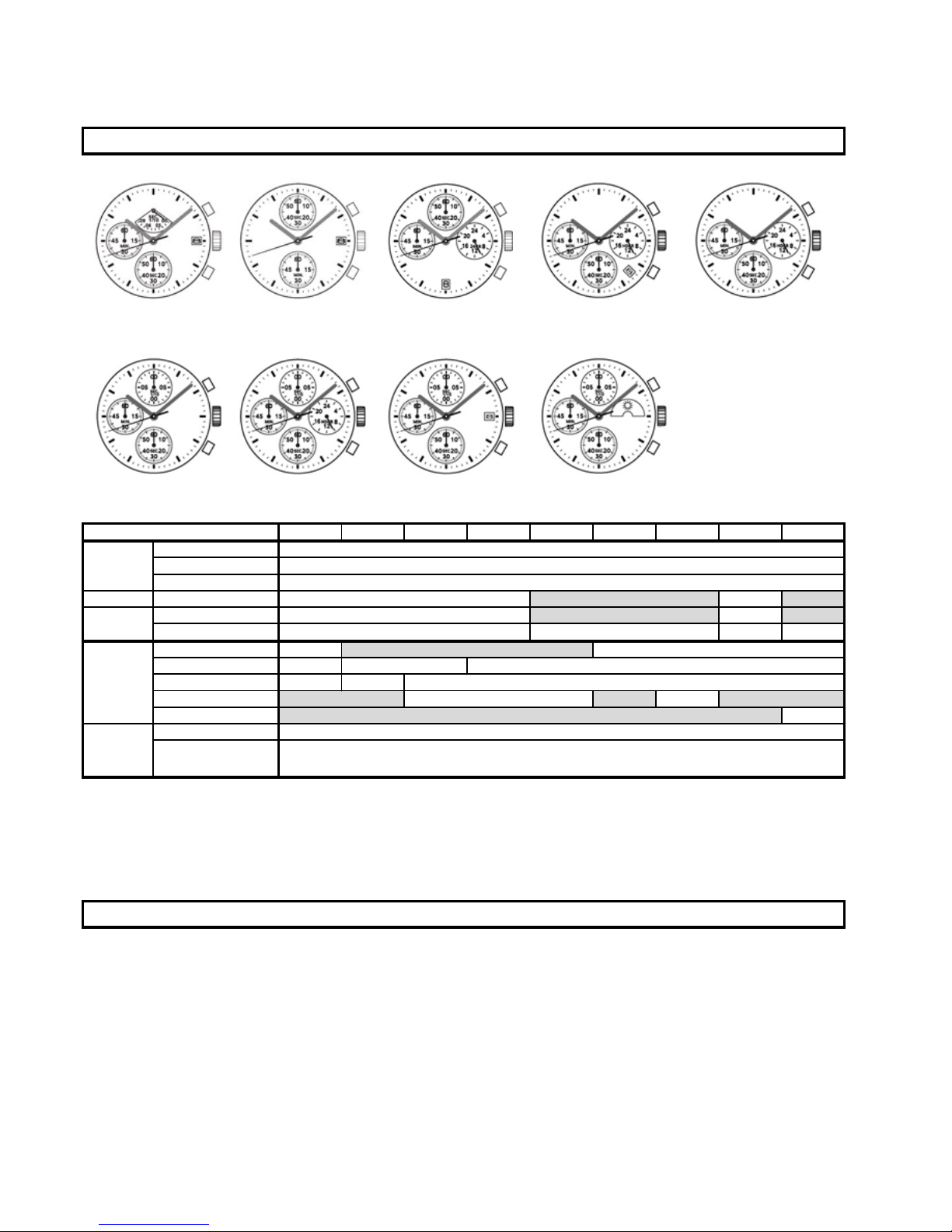
English
VD50 VD51 VD52 VD53 VD54 VD55 VD56 VD57 VD59
Hour
Minute
Second
Window
Date
O X
Date setting
1st click X
Time setting
2nd click 1st click
Chrono 1/10 second
*12H
Chrono second
6H
Chrono minute
9H 6H
24 hour indicator
X 3H
Sun & moon
3H
Start/ stop
Reset/ split/ split
release
* VD50 is with retrograde chrono 1/10 second at 12H sub-dial
Remarks :
1) The measurement time indicated by the stopwatch hands move independently of the center hands.
2) Chrono 1/10 sec : The stopwatch 1/10 second hand moves for a first minute. After one minute, it indicates the
measurement time when it is stopped. (applicable to VD50, VD55, VD56, VD57, VD59)
* Before setting the time, check if all the chronograph hands - 1/10 second (where applicable), second, minute -
are at the "0"(12 o'clock) position.
* If the stopwatch is in use, press the buttons in the following order to reset it, and then, check if the hands return
to "0" position. (For details , see "HOW TO USE THE STOPWATCH")
* If the chronograph is counting : A -> B
* If the stopwatch is stopped : B
* If the split time is displayed : B -> A -> B
OPERATION MANUAL OF VD5 CHRONOGRAPHS
DISPLAY AND CROWN / BUTTON OPERATION
Hands
Center Hour Hand
Center Minute Hand
Center Second Hand
O
X
Crown
1st click
X
2nd click
1st click
Sub-dials
X
12H
12H
6H
9H
X3HX
X
Buttons
2H (Button A)
4H (Button B)
ADJUSTING THE STOPWATCH HAND POSITION
VD51
VD50
VD52
VD53
VD54
VD56
VD55
VD57
VD59
Page 2
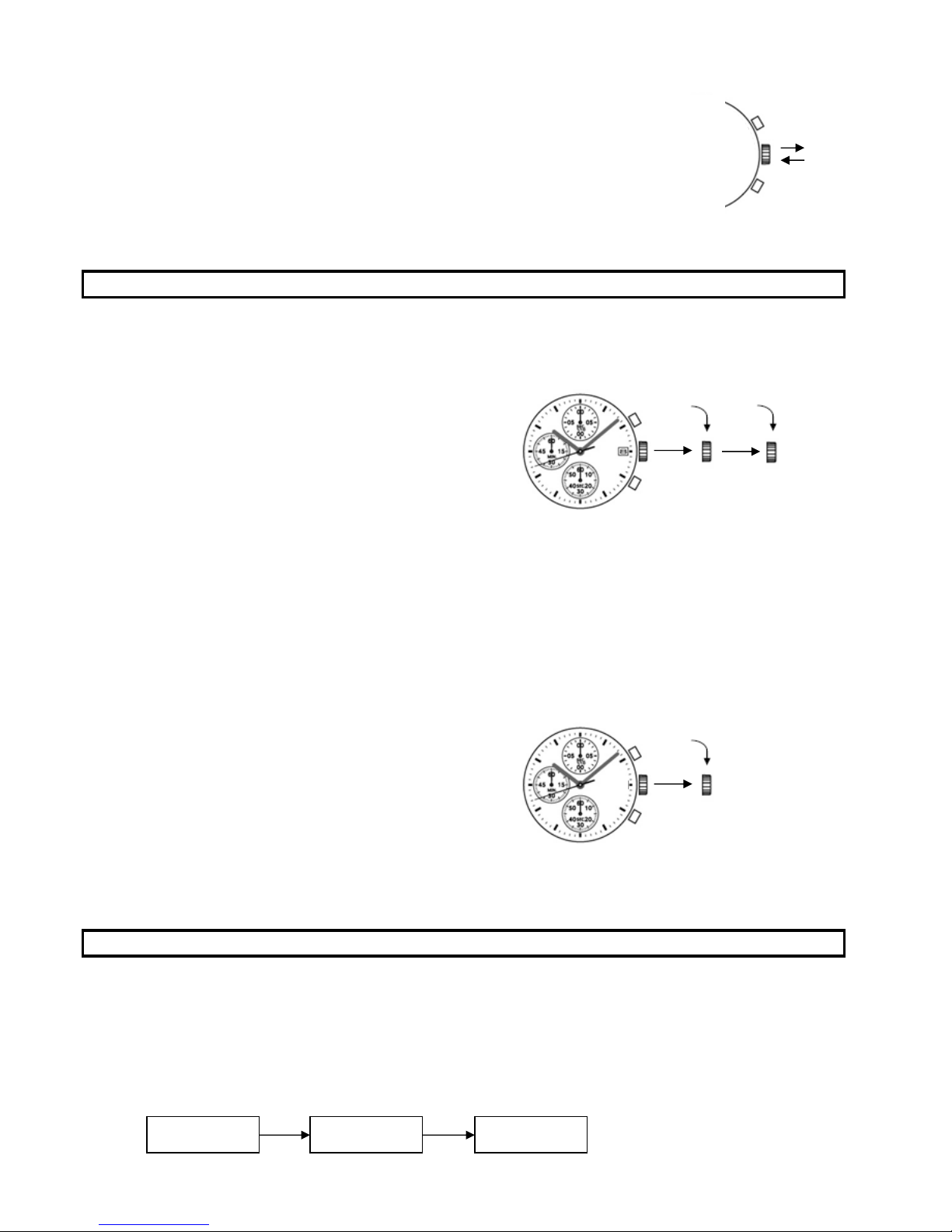
English
If either of the stopwatch hands are not in the "0" position , reset them following the procedure below.
1) Pull the crown out to :
VD50, VD51, VD52, VD53, VD57 (calibres with date window) : second click
VD54, VD55, VD56, VD59 (calibres without date window) : first click
2) Press button A or B to reset all stopwatch hands to "0" position.
* The stopwatch minute hand moves correspondingly with the stopwatch second
hand.
* The hands move quickly if the respective buttons are kept pressed.
3) Push the crown back to the normal position.
* Before setting the time, check that the chronograph measurement is stopped.
VD50, VD51, VD52, VD53, VD57 (calibres with date window) :
1) Pull out the crown to the first click.
2) Turn the crown clockwise until the preview day's date appears.
3) Pull out the crown to the second click when the second hand
is at the 12 o'clock position. It will stop on the spot. Set the
hands to the desired time of the day (make sure AM/PM is set
correctly) by turning the crown.
* When the crown is at the second click position, do not press any button. Otherwise the chronograph hands
will move.
4) Push the crown back in the normal position in accordance with a time signal.
* Do not set the date between 9:00 P.M. and 1:00 A.M, otherwise the day may not change properly. If it is
necessary to set the date during the time period, firstly change the time to any time outside it, set the date and
then reset the correct time.
VD54, 55, 56, 59 (calibres without date window) :
1) Pull out the crown when the second hand is at the 12 o'clock
position. The second hand will stop on the spot.
2) Set the hands to the desired time of the day by turning the
crown
VD54, VD56, VD59 : make sure AM/PM is set correctly
* Do not press any button, otherwise the chronograph hands will move.
3) Push the crown back to the normal position in accordance with a time signal.
* The measurement time is indicated by the stopwatch hands that move independently of the center hands (and
24-hour hand where applicable).
* The stopwatch can measure up to 60 minutes
* The stopwatch measures in 1/10 second increments. (VD50, VD55, VD56, VD57, VD59)
Standard measurement (e.g. 100m race)
Press the buttons in the following order :
TIME SETTING
HOW TO USE THE STOPWATCH
Button A
Button B
set the day
set the time
set the time
Button A
(START)
Button A
(STOP)
Button B
(RESET)
Page 3
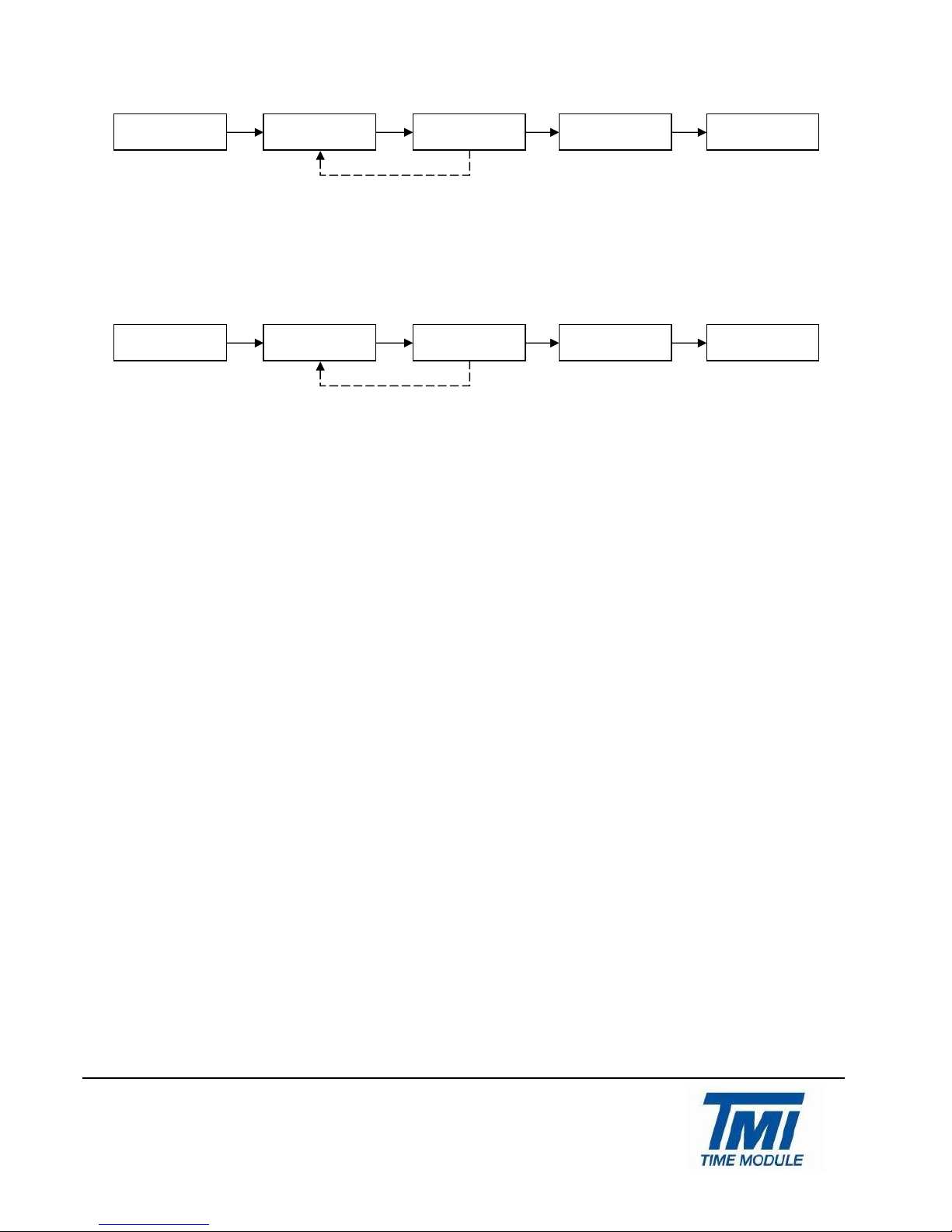
English
Accumulated elapsed time measurement (e.g. basketball game)
Split time measurement (e.g. 5,000m race) (this function is not available in VD50)
SII Products
* Restart and stop of the
stopwatch can be
repeated as many times
as necessary by pressing
button A.
Button A
(START)
Button B
(SPLIT)
Button B
(SPLIT RELEASE)
Button A
(STOP)
* Measurement and
release of the split time
can be repeated as many
times as necessary by
pressing button B.
Button B
(RESET)
Button A
(START)
Button A
(STOP)
Button A
(RESTART)
Button A
(STOP)
Button B
(RESET)
Page 4
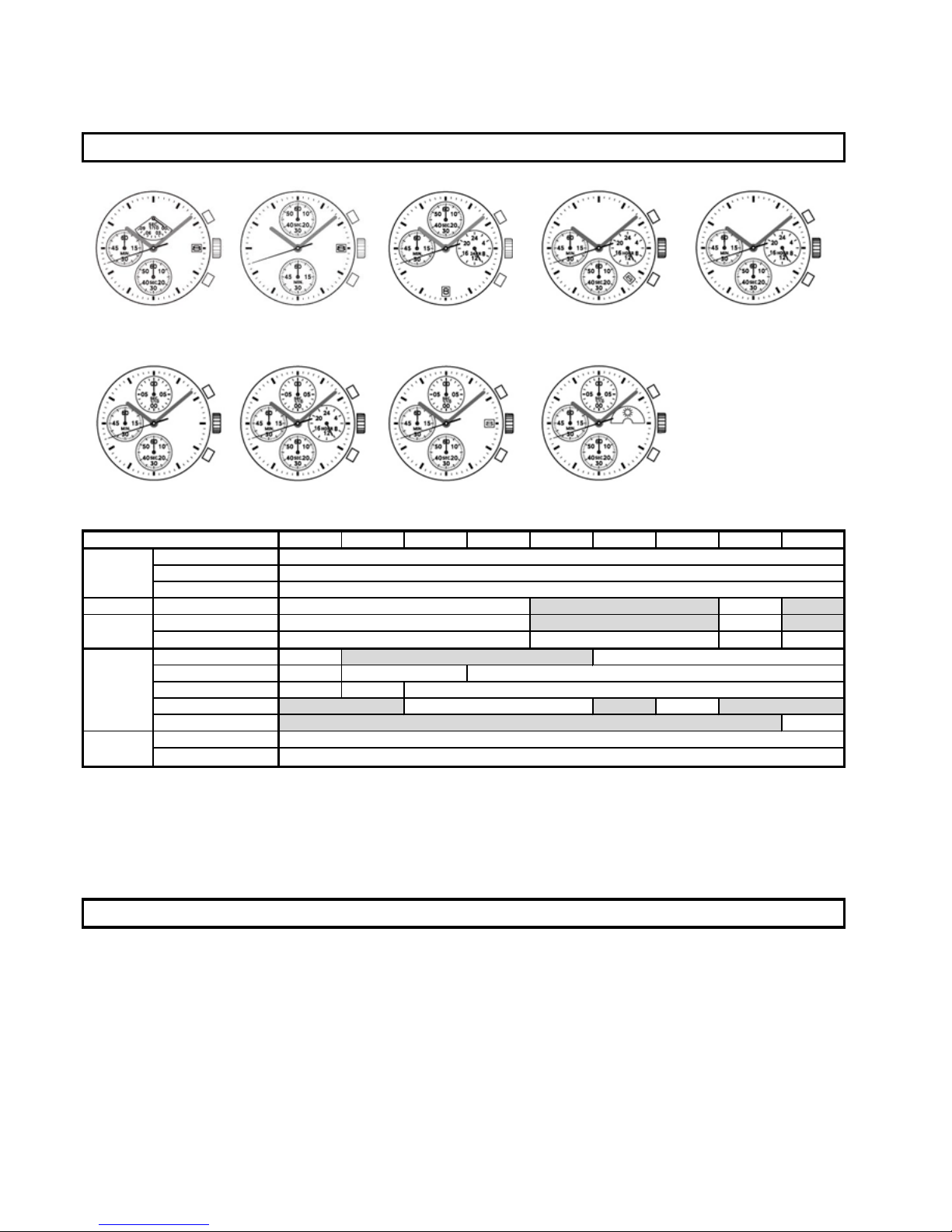
中文简体
VD50 VD51 VD52 VD53 VD54 VD55 VD56 VD57 VD59
时
分
秒
日历窗
日历
O X
日历设定
位置一
X
时间设定
位置二 位置一
秒表1/10秒针
*12H
秒表秒针
6H
秒表分针
9H 6H
24小时指针
X 3H
日月星辰表示
3H
开始/停止计时
重设/分段计时
* VD50
设于
12H
小表盘的秒表
1/10
秒针是以逆跳计时方式运行
備註 :
1) 计时所记录的时间以秒表拍针表示,秒表指针的运行与中央指针(及24小时指针)各自独立运作 。
2) 秒表1/10秒指针:开始计时后,秒表1/10秒指针会于首分钟运行,一分钟后,它会于停止秒表时显示时间记录
(适用于 VD50, VD55, VD56, VD57, VD59)。
* 设定时间之前,确定秒表1/10秒指针(如适用),秒表秒针及秒表分针均于 "0" (12时)位置。
* 如正在使用秒表功能,先循以下步骤重设秒表,再确定秒表指针均回到"0"位置。
(详情请参阅 "如何操作秒表" 项目)
* 如秒表在计时中 :
A -> B
* 如已停止计时:
B
* 如正显示分段计时:
B -> A -> B
VD5 计时机心操作手册
时间显示及表冠/按钮操作
中央指针
中央时针
中央分针
中央秒针
O
X
表冠
拉出至位置一
X
拉出至位置二
位置一
小指针
X
12H
12H
6H
9H
X3HX
X
按钮
2H (按钮 A)
4H (按钮 B)
调校秒表指针位置
VD51
VD50
VD52
VD53
VD54
VD56
VD55
VD57
VD59
Page 5
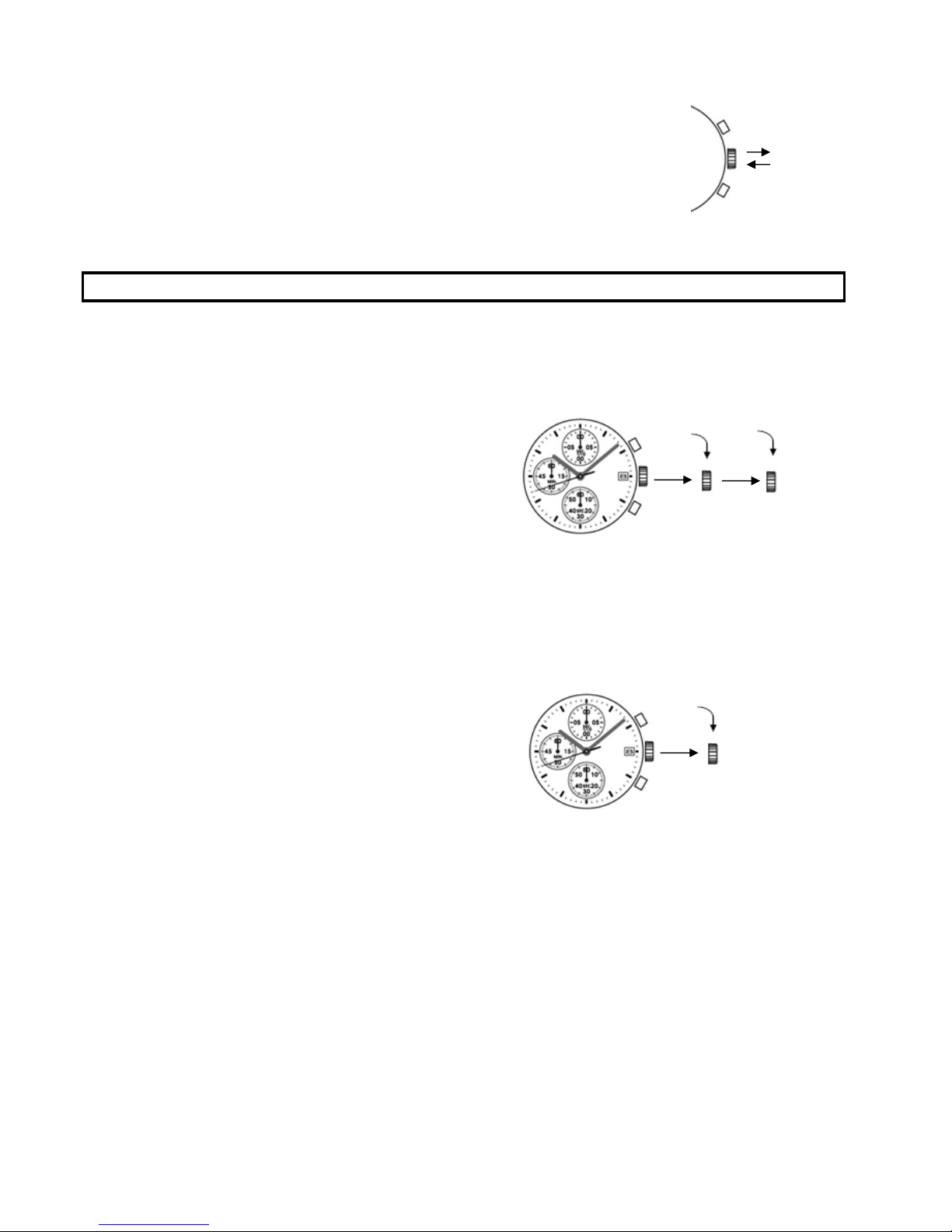
中文简体
如任何秒表指针并非于"0"位置,请循以下步骤重设指针位置:
1) 拔出表冠至:
VD50, VD51, VD52, VD53, VD57 (带历型号):位置二
VD54, VD55, VD56, VD59 (不带历型号):位置一
2) 按着按钮(A),(B)以重设所有秒表指针至"0"位置。
* 秒表分针随着秒表秒针运行。
* 如按着相应的按钮不放,指针会快速运行。
3) 把表冠推回原位。
* 设定时间之前,确定秒表功能已停止。
VD50, VD51, VD52, VD53, VD57 (带历型号):
1) 拔出表冠至位置一。
2) 旋转表冠直至日历显示前一天之日期。
3) 秒针于12时位置时,拔出表冠至位置二,秒针立刻停止,
然后旋转表冠以调校时针和分针至目标时间(检查是否正
确设定上/下午时间)。
* 当表冠于位置二的时候,请勿按任何按钮,否则秒表指针会移动。
4) 依照报时信号,把表冠推回原位。
* 请勿在9:00PM至1:00AM 设定日期,否则可能无法正确更改日期。如需在该段时间设定日期,请先把时间更
改为上述时段以外的时间,再设定日期,最后重设正确时间。
VD54, 55, 56, 59 (不带历型号):
1) 秒针于12时位置时,拔出表冠,秒针立刻停止。
2) 旋转表冠以调校时针和分针至目标时间。
VD54,VD56,VD59:检查是否正确设定上/下午时间。
* 请勿按任何按钮,否则秒表指针会移动。
3) 依照报时信号,把表冠推回原位。
时间设定
按钮
A
按钮
B
设定日历
设定时间
设定时间
Page 6
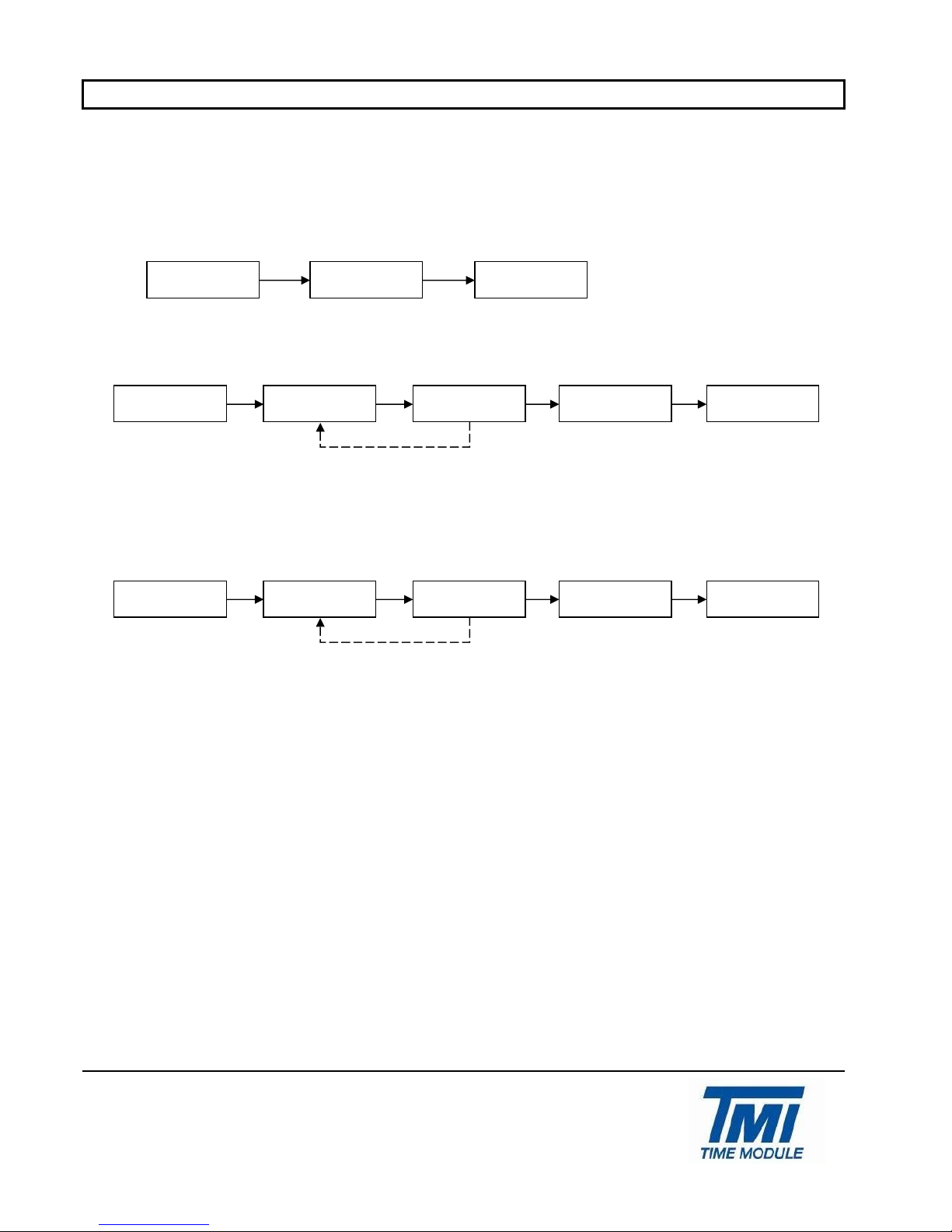
中文简体
* 计时所记录的时间以秒表指针显示。秒表指针与中央指针(及24小时指针,如适用)各自独位运作。
* 秒表可计时至60分钟。
* 计时精准度达 1/10 秒 (VD50, VD55, VD56, VD57, VD59)。
一般计时记录 (例:100米赛跑)
循以下次序按下按钮:
累积时间记录(例:篮球比赛)
分段时间记录 (例:5,000米接力赛)(此功能不适用于VD50)
如何操作秒表
SII Products
按钮 A
(开始)
按钮 A
(结束)
按钮 B
(重设)
* 可随需要多次按下按钮A
以重新开始及停止秒表功
能
按钮 A
(开始)
按钮 B
(记录分段时间)
按钮 B
(下一分段计时)
按钮 A
(结束)
* 可随需要多次按下按钮B
以作多次分段计时
按钮 B
(重设)
按钮 A
(开始)
按钮 A
(结束)
按钮 A
(再开始)
按钮 A
(结束)
按钮 B
(重设)
Page 7
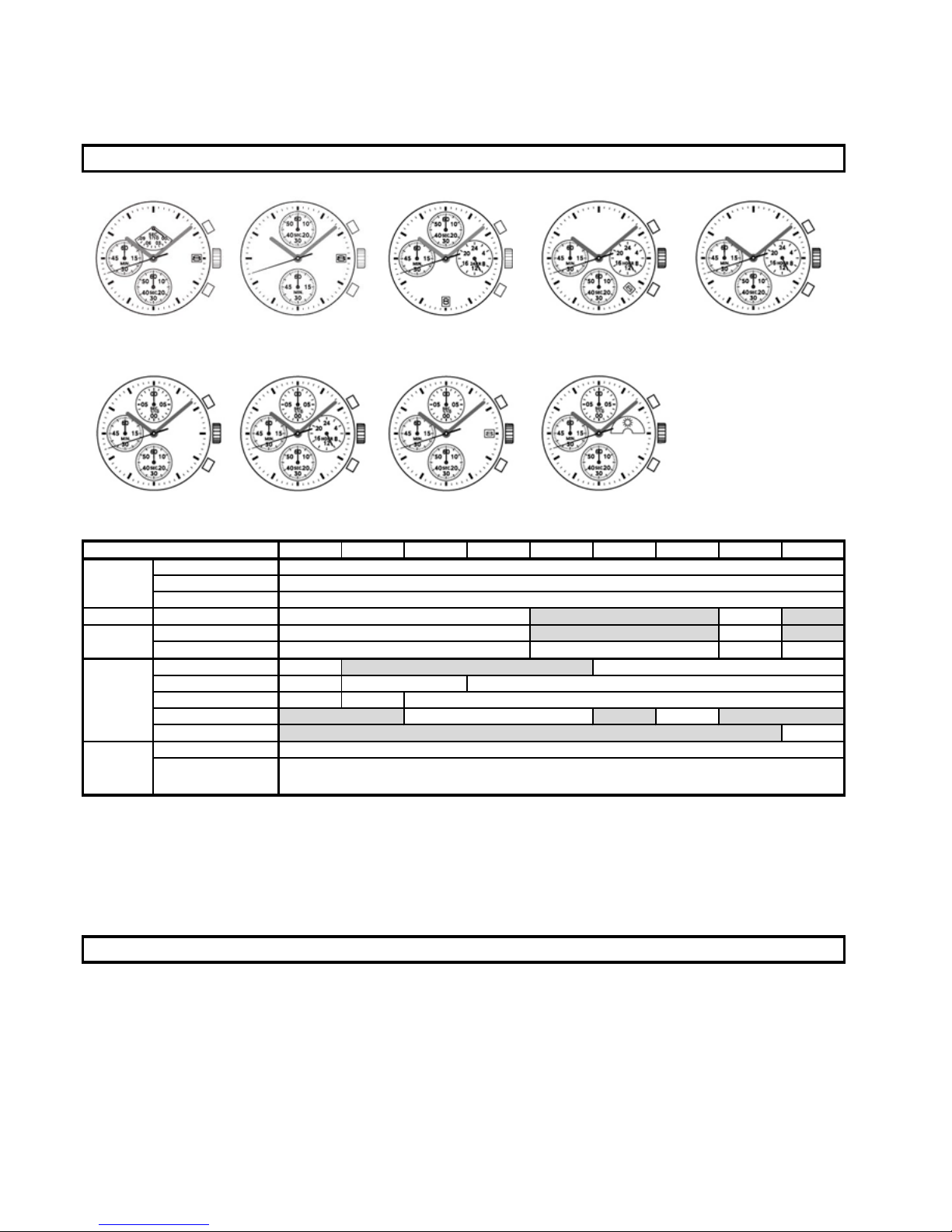
Spanish
VD50 VD51 VD52 VD53 VD54 VD55 VD56 VD57 VD59
Hora
Minuto
Segundo
Ventana
Fecha
O X
Fijar fecha
1er clic X
Fijar hora
2do clic 1er clic
Crono 1/10 segundos
*12H
Crono segundos
6H
Crono minutos
9H 6H
Indicador 24 horas
X 3H
Sol y luna
3H
Arrancar/parar
Restablecer/ dividir/
soltar dividir
* VD50 es con el crono retrógrado a 1/10 segundos en el sub-selector de 12H
Observaciones :
1) El tiempo de medición indicado por las manecillas del cronómetro se mueve independientemente de las
manecillas centrales.
2) Crono 1/10 seg : La manecilla de 1/10 segundos del cronómetro se mueve por un primer minuto. Después
de un minuto, indica el tiempo de medición cuando se para. (aplicable a VD50, VD55, VD56, VD57, VD59)
* Antes de fijar la hora, compruebe que todas las manecillas del cronógrafo - 1/10 segundos (cuando se aplique),
segundos, minutos - estén en la posición "0" (12 horas).
* Si el cronómetro está en uso, presione los botones en el siguiente orden para restablecerlos, y luego,
compruebe si las manecillas regresan a la posición "0". (Para detalles , vea "CÓ MO USAR EL
CRONÓ METRO")
* Si el cronógrafo está contando: A -> B
* Si el cronómetro está parado : B
* Si se muestra el tiempo dividido: B -> A -> B
O
X3HXXX
Corona
1er clic
X
2do clic
1er clic
Botones
2H (Botón A)
MANUAL DE OPERACIÓ N DE CRONÓ GRAFOS VD5
PANTALLA Y CORONA / OPERACIÓ N DE LOS BOTONES
Manecillas
Manecilla central de la hora
Manecilla central de los minutos
Manecilla central de los segundos
4H (Botón B)
AJUSTAR LA POSICIÓ N DE LAS MANECILLAS DEL CRONÓ METRO
Sub-selectores
X
12H
12H
6H
9H
VD51
VD50
VD52
VD53
VD54
VD56
VD55
VD57
VD59
Page 8

Spanish
Si las manecillas del cronómetro no están en la posición "0", restablézcalas siguiendo el procedimiento que
aparece a continuación
1) Quite la corona para:
VD50, VD51, VD52, VD53, VD57 (calibres con ventanilla de fecha):segundo clic
VD54, VD55, VD56, VD59 (calibres sin ventanilla de fecha) : primer clic
2) Presione el botón A o B para restablecer todas las manecillas del cronómetro
a la posición "0".
* La manecilla de los minutos del cronómetro se mueve en correspondencia
con la manecilla de los segundos.
* Las manecillas se mueven rápidamente si se mantienen presionados los
respectivos botones.
3) Coloque la corona de nuevo en la posición normal.
* Antes de fijar la hora, compruebe que la medición del cronógrafo ha parado.
VD50, VD51, VD52, VD53, VD57 (calibres con ventanilla de fecha) :
1) Quite la corona al primer clic.
2) Gire la corona en sentido horario hasta que aparezca
la fecha del día de vista previa.
3) Quite la corona al segundo clic cuando la manecilla
de los segundos esté en la posición de 12 horas. Se
parará en el acto. Fije las manecillas en la hora
deseada del día (asegúrese de fijar AM/PM correctamente)
girando la corona.
* Cuando la corona está en la posición del segundo clic, no presione ningún botón. De lo contrario, las
manecillas del cronógrafo se moverán.
4) Coloque la corona de nuevo en la posición normal de acuerdo a una señal de tiempo.
* No fije la fecha entre 9:00 P.M. y 1:00 A.M., de lo contrario, el día puede no cambiar correctamente. Si es
necesario fijar la fecha durante ese periodo de tiempo, en primer lugar cambie la hora a cualquier hora fuera
de ésta, fije la fecha y luego restablezca la hora correcta.
VD54, 55, 56, 59 (calibres sin ventanilla de fecha) :
1) Quite la corona cuando la manecilla de los segundos
esté en la posición de 12 horas. La manecilla de los
segundos se parará en el acto.
2) Fije las manecillas en la hora deseada del día girando la
corona.
VD54, VD56, VD59 : asegúrese de fijar AM/PM
correctamente
* No presione ningún botón, de lo contrario se moverán las manecillas del cronógrafo.
3) Coloque la corona de nuevo en la posición normal de acuerdo con una señal de hora.
FIJAR LA HORA
Botón A
Botón B
fijar el día
fijar la hora
fijar la hora
Page 9

Spanish
* El tiempo de medición está indicado por las manecillas del cronómetro que se mueven independientemente
de las manecillas centrales (y la manecilla de 24 horas cuando se aplique).
* El cronómetro puede medir hasta 60 minutos
* El cronómetro mide en incrementos de 1/10 segundos. (VD50, VD55, VD56, VD57, VD59)
Medición estándar (por ejemplo, carrera de 100m)
Presione los botones en el siguiente orden :
Medición de tiempo acumulado transcurrido (por ejemplo, juego de balóncesto)
Medición de tiempo dividido (por ejemplo, carrera de 5.000 m) (esta función no está disponible en VD50)
CÓ MO UTILIZAR EL CRONÓ METRO
SII Products
Botón A
(INICIAR)
Botón A
(PARAR)
Botón B
(RESTABLECER)
* Reiniciar y parar el
cronómetro se puede
repetir tantas veces
como sea necesario
presionando el botón A.
Botón A
(INICIAR)
Botón B
(DIVIDIR)
Botón B
(SOLTAR DIVIDIR)
Botón A
(PARAR)
* La medición y liberación
del tiempo dividido se
puede repetir tantas
veces como sea
necesario presionando el
botón B.
Botón B
(RESTABLECER)
Botón A
(INICIAR)
Botón A
(PARAR)
Botón A
(REINICIAR)
Botón A
(PARAR)
Botón B
(RESTABLECER)
Page 10

German
VD50 VD51 VD52 VD53 VD54 VD55 VD56 VD57 VD59
Stunde
Minute
Sekunde
Fenster
Datum
O X
Datum-Einstellung
1. Klick X
Zeit-Einstellung
2. Klick 1. Klick
Stoppuhr 1/10
Sekunde
*12H
Stoppuhr Sekunde
6H
Stoppuhr Minute
9H 6H
24-Stunden-Indikator
X 3H
Sonne & Mond
3H
Start/Stop
Rücksetzung/
Zwischenzeit/
Zwischenzeit
Freigabe
* VD50 ist mit Retro-Hilfsziffernblättern für 1/10 Sekunden und die 12-Stundenanzeige ausgestattet
Hinweise :
1) Die Zeitmessung der Stoppuhr erfolgt unabhängig von der Zeitanzeige der in der Mitte des Ziffernblattes
befestigten Zeiger.
2) Stoppuhr 1/10 Sec: Der 1/10-Sekundenzeiger bewegt sich während der ersten Minute der Zeitmessung.
Nach Ablauf 1 Minute zeigt er die gemessene Zeit an, wenn die Zeitmessung angehalten wird. (Zutreffend
für VD50, VD55, VD56, VD57, VD59)
X
Krone
1. Klick
O
X
9H
X3HX
X
Tasten
2H (Taste A)
BEDIENUNGSANLEITUNG FÜR VD5 CHRONOGRAPH
ANZEIGE UND KRONE / BEDIENTASTEN FUNKTIONEN
Zeiger
Mitte Stundenzeiger
Mitte Minutenzeiger
Mitte Sekundenzeiger
4H (Taste B)
1st Klick
HilfsZifferblatt
X
12H
12H
6H
2. Klick
VD51
VD50
VD52
VD53
VD54
VD56
VD55
VD57
VD59
Page 11

German
* Ü berprüfen Sie vor der Zeiteinstellung, ob sich alle Stoppuhrzeiger in der - 1/10 Sekunden (wo vorhanden),
Sekunde, Minute - in der "0"-Stellung(12 Uhr) befinden.
* Wenn die Stoppuhr im Einsatz ist, dann betätigen Sie die Tasten wie folgt, um eine Rücksetzung
durchzuführen, und prüfen Sie anschließend ob sich die Zeiger in der. "0"-Stellung befinden. (Für Einzelheiten,
beachten Sie den Abschnitt "DER EINSATZ DER STOPPUHR")
* Während die Stoppuhr läuft : A -> B
* Während die Stoppuhr angehalten ist: B
* Während eine Zwischenzeit angezeigt wird : B -> A ->B
Wenn sich einer der Stoppuhrzeiger nicht in der "0"-Stellung befindet, dann führen Sie bitte den nachfolgenden
Vorgang aus.
1) Ziehen Sie die Krone heraus für:
VD50, VD51, VD52, VD53, VD57 (Modelle mit Datumsfenster) : zweite Einrastposition
VD54, VD55, VD56, VD59 (Modelle ohne Datum-Fenster): erste Einrastposition
2) Betätigen Sie Taste A oder B, um eine Rücksetzung aller
Stoppuhrzeiger in die "0"-Stellung auszuführen.
* Der Minutenzeiger der Stoppuhr bewegt sich zusammen
mit dem Sekundenzeiger der Stoppuhr.
* Die Zeiger bewegen sich schneller, wenn Sie die Tasten
gedrückt halten.
3) Drücken Sie die Krone wieder in die Normalstellung zurück.
* Ü berprüfen Sie vor der Einstellung der Zeit, dass die Stoppuhr angehalten wurde.
VD50, VD51, VD52, VD53, VD57 (Modelle mit Datum-Fenster) :
1) Ziehen Sie die Krone in die erste Einrastposition heraus.
2) Drehen Sie die Krone im Uhrzeigersinn, bis das Datum
des Vortages erscheint.
3) Ziehen Sie die Krone in zweite Einrastposition heraus,
wenn sich der Sekundenzeiger in der 12-Uhr Position
befindet. Stellen Sie die Zeiger auf die gewünschte Zeit
ein (achten Sie auf korrekte Einstellung für AM/PM)
indem Sie die Krone entsprechend drehen.
* Betätigen Sie keine Taste während sich die Krone in der zweiten Einrastposition befindet. Andernfalls
beginnen die Stoppuhrzeiger zu laufen.
4) Drücken Sie die Krone auf ein Zeitsignal hin wieder in die Normalstellung zurück.
* Stellen Sie das Datum niemals zwischen 9:00 P.M. und 1:00 A.M ein, da in diesem Fall die Datum-
Einstellung nicht korrekt ausgeführt werden kann. Falls es nötig ist das Datum in diesem Zeitintervall
einzustellen, dann sollten Sie zuerst eine Zeit außerhalb dieses Zeitintervalls einstellen; stellen Sie
anschließend das Datum ein, und stellen Sie danach die Zeit wieder korrekt ein.
EINSTELLUNG DER STOPPUHR-ZEIGER UND
STOPPUHRZEIGER-POSITIONEN
ZEIT EINSTELLUNG
Taste A
Taste B
Wochentag
Einstellung
Zeit
Einstellung
Page 12

German
VD54, 55, 56, 59 (Modelle ohne Datum-Fenster) :
1) Ziehen Sie die Krone heraus, sobald sich der
Sekundenzeiger in der 12-Uhr Stellung befindet.
Stellung befindet. Der Sekundenzeiger hält unverzüglich
an.
2) Bringen Sie die Zeiger in die gewünschte Zeiteinstellung
indem Sie an der Krone drehen.
VD54, VD56, VD59 : achten Sie auf korrekte Einstellung
für AM/PM
* Betätigen Sie keine Taste, da sich andernfalls die Zeiger der Stoppuhr bewegen. .
3) Drücken Sie die Krone auf ein Zeitsignal hin wieder in die Normalstellung zurück.
* Die ermittelte Zeit wird von der Stoppuhr mittels der Stoppuhrzeiger angezeigt, die sich unabhängig von den
in der Mitte angebrachten Zeigern (und 24-Stunden-Zeigern, falls vorhanden) bewegen.
* Die Stoppuhr kann ein Zeitintervall von bis zu 60 Minuten messen.
* Die Auflösung der Stoppuhr beträgt 1/10 Sekunden. (VD50, VD55, VD56, VD57, VD59)
Standard-Zeitmessung (z.B. 100m Wettlauf)
Betätigen Sie die Tasten in der nachfolgenden Reihenfolge:
Akkumulierende Zeitmessung (z.B. Basketball)
Zwischenzeitmessung (z.B. 5,000m Wettlauf) (diese Funktion steht für die VD50 nicht zur Verfügung)
SII Products
DER EINSATZ DER STOPPUHR
Zeit
Einstellung
Taste A
(START)
Taste A
(STOPP)
Taste B
(RÜCKSETZUNG
* Neustart &Stopp
können beliebig oft
wiederholt werden falls
nötig, indem Sie Taste A
betätigen.
Taste A
(START)
Taste B
(ZWISCHENZEIT)
Taste B
(ZWISCHENZEIT FREIGABE)
Taste A
(STOPP)
* Zwischenzeitmessung
und Freigabe der
Zwischenzeitanzeige
können beliebig oft
ausgeführt werden,
indem Sie wiederholt
Taste B betätigen.
Taste B
(RÜCKSETZUNG)
Taste A
(START)
Taste A
(STOPP)
Taste A
(NEUSTART)
Taste A
(STOPP)
Taste B
(RÜCKSETZUNG)
Page 13

French
VD50 VD51 VD52 VD53 VD54 VD55 VD56 VD57 VD59
Heure
Minute
Seconde
Fenêtre
Date
O X
Réglage de date
1er clic X
Réglage de l'heure
2ème clic 1er clic
Chrono 1/10
secondes
*12H
Chrono seconde
6H
Chrono minute
9H 6H
Indicateur de 24
heures
X 3H
Jour et nuit
3H
Start/ stop
Réinitialiser/
synchroniser/dé
synchroniser
* VD50 s'arrime au chrono rétrograde 1/10 secondes au compte-minutes de 12H
Commentaires :
1) L temps de mesure indiqué par les aiguilles du chronomètre se compte indépendamment des aiguilles centrales.
2) Chrono 1/10 sec : L'aiguille 1/10 secondes du chronomètre se déplace pendant la première minute. Après une
minute, elle indique le temps de mesure lorsqu'elle s'arrête. (applicable à VD50, VD55, VD56, VD57, VD59)
* Avant le réglage du temps, vérifier que toutes les aiguilles - 1/10 secondes du chronographe (si nécessaire),
seconde, minute - sont dans la position "0"(12 heures)
* Si le chronomètre est utilisé, appuyer les boutons dans l'ordre suivant pour le réinitialiser, puis vérifier que les
aiguilles tournent dans la position "0". (Pour plus de détails, voir "COMMENT UTILISER LE CHRONOMETRE")
* Si le chronographe compte : A -> B
* Si le chronomètre est arrêté : B
* Si le temps de synchronisation s'affiche : B -> A -> B
X
REGLAGE DE LA POSITION DE L'AIGUILLE DU CHRONOMETRE
GUIDE DE FONCTIONNEMENT DES CHRONOGRAPHES VD5
FONCTIONNEMENT DE LA TOUCHE AFFICHAGE ET REMONTAGE
1er clic
X
2ème clic
12H
6H
9H
X
3H
Boutons
2H (Bouton A)
4H (Bouton B)
Aiguilles
Petite aiguille centrale
Aiguille des minutes
Petite trotteuse
O
Remontoir
1er clic
Compteminutes
X
12H
X
X
VD51
VD50
VD52
VD53
VD54
VD56
VD55
VD57
VD59
Page 14

French
Si aucune des aiguilles du chronomètre n'est en position "O", les réinitialiser en suivant la procédure ci-après.
1) Tirer le bouton vers :
VD50, VD51, VD52, VD53, VD57 (calibres avec fenêtre de date) : second clic
VD54, VD55, VD56, VD59 (calibres sans fenêtre de date) : premier clic
2) Appuyer sur la touche A ou B pour réinitialiser toutes les aiguilles du chronomètre
dans la position "0".
* L'aiguille des minute du chronomètre se déplace selon la deuxième aiguille du
chronomètre.
* Les aiguilles se déplacent rapidement si l'on maintient les boutons respectifs
appuyés.
3) Pousser le remontoir dans la position normale.
* Avant de régler l'heure, vérifier que le chronographe ne mesure.
VD50, VD51, VD52, VD53, VD57 (calibres avec fenêtre) :
1) Tirer le remontoir au first clic.
2) Tourner le remontoir dans le sens des aiguilles d'une montre
jusqu'à l'affichage de l'aperçu de la date du jour.
3) Tirer le remontoir au second clic lorsque la deuxième aiguille
est dans la position 12 heures. Elle s'arrêtera sur le champ.
Régler les aiguilles à l'heure voulue de la journée (s'assurer
que AM/PM est bien réglé) en tournant le remontoir.
* Lorsque le remontoir est dans la position du second clic, ne pas appuyer de bouton. Dans le cas contraire,
les aiguilles du chronographe se déplaceront.
4) Replacer le remontoir en position normale selon un signal d'heure.
* Ne pas régler la date entre 21h et 1 heure, faute de quoi le jour ne sera pas convenablement modifié. Il est
nécessaire de régler la date pendant la période de temps, en changeant d'abord l'heure à une heure hors de
l'intervalle, puis régler la date et réinitialiser la bonne heure.
VD54, 55, 56, 59 (calibres sans fenêtre de date) :
1) Tirer le remontoir lorsque la seconde aiguille est dans la position
12heures. La deuxième aiguille s'arrêtera sur le champ.
2) Régler les aiguilles à l'heure voulue du jour en tournant le remontoir.
VD54, VD56, VD59 : s'assurer que AM/PM est bien réglé
* Ne pas appuyer de bouton, faute de quoi les aiguilles du chronographes se déplaceront.
3) Replacer le remontoir dans la position normale selon un signal de temps.
REGLAGE DE L'HEURE
Bouton A
Bouton B
Régler le jour
Régler l'heure
Régler l'heure
Page 15

French
* L'heure est indiquée par les aiguilles du chronomètre qui se déplacent indépendemment des aiguilles centrales (et
l'aiguille 24-heure si nécessaire).
* Le chronomètre va jusqu'à 60 minutes
* Le chronomètre mesure en valeurs de 1/10 secondes. (VD50, VD55, VD56, VD57, VD59)
Mesure standard (ex : course de 100 mètres)
Appuyer les boutons dans l'ordre suivant :
Mesure du temps écoulé accumulé (ex : match de basket ball)
Mesure de temps de passage (ex : course de 5000 m) (cette fonction n'est pas disponible dans le VD50)
SII Products
COMMENT UTILISER LE CHONOMETRE
Bouton A
(COMMENCER)
Bouton A
(STOP)
Bouton B
(REINITIALISER)
* Redémarrer et arrêter le
chronomètre peut se
répéter le plus de fois
possibles en appuyant
sur le bouton A.
Bouton A
(COMMENCER)
Bouton A
(STOP)
Bouton A
(REDEMARRER)
Bouton A
(STOP)
Bouton B
(REINITIALISER)
Bouton A
(COMMENCER)
Bouton B
(LANCER)
Bouton B
(LACHER)
Bouton A
(STOP)
* La mesure et le
relâchement de l'heure
de relance peut se
répéter autant de fois que
nécessaire en appuyant
le bouton B.
Bouton B
(REINITIALISER)
Page 16

Italian
VD50 VD51 VD52 VD53 VD54 VD55 VD56 VD57 VD59
Ora
Minuto
Secondo
Finestra
Data
O X
Impostazione della
data
1° scatto X
Impostazioni orario
2° scatto 1° scatto
Crono 1/10 secondi
*12H
Crono secondo
6H
Crono minuto
9H 6H
Indicatore 24 h
X 3H
Sole e luna
3H
Avvio/stop
Resetta/dividi/rilascio
diviso
*VD50 è il crono retrogrado 1/10 secondi a 12H
Note:
1) Il tempo di misurazione indicato dalle lancette cronografo si sposta indipendentemente dalle lancette centrali.
2) Crono 1/10 sec: La lancetta cronografo 1/10 secondi si sposta per un primo minuto. Dopo un minuto indica il
tempo di misurazione quando fermato. (applicabile a VD50, VD55, VD56, VD57, VD59)
* Prima di impostare l'ora, controllare se le lancette del cronografo - 1/10 secondi (dove applicabile), secondo,
minuto - sono in posizione "0" (12 in punto).
* Se il cronografo è in uso, premere i tasti nel seguente ordine per resettarlo e poi controllare se le lancette tornano
in posizione "0". (Per i dettagli, vedere "COME USARE IL CRONOGRAFO")
* Se il cronografo conta: A -> B
* Se il cronografo è fermo: B
* Se il tempo di condivisione è mostrato:
B -> A -> B
X
Ghiera
1° scatto
O
REGOLARE LA POSIZIONE LANCETTA CRONOGRAFO
X
9H
X3HX
X
Pulsanti
2H (Tasto A)
MANUALE DI ISTRUZIONI DEI CRONOGRAFI VD5
DISPLAY E GHIERA / FUNZIONAMENTO TASTI
Mani
Lancetta ore
Lancetta minuti
Lancetta secondi
4H (Tasto B)
1° scatto
Lancette
X
12H
12H
6H
2° scatto
VD51
VD50
VD52
VD53
VD54
VD56
VD55
VD57
VD59
Page 17

Italian
Se le lancette del cronografo non sono in posizione "0", resettarle seguedo la procedura seguente:
1) Estrarre la ghiera:
VD50, VD51, VD52, VD53, VD57 (calibri con finestra data) : secondo click
VD54, VD55, VD56, VD59 (calibri senza finestra data) : primo click
2) Premere il tasto A o B per resettare tutte le lancette del cronografo in posizione "0".
* La lancetta dei minuti del cronografo si sposta di conseguenza con la lancetta
dei secondi.
* La lancetta si sposta velocemente se sono premuti i rispettivi tasti.
3) Riporre la ghiera in posizione normale.
* Prima di impostare l'ora, controllare che la misurazione del cronografo sia ferma.
VD50, VD51, VD52, VD53, VD57 (calibri con finestra data) : calibri con finestra data):
1) Estrarre la ghiera al primo clic.
2) Girare la ghiera in senso orario fin quando appare ala data di
anteprima del giorno.
3) Estrarre la ghiera al secondo clic quando la lancetta secondi è
in posizione 12 in punto. Si ferma sul punto. Impostare
le lancette all'ora desiderata (accertarsi che AM/PM sia impostato
correttamente) girando la ghiera.
* Quando la ghiera è in posizione secondo clic, non premere tasti. Altrimenti le lancette
si spostano.
4) Riporre la ghiera in posizione normale secondo un segnale di tempo.
* Non impostare la data tra le 9:00 P.M. e l' 1:00 A.M. altrimenti il giorno potrebbe non cambiare. Se è
necessario impostare la data durante il periodo di tempo, prima cambiare l'ora a qualsiasi ora all'esterno ,
impostare la data e poi resettare l'ora corretta.
VD54, 55, 56, 59 (calibri senza finestra data) :
1) Estrarre la ghiera quando la lancetta secondi è alle 12 in punto.
La seconda lancetta si interrompe sul punto.
2) Impostare le lancette al momento desiderato del giorno
girando la ghiera.
VD54, VD56, VD59 : accertarsi che AM/PM sia impostato
correttamente
* Non premere i tasti altrimenti le lancette del cronografo si spostano.
3) Riporre la ghiera in posizione normale secondo un segnale di tempo.
Impostazioni orario
Tasto A
Tasto B
Impostare il
giorno
impostare
l'ora
impostare
l'ora
Page 18

Italian
* Il tempo di misurazione indicato dalle lancette cronografo si sposta indipendentemente dalle lancette centrali (e
24 h dove applicabile).
* Il cronografo può misurare fino a 60 minuti
* Il cronografo misura in incremeneti di 1/10 secondi. (VD50, VD55, VD56, VD57, VD59)
Misura standard (e.g. corsa 100 m)
Premere i tasti nel seguente ordine:
Misurazione tempo trascorso accumulato (e.g. basket)
Misurazione tempo condiviso (e.g. corsa 5000) (questa funzione non è disponibile in VD50)
SII Products
COME USARE IL CRONOGRAFO
Tasto A
(AVVIO)
Tasto B
(INTERRUZIONE)
Tasto B
(RESET)
* Riavviare e
interrompere il
cronografo può essere
ripetuto tante volte
quanto necessario
premendo il tasto A.
Tasto A
(AVVIO)
Tasto B
(INTERRUZIONE)
Tasto A
(RIAVVIO)
Tasto A
(INTERRUZIONE)
Tasto B
(RESET)
Tasto A
(AVVIO)
Tasto B
(DIVIDERE)
Tasto B
(DIVIDERE
Tasto A
(INTERRUZIONE)
* La misurazione di
rilascio dell'ora condivisa
può essere ripetuto tante
volte quanto necessario
premendo il tasto B.
Tasto B
(RESET)
Page 19

Portuguese
VD50 VD51 VD52 VD53 VD54 VD55 VD56 VD57 VD59
Hora
Minuto
Secundo
Janela
Data
O X
Ajuste de data
1º clique X
Ajuste de horas
2º clique 1º clique
Crono 1/10 segundo
*12H
Crono segundo
6H
Crono minuto
9H 6H
indicador de 24 hrs
X 3H
Sol e lua
3H
Iniciar/parar
Resetar/ dividir/
saltar dividir
* VD50 é um crono retrógrado de 1/10 segundo com um sub-visor de 12H
Comentários:
1) O tempo de medição é indicado pelas ponteiros do cronômetro que mover-se independentemente de os
ponteiros centrais.
2) Crono de 1/10 seg : O ponteiro de 1/10 segundo no cronômetro move no primeiro minuto. Após um minuto,
indica a medida de tempo quando para (aplicável aos VD50, VD55, VD56, VD57, VD59)
* Antes de ajustar as horas, verifique todos os ponteiros no cronográfo - 1/10 segundo (quando aplicável),
segundo, minuto - estão na posição de "0" (12 horas).
* Se o cronômetro estiver em uso, pressione os botões no seguinte ordem para resetar, e depois, verifique
se os ponteiros voltam à posição "0". (Para maiores detalhes, veja "COMO USAR O CRONÔ METRO")
* Se o cronômetro estiver em contagem:
A -> B
* Se o cronômetro estiver parado: B
* Se horas divididas foram mostradas::
B -> A -> B
O
X3HXXX
Coroa
1º clique
X
2º clique
1º clique
Botões
2H (Botão A)
OPERAÇÃ O MANUAL DE CRONÓ GRAFOS VD5
VISOR E COROA / OPERAÇ Ã O DOS BOTÕ ES
Ponteiros
Ponteiro Central de Hora
Ponteiro Central de Minuto
Ponteiro Central de Segundo
4H (Botão B)
AJUSTANDO A POSIÇ Ã O DO PONTEIRO NO CRONÔ METRO
Sub-visores
X
12H
12H
6H
9H
VD51
VD50
VD52
VD53
VD54
VD56
VD55
VD57
VD59
Page 20

Portuguese
Se um dos ponteiros não estiver na posição "0", resete no seguinte procedimento abaixo.
1) Puxe a coroa para fora até:
VD50, VD51, VD52, VD53, VD57 (movimenta o visor de data) : seg. clique
VD54, VD55, VD56, VD59 (movimenta o visor de data) : primeiro clique
2) Pressione o botão A ou B para zerar todos os ponteiros no cronômetro -
posição "0".
* O ponteiro de minutos do cronômetro se move correspondendo com
os movimentos do segundo ponteiro.
* Os ponteiros se movem mais rápidos se os botões respectivos são
pressionados.
3) Pressione a coroa de volta a sua posição normal.
* Antes de ajustar as horas, verifique que a cronometragem esteja parada.
VD50, VD51, VD52, VD53, VD57 (movimenta o visor de data) :
1) Puxe a coroa para fora até o primeiro clique.
2) Gire a coroa no sentido horário até a previsão de dia da data
aparece.
3) Puxe a coroa para fora até o segundo clique quando o seg.
ponteiro está na posição de "0" (12 horas). Parará
imediatamente. Ajuste os ponteiros na hora desejada do
dia (certifique que o ajuste de AM/PM foi feito corretamente)
girando a coroa.
* Quando a coroa estiver na posição do segundo clique, não pressione qualquer botão. Senão os ponteiros
do cronógrafo deslocarão.
4) Pressione a coroa de volta à sua posição normal conforme o sinal de tempo.
* Não ajuste a data ante 9:00 P.M. (19:00) e 1:00 A.M (1:00), de outra forma o dia pode não mudar
apropriadamente. Se for necessário ajudar a data neste período de horas, primeiro mude as horas fora
deste horário, ajuste a data edepois ajuste as horas certas.
VD54, 55, 56, 59 (movimenta sem o visor de data) :
1) Puxe a coroa para fora quando o segundo ponteiro está na posição
de 12 horas. O segundo ponteiro parará imediatamente.
2) Ajuste os ponteiros às horas desejadas do dia girando a coroa
VD54, VD56, VD59 : certifique que o ajuste de AM/PM foi feito
corretamente
* Não pressione qualquer botão, senão os ponteiros do cronógrafo deslocarão.
3) Pressione a coroa de volta à sua posição normal conforme o sinal de tempo.
AJUSTANDO A HORA
ajuste
o dia
ajuste as
horas
Botão A
Botão B
ajuste de
horas
Page 21

Portuguese
* A cronometragem de tempo é indicado pelos ponteiros do cronômetro que não movem conforme os ponteiros
centrais do relógio. (e o ponteiro de 24-horas quando for aplicável).
* O cronômetro pode medir até 60 minutos
* O cronômetro mede em intervalos de 1/10 de um segundo. (VD50, VD55, VD56, VD57, VD59)
Medida padronizada (por exemplo: corrida de 100m)
Pressione os botões no seguinte ordem:
Medida de tempo decorrido acumulado (por exemplo: jogo de basquetebol)
Medição de tempo dividido (por exemplo: corrida de 5.000m) (esta função não está disponível no VD50)
COMO USAR O CRONÔ METRO
SII Products
Botão A
(INICIAR)
Botão A
(PARAR)
Botão B
(RESETAR)
* Pode reiniciar e parar o
cronômetro quantas
vezes for necessário
pressionando o botão A.
Botão A
(INICIAR)
Botão B Botão B Botão A
* Pode medir e soltar o
botão de medição de
tempo dividido quandas
vezes for necessário
pressionando o botão B.
Botão B
Botão A Botão A Botão A Botão A Botão B
