Page 1

English
Hour hand
Minute hand
Second hand
Date window
Crown at :
1st click
2nd click
Hour hand (12 hr)
Hour hand (24 hr)
Minute hand
Crown at :
Normal position
2nd click (VD37)
1st click (VD38)
Note : The dual time minute hand rotates one revolution at every quarter (15 minutes). There is no
problem as it is typical function of the movement.
* After setting or changing the battery, before setting the time, check if the dual time hour hand and
dual time minute hand are at the "0" (12 o'clock) position.
* If either the dual time hour hand or the dual time minute hand is not at the "0" position, reset it/them
following the procedure shown below :
1) Pull out the crown to second click (VD37) / first click (VD38)
Operation Manual
VD37 / VD38
DISPLAY AND CROWN/ BUTTON OPERATION
VD37
VD38
[ VD37 ]
[ VD38 ]
Dual Time
9H subdial hand
Time setting
(by pushing BUTTONS)
Button A : -1 hour / push
Button B : +1 hour / push
Button A : -1 minute / push
Button B : +1 minute / push
Time Indication
6H subdial hand
12H subdial hand
Local Time
Time Indication
Center hour hand
Center minute hand
Center second hand
O
X
Time setting
(by turning
CROWN)
Date setting
Time setting
Time setting
X
ADJUSTING DUAL TIME HANDS POSITION
dual time
minute hand
hour hand
second hand
minute hand
Button A
Button B
Crown at normal
position
1st click
dual time hour
hand (12 hr)
hour hand
second hand
minute hand
Button A
Button B
Crown at normal
position
1st click
2nd click
dual time
hour hand (12
dual time
minute hand
date window
dual time hour
hand (24 hr)
dual time hour
hand (24 hr)
Page 2

English
2) Keep the buttons A & B pressed at the same time for more than 2 seconds, then release the buttons.
* Dual time hour hand (24 hr) and dual time minute hand move and return to where they were
3) Press button A or B to reset the dual time hands to "0" position.
* Button A : dual time hour hand (24 hr) moves clockwise
Button B : dual time hour hand (12 hr) and dual time minute hand move clockwise
* The dual time hour hand (12 hr) moves correspondingly with the dual time minute hand
* The dual time hands move quickly if the respective buttons are kept pressed.
4) Push the crown back in the normal position.
Note : Repeat the above 4 steps if the dual time minute hand rotates one revolution at the quarter
(15 minutes) but not one step/ push.
1) Pull out the crown to second click (VD37) / first click (VD38) when the second hand is at the 12 o'clock
position.
2) Turn the crown to set the hour and minute hands. (make sure AM/PM is set correctly).
3) Push the crown back in the normal position in accordance with a time signal.
Note :
* The moment the date changes is midnight.
* When moving to a country or area in a different time zone, adjust the dual time hour hand to that
country / area :
[ Quick set the dual time ]
1) Crown at normal position.
2) Adjust the time by pressing the button A or B.
Button A : - 1 hour / push
Button B : +1 hour / push
[ Precise adjustment of the dual time ]
1) Pull out the crown to second click (VD37) / first click (VD38) when the second hand is at the
12 o'clock position.
2) Adjust the time by pressing the button A or B.
Button A : -1 minute / push
Button B : +1 minute / push
3) Push the crown back in the normal position in accordance with a time signal.
Note : The dual time minute hand rotates one revolution at every quarter (15 minutes). There is no
problem as it is typical function of the movement.
DUAL TIME SETTING
Operation Manual
VD37 / VD38
LOCAL TIME SETTING
Page 3
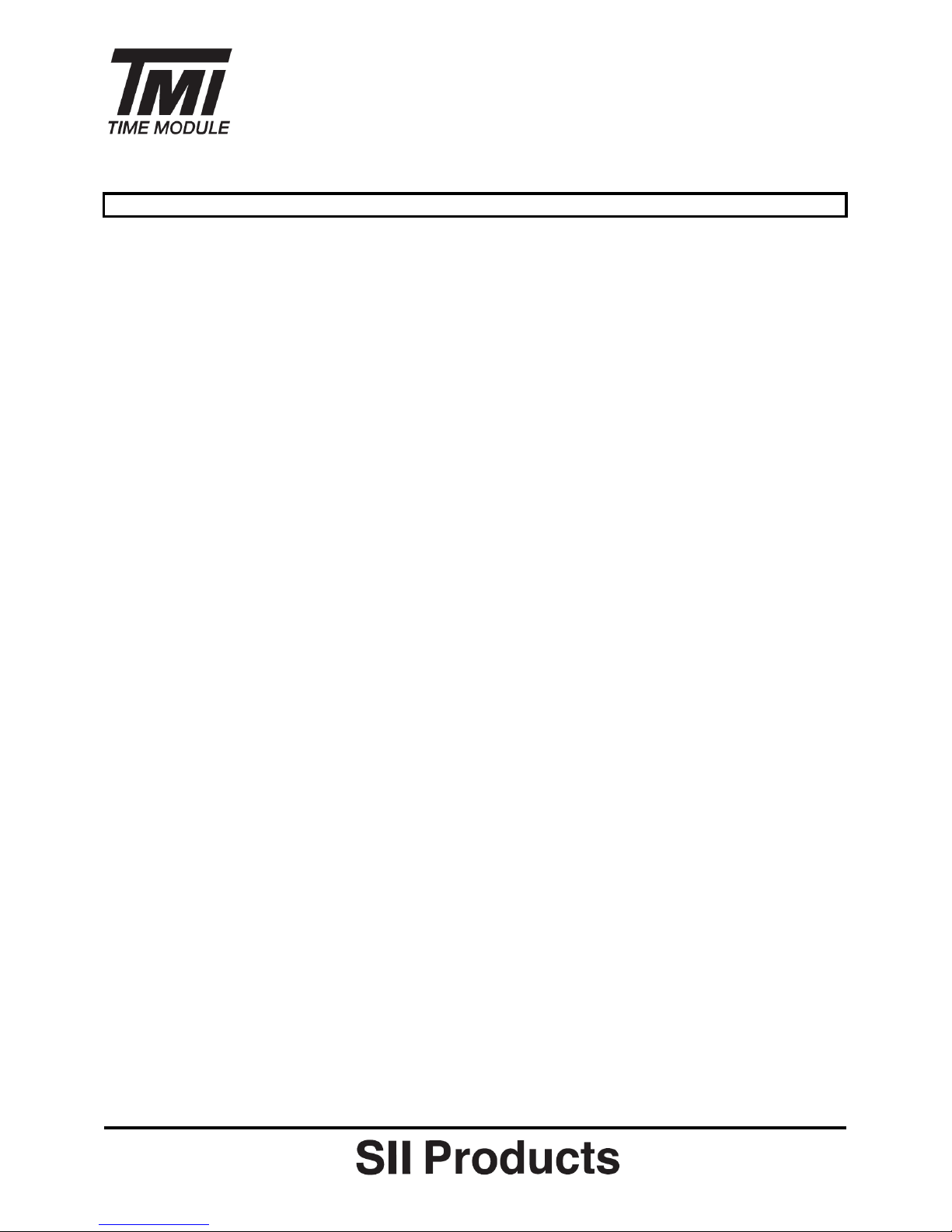
English
* Before setting the date, be sure to set the time.
1) Pull out the crown to the first click.
2) Turn the crown clockwise until the desired date appears.
3) Push the crown back in the normal position.
Note :
* Do not set the date during any time between 9:00 P.M. and 1:00 A.M. Otherwise, the date may not
change properly. If it is necessary to set the date during that time period, first change the time to any
time outside it, set the date and then reset the correct time.
DATE SETTING (VD37 only)
Operation Manual
VD37 / VD38
Page 4
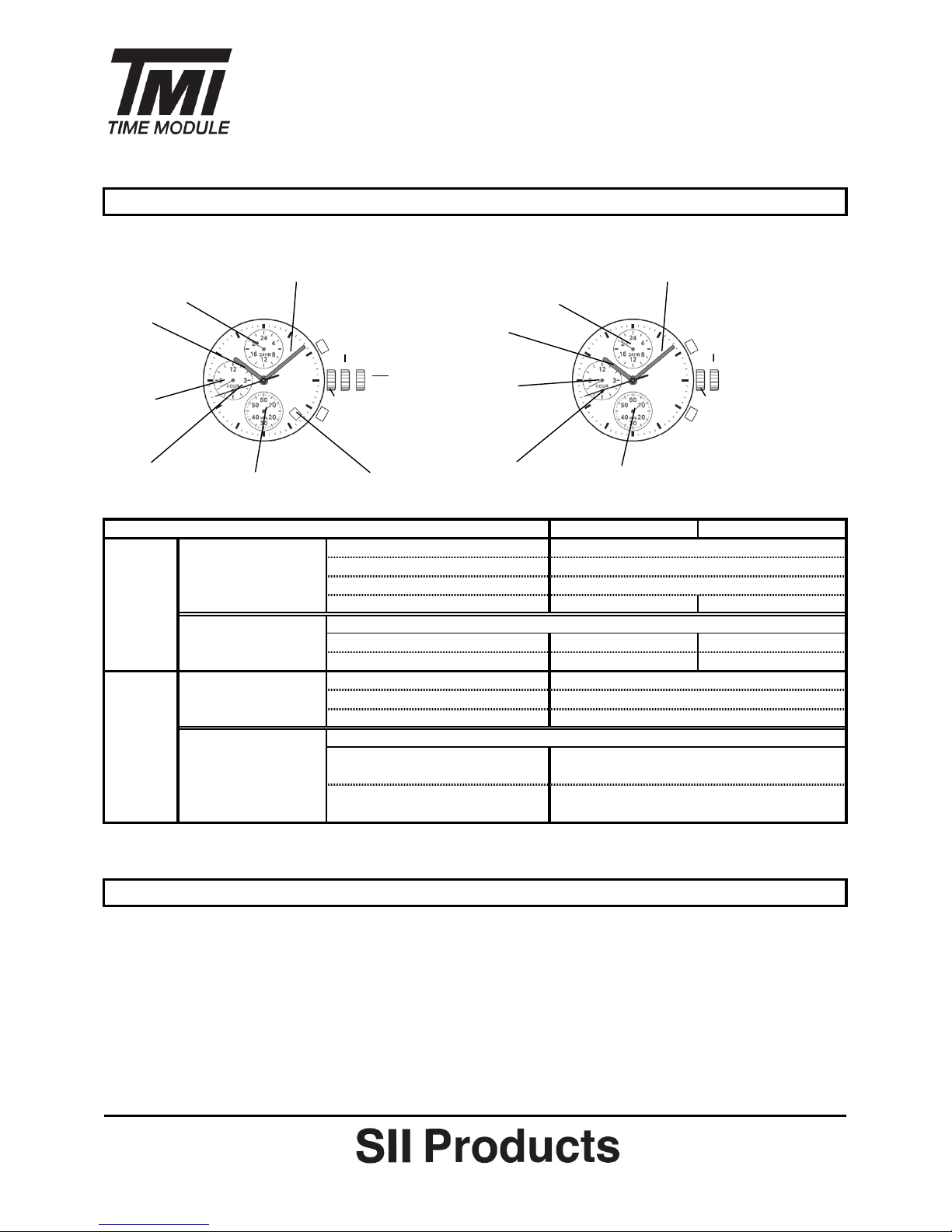
简体中文
时针分针秒针
日历窗
表冠于 :
位置一
位置二
时针 (12小时指针)
时针 (24小时指针)
分针
表冠于 :
原位
位置二 (VD37) /
注意 : 外地时间分针每十五分钟会自行回转一周。此乃正常操作。
* 安装电池后,请于设定时间之前检查外地时间时针及外地时间分针是否指向"0" (12小时方向)。
* 如外地时间时针或外地时间分针并非指向"0",循以下步骤重设:
1) 拔出表冠至位置二 (VD37) / 位置一 (VD38);
2) 同时按下按钮A及按钮B超过两秒,然后放手;
* 外地时间时针(24小时指针)和外地时间分针会移动,并回到原位;
12时位小眼指针
[ VD37 ]
[ VD38 ]
本地时间
时间显示
中央时针
中央分针
中央秒针
日历设定
时间设定
时间设定
XOX
时间设定
(旋转表冠)
VD37
VD38
机芯操作手册
VD37 / VD38
时间显示及表冠/按钮操作
6时位小眼指针
按钮 B : +1小时 / 每次按动
重新设定外地时间指针位置
外地时间
9时位小眼指针
时间设定
(按动按钮)
按钮 A : -1小时 / 每次按动
位置一 (VD38)
按钮 A : -1分钟 / 每次按动
按钮 B : +1分钟 / 每次按动
时间显示
外地时间分针
时针
秒针
分针
按钮 A
按钮
B
表冠于原位
位置一
外地时间时针
时针
秒针
分针
按钮 A
按钮
B
表冠于原位
位置一
位置二
外地时间时针
(12小时)
外地时间分针
日历窗
外地时间时针
(24小时)
外地时间时针
(24小时)
Page 5

简体中文
3) 按下按钮 A 或按钮 B 以重设外地时间时针及外地时间分针至位置"0";
* 按钮 A:外地时间时针 (24小时指针)顺时针方向移动
按钮 B:外地时间时针 (12小时指针)及外地时间分针顺时针方向移动
* 外地时间时针 (12小时指针)的移动与外地时间分针相应;
* 如按着相应的按钮不放,指针会快速移动;
4) 把表冠推回原位。
注意 : 若外地时间分针移到"15分"时回转一周,而非单击按钮移动一格,请重复以上四个步骤。
1) 秒针于12时位置时,拔出表冠至位置二 (VD37) / 位置一 (VD38);
2) 旋转表冠以调校时针和分针至目标时间(检查否正确设定上下午);
3) 依照报时信号,把表冠推回原位。
注意:
* 日历显示会于半夜转换。
* 身处于另一时区的国家或地区时,设定外地时间时针以显示相应时间:
[ 简易设定外地时间 ]
1) 表冠于原位;
2) 按动按钮A或按钮B以设定时间:
按钮 A : - 1小时 / 每次按动
按钮 B : + 1小时 / 每次按动
[ 精确调校外地时间 ]
1) 秒针于12时位置时,拔出表冠至位置二 (VD37) / 位置一 (VD38);
2) 按动按钮A或按钮B以调校时间 :
按钮 A : - 1分钟 / 每次按动
按钮 B : +1分钟 / 每次按动
3) 依照报时信号,把表冠推回原位。
注意 : 外地时间分针每十五分钟会自行回转一周。此乃正常操作。
* 设定日历前,必须先设定时间。
1) 拔出表冠至位置一;
2) 顺时针方向旋转表冠直至目标日期;
3) 把表冠推回原位。
设定日历 (仅适用于VD37)
机芯操作手册
VD37 / VD38
设定外地时间
设定本地时间
Page 6

简体中文
注意:
* 请勿在9:00PM至1:00AM 设定日期,否则可能无法正确更改日期。如须在该段时间设定日期,请先把时间
更改为上述时段以外的时间,再设定日期,最后重设正确时间。
机芯操作手册
VD37 / VD38
Page 7
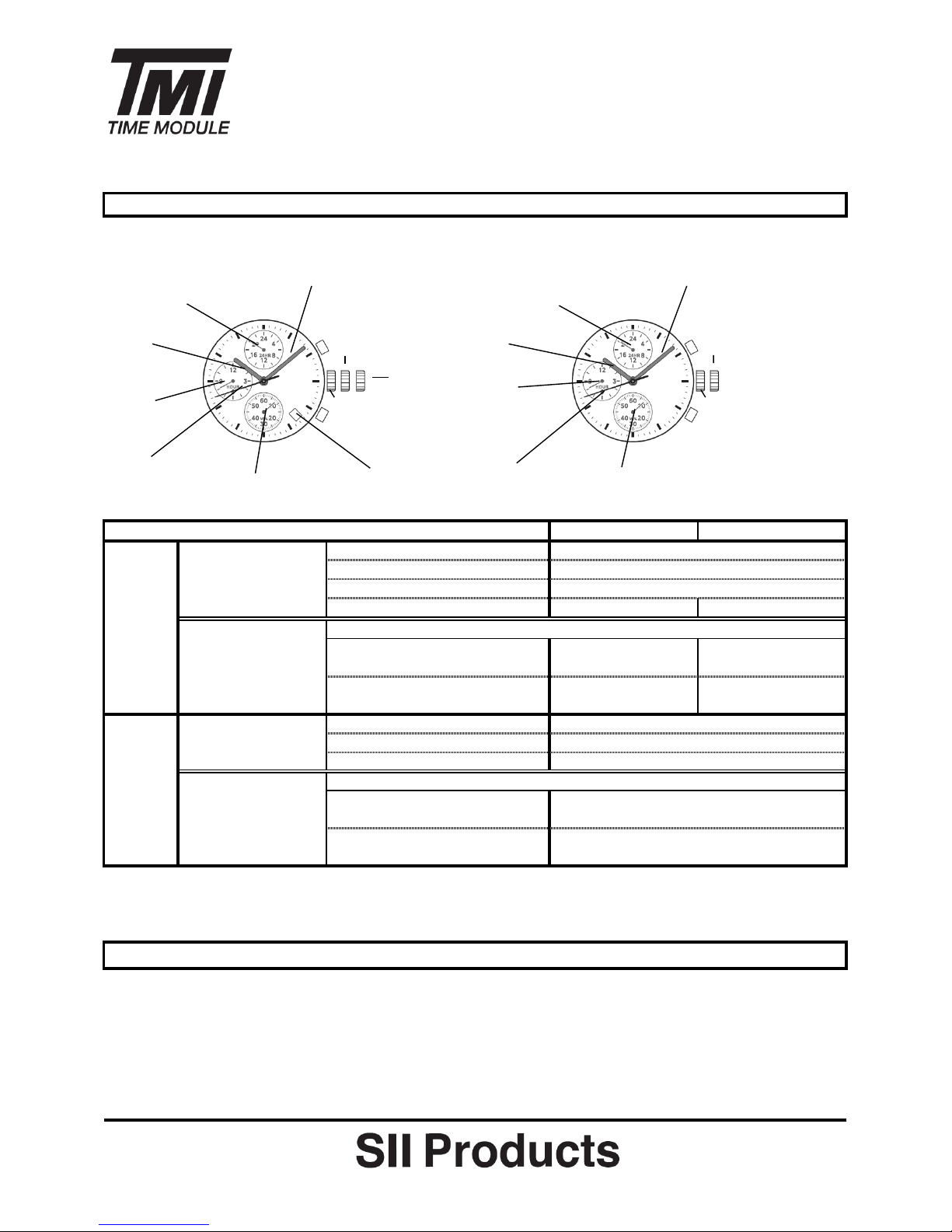
Spanish
Aguja de hora
Aguja de minutos
Aguja de segundos
Ventana de fecha
Corona al :
1er clic
2do clic
Aguja de hora (12 hs)
Aguja de hora (24 hs)
aguja de minuto
Corona al :
Posición normal
2do clic (VD37)
1
er
clic (VD38)
Nota : La aguja dual de minuto realiza una revolución cada un cuarto de hora (15 minutos). No es un
problema ya que es la función típica del movimiento.
* Después de configurar o cambiar la batería, antes de configurar la hora, verifique que las agujas duales de
hora y minuto estén en la posición "0" (12 en punto).
* Si la aguja dual de hora o la aguja dual de minutos no está en la posición "0", restablézcala/las siguiendo
los procedimientos que se muestran abajo:
Configuración de fecha
Configuración de la
hora
Configuración de la
hora
X
Hora local
Indicación de hora
Centrar aguja de hora
Centrar aguja de minutos
Centrar aguja de segundos
O
X
Botón B : +1 hora / presionar
Botón A : -1 minutos / presionar
Botón B : +1 minutos / presionar
AJUSTE DE LA POSICIÓN DE LA HORA DUAL
Hora
dual
Indicación de hora
Aguja de sub-esfera de 9H
Aguja de sub-esfera de 6H
Configuración de la
hora (presionando
BOTONES)
Botón A : -1 hora / presionar
Aguja de sub-esfera de 12H
Manual de Operación
VD37 / VD38
OPERACIÓN DEL BOTÓN / VISUALIZACIÓN Y CORONA
Configuración de la
hora (girando la
CORONA)
VD37
VD38
[ VD37 ]
[ VD38 ]
aguja dual de
minuto
aguja de
hora
aguja de
segundos
aguja de minutos
Botón A
Botón B
Corona al posición
normal
1er clic
aguja dual de
hora (12 hs)
aguja de
hora
aguja de
segundos
aguja de minutos
Botón A
Botón B
Corona al posición
normal
1er clic
2do clic
aguja dual de
hora (12 hs)
aguja dual de
minuto
ventana de
fecha
aguja dual de
hora (24 hs)
aguja dual de
hora (24 hs)
Page 8

Spanish
1) Extraiga la corona hasta el segundo clic (VD37) / primer clic (VD38).
2) Mantenga presionados los botones A y B al mismo tiempo durante más de 2 segundos, luego
libere los botones.
* Aguja dual de hora (24hs) y aguja dual de minuto se mueven y retornan a donde estaban
3) Presione el botón A o B para reconfigurar la aguja dual de hora y la aguja dual de minuto a la
posición "0".
Botón A : Aguja dual de hora (24hs) se mueve en sentido horario
Botón B : Aguja dual de hora (12hs) y aguja dual de minuto se mueven en sentido horario
* La aguja dual de hora (12 hs) se mueve proporcionalmente con la aguja dual de minuto.
* La aguja dual de hora y la aguja dual de minuto se mueven rápidamente si se mantienen presionados
los respectivos botones.
4) Presione la corona para que regrese a la posición normal.
Nota : Repita los 4 pasos de arriba si la aguja dual de minuto rota una revolución al cuarto (15 minutos)
pero no un paso / una pulsación.
1) Extraiga la corona hasta el segundo clic (VD37) / primer clic (VD38) cuando la aguja de los segundos
está en la posición de las 12 en punto.
2) Gire la corona para configurar las agujas de hora y minutos. (asegúrese de que AM / PM está fijado
correctamente).
3) Presione la corona para que regrese a la posición normal según una señal horaria.
Nota :
* El momento en el que cambia la fecha es la medianoche.
* Cuando se traslade a un país o área en un uso horario diferente, ajuste la aguja dual de hora a dicho
país / área :
[ Configuración rápida de hora dual ]
1) Corona en posición normal.
2) Ajuste la hora presionando el botón A o B.
Botón A : -1 hora / presionar
Botón B : +1 hora / presionar
[ Ajuste fino de hora dual ]
1) Extraiga la corona hasta el segundo clic (VD37) / primer clic (VD38) cuando la aguja de los segundos
está en la posición de las 12 en punto.
2) Ajuste la hora presionando el botón A o B.
Botón A : -1 minutos / presionar
Botón B : +1 minutos / presionar
3) Presione la corona para que regrese a la posición normal según una señal horaria.
CONFIGURACIÓN DE HORA LOCAL
CONFIGURACIÓN DE LA HORA DUAL
Manual de Operación
VD37 / VD38
Page 9

Spanish
Nota : La aguja dual de minuto realiza una revolución cada un cuarto de hora (15 minutos). No es un
problema ya que es la función típica del movimiento.
* Antes de configurar la fecha, asegúrese de configurar la hora.
1) Extraiga la corona hasta el primer clic.
2) Gire la corona en el sentido horario hasta que aparezca la hora deseada.
3) Presione la corona para que regrese a la posición normal.
Nota :
* No configure la fecha durante cualquier hora entre las 9.00 P.M. y la 1.00 A.M. De lo contrario, es
posible que la fecha no cambie correctamente. De ser necesario configurar la fecha durante dicho
período de tiempo, primero cambie la hora a cualquier hora fuera del rango antes mencionado,
configure la fecha y luego reconfigure la hora correcta.
Manual de Operación
VD37 / VD38
CONFIGURACIÓN DE FECHA (sólo VD37)
Page 10

German
Stundenzeiger
Minutenzeiger
Sekundenzeiger
Datumsanzeige
Krone auf :
Erster Klick
Zweiter Klick
Stundenzeiger (12h)
Stundenzeiger (24h)
Minutenzeiger
Krone auf :
Normalposition
Zweiter Klick (VD37)
Erster Klick (VD38)
Hinweis : Der Minutenzeiger der zweiten Zeitzone macht eine Umdrehung alle 15 Minuten. Das ist kein
Problem, da dies die normale Funktion des Uhrwerks darstellt.
* Stellen Sie sicher, dass sich nach dem Einstellen oder Wechseln der Batterie der Minuten- und
Stundenzeiger der zweiten Zeitzone jeweils auf der 12-Uhrposition befinden.
* Wenn sich weder der Stundenzeiger noch der Minutenzeiger der zweiten Zeitzone auf der 12-Uhrposition
befindet, setzen Sie beide jeweils zurück, indem Sie der unten beschriebenen Vorgehensweise folgen :
1) Ziehen Sie die Krone zwei Klicks heraus (VD37) / erster Klick (VD38)
12H Kleines Zifferblatt
[ VD37 ]
[ VD38 ]
VD37
VD38
Zeitenstellung
(durch Drehen der
KRONE)
Gebrauchsanleitung
VD37 / VD38
DARSTELLUNG UND VERWENDUNG DER KRONE/TASTEN
O
X
Datumseinstellung
Zeitenstellung
Zeitenstellung
X
Zweiten
Zeitzone
Zeitanzeige
9H Kleines Zifferblatt
6H Kleines Zifferblatt
Zeitenstellung
(durch Drücken der
Tasten)
Taste A : -1 Stunde / Drücken
Ortszeit
Zeitanzeige
Mittlerer Stundenzeiger
Mittlerer Minutenzeiger
Mittlerer Sekundenzeiger
Taste B : +1 Stunde / Drücken
Taste A : -1 Minuten / Drücken
Taste B : +1 Minuten / Drücken
EINSTELLEN DER ZWEITEN ZEIGERPOSITION
Minutenzeiger der
zweiten Zeitzone
Stundenzeiger
Sekundenzeiger
Minutenzeiger
Taste A
Taste B
Krone auf
normalposition
Erster Klick
Stundenzeiger
der zweiten
Zeitzone (12h)
Stundenzeiger
Sekundenzeiger
Minutenzeiger
Taste A
Taste B
Krone auf
normalposition
Erster Klick
2nd click
Stundenzeiger
der zweiten
Zeitzone (12h)
Minutenzeiger der
zweiten Zeitzone
Datumsanzeige
Stundenzeiger der
zweiten Zeitzone
Stundenzeiger der
zweiten Zeitzone (24h)
Page 11

German
2) Drücken und halten Sie die beiden Tasten A & B gleichzeitig für mehr als 2 Sekunden gedrückt,
bevor Sie sie loslassen.
* Stundenzeiger (24h) und Minutenzeiger der zweiten Zeitzone einstellen und an deren
Ausgangsposition zurücksetzen.
3) Drücken Sie die Taste A oder B zum Zurücksetzen des Stundenzeigers der zweiten Zeitzone in die
0-Position.
* Taste A : der Stundenzeiger (24h) der zweiten Zeitzone bewegt sich im Uhrzeigersinn.
Taste B : Stundenzeiger (12h) und Minutenzeiger der zweiten Zeitzone bewegen sich im Uhrzeigersinn.
* Der Stundenzeiger (12h) der zweiten Zeitzone bewegt sich entsprechend mit dem Minutenzeiger der
zweiten Zeitzone.
* Stunden- und Minutenzeiger der zweiten Zeitzone bewegen sich schnell, wenn die entsprechenden
Tasten gedrückt gehalten werden.
4) Drücken Sie die Krone wieder in ihre Ausgangsposition.
Hinweis : Wiederholen Sie die 4 oben beschriebenen Schritte, wenn der Minutenzeiger der zweiten
Zeitzone an der Viertelstundenposition (15 Minuten) eine volle Drehung macht, aber sich beim
Drücken der Taste nicht schrittweise bewegt.
1) Ziehen Sie die Krone zwei Klicks heraus (VD37) / erster Klick (VD38), wenn sich der Sekundenzeiger
an der 12-Uhr-Position befindet.
2) Drehen Sie die Krone zum Einstellen des Stunden- und Minutenzeigers (sicherstellen, dass die AM / PM
richtig eingestellt ist.
3) Drücken Sie die Krone zurück in die Ausgangsposition entsprechend dem Zeitsignal.
Hinweis :
* Das Datum stellt sich um Mitternacht um.
* Wenn Sie in ein Land oder eine Region in einer anderen Zeitzone reisen, stellen Sie den Stundenzeiger der
zweiten Zeitzone auf die Zeit der zweiten Zeitzone ein:
[ Schnelleinstellung der zweiten Zeitzone ]
1) Krone befindet sich in der Ausgangsposition.
2) Stellen Sie die Zeit ein durch Drücken der Taste A oder B.
Taste A : -1 Stunde / Drücken
Taste B : +1 Stunde / Drücken
[ Feineinstellung der zweiten Zeitzone ]
1) Ziehen Sie die Krone zwei Klicks heraus (VD37) / erster Klick (VD38), wenn sich der Sekundenzeiger
an der 12-Uhr-Position befindet.
2) Stellen Sie die Zeit ein durch Drücken der Taste A oder B.
Taste A : -1 Minuten / Drücken
Taste B : +1 Minuten / Drücken
VD37 / VD38
Gebrauchsanleitung
EINSTELLEN DER ORTSZEIT
EINSTELLUNG DER ZWEITEN ZEITZONE
Page 12

German
3) Drücken Sie die Krone zurück in die Ausgangsposition entsprechend dem Zeitsignal.
Hinweis : Der Minutenzeiger der zweiten Zeitzone macht eine Umdrehung alle 15 Minuten. Das ist kein
Problem, da dies die normale Funktion des Uhrwerks darstellt.
* Bevor Sie das Datum einstellen sollten Sie die Zeit eingestellt haben.
1) Ziehen Sie die Krone einen Klick heraus.
2) Drehen Sie die Krone im Uhrzeigersinn, bis das gewünschte Datum erscheint.
3) Drücken Sie die Krone wieder in ihre Ausgangsposition.
Hinweis:
* Stellen Sie das Datum nicht während der Zeit zwischen 9:00 Uhr abends und 1:00 Uhr morgens
ein. Das Datum könnte sich sonst möglicherweise nicht korrekt auf den folgenden Tag umstellen.
Wenn es nötig ist, das Datum während dieses Zeitraums einzustellen, stellen Sie die Zeit auf jegliche
Zeit außerhalb dieses Zeitraums ein, stellen das Datum ein und stellen die Uhr dann wieder zurück
auf die korrekte Zeit.
Gebrauchsanleitung
VD37 / VD38
DATUMSEINSTELLUNG (NUR VD37)
Page 13

French
Aiguille des heures
Aiguille des minutes
Fenêtre de date
Couronne à :
1er déclic
2nd déclic
Aiguille des heures (12 h)
Aiguille des heures (24 h)
Aiguille des minutes
Couronne à :
Position normale
2nd déclic (VD37)
1er déclic (VD38)
Remarque : L'aiguille des minutes du 2nd fuseau horaire fait une révolution après chaque quart d'heure
(15 minutes). Il n'y a pas de problème car il s'agit d'une fonction type du mouvement.
* Après avoir mis ou changé la pile et avant de régler l'heure, vérifiez que les aiguilles des heures et des
minutes du 2nd fuseau horaire soient positionnées sur 0 (12 heures).
* Si l'aiguille des heures ou l'aiguille des minutes du 2nd fuseau horaire n'est pas sur le 0, réglez-la en
suivant les instructions indiquées ci-dessous :
1) Retirez la couronne au second déclic (VD37) / premier déclic (VD38).
Aiguille du cadran 12H
[ VD37 ]
[ VD38 ]
Réglage de date
Réglage d'heure
Réglage d'heure
X
Heure locale
Affichage d'heure
Aiguille des heures au centre
Aiguille des minutes au centre
Trotteuse au centre
OXBouton B : +1 heure / pousser
Bouton A : -1 minute / pousser
Bouton B : +1 minute / pousser
REGLAGE DE LA POSITION DES AIGUILLES DES HEURES DU 2ND FUSEAU HORAIRE
2nd fuseau
horaire
Affichage d'heure
Aiguille du cadran 9H
Aiguille du cadran 6H
Réglage d'heure
(en poussant les
BOUTONS)
Bouton A : -1 heure / pousser
Manuel d'utilisation
VD37 / VD38
AFFICHAGE ET COURONNE/ FONCTIONNEMENT DE BOUTON
Réglage d'heure
(en tournant la
COURONNE)
VD37
VD38
Trotteuse
Aiguille des
minutes du 2nd
fuseau horaire
Aiguille des
heures
Trotteuse
Aiguille des minutes
Bouton A
Bouton B
Couronne à position
normale
1er déclic
Aiguille des
heures du 2nd
fuseau horaire
(12 h)
Aiguille des
heures
Trotteuse
Aiguille des minutes
Bouton A
Bouton B
Couronne à position
normale
1er déclic
2nd déclic
Aiguille des
heures du 2nd
fuseau horaire
Aiguille des
minutes du 2nd
fuseau horaire
Fenêtre de
date
Aiguille des heures
du 2nd fuseau horaire
(24 h)
Aiguille des heures du
2nd fuseau horaire (24
h)
Page 14

French
2) Faites un appui prolongé simultané sur les boutons A & B pendant plus de deux secondes, ensuite
relâchez les boutons.
* Les aiguilles des heures (24 h) et des minutes du 2nd fuseau horaire tournent et reviennent à leur
position initiale.
3) Appuyez sur le bouton A ou B pour réinitialiser l'aiguille des heures et des minutes du 2nd fuseau
horaire en position "0".
* Bouton A : L'aiguille des heures (24 h) du 2nd fuseau horaire tourne dans le sens normal des aiguilles
d'une montre.
Bouton B : Les aiguilles des heures (12 h) et des minutes du 2nd fuseau horaire tournent dans le sens
normal des aiguilles d'une montre.
* L'aiguille des heures (12 h) du 2nd fuseau horaire se déplace de ce fait avec l'aiguille des minutes du
2nd fuseau horaire.
* L'aiguille des heures et des minutes du 2nd fuseau horaire tournent rapidemment quand on appuie
de façon continue sur les boutons respectifs.
4) Remettez la couronne en position normale.
Remarque : Lors du réglage de l'aiguille des minutes du 2nd fuseau, appuyez 4 fois sur le bouton pour
remettre l'aiguille dans sa position initiale.
1) Retirez la couronne au second déclic (VD37) / premier déclic (VD38) lorsque la trotteuse est à la
position 12 heures.
2) Tournez la couronne pour régler les aiguilles d'heures et de minutes. (assurez-vous que AM / PM
est correctement réglée).
3) Remettez la couronne en position normale en accord avec un signal horaire.
Remarque :
* L'heure à laquelle la date change est fixée à minuit.
* Si vous voyagez dans un pays ou une région ayant un fuseau horaire différent, ajustez l'aiguille des
heures du 2nd fuseau horaire à l'heure du pays/de la région :
[ Réglage rapide de l'heure du 2nd fuseau horaire ]
1) Couronne en position normale
2) Ajustez l'heure en appuyant le bouton A ou B.
Bouton A : -1 heure / pousser
Bouton B : +1 heure / pousser
[ Affiner l'heure du 2nd fuseau horaire ]
1) Retirez la couronne au second déclic (VD37) / premier déclic (VD38) lorsque la trotteuse est à la
position 12 heures.
2) Ajustez l'heure en appuyant le bouton A ou B.
Bouton A : -1 minute / pousser
Bouton B : +1 minute / pousser
REGLAGE DE L'HEURE LOCALE
RÉGLAGE D'HEURE DU FUSEAU HORAIRE
Manuel d'utilisation
VD37 / VD38
Page 15

French
3) Remettez la couronne en position normale en accord avec un signal horaire.
Remarque : L'aiguille des minutes du 2nd fuseau horaire fait une révolution après chaque quart d'heure
(15 minutes). Il n'y a pas de problème car il s'agit d'une fonction type du mouvement.
* Avant de régler la date, veillez régler l'heure.
1) Retirez la couronne au premier déclic.
2) Tournez la couronne dans le sens des aiguilles d'une montre jusqu'à ce que la date désirée s'affiche.
3) Remettez la couronne en position normale.
Remarque :
* N 'ajustez pas la date pendant la période comprise entre 21 heures et 1heure, autrement la date ne
changera pas convenable. S'il est nécessaire de régler la date pendant cette période, passer d'abord à
une autre période de la journée, ajuster la date, puis ajustez à nouveau la montre à l'heure exacte.
Manuel d'utilisation
VD37 / VD38
RÉGLAGE DE DATE (VD37 seulement)
Page 16

Italian
Lancetta delle ore
Lancetta dei minuti
Lancetta dei secondi
Finestra della data
Corona posizionata al :
1° scatto
2° scatto
Corona posizionata al :
Posizione normale
2° scatto (VD37)
1° scatto (VD38)
Nota : La lancetta dei minuti del secondo orario compie una rivoluzione completa ogni quarto d'ora (15 minuti).
Questo non costituisce un difetto, si tratta piuttosto di una funzione caratteristica del movimento.
* Dopo aver inserito o cambiato la batteria, prima di impostare l’orario, verificare che la lancetta delle ore del
secondo orario e che la lancetta dei minuti del secondo orario siano in posizione "0" (ore 12)
* Nel caso in cui né lancetta delle ore né quella dei minuti del secondo orario si trovino in posizione "0",
reimpostarla/le tramite la seguente procedura:
Lancetta quadrante ore 12
[ VD37 ]
[ VD38 ]
Impostazione della data
Impostazione dell'ora
Impostazione dell'ora
X
Ora locale
Indicazione dell'ora
Lancetta delle ore orario principale
Impostazione dell'ora
(tramite la CORONA)
Lancetta dei minuti orario principale
Lancetta dei secondi orario principale
O
X
Lancetta delle ore (24 ore)
Lancetta delle ore (12 ore)
lancetta dei minuti
Tasto B : premere/+1 ora
Tasto A : premere/-1 minuti
Tasto B : premere/+1 minuti
REGOLAZIONE DELLA POSIZIONE DELLE LANCETTE DEL SECONDO ORARIO
Secondo
orario
Indicazione dell'ora
Lancetta quadrante ore 9
Lancetta quadrante ore 6
Impostazione dell'ora
(tramite TASTI)
Tasto A : premere/-1 ora
Manuale d'istruzioni
VD37 / VD38
QUADRANTE E CORONA / FUNZIONAMENTO TASTI
VD37
VD38
lancetta dei minuti del
secondo orario
lancetta
delle ore
lancetta dei
secondi
lancetta dei minuti
Tasto A
Tasto B
Corona posizionata al
posizione normale
1° scatto
lancetta delle
ore (secondo
orario - 12 ore)
lancetta
delle ore
lancetta dei
secondi
lancetta dei minuti
Tasto A
Tasto B
Corona posizionata al
posizione normale
1° scatto
2° scatto
lancetta delle
ore (secondo
orario - 12 ore)
lancetta dei minuti
del secondo orario
finestra della
data
lancetta delle ore
(secondo orario 24 ore)
lancetta delle ore
(secondo orario -
24 ore)
Page 17

Italian
1) Estrarre verso l'esterno la corona fino al secondo scatto (VD37) / primo scatto (VD38)
2) Mantenere premuti contemporaneamente i tasti A e B per almeno 2 secondi, poi rilasciarli.
* La lancetta delle ore (24 ore) e quella dei minuti del secondo orario si muoveranno e ritorneranno alla
posizione originaria
3) Premere il tasto A o B per reimpostare le lancette delle ore e dei minuti del secondo orario in posizione "0".
* Tasto A : La lancetta delle ore (24 ore) del secondo orario ruota in senso orario
Tasto B : La lancetta delle ore (12 ore) e quella dei minuti del secondo orario ruotano in senso orario
* La lancetta delle ore del secondo orario (12 ore) si muove in concomitanza con la lancetta dei minuti del
secondo orario.
* Le lancette delle ore e dei minuti del secondo orario si muovono più rapidamente se si mantegono premuti
i rispettivi tasti.
4) Spingere la corona per riportarla nella posizione originaria.
Nota : Ripetere le 4 azioni sopra descritte se la lancetta dei minuti del secondo orario compie una rivoluzione
completa nella posizione del quarto d'ora (15 minuti) anziché muoversi di una segmento ad ogni pressione.
1) Estrarre verso l'esterno la corona fino al secondo scatto (VD37) / primo scatto (VD38) quando la lancetta dei
secondi si trova nella posizione ore 12.
2) Ruotare la corona per impostare le lancette delle ore e dei minuti. (assicurarsi che AM / PM sia impostato
correttamente
3) Spingere la corona per riportarla nella posizione originaria in corrispondenza di un segnale orario.
Nota :
* Il cambio data avviene alla mezzanotte.
* Se si è in viaggio all'estero o in una zona dove il fuso orario è differente, regolare la lancetta delle ore del
secondo orario in base all'orario del rispettivo paese/zona :
[ Impostazione veloce del secondo orario ]
1) Lasciare la corona nella posizione originaria.
2) Regolare l'orario premendo il tasto A o B.
Tasto A : premere/-1 ora
Tasto B : premere/+1 ora
[ Regolazione precisa del secondo orario ]
1) Estrarre verso l'esterno la corona fino al secondo scatto (VD37) / primo scatto (VD38) quando la lancetta dei
secondi si trova nella posizione ore 12.
2) Regolare l'orario premendo il tasto A o B.
Tasto A : premere/-1 minuti
Tasto B : premere/+1 minuti
IMPOSTAZIONE DEL SECONDO ORARIO
Manuale d'istruzioni
VD37 / VD38
IMPOSTAZIONE DELL'ORA LOCALE
Page 18

Italian
3) Spingere la corona per riportarla nella posizione originaria in corrispondenza di un segnale orario.
Nota : La lancetta dei minuti del secondo orario compie una rivoluzione completa ogni quarto d'ora (15 minuti).
Questo non costituisce un difetto, si tratta piuttosto di una funzione caratteristica del movimento.
* Prima di procedere all'impostazione della data, verificare di aver impostato l'orario.
1) Estrarre verso l'esterno la corona fino al primo scatto.
2) Ruotare la corona in senso orario fino a far comparire la data desiderata.
3) Spingere la corona per riportarla nella posizione originaria.
Nota :
* Non impostare la data in orari compresi tra le 21:00 e le 1:00, altrimenti la data potrebbe non aggiornarsi
correttamente. Nel caso in cui sia necessario impostare la data nell'ambito dei suddetti orari, impostare l'orario
in ore differenti da quelle sopra citate, poi impostare la data e infine reimpostare l'orario sull'ora
corretta.
Manuale d'istruzioni
VD37 / VD38
IMPOSTAZIONE DELLA DATA (solo VD37)
Page 19

Portuguese
ponteiro das horas
ponteiro dos minutos
segundo ponteiro
janela da data
Coroa em :
1º clique
2º clique
ponteiro das horas (12h)
ponteiro das horas (24h)
ponteiro dos minutos
Coroa em :
Posição normal
2º clique (VD37)
1º clique (VD38)
Nota : O ponteiro dos minutos do segundo fuso horário roda uma rotação a cada quarto de hora
(15 minutos). Não é um problema, é uma função típica do movimento.
* Após acertar as horas ou substituir a pilha, antes de acertar as horas, verifique se os ponteiros das horas
e dos minutos do segundo fuso horário estão na posição "0" (12 horas).
* Se o ponteiro das horas ou o ponteiro dos minutos do segundo fuso horário não estiver na posição "0",
acerte-os seguindo os procedimentos abaixo descritos:
1) Puxe a coroa até ao segundo clique (VD37)/primeiro clique (VD38).
Ajuste da data
Ajuste das horas
Ajuste das horas
X
Hora local
Indicação da hora
ponteiro central das horas
ponteiro central dos minutos
ponteiro central dos segundos
OXBotão B : +1 hora/premir o
Botão A : -1 minutos/premir o
Botão B : +1 minutos/premir o
AJUSTAR A POSIÇÃO DOS PONTEIROS DAS HORAS DO SEGUNDO FUSO HORÁRIO
Segundo
fuso
horário
Indicação da hora
Ponteiro secundário 9H
Ponteiro secundário 6H
Ajuste das horas
(premindo os
BOTÕES)
Botão A : -1 hora/premir o
Ponteiro secundário 12H
Manual de funcionamento
VD37 / VD38
FUNCIONAMENTO DO VISOR E COROA/BOTÃO
Ajuste das horas
(rodando a COROA)
VD37
VD38
[ VD37 ]
[ VD38 ]
ponteiro dos minutos do
segundo fuso horário
ponteiro das
horas
segundo
ponteiro
ponteiro dos minutos
Botão A
Botão B
Coroa em posição
normal
1º clique
ponteiro das
horas do
segundo fuso
horário (12h)
ponteiro das
horas
segundo
ponteiro
ponteiro dos minutos
Botão A
Botão B
Coroa em posição
normal
1º clique
2º clique
ponteiro das
horas do
segundo fuso
horário (12h)
ponteiro dos minutos
do segundo fuso
horário
janela da data
ponteiro das horas
do segundo fuso
ponteiro das horas do
segundo fuso horário (24h)
Page 20

Portuguese
2) Mantenha os botões A e B premidos em simultâneo durante mais de 2 segundos e depois
liberte os botões.
* Os ponteiros das horas (24h) e dos minutos do segundo fuso horário movem-se e regressam à
posição inicial.
3) Prima o botão A ou B para repor os ponteiros das horas e dos minutos do segundo fuso horário
na posição "0".
* Botão A : o ponteiro das horas (24h) do segundo fuso horário roda para a direita.
Botão B : os ponteiros das horas (12h) e dos minutos do segundo fuso horário rodam para a direita.
* O ponteiro das horas (12h) do segundo fuso horário desloca-se de acordo com o ponteiro dos
minutos do segundo fuso horário.
* Os ponteiros das horas e dos minutos do segundo fuso horário rodam rapidamente se os respetivos
botões forem mantidos pressionados.
4) Coloque a coroa na posição normal.
Nota : Repita os 4 passos acima se o ponteiro dos minutos do segundo fuso horário se deslocar em um
quarto (15 minutos), mas não um passo/pressão.
1) Puxe a coroa até ao segundo clique (VD37)/primeiro clique (VD38) quando o segundo ponteiro
estiver na posição das 12 horas.
2) Rode a coroa para ajustar os ponteiros das horas e minutos. (certifique-se AM / PM está acertado
correctamente)
3) Coloque a coroa na posição normal de acordo com o sinal das horas.
Nota :
* A data desloca-se à meia-noite.
* Quando for para um país ou área num fuso horário diferente, ajuste o ponteiro das horas do segundo
fuso horário para o respetivo país/área :
[ Ajuste rápido da hora dupla ]
1) Coroa na posição normal.
2) Ajuste a hora premindo o botão A ou B.
Botão A : -1 hora/premir o
Botão B : +1 hora/premir o
[ Ajuste preciso da hora dupla ]
1) Puxe a coroa até ao segundo clique (VD37)/primeiro clique (VD38) quando o segundo ponteiro
estiver na posição das 12 horas.
2) Ajuste a hora premindo o botão A ou B.
Botão A : -1 minutos/premir o
Botão B : +1 minutos/premir o
AJUSTE DA HORA LOCAL
AJUSTE DA HORA DUPLA
Manual de funcionamento
VD37 / VD38
Page 21

Portuguese
3) Coloque a coroa na posição normal de acordo com o sinal das horas.
Nota : O ponteiro dos minutos do segundo fuso horário roda uma rotação a cada quarto de hora
(15 minutos). Não é um problema, é uma função típica do movimento.
* Antes de ajustar a data, certifique-se de que ajusta a hora.
1) Puxe a coroa até ao primeiro clique.
2) Rode a coroa para a direita até a data pretendida ser exibida.
3) Coloque a coroa na posição normal.
Nota :
* Não ajuste a data entre as 9:00 P.M. e as 1:00 A.M. Caso contrário, a data pode não ser alterada
corretamente. Se for necessário ajustar a data durante esse período, primeiro altere a hora para
qualquer momento diferente, ajuste a data e depois reponha a hora correta.
Manual de funcionamento
VD37 / VD38
AJUSTE DA DATA (apenas VD37)
