TMG 107, 105 Operation Manual
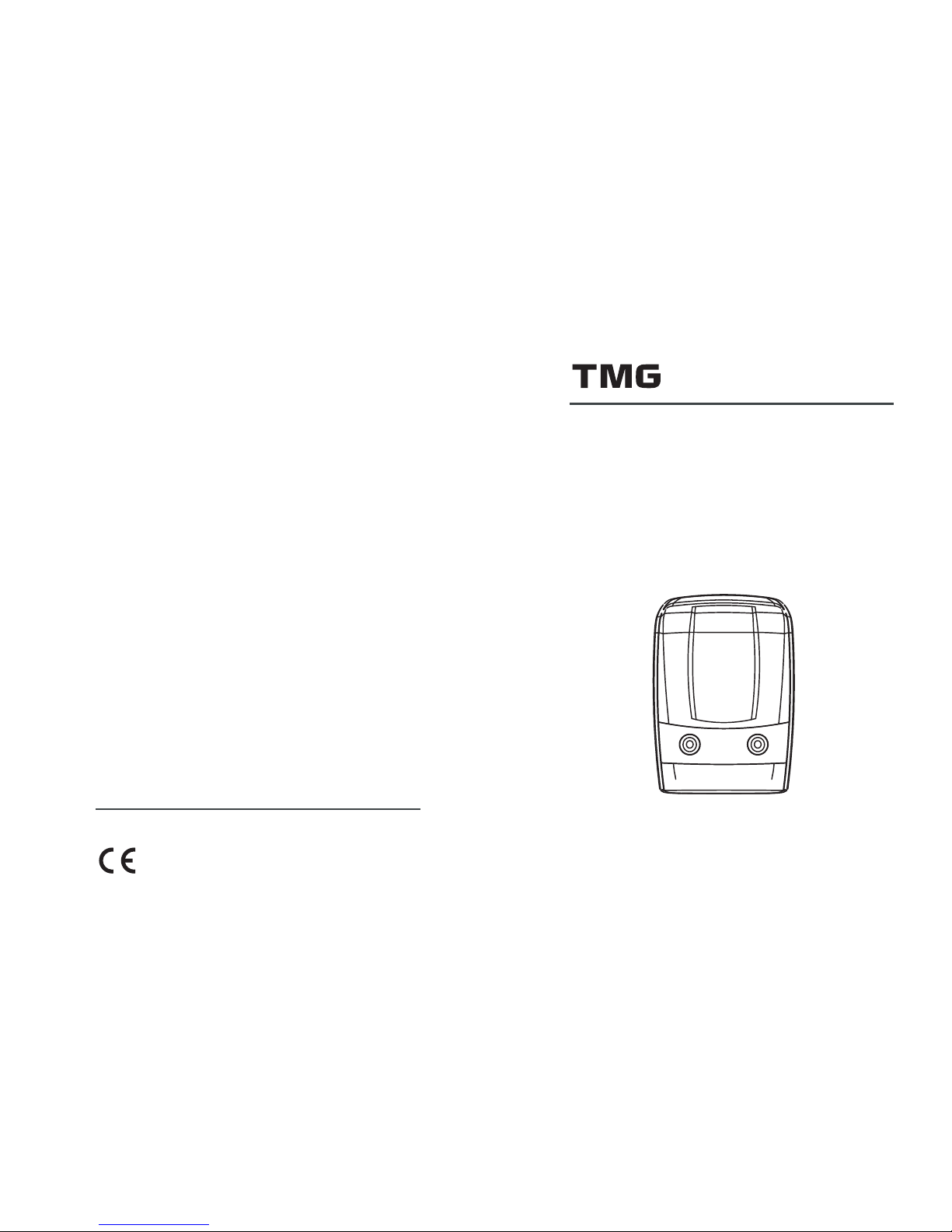
GPS Locator 107
Operation Manual
www.TMG-FACETS.com
Facets Product Design & Development Ltd.
Taiwan Microwave Group
www.TMG-FACETS.com
TMG, the TMG logo, and other TMG marks are owned by TMG and may be registered. All other
trademarks are the property of their respective owners.
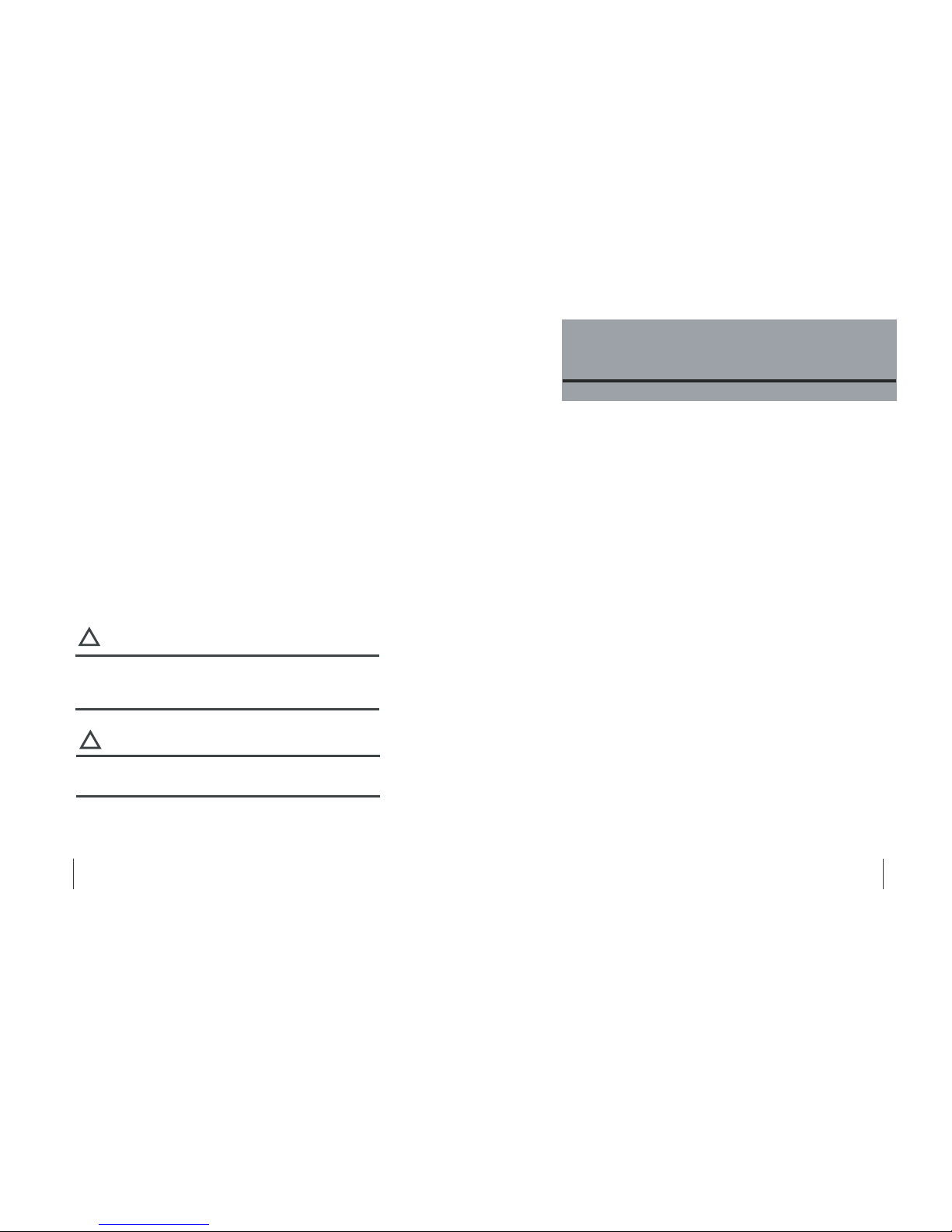
Chapter 1
Installation
Introduction
Thank you for purchasing TMG 107 GPS Locator, one of the most
innovative and sophisticated road safety monitoring devices available
today. Please be sure to read this manual to familiarize yourself with the
features and operation of this product. Enjoy the trip with TMG and drive
safely.
1
Be sure that the following items and accessories have been
included with the device. If anything is missing, contact your
dealer.
1. Windshield Bracket with Suction Cups
2. USB Cable
3. Power Cord
4. User’s Manual
It is easy to install the product. No professional help is required.
1. Attach suction cups to bracket.
2. Attach bracket to windshield.
3. Attach device to bracket.
4. Remove device from the bracket to adjust bracket angle if
necessary, then attach device back to bracket.
5. Connect power cord between device and cigarette lighter
socket. Connect it to 12V socket only; 24V power source will
damage the product.
6. Push the red button on the power plug to turn it on. Always turn
it off first when you want to remove the plug.
TMG 107 only takes a 12V power source; A 24V power source will
damage the product.
Caution
!
Motorists are expected to exercise all due caution while using this
product, and to obey all applicable traffic laws. To prevent theft,
always conceal this product before you leave the vehicle.
!
Warning
2
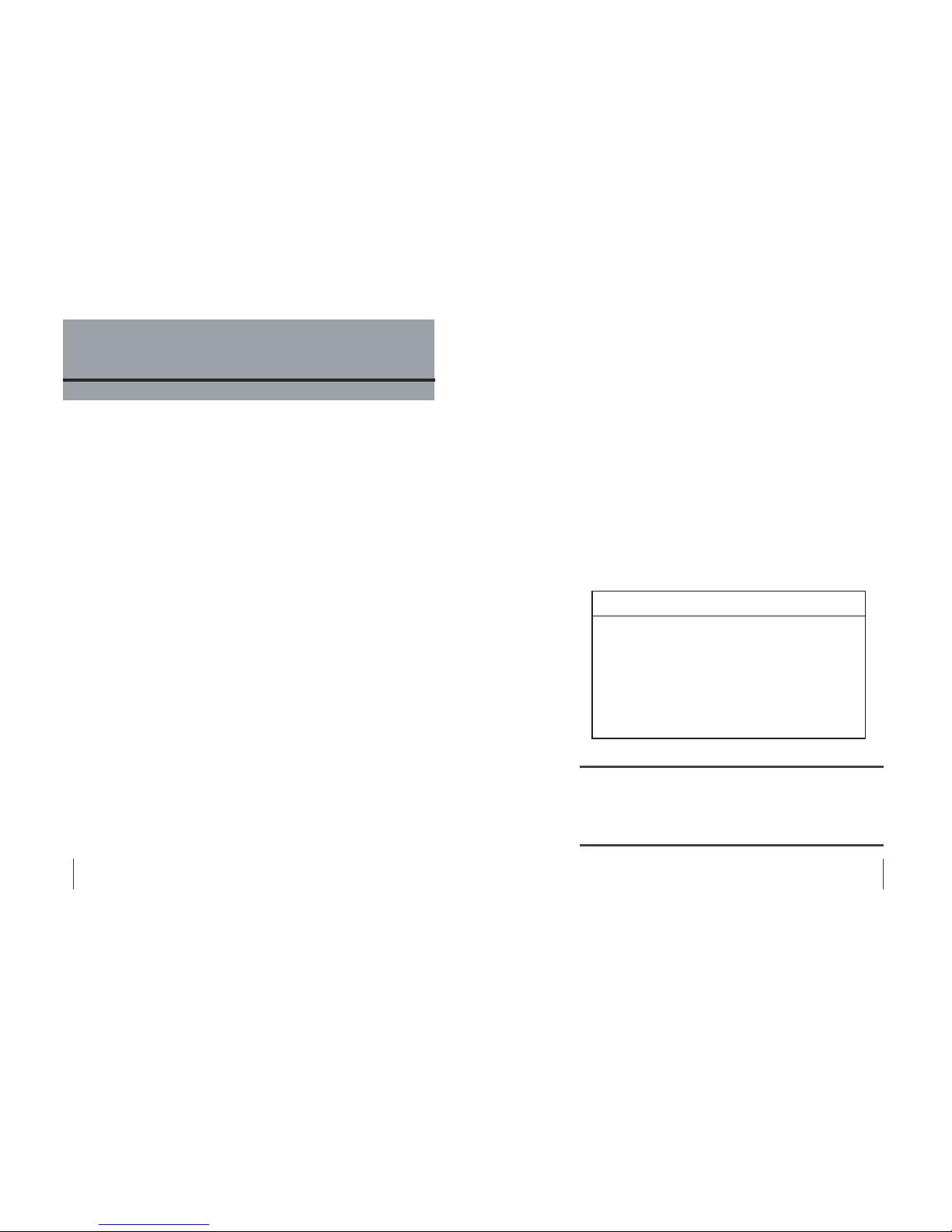
3
4
Features
1. Fixed Pole Speed/ Red Light Camera Alerts
A voice alert is activated while you are approaching a camera spot whose
coordination data is stored in the database. To minimize driver distraction,
107 only reacts to cameras targeting the traffic flow you are in. The
display will start to count down the distance to the spot, and a speeding
alert will be activated if current speed is beyond the local speed limit in the
case of approaching a speed camera spot. You will hear a chime when the
countdown reaches zero. The higher the speed limit is, the longer the
countdown distance will be.
2. Mobile Speed Camera/ Point-to-point Speed Zone Alerts
A voice alert is activated when you are approaching a mobile speed
camera spot or a point-to-point speed zone whose coordination data is
stored in the database.
3. “Drive with Caution” Spots
A voice warning is activated while you are approaching a dangerous
intersection, a school or a railway crossing. School zone warning is only
activated in school zone hours.
4. Highway Exit Voice Reminder
A voice announcement is activated while you are approaching an exit on a
primary highway with grade separated junctions.
5. GPS Time/ Location/ Direction/ Speed Indicators
Please refer to following chapters for more information.
6. User Programmable Spots
User can add speed enforcement spots by him/herself. Please
refer to Operation Guide- Setting up User Spots for more information.
7. Over Speed Warning
A warning is activated once the vehicle exceeds a user defined
speed. Please refer to Operation Guide- Acquiring Additional
Information and Customizing GPS Settings for more information.
8. Battery Voltage Indicator
Please refer to Operation Guide- Acquiring Additional Information
and Customizing GPS Settings for more information.
Chapter 2
Features & Specifications
Specifications
Input: DC 12V
GPS: SiRF III / 1575.42 MHz ± 1.023 MHz
Operation Temperature: - 25 oC ~ + 85 oC
Size: 101*70*23 mm
Weight: 100 g
Material: PC, ABS.
Product Origin: Taiwan
This device complies with part 15 of FCC rules: Operation is
subject to the following two conditions: (1) this device may not
cause harmful interference, and (2) this device must accept any
interference received, including interference that may cause
undesired operation.
