TME OR-PRE-409 Instructional Manual
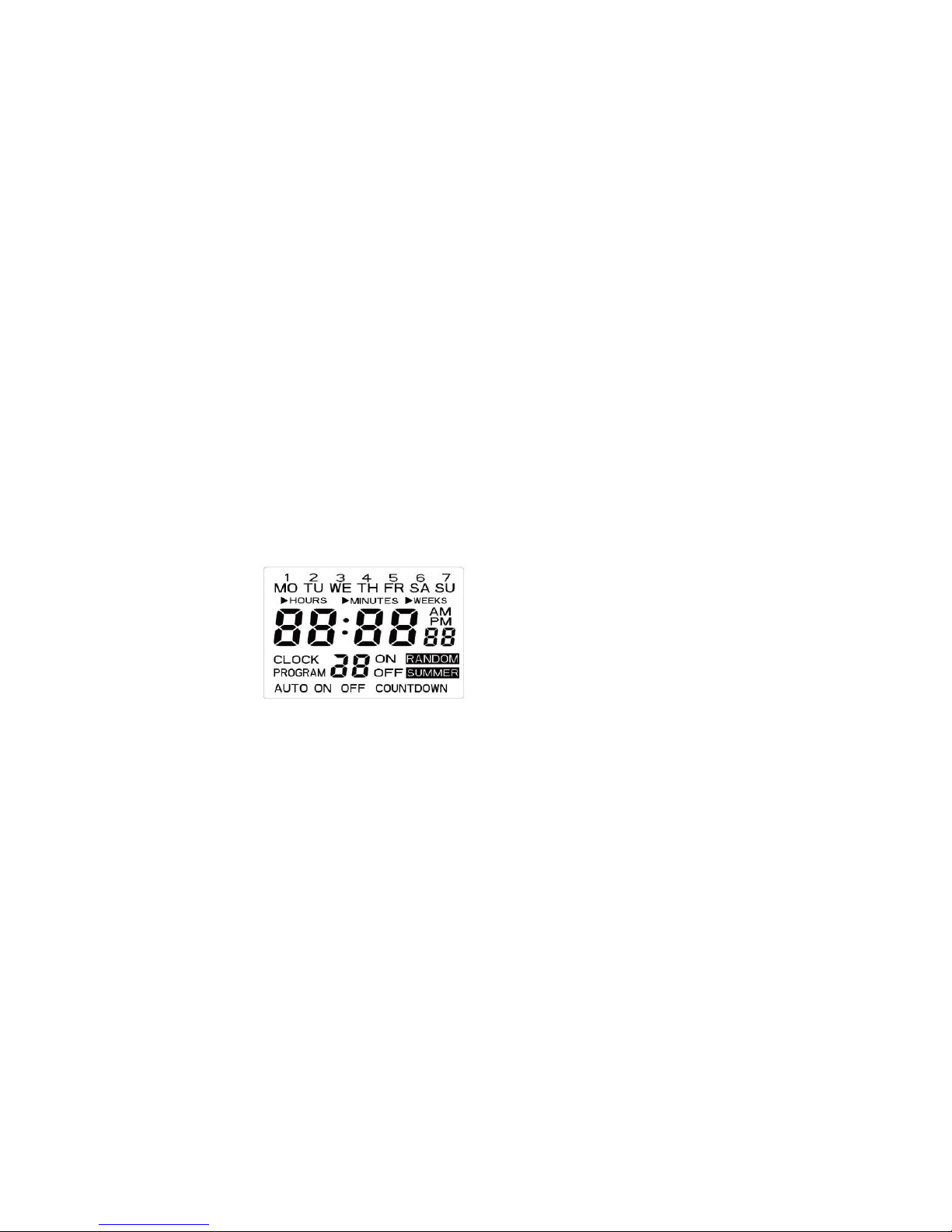
OR-PRE-409
Instructional Manual
(ENG) IMPORTANT!
Before using the device, read this Service Manual and keep it for future use. Any repair or modification carried out by
yourselves results in loss of guarantee. The manufacturer is not responsible for any damage that can result from improper
device installation or operation.
In view of the fact that the technical data are subject to continuous modifications, the manufacturer reserves a right to
make changes to the product characteristics and to introduce different constructional solutions without deterioration of the
product parameters or functional quality.
The latest version of the Manual can be downloaded from www.orno.pl. Any translation/interpretation rights and copyright
are reserved in relation to this Manual.
Do not use the device against its intended use.
Do not dip the device in water or another fluids.
Do not operate the device when its housing is damaged.
Do not repair the device by yourselves.
● Function Description:
This item timer can turn on/off electric appliances as you set,save your power bill and make your life more convenient.It is
widely used in air conditioner,water heater,electric rice cooker,water dispenser,mobile phone and so on.
● Operation:
Open the package,and connect the electric appliance with timer,then plug timer into power supply.The LCD will show the
following whole content,and last about 3 seconds.
1.Clock setting:
1).Press “CLOCK” button more than 3 seconds,and it will enter into clock setting mode.Press “SET” button, the triangle
before “HOURS” will blink,then press “UP” button to set the hours.
2).After finishing “HOURS” setting, pls press “SET” button again,the triangle before “MINUTES” will blink,then press “UP”
button to set the minutes.
3).After finishing “MINUTES” setting,press “SET” button once more,the triangle before “WEEKS”will blink,then press “UP”
button to set the week.
4).After finishing above all operation,pls press “OK” button to enter into clock mode.
5).Press “CLOCK”+“SET” buttons, you can set SUMMER TIME or WINTER TIME
6).Press” CLOCK”+“PROG” buttons,you can set 24 Hours Time or 12 Hours Time.
2.Timer program setting:
1).Press “PROG” button, it will enter into timer program setting mode, you can set 16 groups ON and OFF timer program.
2).Press “SET” button for setting 1
st
program ON time,the triangle before “HOURS” will blink,then press “UP” button to set
the hours.
3).After finishing “HOURS” setting, pls press “SET” button again,the triangle before “MINUTES” will blink,then press “UP”
button to set the minutes.
4).After finishing “MINUTES” setting,press “SET” button once more,the triangle before “WEEKS”will blink,then press “UP”
button to set the week,it will take turns to show :MO→TU→WE→TH→FR→SA→SU→MO TU WE TH FR→SA SU→MO
TU WE TH FR SA→MO WE FR→TU TH SA→MO TU WE→TH FR SA→MO TU WE TH FR SA SU.Choose the date you
want.

5).After finishing above all operation,pls press “PROG” button to enter into 1
st
program OFF time setting.If you wanna set
next group program ON and OFF time,pls continue to press “PROG”button,and do as above operation.
6).After finishing all timer program setting,pls press “OK”button to enter into clock mode.If you wanna timer will be turned
on some times later,pls preee “SET” button to change “OFF” mode into “AUTO” mode;if you wanna timer will be turned off
some times later,pls preee “SET” button to change “ON” mode into “AUTO” mode.
7).If you want to cancel set timer program,pls press “PROG” button to selecte that one,and then press “CLEAR” button for
canceling.
3. Random function:
1).Random function is only activated from PM6:00 to AM6:00,If you wana start this function,except choosing the AUTO
mode,you should set a timer program,and the timer program shoulld be within the range(PM6:00 to AM6:00).
For example:you set a timer program:PM7:00 ON,PM8:00 OFF,and choose RANDOM function,then timer will turn on
once at PM6:30~PM7:00,and turn off once at PM7:30~PM8:00.It means, timer turned on before programmed time starts
and turned off before programmed time ends.
2).After finishing above operation,pls press “SET” and “UP” button at the same time,Random function will be activated.
3).More timer program you set,and more times RANDOM function will be activated(between PM6:00 to AM6:00),but the
most is 12 groups.
4).If you want to cancel Random function, pls press “SET” and “UP” button at the same time,then the letters “RANDOM”
on LCD will disappear.
4.Countdown time function:
1).Countdown time function only works in “ON” or “OFF” mode,and random function should be turned off.
2).After finishing above operation,pls press “UP” and “PROG” button at the same time,and it will enter into countdown time
setting mode.
3).Press “SET” button,the triangle before “HOURS” will blink,then press “UP” button to set the hours (0-99).
4).After finishing “HOURS” setting, pls press “SET” button again,the triangle before “MINUTES” will blink,then press “UP”
button to set the minutes(0-59).
5).After finishing above all operation,pls press “OK” button to enter into countdown time mode.
6).If you want to cancel countdown time function, pls press “UP” and “PROG’ at the same time,the letters“COUNTDOWN”
on LCD will disappear,and then it will return to clock mode.
5.Remark:
If there is an abnormal display appears or the buttons have no response,pls press “RESET”button for recovering.
● Technical Parameters:
Voltage:230V~50HZ
Max load current:16A
Max load power:3680W
Working temperature: 0-50°C
Timer range:1minute-168hours (7days)
Timer error: ≤1 minute/month
● Working condition:
Working Voltage:175Vac~276Vac
Voltage Frequency :45-65HZ
Working Current:≤16A
Working Temperature:0-50°C
● Exception Analysis:
1.Please check whether timer and power supply is in good connection.
2.Please check whether timer and electric appliance is in good connection.
3.Please check whether timer is in correct working mode.
● warning:
1. Only to be used indoor.
2. Only to be used in dry conditions.
3. Only to be used within max load.
