TME Kreator Motion Quick Start Manual
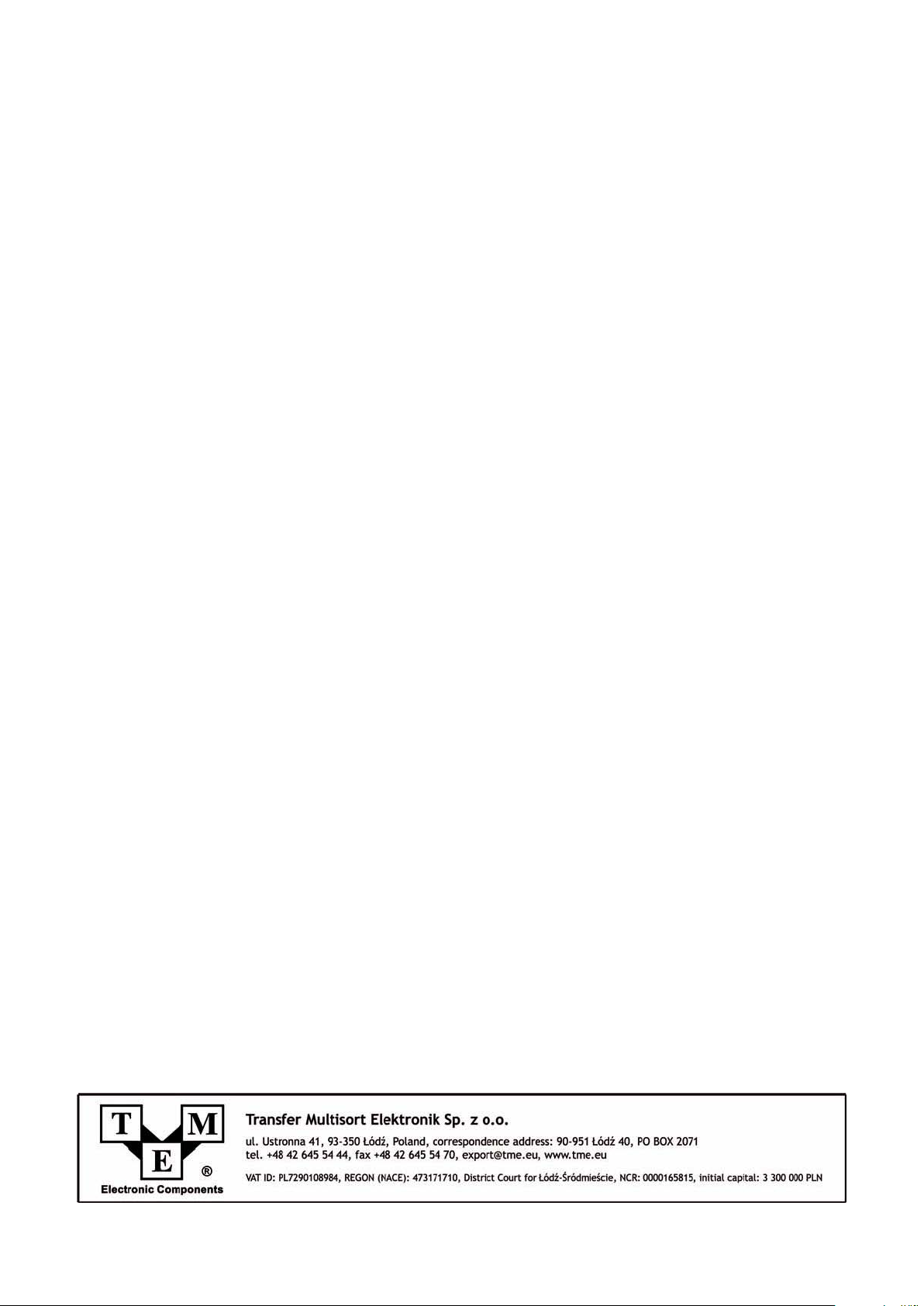
Kreator Motion 3D Printers Quick Start Guide
1. Introduction
Dear Customer! Thank you for your purchase in TME! To protect the environment we have prepared for you this
quick start guide. Before operating the unit, please read it carefully. Please visit www.tme.eu
Illustrations in this manual are only example images and may differ from the actual item. It does not change their
main characteristics.
2. General remarks
3D Kreator Motion shall be operated by workers in appropriate health state, confirmed by a medical certificate.
3. Fundamental Health and Safety Conditions
• All operational activities shall be conducted in compliance with the instructions provided in FAQ
available at www.3dkreator.com and at the end of the user manual.
• Operational activities shall be conducted in protective gloves, using the tools that came with the device.
• Power source must be compliant with the data from the nameplate of the device.
• The device must be connected only to a fully operational, properly earthed socket.
• Do not use damaged or otherwise destroyed cable.
• Do not open the cover, especially while the device is working.
• Do not place arms or foreign bodies in the operating space of the device while printing. This especially
concerns drives, linear bearing systems, head fans, and the extruder.
• Do not touch the head or table when heaters are on. Risk of burn injury. Always use protective gloves
and tools.
• Do not move the moving parts manually — use the control panel.
• Do not obstruct ventilation holes on the side of the device.
• During operation, the filament pocket door shall be closed.
• Should any damage in wiring or mechanical parts occur, immediately contact service department of the
manufacturer.
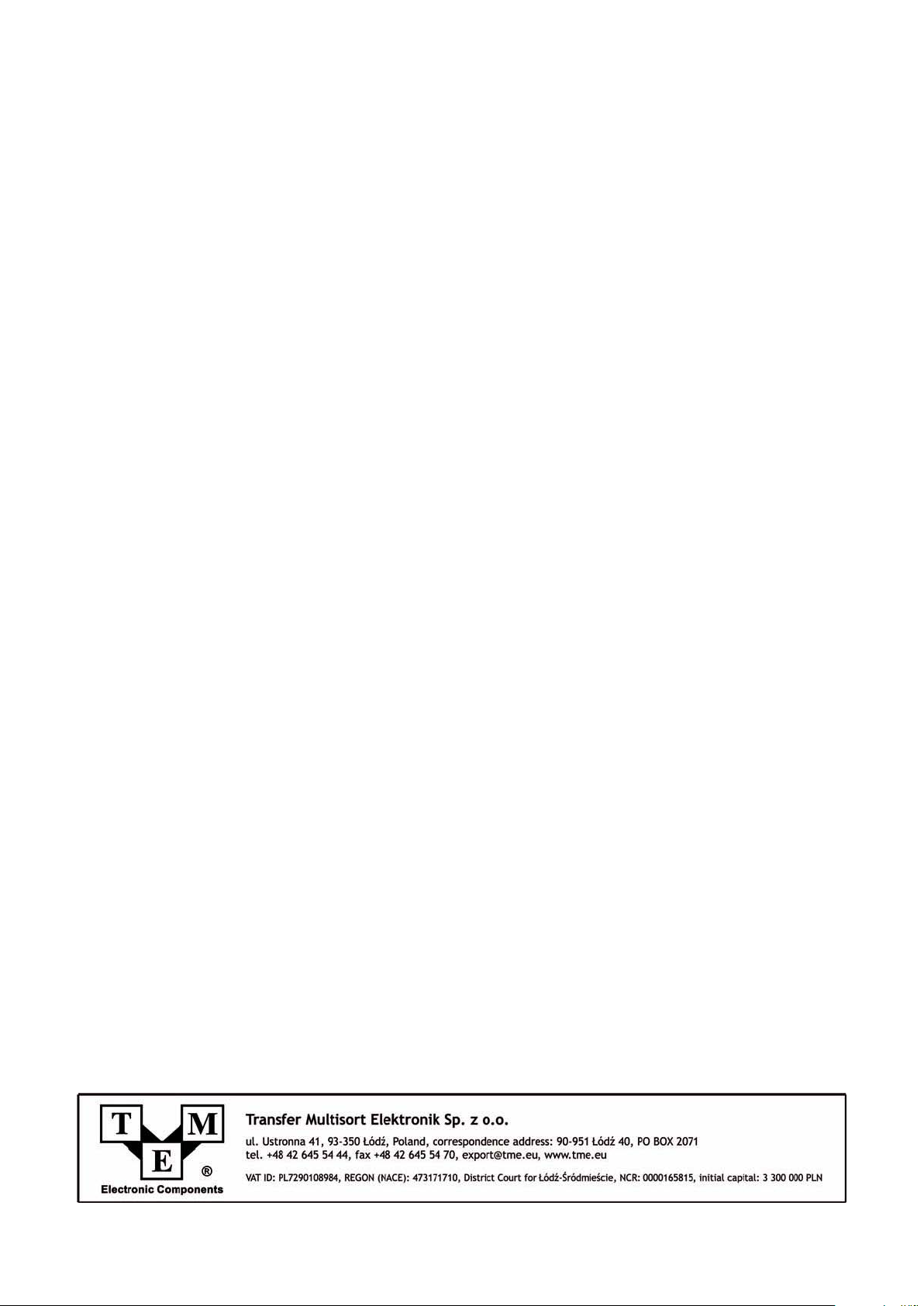
4. Working space of the device
• The printer should be placed on a stable, flat surface. It should not be exposed to rapid temperature or
humidity changes.
• The device should be located away from sources of lots of heat or vibration.
• The printer shall not be used in dusty areas.
• Should the need of emergency lock-down occur, an easy access to power cord has to be ensured.
