Page 1

Page 2

W3400V
Four-port ADSL 2+ Wireless
Router
Quick Installation
Guide
VER: 1.1
Page 3
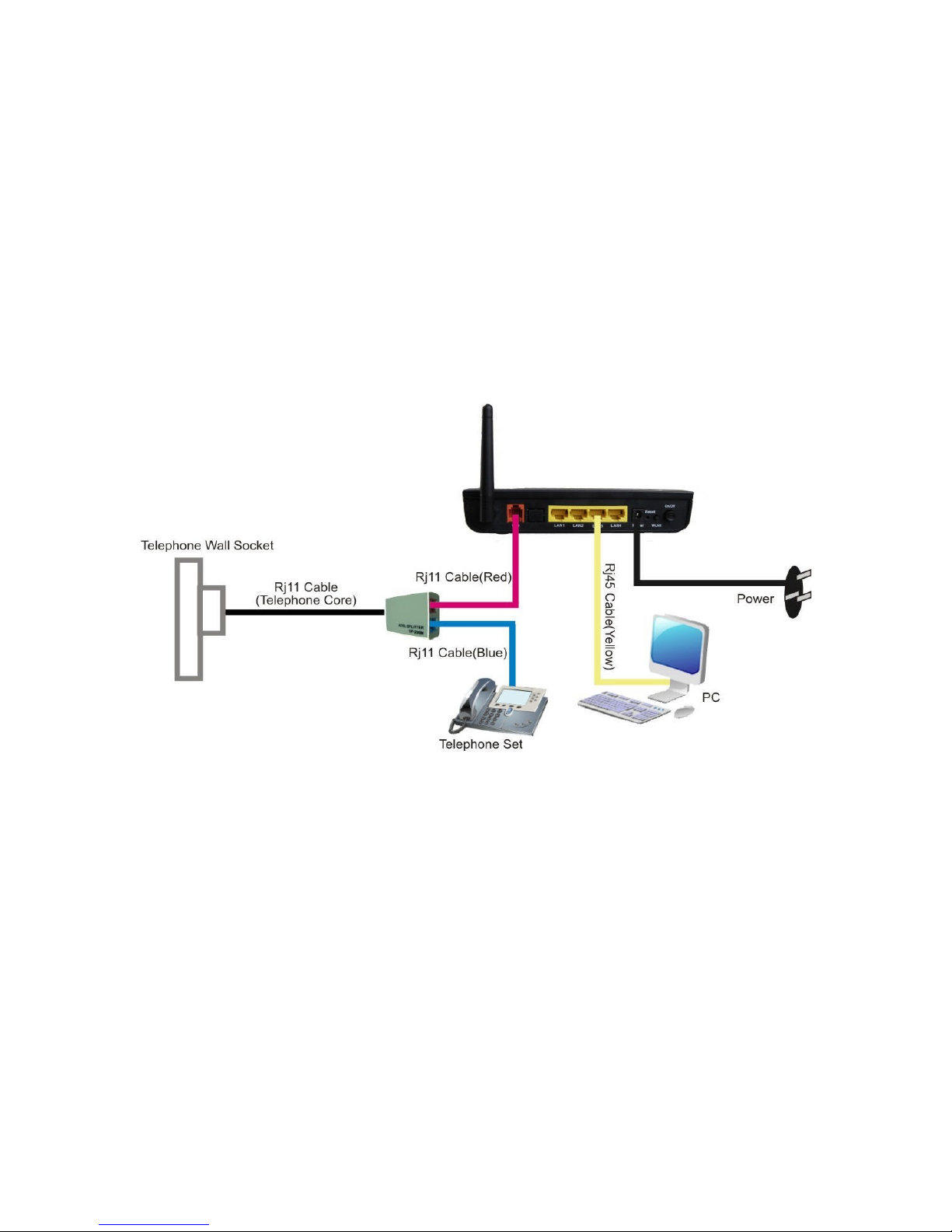
1
1 Hardware
Installation
Step 1 See the following figure. Connect the Line port of the DSL Router
with a
telephone
cable.
Step 2 Connect the LAN port of the DSL Router to the network card of the PC via
an
Ethernet
cable.
Step 3 Plug one end of the power adapter to the wall outlet and connect the
other
end to the Power port of the DSL Router.
2 Web-Based Management
2.1 PC Network Configuration
Each network interface on the PC should either be configured with a
statically
defined IP address and DNS address, or be instructed to automatically obtain an
IP
address using the network DHCP server. DSL router provides a DHCP server
on
its LAN and it is recommended to configure your LAN to automatically obtain its
IP
address and DNS server IP address.
The configuration principle is identical but should be carried out differently on
each
operating system.
Page 4

2
The following displays the TCP/IP Properties dialog box as it appears on
Windows
XP.
TCP/IP configuration instructions for Windows XP are as
follows.
Step 1 Choose Start > Control Panel > Network Connections from
the
desktop.
Step 2 Right-click the Ethernet connection icon and choose
Properties.
Step 3 On the General tab, select the Internet Protocol (TCP/IP)
component
and click
Properties.
Step 4 The Internet Protocol (TCP/IP) Properties window
appears.
Step 5 Select the Obtain an IP address automatically radio
button.
Step 6 Select the Obtain DNS server address automatically radio
button.
Step 7 Click OK to save the settings.
By default, the IP address address of the router is 192.168.1.1
.
The IP address of the PC can be set to 192.168.1.x (2 to 254), subnet mask
to
255.255.255.0, default gateway to
192.168.1.1.
Page 5

3
2.2 Logging In to the Router
When you log in to
the
DSL Rou
ter for the first time, the login wizard
appears.
Step 1 Open a Web browser on your
computer.
Step 2 Enter http://192.168.1.1 (default IP address of the DSL router) in
the
address bar. The login page
appears.
Step 3 Enter a user name and the password. The default username
and
password of common user are tmuser and tmuser respectively.
The
default username and password of super user are tmadmin
and
tmadmin respectively.
Step 4 Click Login to log in or click Clear to exit the login page.
After logging in to the DSL router as super user, you can view and configure
the
router, such as wireless parameters, WAN connection. When you logging in to
the
DSL router as common user, you can view and diagnose the system of router,
and
configure Quick Setup only.
2.3 Wireless Key Configuration
Logging in to the DSL router as super user, choose Wireless > Security, and
the
following page appears. In this page, you can configure wireless key as you
want.
The default Current Network Key is 1, and the default Network Key 1
is
1234567890123. After proper configurations, click Save/Apply to take the
settings
effect.
Page 6

4
2.4 WAN Connection Configuration
2.4.1 Bridge Mode of Factory Default
Configuration
If the router is in the factory default mode, the following page appears when
you
logging in to the DSL router as common user. In this condition, the router is in
the
bridge mode, you can contact 100 for further assistance and support, or creat
Internet
connection as 4 section. If you want to configure the more paramerers of
WAN
connection and another parameters, please logging in to the DSL router as
super
user. Then you can modify the WAN connection in Quick Setup or Advanced
Setup.
Page 7

5
2.4.2 PPP
Mode
If the router is in the PPPoE or PPPoA mode, the following page appears when
you
logging in to the DSL router as common user. In this page, you can configure
the
Quick Setup.
Choose Quick Setup, the following page appears.
Enter Streamyx ID and Streamyx Password provided by your
ISP.
Enable wireless: The default value is
enabled.
SSID: For added security, you should change the default SSID to a
unique
name.
Wireless Channel: The default value is auto, you can select it from
the
drop-down list. The valuable value is from 1 to
11.
Enable Security: If you enable it, the following page appears. Enter
13
ASCII characters for the network key.
Page 8

6
After proper configurations, click Save/Reboot to take the configurations
into
effect.
3 Internet
Connection
3.1 DSL Router Connection
You can connect to the DSL router by Ethernet cable or
WLAN.
Use an Ethernet cable to connect an LAN port of your DSL router and
the
network card of your computer.
Choose Network Connections > Wireless Network Connection to search
the SSID of the router, then select the connection. When the page
appears
that requires the authentication key, enter the wireless key that you
change
before, or enter the default wireless key:
1234567890123.
3.2 Dialer Connection for Internet
3.2.1 Creating DSL-Dialer Connection for
Internet
Step 1 Select the installation file of DSL-Dialer, such as
setup_innacomm.exe.
Step 2 Install the DslDialer according to the
instructions.
Step 3 Choose Start > Programs > DslDialer, and the following page
appears.
In this page, enter the user name and password provided by ISP.
Click
Connect to start Internet connection.
3.2.2 Creating Dialer Connection for Internet
Manually
Step 1 Choose Start > Control Panel > Network Connections from
the
desktop.
