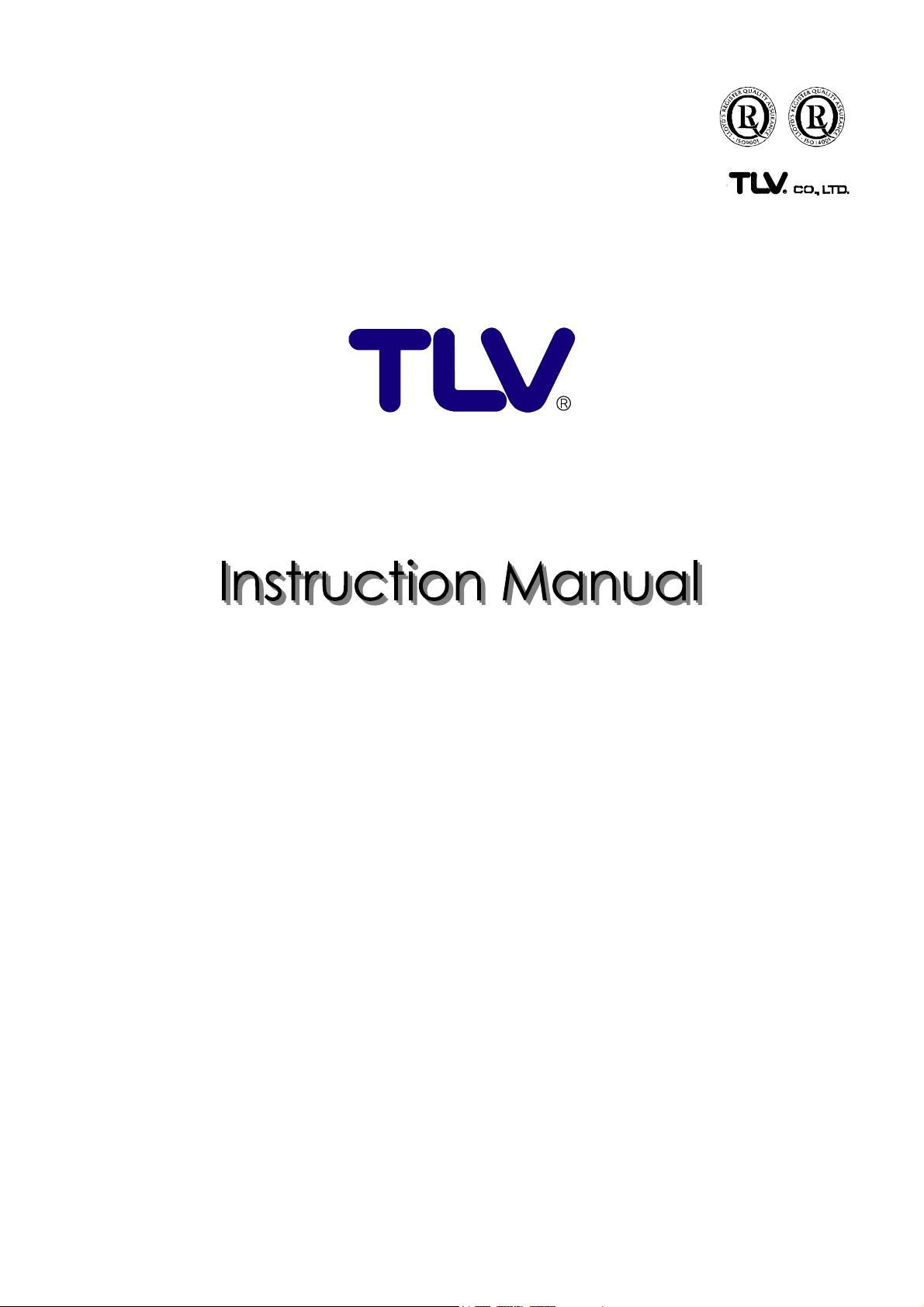
RN070405A_TM6Manual_01E.doc
ISO 9001/ ISO 14001
Manufacturer
Kakogawa, Japan
is approved by LRQA LTD. to ISO 9001/14001
TrapMan
TM6
®
Copyright © 2007 by TLV CO., LTD.
All rights reserved

RN070405A_TM6Manual_01E.doc
Cap
Contents
1. TM6 Standard Set....................................................................................... 1
2. Safety Considerations................................................................................. 2
3. Components ............................................................................................... 5
4. TM6 Preparation......................................................................................... 6
5. Steam Trap Diagnosis ................................................................................ 7
5. Steam Trap Diagnosis ................................................................................ 8
6. Settings....................................................................................................... 9
7. Specifications............................................................................................ 11
8. Regulatory Compliance............................................................................. 12
1. TM6 Standard Set
1. Instruction Manual (this manual)
2. TrapMan: TM6
3. Soft Case
4. Earphone
5. Batteries (2 alkali AAA (LR03) or Ni-MH rechargeable batteries)
6. Cap
7. Carrying Strap
TrapMan: TM6
Soft Case
Carrying Strap
Earphones
Batteries
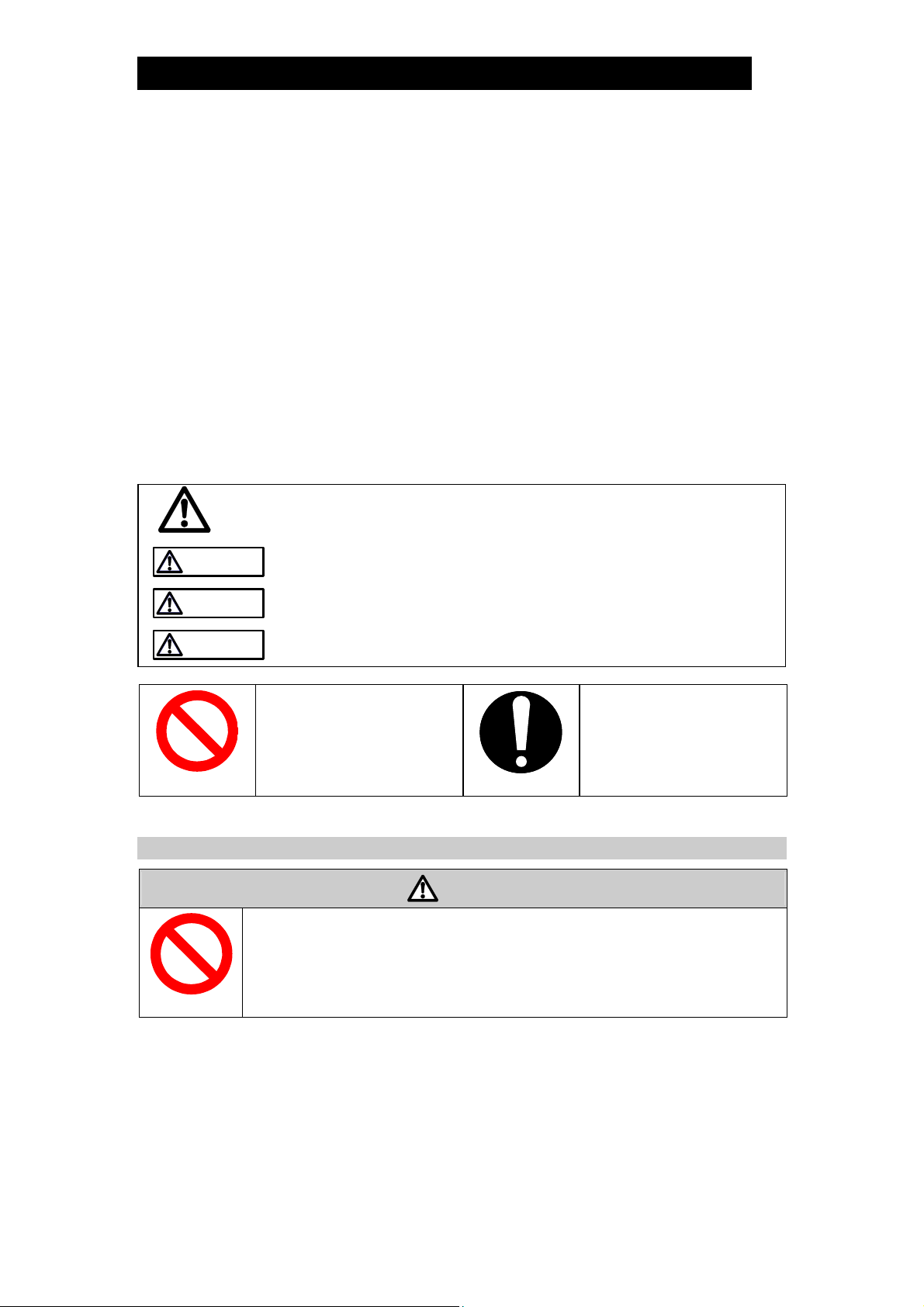
DANGER
WARNING
CAUTION
2. Safety Considerations
• Read this section carefully before use and be sure to follow the instructions.
• Inspection, maintenance, repairs, disassembly, adjustment and valve
opening/closing should be carried out only by trained maintenance personnel.
• The precautions listed in this manual are designed to ensure safety and prevent
equipment damage and personal injury. For situations that may occur as a result
of erroneous handling, three different types of cautionary items are used to
indicate the degree of urgency and the scale of potential damage and danger:
DANGER, WARNING and CAUTION.
•
The three types of cautionary items above are very important for safety: be sure to
observe all of them as they relate to use, maintenance and repair. Furthermore,
TLV accepts no responsibility for any accidents or damage occurring as a result of
failure to observe these precautions.
2
Symbols
Indicates a DANGER, WARNING or CAUTION item.
Indicates an urgent situation which poses a threat of death or
serious injury
Indicates that there is a potential threat of death or serious injury
Indicates that there is a possibility of injury or equipment /
product damage
This precautionary
symbol indicates an
item or action that must
not be used or
PROHIBITED
performed
2.1 TM6 Precautions
Do not use the carrying strap or earphones if there is any
possibility of entanglement with rotating machinery.
Operating the unit with the strap or earphone cord hanging loosely
could lead to accidents resulting in serious injury caused by their
PROHIBITED
becoming caught in rotating machinery.
This precautionary
symbol indicates an
action or precaution that
MUST be performed or
MANDATORY
DANGER
observed
TM6 Precautions continued on next page.
RN070405A_TM6Manual_01E.doc
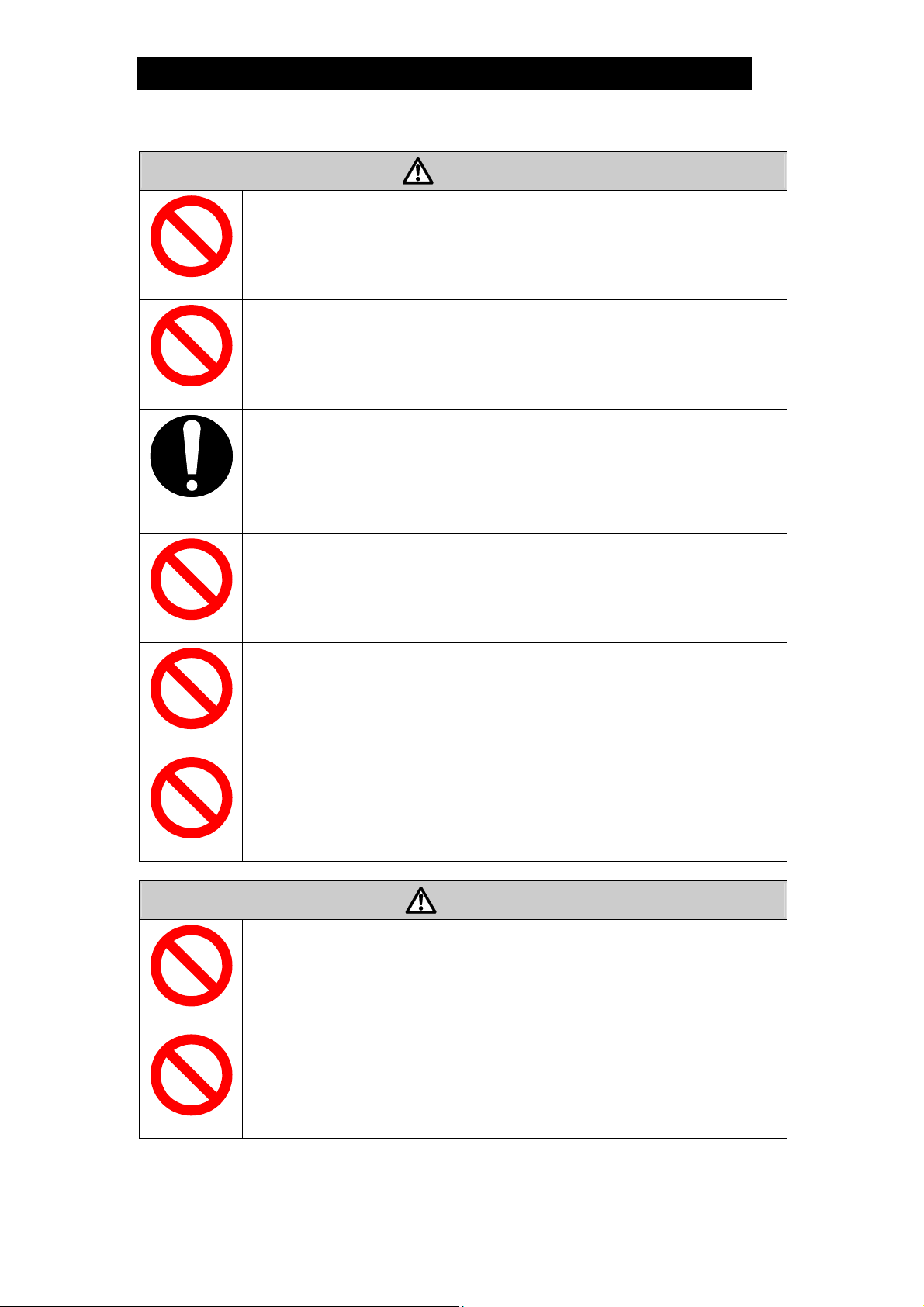
3
, leading to hearing impairment or
of the location of use and the
WARNING
PROHIBITED
PROHIBITED
MANDATORY
PROHIBITED
Do not disassemble or modify.
Failure to observe this precaution could result in injury, electrical
shock, ignition or fire.
Do not operate the buttons or stare at the screen while walking.
Failure to observe these precautions could lead to accidents such as
tripping or collisions.
Be attentive to the background noises in the surrounding area.
When wearing the earphones, it becomes difficult to hear noises from
the surrounding area. Operate the unit together with a person who is
not wearing any earphones or take measures during operation to
ensure advance awareness of potential dangers in the surrounding
area.
Do not turn the power ON while wearing the earphones.
A sudden loud sound may be emitted
injury. After turning the power ON, check to see whether a loud sound
is being output before putting on the earphones.
PROHIBITED
PROHIBITED
PROHIBITED
PROHIBITED
Do not subject the unit to strong impact and do not throw it.
Such handling could result in leakage of the battery fluid, excessive
heat generation or injury.
Do not place components in microwave ovens or high- pressure
vessels, and do not place components in the vicinity of
electromagnetic devices.
Such handling could result in excessive heat generation, smoke,
damage to circuitry, battery leakage, rupture or ignition.
CAUTION
Make sure no foreign matter gets inside the unit.
Before use in areas with large amounts of metal powder or other fine
foreign matter, take measure to prevent this foreign matter from
getting inside the unit. The presence of such foreign matter could
result in fire or unit failure.
Do not let the unit become wet.
If liquid gets inside the unit, it may result in excessive heat generation,
electrical shock or unit failure. Be mindful
method of handling.
RN070405A_TM6Manual_01E.doc

4
PROHIBITED
PROHIBITED
could result in leakage of the
PROHIBITED
PROHIBITED
PROHIBITED
2.2 Battery Precautions
Do not apply heat to the
batteries or throw them
MANDATORY
into a fire.
Failure to observe this
precaution could result in
leakage of the battery fluid,
excessive heat generation,
rupture or ignition.
If fluid leaks from the
battery and gets in the
eyes, flush it out.
Do not rub the eyes, and
after immediately flushing
out thoroughly with clean
water, see a doctor.
Do not leave unit where it will be exposed to direct sunlight or in
areas that will become very hot, such as interiors of cars, near
heating equipment, etc.
Failure to observe this precaution could result in leakage of the battery
fluid, excessive heat generation, rupture or ignition.
DANGER
Do not cause the unit to
become wet by immersing
in water, salt water or
liquid chemicals.
Failure
to observe this precaution
battery fluid, excessive heat
generation, rupture or ignition.
Do not disassemble,
modify, solder, etc.
Failure to observe this
precaution could result in
leakage of the battery fluid,
excessive heat generation,
rupture or ignition.
MANDATORY
MANDATORY
MANDATORY
WARNING
Cease use of the batteries immediately if the unit exhibits
abnormal operation.
If irregularities such as fluid leakage, an unusual smell, unusual heat
generation, discoloration or deformation are noticed, cease use of the
unit immediately. If use is continued under such conditions, excessive
heat generation, ignition or rupture may result.
If battery fluid leaks and comes into contact with the body, rinse
immediately.
There is danger of resultant damage to the skin. Immediately rinse any
battery fluid off with clean water.
CAUTION
When not intending to use for extended periods of time, remove
the battery pack from the unit and store in a dry, cool, dark
location.
Failure to observe this precaution could result in fluid leakage, rust,
deterioration in performance or a reduction in service life.
Do not dispose batteries with normal garbage.
If at any time the batteries become unusable, observe your company
regulations for proper disposal in accordance with local laws. If proper
disposal is impossible, insulate the contact terminals by covering them
TLV
with tape and return them to a
office.
RN070405A_TM6Manual_01E.doc

3. Components
5
LCD
Earphone Jack
Ultrasonic sensor
Temperature sensor
Cap
Name Plate
Rock lever
Key Pad
LED Indicator
Front view
Battery Pack
Back view
RN070405A_TM6Manual_01E.doc

6
CAUTION
Unlock
to Lock
4. TM6 Preparation
4.1 Inserting Batteries
1) Turn the battery compartment lock counterclockwise to unlock.
2) Open the battery compartment and remove the battery pack (battery
compartment cover).
3) Insert 2 batteries into the battery pack. Make sure the batteries have the correct
orientation (polarity).
4) Reattach the battery pack and close the battery compartment.
5) Turn the battery compartment lock clockwise to lock.
Turn Counter-
clockwise to
Turn
Clockwise
Locked Position Unlocked Position Battery Pack
When not intending to use for an extended period of time, remove the
batteries from the unit. Failure to do so could result in battery fluid leakage.
4.2 Turning the Power ON/OFF
1) Press [ENT] to turn TM6 on. The initial screen will appear on the display after 2
seconds
2) Press and hold the [ENT] key for 2 seconds to turn TM6 off.
4.3 Attaching and Removing the Cap
1) To remove the cap, twist 45° counterclockwise and take off.
2) To attach, place the cap over the probe and twist 45°clockwise to close.
RN070405A_TM6Manual_01E.doc

7
4.4 Connect the Wireless Communication
The TM6 communicates with TrapManager-Pro using wireless communication.
Before you inspect the trap, you have to connect with TrapManager-Pro and
download the trap data to TM6.
1) The wireless communication is connected by operation of TrapManager-Pro.
2) When TM6 and TrapManager-Pro are connected, the icon is shown on the TM6
display.
RN070405A_TM6Manual_01E.doc

5. Steam Trap Diagnosis
5.1 Receive Trap Data
The Trap Data is downloaded to the TM6 by operating of TrapManager-Pro. After
downloading is successful, TM6 displays the Location ID and trap model.
5.2 Take Measurement
1) Measurements should be taken from the inlet side
of the trap. If the measurement point is at the
outlet, measurement accuracy cannot be assured.
2) Press the probe against the measurement point.
Measurements begin automatically once the probe
is applied to the measurement point.
Trap Inlet
3) It takes 15 seconds after placing the probe against
the measurement surface for the measurement to be complete. Be sure to hold
the probe perpendicular and steady for this entire period.
8
5.3 Automatic Judgment
1) After 15 sec measurement, TM6 confirms some parameters.
You can change the parameters if needed.
2) TM6 displays a test result.
You can modify the test result if needed.
5.4 Upload Inspected Data
1) After the test result is fixed, the inspected data is transmitted to TrapManager-
Pro automatically.
2) After transmitting is successful, the display of TM6 returns to the normal.
RN070405A_TM6Manual_01E.doc

6. Settings
6.1 Access Setting Selection
1) With the power on, simultaneously press []+[ENT].
2) Perform the following actions for each setting:
a) Press [] or [] to highlight the desired mode or setting.
b) Press [ENT] to select highlighted mode and proceed to next setting option.
c) Press and hold [ENT] to exit settings and return to normal operation.
6.1 Backlight
Turn the backlight on or off.
Note: The operating the PT1 with the backlight on
consumes more power, shortening the lifespan of
the batteries.
9
6.2 Data Com.
Select how to perform the communication with PC. To
communicate with TrapManager-Pro, you must select
“RF Com.”.
6.3 Auto Off
This feature automatically turns the TM6 power OFF,
after the prescribed length of time has elapsed in which
the TM6 has not been operated.
a) Press the [] and [] buttons to raise or lower
the power OFF time delay from 0 to 15 minutes.
b) If the time delay is set to 0 minutes, the
automatic power OFF feature is disabled.
c) Once volume is as desired, press [ENT] once to proceed to the next setting.
6.4 Earphone Volume
Increase or decrease the earphone volume.
a) Pressing once increases/decreases the volume
by 1 step.
b) Holding [] / [] for more than 1 second
increases/ decreases the volume more rapidly.
c) Once volume is as desired, press [ENT] once to
proceed to the next setting.
RN070405A_TM6Manual_01E.doc

6.5 LCD Contrast
Increase or decrease the LCD display contrast level
(between 0 and 31).
a) Pressing [] / [] once increases/decreases
the contrast level by 1.
b) Holding [] / [] for more than 1 second
increases/ decreases the contrast level more
rapidly.
c) Once contrast is as desired, press [ENT] once to proceed to the next setting.
6.6 Language
Select the language desired for displaying text.
10
6.7 Date & Time
Adjust to the current date and time.
a) Pressing [] / [] once increases/decreases
the year, month, date, hour and minute.
b) Pressing [ENT] once to proceed to the next
setting.
6.8 Measurement Count
This information is used for the maintenance timing.
RN070405A_TM6Manual_01E.doc

7. Specifications
11
Product Name:
Model Name:
Measurement Specifications:
Items Measured: Ultrasonic sound
Temperature Measurements:
Measurement Temp. Range: 0 – 350 °C (32 – 662 °F)
Response: 97% within 15 seconds (ideal conditions)
Accuracy:
Power
Power Source: 2 AAA (LR03) batteries
Suitable Battery Types: Manganese batteries, Alkali Batteries,
RF Communication
Frequency Range: 2.4 - 2.4835 GHz
The transmission scheme
TX Power 4dBm Max.
Earphone Output:
Output Connection: 3.5 stereo output
Output Sound Tone beat
Operating Temp. Conditions (ambient):
In Use: 0 – 40 °C (32 – 104 °F)
In Storage: -5 – 50 °C (23 – 122 °F)
Unit Dimensions
Length: 188 mm (7⅜”)
Width: 49 mm (2”)
Thickness: 31 mm (1¼”) (max. thickness)
Weight: 165 g (5.8 oz) (including batteries)
TrapMan
TM6
Surface temperature
± 2 °C (± 4 °F) after 1 minute (ideal conditions)
Ni-Cd rechargeable, Ni-MH rechargeable
Frequency-Hopping Spread-Spectrum (FHSS)
RN070405A_TM6Manual_01E.doc

12
8. Regulatory Compliance
This equipment complies with part 15 of the FCC Rules. Operation is subject to the
following two conditions: (1) This device may not cause harmful interference, and (2)
this device must accept any interference received, including interference that may
cause undesired operation
Note:
This equipment has been tested and found to comply with the limits for a
Class A digital device, pursuant to part 15 of the FCC Rules. These limits are
designed to provide reasonable protection against harmful interference when the
equipment is operated in a commercial environment. This equipment generates,
uses, and can radiate radio frequency energy and, if not installed and used in
accordance with the instruction manual, may cause harmful interference to radio
communications. Operation of this equipment in a residential area is likely to cause
harmful interference in which case the user will be required to correct the
interference at his own expense.
CORPORATION
13901 South Lakes Drive
Charlotte, NC 28273-6790, USA
Phone: [1]-704-597-9070
Manufacturer
CO., LTD.
881 Nagasuna, Noguchi
Kakogawa, Hyogo 675-8511 JAPAN
Tel: 81-(0)794 - 27 - 1800
RN070405A_TM6Manual_01E.doc
