TL Elektronic Integra Efis TL-6560 Configuration Manual
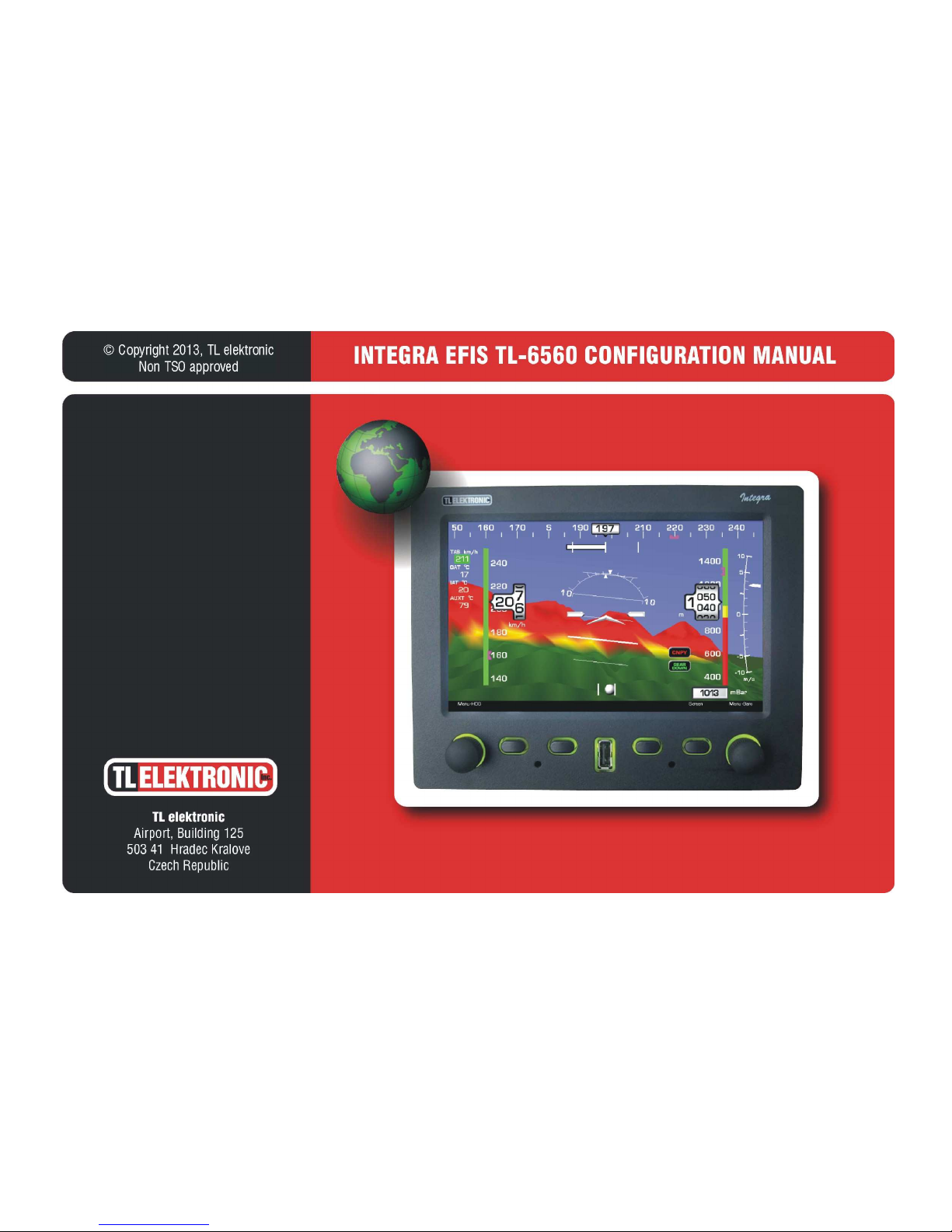

Page 1
© Copyright 2013
TL elektronic
All Rights Reserved
Except as expressly provided below, no part of this manual may be downloaded, transmitted, copied, reproduced, disseminated or stored
in any storage medium, for any purpose without the express prior written consent of the TL elektronic company. Address your questions about
the technical information to TL elektronic. Other information about sale, distribution should be directed to our exclusive distributors
(see World Distributor list on our website).
Producer’s address:
TL elektronic Inc.
Airport, Building 125,
503 41 Hradec Kralove, Czech Republic
Fax: +420 49 548 23 94 E-mail: info@tl-elektronic.com
Web Site Address: www.tl-elektronic.com
Please, send your e-mail address to customer@tl-elektronic.com to receive the latest information about software upgrade.
Send your ideas to innovation@tl-elektronic.com
We will evaluate your suggestion and provide an update.
Windows is registered trademark of Microsoft Corporation.
All trademarks and registered trademarks are acknowledged.
SchecK® is registered trademark of TL elektronic.
iFamily® is registered trademark of TL elektronic.
sModern® is registered trademark of TL elektronic.
All information in this User’s manual is subject to change without prior notice.

Page 2
Introduction
Table of Contents
Table of Contents
TABLE OF CONTENTS........................................................................................................................................................................................................................................ 2
RECORD OF REVISION ...................................................................................................................................................................................................................................... 4
EFIS SETUP MENU............................................................................................................................................................................................................................................... 6
UNITS ...................................................................................................................................................................................................................................................................... 8
EFIS CONFIGURATION & SENSORS............................................................................................................................................................................................................. 10
EFIS RANGE AND LIMITS ............................................................................................................................................................................................................................... 11
EFIS OTHER SETTINGS & CALIBRATION .................................................................................................................................................................................................. 15
A
IRCRAFT IDENTIFICATION
................................................................................................................................................................................................................................. 15
T
IME
................................................................................................................................................................................................................................................................... 16
D
ATE
................................................................................................................................................................................................................................................................... 16
P
ITCH SETTING
.................................................................................................................................................................................................................................................... 17
B
ACKLIGHT CONTROL
........................................................................................................................................................................................................................................ 17
AUX INPUT/OUTPUT...................................................................................................................................................................................................................................... 18
M
AIN SWITCH CONTROL
..................................................................................................................................................................................................................................... 18
EFIS EXTERNAL DEVICES .............................................................................................................................................................................................................................. 19
GPS .................................................................................................................................................................................................................................................................... 20
SL30
NAV COM
................................................................................................................................................................................................................................................... 20
R
EMOTE COMPASS
.............................................................................................................................................................................................................................................. 21
CO G
UARDIAN
.................................................................................................................................................................................................................................................... 22
EFIS DATA SHARING ........................................................................................................................................................................................................................................ 23
LANGUAGE ......................................................................................................................................................................................................................................................... 24
DEMO MODE....................................................................................................................................................................................................................................................... 24
AUTOPILOT (OPTIONAL FUNCTION).......................................................................................................................................................................................................... 26
S
ERVO SETUP
...................................................................................................................................................................................................................................................... 28
S
ERVO DEFLECTION CALIBRATION
..................................................................................................................................................................................................................... 29

Page 3
Introduction
Table of Contents
E
XTERNAL BUTTON
............................................................................................................................................................................................................................................ 30
R
OLL AXIS SETUP
............................................................................................................................................................................................................................................... 32
P
ITCH AXIS SETUP
.............................................................................................................................................................................................................................................. 34
E
NTER ACTIVATION/ENTER REACTIVATION
....................................................................................................................................................................................................... 36
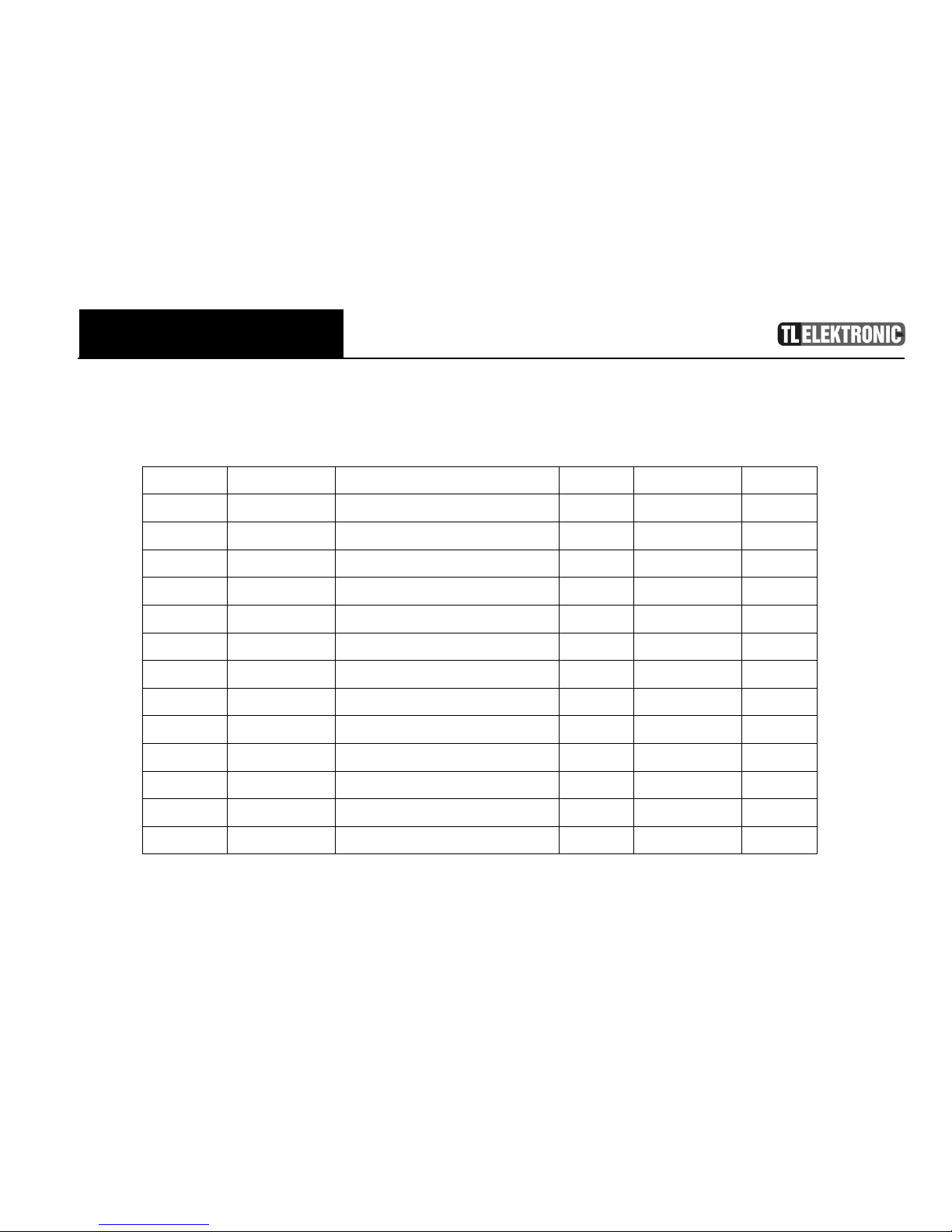
Page 4
Introduction
Record of Revision
Record of revision
Revision Revision Date Description ECO# Insertion date By
PrA 14.04.2013 Initial version Hovorka

Page 5
Introduction
Warnings, Cautions & Notes
V
WARNING: If setup or calibration data is inadvertently or improperly changed, there could be inaccurate readings that may lead to
improper operation of the aircraft or engine. This could result in engine damage and/or an emergency situation.
L
CAUTION: Use the INTEGRA at your own risk. To reduce the risk of unsafe operation, carefully review and understand all aspects of
this Configuration Manual and the Flight Manual Supplement, and thoroughly practice basic operation prior to actual use.
When in actual use, carefully compare indications from the INTEGRA to all available navigation sources, including the
information from other NAVAIDS, visual sightings, charts, etc. For safety, always resolve any discrepancies before
continuing navigation.
NOTE: It is the pilot’s responsibility for initial missed approach guidance in accordance with published procedure. The unit may
not provide correct guidance until established on a defined leg.
NOTE: GPS level of service annunciations are not applicable to the external CDI (or HSI) when VLOC is active.
TL elektronic is fully committed to your satisfaction as a customer. If you have any questions regarding the INTEGRA, please contact our
customer service department.

Page 6
EFIS Setup Menu
Introduction
EFIS Setup Menu

Page 7
EFIS Setup Menu
Units
NOTE: This manual assumes that you have read User Manual and you’ve mastered operation of the Integra.
In this menu you can set up many parameters mainly for flight settings.
Access to this menu:
Press the right-hand knob, select Enter Setup in menu. When prompt “Are you sure you want to enter to setup” appears, press “Yes”. There in
Setup mode switch screen to EFIS. Press the right-hand knob again, you should see Menu EFIS Setup now.
• Menu EFIS Setup
• Units
• Configuration & Sensors
• Range and Limits
• Other Settings & Calibration
• External Devices
• EFIS Data Sharing
• Autopilot Setup
• Language
• Demo Mode
• Exit Menu

Page 8
EFIS Setup Menu
Units
UNITS
You can choose between metric and imperial units or you can define your own unit settings.
• Menu UNITS
• Metric
• Imperial (UK)
• Imperial (US)
• Custom
Metric INTEGRA display units in metric system km/h m mBar km m/s
Imperial (UK) INTEGRA display units in metric and imperial system kts ft mBar nm ft/min
Imperial (US) INTEGRA display units in imperial system kts ft inHg nm ft/min
Custom you can choose individual units for each measure
• Menu Custom
• Airspeed
• Altitude
• Baro pressure
• Distance
• VSI
You can choose between metric and imperial units or you can define your own unit settings.
You can try changing some units. Take note EFIS screen is changed by how you modified values to metric or imperial.
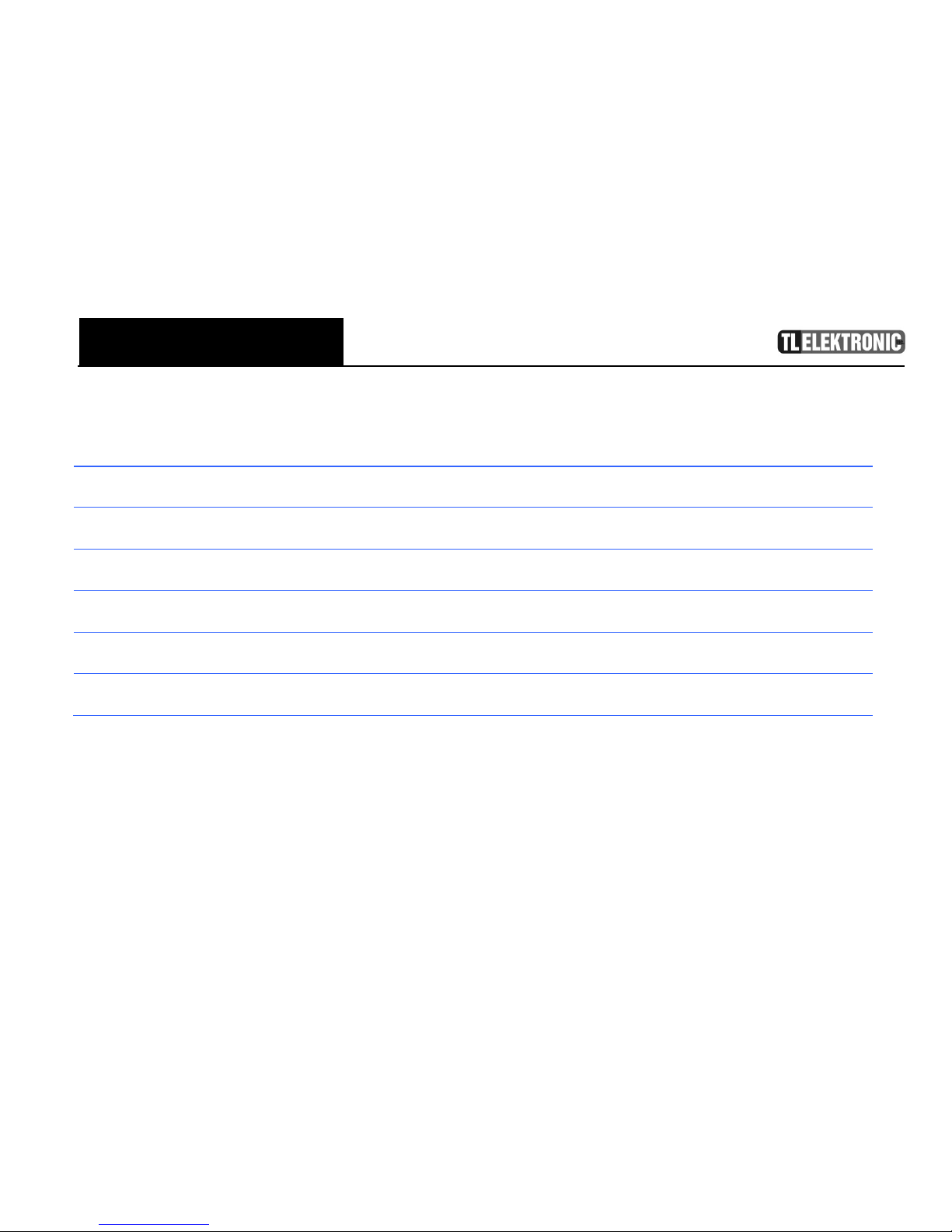
Page 9
EFIS Setup Menu
Units
Available units for measured quantities
Quantities
Selectable units
Digital speed indicator km/h kts mph
Airspeed strip km/h kts mph
Baro pressure inHg mBar
Altitude strip feet metre
Digital altitude indicator feet metre
Vertical speed indicator ft/min kts m/s

Page 10
EFIS
Setup Menu
Configuration & Sensors
EFIS Configuration & Sensors
This menu contains settings for sensors of temperature.
• Menu Configuration & Sensors
• IAT
• OAT
• AUXT
IAT Internal Air Temperature
OAT Outside Air Temperature
AUXT Auxiliary Temperature
After you choose option for setting(IAT, OAT or AUXT) from the menu, you’ll get list of available sensors. You can assign one of them to
selected temperature or disable displaying of selected temperature by option Not Connected.

Page 11
EFIS Setup Menu
Range and Limits
EFIS RANGE and LIMITS
In this menu you can set airspeed values
• Menu Range and Limits
• Airspeed
• Vne – never exceed
• Vno – maximum structural cruising
• Vfe – maximum flap extended
• Vs – stall speed
• Vso – minimum flight speed in landing configuration
NOTE: The limits of one each Vne, Vno, Vfe,Vs or Vso can´t overlap each other. If you try decrease for example Vne and it is
impossible so you need to decrease Vno at first and than you can set Vne to lower value.
