TL Electronic SlimLine ES Series Operating Instructions Manual
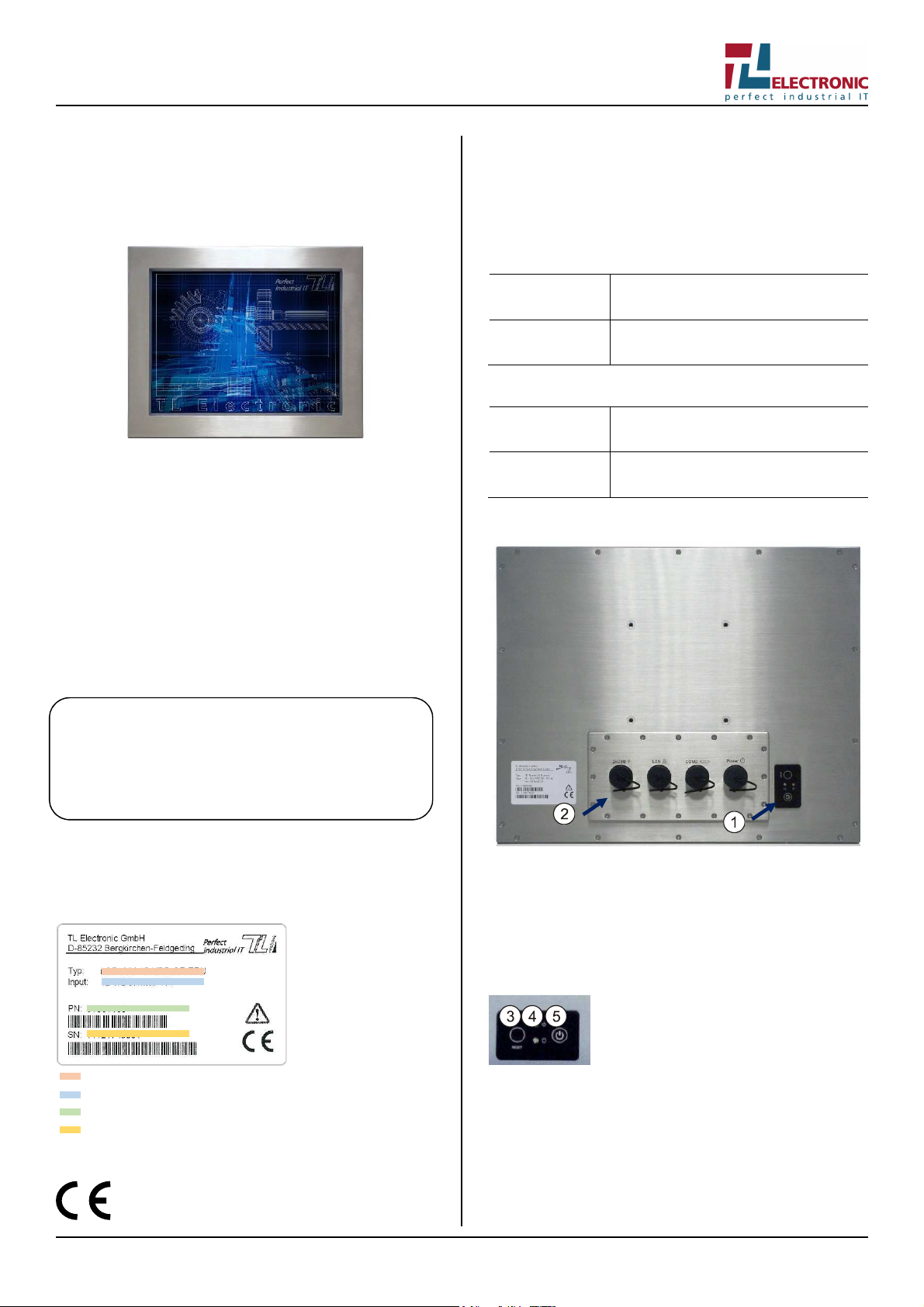
PPC SL ES Series Operating Instructions
Operating temper
a-
0 °C to 45 °C
Atmospheric h
u-
30 % to 90 % non
-
condensing
Storage temper
a-
-
20 °C to 65 °C
Atmospheric h
u-
10 % to 90 %
non-condensing
Operating instructions for panel PC
SlimLine ES Series
This documentation is applicable to all the versions of the product
which are supplied.
The panel PC is designed solely for fixed installation in mechanical
and plant engineering systems for normal machine applications
and industrial use. The panel PC can be fitted with different front
panels and housings.
The product designation also includes the following models:
• WM xx(W)-IB32-ES-y (Celeron Bay Trail)
• WM xx(W)-ID32-ES-y (Atom D)
• WM xx(W)-IH32-ES-y (Core i 5th Generation)
The following applies:
xx: Diagonal display measurement in inches
(W): Aspect ratio widescreen or widescreen format (optional)
y: Codes for further options
Please note the safety information in the general operating instructions supplied with the product!
Also available with the product designation (see type plate) under
https://www.tl-electronic.de/download/driver:
• Quick Start Guide (English)
• User Manual (English)
Ambient conditions
Protect the product from dust, moisture, heat and mechanical
stress, such as strong vibrations and impact. Keep the product out
of direct sunlight. Install the product in such a way that it does not
constitute a hazard (e.g. so that it cannot tip over or fall down).
Operation
ture
midity
Transport and storage
ture
midity
Overview
Product labelling
Type plate
The type plate is located on the rear of the product.
Product designation
Mains supply
Product number
Serial number
CE marking
The product meets the requirements set out in the
EMC Directive 2014/30/EU.
Last Revised: 01/2019 1
Rear (example product picture)
1. Controls
2. Connections and interfaces
Controls
The controls are located on the back of the product at the bottom.
Bottom rear (example product picture)
3. Reset button: restarts the system
4. LEDs: status indicators
green power supply switched on
yellow or red access to hard disk
5. On/off switch: switches the product on or off
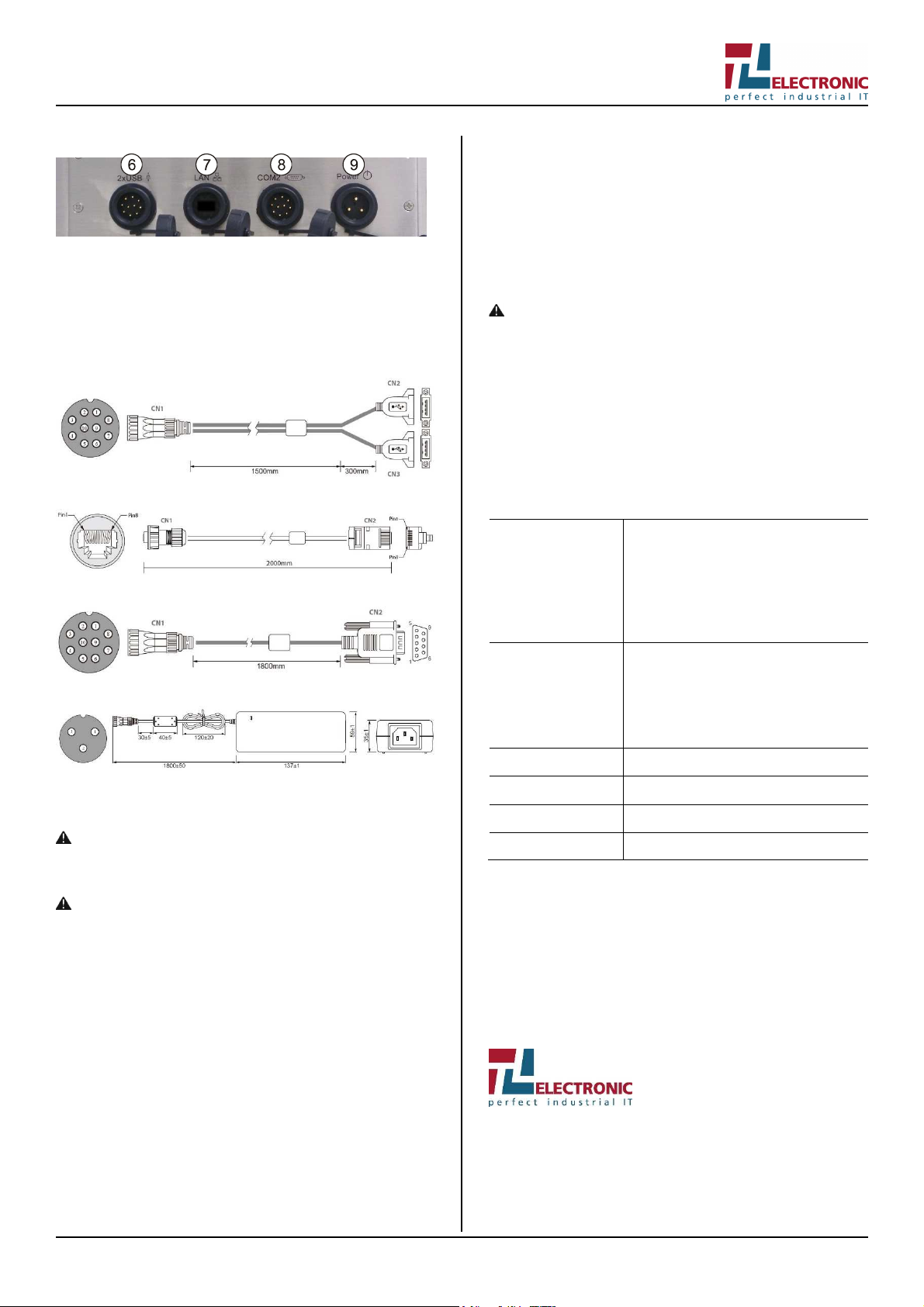
PPC SL ES Series Operating Instructions
Dimensions (W ×
D ×
Weight
Protection class
IP65
Wireless capabilities
–
Supply voltage
External mains a
dapter
Power input
12 V DC
Connections and interfaces
Underside
6. 2× USB interface
7. Ethernet port
8. Serial interfaces (COM2)
9. Power supply connection
PIN assignment
USB
Ethernet
The function of the on/off button can be deactivated by a BIOS option or a hardware modification. The product can then be switched
on together with other machines via a central circuit.
Switching off
First shut down then switch off! The operating system must be shut
down first and then the product may be switched off. Otherwise the
system may be damaged in such a way as to prevent the product
from starting up again.
The product is not completely disconnected from the power
supply when the on/off button or mains switch is switched off!
Rights should be assigned in the control software in such a way
that users who are not allowed to close the software are also denied permission to switch off the product. If the product is switched
off during a write operation, this file will be destroyed. Control software usually executes write operations automatically every few
seconds, so damage can very easily be caused by switching off
while the software is running.
Technical data
H)
WM 15…
WM 17…
WM 19…
WM 22W…
384 × 311 × 61 mm
416 × 350 × 61 mm
460 × 385 × 63 mm
550 × 340 × 65 mm
Serial port
Power supply
Power supply
Risk of damage to the product! Check the information on the
input voltage range on the type plate before connecting.
Use the mains adapter supplied with the product!
WM 15…
WM 17…
WM 19…
WM 22W…
6.6 kg
8.6 kg
10.2 kg
12 kg
Service
Risk of damage to the product! When installing the product in
a housing, make sure that the terminals on the terminal block cannot be short-circuited by metal parts or tools!
The power supply socket is located on the rear of the product at
the bottom and depends on the configuration (see PIN assignment
above).
Contact details
Tel.: +49 (0)8131 33204-130
Fax: +49 (0)8131 33204-150
email: service@tl-electronic.de
If you contact the service staff, please have the serial number
ready which can be found on the type plate on the product.
Operation
Plug the power supply cable into the power supply socket on the
product and then connect it to the mains supply.
Switching on
The product is fitted with an on/off switch on the rear. Press the
on/off switch to start up the product.
Last Revised: 01/2019 2
Company headquarters
TL Electronic GmbH
Bgm.-Gradl-Str. 1
85232 Bergkirchen-Feldgeding
Germany
