
ООО «ТЛК Трейд» | 196158, г.Санкт-Петербург, Пулковское шоссе, д.30, корп.4, оф. 213В (юр.) | ИНН 7810592830 КПП 781001001
р/с 40702810068000007550 | к/с 30101810200000000704 | Филиал ОПЕРУ ОАО Банк ВТБ в Санкт-Петербурге | БИК 044030704
ОКПО 66035862 | ОКАТО 40284565000 | ОГРН 1107847196060 | т.(812)6499888 | http://www.tlct.ru http://www.rftel.ru
ООО «ТЛК Трейд», Санкт
-
Петербург
+7 812 64 99 888
mail@tlct.ru
DCH-3100P Series
Professional IRD and Processor
User Manual
Ver. 1.0
www.pbi-china.com

ООО «ТЛК Трейд» | 196158, г.Санкт-Петербург, Пулковское шоссе, д.30, корп.4, оф. 213В (юр.) | ИНН 7810592830 КПП 781001001
р/с 40702810068000007550 | к/с 30101810200000000704 | Филиал ОПЕРУ ОАО Банк ВТБ в Санкт-Петербурге | БИК 044030704
ОКПО 66035862 | ОКАТО 40284565000 | ОГРН 1107847196060 | т.(812)6499888 | http://www.tlct.ru http://www.rftel.ru
ООО «ТЛК Трейд», Санкт
-
Петербург
+7 812 64 99 888
mail@tlct.ru
Contents
1. General Description.............................................................................................. 2
1.1 Characteristics.............................................................................................. 2
1.2 Order Information......................................................................................... 3
2. Block Diagram....................................................................................................... 3
3. Control with display and keypad ........................................................................... 4
3.1 Front View.................................................................................................... 4
3.2 Rear Panel View........................................................................................... 5
3.3 Description of menu ..................................................................................... 6
4. Control with web server ........................................................................................ 9
4.1 Status........................................................................................................... 9
4.2 Input ........................................................................................................... 10
4.3 CI................................................................................................................ 10
4.4 Decoder...................................................................................................... 11
4.5 BISS........................................................................................................... 13
4.6 System ....................................................................................................... 13
5. Technical Specification....................................................................................... 15
6. Default Device Parameters On Delivery ............................................................. 19
IMPORTANT NOTES!
TABLE OF CONTENTS
INSTALLATION NOTES
1. General Description
The DCH-3100P is a cost effective professional integrated receiver decoder. It is widely used in the satellite, cable and
terrestrial TV network with different tuner frontend DVB-S2/S, DVB-C and DVB-T. It demodulates the RF signal to the
transport stream with ASI output. With dual DVB common slots, DCH-3100P works with most of the well known CAS in the
market and decrypts multiple services in a transport stream. The on board decoder can process a variety of digital video and
audio formats in MPEG-4 AVC/H.264 and MPEG-2, in Standard Definition and in High Definition. The TV channel is decoded
to digital and analog outputs, HDMI, YPbPr, CVBS, balanced and un-balanced audio. The powerful demodulation, decryption
and decoding capabilities, combined with user friendly WEB GUI and SNMP based remote control makes this equipment one
of the most competitive professional IRD in the market.
1.1 Characteristics
Multiple tuner inputs DVB-S2/S, DVB-C, and DVB-T
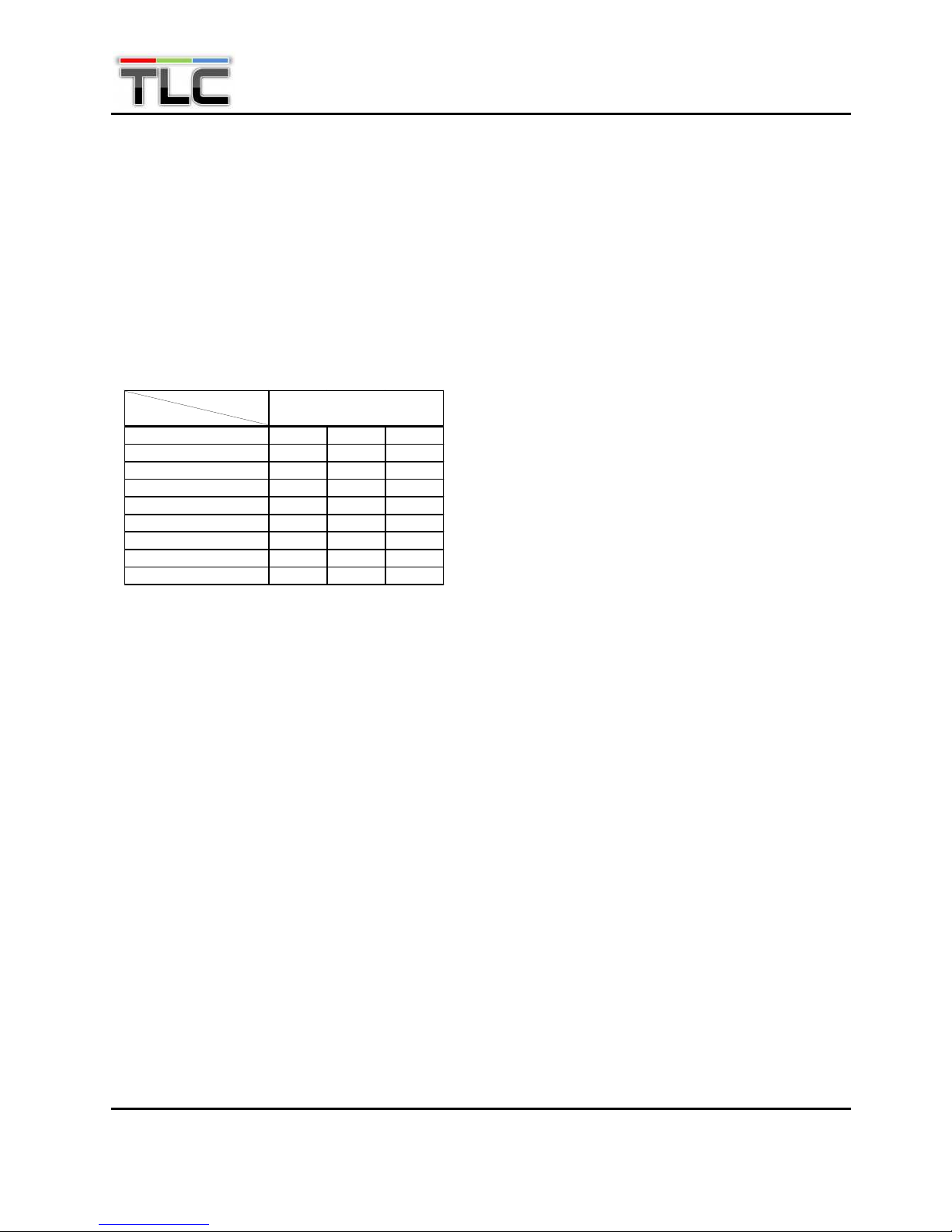
ООО «ТЛК Трейд» | 196158, г.Санкт-Петербург, Пулковское шоссе, д.30, корп.4, оф. 213В (юр.) | ИНН 7810592830 КПП 781001001
р/с 40702810068000007550 | к/с 30101810200000000704 | Филиал ОПЕРУ ОАО Банк ВТБ в Санкт-Петербурге | БИК 044030704
ОКПО 66035862 | ОКАТО 40284565000 | ОГРН 1107847196060 | т.(812)6499888 | http://www.tlct.ru http://www.rftel.ru
ООО «ТЛК Трейд», Санкт
-
Петербург
+7 812 64 99 888
mail@tlct.ru
2x DVB-CI Slots, Multi Programs, BISS-1 and BISS-E decryption
SD/HD MPEG-2 and MPEG-4/H.264 digital video decoding
Two digital audio channel decoding of MPEG1 Layer II and AAC
Rich Analog and Digital Outputs including, CVBS, YPbPr, HDMI, XLR
Remote Control and Supervision by SNMP, HTTP WEB
Dynamic PMT auto detection and updating
Support VBI TELETEXT, EBU/ DVB Subtitle, Closed Caption
Configuration save and load after power off
1.2 Order Information
Model
Interface
Tuner -C -T -S2
Common Interface x2 x2 x2
ASI Output(mirrored) x2 x2 x2
HDMI x1 x1 x1
CVBS x2 x2 x2
YPbPr x1 x1 x1
Audio L/R x2 x2 x2
Balanced audio XLR x1 x1 x1
USB x1 x1 x1
DCH-3100P-x
2. Block Diagram
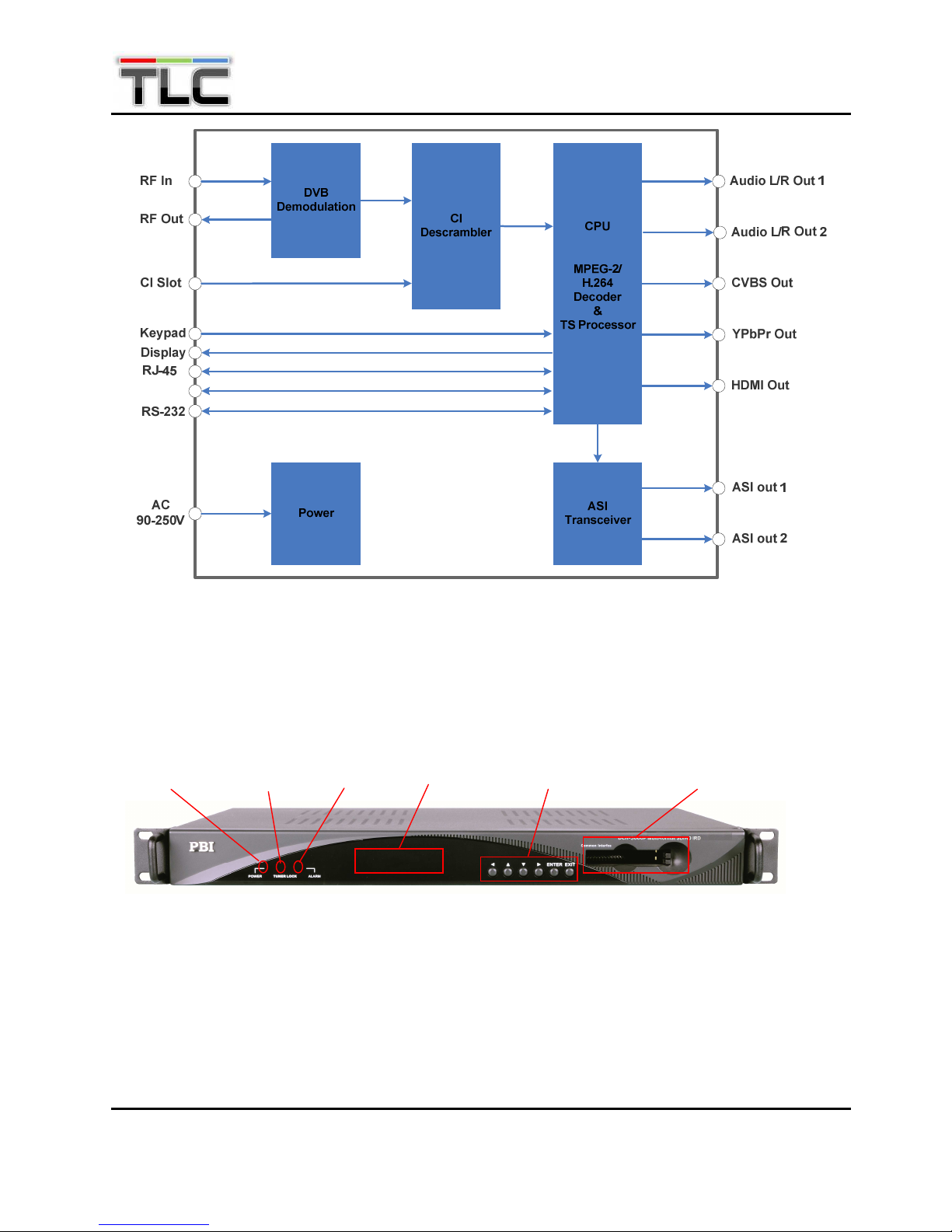
ООО «ТЛК Трейд» | 196158, г.Санкт-Петербург, Пулковское шоссе, д.30, корп.4, оф. 213В (юр.) | ИНН 7810592830 КПП 781001001
р/с 40702810068000007550 | к/с 30101810200000000704 | Филиал ОПЕРУ ОАО Банк ВТБ в Санкт-Петербурге | БИК 044030704
ОКПО 66035862 | ОКАТО 40284565000 | ОГРН 1107847196060 | т.(812)6499888 | http://www.tlct.ru http://www.rftel.ru
ООО «ТЛК Трейд», Санкт
-
Петербург
+7 812 64 99 888
mail@tlct.ru
3. Control with display and keypad
DCH-3100P series can be controlled by the keypad on front panel.
3.1 Front View
POWER Power indicator, green light means power is OK
TUNER LOCK Tuner lock indicator, green light means signal is locked; if there is no
light, which means no signal input or wrong parameters setting.
POWER TUNER LOCK ALARM LCD Operation Buttons Common Interface

ООО «ТЛК Трейд» | 196158, г.Санкт-Петербург, Пулковское шоссе, д.30, корп.4, оф. 213В (юр.) | ИНН 7810592830 КПП 781001001
р/с 40702810068000007550 | к/с 30101810200000000704 | Филиал ОПЕРУ ОАО Банк ВТБ в Санкт-Петербурге | БИК 044030704
ОКПО 66035862 | ОКАТО 40284565000 | ОГРН 1107847196060 | т.(812)6499888 | http://www.tlct.ru http://www.rftel.ru
ООО «ТЛК Трейд», Санкт
-
Петербург
+7 812 64 99 888
mail@tlct.ru
ALARM Alarm indicator
LCD 2 × 20 character LCD
Operation buttons 〔 〕〔 〕〔 〕〔 〕〔ENTER〕〔EXIT〕 buttons
〔 〕〔 〕 are used to up/down pages of menu or increase/decrease
value when edit numbers
〔 〕〔 〕 are used to move cursor
〔ENTER〕is used to enter sub menu or confirm operation
〔EXIT〕is used to return previous menu or cancel operation
Common Interface PCMCIA Module slot
3.2 Rear Panel View
LNB IN Tuner signal input
LNB OUT Tuner signal loop through output port
USB USB port for software upgrade
ASI OUT1 ASI output port
ASI OUT2 ASI output port (for back-up)
ETHERNET LAN port for software update and remote control
CVBS2 CVBS2 BNC output port
YPbPr YPbPr output port
CVBS1 CVBS1 RCA output port
L-Audio-R 2 Groups of RCA audio output port
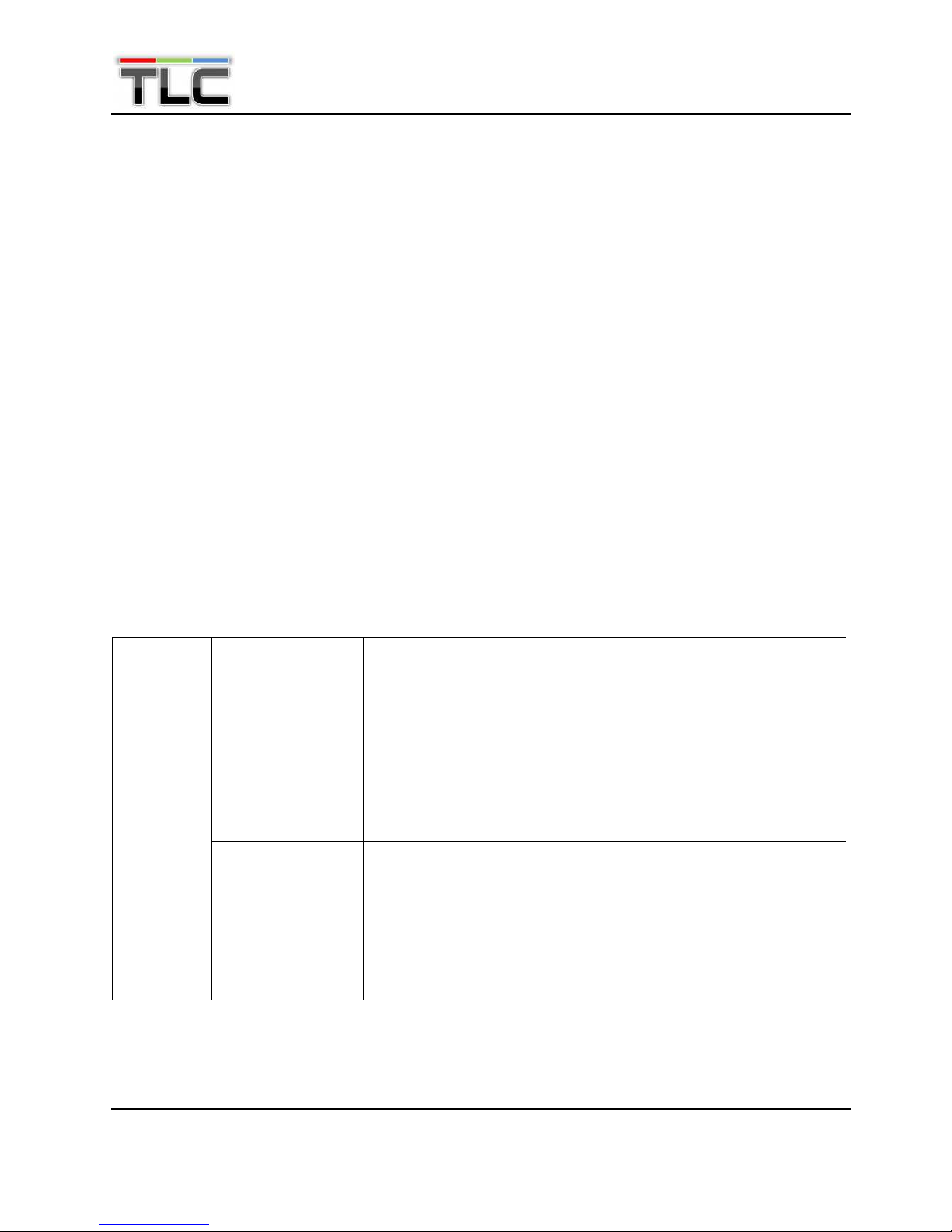
ООО «ТЛК Трейд» | 196158, г.Санкт-Петербург, Пулковское шоссе, д.30, корп.4, оф. 213В (юр.) | ИНН 7810592830 КПП 781001001
р/с 40702810068000007550 | к/с 30101810200000000704 | Филиал ОПЕРУ ОАО Банк ВТБ в Санкт-Петербурге | БИК 044030704
ОКПО 66035862 | ОКАТО 40284565000 | ОГРН 1107847196060 | т.(812)6499888 | http://www.tlct.ru http://www.rftel.ru
ООО «ТЛК Трейд», Санкт
-
Петербург
+7 812 64 99 888
mail@tlct.ru
HDMI HDMI output port
RS-232 serial port for printing information
XLR L XLR output port for balance audio L channel
XLR R XLR output port for balance audio R channel
GND Grounding terminal
Power Socket AC 90~250V 50-60Hz input
Note: This RS-232 interface is a 9-pins female sub-D connector that is only used for factory software
upgrade and configuration. You may not connect any cable to the RS-232 connector, as that could
cause damage to the device.
3.3 Description of menu
Status
to show the status of signal inputs for ASI, and TUNER
DVB-S2/QPSK
This menu only is shown on DCH-3100P-S2 model
LNB Frequency: Input LNB frequency
Satellite Frequency: Input downstream frequency of satellite
Symbol Rate: Input symbol rate of satellite
LNB Voltage: select the correct LNB voltage output of the F-connector: Off, 13
V, 18 V. <13V for Vertical/Left hand polarization, 18V for Horizontal/Right hand,
OFF for LNB Power off.>
LNB 22KHz: activate the LNB 22 kHz control signal to the LNB: On or Off.
<22KHz control signal switches the LNB to receive high band if any>
DISQEC: Can select OFF/Port A/Port B/Port C/Port D
COFDM
This menu only is shown on DCH-3100P-T model
Frequency: enter the proper frequency of the COFDM signal in MHz.
Bandwidth: set the bandwidth from 6M/7M/8M
QAM
This menu only is shown on DCH-3100P-C model
Constellation: enter the modulation mode of the QAM signal.
Frequency: enter the frequency of the QAM signal in MHz.
Symbol Rate: edit the symbol rate to the proper value in KBaud.
Input
RSSI
to show the quality of receiving DVB-S2/S signal.
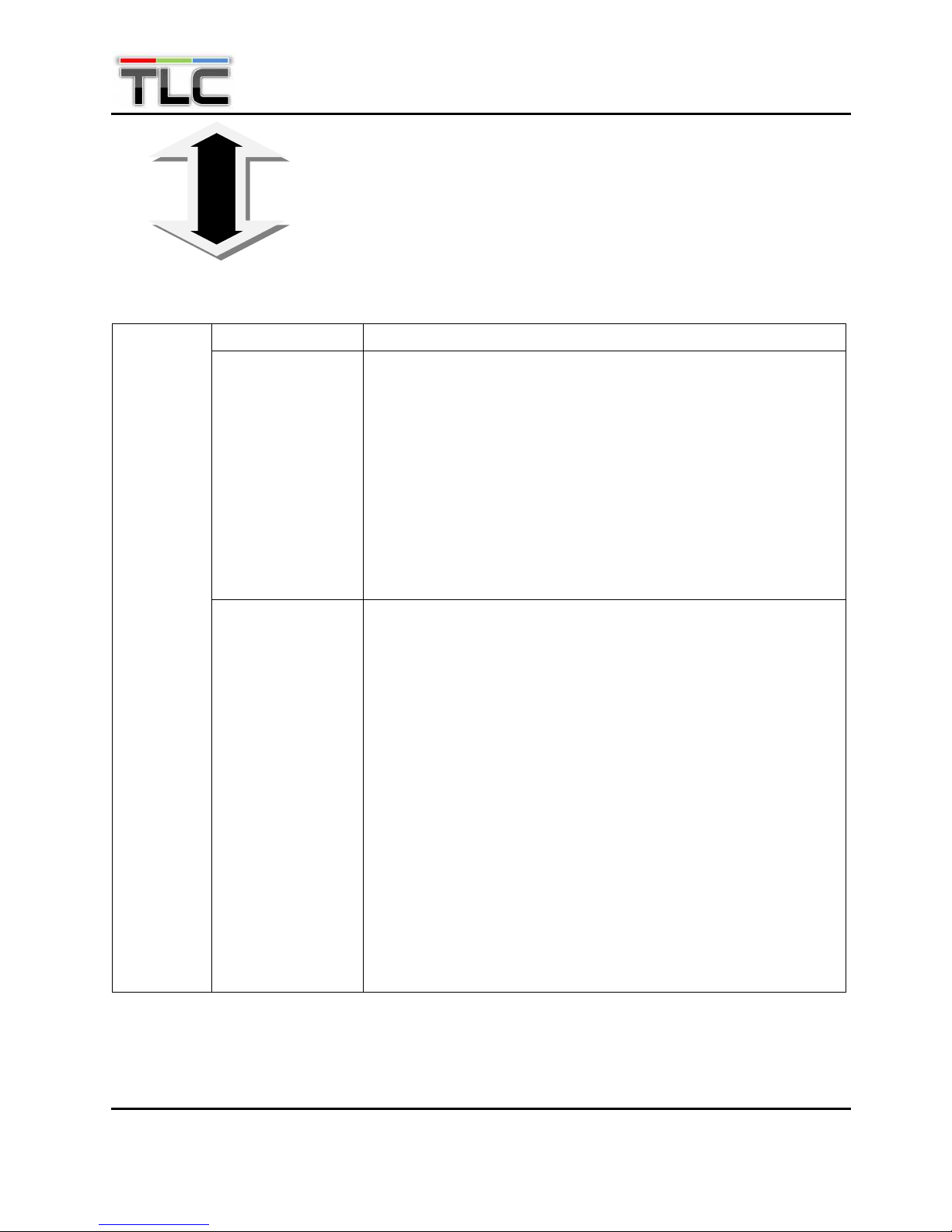
ООО «ТЛК Трейд» | 196158, г.Санкт-Петербург, Пулковское шоссе, д.30, корп.4, оф. 213В (юр.) | ИНН 7810592830 КПП 781001001
р/с 40702810068000007550 | к/с 30101810200000000704 | Филиал ОПЕРУ ОАО Банк ВТБ в Санкт-Петербурге | БИК 044030704
ОКПО 66035862 | ОКАТО 40284565000 | ОГРН 1107847196060 | т.(812)6499888 | http://www.tlct.ru http://www.rftel.ru
ООО «ТЛК Трейд», Санкт
-
Петербург
+7 812 64 99 888
mail@tlct.ru
Status
for monitoring the status of the decoder
CI
CAM Name: display the CAM name in Slot1 and Slot2
Setup: under this sub menu, you can see all program names from the tuner. All
free programs are marked with ‘Free’ in the first row.
To select which program to be de-encrypted, press the <↑> or <↓>-key to roll
up and down the program names and press <ENTER>-key to change the status
of the corresponding program (only encrypted program could be selected).
Three different statuses could be set:
Slot 1 (de-encrypted with upper CAM inserted)
Slot 2 (de-encrypted with lower CAM inserted)
Bypass (no de-encryption).
The status will be shown in the first row on the LCD display. Confirm this setup
when leaving this sub menu, press <ENTER>-key to save or press <EXIT>-key
to scrap.
Output
Decoder
Program: under this sub menu, you will see all program names from Tuner.
Use the <↑> or <↓>-key to roll up or down between the program names. A few
seconds after the program being selected, the A/V signal will be delivered to the
related connectors on the back panel.
Video: You can configure the video parameters of programs in this submenu.
Press the <ENTER>-key to confirm and press the <EXIT>-key to cancel.
Video Standard: you can select Auto or 576i 25 or 480i 29.97 or 576p 50 or
480p 60 or 720p 50 or 720p 59.94 or 720p 60 or 1080i 25 or 1080i 29.97 or
1080i 30 for the composite video output.
Screen: select the screen mode: Auto, 4:3 Full, 16:9 Full or 4:3 Letterbox.
DVB Subtitle Lang: select the language of DVB Subtitle.
EBU Subtitle Lang: select the language of EBU Subtitle.
Subtitle Priority: configure the priority of Subtitle; choose whether DVB or
EBU should be first.
Fail Mode: set display method on TV when there is no vedio. you can select
Black screen, Still picture, or No sync
Close Caption:Select ‘OFF’ will turn off the caption and select ‘ON’ will
turn on the caption.
VBI Mode:Select ‘DISABLE’ will disable the VBI mode and select
‘ENABLE’ will enable the VBI mode.
CVBS SUB PAL: set the subtile of CVBS port in PAL standard. You can set
to PALBDGHI or PALN or PALN_C or SECAM
CVBS SUB NTSC: set the subtitle of CVBS port in NTSC standard. You can
set to NTSCM or NTSCM_J or NTSCM_443 and PALM
Audio: You can configure the audio settings in the submenu.

ООО «ТЛК Трейд» | 196158, г.Санкт-Петербург, Пулковское шоссе, д.30, корп.4, оф. 213В (юр.) | ИНН 7810592830 КПП 781001001
р/с 40702810068000007550 | к/с 30101810200000000704 | Филиал ОПЕРУ ОАО Банк ВТБ в Санкт-Петербурге | БИК 044030704
ОКПО 66035862 | ОКАТО 40284565000 | ОГРН 1107847196060 | т.(812)6499888 | http://www.tlct.ru http://www.rftel.ru
ООО «ТЛК Трейд», Санкт
-
Петербург
+7 812 64 99 888
mail@tlct.ru
Audio1 Level: modify the audio1 level within this range: 0~99.
Audio1 Mode: select Stereo, Left, Right or Mono for soundtracks.
Audio1 Priority: select the priority of the audio.
Audio2 Level: modify the audio2 level within this range: 0~99.
Audio2 Mode: select Stereo, Left, Right or Mono for soundtracks.
Audio2 Priority: select the priority of the audio.
Audio Config: you can set as Two PID or One PID
HDMI/AES Embeded: select from PCM or Compressed. Select
Compressed to enable HDMI Dolby pass-through. Otherwise select PCM.
Biss::::It includes Biss Mode, Biss 1 Setup and Biss E Setup
Biss Mode::::Set Biss mode, can select ‘OFF’, ‘Biss E’ or ‘Biss 1’
Biss 1 Setup::::set Biss 1 (password is required)
Biss E Setup::::set Biss E (ID number and password are required)
A/V Alarm Switch: there are two switches control the alarm separately:
Video Alarm: enable or disable the video alarm.
Audio Alarm: enable or disable the audio alarm.
Local Setup
IP Address: The IP address for the unit.
Network Mask: The network mask for the subnet to which the unit is
connected.
Gateway: The gateway for the network to which this unit is connected.
Trap IP
The DCH-3100P provides a Monitor Center IP address. You can set this to be
the same IP address of the Monitor Center, which is typically a PC in order to
allow the device to send messages to the monitor center.
System
Unit Name
The DCH-3100P allows you to edit the unit name which is displayed on the front
panel LCD. Default name is ‘Digital TV Processor”. The unit name should be
within 20 characters in ASCII format.

ООО «ТЛК Трейд» | 196158, г.Санкт-Петербург, Пулковское шоссе, д.30, корп.4, оф. 213В (юр.) | ИНН 7810592830 КПП 781001001
р/с 40702810068000007550 | к/с 30101810200000000704 | Филиал ОПЕРУ ОАО Банк ВТБ в Санкт-Петербурге | БИК 044030704
ОКПО 66035862 | ОКАТО 40284565000 | ОГРН 1107847196060 | т.(812)6499888 | http://www.tlct.ru http://www.rftel.ru
ООО «ТЛК Трейд», Санкт
-
Петербург
+7 812 64 99 888
mail@tlct.ru
Properties
MAC address: Factory-set MAC address is guaranteed to be unique. You
cannot configure this address.
FW Version: the version of the FPGA software (note that this version number
will be changed automatically according to the TS/IP settings (‘IP In’ or ‘IP Out’).
SW Version: the version of the main software.
Factory Settings
All the user configurable parameters will be set to the factory default settings,
including IP address and the unit name.
USB Upgrade
USB Status: it can check the status of USB stick in USB port when you make
upgrade
Force upgrade: It will force upgrade the file in USB stick
Ntp set
you can sync device with your NTP(Network Time Protocol) server
NTP Server IP: set the IP address of NTP server
NTP Interval(s): Set the NTP interval time
Time Zone: set the time zone of your location
Date: set the date
Time: Set the time
Get Time from Server: Get time from NTP server directly
HTTP Login
Modify the username and password for the WEB management.
The default username: root
The default password: 12345
Machine Type
not open to customer
4. Control with web server
DCH-3100P can be controlled by WEB. User can type IP address of DCH-3100P in browser. It will
show login pop-up. The default user name is root and password is 12345. If you forget this username
and password, you can use front panel button to change it. You can set it in SystemHTTP login
menu. The parameters are the same as Chapter 3.3.
4.1 Status
User can monitor the working status of output and input. You also can set auto refresh time here.
“Status Refresh” is used to refresh status manually.

ООО «ТЛК Трейд» | 196158, г.Санкт-Петербург, Пулковское шоссе, д.30, корп.4, оф. 213В (юр.) | ИНН 7810592830 КПП 781001001
р/с 40702810068000007550 | к/с 30101810200000000704 | Филиал ОПЕРУ ОАО Банк ВТБ в Санкт-Петербурге | БИК 044030704
ОКПО 66035862 | ОКАТО 40284565000 | ОГРН 1107847196060 | т.(812)6499888 | http://www.tlct.ru http://www.rftel.ru
ООО «ТЛК Трейд», Санкт
-
Петербург
+7 812 64 99 888
mail@tlct.ru
4.2 Input
Set parameters for tuner input. Click “Apply” button to submit, or click “Cancel” button to cancel
4.3 CI
Set parameters for CI slots. Click “Apply” button to submit, or click “Cancel” button to cancel

ООО «ТЛК Трейд» | 196158, г.Санкт-Петербург, Пулковское шоссе, д.30, корп.4, оф. 213В (юр.) | ИНН 7810592830 КПП 781001001
р/с 40702810068000007550 | к/с 30101810200000000704 | Филиал ОПЕРУ ОАО Банк ВТБ в Санкт-Петербурге | БИК 044030704
ОКПО 66035862 | ОКАТО 40284565000 | ОГРН 1107847196060 | т.(812)6499888 | http://www.tlct.ru http://www.rftel.ru
ООО «ТЛК Трейд», Санкт
-
Петербург
+7 812 64 99 888
mail@tlct.ru
4.4 Decoder
Set parameters for decoder. Click “Apply” button to submit, or click “Cancel” button to cancel
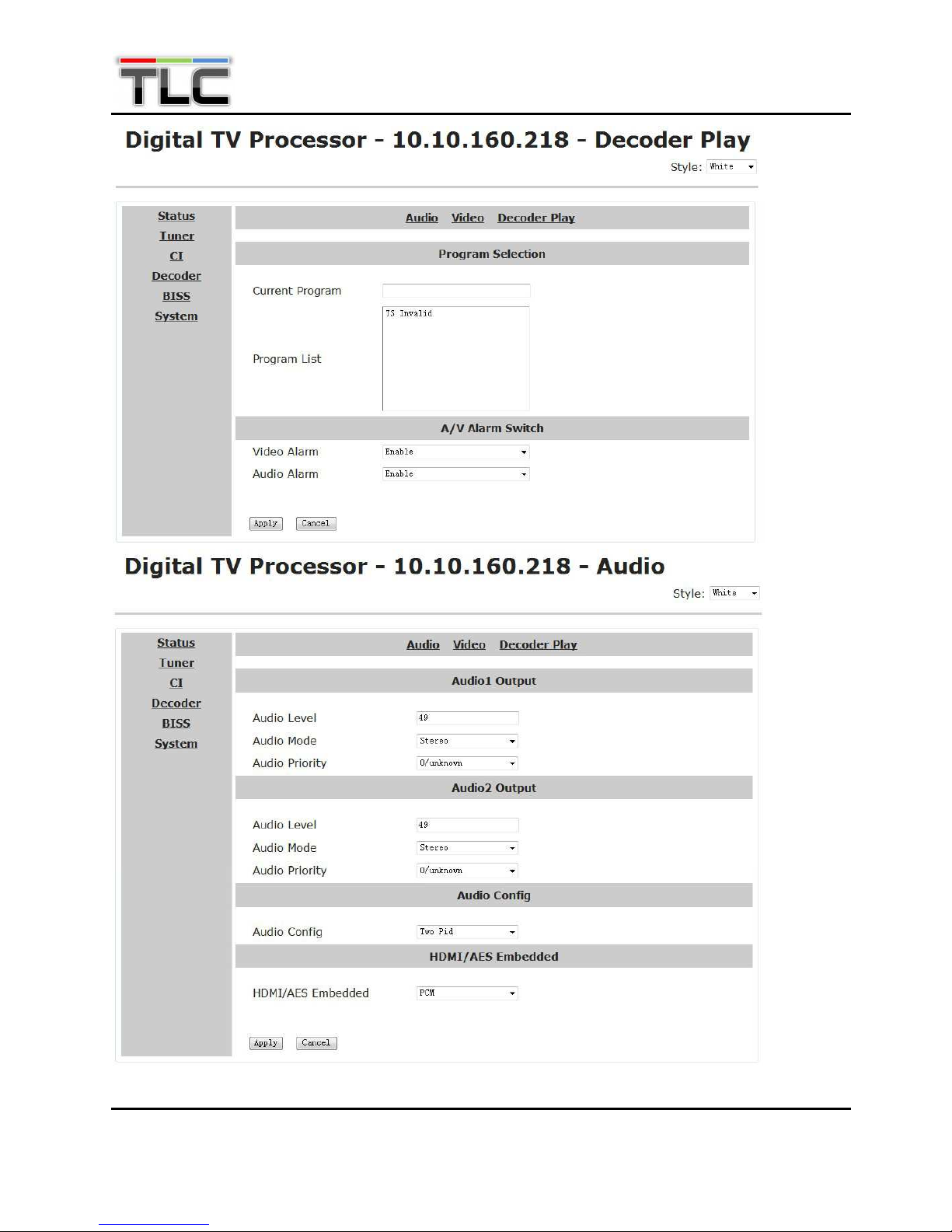
ООО «ТЛК Трейд» | 196158, г.Санкт-Петербург, Пулковское шоссе, д.30, корп.4, оф. 213В (юр.) | ИНН 7810592830 КПП 781001001
р/с 40702810068000007550 | к/с 30101810200000000704 | Филиал ОПЕРУ ОАО Банк ВТБ в Санкт-Петербурге | БИК 044030704
ОКПО 66035862 | ОКАТО 40284565000 | ОГРН 1107847196060 | т.(812)6499888 | http://www.tlct.ru http://www.rftel.ru
ООО «ТЛК Трейд», Санкт
-
Петербург
+7 812 64 99 888
mail@tlct.ru

ООО «ТЛК Трейд» | 196158, г.Санкт-Петербург, Пулковское шоссе, д.30, корп.4, оф. 213В (юр.) | ИНН 7810592830 КПП 781001001
р/с 40702810068000007550 | к/с 30101810200000000704 | Филиал ОПЕРУ ОАО Банк ВТБ в Санкт-Петербурге | БИК 044030704
ОКПО 66035862 | ОКАТО 40284565000 | ОГРН 1107847196060 | т.(812)6499888 | http://www.tlct.ru http://www.rftel.ru
ООО «ТЛК Трейд», Санкт
-
Петербург
+7 812 64 99 888
mail@tlct.ru
4.5 BISS
Set parameters for BISS. Click “Apply” button to submit, or click “Cancel” button to cancel
4.6 System

ООО «ТЛК Трейд» | 196158, г.Санкт-Петербург, Пулковское шоссе, д.30, корп.4, оф. 213В (юр.) | ИНН 7810592830 КПП 781001001
р/с 40702810068000007550 | к/с 30101810200000000704 | Филиал ОПЕРУ ОАО Банк ВТБ в Санкт-Петербурге | БИК 044030704
ОКПО 66035862 | ОКАТО 40284565000 | ОГРН 1107847196060 | т.(812)6499888 | http://www.tlct.ru http://www.rftel.ru
ООО «ТЛК Трейд», Санкт
-
Петербург
+7 812 64 99 888
mail@tlct.ru
Set parameters for system. Click “Apply” button to submit, or click “Cancel” button to cancel

ООО «ТЛК Трейд» | 196158, г.Санкт-Петербург, Пулковское шоссе, д.30, корп.4, оф. 213В (юр.) | ИНН 7810592830 КПП 781001001
р/с 40702810068000007550 | к/с 30101810200000000704 | Филиал ОПЕРУ ОАО Банк ВТБ в Санкт-Петербурге | БИК 044030704
ОКПО 66035862 | ОКАТО 40284565000 | ОГРН 1107847196060 | т.(812)6499888 | http://www.tlct.ru http://www.rftel.ru
ООО «ТЛК Трейд», Санкт
-
Петербург
+7 812 64 99 888
mail@tlct.ru
5. Technical Specification
Tuner Input
DVB-S/S2 Tuner Input

ООО «ТЛК Трейд» | 196158, г.Санкт-Петербург, Пулковское шоссе, д.30, корп.4, оф. 213В (юр.) | ИНН 7810592830 КПП 781001001
р/с 40702810068000007550 | к/с 30101810200000000704 | Филиал ОПЕРУ ОАО Банк ВТБ в Санкт-Петербурге | БИК 044030704
ОКПО 66035862 | ОКАТО 40284565000 | ОГРН 1107847196060 | т.(812)6499888 | http://www.tlct.ru http://www.rftel.ru
ООО «ТЛК Трейд», Санкт
-
Петербург
+7 812 64 99 888
mail@tlct.ru
Connector Type 1 x F type female 75Ω for Input, 1 x F type female 75Ω for loop through output
Input Frequency Range 950 ~ 2150MHz
Input Level -25 ~ -65dBm
Symbol Rate 5 ~ 45MBaud/s for QPSK
10 ~ 31MBaud/s for 8PSK
Roll Off Factor DVB-S QPSK: 0.35
DVB-S2 8PSK: 0.35, 0.25, 0.2
Punctured Rates DVB-S QPSK: 1/2, 3/5, 2/3, 3/4, 4/5, 5/6, 8/9, 8/10
DVB-S2 8PSK: 3/5, 2/3, 3/4, 5/6, 8/9, 9/10
LNB Polarity Selection Voltage 0, 13V, 18V selectable
LNB Band Selection Tone 0/22KHz selectable
Satellite Selection Command DiSEqC 1.0
DVB-C Tuner Input
Connector Type 1 x F type female 75Ω for Input, 1 x F type female 75Ω for loop through output
Input Frequency 48~860MHz
Input Level 45~ 75dBuV
Symbol Rate 1~7MBaud (ITU J.83 Annex A)
Constellation 16/32/64/128/256QAM
Bandwidth 6MHz/7MHz/8MHz
Input Return Loss 7dB (typ.)
DVB-T Tuner Input
Connector Type 1 x F type female 75Ω for Input, 1 x F type female 75Ω for loop through output
Input Frequency 104~862MHz (VHF/UHF)
Input Level -20 ~ -70dBm (Quasi Error Free, QEF)
Constellation DVB-T: QPSK/16-QAM/64-QAM
Bandwidth 6MHz/7MHz/8MHz
FFT Mode DVB-T: 2K/8K
Guard Interval DVB-T: 1/4, 1/8, 1/16, 1/32
FEC Code Rate DVB-T: 1/2, 2/3, 3/4, 5/6, 7/8
Input Return Loss 7dB (typ.)
TS Processing

ООО «ТЛК Трейд» | 196158, г.Санкт-Петербург, Пулковское шоссе, д.30, корп.4, оф. 213В (юр.) | ИНН 7810592830 КПП 781001001
р/с 40702810068000007550 | к/с 30101810200000000704 | Филиал ОПЕРУ ОАО Банк ВТБ в Санкт-Петербурге | БИК 044030704
ОКПО 66035862 | ОКАТО 40284565000 | ОГРН 1107847196060 | т.(812)6499888 | http://www.tlct.ru http://www.rftel.ru
ООО «ТЛК Трейд», Санкт
-
Петербург
+7 812 64 99 888
mail@tlct.ru
Descrambler DVB Common Scrambling Algorithm (CSA)
BISS Mode BISS-1, BISS-E
Common Interface Dual PCMCIA slots, compatible with major CA CAMs in the market
ASI Output
Connector type 2 x BNC Female, 75Ω
Standard DVB-ASI, EN50083-9
TS over IP Output
Connector Type 1 × RJ-45, 10/100M for TS/IP, share with management port
Useful Bit Rate ≤25Mb/s
Protocol UDP / RTP, Multicast
HDMI Output (for 3100P-50xx)
Standard HDMI 1x HDMI 1.3 interface (no 1080p)
Video Resolution
1080i x 30, 1080i x 29.97, 1080i x 25, 720p x 60, 720p x 59.94,
720p x 50, 480p x 60, 576p x 50, 576i x 25, 480i x 29.97
Audio Embedded one digital audio pass through
Digital Video Processing
Video Standard MPEG-2(MP@ ML for SD, MP@HL for HD)
MPEG 4/H.264 AVC Part 10 (MP@L3 for SD, HP@L4.1 for HD)
Video PID Bit Rate < 80Mb/s
Digital Audio Processing
Number of Outputs 2x digital audio PIDs are decoded*
Sampling Rate 32, 44.1 and 48KHz
Audio Bit Rate 32, 64, 96, 128, 160, 192, 224, 256, 288, 320, 352, 384, 416 and 448 kb/s for MPEG-1 Layer I
32, 48, 56, 64, 80, 96, 112, 128, 160, 192, 224, 256, 320 and 384 kb/s for MPEG-1 Layer II
Analog Video Output
YPbPr Connector 1 set of RCA, 75Ω
CVBS Connector 1 × BNC 75Ω, 1 x RCA 75Ω
Video Standard NTSC, PAL, and SECAM
YPbPr Resolution 1080i x 30, 1080i x 29.97, 1080i x 25, 720p x 60, 720p x 59.94,
720p x 50, 480p x 60, 576p x 50, 576i x 25, 480i x 29.97
Signal Level I.0 Vp-p±5%
Frequency Response <±I dB, at 5.5 MHz for PAL/SECAM, 4.2MHz for NTSC and 15MHz for HD YPbPr

ООО «ТЛК Трейд» | 196158, г.Санкт-Петербург, Пулковское шоссе, д.30, корп.4, оф. 213В (юр.) | ИНН 7810592830 КПП 781001001
р/с 40702810068000007550 | к/с 30101810200000000704 | Филиал ОПЕРУ ОАО Банк ВТБ в Санкт-Петербурге | БИК 044030704
ОКПО 66035862 | ОКАТО 40284565000 | ОГРН 1107847196060 | т.(812)6499888 | http://www.tlct.ru http://www.rftel.ru
ООО «ТЛК Трейд», Санкт
-
Петербург
+7 812 64 99 888
mail@tlct.ru
Chroma-Luma Delay <±30 ns
Field Time Distortion <2%
Line Time Distortion < 1%
Short Time Distortion <2%
Differential Gain <3%
Differential Phase <2°
Signal to Noise Ratio >55 dB (luminance weighted)
Analog Audio Output
Connector type 1x XLR Male Socket, 2 pairs of RCA audio
Output Impedance 600Ω (balanced)
Output mode Left, Right, Dual Mono, Stereo
Number of Outputs 2 pairs of stereo audio outputs (2 Audio PIDs are decoded).
Baseband Data Output
Subtitle DVB/EBU
VBI Teletext, WSS, VFD, VPS
Closed Caption EIA 608, EIA 708, EIA 608-to-708
Control & Monitoring
Connector Type 1×RJ-45, 10/100M, for equipment IP Control
Remote Control SNMP, HTTP Web, Proprietary HDMS Network System Management Software
Local Control LCD display and 6-key keypad
Serial Port 1×RS-232 9-pin D-sub, for debug use only
Equipment Upgrade FTP loader or USB
Physical
Dimension 44mm×483mm×255mm
Weight 2.4Kg Net, 4.4Kg Gross
Power Supply AC 90V~260V, 50/60Hz
Power Consumption 24W
Operating temperature 0 ~ +45℃
Storage temperature -10~+50℃
Operating Humidity 20~90%, non-condensed
Certification

ООО «ТЛК Трейд» | 196158, г.Санкт-Петербург, Пулковское шоссе, д.30, корп.4, оф. 213В (юр.) | ИНН 7810592830 КПП 781001001
р/с 40702810068000007550 | к/с 30101810200000000704 | Филиал ОПЕРУ ОАО Банк ВТБ в Санкт-Петербурге | БИК 044030704
ОКПО 66035862 | ОКАТО 40284565000 | ОГРН 1107847196060 | т.(812)6499888 | http://www.tlct.ru http://www.rftel.ru
ООО «ТЛК Трейд», Санкт
-
Петербург
+7 812 64 99 888
mail@tlct.ru
EMC: EN 55024:1998+A1:2001+A2:2003, EN 55022:2006+A1:2007, EN 61000-3-2:2006, EN 61000-3-3:2008
FCC: Part 15 Class B
LVD: EN 60950-1:2006 + A11:2009
* For more information about digital audio, please contact our sales representative.
6. Default Device Parameters On Delivery
Main Menu Sub-menu Parameter Factory defaul settings
Status
TUNER unlock
DVB-S2/QPSK
This menu only is shown on DCH-3100P-S2 model
LNB Frequency: 5150MHz
Satellite Frequency: 3840MHz
Symbol Rate: 27500KBaud
LNB Voltage: OFF
LNB 22KHz: OFF
DISQEC: DISQEC OFF
COFDM
This menu only is shown on DCH-3100P-T model
Frequency: 794MHz.
Bandwidth: 6M
QAM
This menu only is shown on DCH-3100P-C model
Constellation: 64.
Frequency: 50000KHz.
Symbol Rate: 6875KBaud.
Input
RSSI
to show the quality of receiving DVB-S2/S signal.
Status
PMT: --- PN:--A/V:---/--Video: No input TS
Audio: No input TS
Output
CI
CAM Name: CI slot1 no module, CI slot2 no module
Setup: free

ООО «ТЛК Трейд» | 196158, г.Санкт-Петербург, Пулковское шоссе, д.30, корп.4, оф. 213В (юр.) | ИНН 7810592830 КПП 781001001
р/с 40702810068000007550 | к/с 30101810200000000704 | Филиал ОПЕРУ ОАО Банк ВТБ в Санкт-Петербурге | БИК 044030704
ОКПО 66035862 | ОКАТО 40284565000 | ОГРН 1107847196060 | т.(812)6499888 | http://www.tlct.ru http://www.rftel.ru
ООО «ТЛК Трейд», Санкт
-
Петербург
+7 812 64 99 888
mail@tlct.ru
Decoder
Program: Invalid
Video:
Video Standard: Auto
Screen: Auto
DVB Subtitle Lang: eng
EBU Subtitle Lang: eng
Subtitle Priority: DVB first
Fail Mode: Black screen
Close Caption:OFF
VBI Mode:Disable
CVBS SUB PAL: PALBDGHI
CVBS SUB NTSC: NTSCM
Audio:
Audio1 Level: 49.
Audio1 Mode: Stereo.
Audio1 Priority:
Audio2 Level: 49.
Audio2 Mode: Stereo.
Audio2 Priority:
Audio Config: Two PID
HDMI/AES Embeded: PCM
Biss:
Biss Mode:OFF
Biss 1 Setup:************** (password is required)
Biss E Setup:************** (ID number and password are required)
A/V Alarm Switch:
Video Alarm: enable.
Audio Alarm: enable
Local Setup
IP Address: 10.10.70.48
Network Mask: 255.255.255.0
Gateway: 1.0.0.0
Trap IP
10.10.70.1
Unit Name
Digital TV Processor
Properties
Main software version: 31PRXXXX
MAC Address: show mac address of 3100P
Linux Version: version number
Decoder Version: version number
Factory Settings
USB Upgrade
System
Ntp Set
NTP Server IP: 10.10.80.245
NTP Interval(s): 600
Time Zone: GMT +8:00
Date: 2000-1-1
Time: 00:00:00

ООО «ТЛК Трейд» | 196158, г.Санкт-Петербург, Пулковское шоссе, д.30, корп.4, оф. 213В (юр.) | ИНН 7810592830 КПП 781001001
р/с 40702810068000007550 | к/с 30101810200000000704 | Филиал ОПЕРУ ОАО Банк ВТБ в Санкт-Петербурге | БИК 044030704
ОКПО 66035862 | ОКАТО 40284565000 | ОГРН 1107847196060 | т.(812)6499888 | http://www.tlct.ru http://www.rftel.ru
ООО «ТЛК Трейд», Санкт
-
Петербург
+7 812 64 99 888
mail@tlct.ru
HTTP Login
Modify the username and password for the WEB management.
The default username: root
The default password: 12345
Machine Type
not open to customer

ООО «ТЛК Трейд» | 196158, г.Санкт-Петербург, Пулковское шоссе, д.30, корп.4, оф. 213В (юр.) | ИНН 7810592830 КПП 781001001
р/с 40702810068000007550 | к/с 30101810200000000704 | Филиал ОПЕРУ ОАО Банк ВТБ в Санкт-Петербурге | БИК 044030704
ОКПО 66035862 | ОКАТО 40284565000 | ОГРН 1107847196060 | т.(812)6499888 | http://www.tlct.ru http://www.rftel.ru
ООО «ТЛК Трейд», Санкт
-
Петербург
+7 812 64 99 888
mail@tlct.ru
Tel: +86-10-82617178 Fax: +86-10-82610263
