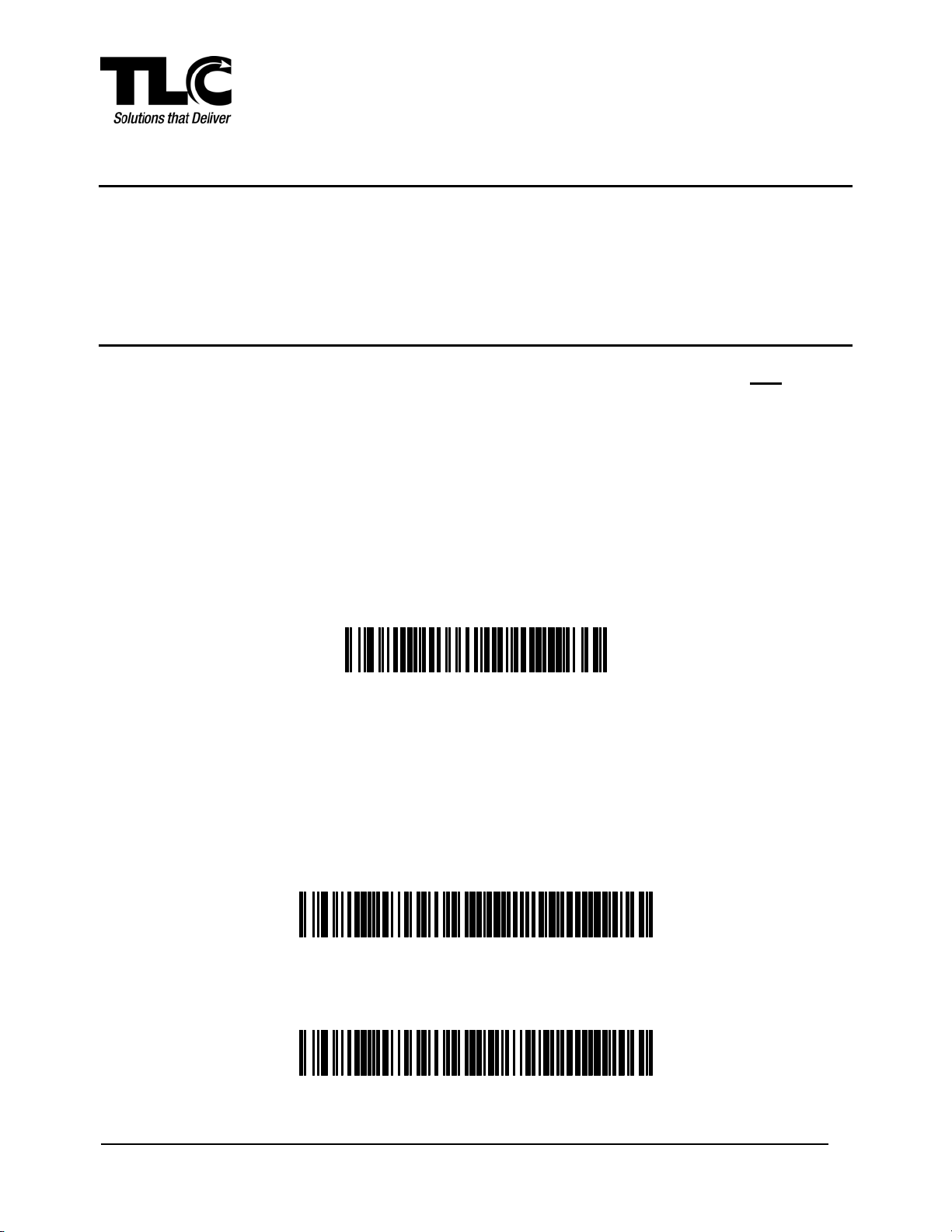
Datalogic Gryphon™
GM4100 / GD4100 Series – Programming Guide
GM4100 Syncing
When using the Gryphon™ GM4100 (wireless) series scanner, after scanning any barcode in this
document (except when advised to scan both barcodes before syncing), and before proceeding
with the scanning task, return the scanner to its base to allow the base to sync with the scanner.
During the sync process lights will flash on the scanner base. When the lights stop flashing the
sync is complete. The sync process typically completes in 10-15 seconds.
Before You Begin
Important! If the GM4100 (wireless) was previously linked to another base you must first scan
the Unlink barcode at the end of page 2.
Whether or not you needed to scan the Unlink barcode, before you begin using either model
scanner you must first scan the Interface USB Keyboard EM barcode below.
USB Keyboard Emulator
Note: If using the GM4100 (wireless) unit, scan the Interface USB Keyboard Em. barcode
below and return the unit to the base to sync.
After the sync is complete scan the appropiate function barcode on the following pages, taking
note of the barcode’s accompanying instructions.
Interface USB Keyboard Em.
³$P,HA35,P
Disable Carriage Return
By default, Carriage Return <CR> is enabled. This function should remain enabled if using
the scanner for circulation purposes. To use the scanner with L.S Cataloging, you may wish
to disable Carriage Return.
Note: If using the GM4100 (wireless) unit, scan the appropriate barcode before returning the
scanner to the base to sync.
Suffix = none
³$P,CLFSU0000 , P
.
Enable Carriage Return
Suffix of CR
³ $P , CLFSU0D00 , P
Datalogic Gryphon™ GM4100 / GD4100 Series: Programming Guide – March 29, 2012
1
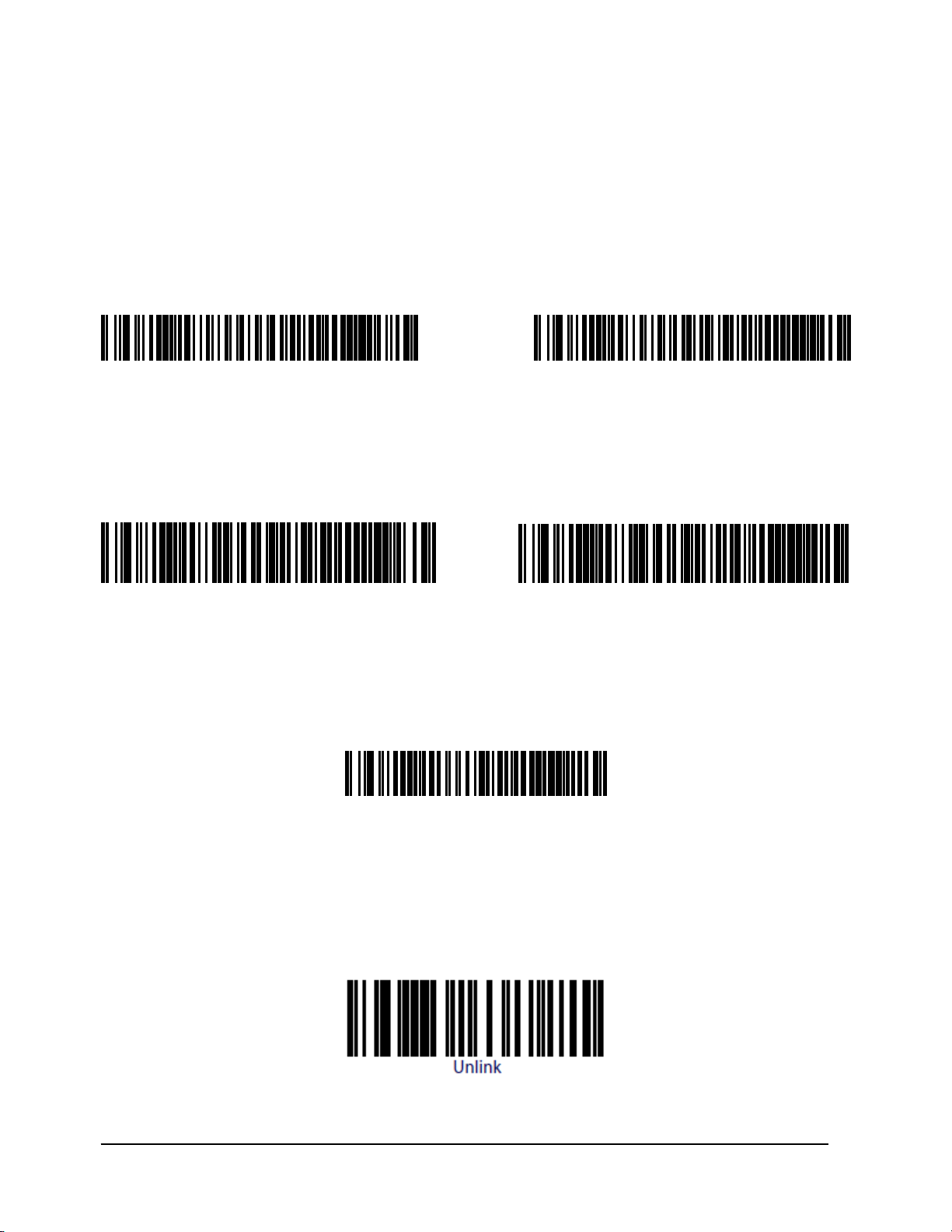
Enable Codabar Scanning
Scan both barcodes below.
Note: If using the GM4100 (wireless) unit, scan both barcodes before returning the scanner to
the base to sync.
Enable Codabar
Codabar Start/Stop Transmit Disable
³$P,CCBEN01,P
’’
³ $P , CCBSS0 0 , P
Disable / Enable Stand Mode
Scan the appropriate barcode below.
DISABLE STAND MODE
³$P,CSNRM00,P
ENABLE STAND MODE
³$P,CSNRM05,P
Reset Scanner to Factory Default Settings
Scan the barcode below to restore your scanner to the factory default settings.
Standard Default
³$P,HA00,P
Unlink
If the GM4100 scanner was previously linked to another base you must first scan the Unlink
barcode below.
Note: Be sure to return the unit to the base to sync.
2
Datalogic Gryphon™ GM4100 / GD4100 Series: Programming Guide – March 29, 2012
