TKS Itremor User Manual
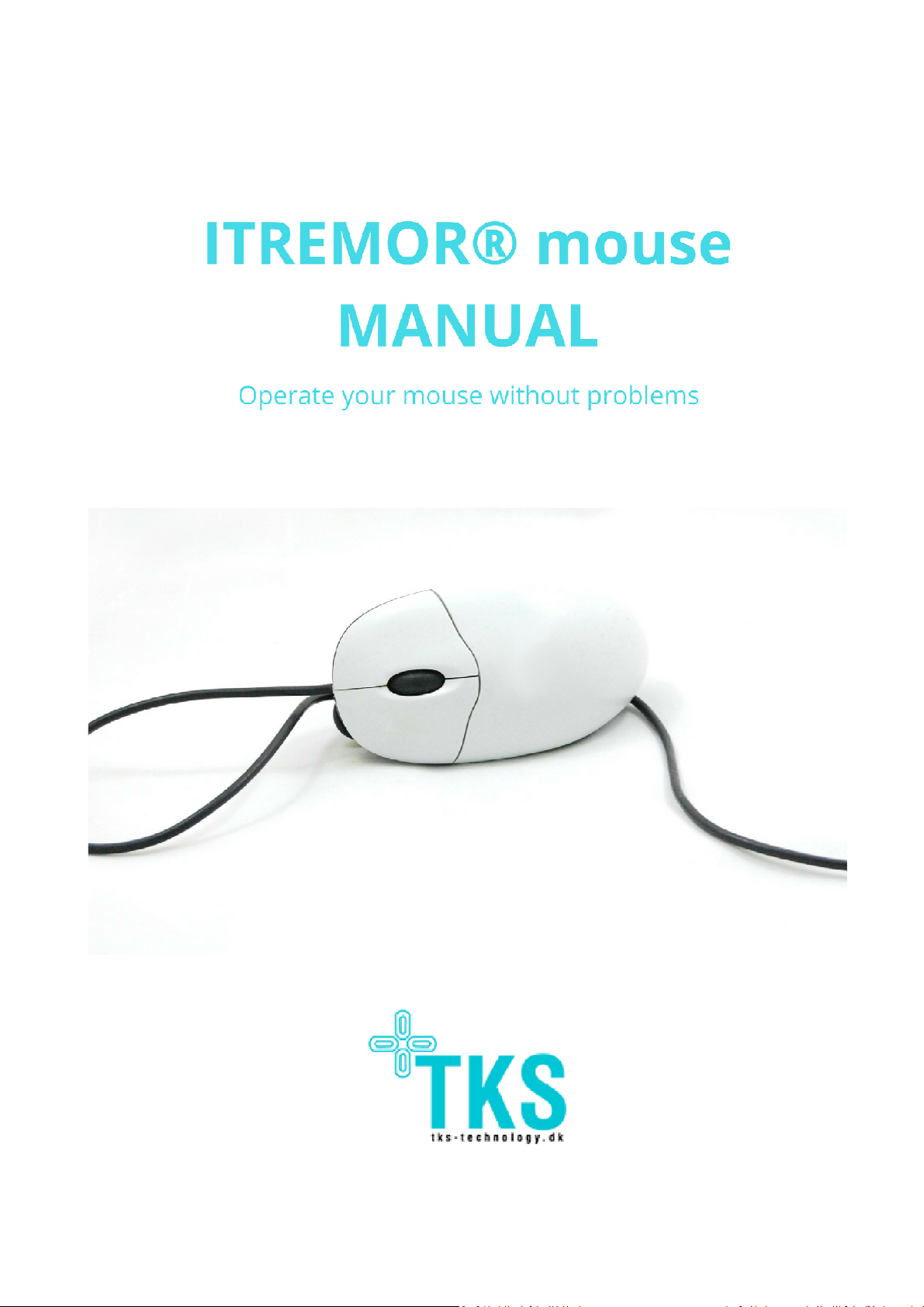
This Document is the property of TKS A/S. The data cont
used or disclosed without written permission from TKS A/S.
ained herein, in whole or in part, may not be duplicated,

Itremor Mouse
................................
................................
................................
................................
................................
................................
................................
................................
REM
FOR
................................
AULTS OR DAMAGE OBSE
TREMOR
TREMOR
................................
................................
................................
................................
................................
................................
................................
................................
................................
................................
................................
FOR
................................
................................
................................
................................
................................
................................
................................
User Manual
Rev.:0.5
Contents
1 I
1.1 A
2 A
2.1 S
2.2 C
2.3 W
3 S
3.1 S
3.2 B
3.3 S
3.4 S
3.5 F
3.6 D
3.7 C
3.8 T
3.9 M
NTRODUCTION
BOUT THIS MANUAL
BOUT ITREMOR MOUSE
YMBOLS
ONTACT AND SUPPORT
ARRANTY
ETTING UP
YSTEM OVERVIEW
EFORE USING THE
UITABLE AREAS OF USE
TORAGE
ISPOSING OF THE
ONNECTING TO THE
REMOR ADJUST
OUSE BUTTONS
IT
I
................................
................................
................................
................................
................................
................................
................................
................................
OR FOR THE FIRST TIME
I
TREMOR MOUSE
................................
................................
................................
RVED IN THE ITREMOR MOUSE SYSTEM
M
OUSE
................................
I
M
OUSE CONTROL UNIT
................................
................................
............................. 3
................ 3
.............. 3
................................... 3
............ 3
............................... 4
................................... 4
.................... 4
......... 4
................................... 5
............ 5
......................... 5
............................ 5
........................ 5
....................... 6
..... 4
2 | P a g e

1 Introduction
manual will describe Itremor Mouse system, and give you the information needed to operate
the system safely. Please read this manual carefully before using Itremor Mouse. When reading the
pay special attention to the statements labelled
you or another person may be in danger of serious injury, or a situation in which the Itremor Mouse
mouse
control system allows you to control a mouse function on a PC or Mac OS. The
Control Unit has a default user tremor configuration and can be customized from more to lees
tremor behaviour by software, downloaded from TKS webpage
below explains the meaning of the symbols used on Itremor Mouse and its packaging
Table
Support for the Itremor Mouse system is provided by the local dealer.
The Itremor Mouse is manufactured by:
. They indicate a situation where
Denmark
1.1 About this manual
This
manual,
equipment may be damaged.
2 About ITremor
The Itremor Mouse
2.1 Symbols
Table 1
WARNING
.
.
Refer to documentation
2.2 Contact and support
3 | P a g e
Device emits non-ionizing
radiation
1: Symbols used on Itremor Mouse
Do not dispose in household
waste
TKS A/S, Skalhuse 5, 9240 Nibe,
