TKS iHandle User Manual
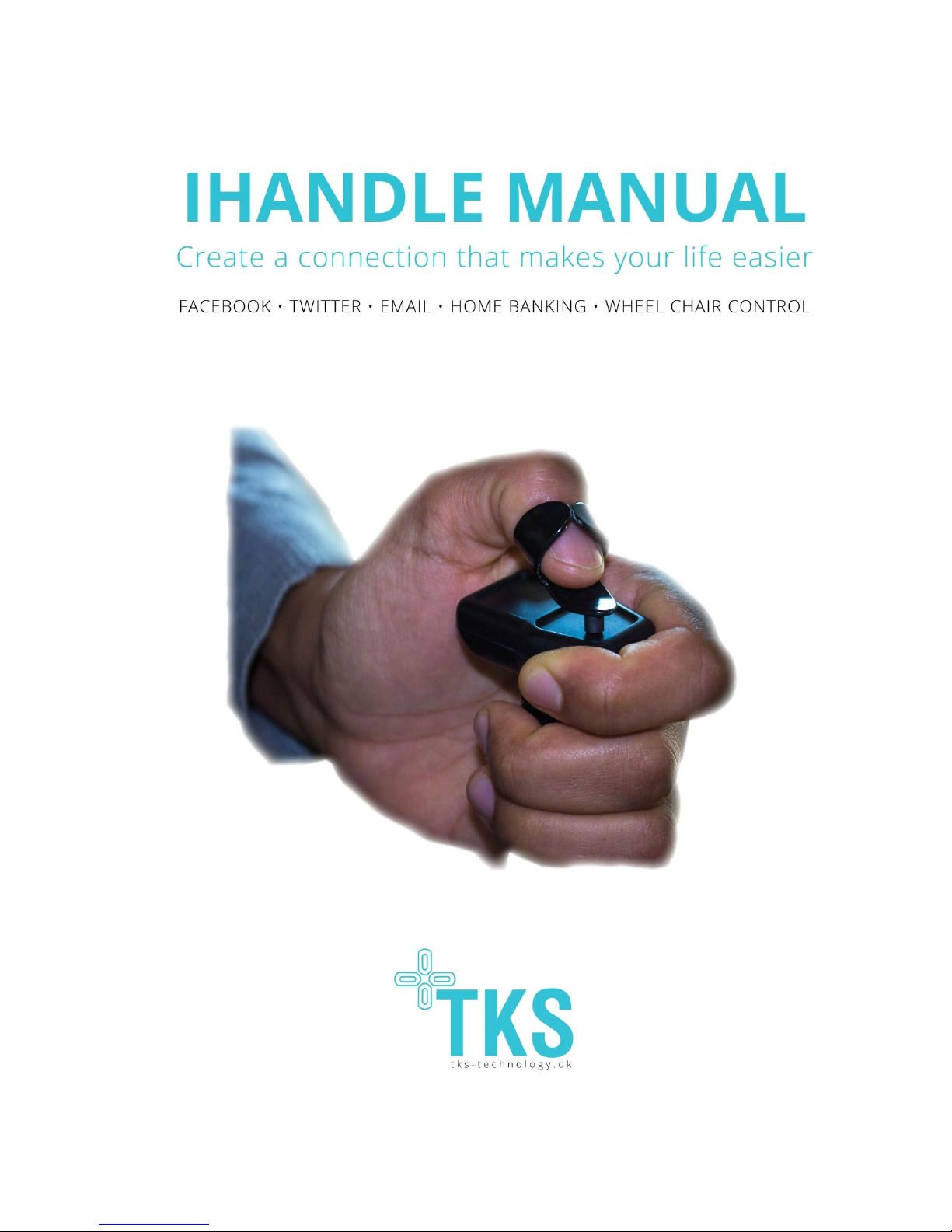
This Document is the property of TKS A/S. The data contained herein, in whole or in part, may not be
duplicated, used or disclosed without written permission from TKS A/S.

Ihandle User Manual
2 | P a g e
Contents
1 INTRODUCTION ....................................................................................................................................................... 3
1.1 ABOUT THIS MANUAL ............................................................................................................................................. 3
1.2 ABOUT IHANDLE..................................................................................................................................................... 3
1.3 SYMBOLS ................................................................................................................................................................ 3
1.4 CONTACT AND SUPPORT ......................................................................................................................................... 3
1.5 WARRANTY ............................................................................................................................................................ 4
2 SETTING UP IHANDLE ............................................................................................................................................ 4
2.1 SYSTEM OVERVIEW................................................................................................................................................. 4
2.2 BEFORE USING THE IHANDLE FOR THE FIRST TIME .................................................................................................. 5
2.3 SETTING UP IHANDLE.............................................................................................................................................. 5
3 USING IHANDLE ....................................................................................................................................................... 6
3.1 BEFORE USING THE IHANDLE .................................................................................................................................. 6
3.2 PLACING THE HANDPIECE ....................................................................................................................................... 6
3.3 CHARGING THE HANDPIECE .................................................................................................................................... 6
3.3.1 Sleep mode ..................................................................................................................................................... 6
3.4 MODES ................................................................................................................................................................... 7
3.5 NAVIGATING THE CU MENU ................................................................................................................................... 7
3.5.1 Wheelchair mode ........................................................................................................................................... 7
3.5.2 Keyboard mode .............................................................................................................................................. 7
3.5.3 Mouse mode ................................................................................................................................................... 8
3.5.4 Standby mode ................................................................................................................................................ 8
3.6 CONNECT ................................................................................................................................................................ 8
3.7 GETTING STARTED WITH YOUR COMPUTER OR TABLET .......................................................................................... 8
3.7.1 Using the keyboard ........................................................................................................................................ 9
3.7.2 Using the mouse ........................................................................................................................................... 10
3.8 GETTING STARTED WITH YOUR WHEELCHAIR. ...................................................................................................... 11
3.8.1 Controlling the wheelchair ........................................................................................................................... 11
3.8.2 Error messages in wheelchair mode. ............................................................................................................ 12
3.9 DAILY USE OF THE IHANDLE ................................................................................................................................. 13
3.9.1 Cleaning the handpiece ................................................................................................................................ 13
3.9.2 Cleaning the activation unit (ferrite) ................................................................................................ ............ 13
3.9.3 Cleaning the control unit and charger .......................................................................................................... 13
3.9.4 Suitable areas for Ihandle use ...................................................................................................................... 13
3.10 STORAGE OF THE IHANDLE ................................................................................................................................... 14
3.11 DISPOSING OF THE IHANDLE ................................................................................................ ................................. 14
4 SETTINGS ................................................................................................................................................................. 15
4.1 KEYBOARD SETTINGS ........................................................................................................................................... 15
4.2 MOUSE SETTINGS .................................................................................................................................................. 15
4.3 BLUETOOTH SETTINGS .......................................................................................................................................... 16
4.4 SYSTEM SETTINGS ................................ ................................ ................................................................ ................ 16
Revision 4.1
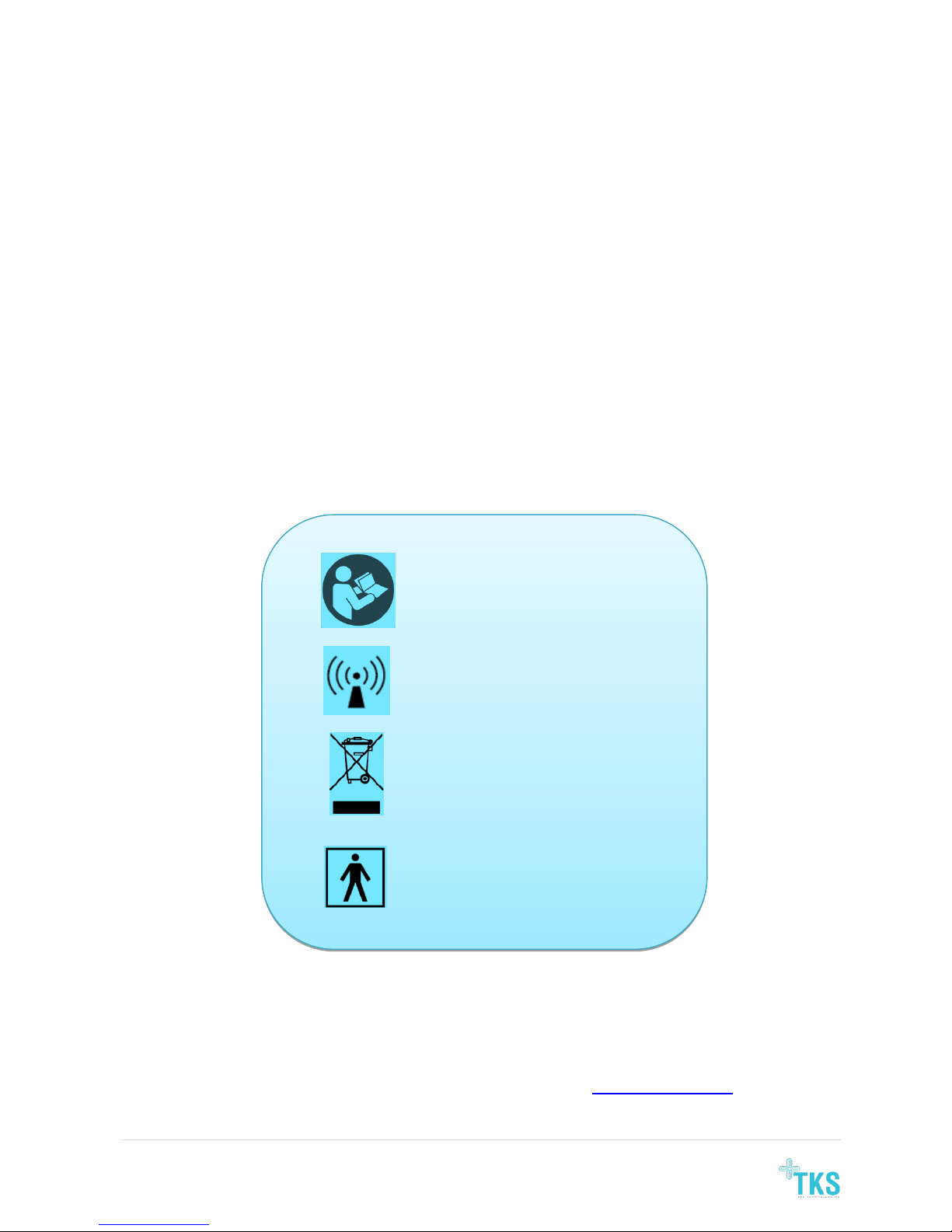
3 | P a g e
1 Introduction
1.1 About this manual
This manual will introduce you to your new Ihandle system, or to the Ihandle system of the person you are assisting,
and give you the information needed to use the system safely. Please read this manual carefully before using Ihandle.
When reading the manual, pay special attention to the statements labelled WARNING. They indicate a situation where
you or another person may be in danger of serious injury, or a situation in which the I handle equipment may be
damaged.
1.2 About Ihandle
The Ihandle control system allows you to control a range of electronic devices using your finger. By moving an activation
unit over the surface of the Ihandle handpiece, you can control Windows-based computers and tablets, as well as your
electriccontrolled wheelchair. The signals from the sensors in the handpiece are sent to the Ihandle control unit and
from there to the device being controlled.
1.3 Symbols
Table 1 below explains the meaning of the symbols used on your Ihandle and its packaging
Refer to documentation
Device emits non-ionizing radiation
Do not dispose in household waste
Type BF applied part according to IEC
60601-1
Table 1: Symbols used on the Ihandle
1.4 Contact and support
Support for your Ihandle system is provided by your local dealer. See www.tks-technology.dk for the contact
information of your local dealer. Having access to your Ihandle system and an internet connection when you call will
speed up the support process.
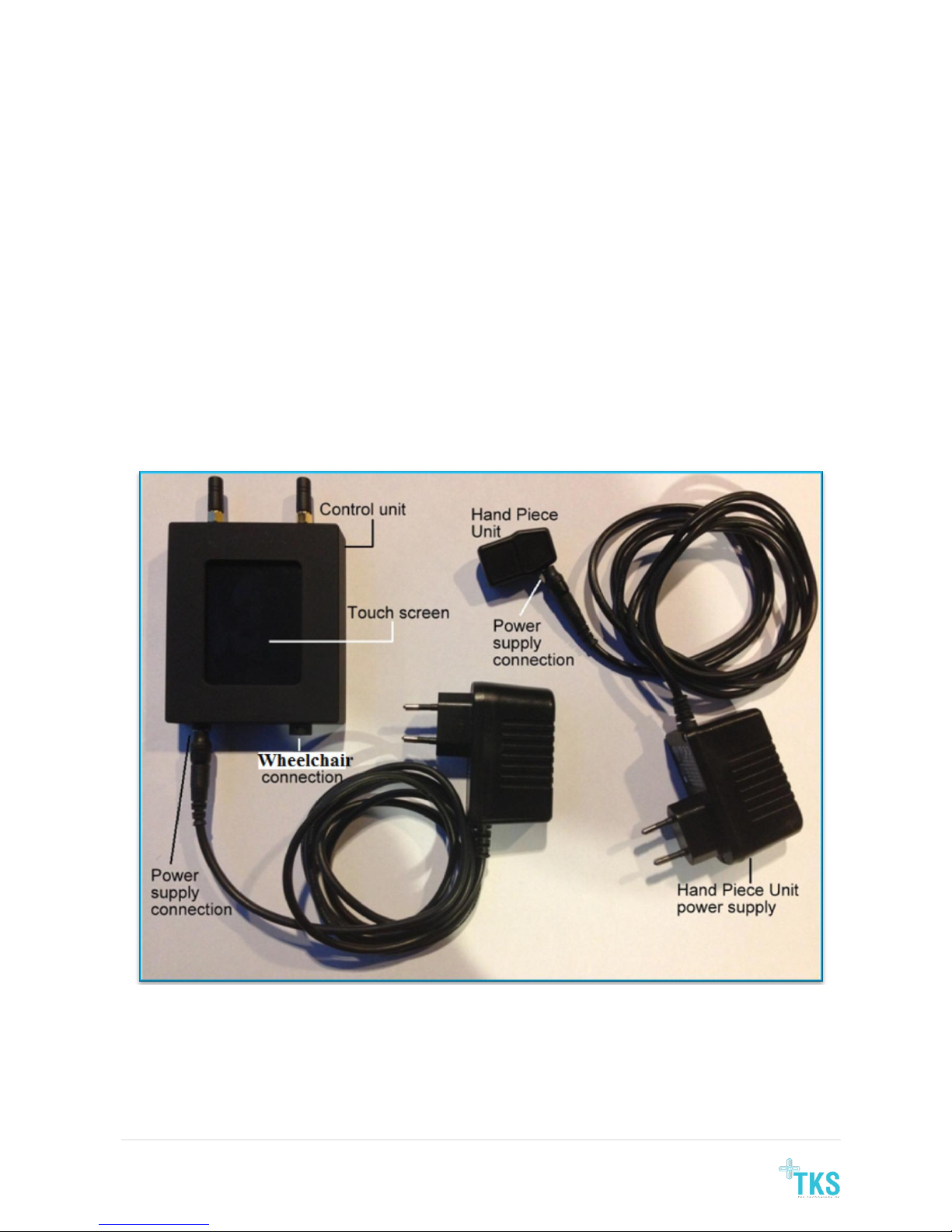
4 | P a g e
The Ihandle is manufactured by: TKS A/S, Niels Jernes Vej 10, 9200 Aalborg Øst, Denmark
1.5 Warranty
The warranty follow EU standard which gives a total period of 2 years from invoice date. Furthermore it´s only valid if
the unit is used according to this user manual and no visible sign of unintended use..
Ihandle is intended to be used by cognizant persons over the age of 8. The Ihandle is not intended to be used by persons
who lack the finger mobility to eject the handpiece using their fingers. Use of the Ihandle that falls outside the intended
use described above is not covered by the warranty.
2 Setting up Ihandle
2.1 System overview
The Ihandle consists of four parts: An activation unit (AU), a Handpiece Unit (HPU), a Control Unit (CU). The CU and HPU
each include a power supply. See Figure 1 for a diagram of the Ihandle, including the activation unit.
Figure 1 : Ihandle parts and cables.
The activation unit (AU) activates the sensors in the HPU and is placed either on a staff similar to the tongue piercing
used in the Itongue [ref] or is enclosed within a high density polyethylene (HDPE) staff. The AU staff is then inserted
through a hole created in a biocompatible fastening material. The staff is supplied with a flat, disc-like bottom to avoid
slipping of the AU through the hole. The fastening material is then tied around the finger of the user at a position that is
comfortable and easy to access HPU.
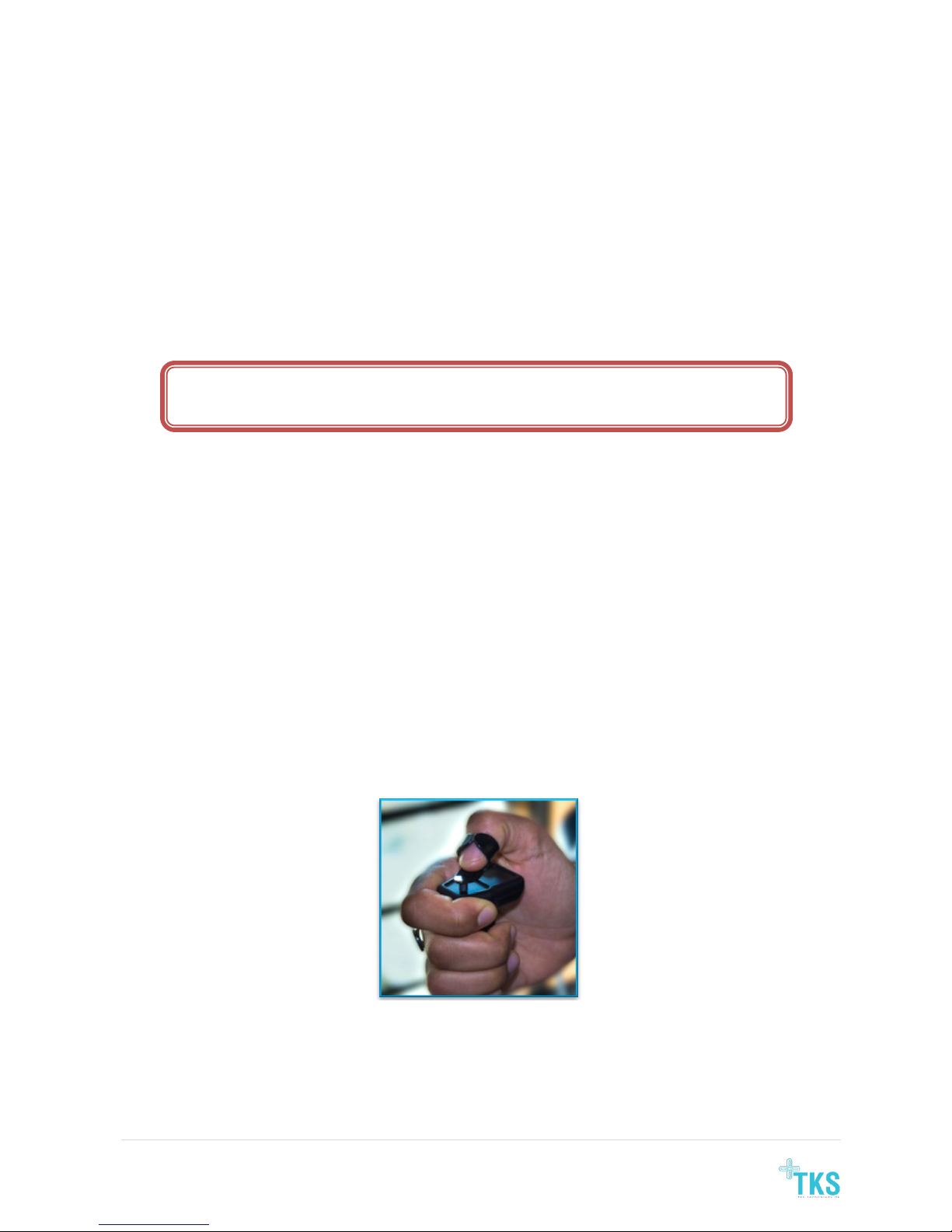
5 | P a g e
The Hand Piece Unit (HPU) is ideally placed around the finger of your hand when you are using Ihandle. The handpiece
can also be tied anywhere close to the hand or onto the machinery that is to be controlled. It is important that the HPU
is placed at a position comfortable for the user. The HPU is tied using a biocompatible fastening material. The HPU is
fixed on to the fastening material using a male screw that is passed through the hole created in the fastening material
and is bolted and tightened to the female screw present on the back side of the HPU. HPU is removed when Ihandle is
not in use.
The Control Unit (CU) allows you to operate a computer interface or control a wheelchair. The control unit has a touch
screen that can be used to adjust settings and change modes without using the handpiece. The control unit has a power
supply connector, as well as a connector for cabled connection to a wheelchair. The CU power supply is used when the
CU is in use with a computer or tablet. When the CU is connected to a wheelchair, the wheelchair power adapter cable
is connected to the power supply connection on the CU.
The handpiece unit has a power supply connector for charging it after use.
WARNING: DO NOT USE THE IHANDLE WITH OTHER POWER ADAPTERS
THAN THOSE SUPPLIED WITH THE SYSTEM. IF YOU REQUIRE A REPLACEMENT POWER ADAPTER,
CONTACT YOUR SERVICE REPRESENTATIVE.
All necessary Ihandle drivers are installed at delivery.
2.2 Before using the Ihandle for the first time
The Ihandle should be fitted and configured by a healthcare professional. Do not use the Ihandle before the correct
location and fit has been determined in collaboration with a healthcare professional.
The Ihandle should only be used by persons who are able to remove the handpiece using the fingers. Do not use the
Ihandle if you are not able to do so.
2.3 Setting up Ihandle
The HPU and AU should be affixed to the user's hand, finger or wrist in such a way that the user can comfortably move
the AU over the entire HPU surface. The HPU can also be affixed to the user's wheelchair using the screw threads on the
bottom. See figure 2 showing a possible method to attach the HPU and AU onto the user.
Figure 2 : Ihandle parts and cables
Make sure the Ihandle handpiece is fully charged before using it for the first time. If you are not using the Ihandle with a
wheelchair, connect the Control Unit to the power supply cable and plug the power supply into a standard power outlet
(220V). When you are done using the Ihandle, you can leave the Control Unit plugged in, or switch it off by
disconnecting the power supply cable from the Control Unit.
Setup of Ihandle for wheelchair use should be performed by an authorized service and installation technician.
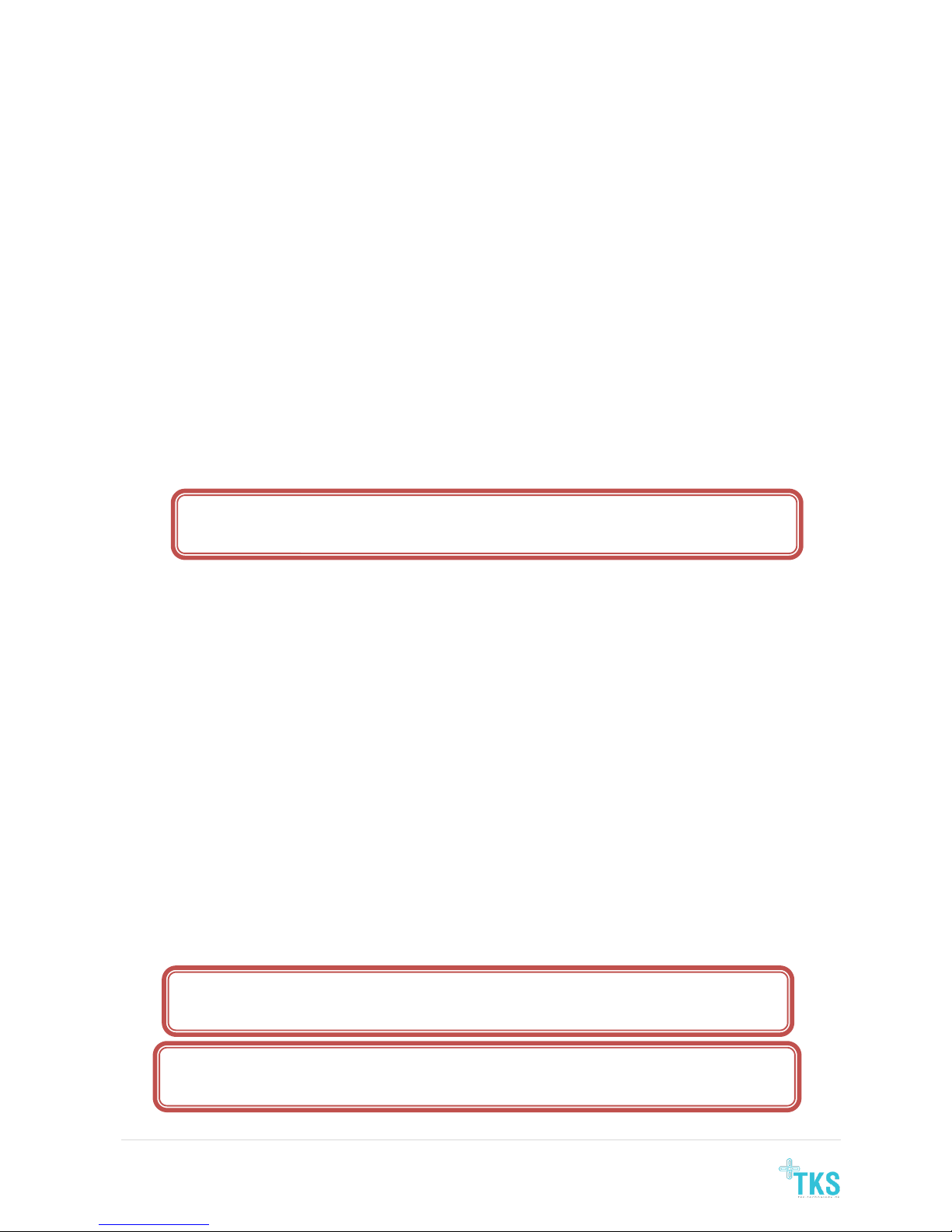
6 | P a g e
3 Using Ihandle
In order for the Ihandle to function properly, the control unit must be placed no more than 2-3 meters from the
handpiece.
3.1 Before using the Ihandle
Before each use of the Ihandle, please observe the following precautions.
1. Attempt to remove the handpiece out using your fingers. You must always be able to remove the handpiece
when using the Ihandle. .
2. If there are visible cracks or holes in the handpiece encapsulation, do not use the Ihandle. Contact your service
representative.
3. If there is visible damage to the control unit, for example cracks in the display, do not use the Ihandle. Contact
your service representative.
3.2 Placing the handpiece
If you have not been instructed in how to place the handpiece by healthcare professional at installation time, please
contact healthcare professional to receive these instructions.
WARNING: SQUEEZING OR OTHERWISE APPLYING FORCE TO THE HANDPIECE
MAY DAMAGE THE ENCAPSULATION.
3.3 Charging the handpiece
The Ihandle handpiece is powered by a battery and need to be recharged if low battery. This will be shown on the
Control Unit when and done by::
- Connect the charger to a power outlet and handpiece.
- The indicator light on the Control Unit display will light up:
o A yellow light indicates that the handpiece is charging
o A red light indicates that the handpiece is overheated. Disconnect the handpiece from the charger and
find a place that is cooler and connect it again. If this does not work you must contact your Ihandle
service representative.
- When the handpiece is fully charged, the light will change to green.
- TKS recommends charging the handpiece daily or overnight when it is not in use. To disconnect the charger,
simply remove the charger cablefrom the handpiece.
-
3.3.1 Sleep mode
The handpiece goes in sleep mode when without contact to the Control Unit within an hour. Connect the charger to
awake to handpiece.
WARNING: THE CHARGER IS INTENDED TO BE CONNECTED TO A STANDARD EU POWER OUTLET.
DO NOT ATTEMPT TO CONNECT THE CHARGER TO OTHER TYPES OF POWER OUTLETS.
WARNING: WHEN IN USE, THE HPU CHARGER PORT SHOULD BE COVERED BY THE PLUGS PROVIDED.
