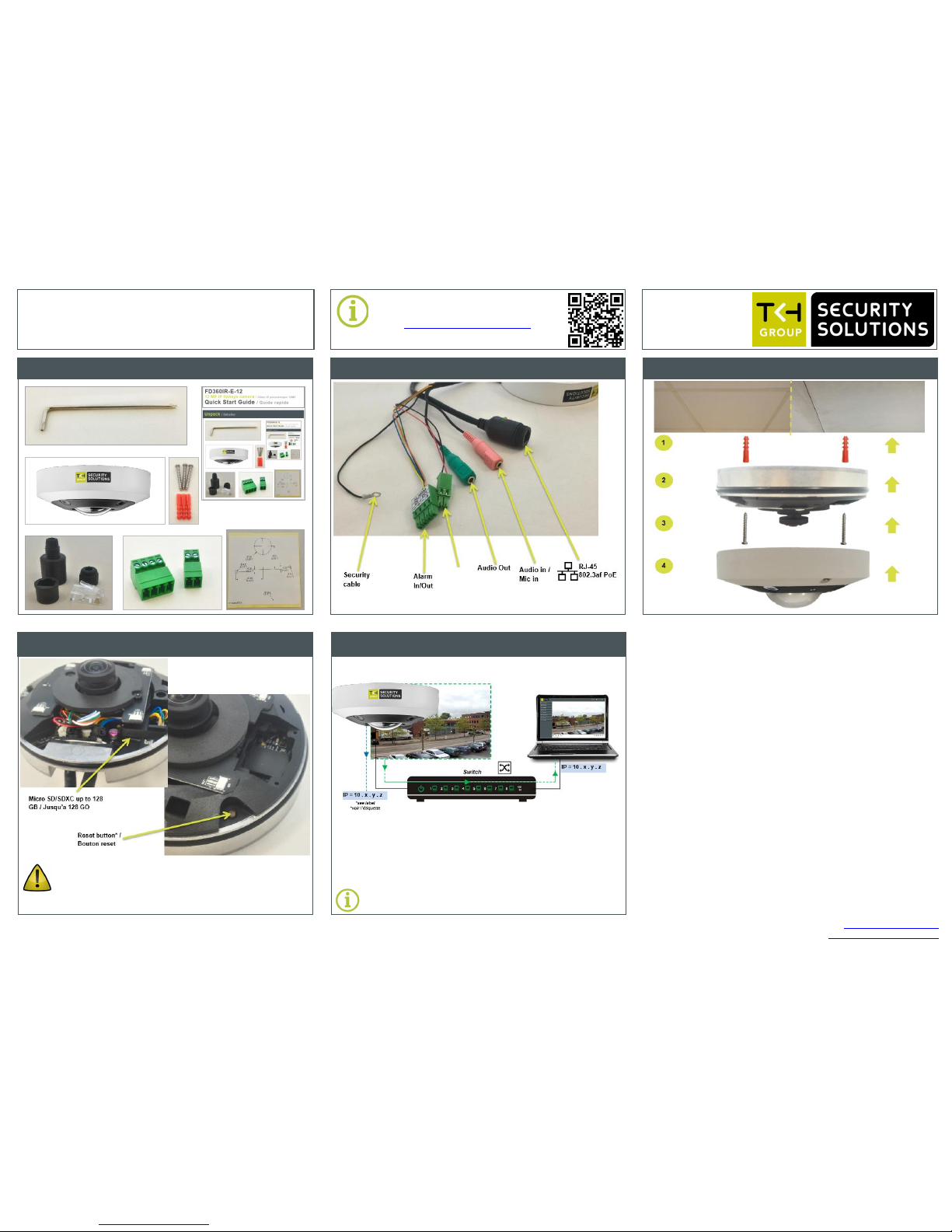
(a)
*Reset button: Press and hold for 10 sec. when powering on or rebooting.
Warning: Restores factory default settings, including IP address, user name and
password!
*Bouton reset: Appuyer et maintenir 10 sec lors de l’allumage ou du reboot.
Attention: La remise a zéro usine supprime l’adresse IP et les mots de passe!
Reset button & SD / Bouton reset & SD
http://www.tkhsecurity.com
http://www.tkhsecurity-usa.com
Unpack / Déballer
Connect / Connecter
FD360IR-E-12
12 MP IP fisheye camera / D ôm e IP p an or am iq ue 12MP
Quick Start Guide / Guide rapide
Mount camera / Monter la caméra
Fixed IP address / Une adresse fixe
12/24 Vdc
Find additional manuals, the datasheet, the EU Declaration of
Conformity and the latest firmware for this product at:
http://www.tkhsecurity.com/support-files
Plus d’information sur le site ci-dessus.
© Siqura B.V. 2017
Version 1.1 (171605-1.0)
FD360IR-E-12 QSG (MW16)
Use Device Manager (see next) to discover the camera on the network.
Utiliser le “Device Manager (voir ci-après), pour retrouver la caméra sur le réseau.

1
2
3
1
3
View live video
/ Voir la vidéo en d irec t
Adjust video
/ Régler les param èt re s vidéo
Install Device Manager
/ Installer Device M an ag er
Change IP address
/ Chan ger l’ adres se IP
2
Open web interface
/ Ouvrir l ’in ter face web
Log in /
Se connecter
2 1 2 1 3
