Page 1
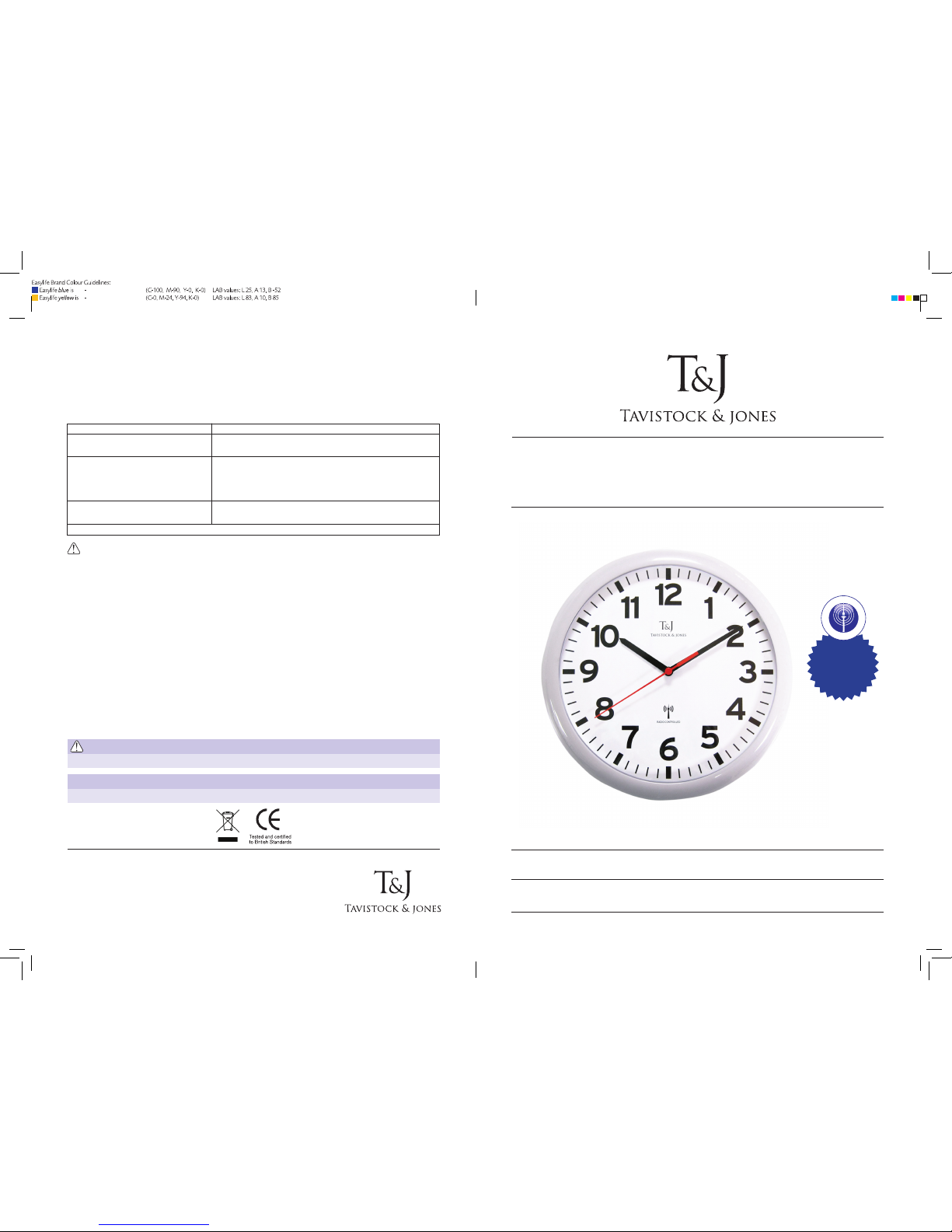
PANTONE 072 C
PANTONE 123 C
Radio Controlled Wall Clock
INSTRUCTION MANUAL
Imported and distributed by Easylife Group Ltd, London NW1 0JP
Support Line: 0303 031 0777
For more innovative products from Easylife please visit:
www.easylifegroup.com
IN4780-1 © 2016 Easylife Group Ltd
CARE AND MAINTENANCE
• Clean your wall clock with a soft damp cloth. Do not use solvents or scouring agents.
• Remove the battery if you do not use the product for a long period of time.
• Keep your clock in a dry place.
TROUBLESHOOTING
Problem Solution
No pointer movement Ensure that the battery polarity is correct
Change the battery
No MSF reception Press the REC button for 3 seconds
Change location (interference!)
Wait for attempted reception during the night
Set the clock manually
Incorrect display Press the RESET button with a pin
Change the battery
If your device fails to work despite these measures contact our Customer Service Team.
IMPORTANT SAFETY INSTRUCTIONS
• This product is exclusively intended for the eld of application described in this instruction manual.
• Unauthorised repairs, modications or changes to the product are prohibited.
• This product is not to be used for medical purposes or for public information. It is only intended for home use.
Caution! Risk of injury:
• Keep this instrument and its battery out of the reach of children.
• Batteries must not be thrown into a re, short-circuited, taken apart or recharged. Risk of explosion!
• Batteries contain harmful acids. Low batteries should be changed as soon as possible to prevent
damage caused leaking.
• Wear chemical-resistant protective gloves and glasses when handling leaking batteries.
Important information on product safety!
• Do not place the unit near extreme temperatures, vibration or shock. Protect it from moisture.
DISPOSAL
• Please respect the environment!
• Dispose of the packaging according to the local recycling regulations.
• Dispose of the appliance at the end of its life span according to environmental considerations.
WARNING
This product is intended for domestic use only.
TECHNICAL SPECIFICATION
Power: Battery 1.5 V AA (not included). Measures: Dia. 25.4cm (10 inches).
Model No. EL4780
Please read carefully before use and keep for future reference
Accurate
to one
second in
138,000,000
years
f
R
A
D
I
O
C
O
N
T
R
O
L
L
E
D
Page 2
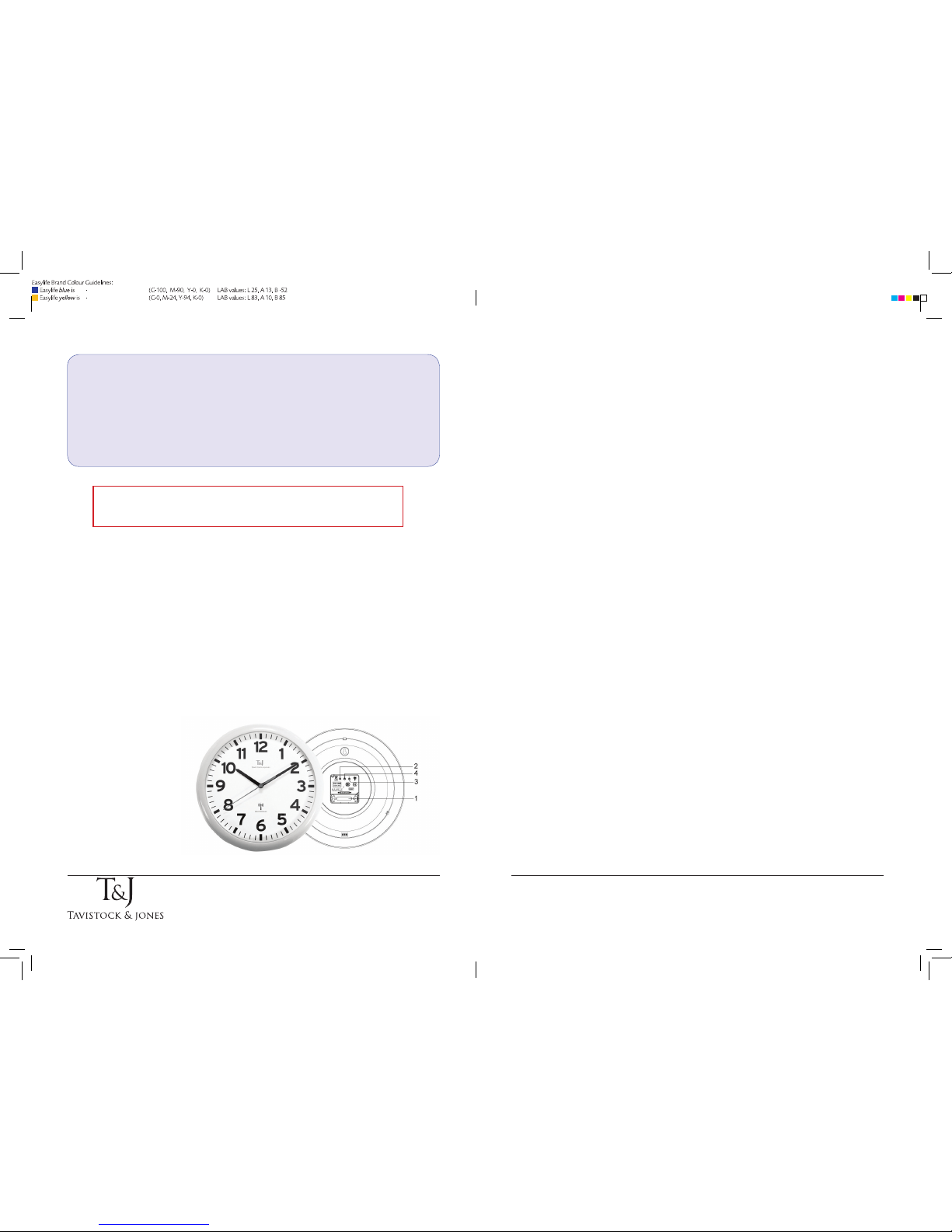
PANTONE 072 C
PANTONE 123 C
Dear Customer
Thank you for purchasing the Radio Controlled Wall Clock.
Incredibly precise the Radio-controlled Wall Clock from watchmakers Tavistock & Jones
picks up the accurate local time from the UK’s atomic time regulator, so it never needs
re-setting. Accurate to one second in 138,000,000 years, it automatically adjusts for
British summer and winter time without you having to touch it. Stylishly modern with a
bold easy-to-read face, it’s powered by 1xAA battery (not included) and comes in White.
Dia. 25.5cm (approx. 10 inches).
BEFORE FIRST USE
INSERT ONE NEW BATTERY (AA TYPE, 1.5V, LR6) INTO THE BATTERY
COMPARTMENT (1) (AT THE BACK OF THE CASE) OBSERVING CORRECT
POLARITY AS INDICATED IN THE BATTERY COMPARTMENT.
• Please make sure you read the instruction manual carefully.
• Following and respecting the instructions in this manual will prevent damage to your wall clock and
loss of your statutory rights arising from defects due to incorrect use.
• We shall not be liable for any damage occurring as a result of not following these instructions.
• Please take particular note of the safety advice.
• Please keep this manual for future reference.
FIELD OF OPERATION AND THE BENEFITS OF YOUR NEW INSTRUMENT
AT A GLANCE
• High precision
• Large easy-to-read dial
• Second hand
• Ideal for home, ofce, waiting room, lobby or entrance hall or as a gift
PARTS
Buttons
1. Battery
2. M.SET
3. REC
4. RESET
BATTERY INSERTION/REPLACEMENT
To install and replace the battery, please follow this step:
• Insert one new battery (AA type, 1.5V, LR6) into the battery compartment (1) (at the back of the
case) observing correct polarity as indicated in the battery compartment.
SETTING THE CLOCK AUTOMATICALLY
• Once the battery is installed properly, the clock automatically set itself to 12 o’clock and then
receives the signal. Once it has received the MSF signal and processed it accordingly (which takes
3 to maximum 12 minutes), the clock automatically displays the correct time.
• We recommend that you do not put up or hang up the clock anywhere during this process.
• If the clock still has not set itself after 12 minutes, reception is faulty or not possible at the chosen
location. Repeat setting at a different location by pressing the RESET button (4).
POSSIBLE CAUSES OF INTERFERENCES
• Domestic appliances without radio interference suppressors
• TV receivers closer than 2 meters
• Machinery with HF leakage
• Nearby metallic structures
• Inside concrete buildings
TO SET THE TIME MANUALLY
Press and hold the M.SET (2) button for 3 seconds to set the time:
• Press the M.SET button (2) for 1 second to advance 1 minute.
• Press the M.SET button (2) for more than 1 second to auto advance the minute hand.
• If the M.SET button (2) is not pressed for 8 seconds, or press REC button (3), the clock is set.
RECEIVING THE RADIO CONTROL SIGNAL
The radio-controlled clock will automatically receive the radio signal 6 times every day at 1:00, 3:00,
5:00, 13:00, 17:00, 21:00. It will take 3-12 minutes to receive the radio signal.
During force MSF reception, by pressing the REC button (3) for 3 seconds, the clock will go to
12 o’clock and start receiving the radio signal for 3-12 minutes. Once it has received the MSF signal
and processed it accordingly, the clock automatically displays the correct time. If the clock still has not
set itself after 12 minutes, reception is faulty and it will resume the time before the forced reception.
Support Line: 0303 031 0777
For more innovative products from Easylife please visit:
www.easylifegroup.com
