Tivoli THE CONNECTOR Owner Manual

OWNER’S MANUAL
The Connector
™
1
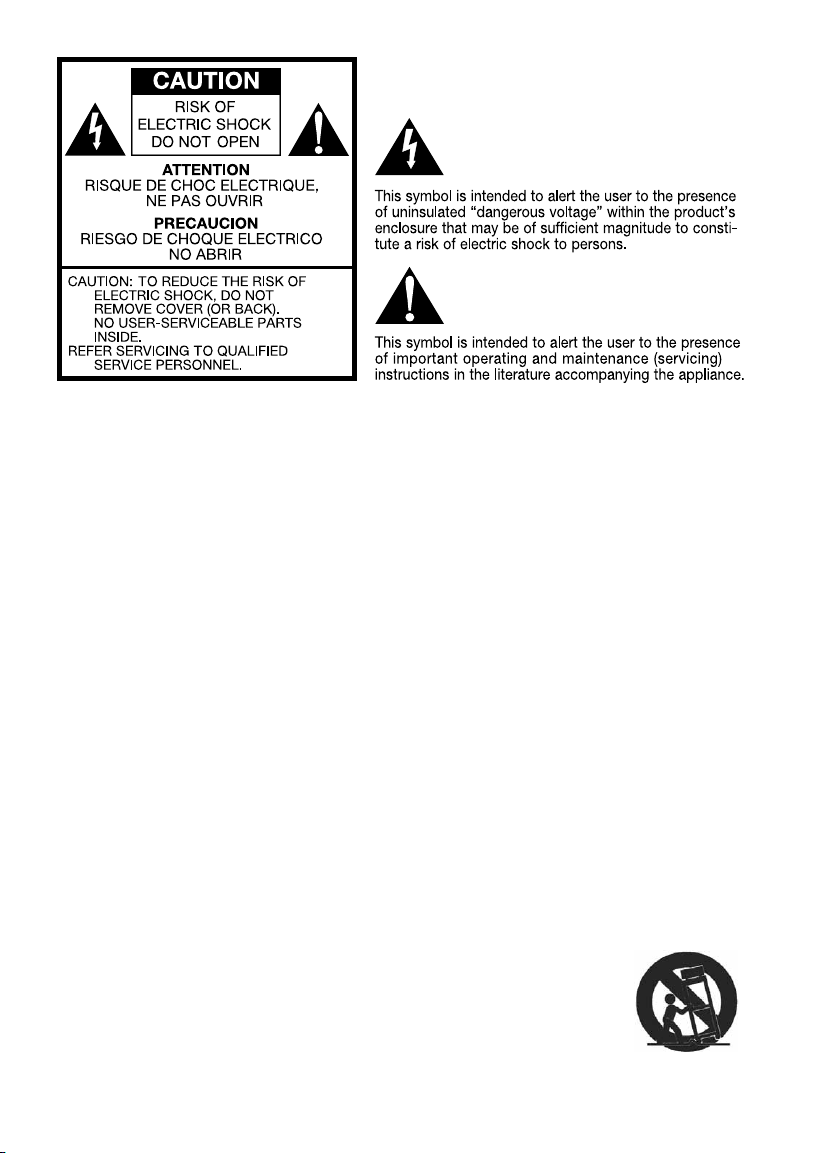
Important Safety Instructions
1. Read these instructions.
2. Keep these instructions.
3. Heed all warnings.
4. Follow all instructions.
5. WARNING – To reduce the risk of fire or electric shock, do not expose this apparatus to rain
or moisture.
6. Clean only with a dry cloth.
7. Do not block any ventilation openings. Install in accordance with the manufacturer’s instructions.
8. Do not install near any heat sources such as radiators, heat registers, stoves, or other apparatus
(including amplifiers) that produce heat.
9. Do not defeat the safety purpose of the polarized or grounding-type plug. A polarized plug has
two blades with one wider than the other. A grounding type plug has two blades and a third
grounding prong. The wide blade or the third prong are provided for your safety. If the provided
plug does not fit into your outlet, consult an electrician for replacement of the obsolete outlet.
10. Protect the power cord from being walked on or pinched particularly at plugs, convenience
receptacles, and the point where they exit from the apparatus.
11. Only use attachments/accessories specified by the manufacturer.
12. Use only with the cart, stand, tripod, bracket, or table specified by the
manufacturer, or sold with the apparatus. When a cart is used, use caution
when moving the cart/apparatus combination to avoid injury from tip-over.
13. Unplug this apparatus during lightning storms or when unused for long
periods of time.
2

14. Refer all servicing to qualified service personnel. Servicing is required when the apparatus
has been damaged in any way, such as power-supply cord or plug is damaged, liquid has
been spilled or objects have fallen into the apparatus, the apparatus has been exposed to
rain or moisture, does not operate normally, or has been dropped.
15. This product has been tested and found to comply with the limits for Part 15 of the FCC rules.
This device complies with Part 15 of the FCC Rules. Operation is subject to the condition
that this device does not cause harmful interference. However, there is no guarantee that
interference will not occur in a particular installation. If this equipment does cause harmful
interference to radio or television reception, which can be determined by turning the product
on and off, the user is encouraged to try to correct the interference by one or more of the
following measures:
• Reorient or relocate the receiving antennas.
• Increase the separation between the equipment and the receiver.
• Connect the equipment to an outlet on a circuit different from that to which
the receiver is connected.
16. For added protection for this product during a lightning storm, or when it is left unattended
and unused for long periods of time, unplug it from the wall outlet. This will prevent damage to
the product to lightning and power-line surges.
17. Operate this product only from the type of power source indicated on the rear panel.
For products using an external power supply, use an exact replacement if lost or damaged.
For products operating from battery power, refer to the user manual.
18. Unplug this product from the wall outlet and refer servicing to qualified service personnel
under the following conditions:
a. When the power supply cord or plug is damaged.
b. If liquid has been spilled or objects have fallen into the product.
c. If the product has been exposed to water or rain.
d. If the product does not operate normally by following the operating instructions.
e. If the product has been dropped or damaged in any way.
f. When the product exhibits a distinctive change in performance.
19. Keep this product a safe distance away from naked flame, such as a lit candle.
20. Apparatus shall not be exposed to dripping or splashing and no objects filled with liquids, such
as vases, shall be placed on the apparatus.
21. The recommended operating temperature range is 41˚ F to 104˚ F (5˚ C to 40˚ C).
3

The Connector Instructions
Congratulations on your purchase of The Connector. The Connector’s ease of use, unique features,
and distinct styling make it a perfect compliment to any of Tivoli Audio’s radios.
In order to take full advantage of what The Connector is capable of, please take a moment to read
this owner’s manual and safety instructions. If you have any questions, please do not hesitate to
contact your authorized dealer or distributor.
On behalf of all of us, thank you for choosing Tivoli Audio and enjoy The Connector.
About Tivoli Audio
Tivoli Audio was founded by Tom DeVesto with the mission of bringing simple to use, elegantly
designed, high quality audio products to consumers. As CEO and head of research and development
at his former company, Cambridge SoundWorks, Tom was responsible for the development of many
of the best selling home entertainment and multi-media products on the market. He also held senior
management positions in product development at both Advent and Kloss Video.
*Cambridge SoundWorks is a registered trademark of Creative Labs, Singapore.
Packed with The Connector you should find one of each:
• Switching external power supply with exchangeable country plug adapter
• Remote control (battery installed)
• 9 Universal dock adapters
• 1.1m/3'8" Stereo 3.5mm Audio cable
• Warranty registration card
Getting Started:
Before you begin, be sure your Tivoli Audio radio and The Connector are both turned off.
1. Connect one end of the included audio cable to the “Auxiliary” input on your Tivoli Audio radio,
and the other end to the “Audio Out” on the back of The Connector.
2. To watch videos from your iPod on a television, connect a composite or S-Video cable (not
included) from the “Video Out” or “S-Video” output on the back of The Connector to the
composite video or S-Video input on your television set. Set your television’s source switch to
the proper input so you can view the video. Be sure your iPod video settings are enabled in
order to get a video signal.
3. Insert the adapter plug into the included external power supply. Connect the external power
supply’s cable to the DC input on the back of The Connector and plug the other end into a
wall outlet.
4. Depending on your iPod model (see chart below); insert the correct dock adapter into the well
of The Connector. Each dock adapter has its own number on the bottom. Failure to use the
correct dock adapter (or no adapter at all) could result in intermittent contact or damage to
The Connector and/or your iPod. Once the dock adapter is firmly locked in place you may dock
your iPod. The Tivoli Audio logo will flash while The Connector communicates with your iPod.
5. Rotate The Connector’s back support wheel counter clockwise until the rubber pad makes solid
contact with the back of your iPod.
6. Turn up the volume on your Tivoli Audio radio to the desired level and use The Connector’s
remote control to play music from your iPod.
4
