Page 1

I
I
n
n
f
f
o
o
T
T
V
V
I
I
n
n
p
p
u
u
t
t
T
T
V
V
L
L
i
i
v
v
e
e
G
G
u
u
i
i
d
d
e
e
P
P
o
o
w
w
e
e
r
r
T
T
V
V
S
S
e
e
l
l
e
e
c
c
t
t
W
W
i
i
n
n
d
d
o
o
w
w
®
TiVo Viewer’s Guide
On-Screen Menus & the Remote Control
To navigate the TiVo® DVR’s on-screen menus,
use the remote control
to move to the option you want, then press SELECT.
The LEFT arrow button often takes you to the
previous screen.
’s arrow buttons
Two Types of On-Screen Arrows
Highlight Bar
The arrows that appear beside or near the
highlight bar show the directions it can
move. For example, on this screen, you
could press the RIGHT arrow to highlight
Options or the DOWN arrow to highlight
“View upcoming episodes.”
Arrows near the
Highlight Bar
Page Up
Viewer’s Guide
Arrow
Page Down
Discover and enjoy the TiVo® Service
®
Learn more about your TiVo
Digital Video Recorder
Arrow
When you see page up or page
down arrows at the top or bottom
of the screen (or a list), press the
CHAN UP/DOWN button to jump
an entire page at a time.
CHAN UP/DOWN
Chan
Button
P
e
a
g
Page 2
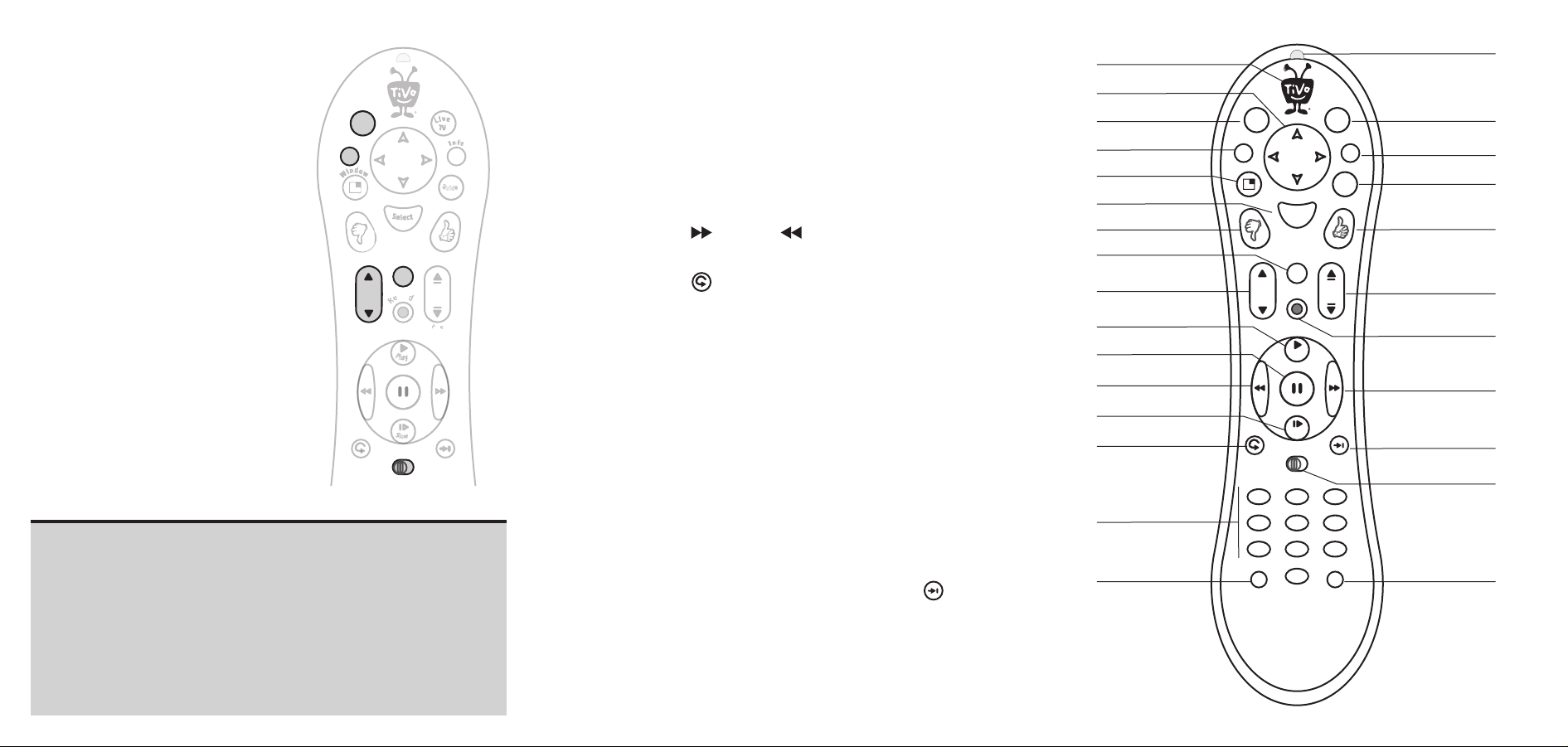
Remote Control Tips
c
o
r
d
M
u
t
e
T
V
I
n
p
u
t
P
a
g
e
21
DVR
Vol
Cha
G
u
i
d
e
P
o
w
e
r
T
V
l
o
w
a
y
y
P
o
w
e
r
T
V
Customize Your
TiVo
Some buttons on your TiVo remote
are programmable:
To program your remote, press the TiVo
button to go to TiVo Central
Messages & Settings, then Settings, then
Remote Control. Follow the easy on-screen
instructions.
See Chapter 5 of this guide for more on
programming the remote.
Inserting Batteries into the Remote Control
Hold the remote with the battery door facing you. Slide the door towards you
Insert two AA batteries (supplied). Match the + and - marks on the batteries
Replace the battery door.
®
Remote
TV POWER
TV INPUT
VOLUME & MUTE (can control sound
on your TV or A/V receiver)
DVR SWITCH (useful if you have more
than one TiVo DVR)
®
and select
to open it.
to the + and - marks in the compartment.
n
Program your TiVo remote to control your TV or A/V receiver. See Customize
Your TiVo Remote to the left.
Press the TiVo button once to go to the TiVo Central
®
screen, or twice to go
to the Now Playing List—your list of recorded programs.
Press LIVE TV to switch between tuners. See page 3 for more about
watching live TV with dual tuner.
Press FORWARD and BACK up to 3 times for 3 speeds. Press a
fourth time to resume normal play.
INSTANT REPLAY
®
replays the last 8 seconds of a program.
Press CLEAR to delete a title in a list (like the Now Playing list) or to hide
things that aren’t part of the program you’re watching (like the TiVo
channel banner).
INFO brings up the TiVo channel banner. Press the RIGHT arrow
to switch among three versions of the banner, each with a different
amount of information.
Press GUIDE to see the TiVo program guide, then press INFO (while the guide
is visible) to see Guide Options and change the way channels display, or
show only a certain types of programs.
CHAN UP/DOWN does more than change the channel—it also pages up or
down through lists of programs or menu items.
When you’re watching “behind” live TV (for example, if you pause live TV and
later resume watching from the paused spot), ADVANCE
®
catches
you up to the live broadcast. In a recorded program, press it once to jump
to the end of the program, then again to jump to the beginning.
If programmed, the DVR Switch lets you control two different TiVo
®
Digital
Video Recorders (DVRs) with the same remote. See Chapter 5 of this guide
for more on programming the remote.
TiVo Button
Arrow Buttons
TV Power
TV Input
Window*
Select
Thumbs Down
Mute
Volume
Play
Pause
Back (rewind)
Slow
Instant Replay
Number Buttons
Clear
V
V
T
T
P
P
o
o
r
r
w
e
w
e
p
n
I
u
t
V
T
d
o
n
w
i
W
Vol
12
4
7
a
r
e
l
C
e
v
i
L
T
V
G
u
S
e
t
l
c
e
t
e
u
M
Chan
o
r
d
c
e
R
P
e
a
g
P
l
y
a
S
l
o
w
DVR
21
3
6
5
9
8
L
/
r
e
t
n
E
0
Remote Active Light
f
o
n
II
e
i
d
Chan (Page) Up/Down
a
s
t
*Window button: not
active; functionality may
be added in a future
TiVo service update.
Live TV
Info
Guide
Thumbs Up
Record
Forward
Advance
DVR Switch
Enter/Last
Page 3

Welcome
®
Page 4

®
This Viewer’s Guide describes features of the TiVo
running on the TiVo
®
brand Series2TM DT Digital Video Recorder.
service
© 2006 TiVo Inc. Reproduction in whole or in part without written
permission is prohibited. All rights reserved. Printed in Mexico.
TiVo, the TiVo logo, TiVo, TV Your Way, TiVo Central, WishList,
Season Pass, TiVoToGo, Series2, the Series2 logo, the Advance
logo, the Instant Replay Logo, the Thumbs Up logo, the Thumbs
Down logo, Overtime Scheduler, Overlap Protection, Ipreview and
the sounds used by the TiVo service are trademarks or registered
trademarks of TiVo Inc. or its subsidiaries, 2160 Gold Street, P.O.
Box 2160, Alviso, CA 95002-2160. All other trademarks are the
properties of their respective owners. All rights reserved.
TiVo product and service protected by U.S. Pat. Nos. 5,241,428;
6,233,389; 6,327,418; 6,385,739; 6,490,722; 6,642,939; 6,643,798;
6,728,713; 6,757,837; 6,757,906; 6,792,195; 6,847,778; 6,850,691;
D424,577; D435,561; D445,801. Other patents pending.
ii
Page 5

Table of Contents
Using This Guide . . . . . . . . . . . . . . . . . . . . . . . . . . . . . . . . . .iv
Chapter 1: The Basics in 5 Short Tours . . . . . . . . . . . . . 1
Tour One: Playing with Live TV . . . . . . . . . . . . . . . . . . . . . . 2
Tour Two: Recording Programs . . . . . . . . . . . . . . . . . . . . . . . 4
Tour Three: Your List of Recordings . . . . . . . . . . . . . . . . . . . 6
Tour Four: Finding Great Entertainment . . . . . . . . . . . . . . . . 8
Tour Five: Beyond the TiVo
More Cool Things You Can Do . . . . . . . . . . . . . . . . . . . . . . 12
®
Box . . . . . . . . . . . . . . . . . . . . 10
Chapter 2: Pick Programs to Record . . . . . . . . . . . . . . 13
Finding Programs to Record . . . . . . . . . . . . . . . . . . . . . . . . . 14
Finding Programs Using a WishList
Season Pass
Setting Recording Options . . . . . . . . . . . . . . . . . . . . . . . . . . 25
Managing Recordings with the To Do List . . . . . . . . . . . . . 27
TM
and Repeating Recordings . . . . . . . . . . . . . . 23
®
Search . . . . . . . . . . . 19
Chapter 3: Watching Programs . . . . . . . . . . . . . . . . . . 29
The Status Bar . . . . . . . . . . . . . . . . . . . . . . . . . . . . . . . . . . . 30
The Channel Banner . . . . . . . . . . . . . . . . . . . . . . . . . . . . . . . 31
The Program Guide . . . . . . . . . . . . . . . . . . . . . . . . . . . . . . . 32
Saving Programs to Other Devices . . . . . . . . . . . . . . . . . . . . 35
Chapter 4: TiVo® Desktop & Home Media Features . . 37
Connecting Your TiVo® DVR to a Home Network . . . . . . . 38
TiVoToGo
Music & Photos . . . . . . . . . . . . . . . . . . . . . . . . . . . . . . . . . . 41
Multi-Room Viewing . . . . . . . . . . . . . . . . . . . . . . . . . . . . . . 43
TM
Transfers . . . . . . . . . . . . . . . . . . . . . . . . . . . . 39
Chapter 5: Settings . . . . . . . . . . . . . . . . . . . . . . . . . . . 45
Audio Settings . . . . . . . . . . . . . . . . . . . . . . . . . . . . . . . . . . . 46
Channel Settings . . . . . . . . . . . . . . . . . . . . . . . . . . . . . . . . . . 47
Display Settings . . . . . . . . . . . . . . . . . . . . . . . . . . . . . . . . . . 50
Parental Controls . . . . . . . . . . . . . . . . . . . . . . . . . . . . . . . . . 51
Recording Settings . . . . . . . . . . . . . . . . . . . . . . . . . . . . . . . . 53
Remote Control Settings . . . . . . . . . . . . . . . . . . . . . . . . . . . 55
Video Settings . . . . . . . . . . . . . . . . . . . . . . . . . . . . . . . . . . . 58
Phone & Network Settings . . . . . . . . . . . . . . . . . . . . . . . . . . 59
Messages . . . . . . . . . . . . . . . . . . . . . . . . . . . . . . . . . . . . . . . 64
Account & System Information . . . . . . . . . . . . . . . . . . . . . . 65
Restart or Reset System . . . . . . . . . . . . . . . . . . . . . . . . . . . . 66
Standby . . . . . . . . . . . . . . . . . . . . . . . . . . . . . . . . . . . . . . . . . 67
Chapter 6: Copy Protection, Privacy,
& the TiVo® Service . . . . . . . . . . . . . . . . . . . . . . . . . . . 69
Chapter 7: Troubleshooting . . . . . . . . . . . . . . . . . . . . . 95
Appendix A: Additional Setup Examples . . . . . . . . . 123
Appendix B: Back Panel Reference,
Warranty & Specifications . . . . . . . . . . . . . . . . . . . . 133
Index . . . . . . . . . . . . . . . . . . . . . . . . . . . . . . . . . . . . . 141
Glossary of Icons . . . . . . . . . . . . . . . . Inside Back Cover
iii
Page 6

Using This Guide
Thank you for choosing the TiVo® Series2TM DT Digital Video
Recorder (DVR). This Viewer’s Guide helps you learn about the
smart-recording features of the TiVo
®
service and home networking
capabilities of your TiVo DVR.
Getting Started
Here’s what you need to do first:
1. Activate the TiVo service. The TiVo service is what makes your
DVR smart. It includes everything from your program listings to
Season Pass
haven’t yet activated, visit www.tivo.com/activate
call 1-877-367-8486.
2. Connect your TiVo DVR. If the TiVo service is the brains, the
TiVo DVR is the body. Use the Start Here poster to connect the
DVR to your TV programming source and your television. You
can find more connecting information in Appendix A of this
Viewer’s Guide.
3. Complete Guided Setup. After connecting your DVR, follow the
steps in on-screen Guided Setup. This customizes the DVR for
your home.
4. Take a Tour! Once you’re done with Guided Setup, the Tours in
Chapter 1 of this guide introduce you to the best features of the
TiVo service. You may also find helpful videos already recorded
for you on the Now Playing List.
iv
TM
recordings and WishList® searches. If you
or
Basic Terms
If this is your first TiVo DVR, you’re about to completely change
the way you watch television. When we talk about the TiVo service,
here are some terms you should know:
Live TV. If you’re watching a program as it’s being broadcast,
you’re watching live TV. With the TiVo service, you can pause
live TV for up to 30 minutes. When you resume watching,
you’re “behind” live TV.
Dual tuner. A tuner is a device found inside DVRs, TVs, VCRs,
cable boxes—anything designed to receive TV signals. A tuner
picks one channel to display from all the channels you receive; it
“tunes” to that channel. The TiVo
tuner” DVR, meaning that it has two tuners inside.
Program screen. When you select a program (from the Now
Playing List or a list of upcoming programs), you’ll see a screen
with information about the program and actions you can take.
Service updates. From time to time, your DVR may receive
updates to the TiVo service including features not described in
this guide. Details are always available at www.tivo.com/guides
Notes and Tips. In the side columns of some pages in this guide
you’ll find helpful Notes and Tips .
If you have any questions or need any help, check out the
Troubleshooting in Chapter 7. Now, let’s start with the first Tour!
®
Series2TM DT is a “dual
®
.
