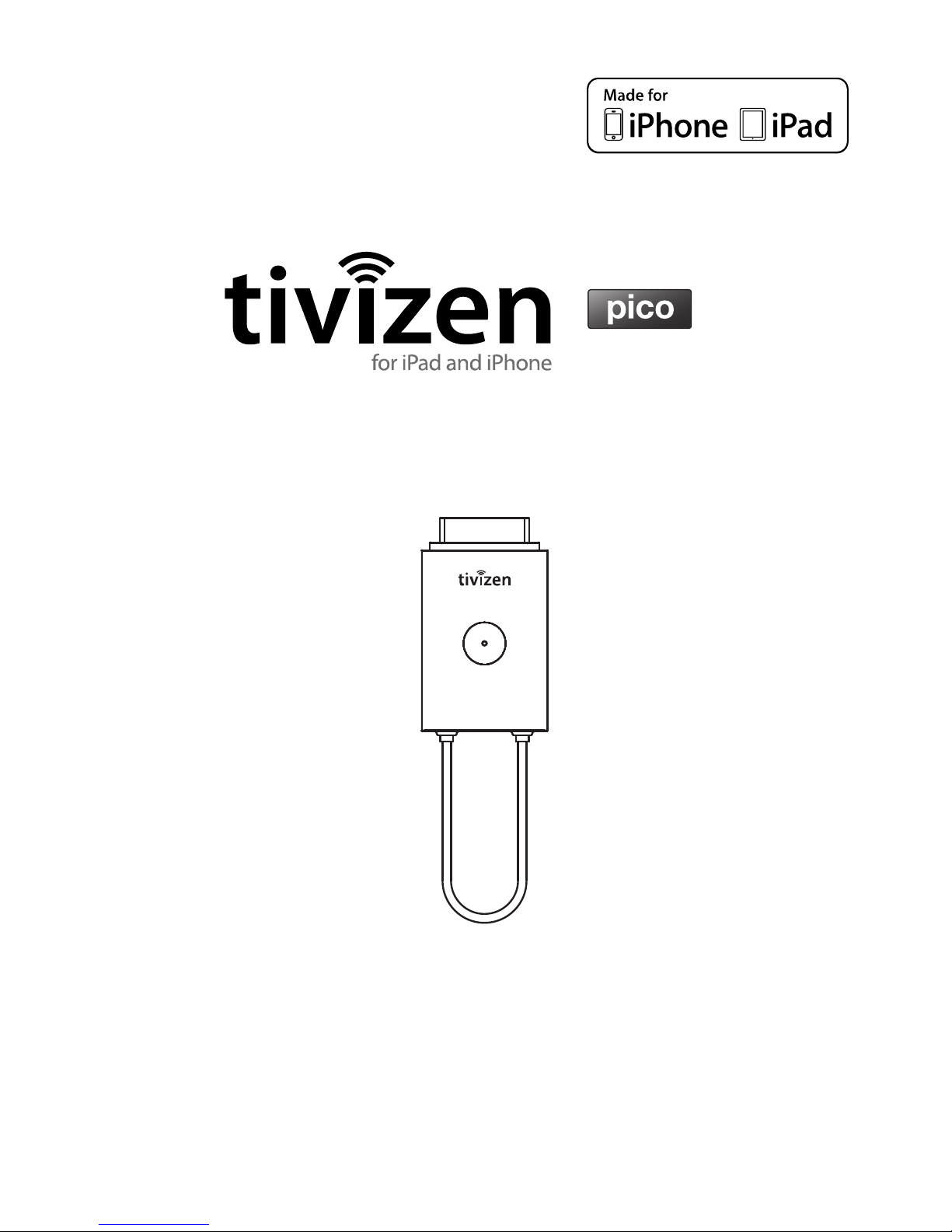
User Manual
Thank you for purchasing tivizen!
This user manual provides the use instructions of tivizen and safety
instructions as well as the warranty card.
ROA-00111O
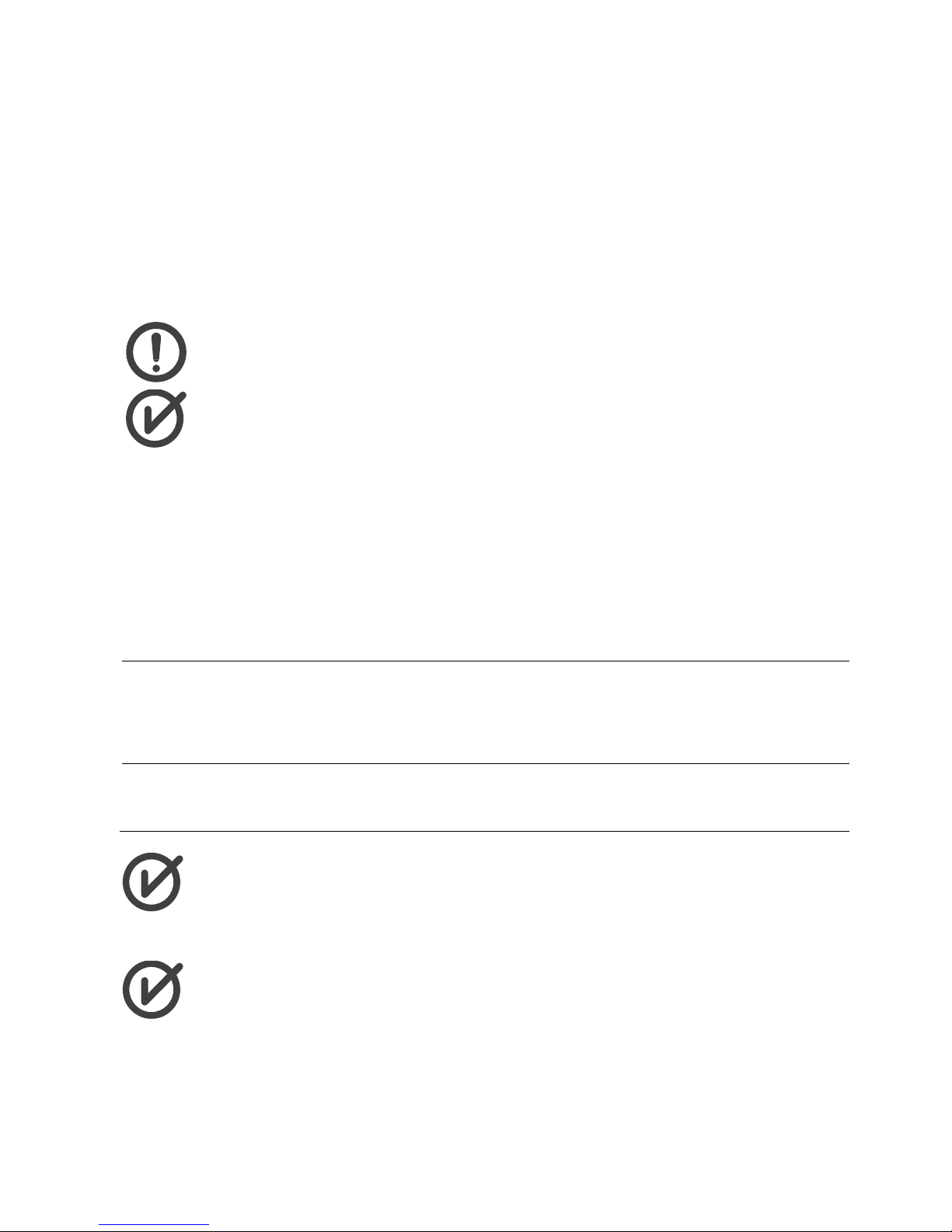
Sometimes the battery of the product will be discharged, even when
you purchased the product newly. The battery will also discharge
itself, if you do not use the product for a certain period of time.
Please make sure that the product has enough remaining battery
power when you plug the product to work. In case the battery
discharged completely, the app will not work when you plug the
product in iPhone/iPad and will show a pop-up message to ask for
you to recharge the battery.
Caution
Non-compliance with the instruction may cause
damage to the product
Note
Useful information that you might consider
System Requirements
Apple
iOS 5.1 or higher
▪ iPhone 4S, iPad 3. Generation
▪ iPhone 5, iPad mini, iPad 4. Generation*
*
benötigen Apple Lightning auf 30-pin Adapter
Apple
iOS 4.3 or higher
▪ iPad 2
This app may automatically update in order to enhance the
performance of your supported model and to support new
features without notice.
Depending on the iPhone/iPad model or TV reception conditions,
reception of the TV signal may not be stable.

Product Features
This product is a dedicated accessory to iPhone/iPad
which supports the followings:
* Hereafter, the “iPhone/iPad” is referred to as a “iPad”,
and the product will be referred to as an “accessory”.
Watching Live TV Program
The accessory is a mobile TV receiver that enables you to
watch Live TV program on your iPad. To enjoy Live TV,
you need to install the app (tivizen DVB-T Dongle) on
your iPad.
Providing Program Guide (EPG) Info
Further to the Live TV channel list that is currently
available, the product also provides detailed TV program
information.
Support Web Browser
You can enable the web browser while watching TV, or
add or edit a bookmark.
Various View Modes
You can select a preferred view mode for watching the
program.
Do not cut off or pull up the
receiver antenna by force. Do not
fold it over and over, or play with it
such as wrapping it around your
finger or the accessory. A damaged
antenna may deteriorate reception
of the TV signal, leading to product
failure.
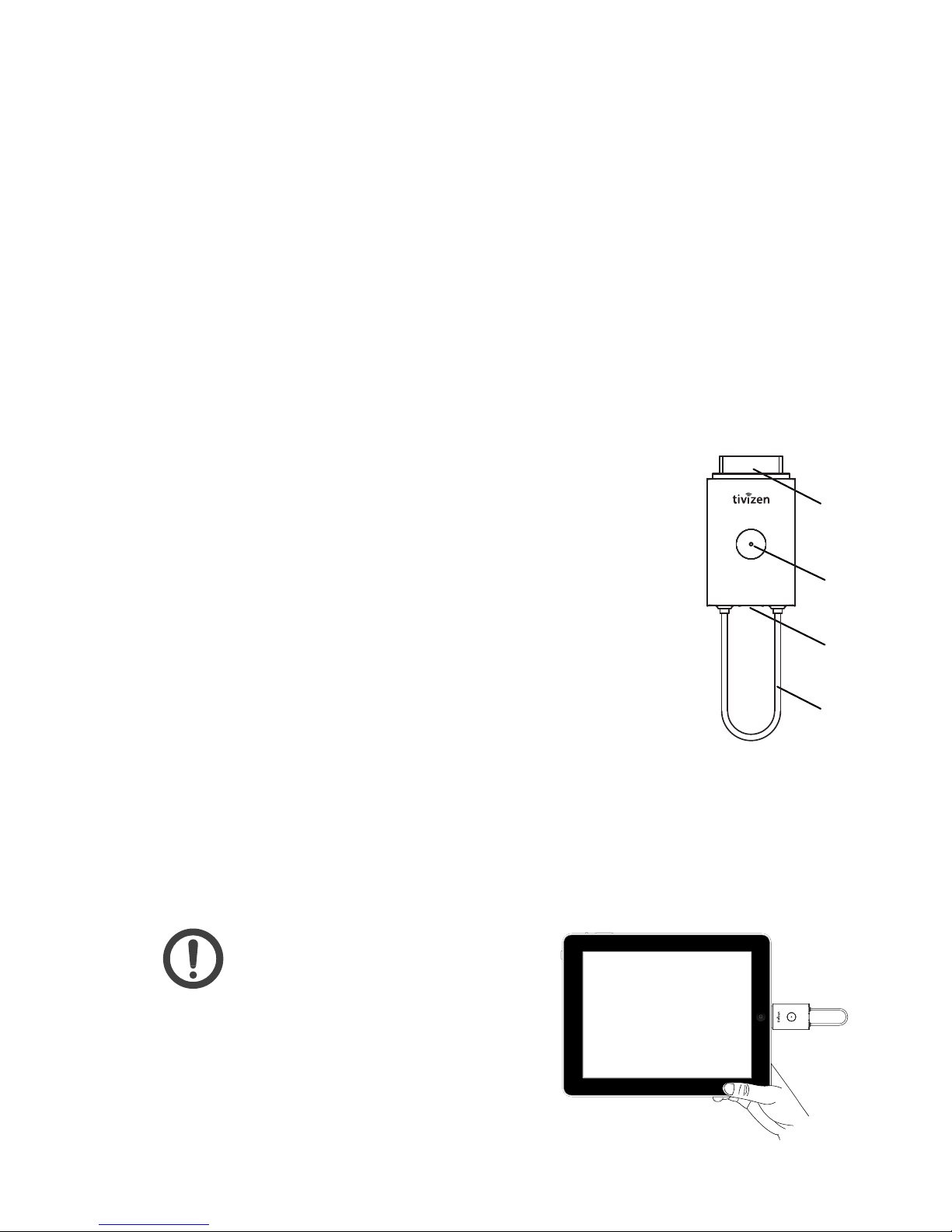
What's Included
The product package contains the following contents.
Unpack the product package and check if the main unit
and accessories are all included.
Main Unit Charging Cable
User Manual / Warranty
Product at a Glance
① 30-pin Connector
Connect it to the dock connector of your
iPad.
② Recharging Status Indicator
Shows the recharging status of the
accessory. It flashes red while recharging
the accessory; when the accessory is fully
recharged, it turns green. However, it
does not turn on in any other condition.
③ USB micro AB Port for Recharging
Use this port to recharge the accessory with USB
charging cable.
④ Broadcasting Signal Reception Antenna
This is an antenna for receiving TV signal.
The accessory can be easily
removed from iPad. When
watching TV, it is
recommended to hold
iPad on the body.
③
②
①
④
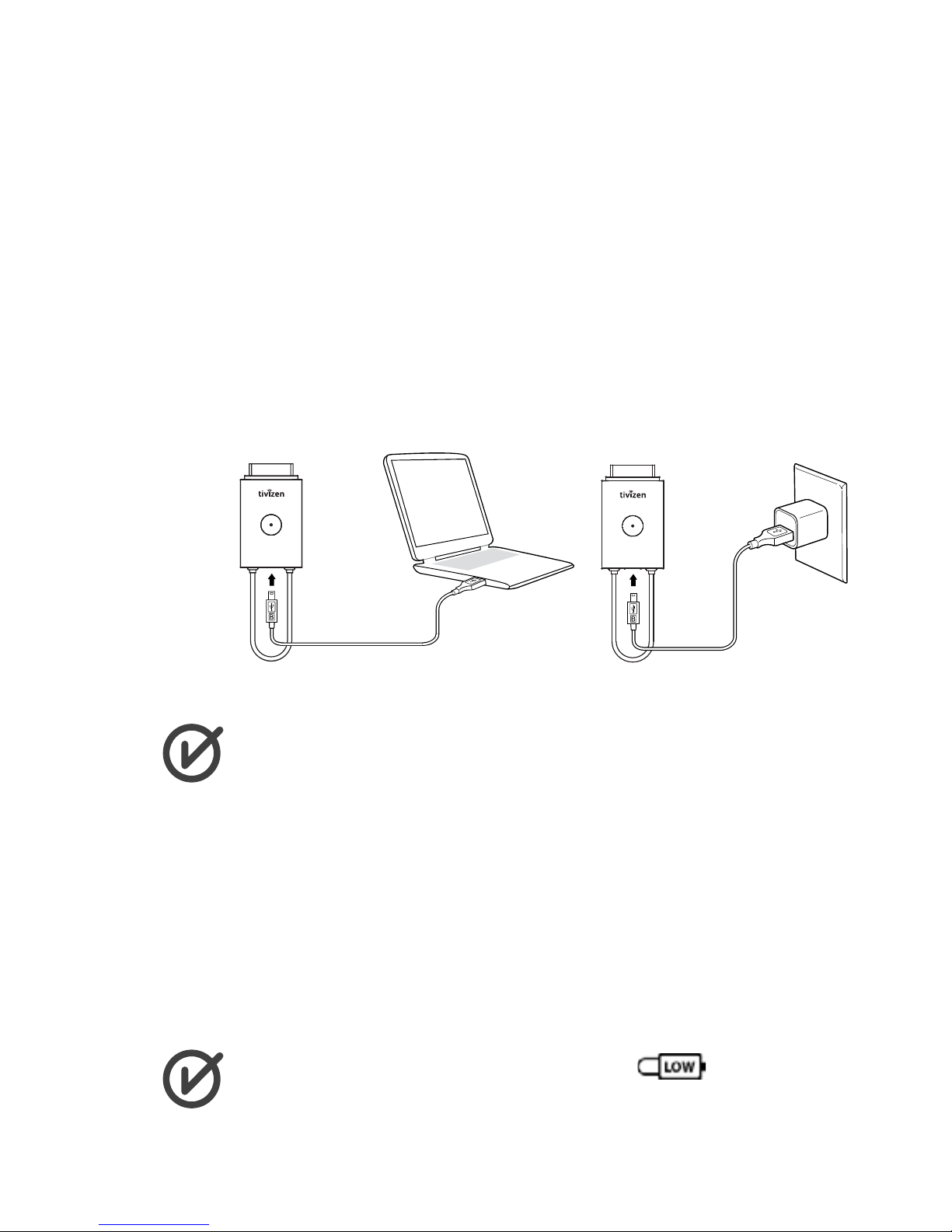
Step1) Recharging the Accessory
For the first time use after purchasing the product, the
battery may not be sufficient. Make sure to fully recharge
the battery before use.
① Use the provided charging cable to connect between
USB micro AB port of the accessory and USB port of the
PC. * You can also use USB adaptor
1
for this purpose.
② The indicator of the accessory turns red while charging is
in process. When the battery is fully recharged, the
indicator turns green.
Using the USB port of the PC
Using USB adaptor
1
The accessory is not designed to charge iPad.
It takes a max of approx. 120 minutes (new product) to
fully recharge the battery based on DC 5V 500mA. The
above charging time is an estimated figure. Any of the
charging time and use time can differ depending on
the charging or use conditions, respectively.
1: The USB adaptor is not included (unbundled) in the
product package, which can be purchased separately.
It is recommended to use the USB adaptor provided by
Apple Inc.
If your accessory’s battery is low, the icon is
displayed at the bottom of the app screen. This means
you should recharge your battery.

If no operation is instructed (such as not watching TV
using tivizen DVB-T Dongle) for more than 5 minutes
with the accessory connected to iPad, the accessory will
turn off automatically for power saving purpose. To
resume watching TV, remove the accessory from iPad
and insert it back again.
Step2) Installing the App
① From App Store, search for “tivizen DVB-T Dongle” and
download the app from Valups Corporation to your iPad.
② When you have completed the installation,
you will see an icon to the app on your iPad
as shown.
Step3) Launching the App
① Insert the accessory in your iPad.
② The app will be launched automatically in a moment. If
the app does not get started in more than 5 seconds, tap
the app to launch it again.
③ If you run the app for the first time after the installation,
you will be asked to select your country, where you want
to scan for available Live TV channels.

* The next time you run the app, the above step will be
skipped.
* When you move to other city or region, you may have
to scan channels again since each city or region may use
different frequencies for the same channels.
④ If you select the country and tap the [Scan], the app
starts to scan for all available channels in your selected
country and local area.
⑤ Wait until the channel scanning is completed. When
done, tap [Done].
⑥ After scanning, the channel list with the information will
be displayed on the screen and the first channel will be
shown.
* If the program is not displayed properly or nothing is
displayed, move to
>[Channels] and try the
channel scan again.
Step4) Watching TV
① If you insert the accessory in your iPad, the app will
launch automatically and the last played channel will be
displayed.
② Select a desired channel from the channel list.

③ Tap [ i ] to open the program description.
④ If you tap TV play screen, TV play screen will be displayed
in full screen mode. Tap on TV play screen in full screen
mode, and then return to the TV play screen with
channel list.
⑤ To adjust the volume while watching TV, use the volume
buttons on iPad or volume slider.
⑥ If you want to record the program, tap
to start
recording of current watching channel. Tap ▒ to stop
recording.
* You can record only current watching channel.
* Below 10 second recording will not be stored as
recorded file.
⑦
You can check and re-play any recorded file in
.
⑧
If you want to edit the channel list, tap
.
⑨
If you tap
, you can enable the web browser and
add or edit a bookmark while watching TV.
⑩
If you tap
in menu bar, then move to settings.
Troubleshooting

Q1) When I running the app, a message of “Cannot Find
Accessory” is displayed.
This happens if the accessory is not connected properly
to iPad, or if you do nothing for more than 5 minutes (1
minute if the battery is insufficient) with the accessory
connected to iPad.
Following the instructions below to solve the problem.
① Exit the app, remove the accessory from iPad and insert
it back again.
② If the problem persists even after at least three times of
tries, recharge the accessory and try again. A discharged
battery will cause a failure of the app.
③ This can happen if iPad does not recognize the accessory
due to an error from iOS. Turn off your iPad and turn it
back on. Then, insert the accessory in your iPad and try
again.
Q2) Which battery is used while watching TV?
By default, the battery of the iPad is used while watching
TV. This is called “Host” mode. In
> [Use Battery],
you can set the battery that is used while watching TV.
Host(iOS)
Watching TV using the battery of the iPad
(Host).
Host(iOS)
+ Accessory
- Watching TV using the battery
embedded in the accessory.
- Watching TV using the battery of the
iPad if the accessory’s battery is low.
* If your accessory’s battery is low, the icon is
displayed at the bottom of the app screen. If the battery
is discharged, the app will not run. Therefore, you need
to recharge your battery.
Q3) Where can I check the recording files?

You can check the recording file in . You can play
or delete a recording file from the list.
① If you run the app without connecting the tivizen
accessory to iPad, you will see a message of "Cannot Find
Accessory" on the screen.
② Tap [Recorded file view] to move to a screen where you
can check the recording files.
③ You can check and play a recording file, if any, but you
cannot watch TV.
Q4) While watching TV, you will encounter a bad
reception of the video and audio signal.
① In a poor reception area such as inside of a building,
underground area, subway station or tunnel section, the
TV reception sensitivity may be deteriorated. Move your
position and try again.
② If you use the accessory near a device (PC, LCD monitor,
etc) that emits a significant amount of electromagnetic
waves, the reception may be deteriorating. It is
recommended to keep your phone at least 30cm away
from those devices.
③
From
of the app, select a country and try the
channel scanning again.
④ If you encounter a poor reception of the TV signal, exit
the app, remove the accessory from iPad and insert it
back again.
Product Specifications
Bandwidth
UHF (470 – 860MHz)
Antenna
Loop Antenna
Port
USB micro AB-type Port x1

(for recharging the battery)
Battery
Integrated Lithium-polymer Battery
(3.7V 250mAh)
Input Voltage
DC 5V (supplied using the charging cable)
Power
Consumption
In operation
Less than 340mW
Power Off
Less than 1mW
Time to complete
recharging
Approx. 120 min.
Operation
Temperature
0-40 degrees in Celsius
Dimension
30x50.6x12mm(WxDxH)
(inc. protrusion, exc. antenna)
Weight
Approx. 20g (only the accessory)

Safety Instructions
The safety instructions are provided for your safety to prevent a possible
physical damage from an accident and damage to the product. Please read
them through carefully before starting the product, and keep it in a safe place
for later use.
Warning: Non-compliance with theinstruction may cause a severe
physical injury, leading to death.
Keep the product and charging cable away from a heating source.
- Otherwise, it may cause an explosion, or product deformation or failure.
Do not use it in a place of high temperature or humidity.
- High humidity or liquid may adversely affect the component parts including
the circuits of the product.
- The product is equipped with an integrated lithium-ion battery. Using the
product in a high temperature/humidity may cause an explosion of the
battery or product failure.
- Recharging the battery in a high temperature will be interrupted by the
protective circuit for safety purpose.
- If the product gets wet with water or liquid, the label turns color. (The label
is attached inside of the product) This case is not covered by the warranty.
Keep the contact points (metal terminals) of the component parts away from
a conductive object. Do NEVER impact on the product with a sharp-edged
object.
- Otherwise, short-circuit may cause a risk of explosion.
Use only the provided cable for recharging the battery along with the
certified charger by Apple Inc. And do NEVER use them for other purposes
than charging the battery.
- Otherwise, it may cause a shortened product life or explosion, or damage to
the product itself. The above case is not covered by the warranty.
Keep the product out of reach of infants, children or pets.
- Putting the product into mouth or using a damaged product may affect
your physical body, causing electric shock or exposure to the
electromagnetic wave.
- Keep the product out of children's reach lest that the cover (including the
antenna) or any other part should be put into the child's mouth. Otherwise,
the child may be suffocated.
Do not dismantle or impact on the product by yourself.

Caution: Non-compliance with the instruction may cause a slight injury or
damage to the product.
- Otherwise, it may cause electric shock or fire.
Do not use the product in a restricted area such as in the hospital or on the
airplane.
- Otherwise, it may affect the electric devices of the hospital or airplane.
Do not use the product while walking or driving a vehicle.
- Otherwise, it can distract your attention, causing a risk of accident.
- On board of a vehicle, do not put the product near the air-bag system. A
blown air bag may cause a serious injury.
Do not use the product and unplug the power cable when it thunders, has
lightning or storms badly.
- A stroke of lightning may cause a serious injury or fire.
When recharging the battery, plug the cable firmly. Secure both accessory
and charging cable when removing them.
- A short-circuited wire may cause an explosion or fire.
- Do not impact on the charging cable, and do not use the cable if it's loose. A
damaged cable may cause a fire or electric shock.
- Do not put a heavy object on the product or the charging cable, or do not
let any of them be pinned under a device. Otherwise, it may cause a fire or
electric shock.
- Do not plug the power cable of the product if it's wet, and do not touch the
product or charging cable with wet hand.
- If you don't intend to use the product, remove the charging cable and keep
it for later use.
Do not use the product in a place of risk of explosion.
- Otherwise, it may affect the high-frequency devices nearby. It is safer to turn
off the power when refueling your vehicle.
Do not use chemical substances (alcohol, benzene, thinner, etc) or detergent
for cleaning purpose. Otherwise, it may cause a fire.
- Use a soft cloth to wipe out the product gently.
Do not put force on the antenna.
- A broken antenna may disable the reception of the TV signal. An intentional
break of the antenna is not covered by the warranty.
- If you carry the product with iPad connected, the antenna may get loose and
fall, causing to be damaged.

- Do not apply force to the antenna. Otherwise, the antenna may get broken
or loose, causing to be damaged.
- Do not touch the antenna by hand, and do not get it in contact with your
body. An extended use of the product may generate excessive heat, causing
to deteriorate the performance.
Be sure to hold your iPad while in connection with the product.
- The product inserted in iPad can get loose easily. So be sure to hold iPad
when using the product in connection with iPad.
- When removing the product that is inserted in iPad, take the product by the
body.
If not using the product for an extended time, fully recharge the battery and
keep it in a safe place in room temperature.
- If you use the product that has been kept for while, it is better to recharge
the battery before use. However, recharging may not work in too high or too
low temperature. Note that a fully recharged product can shorten the use
time due to a lowered voltage with time.
Keep the product away from dust or heating source.
- When cleaning the product, remove the charging cable and dust off the
connector pins.
- Keep the product away from impurities such as sand, dust, cigarette ash, etc.
Do not drop the product. Protect it from an external impact.
- Otherwise, it may cause damage to the product, specifically the internal
circuit board.
Depending on your constitution, you may have an allergic reaction.
- Painting the product may cause deformation of the appearance or
operational failure. If you have an allergic reaction from peeled-off coating,
remove the product (if connected to iPad) and consult with a doctor
immediately.
Take caution not to cause people inconvenience in a public place.
- Note that the product may affect very few of the surrounding
electronic/electric devices. Do not connect it to other products in different
ways that are not specified in the user manual.

Product Disposal
You should replace the tivizen battery only with a battery
pack designed for tivizen.
Caution:
Risk of explosion if battery is replaced by an incorrect
type. Dispose of used batteries according to their
instructions.
Do not Short circuit, disassemble or expose the battery to
fire or water. Keep battery out of the reach of children.
Disposal and Recycling Information
When this product reaches its end of life, please dispose
of it according to your local environmental laws and
guidelines.
European Union-Disposal Information
The symbol means that according to local laws and
regulations your product should be disposed of
separately from household waste. When this product
reaches its end of life, take it to a collection point
designated by local authorities. Some collection points
accept products for free. The separate collection and
recycling of your product at the time of disposal will help
conserve natural resources and ensure that it is recycled
in a manner that protects human health and the
environment.


Warranty
This product is manufactured and shipped under strict quality
control and tests. The Company guarantees the product as below: If
you encounter a problem or product failure, carry the purchase
receipt and warranty card with you and contact the retailer for
service repair.
(If this is not available, contact the nearest customer center.)
Product Name
tivizen Dongle
Model Name
iEU-100
Serial No.
Purchase Date
MM DD YY
Name
Telephone
Address
Retailer
Call Center
Manufacturer
icube Corp.
■ Warranty Period: One (1) year from the date of purchase
You must carry and present the purchase receipt and warranty
card to the retailer or customer center if you want to repair the
product by the warranty.
If the purchase date is not confirmed, we calculate the warranty
period based on the initial shipment date.
■ Free of charge

You can get free-of-charge service repair if you encounter a
problem in normal use conditions within the warranty period.
■ Chargeable
If the warranty period expires, or if the problem is considered
chargeable even within the warranty period.
1. Mistake by the customer
If the customer dismantled or modified the product at will, or if
the problem is caused by a customer mistake (fall, getting wet,
etc)
Intentional or unintentional mistake by the customer
If the problem is caused by a technician who is not certified by the
manufacturer or customer center
If the problem is caused by a failure of the connected device to
the product (charger, etc)
If the problem is caused by a broken antenna (A broken antenna is
applicable to chargeable service)
If the problem is caused by use of consumables or accessories that
are not specified by the Company
If the problem is caused by an error of the power source itself
2. Natural disaster (fire, flood, salt damage, lightning stroke, etc)
3. If an expendable part expires (battery, connection terminals,
labels, etc)
4. If the problem is caused by non-compliance with the "Cautions"
section of the user manual
5. A request for service repair will charge you with service fee if the
product is found not defective.
■ When purchasing the product, fill the purchase date and retailer
name in the warranty card and be sure to get signature of the
retailer.
