Page 1
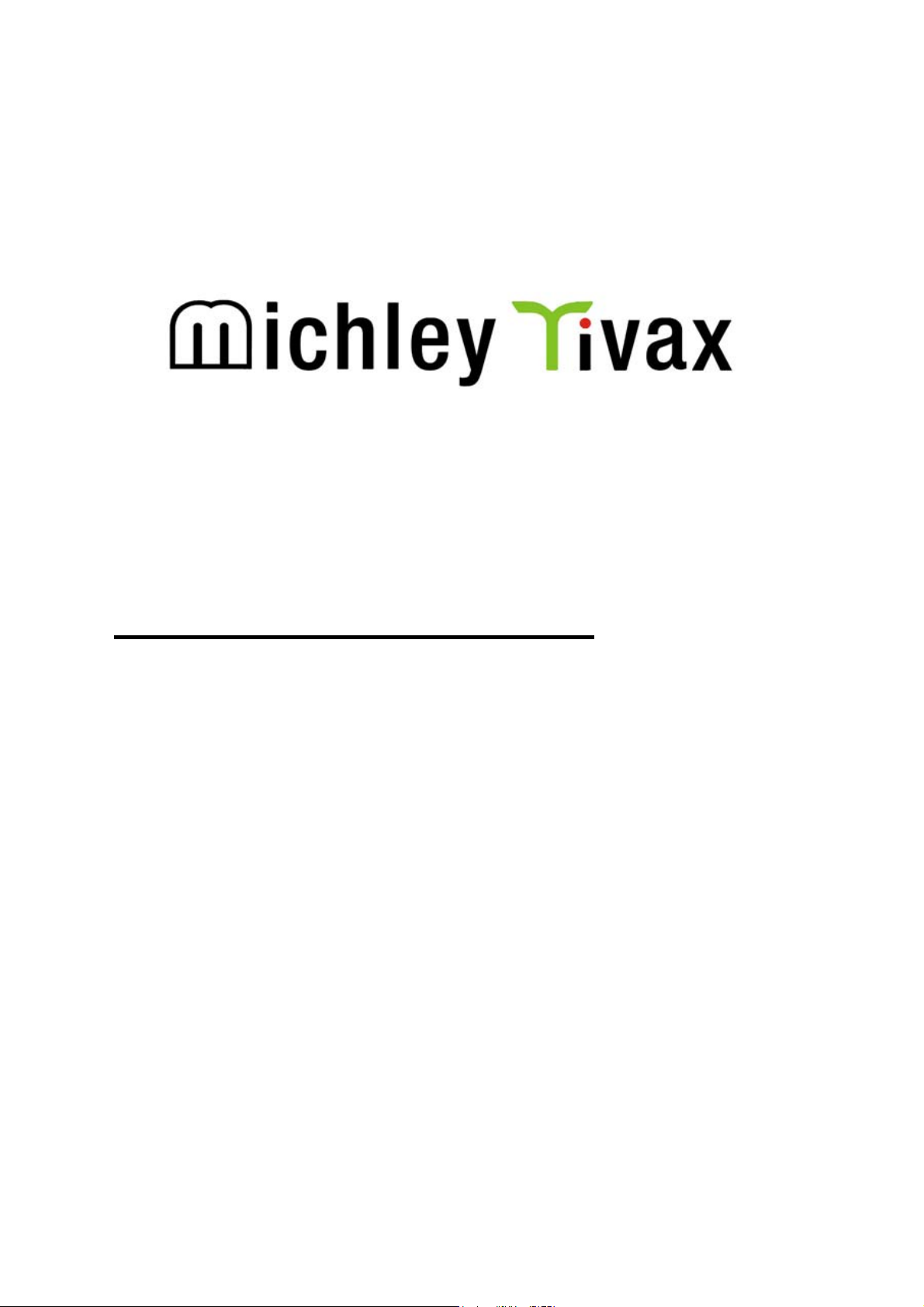
Tivax HiRez9 9” Digital TV
User Manual
Page 2

Contents
Content…………………………………………………..……2
Safety warning………………………………………..………4
Ⅰ. General Information …………………………….………5
1 Introduction……………………………………………..……………...5
2 Features…………………………………………………………………5
II. Overview ………………………………………….…...6
1 Front Panel…..………………………………..………………………...6
2 Rear Panel…..…………………………………………………………6
3 Left Panel…..…………………………………………………………6
4 Right Panel…..…………………………………………………………7
5 Remote Control Unit...………………..………………………………...8
Ⅲ. Quick Installation……………………………….…….10
Ⅳ. Menu Operation…………….……………………….….11
1 Auto Search………………………………….………………………...12
2 CH Setup…..…………...…………………………...…………………13
3 CC Setup……….…...………………………………….……………...13
4 EAS Setup………………………..………………………...………...14
5 Parental Control………………..………………...…..……………...15
6 System Setup.…………………………………………….……………18
Ⅴ. Special Features…………………..………………….….19
2
Page 3

Contents
1 Channel List…….………………..………………...…..……………...19
2 Electronic Program Guide ……………………………….……………19
3 Channel information………..…………………………….……………19
4 Audio Language..…………..…………………………….……………20
5 Signal Strength..…………..…………………………….……………20
Appendix
Trouble Shooting…………………………………..….21
Care and Maintenance……………………...………..22
Specifications……………………………………...…..23
3
Page 4

Safety Warnings
IMPORTANT SAFETY INSTRUCTIONS
Always be careful when using this product. To reduce the risk of fire, electrical shock and other injuries,
keep these safety precautions in mind when installing, using, and maintaining this product.
z Be sure to read this user’s manual before starting to use product.
z Never open the cover. It is very dangerous to touch the inside of the unit due to possible electric
shock.
z When you don’t use the unit for a long time, please remove the power cord from the outlet. Also,
do not use a damaged power cord.
z Do not touch the power connections with wet hands. If there is liquid flowing into the unit, pull
out the power cord immediately as it may cause fire or electric shock.
z Place the unit in a well-ventilated environment.
z When the unit is suddenly moved to a hot area from a cold area, it may cause problems. In such
case, turn off the power, and turn back on after 1-2 hours.
4
Page 5

. General Information
1 Introduction
Thank you for purchasing the Tivax HiRez9.We designed it with easy-to-use on-screen menus and
closed captioning capabilities, making it one of the best in its class. We are proud to offer you a
product that will provide convenient, dependable service and enjoyment for years to come. Please read
9
this user’s manual carefully to safely install, use and maintain the HiRez
Please keep this user’s manual for future reference.
Note: Instructions and figures in the manual are just for your reference. There may be a slight variation
9
in your HiRez
model.
2 Features
for maximum performance.
· Fully ATSC compliant
· Electronic Program Guide (EPG)
· Supports 4:3 center cut-out of 16:9 transmitted image, letterbox output of 16:9 letterbox transmitted
image, and a full or partially zoomed output of unknown transmitted image
· Closed Captioning, Emergency Alert System (EAS) and Parental Controls (V-Chip)
· Signal Quality Indicator
5
Page 6
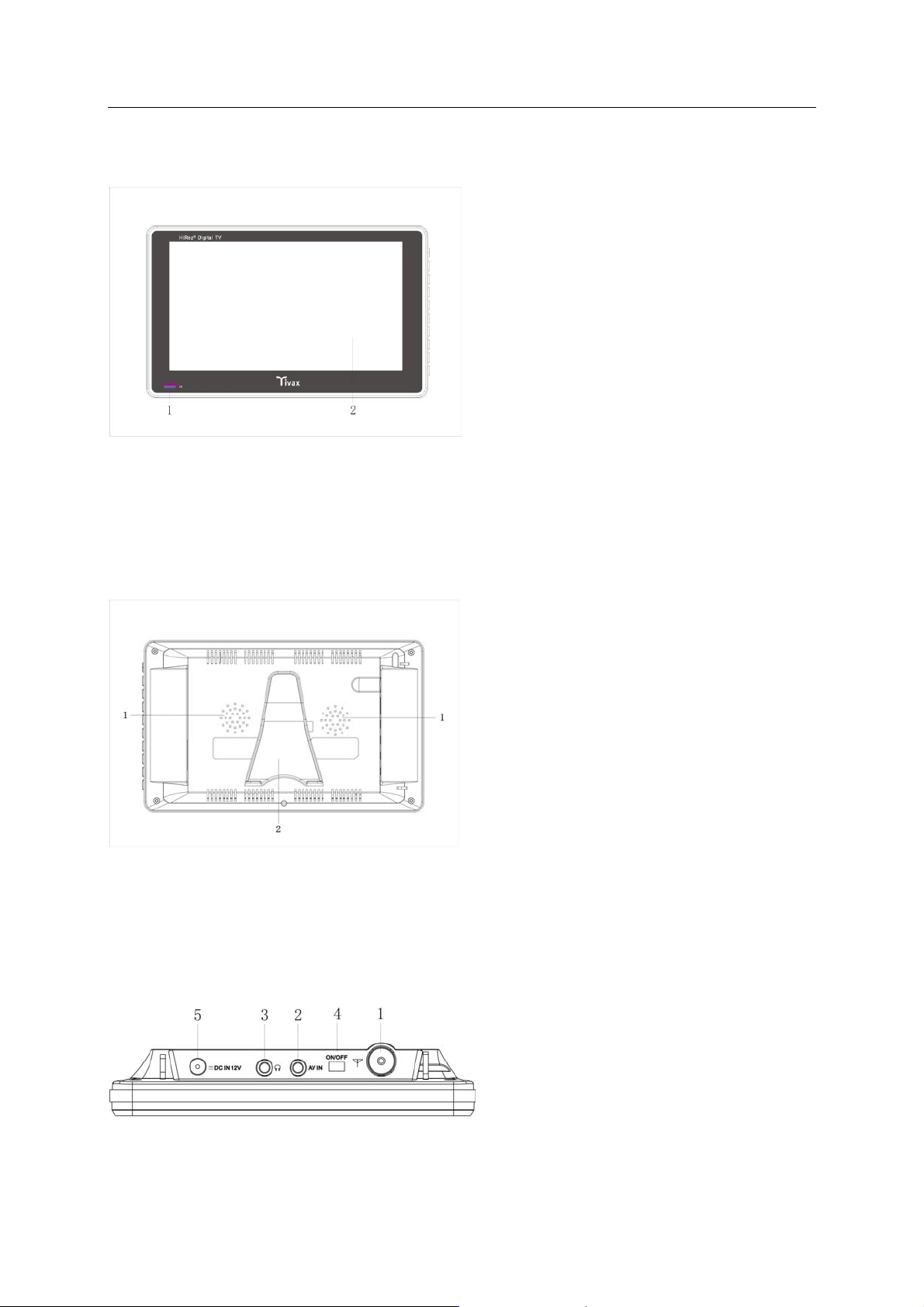
.OVERVIEW
1.Front Panel
1. IR receiver window
2. LCD display
2. Rear Panel
1. Speakers
2. Support
Insert tabs on TV stand into slots on back of TV
3. Left Panel
1. Antenna socket for Connecting to antenna.
6
Page 7
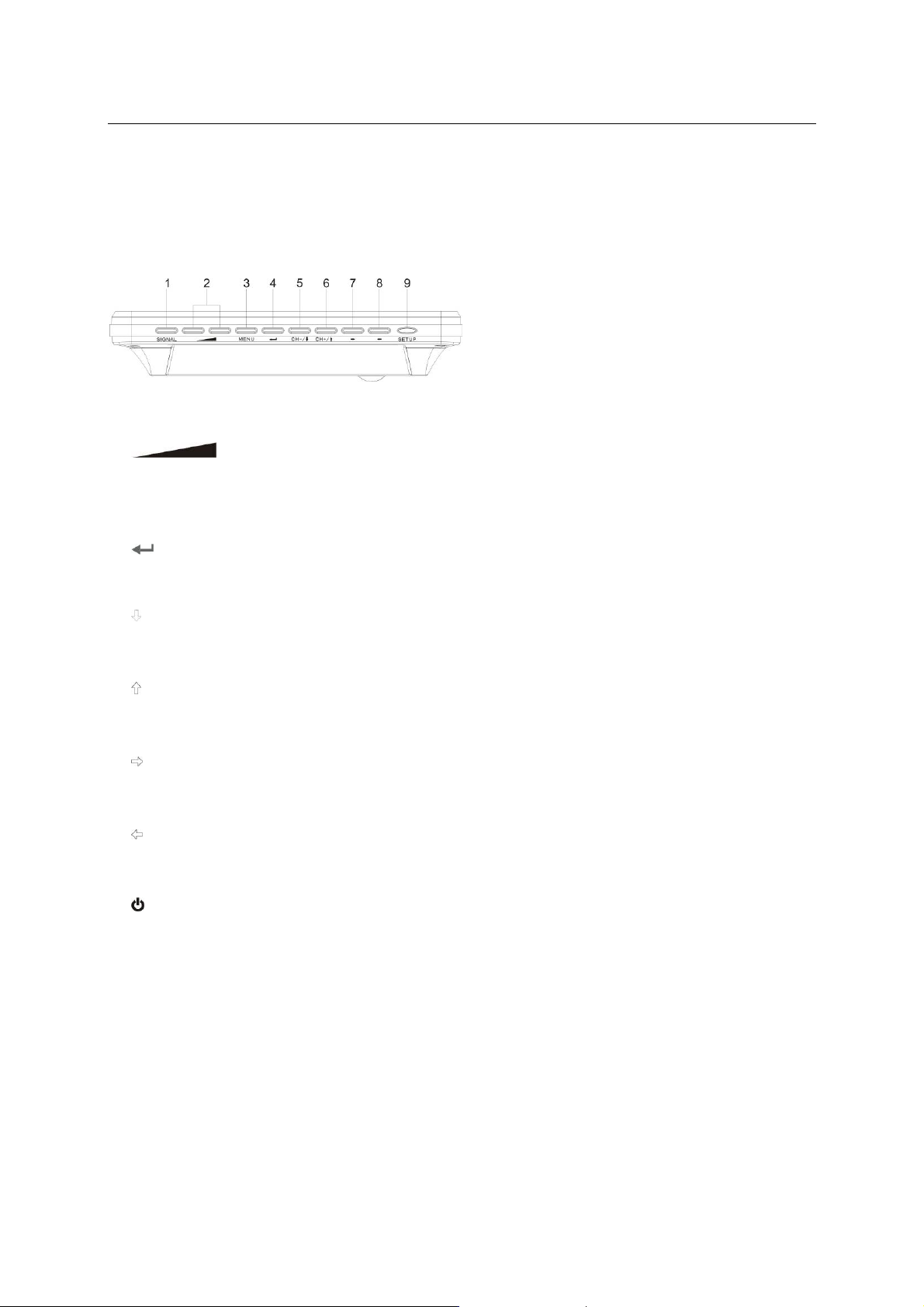
. OVERVIEW
2. A/V In for audio/video signal input
3. Earphone jack for connecting to earphone
4. Power on/off switch
5. Connecter for 12Volt AC to DC adapter
4. Right Panel
1. SIGNAL
Press to display the signal strength
2.
Press these buttons to decrease/ increase the volume when the main unit is in play mode
3. MENU
Press to turn on/off the main menu page
4.
Press to select a channel after you input a channel number
/CH-
5.
1) Channel down
2) Moves cursor down
/CH+
6.
1) Channel up
2) Moves cursor up
7.
1) Moves cursor right
2)Press this button to adjust LCD mode
8.
1) Moves cursor left
2)Press this button to adjust LCD mode
/ Mode
9.
Press mode to switch LCD mode: Brightness, Contrast, Color, LCD display mode, Invert. Then
press Cursor left / Cursor right to adjust.
(1) Brightness: level 0 to level 32
(2) Contrast: level 0 to level 32
(3) Color: level 0 to level 32
(4) LCD display mode: switch screen size 16:9 or 4:3
(5) Invert: switch screen normal or reverse
(6) TFT system default
7
Page 8

. OVERVIEW
5. Remote-Control Unit
1. SIGNAL STRENGTH Press to display signal strength
2. 0 ~9 Press to enter required numbers in the input box or select a channel to watch
3. RECALL Return to previous TV program. Press to return to the previous menu
4. MENU Press to display the Main Menu on the screen
5. EXIT Press to exit the menu
6. TV DISPLAY Press to show information of the current channel
7. SETUP Press to switch LCD mode
8. EPG Press to display the on-screen Electronic Program Guide (EPG)
8
Page 9

. OVERVIEW
9. FAV Press to display the favorite channel list
10. MUTE Switches off the speakers or earphone
11. SLEEP Press this key to adjust power saving mode timer
12. ASPECT Press to select the aspect ratio, 16:9 or 4:3
13. Audio Press to select the audio language
14. Source Press to select input from these sources: TV or A/V
/CH+ Nav
15.
/ VOL- Decreases the volume
16.
17. OK Press to select a channel after you input a channel number or get the content
igation keys in
in page on RRT Vchip selection mode
menu
/ Channel up
/CH- Nav
18.
/VOL+ Increases the volume
19.
20. CC Press to turn Closed Caption on or off
21. CH.LIST Press to display the current channel list
igation keys in
menu
/ Channel down
9
Page 10

Ⅲ. Quick Installation
STEP1: Powering on
1> Connect indoor or outdoor antenna to HiRez9 antenna socket
2> Turn power switch ON to power on unit
STEP 2: Search for program
If this is a new TV, or you have moved to a new location after your last channel search, or if
you want to add a new program to the program list, you need to run auto search. Please
refer to the page 12 for more details.
STEP 3: Play program
After auto search is complete, you could select the desired program by using CH up/down
or key in the channel number.
NOTE: All functions can be operated by using the keys on the RCU (Remote Control Unit), and
some of the functions can also be operated by using the buttons on the right panel.
10
Page 11

Ⅳ. Menu Operation
Press MENU key to display the main menu. It consists
of six items as follows:
· Auto Search
· CH Setup
· CC Setup
· EAS Setup
· Parental Control
Figure 1
Use the UP/DOWN keys to move up and down
from one item to another, and press the RIGHT
key to display the corresponding sub-menu.
Example:
In the Main menu, use the UP/DOWN keys to
select Auto Search item, and press RIGHT key to
enter into Auto Search menu. ( Figure 1 - Figure
2)
Figure 2
Note: In any page of the menu, you can use the RECALL key
to return to the previous menu page, or press MENU key to
switch to the Main Menu page and then press the EXIT key
to exit the Main Menu.
11
Page 12

Ⅳ. Menu Operation
1. Auto Search
Use the Auto Search function to scan for channels
during initial setup.
1> Use the UP/DOWN keys to select Auto Search in
the Main menu.
2> press the RIGHT key to enter into the Auto
Search Menu, on Source Type use RIGHT
select Antenna or Cable,
3> Use the UP/Down keys to select Start Search
then press RIGHT key to start. The TV will
search for channels automatically. (Figure 3).
Figure 3
After the scan is complete, the new found channels will be added to the channel list and the TV will turn to
full-screen mode
During the searching, you can press the LEFT key to
stop. When auto search is completed or stopped, you
will see the information as in Figure 4
Also, you can press the EXIT key to exit auto
searching mode.
Figure 4
12
Page 13

Ⅳ. Menu Operation
2
. CH Setup
In the Main menu, select CH Setup item and press the
RIGHT key to enter Channel Setu
Skip / unskip a channel;
·
·Skip / unskip a channel
If you want to skip a channel while pressing CH+/- key,
use this menu, following these two steps:
1>
Use the UP/DOWN key to select Channel item, then
press the RIGHT key to select the channel you want
to skip
Use the UP/DOWN key to select the Skip item in the Channel
2>
Setup menu and p elected channel (turns Skip function on or off).
ress the RIGHT key to skip current s
p menu (Figure 5).
Figure 5
3. CC Setup
In this section, you will get enough informati
h
ow to set Closed Captioning (CC608/CC708).
1> Use the UP/DOWN key to select CC Setup item in
the main menu, and press the RIGH
into the CC Setup menu (Figur e 6).
2>
Use the UP/DOWN key to select a sub item, and
press the RIGHT key to change current item setting.
If you don’t want to display the CC when viewing
programs, you can set CC Display Off by pressing CC on RC.
If you don’t want to change the CC style of current
programs, you can set CC Mode to Broadcast mode as
Figure 6. When CC Mode is Bro
g
rayed-out and cannot be edited.
The default value abou
CC Display: On;
608CC Type: C1;
708CC Type: Service 1;
CC Mode: Broadcast;
t CC setup menu is as follows:
adcast, CC Customer is
on about
T key to enter
Figure 6
13
Page 14

Ⅳ. Menu Operation
Figure 7
You can set the CC style as you like as follows:
Use the UP/DOWN key to select CC Mode item
1>
in CC Setup menu (Figure 7) and pres
RIGHT key to set CC Mode to Customer;
2>
Use the UP/DOWN key to select CC Customer
item in CC Setup menu (Figure 7), then press the
RIGHT ke
(Figure 8)
2> In CC Customer menu, you can use the
UP/DOWN key to select sub items and use the
RIGHT key to change settings.
Some important notes about 608CC/708CC
1> If you set CC Display On, and the pr
precedence over the CC608 display.
2> If you have not set the CC608CC and CC708 type to the proper setting,
even when the current program contains CC information
3> You can’t cha
CC Option List
Item Option Default
CC Size Small, Standard, Large Standard
CC Font Font0, Font1, Font2, Font3, Font4, Font5, Font6, Font7 Font1
CC Opacity Solid, Trnsl, and Trnsp Solid
CC color Black, White, Red, Green, Blue, Yellow, Magenta, and Cyan White
Font Edge color Black, Gray, Red , Green , Blue , Yellow , Navy and Dark Gray Black
Font Edge type None, Raised, Depressed, Outline, L. Shadow and R. Shadow None
Background color Black, Gray, Dark Gray, Red, Navy, Green, Blue and Yellow Black
Background opacity Solid, Transparent Solid
y to enter CC Customer sub menu
nge CC608 style, such as font, color, etc.
s the
Figure 8
ogram has CC608 and CC708 simultaneously, CC 708 display has
the CC will not be displayed
. Need to review
4. EAS Setup
The system can display EAS (Emergency Alert
System) message broadcas
47CFR11.117 of the FCC Rules.
1> In the m UP/DOWN
key to
select EAS Setup item and press OK
enter into EAS Setup menu (Figure 9).
Use UP/DOWN key to select EAS level and change
the current setting.
ain menu (Figure 1), use
t pursuant to
key to
Figure 9
14
Page 15

Ⅳ. Menu Operation
2> There are three settings: Always, Skip low priority,
and Skip low/medium priority. T
5. Parental Control
Before entering the Parental Control menu, you need to
input a password in order for
ny Parental Control settings.
a
How to enter into Parental Control menu
1> In main menu (Figure 1), use UP/DOWN key to
select Parental Control item an d press the RIGHT
key to enter into Parental Control password input
page (Figure 10).
2>
Input the password by entering a 4 digit number
(default password is: 0000). If the password is invalid
input nu
the password again; when the password is valid,
Parental
Control menu will be displayed automatically
(Figure 11).
About Parental Control menu
1> Enter into Parental Control menu (Figure 11) ;
2> Use UP/DOWN key to select sub item and use
RIGHT key to enter into sub menu or change
current item setting.
This menu can be set as follows:
·V-chip Setting;
·RRT Setting;
·Block Enable;
nrated;
·U
·Change Password;
·V-chip setting
1> Select V-chip Setting item in Parental Control
menu (Figure 11) and press RIGHT key to enter
into V-chip setting menu (Figure 12
> Use UP/DOWN key to select sub item and press
2
RIGHT key to enter the sub menu.
mbers are cleared and you need to input
he default setting is Always.
children not to change
,
).
Figure 10
Figure 11
15
Page 16

Ⅳ. Menu Operation
V-chip Rating includes the following rating levels:
·Movie rating
·USA TV Content rating
anada English rating
·C
·Canada Fre
xample:
E
How to set Movie ratings;
1> Select Movie ratings item in V-chip Setting menu
(Figure 12) and press OK key to enter
ratings menu (Figure 13).
2> Press UP/DO
3> Press OK key to set view or block, default setting is
view.
Ins
tructions:
Blocking one rating will affect all the higher ratings.
1>
For example, by blocking “R”, the above ratings
“NC-17” and “X” will automatically be blocked, no
matter what the previous state of these ratings was. If
a password is defined while a TV program rating is
received from the current channel, then sound will be
muted and the following message is displ
center of the screen. The rating information should be
consistent with current program rating.
> Use the same method to set USA TV Content /
2
Canada English / Canada French ratings.
·RRT setting
1> Select RRT Setting item in the Parental Control
menu (Figure 11) and press the RIGHT key to enter
into RRT setting menu (Figure 15).
2> Use the UP/DOWN key to sele
Press the OK key to enter sub menu. (Figure 16).
3
> Use OK key to set View or Block
nch rating
WN key to select sub item;
into Movie
ayed on the
ct sub items and
Figure 12
Figure 13
Figure 14
Figure 15
16
Page 17

Ⅳ. Menu Operation
Note: if you select the Reset item in RRT Settings
menu and press OK key, the contents of RRT Setting
menu will be erased.
·Change Password
1> Select Change Password item in Parental Control
menu (Figure 11) and press the OK key to enter
Change Password menu (Figure 17).
2> Input the new password. The system will require
you to confirm the new password -see Figure 18
3> Confirm the password. If successful, the message
shown in Figure 19 will appear.
Figure 16
Figure 17
Figure 18
Note: If you want to disable the parental control blocking function, set the “Block Enable” to “off”, or if
you want to disable this function completely, you could set the “Unrated” item to “off”.
Figure 19
17
Page 18

Ⅳ. Menu Operation
6. System Setup
In the main menu, select System Setup and press the RIGHT key to enter into the System Setup menu.
Press UP/DOWN to select item and RIGHT key to enter into sub menu or change current item setting.
1> Time Setup: Setup current time.
2> OSD Language: Set OSD language to English,
Spanish or French; default is English.
3> Audio Language: Set audio language to English,
Spanish or French; default is English.
4> Screen Type: Set display screen type, default is 4:3.
5> Format: Zoom in or zoom out of the picture.
About Time Setup
1> Enter System menu;
2> Use UP/DOWN key to select Time Setup and
press the RIGHT key to en ter into Time Setup
menu (Figure 20);
3> Press UP/DOWN key to select different item
and press the RIGHT key to change setting.
Instructions:
1> The Clock item di splays the current time from
TV programs and cannot be changed. Figure 20
2> The time zone item can be set to Eastern, Samoa,
Hawaii, Alaska, Pacific, Mountain, Central, Atlantic,
Newfoundland; the default is Eastern;
3> The Daylight Saving switch default value is off.
18
Page 19

Ⅴ. Special Features
1. Channels List
1) Press the Ch List on RCU key when TV is
showing no menu, the channels list will be displayed
(Figure 21), and information about channel number,
channel name and skip status of all channels will
show.
2) Press UP/DOWN key to select item and Press OK
key to switch current channel to your selected
channel.
Figure 21
2. Electronic Program Guide (EPG)
1> Press the EPG key to open the EPG window;
displaying the first page of the program
schedule (Figure 22);
2> Press the RIGHT key to switch to the next
page in the program schedule.
Figure 22
3. Channel information
Press the TV Display key to get information about
the current channel (Figure 23). Information
displayed as follows:
[1] Channel number: current channel number.
[2] Channel name: current channel name.
[3] Picture size: current picture size
[4] System time: current time of day.
[5] Program name: current program name.
[6] Program time: time duration of current program.
[7] Audio language: current language in the
program
[8] CC&CS: current status of CC
[9] V -chip Info: current program V-chip information. Figure 23
19
Page 20

Ⅴ. Special Features
4. Audio Language
Press the AUDIO key to set audio language of the
current program (Figure 24).
If the program contains several audio l anguages, you
can switch the audio language between these
languages by pressing the AUDIO key.
Figure 24
Set default audio language:
You can set the default audio language in the menu:
1> Press the MENU key to enter main menu (Figure 1);
2> Select System Setup and press the RIGHT key to enter the System Setup menu;
3> Use the UP/DOWN key to select Audio Language and press the RIGHT key to change settings.
5. Signal Strength
Press SIGNAL key to display the sign al strength of the current channel. (Figure 25)
Figure 25
20
Page 21

Appendix
Trouble Shooting
If you have difficulty with your digital TV receiver, there are several ways can cad debug before calling for
a service technician.
Problem Possible Causes What To Do
The display on the front
panel does not light up Power cord is not connected
The receiver is in standby
No sound and no picture
No signal when selecting
channels
Picture only ,but no sound
Sound only, but no picture
System in radio mode Normal
mode
The signal cable is
disconnected Connect the signal cable securely
Program parameters are set
incorrectly Adjust antenna and point to broadcast tower
System in MUTE mode
Volume is set to minimum Increase the volume to suitable level
Audio setting parameter is
incorrect
Check that the power cord is plugged into
power socket
Press Mode key on the right panel to switch
to operation mode
Press MUTE key on the RCU to restore
volume
Please go to Audio Setting menu, select
proper audio mode and proper audio
language
Picture is still or mosaic
phenomenon Signal is too weak
RCU not aimed at the
Remote control does not
work
CAUTION:
If the problems persist after you tried all of the above, please contact the dealer, and trained personnel will
help you.
sensor on the front panel Aim at the sensor on the front panel
Batteries are depleted Change batteries.
Check to make sure that the signal cord has
been connected tightly
21
Page 22

Appendix
Care and Maintenance
With proper care, your Digital TV Receiver will give you many years of service. Please follow these
guidelines to get the maximum performance.
Placement
·Do not put the Digital TV Receiver near extremely hot, cold, humid or dusty areas.
·Do not put the Digital TV Receiver near appliances that create magnetic fields.
Liquids
·Do not handle liquids near or on the Digital TV Receiver.
Case
·Never open the case or touch the parts inside.
·Wipe your Digital TV Receiver with a clean, dry cloth. Never use water, cleaning fluids, wax, or
chemicals.
Temperature
·If your Digital TV Receiver is suddenly moved from a cold to a warm place, unplug the power cord for at
least two hours so that moisture that may have formed inside the unit can dry completely.
22
Page 23

Appendix
Specifications
General Specification
Broadcasting standard ATSC
Power requirement 12Volt DC
Power consumption 12 watts
Dimensions (W x D x H)
Weight 583g
Panel Resolution 720x480
RF Specification
Input Frequency 57 ~ 807 MHZ (VHF :2 ~13 / UHF : 14 ~ 69)
Channel Bandwidth 6M
Input Level -83 ~ -5 dBm
Antenna 75-ohm external antenna terminal for VHF/UHF
Number of inputs/outputs 75-ohm VHF/UHF In/Out
240x145x24 (mm)
only 1 “AV IN” on this TV
2 Analog Audio Out (R/L)
23
