Titon HRV1.35 Q Plus ECO Enthalpy, HRV1.35 Q Plus ECO, HRV1.6 Q Plus ECO, HRV1.75 Q Plus ECO, HRV1.35 Q Plus ECO Enthaply Warnings And Safety Instructions
...Page 1

Section HMB/HMBE
auralite® compatible HRV units
HRV1.25 Q Plus ECO TP406HMB
HRV1.35 Q Plus ECO TP408HMB
HRV1.6 Q Plus ECO TP409HMB
HRV1.75 Q Plus ECO TP404HMB
HRV2 Q Plus ECO TP401HMB
HRV2.85 Q Plus ECO TP407HMB
HRV3 Q Plus ECO TP402HMB
HRV1.35 Q Plus ECO Enthalpy TP408HMBE
HRV2 Q Plus ECO Enthalpy TP401HMBE
Product Manual
Heat Recovery Ventilation Units
ventilation systems
Section B/BC/BE
aurastat® and auramode® compatible HRV units
HRV1.25 Q Plus ECO TP416B
HRV1.35 Q Plus ECO TP418B
HRV1.6 Q Plus ECO TP419B
HRV1.75 Q Plus ECO TP414B
HRV2 Q Plus ECO TP411B
HRV2.85 Q Plus ECO TP417B
HRV3 Q Plus ECO TP412B
Cold Climate HRV units
HRV1.35 Q Plus ECO TP418BC
HRV1.6 Q Plus ECO * TP419BC
HRV2 Q Plus ECO TP411BC
HRV2.85 Q Plus ECO TP417BC
HRV3 Q Plus ECO TP412BC
Enthalpy Equipped Cold Climate HRV units
HRV1.35 Q Plus ECO Enthaply TP418BE
HRV2 Q Plus ECO Enthalpy TP411BE
HRV3 Q Plus ECO Enthalpy TP412BE
* Special Order Only
Compatible with HMB units
auralite® TP518
LED Status Indicator
EN
Ventilation
System
Page 2

Warnings, Safety Information and Guidance
Important Information
Important: read these instructions fully before the installation of this appliance
1. Installation of the appliance and accessories must be carried out by a qualied and suitable
competent person and be carried out in clean, dry conditions where dust and humidity are
at minimal levels.
2. This manual covers the installation of the Heat Recovery Ventilation (HRV) unit
3. All wiring must conform to current I.E.E. Wiring Regulations and all applicable standards
and Building Regulations.
4. Inspect the appliance and electrical supply cord. If the supply cord is damaged, it must be
replaced by the manufacturer, their service agent or similarly qualied persons in order to
avoid a hazard.
5. The unit is supplied with a mains rated 3 core exible cord (PVC sheathed, brown, blue and
green/yellow 0.75mm²).
6. The appliance must be connected to a local double pole isolation switch with a contact
separation of at least 3mm.
7. The appliance must be earthed.
8. HRV1.25, 1.35, 1.6, 1.75, 2 & 2.85 Q Plus units suitable for 230V ~ 50/60Hz single phase with
a fuse rating of 3A.
9. HRV3 Q Plus suitable for 230V ~ 50/60Hz single phase with a fuse rating of 5A.
10. auralite® & aurastat®, control & communication cable access is via the tted cable gland(s)
which are suitable for Ø3- 6mm cable.
11. auralite® & aurastat® control & communication cable - Unshielded 4 Core 18-24AWG
Stranded, Tinned Copper.
12. Control & communication cables should not be placed within 50mm or on the same metal
cable tray as any 230V~ lighting or power cables.
13. Ensure all cable glands are fully tightened.
14. The unit must be stored in a clean and dry environment. Do not install the appliance in
areas where the following may be present or occur;
• Excessive oil or a grease laden atmosphere,
• Corrosive or ammable gases, liquids or vapours,
• Ambient temperatures above 40°C or below -5°C,
• Humidity levels above 90% or is a wet environment.
15. The appliance is not suitable for installation to the exterior of the dwelling.
16. This appliance can be used by children aged from 8 years and above and persons with
reduced physical, sensory or mental capabilities or lack of experience and knowledge if
they have been given supervision or instruction concerning use of the appliance in a safe
way and understand the hazards involved. Children should be supervised to ensure that
they do not play with the appliance. Cleaning and user maintenance shall not be made by
children without supervision.
17. Ensure that external grilles are located away from any ue outlet, in accordance with relevant Building Regulations.
18. The unit must not be connected to a tumble dryer or a cooker hood.
19. Precautions must be taken to avoid the back-ow of gases into the room from an open ue
appliance.
20. Ensure all ducting, condensate drain and associated pipe work is free from debris and
blockages before switching on the unit
2
Page 3

Explanation of symbols on the appliance.
Read instruction Manual.
Risk of Electric Shock.
General hazard safety alert.
Disconnect the mains supply before removing this cover.
Wait until all machine components have completely stopped before touching
them.
Disconnect the mains supply before removing this
cover.
&
Before obtaining access to terminals or removing this
cover, all supply circuits must be disconnected.
Titon Recommend:
1. A short piece of exible ducting, approximately 200mm long is used to connect the unit to the ducting system.
2. Any exible ducting used must be pulled taut.
3. A minimum distance of 200mm between the HRV unit and any sharp bends in duct work.
4. Ducting should be insulated where it passes through unheated areas and voids with the equivalent of at least 25 mm
of a material having a thermal conductivity of ≤0.04 W/(m.K) to reduce the possibility of condensation forming. Where
a duct extends externally above roof level the section above the roof should be insulated or a condensate trap should
be tted just below roof level.
5. Ducts within the building heated envelope between the external terminals and the unit’s From Atmosphere and To
Atmosphere ports should be insulated and wrapped additionally with a vapour barrier outside the insulation.
6. Where ducts pass through re barriers, they must be appropriately re stopped in accordance with the requirements
of Building Regulations.
7. A ducting condensate drain must be tted to vertical To Atmosphere duct work.
8. Ducting must be installed in such a way that resistance to airow is minimised.
9. Ducting connected to the From Atmosphere & To Atmosphere ports, must be to/from the external air outside the
building envelope.
10. Duct joints to the unit’s duct ports must be xed using a method that ensures a long term seal is achieved. If using a
short piece of exible ducting secure using a hose clamp, do not over tighten.
11. A minimum distance of 2m exists between the external supply and exhaust terminals .
+
3
Page 4

Contents
When this document is viewed as a PDF the
headings & sub headings on this page are hyper
links to the content. Additionally the page numbers
in this document are hyper links back to this contents page.
Warnings, Safety Information and Guidance
Important Information . . . . . . . . . . . . . . . . . . . . . . . . . . . . . . . . . . . . . . . . . . . 2
Explanation of symbols on the appliance. . . . . . . . . . . . . . . . . . . . . . . . . . . .3
Titon Recommend: . . . . . . . . . . . . . . . . . . . . . . . . . . . . . . . . . . . . . . . . . . . . . .3
Product Information
Packaging Contents. . . . . . . . . . . . . . . . . . . . . . . . . . . . . . . . . . . . . . . . . . . . . . 5
Dimensions. . . . . . . . . . . . . . . . . . . . . . . . . . . . . . . . . . . . . . . . . . . . . . . . . . . . . 6
HRV1.25 & 1.35 Q Plus. . . . . . . . . . . . . . . . . . . . . . . . . . . . . . . . . . . . . 6
HRV 1.6 . . . . . . . . . . . . . . . . . . . . . . . . . . . . . . . . . . . . . . . . . . . . . . . . . . .6
HRV 1.75, 2, 2.85 & 3 Q Plus . . . . . . . . . . . . . . . . . . . . . . . . . . . . . . . . 6
Installation
HRV1.25, 1.35, 1.6, 1.75, 2, 2.85 & 3 Q Plus . . . . . . . . . . . . . . . . . . . . . . . .7
Condensate Drain . . . . . . . . . . . . . . . . . . . . . . . . . . . . . . . . . . . . . . . . . . . . . . . 8
Ducting Connections . . . . . . . . . . . . . . . . . . . . . . . . . . . . . . . . . . . . . . . . . . . . .9
Wiring Connections Access. . . . . . . . . . . . . . . . . . . . . . . . . . . . . . . . . . . . . . . . 9
Section TPxxxHMB/HMBE Product Overview
Controls & Features . . . . . . . . . . . . . . . . . . . . . . . . . . . . . . . . . . . . . . . . . . . . . 10
Filter Covers . . . . . . . . . . . . . . . . . . . . . . . . . . . . . . . . . . . . . . . . . . . . . .10
auralite® . . . . . . . . . . . . . . . . . . . . . . . . . . . . . . . . . . . . . . . . . . . . . . . . .10
Auto Setback Speed. . . . . . . . . . . . . . . . . . . . . . . . . . . . . . . . . . . . . . . . 10
Continuous Speed . . . . . . . . . . . . . . . . . . . . . . . . . . . . . . . . . . . . . . . . .10
Boost Speed with Overrun Timer . . . . . . . . . . . . . . . . . . . . . . . . . . . . .10
auralite® Boost Alert . . . . . . . . . . . . . . . . . . . . . . . . . . . . . . . . . . . . . . .11
Summer Bypass . . . . . . . . . . . . . . . . . . . . . . . . . . . . . . . . . . . . . . . . . . .11
SUMMERboost® . . . . . . . . . . . . . . . . . . . . . . . . . . . . . . . . . . . . . . . . . . .11
Automatic Frost Protection. . . . . . . . . . . . . . . . . . . . . . . . . . . . . . . . . .11
Integrated Humidity Sensor . . . . . . . . . . . . . . . . . . . . . . . . . . . . . . . . .11
Enthalpy humidity-recovery . . . . . . . . . . . . . . . . . . . . . . . . . . . . . . . .11
Wiring Diagrams . . . . . . . . . . . . . . . . . . . . . . . . . . . . . . . . . . . . . . . . . . . . . . .13
Supply . . . . . . . . . . . . . . . . . . . . . . . . . . . . . . . . . . . . . . . . . . . . . . . . . . .13
auralite® . . . . . . . . . . . . . . . . . . . . . . . . . . . . . . . . . . . . . . . . . . . . . . . . . 13
Switching & Controls. . . . . . . . . . . . . . . . . . . . . . . . . . . . . . . . . . . . . . . 14
Commissioning Units TPxxxHMB/HMBE
Controls. . . . . . . . . . . . . . . . . . . . . . . . . . . . . . . . . . . . . . . . . . . . . . . . . . . . . . . 16
Control Parameters . . . . . . . . . . . . . . . . . . . . . . . . . . . . . . . . . . . . . . . .16
Continuous Supply & Extract Speeds: . . . . . . . . . . . . . . . . . . . . . . . . .16
Boost Supply & Extract Speeds: . . . . . . . . . . . . . . . . . . . . . . . . . . . . . . 16
Boost Overrun. . . . . . . . . . . . . . . . . . . . . . . . . . . . . . . . . . . . . . . . . . . . . 17
Humidity Sensor . . . . . . . . . . . . . . . . . . . . . . . . . . . . . . . . . . . . . . . . . . 17
Controller Reset . . . . . . . . . . . . . . . . . . . . . . . . . . . . . . . . . . . . . . . . . . .17
Hardware Reset . . . . . . . . . . . . . . . . . . . . . . . . . . . . . . . . . . . . . . . . . . .17
Section TPxxxB/BC/BE Product Overview
Control & Features . . . . . . . . . . . . . . . . . . . . . . . . . . . . . . . . . . . . . . . . . . . . . . . . . . . . . 18
Enthalpy humidity-recovery . . . . . . . . . . . . . . . . . . . . . . . . . . . . . . . . . . . . . . . 18
Boost Overrun Timer . . . . . . . . . . . . . . . . . . . . . . . . . . . . . . . . . . . . . . . . . . . . . . 18
Boost Delay Timer . . . . . . . . . . . . . . . . . . . . . . . . . . . . . . . . . . . . . . . . . . . . . . . . 18
Boost Inhibit. . . . . . . . . . . . . . . . . . . . . . . . . . . . . . . . . . . . . . . . . . . . . . . . . . . . . 18
Internal Humidity Sensor . . . . . . . . . . . . . . . . . . . . . . . . . . . . . . . . . . . . . . . . . . 18
Filter Change Alert. . . . . . . . . . . . . . . . . . . . . . . . . . . . . . . . . . . . . . . . . . . . . . . . 18
4 x Fan Speeds. . . . . . . . . . . . . . . . . . . . . . . . . . . . . . . . . . . . . . . . . . . . . . . . . . . 18
Summer Mode . . . . . . . . . . . . . . . . . . . . . . . . . . . . . . . . . . . . . . . . . . . . . . . . . . . 18
SUMMERboost® . . . . . . . . . . . . . . . . . . . . . . . . . . . . . . . . . . . . . . . . . . . . . . . . . . 18
Summer By Pass. . . . . . . . . . . . . . . . . . . . . . . . . . . . . . . . . . . . . . . . . . . . . . . . . . 18
Duct Heater Control . . . . . . . . . . . . . . . . . . . . . . . . . . . . . . . . . . . . . . . . . . . . . . . 18
2 x Proportional Sensor Inputs. . . . . . . . . . . . . . . . . . . . . . . . . . . . . . . . . . . . . . 18
3 x Volt Free Inputs . . . . . . . . . . . . . . . . . . . . . . . . . . . . . . . . . . . . . . . . . . . . . . . 18
2 x Live Switch Inputs . . . . . . . . . . . . . . . . . . . . . . . . . . . . . . . . . . . . . . . . . . . . . 18
Frost Protection Program . . . . . . . . . . . . . . . . . . . . . . . . . . . . . . . . . . . . . . . . . . 18
Multiple Internal Temperature Sensors. . . . . . . . . . . . . . . . . . . . . . . . . . . . . . . 18
Supply Air Comfort Control . . . . . . . . . . . . . . . . . . . . . . . . . . . . . . . . . . . . . . . . 19
Wiring Diagrams TPxxx B/BE Units . . . . . . . . . . . . . . . . . . . . . . . . . . . . . . . . . . . . . . . 19
Supply . . . . . . . . . . . . . . . . . . . . . . . . . . . . . . . . . . . . . . . . . . . . . . . . . . . . . . . . . . 19
Switching & Controls. . . . . . . . . . . . . . . . . . . . . . . . . . . . . . . . . . . . . . . . . . . . . . 20
External Sensors. . . . . . . . . . . . . . . . . . . . . . . . . . . . . . . . . . . . . . . . . . . . . . . . . . 22
Duct Heater . . . . . . . . . . . . . . . . . . . . . . . . . . . . . . . . . . . . . . . . . . . . . . . . . . . . . . . . . . 24
Ducting Layout. . . . . . . . . . . . . . . . . . . . . . . . . . . . . . . . . . . . . . . . . . . . . . . . . . . 24
Sensor Installation. . . . . . . . . . . . . . . . . . . . . . . . . . . . . . . . . . . . . . . . . . . . . . . . 24
Wiring . . . . . . . . . . . . . . . . . . . . . . . . . . . . . . . . . . . . . . . . . . . . . . . . . . . . . . . . . . 25
Commissioning Units TPxxxB/BC/BE
HRV Controller Options . . . . . . . . . . . . . . . . . . . . . . . . . . . . . . . . . . . . . . . . . . . . . . . . . 26
Maintenance
Routine Maintenance . . . . . . . . . . . . . . . . . . . . . . . . . . . . . . . . . . . . . . . . . . . . . . . . . . 28
Front Cover Removal . . . . . . . . . . . . . . . . . . . . . . . . . . . . . . . . . . . . . . . . . . . . . . 28
Cleaning Interior . . . . . . . . . . . . . . . . . . . . . . . . . . . . . . . . . . . . . . . . . . . . . . . . . 28
Cleaning Exterior . . . . . . . . . . . . . . . . . . . . . . . . . . . . . . . . . . . . . . . . . . . . . . . . . 28
Condensate Tray. . . . . . . . . . . . . . . . . . . . . . . . . . . . . . . . . . . . . . . . . . . . . . . . . . . . . . . 28
Filter Replacement . . . . . . . . . . . . . . . . . . . . . . . . . . . . . . . . . . . . . . . . . . . . . . . . . . . . 29
How to Change Filters . . . . . . . . . . . . . . . . . . . . . . . . . . . . . . . . . . . . . . . . . . . . . 29
4
Page 5

Product Information
The HRVs are Mechanical Ventilation with Heat Recovery (MVHR) units. They are designed for the energy ecient
ventilation of dwellings. The units are designed for continuous ventilation, exhausting stale moist air from bathrooms,
toilets, kitchen and utility rooms. As the stale air is extracted, the unit’s heat exchanger transfers heat, which would have
been wasted, to the fresh air being supplied to the bedrooms and living rooms.
Packaging Contents
Inspect the unit when taking delivery. Check the unit for damage and that all accessories have been supplied. Package
supplied with;
HRV unit x 1.
Mounting Bracket x 2.
Safety Bracket x 1.
15mm or 22mm(HRV1.6) Condensate Drain Olive & Nut x 1.
M6x10mm Pan head screws x 4.
M6 washers x 4.
Transport Bungs x 4, supplied packed in Duct Ports.
Product Manual x 1.
EuP Documentation.
Any shortages or damage must be immediately reported to the supplier.
5
Page 6

Dimensions
HRV1.25 & 1.35 Q Plus
HRV 1.6
HRV 1.75, 2, 2.85 & 3 Q Plus
DO NOT BOX IN UNITS
426
Service Void
Service Void
715
860
490
300
100
295 600
600
430
300
100
426
Service Void
715
860
490
300
100
353
Service Void
600
710
505
300
100
6
Page 7

Installation
HRV1.25, 1.35, 1.6, 1.75, 2, 2.85 & 3 Q Plus
Read and observe the guidance & safety notices listed in Warnings, Safety Information and Guidance .
Do not remove the Port Covers until connecting ducting. Port Covers are tted
to prevent debris falling into the unit and causing blockages and damage:
The Titon HRV Q Plus is designed to be mounted on a wall or similar. The
mounting surface must be suciently strong to support the unit.
Consider the positioning of electrical services and the Condensate Drain
when siting the unit.
Ensure there is sucient access around the HRV Q Plus for future
maintenance.
Do not ‘box-in’ the unit making access to the unit dicult for maintenance
and repair.
The Unit Must be mounted plumb and level front to back and side to side.
1. Mark a horizontal line on the wall using a spirit level. This line will be
approximately 95mm below the location of the top face of the unit when
tted (excluding duct ports)
2. Use one of the Mounting Brackets as a template to mark the three xing
hole centres
3. Drill holes for xings, always use a xing suited to the wall type
4. Fix one Mounting Bracket to the wall ensuring the interlocking side is at the
top, as shown
5. Fix the remaining Mounting Bracket to the unit using the M6 screws and
washers provided, ensuring the interlock side is at the bottom. Do not
overtighten
6. Mount the unit by locating the two Mounting Brackets together. Ensure a
positive location is made between the two Mounting Bracket
7. The Safety Bracket MUST be tted. Fix the lower Safety Bracket as shown
using the remaining M6 screw, washer and suitable wall xing. Packing to
be used as required behind the Safety Bracket to ensure unit is level
Hook onto
Wall Bracket
Safety Bracket highlighted
Mounting Bracket highlighted
7
Page 8

Condensate Drain
The unit’s Condensation Drain Pipe must be tted and connected to the dwelling’s foul water drainage system in
accordance with the relevant building regulations.
The Condensation Drain Pipe:
Is attach via a 15mm or 22mm(HRV1.6) compression tting (drain pipe shown un-insulated for clarity), on the base of
the unit
Must incorporate a suitable trap, which must act as an air lock
Must be adequate secured and be insulated with the equivalent of at least 25mm of insulating material with a thermal
conductivity of 0.04 W/(mK) if any part of the pipe passes though an unheated void
Should be installed to have a minimum 5° fall from the unit
Titon recommend the use of diaphragm type waste valve in place of a conventional ‘wet’ trap which could dry out.
Such as, BRE certicate no. 042/97 ‘Hepworth Hepv0 Hygienic self sealing plastic waste valve’ recommended as an
alternative to traditional U-Traps
8
Page 9

Ducting Connections
Read and observe the Warnings, Safety Information and Guidance.
The HRV unit has a labels with the icons indicating which port is which.
It is very important that ducting is connected to the correct ports in line with the icons below.
EXTRACT FROM DWELLING - This duct port is connected to the ducting that carries waste air from the ‘Wet Rooms’
to the HRV unit.
TO ATMOSPHERE - This duct port is connected to the ducting that carries the waste air to outdoors from the HRV
unit.
SUPPLY TO DWELLING - This duct port is connected to the ducting that carries the fresh warmed air to the
habitable rooms from the HRV unit.
FROM ATMOSPHERE - This duct port is connected to the ducting that carries fresh outdoor air to the HRV unit.
Wiring Connections Access
All wiring must conform to current I.E.E. Wiring Regulations and all applicable national standards and Building
Regulations. Read and observe the Warnings, Safety Information and Guidance.
The electronics compartment is mounted on top of the unit. The compartment has two removable lids, front & rear. The
front lid must always be removed before the rear lid; both lids are xed by four screws. All wiring must be routed into the
electronics compartment via the knock-outs and using cable glands or similar.
9
Page 10

Section TPxxxHMB/HMBE Product Overview
Controls & Features
The auralite HRV Q Plus units are controllable by various volt free switches and sensors. The following describes the
controls and features of the auralite HRV Q Plus units and how they are controlled. Ensure all controls are adequately
labelled, indicating their function clearly.
Filter Covers
The units are tted with removable lter covers on the front panel.
auralite®
auralite® is available separately as an optional add-on. auralite® is a low voltage hard wired remote LED ventilation system
status indicator, designed to t a standard UK patress or recessed backbox. The indicator has six LEDs which display:-
Normal Solid light - Unit is running at Continuous Speed.
Flashing light - Unit is running at Setback Speed.
Frost Unit is in Automatic Frost Protection mode.
Filter Filters require change.
Boost Solid light - Unit is running at Boost Speed.
Flashing light Boost Alert is active.
Summer Unit is in Summer bypass.
Fault Unit has a fault - Contact the installer.
Auto Setback Speed
Setback Speed is used to reduce ventilation rates. Setback Speed is automatically set at the mid point between minimum
possible Continuous Speed and the selected Continuous Speed. The Setback Speed can be enabled by connection of a
volt free one-way switch, or combined with the Boost Speed with the 3 position
switch TP 508.
Continuous Speed
Continuous Speed is the normal continuous extract and supply air ow running speed of the units.
Boost Speed with Overrun Timer
Boost Speed increases the extract and supply air ow. Boost Speed is congured with Step-less independent fan controls
and includes an Overrun Timer variable between 0 and 60 minutes. The Boost Speed can be triggered by any device which
provides a volt free one-way switch, such as a PIR, thermostat, humidistat or a standard one-way switch. If the unit is left
Boost (latching switch) for longer than 2 hours the Overrun Timer is disabled meaning the HRV will return to Continuous
Speed as soon as the switch holding the unit in Boost is released.
Ventilation
System
auralite® Indicator Panel
10
Page 11

auralite® Boost Alert
Boost Alert is a timer designed to prevent the HRV being inadvertently left in Boost for long periods of time. Once the HRV
is placed in Boost the timer is started and after 2 hours Boost Alert will be activated. This is indicated by the Boost LED on
the auralite® Indicator Panel ashing. Once Boost Alert has been activated the Overrun Timer is disabled meaning the HRV
will return to Continuous Speed as soon as the switch holding the unit in Boost is released.
Summer Bypass
Summer Bypass is designed to operate during hot periods where fresh air can be vented straight into the property without
being preheated by the extracted stale air. Summer Bypass operation is automatically controlled. The Summer Bypass
mechanism diverts the stale air being extracted from the dwelling around the heat cell so that its heat energy is not
transferred to the fresh air being supplied to the property.
SUMMERboost®
An optional SUMMERboost® facility is available that allows both the supply
and extract fans to run at full speed whenever the Summer Bypass is activated.
By default SUMMERboost® is disabled by a Link Wire, see Wiring Diagrams.
Removal of the link wire will enable SUMMERboost®.
When SUMMERboost® is trigged by Summer Bypass the increased fan speed can be prevented either Manually or
Automatically.
Manual - This is by means of a volt-free switch wired directly into the controller PCB.
Automatic - This is by means of a dedicated wall mounted room thermostat. SUMMERboost® will only operate when the
temperature has exceeded the thermostat setting. Should the room temperature fall below the thermostat setting, then
SUMMERboost® will not operate.
Automatic Frost Protection
During very cold weather, Automatic Frost Protection will detect temperatures that could form ice inside the unit. It will
reduce the supply ventilation rate to prevent ice build up within the heat cell. Automatic Frost Protection reduces the ow
rate of cold air, thus allowing the warmer stale air to raise the temperature within the heat cell to such a level that prevents
the formation of ice. As internal temperatures rise Automatic Frost Protection will increase the supply ventilation ow rate
back to the commissioned settings.
Integrated Humidity Sensor
Units are tted with an Integrated Humidity Sensor. This continuously monitors the relative humidity (RH) of the extracted
air and triggers Boost Speed when the relative humidity rises over the set threshold. The Humidity Sensor’s trigger point is
variable from 55%RH to 85%RH and is congured using step-less independent potentiometer.
Enthalpy humidity-recovery
Units with the E sux use an enthalpy heat recovery core that recovers some of the humidity as well as heat.
11
Page 12

12
Page 13

TPxxxHMB/HMBE Units ONLY
Wiring Diagrams
Supply
auralite®
0V
A
B
0V
12V
A
B
auralite® connection at Indicator ref EE180
auralite® connection at Unit ref EE180
0V
12V
A
B
Double Pole Isolator Fuse
L
N
L
N
Mains cable must be separate
from the communication cables.
See Important Information.
230V~
Supply wiring diagram 230V~ ref EE141
13
Page 14

TPxxx HMB/HMBE Units ONLY
Switching & Controls
Volt-free boost switching of MVHR
controller PCB using single-pole
switches TP 502, TP 503, TP 507
and / or TP500 / TP501 humidistat.
There is maximum of 10 single
pole switches or humidistats
that can used.
TP500/TP501
Humidistat
1
2 3
Boost switching and Humidistat connection ref EE173
Setback Mode switching and connection ref EE177
Volt-free setback switching of MVHR
controller PCB using single-pole
latching switch and / or volt-free
normally open relay contacts.
To avoid the unit being inadvertently
left in Setback Mode, it is recommended that only one latching switch
is tted.
Volt-free setback switch or
normally open relay contacts
SUMMERboost® switch connection ref EE178
Volt-free control of SUMMERboost®
using one way latching switch.
Volt-free control of SUMMERboost®
using room thermostat.
TP 522
Latching SUMMERboost® switch
TP509
Room Thermostat
Y1
L
Y2
14
Page 15

TPxxx HMB/HMBE Units ONLY
Three Position Rotary Switch TP 508 switching and connection ref EE175
SWITCH POSITIONS
1 - Setback Speed
2 - Continuous Speed
3 - Boost Speed
L U1 U2 U3
TP 508
Three position rotary switch
SUMMERboost® thermostat connection ref EE178
Volt-free control of SUMMERboost®
using room thermostat.
TP509
Room Thermostat
Y1
L
Y2
SUMMERboost® Link Wire
SUMMERboost® Link Wire must be
removed to enable SUMMERboost®.
SUMMERboost® Link Wire
15
Page 16

Commissioning Units TPxxxHMB/HMBE
Controls
The fan speeds of the Titon HRV Q Plus will require adjustment to ensure the ow rates achieved provide adequate
ventilation. The Titon HRV Q Plus has 2 standard fan speed settings Continuous Speed and Boost Speed.
The Continuous Speed and Boost Speed are programmed by placing the controller into Program Mode via the Program/
Run Switch and changing the position of rotary potentiometers.
When applying power for the rst time, the unit can take up to four minutes to start operating.
Prior to the rst commission set Continuous Speed potentiometers to minimum and Boost Speed potentiometers to
maximum or reset the controller.
Control Parameters
The Boost Speed cannot be set lower than the Continuous Speed.
The Continuous Speed cannot be set higher than the Boost Speed.
All switching inputs are disabled when the Program/Run Switch is in Continuous or Boost positions.
Speed control potentiometers are disabled when the Program/Run switch is in centre Run position.
For the commissioning settings to be stored the unit needs to be powered up.
Continuous Supply & Extract Speeds:
1. Move Program/Run Switch to Continuous position.
2. Rotate supply fan Continuous Speed adjustment potentiometer to achieve required supply continuous air ow.
3. Rotate extract fan Continuous Speed adjustment potentiometer to achieve required extract continuous air ow.
4. Return Program/Run Switch to centre position to exit commissioning.
Boost Supply & Extract Speeds:
1. Move Program/ Run Switch to Boost position.
2. Rotate supply fan Boost Speed adjustment potentiometer to achieve
required supply boost air ow.
3. Rotate extract fan Boost Speed adjustment potentiometer to achieve
required extract boost air ow.
4. Return Program/Run Switch to centre position to exit commissioning.
Humidity
Timer
Program
Switch
Potentiometers
Extract Supply
Run
Continuous
Boost
Boost Overrun Timer
Humidity Sensor
Extract
Control Identication
Run
Continuous
Boost
Boost Overrun Timer
Humidity Sensor
Extract
Supply
Run
Continuous
Boost
Boost Overrun Timer
Extract
Supply
1
2
3
4
5
6
7
8
Commissioning Pot positions
16
Page 17

Boost Overrun
Boost Overrun Timer is variable between 0 and 60 minutes. Rotate
potentiometer to change overrun time. This can be done at any time.
Humidity Sensor
The Humidity Sensor’s trigger point is variable from 55%RH to 85%RH. Rotate
potentiometer to change trigger point. Humidity Sensor adjustment can be
done at any time without the need to move the Program / Run Header Link.
Controller Reset
Following a controller reset the ventilation system will need to be
fully commissioned.
The procedure to reset the Titon HRV Q Plus controller is a simple three step operation. The unit will need to be powered
up during the reset procedure.
1. Rotate the Supply and Extract Continuous Speed potentiometers fully anti-clockwise.
2. Rotate Supply and Extract Boost Speed potentiometers fully clockwise move the Run/Program Switch from the Run
position to the Continuous position, from the Continuous position to the Boost position and back to the Run position.
To ensure that the reset switch movements are registered by the controller wait two seconds between each switch
movement. Controller reset is now complete.
Hardware Reset
Certain conditions (repeated supply interruptions etc.) can activate the automatic
motor protection mode. Whereby the fan motors are prevented from operating. This requires a hardware reset to return
the unit to normal operating mode, to achieve this power to the unit should be switched o for 5 minutes, restoring the
power after this time will reset the hardware of both the motor and PCB. Commissioning settings are not aected during a
hardware reset.
Boost
Overrun
Timer
Program
Switch
Run
Continuous
Boost
Boost Overrun Timer
Extract
Supply
Potentiometers
ExtractSupply
BoostCont
1
2
3
4
5
6
7
8
0
60
30
Continuous Speed
Boost Speed
Humidity Sensor
Boost Overrun Timer
Program / Run
Header Link
Setback Speed
1
2
3
4
5
6
7
8
55% 85%
70%
17
Page 18

Section TPxxxB/BC/BE Product Overview
Control & Features
The TPxxx B, BC & BE units are programmable with Titon controllers.
Enthalpy humidity-recovery
Units with the E sux use an enthalpy
heat recovery core that recovers some
of the humidity as well as heat.
Boost Overrun Timer
A programmable timer that controls
the time the HRV remains at Boost
Speed after all boost switches have
been released.
Boost Delay Timer
A programmable timer which can be
used to delay the HRV running at Boost
Speed after a boost switch has been
activated.
Boost Inhibit
A programmed time period that
prevents the HRV switching into Boost
Speed or SUMMERboost®.
Internal Humidity Sensor
The HRV has a relative humidity
(RH) sensor. The RH sensor can be
programmed to switch the HRV into
Boost Speed.
Filter Change Alert
The unit can display a lter warning via
a connected controller
4 x Fan Speeds
The units have 4 programmable speed
settings. All speeds allow independent
speed setting of both supply and
extract ventilation rates
Summer Mode
Summer Mode operates by slowing or
stopping the supply fan. This reduces
the supply of From Atmosphere air
to the dwelling. Summer Mode is
triggered automatically or via a Volt
Free input. Summer Mode must not be
enabled or installed in dwellings where
open ue combustion appliances are
used.
SUMMERboost®
SUMMERboost® allows both the supply
and extract fans to run at full speed
whenever the Summer Bypass is
activated. By default SUMMERboost® is
enabled.
Summer By Pass
Summer Bypass is designed to operate
during hot periods where fresh air can
be vented straight into the property
without being preheated by the
extracted stale air. Summer Bypass
operation is automatically controlled.
The Summer Bypass mechanism diverts
the stale air being extracted from the
dwelling around the heat cell so that
its heat energy is not transferred to
the fresh air being supplied to the
dwelling.
Duct Heater Control
To maintain ventilation ow rates
where prolonged periods of very low
temperatures occur, the facility for the
control of an electrically powered Duct
Heater is provided, MAX 1500W. The
Duct Heater is placed in-line between
the outside supply vent and the From
Atmosphere terminal on the HRV. In
these applications, the heater is used
to pre-warm the outside fresh air
supply before it enters the HRV.
2 x Proportional Sensor
Inputs
Enables connection of environmental
sensors to the HRV which can be used
to proportionally control HRV fan
speeds.
3 x Volt Free Inputs
Enables the connection of single pole
momentary switches, latching switches
or normally open relay contacts
to the HRV. These can be used to
switch between fan speeds or control
SUMMERboost® and Summer Mode.
2 x Live Switch Inputs
These inputs are used to switch the
HRV to Boost Speed via a switched live
input.
Frost Protection Program
During very cold weather, the Frost
Protection Program will detect
temperatures that could cause ice to
form inside the unit. It will reduce
or stop the supply ventilation rate,
thus allowing the warmer stale air to
raise the temperature within the unit
cell to such a level that prevents the
formation of ice. As temperatures
rise the Frost Protection Program
will increase the supply ventilation
ow rate back to the commissioned
settings.
Multiple Internal
Temperature Sensors
The unit measures From Atmosphere
and To Atmosphere air temperatures in
real-time. Additionally the temperature
of the heat cell is monitored.
18
Page 19

Wiring Diagrams TPxxx B/BC/BE Units
Supply
TPxxx B/BC/BE Units ONLY
Supply Air Comfort Control
The Cold Climate units TPxxx BC
& BE have additional fan speed
control. If the supply to dwelling air
temperature falls below 10°C the unit
will limit the maximum speed to 45%.
Additionally, if the supply to dwelling
air temperature falls below 6°C the unit
will stop both fans.
Supply wiring Ref EE167
230V~
2 Pole
Isolator
Fuse
19
Page 20

TPxxxB/BC/BE Units ONLY
Switching & Controls
Supply wiring with switch inputs Ref EE166
The Switched Live (LS1, LS2) Boost(s) must be supplied via
the same circuit as used to power the unit.
A 3 (LS1 only) or 4 (LS1 &LS2) pole local isolator must be
installed. The Boxed Relay (Part No. TP505) may be required
to switch from other circuits.
Wet Room Light Switch
Kitchen Light Switch
230V~
4 Pole
Isolator
2 Pole
Isolator
Fuse
20
Page 21

TPxxxB/BC/BE Units ONLY
Volt Free switch inputs Ref EE163
LIVE switch inputs Ref EE163
Switch Defaults
SW1 - Volt Free - Kitchen Boost.
SW2 - Volt Free - Wet Room Boost.
SW3 - Volt Free - SUMMERboost Control.
Switch Defaults
LS1 - 230V~ - Kitchen Boost
LS2 - 230V~ - Wet Room Boost
The Switched Live (LS1, LS2) Boost(s) must be supplied via
the same circuit as used to power the unit.
SW Live from Kitchen
SW Live from Wet Room
21
Page 22

TPxxxB/BC/BE Units ONLY
External Sensors
Connections Ref EE165
Any of these switch arrangements can be used in
switch inputs SW1 to SW3 depending on their
conguration and the type of MVHR.
Volt-free control of SUMMERboost® using room
thermostat. TP509 Room Thermostat
Volt-free activation of Summer Mode using room
thermostat. TP509 Room Thermostat
Volt-free boost switching of MVHR using singlepole switches TP502, TP503, TP507 and / or
TP500/TP501 Humidistat.
There is a maximum of 10 single pole switches or
Humidistats that can be used.
TP506 Latching Summer Mode switch /
TP522 Latching SUMMERboost® switch.
1 2 3
T
L
Y1 Y2
T
L
Y1 Y2
22
Page 23

TPxxxB/BC/BE Units ONLY
0-10V Sensor connections Ref EE161
If sensors are tted with switches ensure they are switched to VDC
Vin
GND
AO1
Vin
GND
AO1
Room Sensor 1
(default TP542 RSH
Room Humidity Sensor)
Room Sensor 2
(default TP541 RSC Room
CO Sensor)
Additional Options:
TP540 RSQ Room Air Quality Sensor
TP543 RST Room Temperature Sensor
VOut =24Vdc
Combined sensor load
must not exceed 4W
3-Way rotary switch Ref EE162
Switch Positions TP508 Three Position Rotary Switch
1 - Setback Speed
2 - Continuous Speed
3 - Boost Speed
For this conguration to function correctly;
S1-1 Needs to be set to a Kitchen or Wet Room Boost switch,
S1-2 Needs to be set to a Setback switch.
23
Page 24

Duct Heater
If a Duct Heater is required it must be tted to the From Atmosphere ducting.
Ducting Layout
To ensure From Atmosphere air is thoroughly mixed with air heated by the duct heater; ducting must be tted using two
90° bends and the dimensions below.
Duct heater to be installed in accordance with the manufacturers instructions
Sensor Installation
The TJ-K10K sensor is positioned in the To Atmosphere (Stale air
Out) duct.
1. An Ø 8.0 mm hole is drilled through the duct and the EPP of
the HRV unit in the position shown on the diagram.
2. The sensor is secured to the ducting with two Ø3.0mm self-
tapping screws (must be suitable for the ducting material),
using the two holes in the ange on the sensor.
3. Apply a suitable sealant around the outside diameter of the
ange to seal around the duct.
4. The sensor position may need adjustment to ensure that
the temperature of the airow at the centre of the duct is
measured. See diagram for positioning dimensions.
>500mm
>350mm
B ( 1 : 5 )
25
110
Left Hand HRV shown
Location of Probe
24
Page 25

Duct Heater Set Point
With the TJK10K sensor positioned as shown, the duct heater set point must be set to 6˚C using the potentiometer on the
front electrical cover of the duct heater.
Wiring
Installer to ensure correct rated Fuse is tted and used.
Typical Connection of Duct Heater
230V~
2 Pole
Isolator
Fuse
N L
Duct Heater
25
Page 26

Commissioning Units TPxxxB/BC/BE
HRV Controller Options
Once installation of the ducting and HRV is complete the ventilation system will need to be commissioned and setup using
a compatible Titon display interface unit
The Titon display interface units are:
aurastat V*
aurastat VT *
auramode
aura - t
* aurastat V and aurastat VT are not recomended for use with TPxxx BC/BE models.
The HRVs are delivered with default factory settings these are detailed below. The information in the table supersedes any
default settings detailed in any other Product Manual.
Congurable Item B models BC & BE models
SPEED 1 Setback Supply
18 % 25 %
Extract
18 % 25 %
SPEED 2 Continous Supply
40 % 40 %
Extract
40 % 40 %
SPEED 3 Boost Supply
70 % 70 %
Extract
70 % 70 %
SPEED 4
SUMMERboost®
Supply
100 % 100 %
Extract
100 % 100 %
Boost Overrun Kitchen
15 mins 15 mins
Wet Room
15 mins 15 mins
Boost Delay Timer Kitchen
0 mins 0 mins
Wet Room
0 mins 0 mins
Boost Inhibit On/O
O O
Boost Inhibit Times Start
23 : 00 23 : 00
End
05 : 00 05 : 00
Filter Change Interval
12 months 12 months
Boost Overrun Timer Kitchen
15 mins 15 mins
Wet Room
15 mins 15 mins
Boost Delay Timer
0 mins 0 mins
Boost Alert On/O
On On
Boost Alert Timer
2 hours 2 hours
Summer Mode
Enable/Disable
Disable Disable
Summer Mode Extract
22 °C 22 °C
Supply
18 °C 18 °C
Supply Fan
Speed
0 % 0 %
Summer By Pass
Enable/Disable
Enable Enable
Summer By Pass Extract
25 °C 25 °C
Supply
18 °C 18 °C
26
Page 27

Congurable Item B models BC & BE models
SUMMERboost®
Enable Enable
Duct Heater Enable/
Disable
Disable Enabled
Duct Heater
Frost Frost
Hyst
1 °C 1 °C
Duct Heater threshold
4 °C 4 °C
Room Sensor 1
Set point Low
0060 0060
Set point High
0070 0070
Room Sensor 2
Set point Low
0800 0800
Set point High
1400 1400
Internal Humidity
Boost
O On
%RH Boost Set point
70 % 70 %
%RH Boost Overrun
timer
15 mins 15 mins
%RH Boost Hysterisis
1 % 1 %
Frost set point
2 °C 2 °C
Frost Protection Mode
O O
Room Sensor 1
Enable/Disable
Disable Disable
Room Sensor Type
%RH %RH
Sensor Min Point 0V
0020 0020
Sensor Max Point 10V
0090 0090
Room Sensor 2
Enable/Disable
Disable Disable
Room Sensor Type
CO₂ CO₂
Sensor Min Point 0V
0450 0450
Sensor Max Ponit 10V
1850 1850
Switch Input 1
Kitchen Kitchen
Switch Input 2
Wet Room Wet Room
Switch Input 3
SUMMERboost® SUMMERboost®
Live Switch 1 (LS1)
Kitchen Kitchen
Live Switch 2 (LS2)
Wet Room Wet Room
If the BC or BE models are factory reset via the aurastat V or aurastst VT user non congurable settings and default settings
(above) will revert to the B model values; The unit will require reprogramming by the manufacturer to the correct BC & BE
settings to maintain correct function as Cold Climate units.
27
Page 28

Maintenance
Routine Maintenance
All ventilation units require periodic maintenance. Routine maintenance, apart from lter changes, must only be carried
out by a suitably qualied and competent person.
WARNING: The unit uses a 230V ~ supply and contains rotating mechanical parts. ISOLATE the unit from mains
power supply and allow sucient time for all moving parts to stop before undergoing any Servicing or Maintenance.
The unit may be supplied with multiple live supply if a Duct Heater is tted or uses switched live for Boost Speed
control.
Front Cover Removal
1. ISOLATE the unit from mains power supply and allow sucient time for all
moving parts to stop
2. Loosen the two corner screws located on the bottom front of the unit
3. Completely remove the centre screw
4. Completely remove the Front Cover by pulling it away from the unit at the
bottom and lifting
Cover replacement is the reverse of the above steps. Ensure it is securely located
at the top before tightening screws.
Cleaning Interior
For best results:
1. Slide out Filter Frames tted either side of heat exchanger
2. Carefully remove any dust from face of heat exchanger, interior of the unit
and the Bypass(if tted) using a vacuum cleaner
Do not use water or any other uids
Cleaning Exterior
For best results use a clean damp cloth. Do not use abrasive cleaners, solvents
or any other uids.
Condensate Tray
If the Condensate Tray is split a replacement must be ordered and tted.
HRV1, 1.25 & 1.35 Q Plus Part No. XP40042/012
HRV1.6 Q Plus Part No. XP4010649/012
HRV 1.75, 2, 2.85 & 3 Q Plus Part No. XP40142/012
100mm MAX
1
2
28
Page 29

Filter Replacement
Filters should be replaced at least annually, or more regularly dependent on environmental conditions. The aurastat® will
indicate lter change required in line with the Filter Change Interval setting. Replacement Filters are available from Titon
Direct. www.titondirect.co.uk
Titon HRV Q Plus Filters are available in two grades G3 and G4. Filter media should be replaced like for like.
Filter Part numbers in table below. The Unit part number can be found on the serial number label xed to the top and front
of the unit.
G3 Filters - Both faces white. G4 Filters - One face white, one face blue.
Model Part Number
G3 Filter Set
2 framed lters
G4 Filters Set
2 framed lters
HRV1.25 Q Plus
TP406x
TP416x
XP40032/099 XP46022/099
HRV1.35 Q Plus
TP408x
TP418x
HRV1.6 Q Plus
TP409x
TP419x
XP2010893/099 XP2010894/099
HRV1.75 Q Plus
TP404x
TP414x
XP40133/099 XP46133/099
HRV2 Q Plus
TP401x
TP411x
HRV2.85 Q Plus
TP407x
TP417x
HRV3 Q Plus
TP402x
TP412x
How to Change Filters
1. Remove Front Cover or Filter Covers.
2. Slide out Filters.
3. HRV 1.6, 1.75, 2, 2.85 & 3 Q Plus models use unequal Filters. Make a note of which side of the unit the lter with the
shorter lter media is. The positions of lters is marked on the units.
Shorter Media Filter
4. Replace Filters by carefully sliding in the replacement lters. Ensure that lters are replaced in the same positions as
they were removed. The positions of lters is mark on the units.
5. Replace the Front Cover or Filter Covers.
auralite® Filter Notication Reset
Ensure the HRV is powered up. To clear the auralite® lter notication press & hold the reset switch with a ball point pen
or similar object for 10 seconds. The switch is located behind the small hole in the front of the auralite®. All lights will
momentarily be illuminated indicating a successful reset.
29
Page 30

Service Record
Serviced By Company Date Notes
30
Page 31

Serviced By Company Date Notes
31
Page 32
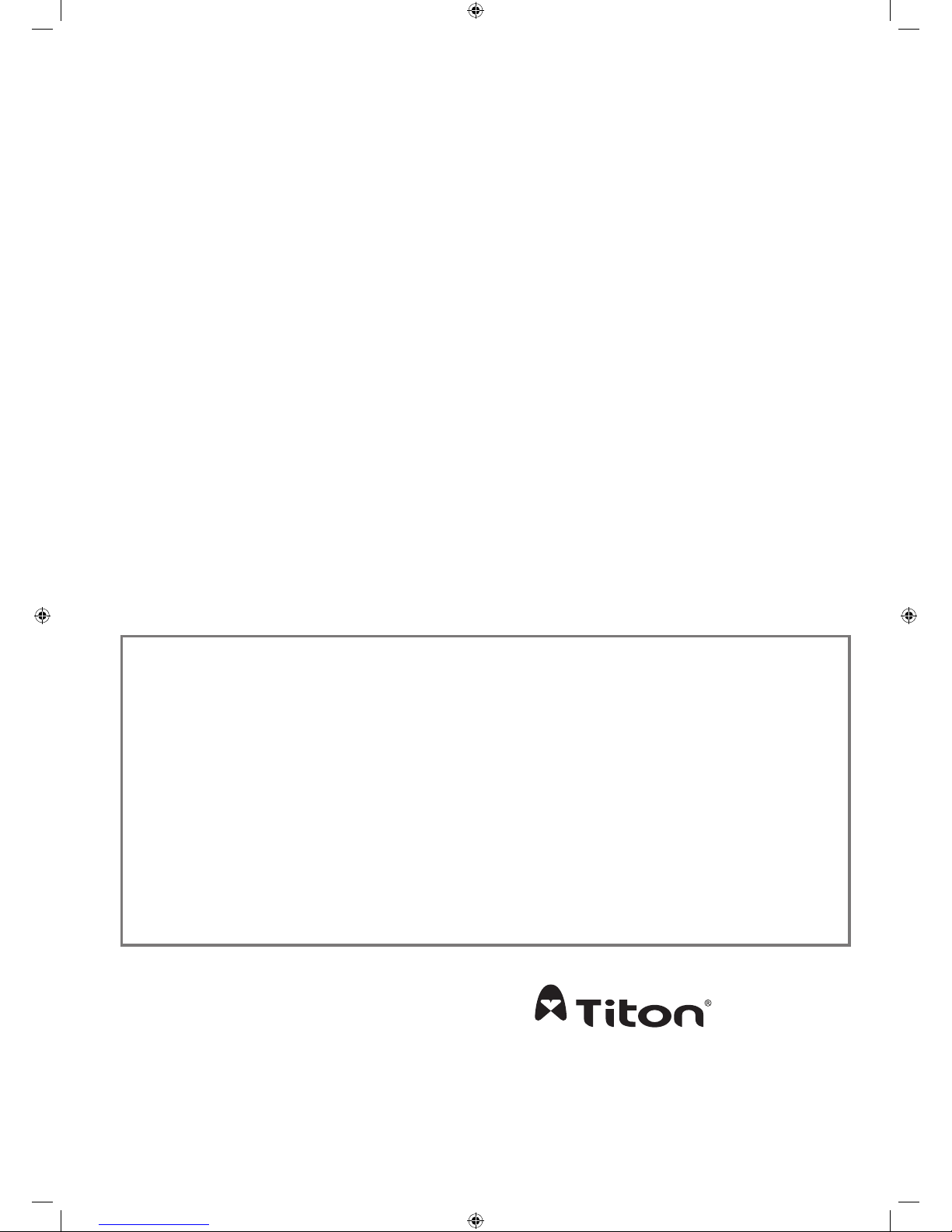
Installed by:
MARKETING DIVISIO N
894 The Cr escent, Colc hester Busine ss Park, Colc hester, CO4 9YQ
Tel : +44 (0) 120 6 713800 Fax: + 44 (0) 1206 543126
Email: vent sales@titon.co. uk Web: www.titon.co m
©2018 TITON DO 5620 Iss 01
In the event of any queries please contact the system installer.
Ensure this booklet is passed to the householder once installation & commissioning
of the ventilation system is complete. This Product Manual must be kept in the Home
Information Pack and used as a service record.
