Page 1

Atlas 5TM
Handheld Indoor Air Quality Monitor
Instruction Manual
®
Measures CO2,
Temperature
and Humidity
Page 2
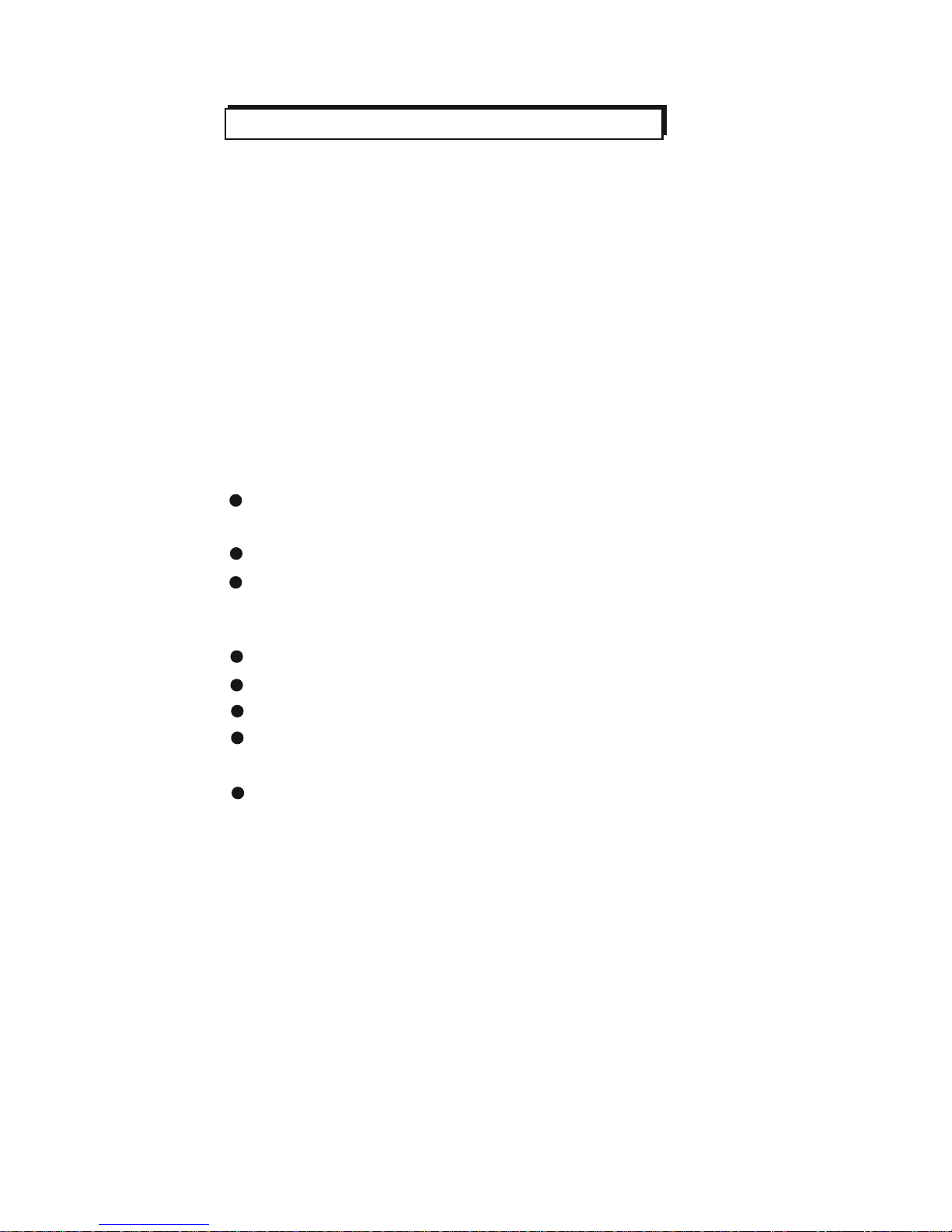
INTRODUCTION
Features:
Triple displays of CO level, temp.
2
and humidity
s
asy calibration
humidity
PC connect
Stable NDIR sensor for CO detection
2
Statistics of weighted average
TWA (8 hours weighted average)
STEL(15 minutes weighted average)
Backlight for working in dark areas
Audible CO warning alarm
2
Battery and adaptor power supply
E manual on CO and
2
via RS232 interface
1
Thank you for purchasing this portable
meter. This device measures CO
levels, air temperature and humidity.
It is an ideal instrument for indoor air
quality (IAQ) diagnostics.
ppm
The portable CO meter uses NDIR (non-
2
2
dispersive infrared) technology to ensure
the reliability and long term stability.
Page 3
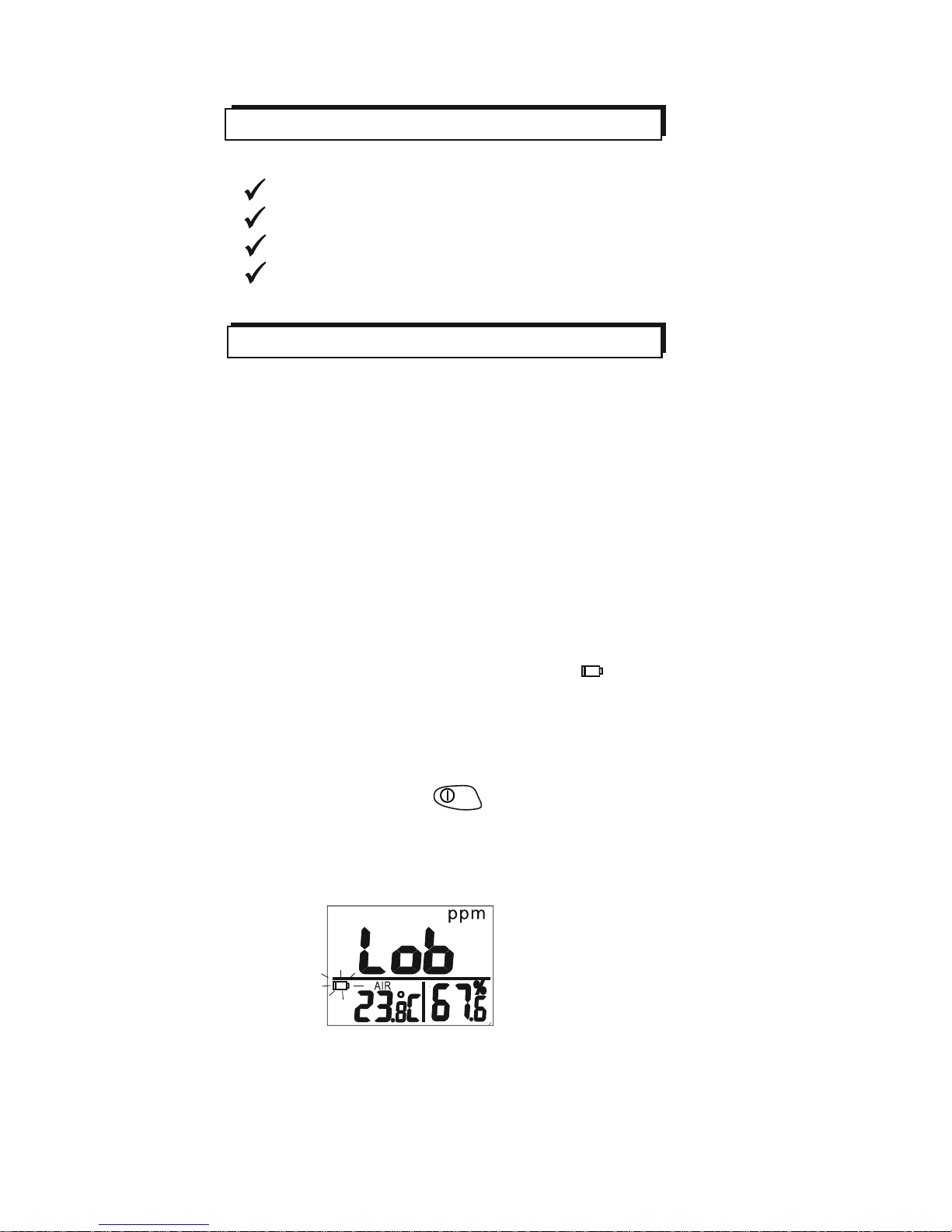
MATERIAL SUPPLIED
Meter
4 AA batteries
Operation manual
Hard carrying case
This package contains:
POWER SUPPLY
The meter is powered by either 4 AA
batteries or a DC adaptor(9V/1A output).
Install the batteries into the battery
compartment on the rear and make sure
they are in correct polarity and good
contact.
nd
“Lob” will appear on the LCD .
And beeper sounds.
atter
When an adaptor is used, it will
cut off the power supply from batteries.
The adaptor can’t be used as a battery
charger.
When battery voltage gets low, a
(Fig.1)
The CO sensor
2
can’t work under low voltage, so it beeps
to indicate failed CO measurement
2
(press any key but to stop the beeps)
and the readings won’t be displayed.
Please replace with fresh b ies or
connect with an adaptor.
IAQ55
%
O
CO
2
Fig.1
2
SET
Page 4

3
LCD DISPLAY
TWA Time weighted average(
STEL hort-term exposure limit
(15 minutes weighted
MIN/MAX Minimum/Maximun readings
Low battery indicator
DP Dew point temperature
AIR Air temperature
WBT Wet bulb temperature
% Unit of relative humidity
o
E (C/F) Celsius/Fahrenheit
AVG/ftm/m/s Vain icons in these models
8 hours)
S
average)
HOLD Readings are freezed unchanged
%
O
TWA
STEL
HOLD
ftm
m/s
CO
2
CO2
concentration
in ppm
Relative
humidity in %
Air temp.
Dew point
Wet bulb
temp. in
o
C or F
o
Symbols
Turns on and off the meter.
Enters setup mode.
Sets as non-sleep mode with .
SET
CAL
Esc
DP/WBT
N
X
M /AV
Exits setup page/mode.
Enters CO calibration with .
2
Enters RH calibration with .
Freezes the current readings.
Cancels data hold function.
Activates or cancels the backlight.
Selects unit or increases value in setup.
Selects AIR, DP, WBT temps display.
Selects unit or decreases value in setup.
Activates MIN,MAX,STEL,TWA function.
Saves and finishes settings.
DP/WBT
KEYPAD
Page 5

4
OPERATION
Press to turn the meter on and off.
At power up, it emits a short beep and
performs 30 seconds countdown(Fig.2)
for meter warm up, then enters normal
mode with current CO , temperatures,
2
and humidity readings
displayed (Fig.3).
SET
%
O
CO
2
Fig. 2
Fig 3
Model IAQ55
DP/WBT
%
O
CO
2
%
O
CO
2
Fig.4
Fig.5
TAKING MEASUREMENT
Press to switch temperatures
display. The lower left display will cycle
from air temperature, dew point temp.
(Fig.4), and wet bulb temp.(Fig.5).
The meter starts measurement when
power on and update readings every
second. In the condition of operating
environment change (ex. from high to
low temp.), it takes 30 sec to respond
for CO sensor and 30 minutes for RH.
2
NOTE: Do not hold the meter close to
face, breathing on meter affects CO
2 levels.
POWER ON/OFF
AIR,DP,WBT
Page 6

DATA HOLD
Press to freeze the readings,
"HOLD” icon is displayed on the left
top of LCD(Fig.6). All current readings
are kept unchanged, except STEL and
TWA. Press again to cancel the
hold function.
%
O
HOLD
CO
2
Fig.6
BACKLIGHT
Hold down for more than 1 second
to activate and cancel backlight function.
MIN,MAX,STEL,TWA
Under normal mode, press to see
the minimum, maximum, and weighted
average readings. Each press of ,
it displays MIN, MAX, STEL, TWA in
sequence and returns to normal mode.
In MIN and MAX modes, it shows the
minimum and maximum readings of
CO on main display and of AIRor Dpor
2
WB temperatures and humidity
on the lower displays. (Fig.7)
N
X
M /AV
%
O
CO
2
Fig.7
In STEL and TWA modes, the main
display shows the
(STEL) and 8 hours(TWA).
weighted average of
CO
readings for the past 15 minutes
2
The lower
displays are the current AIR, DP/WB
temperatures and humidity. (Fig.8)
5
N
X
M /AV
Page 7

%
O
STEL
CO
2
Fig.8
NOTE:
1.
While all readings are held unchanged,
STEL and TWA will keep updating
every 5 minutes.
If the meter is turned on for shorter
than 15 minutes, the STEL value will
be the weighted average of readings
taken since power on. Same for TWA
values that appear before 8 hours.
2.It takes at least 5 minutes to calculate
STEL and TWA. The display shows
“----” (Fig.9) during the first 5 minutes
from power on.
3.
SET
%
O
STEL
CO
2
Fig. 9
The meter turns off automatically after
20 minutes of inactivity. To override the
function, hold down and for 2
seconds to turn on the meter until “n”
appears. NOTE: Auto sleep function
will be disabled during calibration mode.
6
SET
AUTO POWER OFF
ALARM
The meter features audible alarm to
give warnings when CO concentration
2
exceeds the limit. (See P1.0 in setup
for setting alarm threshold). It emits
beeps(Abt.80dB)when CO level goes
2
over the set value and stops when any
key (but ) was pressed or readings
fall below the set value. It beeps again
when value goes over the limit. Restart
the meter if beeper can't be stopped.
Page 8

SETUP
Hold down un
setup mode.
To exit setup, press in P1.
0 or P3.0
and it returns to normal mode.
Note: P2.
0 is not applicable in these
models.
P1.0 CO ALARM
2
When entering setup mode, P1.0 and
“AL” (Fig.10) are displayed on the LCD.
Press to go into P1.
1 for setting
CO
alarm threshold. The current set
2
value will be blinking on LCD
Press to increase the value or
to decrease. Each press tunes
and the alarm range is from
100 to 9900ppm. When the preferred
alarm value is set, press to save
the setting or without saving and
return to P1.
0.
P3.0 TEMPERATURE SCALE
Press or in P1.
0 to access P3.0
for setting up temperature scale(Fig.12).
Press and it goes into P3.
1 with
oo
blinking C or F current set(Fig.13) on
the lower left display. To switch
press to
save the setting or without saving
and return to P3.
0.
der normal mode for
more than 1 sec to enter
(Fig11).
100 ppm
oo
C or F,
press and . Then
SET
CAL
Esc
N
X
M /AV
DP/WBT
N
X
M /AV
CAL
Esc
CO
2
CO
2
Fig. 10 Fig. 11
DP/WBT
N
X
M /AV
DP/WBT
N
X
M /AV
CAL
Esc
Fig. 12
Fig. 13
7
O
Page 9

8
CO CALIBRATION
2
CAUTION:
Do not calibrate the meter in the air
with unknown CO concentration.
2
Otherwise, it will be calibrated as
400ppm by default and leads to
inaccurate measurements.
CAL
Esc
CO
2
Fig. 14
NOTE:
Ensure the batteries are with full voltage
during the calibration to prevent from
interruption or failed calibration.
The manual calibration is suggested to
to be done in fresh outdoor air that is
well ventilated.
Place the meter in the calibration site.
Turn on the meter and hold down
and simultaneously to enter CO
2
calibration mode (Fig.14). 400ppm and
“CAL” are blinking on the LCD while
performing calibration.
Wait about 5 minutes until the blinking
stops and the calibration is completed
automatically and back to normal mode.
To abort the calibration, turn off the
meter at any time.
The meter is calibrated at standard
400ppm CO concentration in factory.
2
It’s suggested to do manual calibration
regularly to maintain good accuracy.
Page 10

9
33% calibration
Plug the sensor probe into 33% salt
bottle. Hold down and under
normal mode to enter 33% calibration
(Fig.15). “CAL” and calibrating value
(32.7% if at
LCD with current temperature at the left.
Meter is now calibrating, and will finish
in about 60 minutes when “CAL” and
humidity stop blinking. (Fig.16)
o
25 C,77oF) are blinking on the
The meter defaults to have the humidity
calibrated with 33% and 75% salt solution.
The ambient condition is recommended
o
to be at 25 C (77oF) and stable humidity (better
to be close to the calibrating value). To
abort calibration, just turn off the meter.
RH CALIBRATION
CAL
Esc
DP/WBT
%
O
Fig. 15
%
O
Fig. 16
%
O
Fig.17
75% calibration
After 33% calibration, plug the sensor
probe into 75% salt bottle, then press
to enter 75% calibration (Fig.17).
N
X
M /AV
CAUTION:
Do not calibrate the humidity without
the default calibration salt. Otherwise,
it will cause permanent damage.
Page 11

10
NOTE:
Users can also calibrate either point.
To calibrate 33% only, press and
exit when 33% calibration is completed.
To calibrate 75% only, press or
within the 5 minutes while initializing
33% calibration.
CAL
Esc
DP/WBT
“CAL” and calibrating value (75.2% if
o
at 25 C, 77oF) are blinking on the LCD with
current temperature at the left. Meter is
now calibrating. Wait about 60 minutes
until blinking stops, then calibration is
completed and it returns to normal mode.
? Error messages
E01: CO sensor damaged.
2
E02: The value is under range.
E03: The value is over range.
E04: The original data error results in
this error (DP, WB)
E07: Too low voltage to measure CO .
2
Replace batteries or use an adaptor.
E11: Retry humidity calibration.
E17: Retry CO calibration.
2
E31: Temperature sensor damaged.
E34: Humidity sensor damaged.
? Can’t power on
Press for more than 0.3 seconds and
try again. Check if batteries are in good
contact and correct polarity or the adaptor
is plugged in and getting 120 volt power.
TROUBLESHOOTING
SET
? Fixed readings
Check whether data hold function was
activated. (HOLD icon at the left top)
? Slow response
Check whether the air flow channels on
the rear are blocked.
Page 12

11
PC CONNECTION
The meter can do PC link for
data analysis
on-line
logging and via RS232
interface and software.
The protocol is as follows.
Model IAQ55
Cxxxxppm:Txxx.xC(F):Hxx.x%:
dxxx.xC(F):wxxx.xC(F) LRC CRLF
Description: $CO :Air:RH:DP:WBT LRC
2
CRLF
A.9600 bps, 8 data bits, no parity.
SPECIFICATION
SPECIFICATION
IAQ55
CO
2
Temperature
Humidity
Range 14°F-140°F (-10.0-60.0°C)
Resolution 0.1°F / 0.1°C
Accuracy +0.9°F / +0.6°C
Range 0.0-99.9%
Resolution 0.1%
Accuracy +3% (10-90%)
+5% (others)
Warm Up 30 seconds
Operating 32°F-106°F (0-50°C), 0-95%RH
(avoid condensation)
Storage 68°F-140°F (-20-60°C), 0-99%RH
(avoid condensation)
Power 4 AA batteries, DC adaptor
Battery Life
10-24 hours (depending on battery type)
Range
Resolution 1 ppm
Pressure +1.6% reading per kPa deviation
Dependence from normal pressure, 100kPa
0-2000ppm, Accuracy +75ppm
+5% Reading
2001-9999 Accuracy (not specified)
Page 13

Notes:
Page 14

13
WARRANTY
The meter is warranted to be free from
defects in material and workmanship
for a period of one year from the date
of purchase. This warranty covers
normal operation and does not cover
misuse, abuse, alteration, neglect,
improper maintenance, or damage
resulting from leaking batteries. Proof
of purchase is required for warranty.
Warranty is void if the meter
has been opened.
Page 15

VANCOUVER, WASHINGTON U.S.A.
www.titancontrols.net
DISTRIBUTED BY
