Page 1
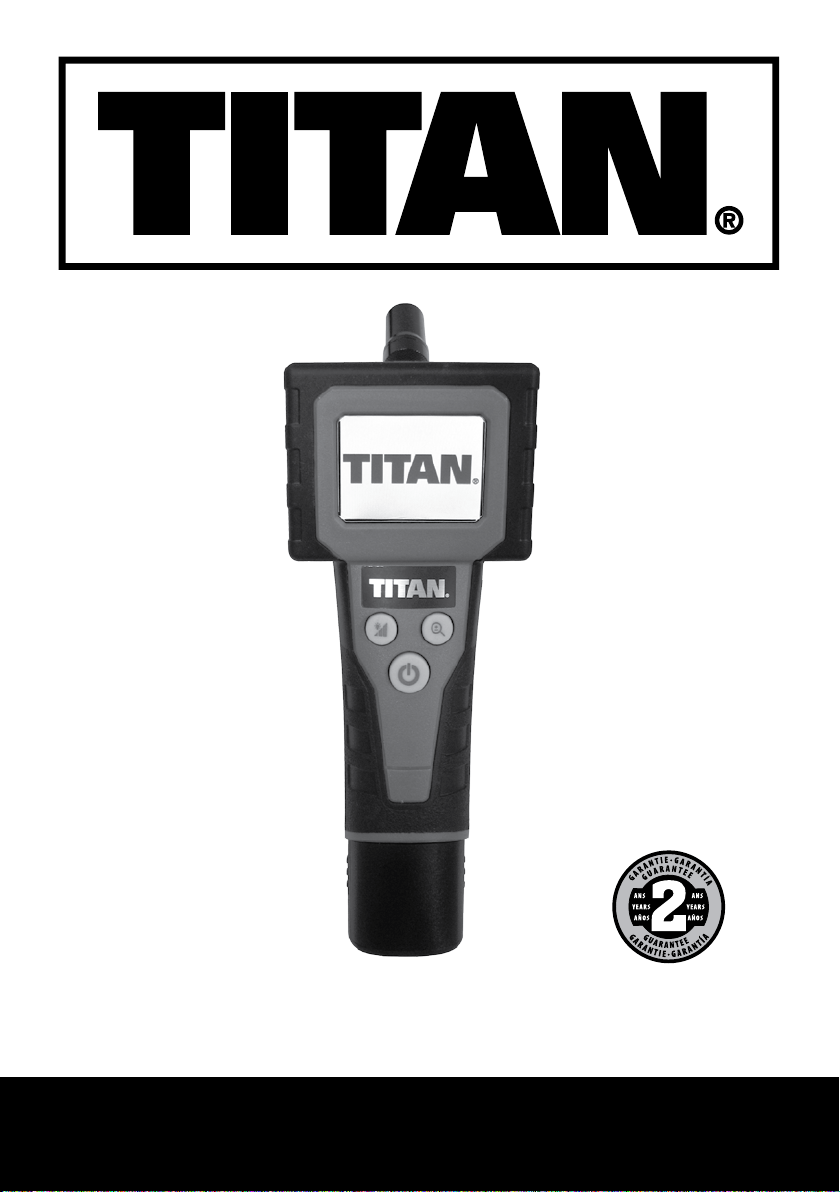
INSTRUCTIONS AND SAFETY MANUAL
DIGITAL INSPECTION CAMERA
Page 2
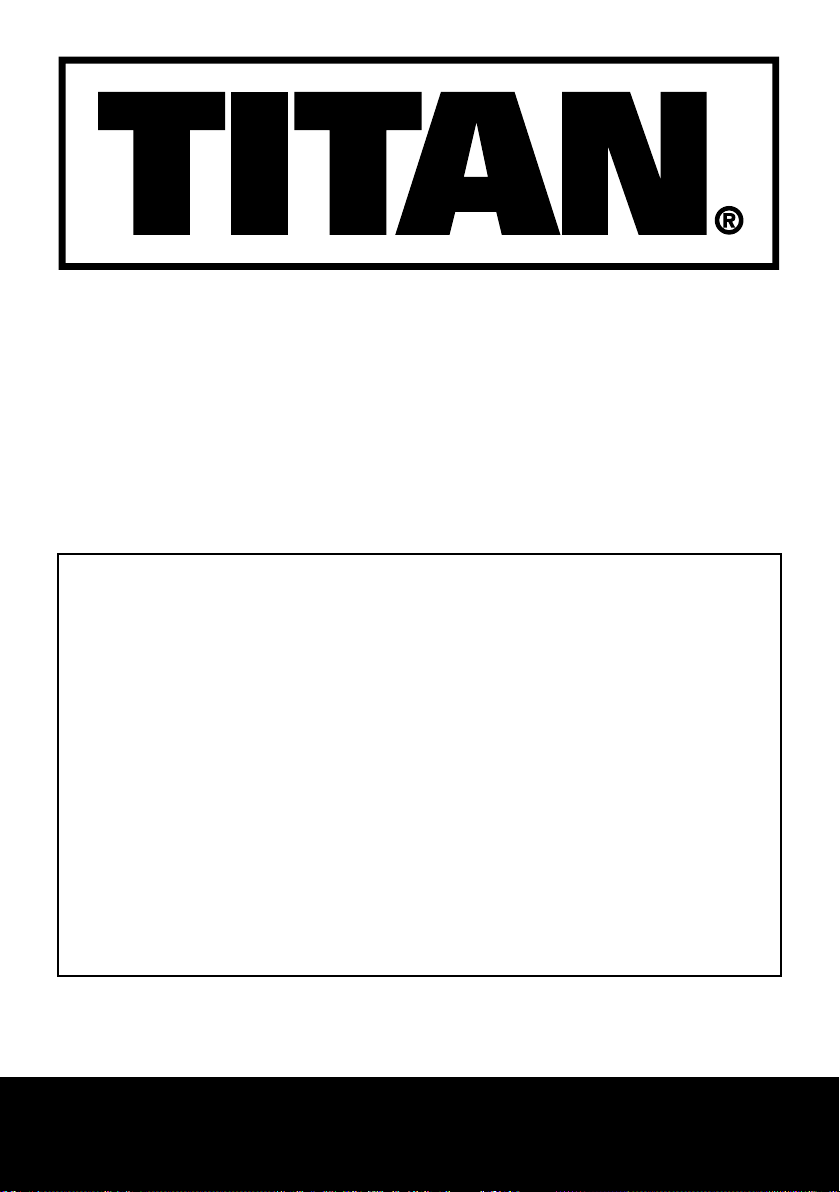
Thank you for choosing a TITAN product. You will find it is very useful for your installation works and home maintenance.
This high precision inspection camera is a very easy to use instrument, it is supplied
with additional optical cable to double the range of investigation.
This modern device responds to strict standards governing quality and safety.
In order to correctly use your Digital camera it is essential that you take the time to
read these instructions carefully. They will provide you with essential information
about the device’s functions and how to maintain the product correctly.
Please retain this manual in case you need to refer to it at a later date.
WARRANTY
This product is guaranteed for 2 years from the date of purchase.
The warranty covers device breakdown and malfunctions when the device is used in compliance
with the manner intended and the instructions for use contained in the manual.
To be covered by the warranty, proof of purchase is required (till receipt or invoice) and the product must be complete.
The warranty does not cover wear and tear through normal use, lack of maintenance, negligence,
immersion or inappropriate use (impact damage, non-respect for electrical supply recommendations, storage, usage conditions, etc).
Also excluded from the warranty are harmful consequences due to dismantling or modifying the
device.
Page 3

WARNING
Read all instructions. Save all warnings and instructions for future reference
WORK AREA SAFETY
• Keep work area clean and well lit. Cluttered or dark areas invite accidents.
• Do not operate camera near moving machinery. The cable can be tangled in
moving parts, pulling in the power tool and your hands and arms.
• Do not use near any heat sources such as radiators, heat registers, stoves, or other apparatus that
produce heat.
• Children should not be allowed to use this device .
ELECTRICAL SAFETY
• Do not immerse the camera..
• Use personal protective equipment. Always wear eye protection. Protective equipment such as dust
mask, non-skid safety shoes, hard hat, or hearing protection used according to appropriate conditions
will reduce personal injuries.
INSPECTION CAMERA USE AND CARE
• Use personal eye protection according to the particular investigations.. Protective equipment such
as dust mask, non-skid safety shoes, hard hat, or hearing protection used for appropriate conditions
will reduce personal injuries.
• This Visual Inspection Camera is not intended for medical use or personal inspection.
• Store the camera out of the reach of children and do not allow persons unfamiliar with the camera
or these instructions to operate the item.
• Use the camera and its additional cable in accordance with these instructions, taking into account
the working conditions and the work to be performed. Use of the camera for operations different
from those intended could result in a hazardous situation. Only use accessories specically
recommended for this camera. Others may be hazardous.
• Clean only with dry cloth or additional soap. Certain cleaning agents and solvents are harmful to
plastics and other insulated parts. Some of these include: gasoline, turpentine, lacquer thinner, paint
thinner, chlorinated clean ing solvents, ammonia and household detergents containing ammonia.
Keep the apparatus handle clean, dry and free of oil or grease.
• Always remove the batteries before cleaning.
DIGITAL INSPECTION CAMERA
Page 4

BATTERY USE AND CARE
• This camera is designed to be powered by 4-AA batteries properly installed into the cartridge
inserted in the handle. Do not attempt to use with any other voltage or power supply.
• Do not leave batteries within the reach of children.
• Do not mix new and used batteries. Do not mix brands (or types within brands) of batteries.
• Do not mix rechargeable and non-rechargeable batteries
• Install batteries according to polarity (+ and –) diagrams.
• Do not place non-rechargeable batteries in a battery recharger.
• Properly dispose of used batteries immediately.
• Do not incinerate or dismantle batteries.
• When batteries are not in use, keep them away from other metal objects like paper clips, coins,
keys, nails, screws, or other small metal objects that can make a connection from one terminal to
another. Shorting the battery terminals together may cause burns or a re.
• Under abusive conditions, liquid may be ejected from the battery, avoid contact.
If contact accidentally occurs, ush with water. If liquid contacts eyes, additionally seek medical
help. Liquid ejected from the battery may cause irritation or burns.
SPECIFICATIONS
1. 2X Digital Zoom
2. 3X LED Brightness Control
3. 4X Dry batteries Level Indicator
4. 6 cm (2.4”) TFT Color LCD (320x240 LCD Resolution)
5. 1 meter +/-2cm (3’) Camera Cable with Ø17mm camera head.(300K Pixels resolution)
6. 6V (4 x AA) Alkaline batteries operated (non supplied)
7. 5 min Auto-Shot OFF
8. 5 hours continuous operation
9. 98cm +/- 2cm Extension cable
Page 5

SYMBOLS
User must read and understand operator’s manual
Wear eye protection
(depending investigation)
To prevent electric shock, do not allow product to contact live electrical parts
Direct Current
Complies with European Directives
Environmental Protection:
Waste electrical products should not be disposed of with household waste. Please recycle
where facilities exist. Check with your Local Authority or retailer for recycling advice.
DIGITAL INSPECTION CAMERA
Page 6

FUNCTIONAL DESCRIPTION
10
11
1
2
4
5
7
8
9
6
3
1. Camera lens
2. Camera LED
3. Cable
4. Extension Cable
5. Socket sleeve
6. LCD screen
7. Zoom control -
8. On/Off button -
9. LED brightness control -
10.Battery cartridge cap
11.Cartridge cap
Page 7

Detent/Tab
1
2
3
ASSEMBLY
Negative (-)
Positive (+)
Positive (+)
Release buttons
Loading the batteries
1. Remove the battery cartridge cap.
2. Insert four (4) AA batteries, as shown.
3. Replace the battery cartridge cap.
Fig.1
INSERTING/REMOvING ThE
BATTERY CARTRIDGE
To remove the battery cartridge, push in the release
buttons and pull the battery cartridge away from the
handle.
To insert the battery cartridge, slide the cartridge
into the handle of the camera. Make sure it latches
securely into place.
CONNECTING ThE CABLE
1. Slide back the socket sleeve.
2. Line up the tab on the cable with the detent on the
socket.
3 Press the socket and cable together and slide the
sleeve over the connection.
Tighten the sleeve securely.
OPERATION
WARNING
To reduce the risk of injury, wear safety goggles or
glasses with side shields. Always remove the batteries
before changing accessories or making adjustments.
Fig.2
Fig.3
DIGITAL INSPECTION CAMERA
Page 8

TURNING
1.0x
Battery
gauge
zoom
Full capacity
2/3 capacity
1/3 capacity
Remove the dry Batteries
On/Off
Press the On/Off button to turn the camera on and off.
The camera will shut off automatically if unused for 5
minutes.
Battery Gauge
The gauge is displayed in the lower left
corner of the LCD while the camera is on.
Zoom
The current zoom level is displayed in the lower right corner of the LCD while the camera is on.
To increase the zoom by 0.1 increments between 1.0 and 2.0, press the zoom button.
To scroll through the zoom levels, press and hold the zoom button.
Camera LED
The camera LED can be adjusted to 3 levels of brightness and turned off. Press the camera LED button
to increase the level of brightness or turn it off.
Page 9

WARNING
To reduce the risk of explosion, electric shock and property damage, always check the work area before
beginning a job. Do not allow cable to contact electrical, chemical, or moving hazards.
Behind walls: Shut off power supply to the entire area.
Inside Pipes: Ensure there is no electrical charge to the pipes before beginning inspection. Do not allow
liquid to ow down cable and into the tool.
Auto use: Turn off and allow to cool before beginning inspection.
Do not allow the visual inspection camera or cable to contact oil, gas, or other corosive materials.
The normal function of the product may be disturbed by Strong Electro Magnetic Interference. If so,
simply switch the product off and back on again to resume normal operation by following the instruction
manual.
CAUTION
To reduce the risk of damage to the camera, do not use excessive force or “kink” the cable. Do not use
in areas where visual inspection camera and cable will contact corrosive or oily substances.
Do not use the cable to clear clogs or move obstructions. This is not a drain cleaner!
Using the Visual Inspection Camera
1. Adjust the cable to best t the opening.
2. After checking the workspace for hazards, insert the cable and adjust the zoom and lighting as
neces sary.
DIGITAL INSPECTION CAMERA
Page 10

Declaration of conformity
We, Titan Power Tools (UK) Ltd
Trade house, Mead Avenue, BA22 8RT
Declare, under our own responsibility, that the following device:
Product designation: DIGITAL INSPECTION CAMERA
Meets all the necessary requirements of the directives listed below:
TITAN model number TTO368HTL
Directive on electromagnetic compatibility, 2004/108/CE
Authorised signatory and technical le holder
Date: 07/07/2010
Signature:_________________________
Name / title: Peter Harries / Quality Manager
Titan Power Tools (UK)Ltd. Trade House , Mead Avenue ,BA22 8RT
EN 55022
EN 55024
