Page 1

Original Instructions_MNL_TTB546BTS_GB_V01_130720
TTB546BTS
4” x 6”
Belt & Disc Sander
Barcode: 5052931253647
WARNING! Read the instructions before using the product!
Page 2

4” X 6” BELT & DISC SANDER TTB546BTS
Congratulations on your purchase of a TITAN power tool from
TITAN Power Tools (UK) Ltd. We want you to continue getting the
best performance from it so this handbook includes information
on safety, handling and care. Please retain this handbook in case
you need to refer to any of the information in the future.
Your TITAN power tool comes with a 2 year guarantee, so should
it develop a fault within this period contact your retailer.
This TITAN product carries a 2 year guarantee. If your product develops a fault within this
period, you should, in the first instance contact the retailer where the item was purchased.
This guarantee specifically excludes losses caused due to:
- Fair wear and tear
- Misuse or abuse
- Lack of routine maintenance
- Failure of consumable items (such as batteries)
- Accidental damage
- Cosmetic damage
- Failure to follow manufacturer’s guidelines
- Loss of use of the goods
This guarantee does not affect your statutory rights. This guarantee is only valid in the UK.
GUARANTEE
Page 3

TTB546BTS by TITAN
GB
IE
03
22
26
34
35
In more detail...
Product functions
Care and maintenance
Recycling and disposal
EC declaration of conformity
21
03
04
05
12
Getting started...
Your product
Technical and legal information
Before you start
These instructions are for your safety. Please read through them thoroughly
before use and retain them for future reference.
Let’s
get started…
Page 4

TTB546BTS by TITAN
Getting started...
GB
04
Your product
Your product
1. Sanding belt
2. Work support
3. Sanding disc
4. Mitre gauge
5. Worktable
6. Worktable rod
7. Dust outlet
8. ON / OFF switch
9. Rubber foot
10. Spanner
11. Table lock knob
12. Bevel gauge
13. Dust outlet
14. Cord wrap
15. Belt tension lever
16. Tracking knob
IE
1
8
13
9
2
3
4
5
7
6
9
10
11
12
16 15 14
Page 5

TTB546BTS by TITAN
05
Getting started...
Technical and legal
information
Technical specifications
General
> Input Voltage
> Power Input
> Disc No Load Speed
> Belt No Load Speed
> Disc Size
> Table Size
> Belt Size
> Table Tilt Range
> Belt Tilt Range
> Net Weight
:
:
:
:
:
:
:
:
:
:
230-240V~50Hz
500W
2400min
-1
452m/min
152mm
158x225mm
100x914mm
0-45°
0-90°
22kg
VIBRATION
The European Physical Agents (Vibration) Directive has been brought in to help
reduce hand arm vibration syndrome injuries to power tool users. The directive
requires power tool manufacturers and suppliers to provide indicative vibration test
results to enable users to make informed decisions as to the period of time a power
tool can be used safely on a daily basis and the choice of tool.
Further Advice can be found at www.hse.gov.uk
The declared vibration emission value should be used as a minimum level and
should be used with the current guidance on vibration.
Calculating the actual period of the actual period off use can be difficult and the HSE
website has further information.
The declared vibration emission been measured in accordance with a standardised
test stated above and may be used to compare one tool with another.
The declared vibration emission value may also be used in a preliminary
assessment of exposure.
Sound power level L
WA
: 85dB(A)
Sound level according to
EN 61029
Work mode description 1
(if required by the relevant Part 2)
Vibration total values (triax vector sum) determined according to EN 61029:
Sound pressure level L
pA
: 72dB(A)
Uncertainty K pA, K
WA
: 3dB(A)
Vibration emission value a
h
= 3.0m/s
2
Uncertainty K = 1.5m/s
2
GB
IE
Page 6

TTB546BTS by TITAN
Getting started...
GB
06
IE
Technical and legal
information
Warning! The vibration emission value during actual use of the power
tool can differ from the declared value depending on the ways in which
the tool is used dependant on the following examples and other variations
on how the tool is used:
How the tool is used and the materials being cut or drilled.
The tool being in good condition and well maintained.
The use the correct accessory for the tool and ensuring it is sharp and in good
condition.
The tightness of the grip on the handles.
And the tool is being used as intended by its design and these instructions.
This tool may cause hand-arm vibration syndrome if its use is not
adequately managed
Warning! identify safety measures to protect the operator that are based
on an estimation of exposure in the actual conditions of use (taking account
of all parts of the operating cycle such as the times when the tool is switched off
and when it is running idle in addition to the trigger time).Note The use of other
tools will reduce the users’ total working period on this tool.
Helping to minimise your vibration exposure risk.
ALWAYS use sharp chisels, drills and blades.
Maintain this tool in accordance with these instructions and keep well lubricated
(where appropriate)
Avoid using tools in temperatures of 10ºC or less.
Plan your work schedule to spread any high vibration tool use across a number
of days.
Health Surveillance
All employees should be part of an employer’s health surveillance scheme to
help identity any vibration related diseases at an early stage, prevent disease
progression and help employees stay in work.
Important note
Remove the mains plug from socket before carrying out any adjustment
or servicing.
Ensure your mains supply voltage is the same as your tool rating plate voltage.
Page 7

TTB546BTS by TITAN
Technical and legal
information
Symbols
07
Getting started...
GB
IE
On the product, the rating label and within these instructions you will find among
others the following symbols and abbreviations.
Familiarise yourself with them to reduce hazards like personal injuries and damage
to property.
V~
W
m/min
min
-1
yyWxx
Volt
Input power
Metres per minute
Per minute
Manufacturing date code; year of manufacturing (20yy) and week of
manufacturing (Wxx);
Hz
kg
dB(A)
Hertz
Kilogram
Decibel (A-rated)
Safety warnings
GENERAL SAFETY INSTRUCTIONS
WARNING! To ensure safe operation when using your Belt
& Disc Sander, make sure you follow basic safety principles to
reduce risk of personal injury, electric shock and fire. Please read
the following instructions prior to operating this product and keep
for future use.
Caution / Warning. Wear hearing protection.
Read the instruction
manual.
Wear eye protection.
Wear respiratory protection.Wear gloves.
The product complies with the applicable European directives and an
evaluation method of conformity for these directives was done.
Switch the product off and disconnect it from the power supply before
assembly, cleaning, adjustments, maintenance, storage and transportation.
WEEE symbol. Waste electrical products should not be disposed of with
household waste. Please recycle where facilities exist.
Check with your Local Authority or local store for recycling advice.
Page 8
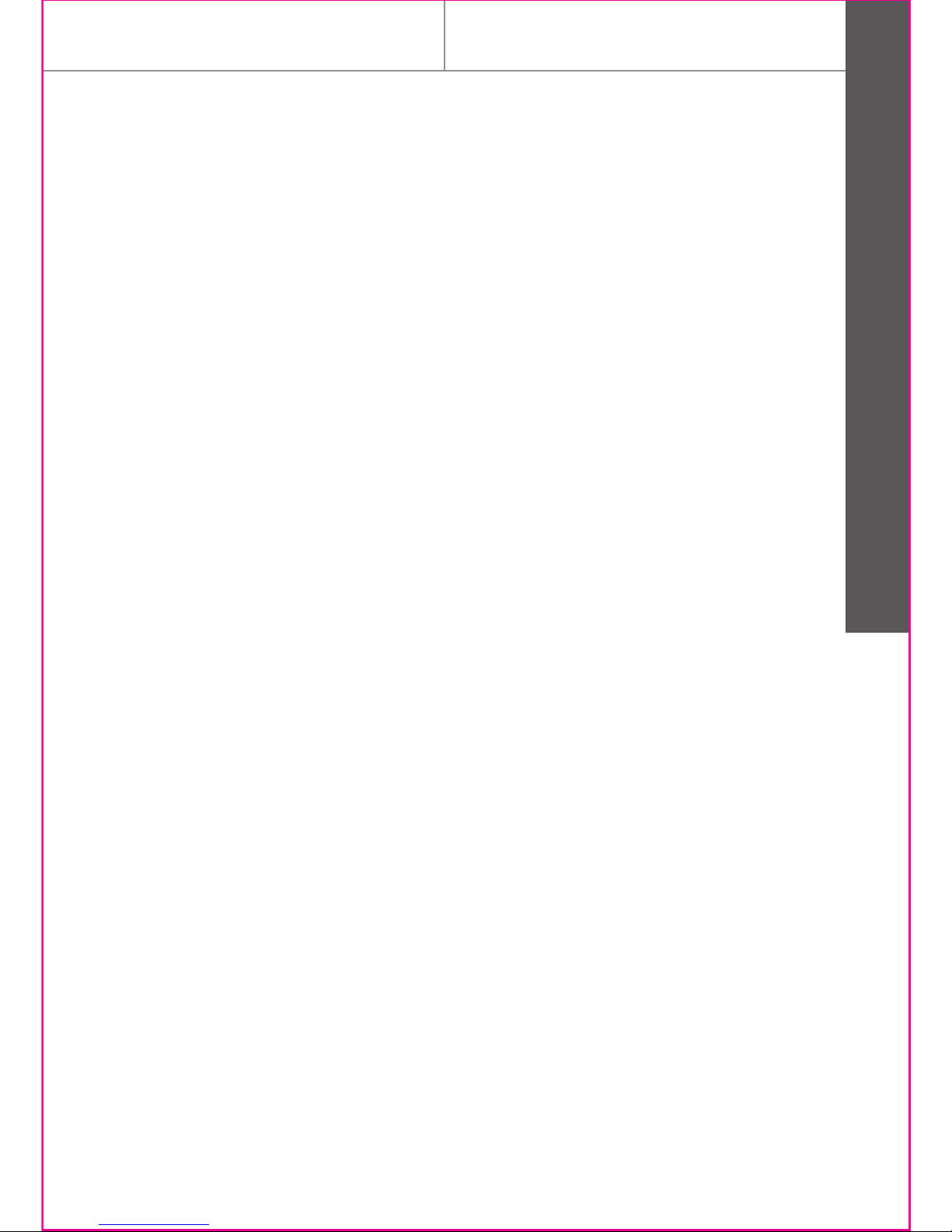
TTB546BTS by TITAN
Getting started...
GB
08
IE
Technical and legal
information
SAVE THESE INSTRUCTIONS
1. Keep the work area clean.
> Cluttered and dark areas invite accidents.
2. Consider work area environment.
> Do not expose power tools to rain. Do not use power tools in damp or wet
locations. Keep the work area well lit. Do not use tools in the presence
of flammable liquids or gases.
3. Guard against electric shock.
> Avoid body contact with earthed or grounded surfaces (e.g. pipes, radiators,
ranges, refrigerators).
4. Keep children away.
> Do not let persons, especially children, not involved in the work touch the
tool or the extension cord and keep them away from the work area.
5. Store idle tools.
> When not in use, tools should be stored in a dry, high or locked up place,
out of reach of children.
6. Do not force the tool.
> It will do the job better and safer at the rate for which it was intended.
7. Use the right tool.
> Do not force small tools to do the job of a heavy-duty tool. Do not use tools
for purposes not intended, for example, do not use circular saws to cut tree
limbs or logs.
8. Dress properly.
> Do not wear loose clothing or jewellery, they can be caught in moving parts.
Non-skid footwear are recommended when working outdoors. Wear protective
hair covering to contain long hair.
9. Use protective equipment.
> Use safety glasses. Use face or dust mask if working operations create dust.
10. Connect dust extraction equipment.
> If the tool is provided for the connection of dust extraction and collecting
equipment, ensure these are connected and properly used.
11. Do not abuse the cord.
> Never yank the tool to disconnect it from the socket. Keep the cord away
from heat, oil and sharp edges.
12. Secure work.
> Where possible use clamps or a vice to hold the work. It is safer than using
your hand.
13. Do not overreach.
> Keep proper footing and balance at all times.
14. Maintain tool with care.
Page 9

> Keep cutting tools sharp and clean for better and safer performance. Follow
instructions for lubrication and changing accessories. Inspect tool cord periodically
and if damaged have them replaced by an authorised service facility. Inspect
extension cords periodically and replace if damaged. Keep handles dry, clean
and free of oil or grease.
15. Disconnect tools.
> When not in use, before servicing and when changing accessories such
as blades, bits and cutters, disconnect tools from the power supply.
16. Remove adjusting keys and wrenches.
>
From the habit of checking to see that keys and adjusting wrenches are removed
from the tool before turning it on.
17. Avoid unintentional starting.
> Ensure switch is in the “off” when plugging in.
18. Use outdoor extension leads.
> When tool is used outdoors, use only extension cords intended for outdoor use
and so marked.
19. Stay alert.
> Watch what you are doing. Use common sense. Do not operate tool when you
are tired.
20. Check damaged parts.
> Before further use of the tool, it should be carefully checked to determine that
it will operate properly and perform its intended function. Check for alignment
of moving parts, binding of moving parts, breakage of parts, mounting and any
other conditions that may affect its operation. A guard or other part that
is damaged should be properly repaired or replaced by an authorised service
centre unless otherwise indicated in this instruction manual. Have defective
switches replaced by an authorised service facility. Do not use the tool if the
switch dose not turn it on and off.
21. Warning.
> The using of any accessory or attachment other than those recommended in
this instruction manual may present a risk of personal injury.
22. Have your tools repaired by qualified person.
> This electrical tool complies with the relevant safety requirements. Repairs
should only be carried out by qualified persons using original spare parts,
otherwise this may result in considerable danger to the user.
HEALTH ADVICE
Warning! When drilling, sanding, sawing or grinding, dust particles will be
produced. In some instances, depending on the materials you are working
with, this dust can be particularly harmful to you (e.g. lead from old gloss paint).
09
TTB546BTS by TITAN
Technical and legal
information
Getting started...
GB
IE
Page 10

You are advised to consider the risks associated with the materials you
are working with and to reduce the risk of exposure. You should:
- Work in a well-ventilated area.
- Work with approved safety equipment, such as those dust masks that are
specially designed to filter microscopic particles.
ADDITIONAL SAFETY INSTRUCTIONS FOR YOUR TOOLS
> Do not operate your machine until it is completely assembled and installed
according to the instructions.
> If you are not thoroughly familiar with the operation of abrasive finishing
machines, obtain advice from your supervisor, instructor or other qualified
person.
Caution: This machine is designed to sand wood or wood-like products
only. Sanding or grinding other materials could result in fire, injury or
damage to product.
> Always wear eye protection.
> This MACHINE is intended for indoor use only.
Important: Mount and use this machine on horizontal surfaces only.
Operating machine when mounted on non-horizontal surfaces might result
in motor damage.
> If there is any tendency for the machine to tip over or move during certain
operations such as when sanding long or heavy boards, the machine must
be securely fastened to a supporting surface.
> Make sure the sanding belt is tracking correctly in order that it does not run
off the pulleys.
> Make sure the sanding belt runs in the proper direction. See directional arrow
on back side of belt.
> Make sure the sanding belt or disc is not torn or loose.
> Support workpiece firmly with the miter gage, backstop or work table when
sanding with the belt.
Note: The only exception is curved work performed on the top wheel of
belt.
> Always hold the workpiece firmly on the table when sanding on the disc.
> Avoid kickback by sanding in accordance with directional arrows. Sand on
downward side of disc. Sanding on the upward side could cause the workpiece
to fly up causing injury.
> Always maintain a minimum clearance of 1/16” or less between the table or
backstop and the sanding belt or disc.
> Never wear gloves or hold the work with a rag when sanding.
> Sand with the grain of the wood.
TTB546BTS by TITAN
Getting started...
GB
10
IE
Technical and legal
information
Page 11

> Do not sand pieces of material that are too small to be safely supported.
> Avoid awkward hand positions where a sudden slip could cause a hand
to move into the sanding belt or disc.
> When sanding a large workpiece, provide additional support at table height.
> Do not sand with the workpiece unsupported. Support the workpiece with the
backstop or table. The only exception is curved work performed on the outer
sanding drum.
> Always remove scrap pieces and other objects from the table, backstop or belt
before turning the machine “ON.”
> Never perform layout, assembly or set-up work on the table while the sander is
operating.
> Always turn the machine “OFF” and disconnect the cord from the power source
before installing or removing accessories.
> Never leave the machine work area when the power is “ON” or before
the machine has come to a complete stop.
> Never use solvents to clean plastic parts. Solvents could possibly dissolve or
otherwise damage the material. Only a soft damp cloth should be used to clean
plastic parts.
> Should any part of your sander be missing, damaged, or fail in any way, or any
electrical components fail to perform properly, shut off switch and remove plug
from power supply outlet. Replace missing, damaged or failed parts before
resuming operation.
> The use of attachments and accessories not recommended by may result in the
risk of injuries.
WARNING! Some dust particles created by power sanding, sawing,
grinding, drill and other construction jobs contain chemicals known to
cause cancer, birth defects or other reproductive harm. Some examples of
these chemicals are:
• Lead from lead-based paints.
• Crystalline silica from bricks and cement and other masonry products.
• Arsenic and chromium from chemically treated lumber.
Your risk from these exposures varies, depending upon how often you do this type
of work. To reduce your exposure to these chemicals:
• Work in a well-ventilated area.
• Work with approved safety equipment, such as those dust masks that are specially
designed to filter microscopic particles.
11
TTB546BTS by TITAN
Technical and legal
information
Getting started...
GB
IE
Page 12

Before you start
Unpack
> Unpack all parts and lay them on a flat, stable surface.
> Remove all packing materials and shipping devices if applicable.
> Make sure the delivery contents are complete and free of any damage. If you
find that parts are missing or show damage do not use the product but contact
your dealer. Using an incomplete or damaged product represents a hazard to
people and property.
> Ensure that you have all the accessories and tools needed for assembly and
operation. This also includes suitable personal protective equipment.
You will need
(items not supplied)
> Suitable personal
protective equipment
> Phillips screwdriver
> Combination square
> 8mm Spanner
(items supplied)
> 3mm, 4mm, 6mm Hex key (3pcs)
> 10x13mm Spanner (1 pc)
Mounting the 4 rubber feet to base
plate
> Put a big flat washer M5 (15) and one rubber foot (9) before inserting the screw
M5 x 16 (16) into each hole on the base plate (17), then put a big flat washer M5
(15) and a nut M5 (18) on the opposite side then tighten the screw and nut with the
4mm hex key supplied and a 8mm spanner (not included).
> Repeat the procedure on other 3 holes.
TTB546BTS by TITAN
Getting started...
GB
12
IE
WARNING! Do not connect to power supply until assembly
is complete. Failure to comply could result in accidental starting
and possible serious injury.
Page 13

Mounting the base plate of the
machine
> Remove the machine from packaging.
> Put a big flat washer M5 (15) onto the screw M5 x 12mm (19), then tighten it with
the 4mm hex key. (Fig. 4)
> Assemble another three screws in the same order. (Fig. 5)
13
TTB546BTS by TITAN
Before you start
Getting started...
GB
IE
Fig. 4
Fig. 3
Fig. 5
Fig. 1 Fig. 2
15
19
9
15
16
17
9
15
18
15
19
Page 14

Mounting the cord wraps
> Loosen two fixing screws (20) and flat washers, then take them out. (Fig. 6)
> Mount the two cord wraps (14) with two fixing screws (20) and flat washers, then
tighten the two fixing screws with a phillips screwdriver. (Fig. 7 & 8)
Before you start
TTB546BTS by TITAN
Getting started...
GB
14
IE
Fig. 7
Fig. 6
Fig. 8
20
14
20
14
20
Page 15

15
TTB546BTS by TITAN
Before you start
Getting started...
GB
IE
Installing disc guard with dust outlet
> Position disc guard (21) against the lower one-third of the disc, aligning two holes
as shown in figure 9.
> Using the two screws M4 x 14mm (22) and flat washers M4 (23) securely tighten
the disc guard (21) into place.
Mounting the worktable for use with
the disc sander
> Insert the worktable rod (6) into the hole of the worktable assembly (24) as shown
in figure 10.
Fig. 9
Fig. 10
0°
5°
10°
15°
20°
25°
30°
35°
40°
45°
21
23
22
24
6
Page 16

Before you start
TTB546BTS by TITAN
Getting started...
GB
16
IE
> Insert the other end of the worktable rod (6) into the hole on the body as shown
in figure 11.
> Position the worktable not further than 1.6mm from the sanding surface.
> Tighten the hex set screw (25) with the 13mm spanner (10) provided. (Fig. 12)
> Make sure the worktable hex screw (26) is fully tightened. If not , tighten it with
the 13mm spanner. (Fig. 13)
Fig. 11
Fig. 12
Fig. 13
25
0°
5°
10°
15°
20°
25°
30°
35°
26
6
Page 17

17
TTB546BTS by TITAN
Before you start
Getting started...
GB
IE
Mounting the worktable for use with
the belt sander
To use the worktable for vertical sanding.
• Disassemble the work support
> Loosen with 10mm spanner and remove the head screw (27) and the washer.
(Fig 14)
> Loosen and remove the head screws (28) and the washers. (Fig 15)
> Remove the work support (2). (Fig 16)
Fig. 14 Fig. 15
Fig. 16
27
28
2
Page 18

18
Fig. 17
Fig. 18 Fig. 19
29
6
6
Fig. 20 Fig. 21
30
Before you start
TTB546BTS by TITAN
Getting started...
GB
IE
• Mounting the worktable
> Loosen the fixing screw (29) with the 6mm hex key provided. Place the belt
sanding body to a vertical position then tighten the fixing screw (29). (Fig 17)
> Tighten the hex set screw (30) with the 13mm spanner. (Fig 20)
> Make sure the worktable hex screw (26) is fully secured. (Fig 21)
> Insert the worktable rod (6) into the hole. (Fig 18 & 19)
> Position the worktable not further than 1.6mm from the sanding surface.
26
Page 19

TTB546BTS by TITAN
Before you start
Getting started...
GB
IE
19
WARNING! Before performing any adjustment, make sure the belt/
disc sander is unplugged from the power supply and the switch is
in the OFF position. Failure to note this warning could result
in serious personal injury.
Adjusting the belt tracking
Plug in the machine.
Turn the switch ON and then immediately turn it OFF. If the belt tends to slide off
the idler drum or drive drum, the belt is not tracking properly.
• To adjust belt tracking
> If the sanding belt (1) moves towards the disc, turn the tracking knob (16)
clockwise 1/4 turn.
> If the sanding belt (1) moves away from the disc, turn the tracking knob (16)
counterclockwise 1/4 turn.
>
Turn the switch ON and then immediately OFF again, noting belt movement.
Readjust tracking knob if necessary.
Squaring the worktable to the
sanding disc
> Unplug the machine.
> Use a combination square to check the angle of the worktable with the sanding
disc.
Fig. 22
16
1
Page 20

20
GB
IE
Switch ON/OFF
To start the machine, press the on/off switch (8) to ON position (“I”). To stop, press
the switch to OFF position (“O”).
Fig. 24
NOTE: Move the table further or closer to the sanding disc with
the worktable hex screw (26).
> If the worktable is not 90° with the disc, loosen the table lock knob (11) and tilt
the table.
> Adjust worktable square to the sanding disc and tighten the table lock knob (11)
again.
Before you start
TTB546BTS by TITAN
Getting started...
GB
IE
Fig. 23
26
8
11
Page 21

21
In more detail…
GB
IE
TTB546BTS by TITAN
In more
detail…
22
26
34
35
Product functions
Care and maintenance
Recycling and disposal
EC declaration of conformity
Page 22

Product functions
TTB546BTS by TITAN
22
In more detail…
GB
IE
Mitre sanding
> Use of a mitre gauge (4) is recommended for sanding small end surfaces on the
sanding disc.
> Set the desired mitre angle and keep it locked in position.
NOTE: Before using the tool, read the instruction book carefully.
NOTE: Position the worktable not further than 1.6mm from the
sanding surface.
NOTE: Always move the workpiece across the sanding disc from
the left side towards the right side.
Bevel sanding
The worktable can be tilted from 0 to 45 degree for bevel sanding. To tilt the
worktable:
> Loosen the table lock knob (11) by turning it counterclockwise.
> Set the worktable to the desired angle with the bevel gauge (12).
> Tighten the table lock knob (11) by turning it clockwise.
Fig. 25
11
Page 23

23
TTB546BTS by TITAN
Product functions
In more detail…
GB
IE
Important: Make sure the fixing screw (29) is tightened fully.
(see Fig 17)
Vertical sanding
Your machine can sand vertically. Depending on the workpiece, the work support
can be removed for the vertical sanding operation.
NOTE: Sanding long workpiece with the sanding belt in the vertical
by moving the work evenly across the sanding belt.
always sand small pieces on the left hand side of the small table.
Fig. 26
Fig. 27
4
Page 24

Product functions
TTB546BTS by TITAN
24
In more detail…
GB
IE
Warning: Never attempt to sand the end pieces of a workpiece
on the idler drum (31). Applying the end of the workpiece on the idler
drum could cause the workpiece to fly up. Failure to note this
warning could result in serious personal injury.
NOTE: Use extra caution when sanding very thin pieces and when
sanding extra long pieces, remove the work support. Apply only
enough pressure to allow the sanding belt to remove the material.
NOTE: Use extra caution when sanding very thin pieces and apply
only enough pressure to allow the sanding belt to remove
the material.
Surface sanding on the sanding belt
> Hold the workpiece firmly, keeping fingers away from the sanding belt.
> Keep the end pressed firmly against the work support moving work evenly
across the sanding belt.
> Always sand inside curves on the idler drum (31).
> Hold the workpiece firmly, keeping fingers away from the sanding belt.
> Keep the curve pressed firmly against the idler drum moving work evenly across
the sanding belt.
Sanding curved pieces
Fig. 28
Page 25

25
TTB546BTS by TITAN
Product functions
In more detail…
GB
IE
Fig. 29
31
Page 26

Care and maintenance
TTB546BTS by TITAN
26
In more detail…
GB
IE
WARNING! Always switch the product off, disconnect it from the
power supply and let the product cool down before performing
inspection, maintenance and cleaning work!
WARNING! Only perform repairs and maintenance work according
to these instructions! All further works must be performed by a
qualified specialist!
Care and maintenance
General operation
> Clean the product with a dry cloth. Use a brush for areas that are hard to reach.
> Switch the product off immediately if you are disturbed while working by other
people entering the working area.
> Do not overwork yourself. Take regular breaks to ensure you can concentrate
on the work and have full control over the product.
After use
> Switch the product off, disconnect it from the power supply and let it fully cool
down before storing.
> Store the product and its accessories in a dry, frost-free place.
> Always store the product in a place that is inaccessible to children.
The golden rules for care
> Keep the product clean. Remove debris from it after each use and before storage.
> Regular and proper cleaning will help ensure safe use and prolong the life of
the product.
> Inspect the product before each use for worn and damaged parts. Do not operate
it if you find broken and worn parts.
TTB546BTS by TITAN
Page 27

27
TTB546BTS by TITAN
Care and maintenance
In more detail…
GB
IE
Fig. 33
Fig. 30
Fig. 31 Fig. 32
Replacing sanding belt
> Pull the tension lever (15) from left to right to release the belt tension. (Fig. 30)
> Loosen and remove the four screws (32) on the fixed guard (33). Remove the
fixed guard (33). (Fig. 31, 32)
> Loosen and remove the two screws (34) on both belt side covers. (Fig. 33)
32
33
34
15
Page 28

Care and maintenance
TTB546BTS by TITAN
28
In more detail…
GB
IE
Fig. 34 Fig. 35
NOTE: The sanding belt must run in the direction of the arrow on
the smooth side of the belt. Ensure the sanding belt is centered
on the drum.
NOTE: The tension lever (15) is spring loaded so use extreme
caution when pushing it into place.
> Install the lower belt cover (35) and fixed guard (33) in reverse procedure.
> Push the tension lever (15) back into place.
> Loosen the fixing screw (29) with the 6mm hex key. (Fig. 17)
> Then place the belt sanding body to a vertical position.
> Remove the lower belt cover (35). (Fig. 34)
> Pull out the old sanding belt (1) and replace a new one. (Fig. 35)
Pull out
Pull on
> Remove the disc guard (21) by unscrewing the screws and washers. (Fig. 36)
> Please replace the sanding disc (3) damaged or worn by a similar disc. (Fig. 37)
> Using the two screws and washers securely tighten the disc guard (21) into
place.
Replacing sanding disc
35
1
Page 29

29
TTB546BTS by TITAN
Care and maintenance
In more detail…
GB
IE
Fig. 36 Fig. 37
> Remove the circular sanding disc to gain access to the allen bolt that secures
the aluminium sanding plate.
> Remove the allen bolt (36) and washer with 4mm hex key (Fig. 38), followed by
the bolt cup (37) (Fig. 39), you can then see the wooddruff key (38) (Fig. 40).
When refitting the disc plate you must align the groove in the disc with
the wooddruff key (38).
> When the disc has been removed, undo the lower cover screw (39) (Fig. 41)
and the upper cover screw (40) (Fig. 42), remove the disc belt cover.
Replacing drive belt
36
Fig. 38 Fig. 39 Fig. 40
37
38
21
3
Page 30

Care and maintenance
TTB546BTS by TITAN
30
In more detail…
GB
IE
> The correct belt tension in shown in Fig. 45, with a firm pressure you should be
able to squeeze the belt 5mm on each side. Do not over tighten as this
will damage the motor bearings and belt. The belt should not be slack as it may
run off the pulleys during use.
> The belt tensioners are shown in Fig. 46 “ horizontal adjusters ” (41) & “ vertical
adjuster ” (42).
> When squeezing the belt; If the motor pulley rises, adjust the “ vertical adjuster ”
(42) with 3mm hex key until there is no more vertical play in the motor.
> Remove the old belt.
> Fit the new belt over the lower motor spindle pulley and over the top pulley as
in Fig. 43. To help engage the belt pulley with the top pulley teeth, rotate the
motor spindle counter-clockwise while applying horizontal pressure to the belt
at the top pulley (Fig. 43). Ensure the belt is correctly located on both pulleys.
Fig. 44 shows the belt in the correct location on the upper pulley.
Fig. 41 Fig. 42
Fig. 43
Fig. 44
39
40
Page 31

31
TTB546BTS by TITAN
Care and maintenance
In more detail…
GB
IE
> Re-assembly is a reversal of procedures 1-3.
NOTE: When you are satisfied the belt tension is correct, turn the
belt through a couple of revolutions to ensure belt, pulleys etc. all
turn freely.
Fig. 45
Fig. 46
5mm
Power cord
> If the power cord is damaged, it must be replaced by the manufacturer, its service
agent or similarly qualified person in order to avoid a safety hazard.
If you need to replace the fitted plug then follow the instructions below.
Important
The wires in the mains lead are coloured in accordance with the following code:
Green & yellow - Earth
Blue - Neutral
Brown - Live
Plug replacement
42
41
Page 32

Care and maintenance
TTB546BTS by TITAN
32
In more detail…
GB
IE
Repair
> This product does not contain any parts that can be repaired by the consumer.
Contact a qualified specialist to have it checked and repaired.
Fig. 47
Warning: Never connect live or netutral wires to the earth terminal
of the plug. Only fit an approved 5 Amp BS1363/A plug and the
correct rated fuse.
NOTE: If a moulded plug is fitted and has to be removed
take great care in disposing of the plug and severed cable, it must
be destroyed to prevent engaging into a socket.
If the supply cord is damaged it must be replaced by a service
agent or a similarly qualified person in order to avoid hazard.
As the colours of the wires in the mains lead of this appliance may not correspond
with the coloured markings identifying the terminals in your plug, proceed as follows.
The wire which is coloured green & yellow must be connected to the terminal which
is marked with E or .
The wire which is coloured blue must be connected to the terminal which is marked
with N. The wire, which is coloured brown, must be connected to the terminal, which
is marked with the letter L.
Green/Yellow
5AMP fuse
approved to
BS1362
Brown
(live)
L
Cable grip
Blue
(neutral)
N
Outer sleeve
5 AMP
Page 33

33
TTB546BTS by TITAN
Care and maintenance
In more detail…
GB
IE
Storage
> Clean the product as described above.
> Store the product and its accessories in a dry, frost-free place.
>
Always store the product in place that is inaccessible to children. The ideal storage
temperature is between 10 and 30°C.
> We recommend using the original package for storage or covering the product
with a suitable cloth to protect it against dust.
Transportation
> Switch the product off and disconnect it from power supply before transporting it
anywhere.
> Protect the product from any heavy impact or strong vibrations which may occur
during transportation in vehicles.
> Secure the product to prevent it from slipping or failing over.
Page 34

Recycling and disposal
TTB546BTS by TITAN
34
In more detail…
GB
IE
Recycling and disposal
> Waste electrical products should not be disposed of with household waste.
Please recycle where facilities exist. Check with your Local Authority or
local store for recycling advice.
Page 35

4” X 6” BELT & DISC SANDER TTB546BTS
Signature:_________________
Authorised Signatory and technical file holder
Date : 20/07/2013
Name / title: Peter Harries / Quality Manager
Titan Power Tools (UK) Ltd. Trade House, Mead Avenue, BA22 8RT
Declaration of Conformity
We, Importer
Titan Power Tools (UK) Ltd
Trade House, Mead Avenue, BA22 8RT
Declare that the product:
Designation: 4” x 6” belt & disc sander
Model: TTB546BTS
Complies with the following Directives:
2004/108/EC Electromagnetic Compatibility Directive
2006/42/EC Machinery Directive
2006/95/EC Low Voltage Directive
2011/65/EU Restrictions of the Use of Certain Hazardous Substances in Electrical and Electronic
Equipment
2002/96/EC and 2003/108/EC Waste Electrical and Electronic Equipment (WEEE)
Standards and technical specifications referred to:
EN 61029-1:2009+A11
EN55014-1
EN55014-2
EN61000-3-2
EN61000-3-3
Page 36

Titan Power Tools (UK) Ltd
Trade House, Mead Avenue,
BA22 8RT
GB
