Page 1

USER GUIDE
PRODUCT INFORMATION
File: TISPLUS Cradle for Zebra TC51/56 Stand: 16.01.2018
1
© TIS GmbH 2018 – Subject to changes and amendments, errors excepted Müller-Armack-Str. 8 | 46397 Bocholt | www.tis-gmbh.com | contact@tis-gmbh.com | +49 2871 2722-0
TISPLUS SCAN HANDLE FOR HONEYWELL DOLPHIN CT50
1. Monting Information ..................................................................2
2. Connection cable .......................................................................3
3. Mounting the TISPLUS Cradle ......................................................3
4. Power LED ...............................................................................4
5. Using TC51/56 without Rubber Boot ............................................5
6. Handling
...................................................................................5
7. Maintenance/Care ..
....................................................................6
8. Technical Data
...........................................................................6
Content
TISPLUS VEHICLE CRADLE FOR ZEBRA TC51/56
USER GUIDE
PRODUCT INFORMATION
1
© TIS GmbH 2018 – Subject to changes and amendments, errors excepted Müller-Armack-Str. 8 | 46397 Bocholt | www.tis-gmbh.com | contact@tis-gmbh.com | +49 2871 2722-0
USER GUIDE
ZEBRA TC51/56 VEHICLE CRADLE
Page 2
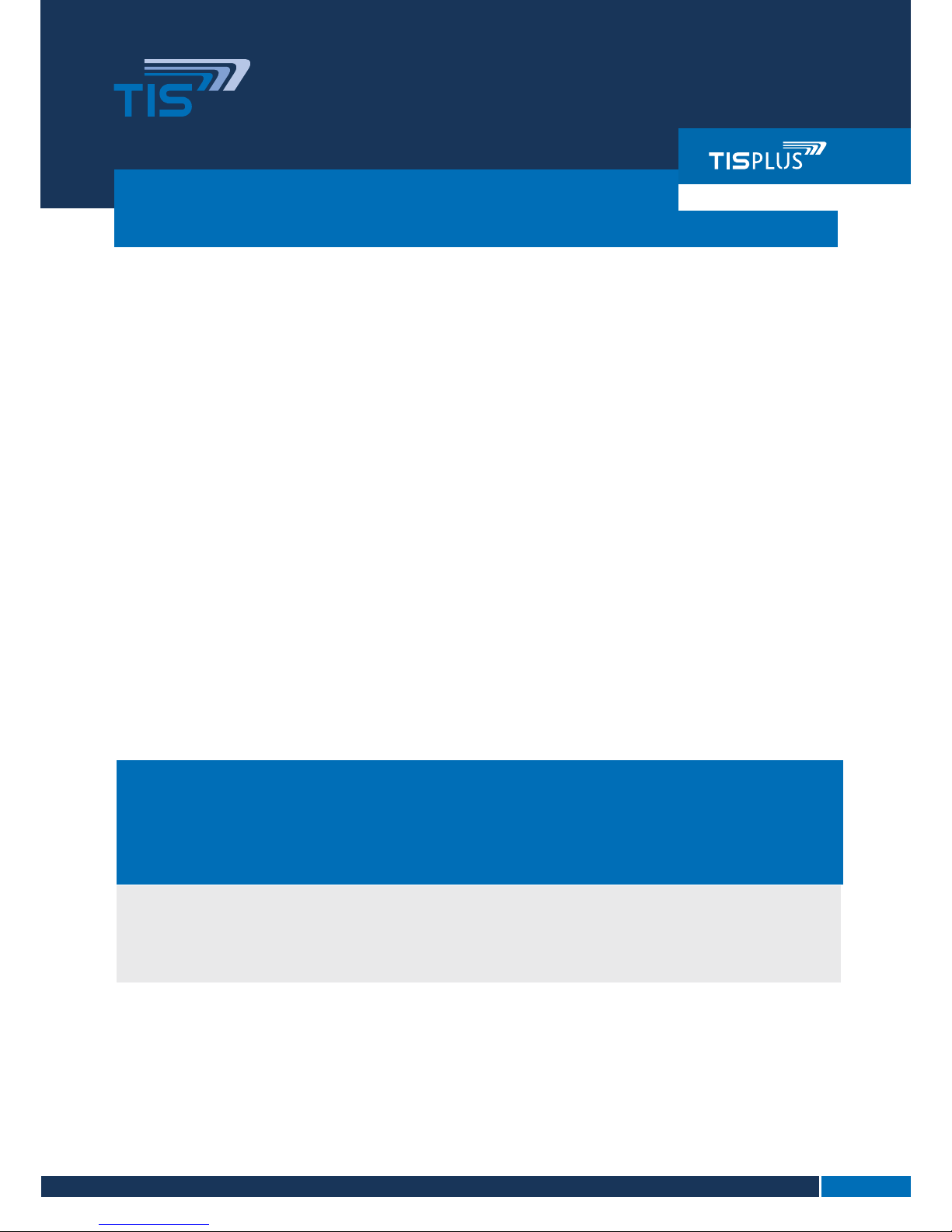
USER GUIDE
PRODUCT INFORMATION
File: TISPLUS Cradle for Zebra TC51/56 Stand: 16.01.2018
2
© TIS GmbH 2018 – Subject to changes and amendments, errors excepted Müller-Armack-Str. 8 | 46397 Bocholt | www.tis-gmbh.com | contact@tis-gmbh.com | +49 2871 2722-0
Monting Information
It is recommended to mount the Cradle at a position that does not interfere the normal driving
function.
Some applications need the interaction of the driver, so the mount position shall also offer a
good sight and reach to the mobile device.
The mount position should avoid direct sunlight to the mobile device. Sunlight can heat up the
mobile device. Please read the manual of the mobile device for the maximum operating temperatures.
Provide easy access to the mobile device. Take care that control elements (LEDs, displays, reset button, etc.) remain visible and accessible.
Do not bend or damage the connection cable, avoid reverse polarity.
The installation of the cables shall not affect the steering and brakes.
Make sure that the installation will not interfere the function of the airbag.
Radio antennas shall be mounted in a sufcient distance to persons (> 0.5 m).
Cables shall be mounted in the junction box with a pull relief (eg cable ties).
Note:
Do not install the cradle and xtures in the legroom or directly at the door. It may lead to a
strong contamination or direct exposure to moisture (rain, snow, mud or wash water) and
consequently to possible failures.
Warning:
Incorrect installation or damages, changes or faulty connections lead to loss of war
-
ranty
TISPLUS VEHICLE CRADLE FOR ZEBRA TC51/56
USER GUIDE
PRODUCT INFORMATION
2
© TIS GmbH 2018 – Subject to changes and amendments, errors excepted Müller-Armack-Str. 8 | 46397 Bocholt | www.tis-gmbh.com | contact@tis-gmbh.com | +49 2871 2722-0
Page 3

USER GUIDE
PRODUCT INFORMATION
File: TISPLUS Cradle for Zebra TC51/56 Stand: 16.01.2018
3
© TIS GmbH 2018 – Subject to changes and amendments, errors excepted Müller-Armack-Str. 8 | 46397 Bocholt | www.tis-gmbh.com | contact@tis-gmbh.com | +49 2871 2722-0
Connection cable
Mounting the TISPLUS Cradle
USB cable with vehicle USB charging adapter for direct connection to the cigarette
lighter socket.
The installation of the cradle must be performed by qualied personnel!
If installed via cigarette lightning adapter, use the adapter to disconnect the cradle if necessary.
Make sure the ignition is turned off and the vehicle battery is disconnected before you begin the
installation, and remains disconnected during installation.
Make sure that no electrical cables, fuel or brake lines and the safety equipment of the vehicle
will be damaged during installation.
Make sure that the function of the airbag is not interfered by the installation.
Make sure that the installation will not affect the use of the steering and brakes, and any other
vehicle operation.
Make sure that radio antennas will have a sufcient distance (> 0.5 m) to people.
Note:
The TISPLUS Cradle is designed only for use with a 5V USB charging adapter.
Caution:
Please read the following notes before installation
SAFETY INSTRUCTIONS
TISPLUS VEHICLE CRADLE FOR ZEBRA TC51/56
USER GUIDE
PRODUCT INFORMATION
3
© TIS GmbH 2018 – Subject to changes and amendments, errors excepted Müller-Armack-Str. 8 | 46397 Bocholt | www.tis-gmbh.com | contact@tis-gmbh.com | +49 2871 2722-0
Page 4

USER GUIDE
PRODUCT INFORMATION
File: TISPLUS Cradle for Zebra TC51/56 Stand: 16.01.2018
4
© TIS GmbH 2018 – Subject to changes and amendments, errors excepted Müller-Armack-Str. 8 | 46397 Bocholt | www.tis-gmbh.com | contact@tis-gmbh.com | +49 2871 2722-0
The cradle can only operate with a supply voltage of
9-33V with negative ground. Using a different voltage or
polarity can damage the electronics.
Mount the cradle only with cheese head screws, countersunk head cause damage to the chas
sis.
The mounting holes of the cradle are compatible with the RAM mount system (http://www.
rammount.de).
The TISPLUS Cradle has a power LED, which is visible on
the side of the connector when the device is removed
Power LED
TISPLUS Cradle with R-A-M Mount holder
ball (RAM-B-202U)
TISPLUS VEHICLE CRADLE FOR ZEBRA TC51/56
USER GUIDE
PRODUCT INFORMATION
4
© TIS GmbH 2018 – Subject to changes and amendments, errors excepted Müller-Armack-Str. 8 | 46397 Bocholt | www.tis-gmbh.com | contact@tis-gmbh.com | +49 2871 2722-0
Page 5

USER GUIDE
PRODUCT INFORMATION
File: TISPLUS Cradle for Zebra TC51/56 Stand: 16.01.2018
5
© TIS GmbH 2018 – Subject to changes and amendments, errors excepted Müller-Armack-Str. 8 | 46397 Bocholt | www.tis-gmbh.com | contact@tis-gmbh.com | +49 2871 2722-0
Using TC51/56 without Rubber Boot
click
Please insert the spacers according to the inscription “left” and “right” in the upper sides of the
cradle. First insert the spacer with the locking lugs on the rear panel (1) and press it against
the side panel (2) until it clicks into place.
To remove the spacers, insert a screwdriver into the opening (3) on top of the spacer
and pry the spacer out.
To remove the device rst press
the key (1) and than remove it(2)
Insert the device into the cradle
(1) until it snaps into the lock
position.
1
1
2
2
3
push
Insert spacer
Insert
Handling
Remove spacer
Remove
TISPLUS VEHICLE CRADLE FOR ZEBRA TC51/56
USER GUIDE
PRODUCT INFORMATION
5
© TIS GmbH 2018 – Subject to changes and amendments, errors excepted Müller-Armack-Str. 8 | 46397 Bocholt | www.tis-gmbh.com | contact@tis-gmbh.com | +49 2871 2722-0
Page 6

USER GUIDE
PRODUCT INFORMATION
File: TISPLUS Cradle for Zebra TC51/56 Stand: 16.01.2018
6
© TIS GmbH 2018 – Subject to changes and amendments, errors excepted Müller-Armack-Str. 8 | 46397 Bocholt | www.tis-gmbh.com | contact@tis-gmbh.com | +49 2871 2722-0
Maintenance/Care
Technical Data
Maintenance
Do not use any oil to grease the mechanism. Oil can damage the plastic parts.
Care
Do not use harsh chemicals, cleaning solvents or strong detergents to clean the MultiCradle.
Clean the Trigger-Handle with a damp cloth.
If possible, blow out the unit with compressed air occasionally.
Contact with liquid
If acidic or sugary liquids come into the cradle, it is recommended that you replace the cradle.
Acid or sugar-containing liquid may lead to damages of the electronics or mechanics.
Input Voltage
5V DC +- 1%
Power Consumption
40mA to ~ 2000mA
Dimension (LxWxH)
appr. 116mm x 89mm x 38mm
Weight
ca. 188g with USB power adapter
Temperature Range
Operating Temperatur:-20°C to +60°C
Storage Temperatur:-40°C to +85°C
Humidity
5 to 80% (no condensation)
Imprint
This specication and all components and programs
described here in are copyrighted work of the TIS
Technische Informationssysteme GmbH, Germany.
The TIS GmbH does not accept any responsibility for
the correctness or completeness of the information
contained in this document.
The information in this document is subject to change
without notice.
Reproduction in whole or in part, including utilization
in machines capable of reproduction or retrieval, without the express written permission of the TIS GmbH
is prohibited.
Reverse engineering is also prohibited.
All product names mentioned in this document are
the trademarks of their respective owners.
Copyright ©2018
TIS Technische Informationssysteme GmbH, Bocholt
TISPLUS VEHICLE CRADLE FOR ZEBRA TC51/56
USER GUIDE
PRODUCT INFORMATION
6
© TIS GmbH 2018 – Subject to changes and amendments, errors excepted Müller-Armack-Str. 8 | 46397 Bocholt | www.tis-gmbh.com | contact@tis-gmbh.com | +49 2871 2722-0
