Page 1

Introduction of Instrument
TIS 600 is a handheld safety tester which is mainly used for safety performance
tests of household appliances and industrial equipment (otherwise known as a
Portable Appliance Tester),
Its main functions are as follows:
Safety CLASS I test;
Safety CLASS II test;
Cord/Polarity test;
230V/110V Sub-Leakage test functionality
12V battery-powered, with automatic power-off function so that it will automatically
shut down if there is no operation within 5 minutes.
It has a backlight display function and will be automatically shut down within 30s.
Warning: Read this manual carefully before use and follow the relevant procedures
during the operation.
This kit includes:
※ TIS 600 safety tester 1 PCS
※ CORD mains test cord 1 PCS
※ Crocodile clip test cord (including a removable crocodile clip) 1 PCS
※ Probe 1 PCS
※ AA lithium battery 1.5V 8 PCS
※ Instructions 1 PCS
Instrument Description
1) LCD
2) F key
3) ▲ key
4) A key
5) POWER key
6) B key
7) ☀ key
8) ▼ key
9) C key
10) Output socket
11) Input socket
12) Protective grounding resistance test terminal
13) 12VDC power connector
Page 2
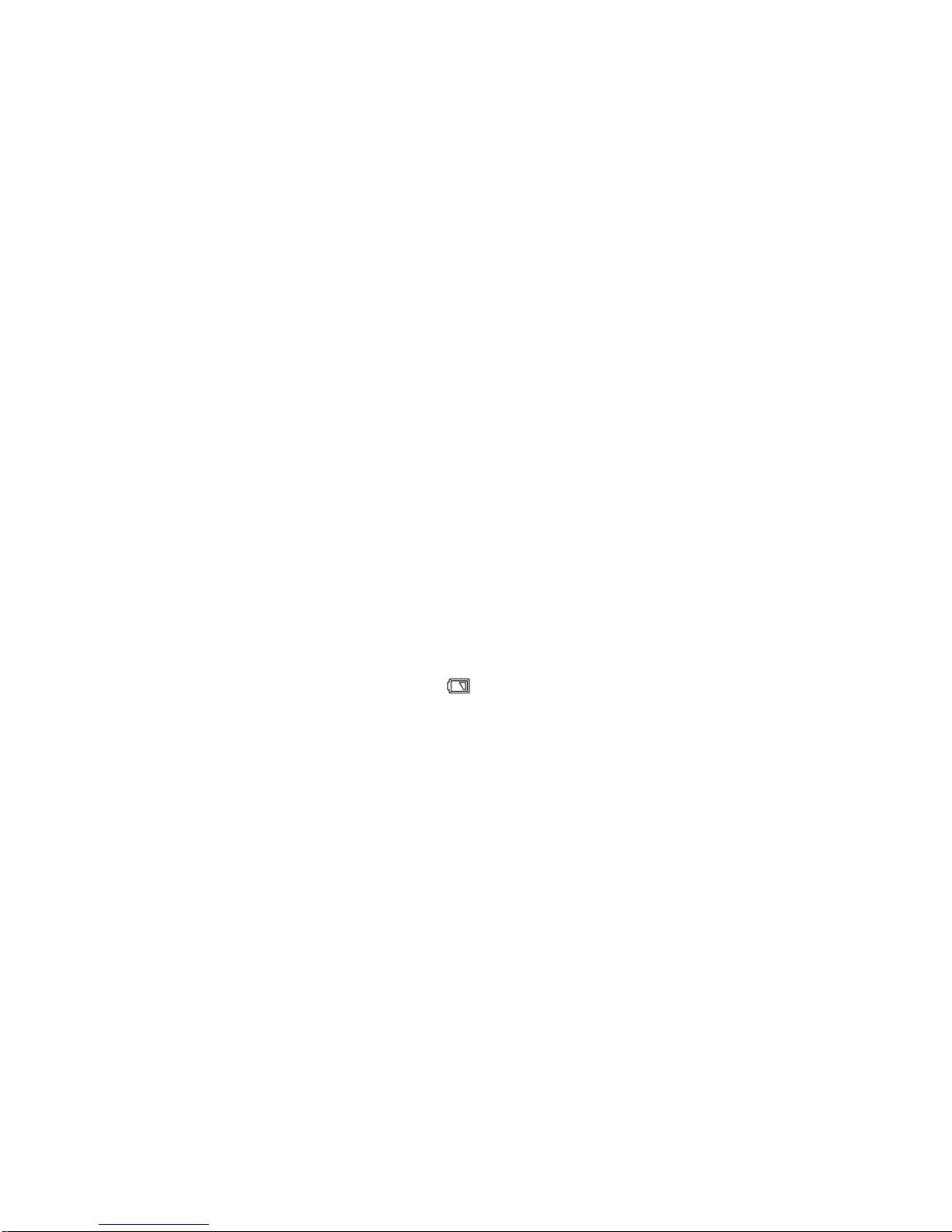
3.1 Introduction of functions of each part
1) LCD: Display the test content and data
2) F key: Function key. Complete the combined function in conjunction with other
keys
3) ▲ key: UP key. Turn pages when viewing the test results
4) A key: Start the CLASS I test
5) POWER key: Turn on/off the machine
6) B key: Start the CLASS II test
7) ☀ Key: Turn the backlight on/off
8) ▼ key: DOWN key. Turn pages when viewing the test results
9) C key: Start the CORD test
10) Output socket: For the output of the test voltage during CLASS I, CLASS II and
CORD tests
11) Input socket: For the input of the test voltage during CORD and out-phase tests
12) Input Earth Bond Lead terminal (A conductor for connecting external earth points
on CLASS I appliances).
13) 12VDC power connector: A power connector when an external 12VDC power is
applied
I. Operation of instrument
4.1 Turn on / off
Press POWER to turn the machine on/off;
The instrument will be automatically shut down if there is no operation within 5 minutes;
Note: When the instrument displays , this indicates a lack of power and it is
necessary to replace the battery.
4.2 Calibration
During the replacement of the test leads, including the IEC lead (used when testing
extension cables / C Type functionality) or Earth Bond leads these functions require
recalibration of the TIS 600 before use. (This calibration will compensate for the lead
resistance during testing)
① Calibrate the CLASS I test grounding resistance.
Insert the Earth bond lead into the output socket (12) with the probe supplied, insert the
probe into the earth terminal and the input socket (10). Press and hold the F (2) and A (4)
function key together until the calibration interface is enabled.
Press the A (4) key, this will then perform the lead calibration/ adjustment, Press the F (2)
to exit the calibration process.
② Calibrate the CORD/IEC test ground resistance.
Insert the CORD/IEC mains test cord into the output socket (10) and the other end into
input socket (11). Press the POWER key to turn on the instrument, and press and hold the
combination key F + A until entering the calibration interface. Press the C key to calibrate
the CORD test grounding resistance; after the calibration is completed. The resistance of
Page 3

the current test cord (line) will be displayed. Press the F key to exit.
4.3 Voltage selection
In addition to selecting the output voltage (250V/500V) of the test insulation resistance in
the CLASS I/II test, the TIS 600 can select the working voltage (110V/230V) of the
equipment to be tested according to the working voltage of the equipment under test. The
setting of the working voltage (110V/230V) of the equipment to be tested will affect the
leakage current test results and the out-phase detection function.
① Setting of the output voltage of the insulation resistance test voltage.
Press the POWER key to turn on the instrument, press and hold the combination key F +
B until entering the voltage setting interface. Set the insulation resistance test voltage by
pressing ▲ or ▼ key. Switch to INSULATION, press the POWER key to select the voltage,
and switch 250V/500V through ▲ and ▼ keys. Press the POWER key to confirm and exit.
② Setting of the working voltage of the equipment to be tested.
Press the POWER key to turn on the instrument, and press and hold the combination key
F + B until entering the voltage setting interface. Set the insulation resistance test voltage
or the working voltage of the equipment to be tested by pressing ▲ or ▼ key. Switch to
LEAKAGE, press the POWER key to select the voltage, and switch 110V/230V through ▲
and ▼ keys. Press the POWER key to confirm and exit.
4.4 CLASS I test
Connect the equipment to be tested to the TIS 600 with the mains test cord supplied with
the appliance to the TIS 600 output socket and the other end to the power connector of the
equipment to be tested.
Connect the Earth bond lead to the TIS 600 (Terminal 12) then connect the other end to a
metal conductive part of the CLASS I appliance (connected to the protective conductor of
the equipment).
After correct connection, press the A key to start the CLASS I test. Ensure that the
equipment to be tested is powered on during the test. After the test is started, TIS 600 will
light the symbol at the right hand side of the LCD screen to indicate that the CLASS
I test is being performed currently. The test will be done automatically according to the
following steps:
① Grounding Test. Test the resistance between the conductive part of the equipment to
be tested and the protected area.
If the measured resistance is greater than 25Ω, the buzzer and the grounding icon flash to
indicate the grounding fault. After 5 seconds, exit and return to the main interface;
If the measured resistance is less than 25Ω, compare with the set resistance, display the
resistance and "√" or "×", and then conduct the next test.
② Insulation Resistance Test. If the power switch of the equipment to be tested is off, the
instrument may display LO LOAD to indicate that the equipment to be tested has an
insufficient load capacity. Press the A key or turn on the power switch of the equipment to
be tested to continue the insulation resistance test. Press any other key to exit and return
to the main interface.
After the test is completed, the insulation resistance is displayed. Compare it with the set
Page 4

value and display the comparison result "√" or "×".
③ Leakage current test.
After the test is completed, the leakage current value is displayed. Compare it with the set
value and display the comparison result "√" or "×".
④ Make a final judgment based on the test results obtained in the three steps above,
display PASS or FAIL, and save the test results. Press any key to automatically exit and
return to the main interface after about 10 seconds.
4.5 CLASS II test
Connect the equipment to be tested to the TIS 600 with the mains test cord: connect one
end of the mains test cord to the TIS 600 output socket (10) and the other end to the power
interface of the equipment to be tested.
After correct connection, press the B key to start the CLASS II test. Ensure that the
equipment to be tested is powered on during the test. After the test is started, the TIS 600
will light the at the right hand side of the LCD screen to indicate that the CLASS II
test is being performed. If the insulation resistance test voltage used is 500V, the
marking will also be lit. The test will be done automatically according to the following steps:
① Insulation Resistance Test. If the power switch of the equipment to be tested is off, the
instrument may display LO LOAD to indicate that the equipment to be tested has an
insufficient load capacity. Press the A key or turn on the power switch of the equipment to
be tested to continue the insulation resistance test. Press any other key to exit and return
to the main interface.
After the test is completed, the insulation resistance is displayed. Compare it with the set
value and display the comparison result "√" or "×".
② Leakage current test. After the test is completed, the leakage current value is displayed.
Compare it with the set value and display the comparison result "√" or "×".
③ Make a final judgment based on the test results obtained in the two steps above, display
PASS or FAIL, and save the test results. Press any key to automatically exit and return to
the main interface after about 10 seconds.
Note: The CLASS II insulation resistance test voltage is defaulted to 500VDC and can be
set to 250VDC. The specific operation is shown in 4.3.
4.6 CORD test
Connect the CORD cable to be tested to the TIS 600: Connect one end of the CORD cable
to the TIS 600 output socket (10) and the other end to the TIS 600 IEC input socket (11).
After the correct connection, press the C key to start the CORD test. After the test is started,
TIS 600 will light the marking at the right side of the LCD screen to indicate
that the CORD test is being performed currently.
① Grounding Test. Detect the connectivity of the Earth terminal of the CORD cable.
If the connectivity is poor or it is not connected, the buzzer and the grounding icon flash to
indicate the grounding fault, provide an initial error prompt after the polarity analysis, and
exit and return to the main interface after 5 seconds;
If the connectivity is good, compare it with the set resistance, display the resistance and
"√" or "×", and conduct the next test.
Page 5

② Insulation Resistance Test.
After the test is completed, the insulation resistance is displayed. Compare it with the set
value and display the comparison result "√" or "×".
③ Polarity Test. Test whether there is an open circuit, short circuit and reverse connection,
display test results with PASS/OPEN/SHOR/CORS/FAIL to respectively indicate the
correct connection, open circuit, short circuit, reverse connection and occurrence of many
errors.
④ Make a final judgment based on the test results obtained in the three steps above,
display GOOD or ERROR, and save the test results. Press any key to automatically exit
and return to the main interface after about 10 seconds.
4.7 Out-phase test
Connect the socket to be tested to the TIS 600 with the CORD main test cord: connect one
end of the IEC test cord to the TIS 600 input socket (11) and the other end to the socket to
be tested.
After correct connection, if the socket to be tested is powered on, the instrument will
automatically perform the out-phase test. Other operations will be invalid during this period
until the socket to be tested is powered off or the power cord is unplugged from the socket.
After entering the test interface, the TIS 600 will light the marking at the right
hand side of the LCD screen to indicate that the instrument is performing the out-phase
test.
Note: This test result is affected by the setting of the working voltage of the equipment
under test. The setting operation is shown in 4.3.
Test result: If it is normal, display LN "√", LE "√", NE "√";
If the Zero line is out of phase, display LN “×”, LE“√” and NE“×”;
If the ground line is out of phase, display LN “√”, LE“×” and NE“×”;
4.8 View the test results
When the instrument is in standby mode, press the ▲ key or the ▼ key to view the test
results, where a maximum of last 300 test results can be viewed. The TIS 600 only saves
the results of the CLASS I test, the CLASS II test and the CORD test, the results will only
be saved when the test is completed successfully.
For the test results, , and respectively indicate the test type
corresponding to the data displayed currently as CLASS I, CLASS II and CORD.
The test results viewed indicate data groups with 001 – 300 to distinguish which data
belongs to which test result. The last test result is classified as 001; the greater the number,
the earlier the test time. Press the POWER key to view the determined final test result of
the current test result and display it in the group position.
Press the F key to exit the view page and return to the main interface.
II. Main technical parameters
Page 6

Test Conditions:
Function
Range
Accuracy
Technical parameters
Earth Bond/
Earth
Resistance
test
0Ω~20Ω
±5%+3
Test current>200mA (R < 2Ω)
If 0.01~0.1Ω passed, display “√”
If 0.1~0.5Ω passed, display “√” and
flash
If 0.51~19.9 failed, display“×”
Test voltage 5VDC, test time 5S
Insulation
resistance test
Test voltage
500VDC
-
Test current> 1mA (R = 500KΩ)
Test time 5S
0.2MΩ~19.99MΩ
±5%+3
Test voltage
250VDC
-
Test current> 2mA (R = 1KΩ), test
time 5S
0.2MΩ~19.99MΩ
±5%+3
-
CLASS I
-
If ≥1MΩ passed, display “√”
CLASS II
-
If ≥2MΩ passed, display “√”
CORD
-
If ≥1MΩ passed, display “√”
Leakage
current test
0.10mA~10mA
±5%+3
Test voltage 50V rms, frequency
50Hz
Test time 5S
CLASS I
-
If 0.1~0.75mA passed, display “√”
If 0.75~3.5mA passed, display “√” and
flash
If 3.5~10.50mA failed, display “×”
CLASS II
-
If 0.1~0.25mA passed, display “√”
If 0.25~10.50mA failed, display “×”
CORD test
Correct
connection
Display “√PASS”
L open circuit
“LN ×, LE ×, NE √, OPEN”
N open circuit
“LN ×, LE √, NE×, OPEN”
G open circuit
“LN √, LE ×, NE ×, OPEN”
L_N short circuit
“LN ×, LE √, NE √, SHOR”
L_G short circuit
“LN √, LE ×, NE √, SHOR”
N_G short circuit
“LN √, LE √, NE ×, SHOR”
L_N reverse
connection
“LN ×, LE √, NE √, CORS”
L_E reverse
connection
“LN √, LE ×, NE √, CORS”
N_E reverse
connection
“LN √, LE √, NE ×, CORS”
Multiple errors
“LN ×, LE ×, NE ×, FIAL”
Out-phase
detection
Correct
Display “LN √, LE√, NE√”
230VAC±15%
110VAC±15%
Zero cord off
Display “LN ×, LE√, NE×”
Page 7

Ground cord off
Display “LN √, LE×, NE×”
Power: AA 1.5V*8 or 12VDC
Low voltage detection: ≤ 9.5V
6.1 CLASS I test
Grounding
performance test
Insulation
resistance test
Leakage current
test
Final test result
“√”
“√”
“√”
“PASS”
“√” flashes
“√”
“√”
“PASS” flashes
“×”
“√”
“√”
“FAIL”
“√”
“×”
“√”
“FAIL”
“√”
“√”
“√” flashes
“PASS” flashes
“√”
“√”
“×”
“FAIL”
“√” flashes
“√”
“√” flashes
“PASS” flashes
6.2 CLASS II test
Insulation resistance
test
Leakage current test
Final test result
“√”
“√”
“PASS”
“×”
“√”
“FAIL”
“√”
“×”
“FAIL”
6.3 CORD test
Grounding
performance test
Insulation
resistance test
CORD test
Final test result
“√”
“√”
“√”
“GOOD”
“×”
“√”
“√”
“ERROR”
“√”
“×”
“√”
“ERROR”
“√”
“√”
“×”
“ERROR”
