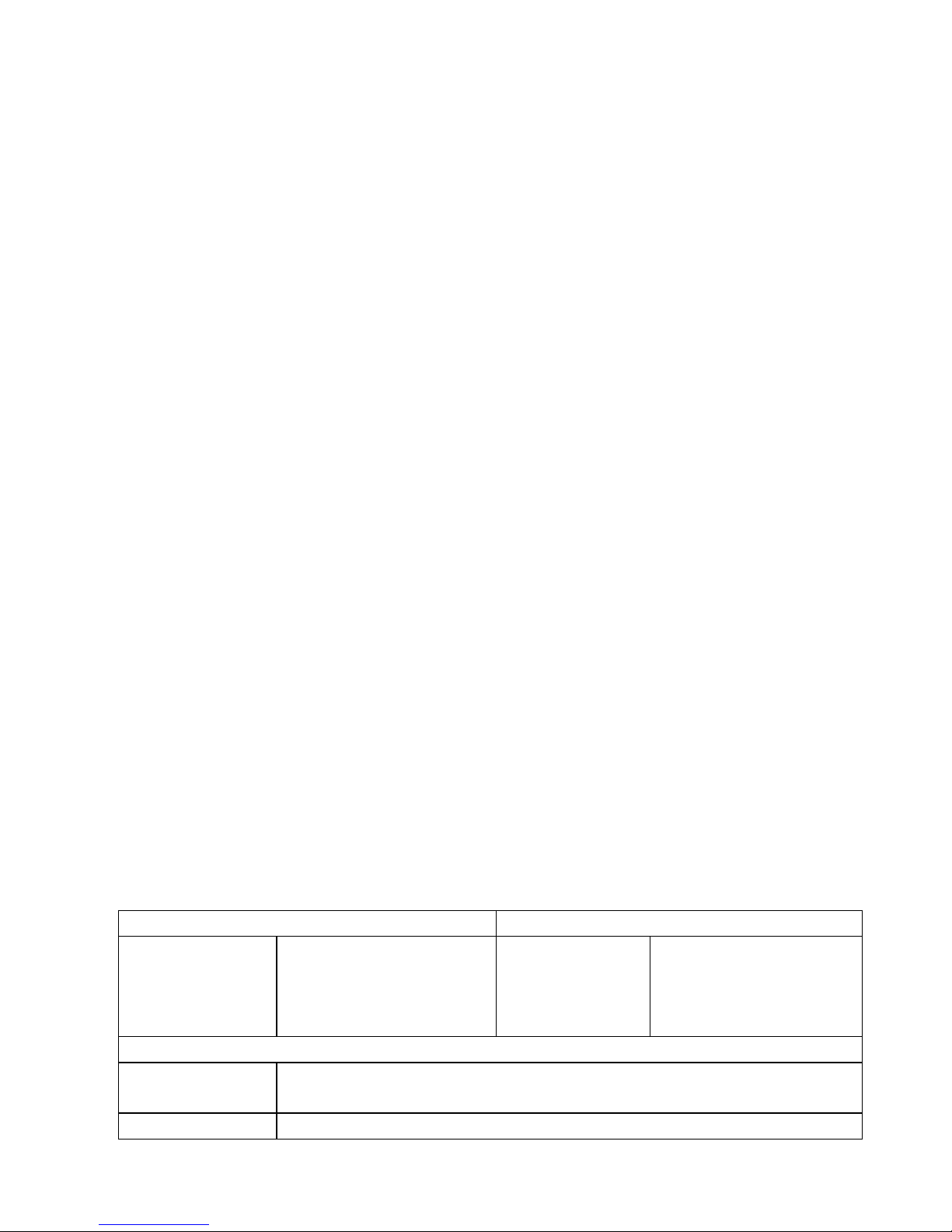
1
THC 22
1x1 HDMI Convertor
1. Introduction
The Triax THC 22 HDMI Convertor features high-definition HDMI transmission and
HDCP conversion. HDMI IN port supports HDMI2.0& HDCP2.2 and compliant with
lower HDMI standards, while HDMI OUT port supports HDMI1.4& HDCP1.4. It transmits
4k*2k@60Hz (max) signal up to 15m. Beside straight-through HDMI transmission, it’s
capable to convert HDCP2.2 compliant signal to HDCP1.4 standard signal. The EDID
bypass function ensures the best resolution.
Owing to its designed HDCP2.2 to HDCP1.4 convertion, 1x1 HDMI Convertor is ideal for
systems that enjoy HDCP2.2 compliant Blu-ray discs or HD-content on a HDTV device
with HDCP1.4 or lower standard.
2. Features
HDMI In supports HDMI2.0& HDCP2.2 and compliant with lower HDMI standards
HDMI Out supports HDMI1.4& HDCP1.4 and compliant with lower HDMI standards
EDID bypass
Auto input resolution detection
Easy to install and simple to operate
2.1 Package List
1 x 1x1 HDMI Convertor
2 x Mounting ears
2 x Screws
4 x Plastic cushions
1 x Power Adapter (DC 5V 1A)
1 x User manual
3. Specification
Input
Output
HDMI Standard
Support HDMI2.0,
compliant with
HDMI1.4, 1.3&
HDCP2.2
HDMI Standard
Support HDMI1.4 &
HDCP1.4
General
Transmission
Distance
4K*2K@60Hz≤15m
1080P≤20m
Bandwidth
18 Gbps
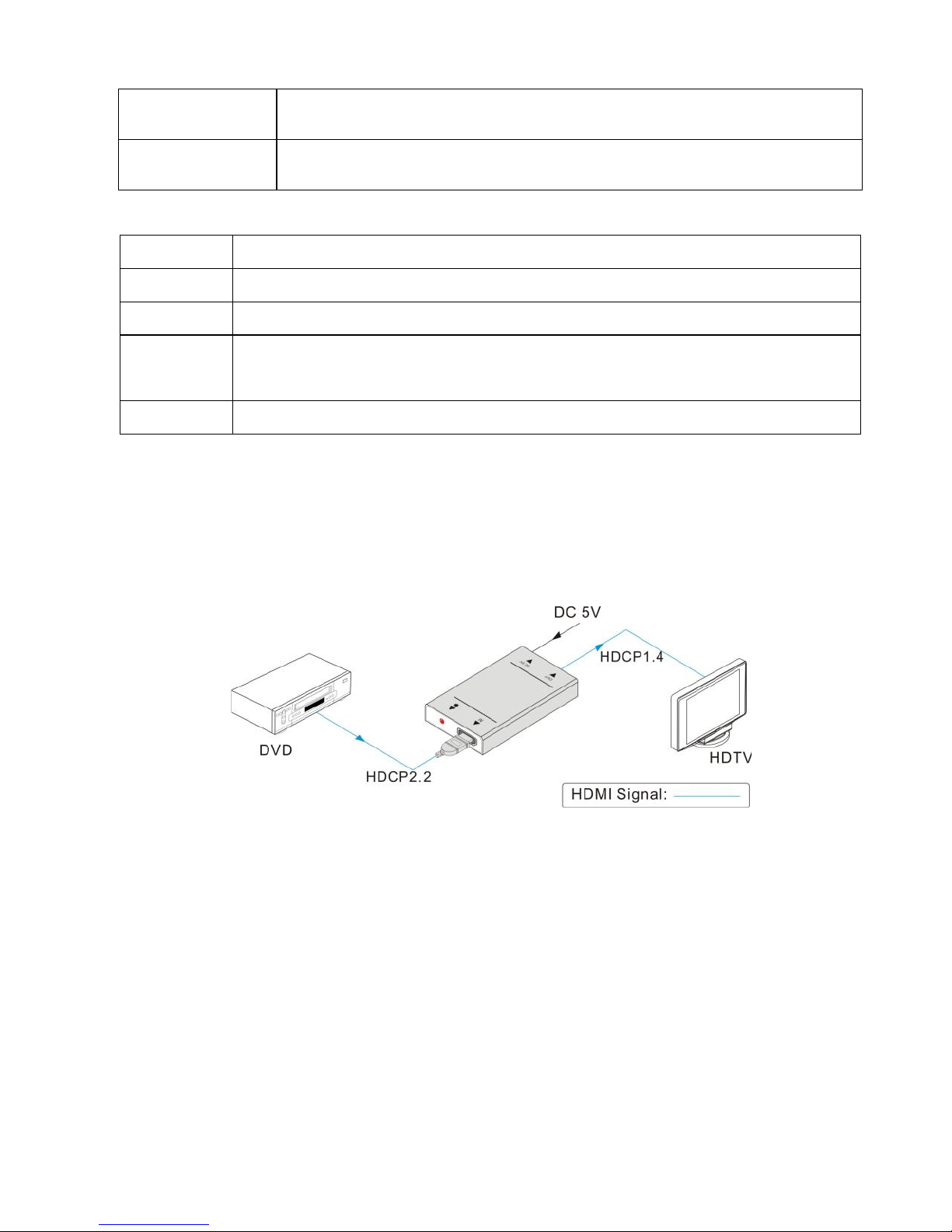
2
Audio
Support PCM ( 2.0,2.1,5.1,6.1,7.1 ,)、 Dolby Digital ( 5.1 ) 、
DTS-HD(5.1,7.1),DD+/TrueHD(2.0,5.1,7.1) DTS-ES 6.1
Audio Sampling
Rate
32k, 44.1k, 48k, 88.2k, 96k, 176.4k, 192k
4. Supported Resolution
4K
3840*2160, 4096*2160(30Hz/60Hz)
16:9
1920*1080, 1600*900, 1366*768, 1280*720, 1024*576(60Hz)
16:10
1920*1200, 1680*1050, 1440*900, 1360*768, 1280*800(60Hz)
4:3
1600*1200, 1400*1050, 1280*1204, 1024*768, 800*600, 640*480
(60Hz)
21:9
2560*1080(30Hz/60Hz)
Use quality HDMI cable to connect the devices to ensure preferred transmission
effect.
5. System Connection
The figure below illustrates a typical connection that can be utilized with 1x1 HDMI
Convertor:
Step1. Connect a HDMI source (e.g. a Blu-ray DVD) to IN port of 1x1 HDMI Convertor;
Step2. Connect a HDMI display (e.g. a Blu-ray DVD) to OUT port of 1x1 HDMI
Convertor;
Step3. Plug DC 5V 1A power adapter into the power port of 1x1 HDMI Convertor.
1) System should be installed in a clean environment with prop temperature and
humidity.
2) All of the power switches, plugs, sockets and power cords should be insulated.
3) All devices should be connected before power on.
