Page 1
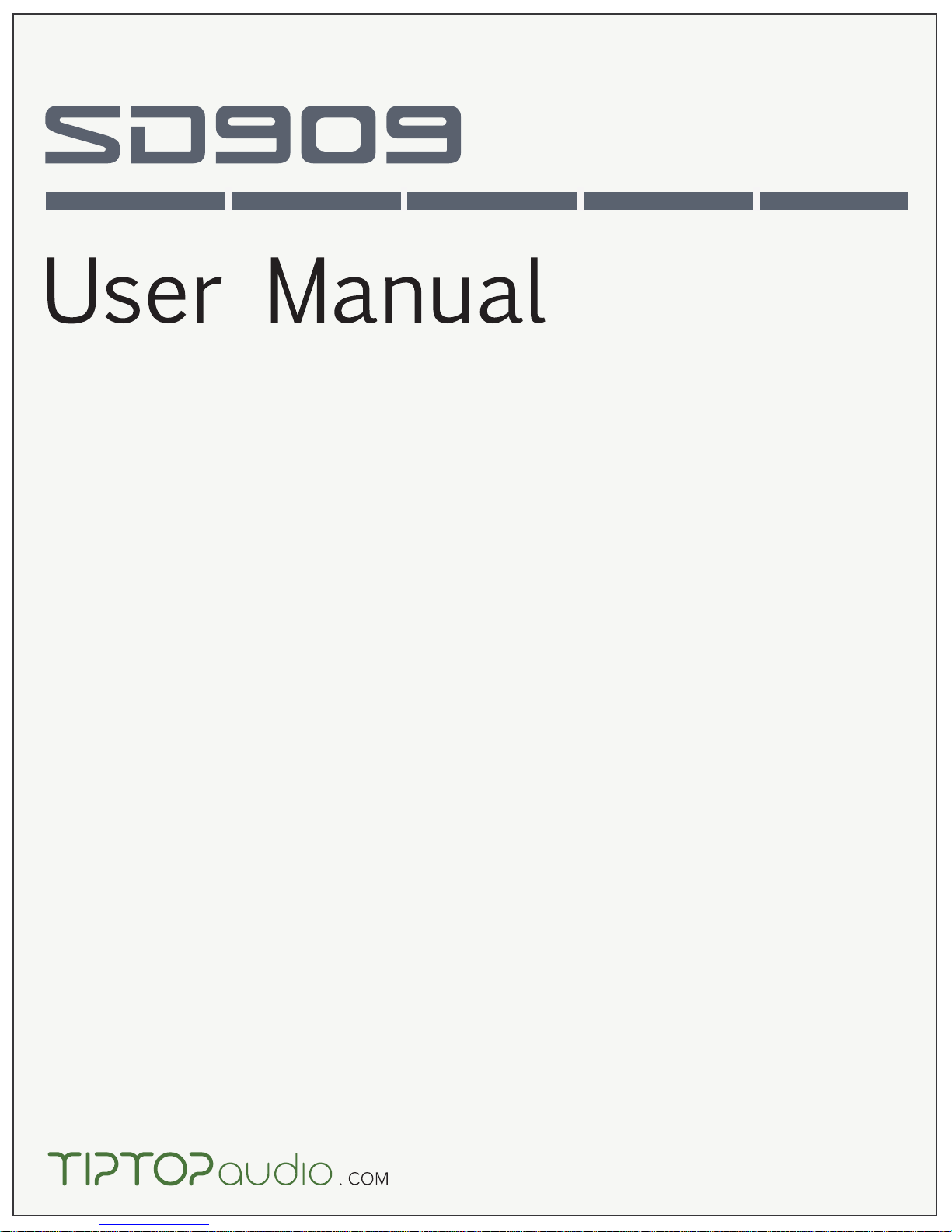
Page 2
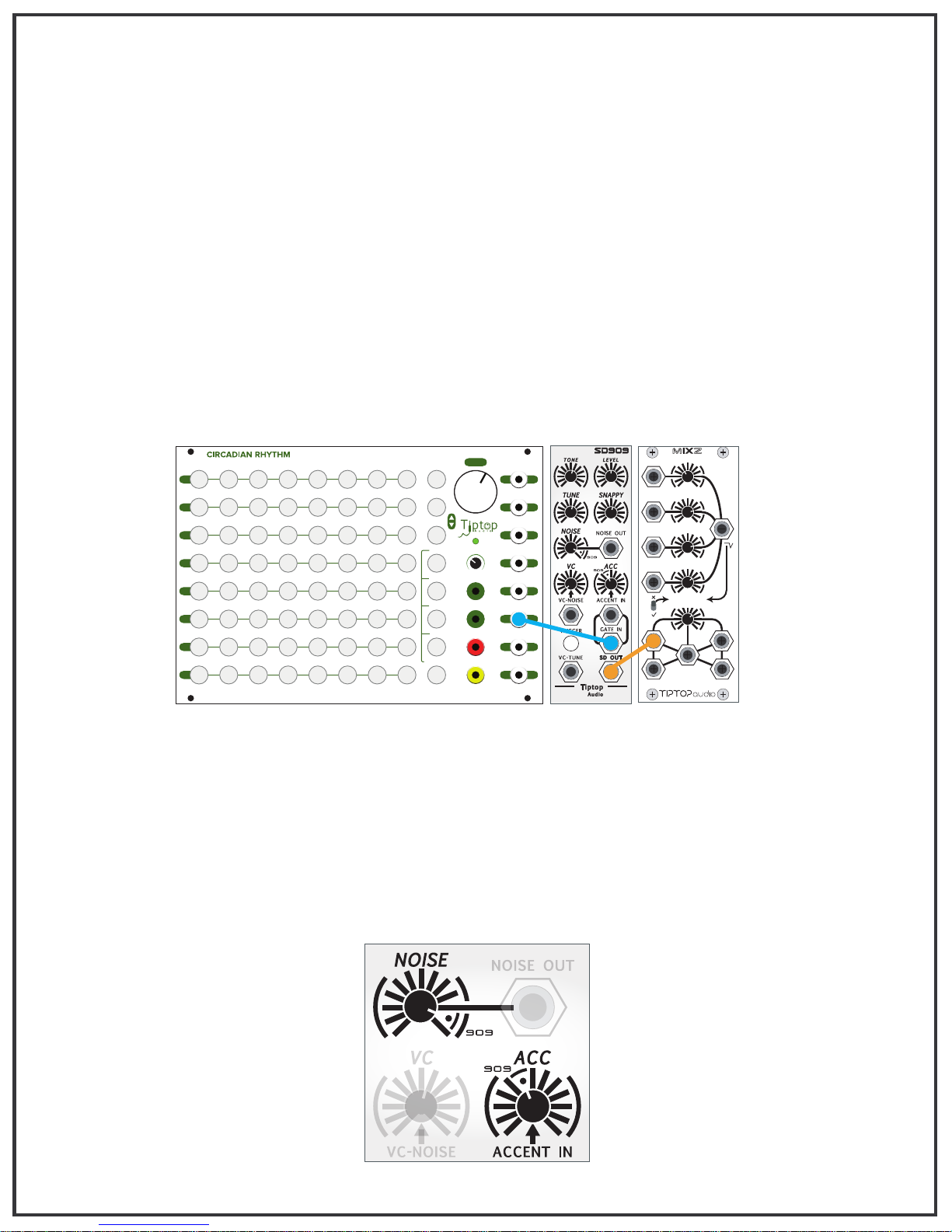
Introduction.
The SD909 module is an exact recreation of the original TR-909 snare drum
analog sound generators adapted for modular synthesizer use. The front panel
contains all of the controls found on the original TR-909 drum machine, in addition
we have added more controls to further enhance the sound palette of this great
analog circuit. The SD909 also includes the TR-909 white noise generator as an
extra sound source in the system, and unlike the TR-909, the noise source in
the SD909 is voltage controlled.
Let’s get started.
Plug the SD OUT to a mixer, set the knobs position similar to the drawing below
and hit the Trigger Button.
PRESET LP STAR TLOOP LP END ZOOM
1
TAP BOSS INT EXT
2
BEAT- C BEAT- P
3
4
5
6
7
8
CHANNEL
STEPS MUTE
SEQUENCER SD909 MI XER
BUS MIX
MIXZ
OUT A
MIXER B
GAIN
OUT B
SLOT
COPY CLEARPAST E
RANDOM
LENGTH REVERSE
REVERSE
ZOOM GLOBAL
REPEAT
FILL
TRIG1
TRIG2
TRIG4
TRIG5
TRIG7 TRI G8 ST/STOP VERTICAL
CLOCK
OUT
1
1
2
2
3
3
SWING
1 x64
2x32
CLOCK OUT
TRIG3
TRIG6
RESET OUT
4x1 6
CLOCK IN
8x8
RESET IN
4
4
5
5
6
6
7
7
8
8
MIXER A
To set the exact sound of the TR909 the sounds from the internal oscillators and
noise generator need to be balanced correctly. The SD909 NOISE and ACCENT
controls are the main ones controlling that. The front panel has regions marked
with a dot and labeled 909, which are the original settings. Since this is an analog
circuit and tolerance varies we marked regions instead of an exact spot. Go ahead
and turn NOISE all the way up and slowly bring it back toward the dot, as the gain
starts to increase that is where the control needs to be. Set the accent where the
dot is. Now set the SNAPPY to balance the noise vs the oscillators sound.
2
Page 3

Tone Tune and Snappy explained:
These three controls are original from the TR-909. Tone and Snappy both control
the noise section of the snare drum. Tone sets the length of the noise and Snappy
sets the gain of the noise. The Snappy in the SD909 can go higher then the one
in the TR-909, so if you are after an exact 909 sound then watch the levels and
balance so is does not override the VCOs ‘kick’ sound.
Tune controls the internal VCOs pitch, and a CV input is provided for even more
experiments.
The TR909 noise explained:
Inside the SD909 is the original binary noise generator of the TR-909. In the TR-909
this noise generator was fixed, but in the SD909 we added CV and a knob which
let us control the clocking frequency of the noise. The noise feeds into the snare
drum sound but is also available in its pure unfiltered form at the NOISE OUT
jack. Coupled with envelope generators, filters and VCAs you can shape new
drum sounds using the NOISE as the source.
When lowering the NOISE frequency down to modify the SD909 snare drum the
sound will become more and more metallic, and the clocking noise will gradually
appear, this is not a defect, but the nature of this circuit.
Accent Explained:
The accent input can be driven by either a gate/trigger or CV signal.
When the accent input is not in use, the incoming gate input is routed
(normalized) to both the accent input and the gate input.
Connecting a gate or CV signal into the accent input will break the internal routing
mentioned above and will allow for independent control over accent regardless
of the incoming gate signal. In this case as long as there is no accent signal
present, the drum sound will be set to the interally set minimum accent level,
and once the accent input receives a gate or CV signal, the drum sound will get
louder in proportion to the accent level set by the accent knob. In short: the
higher the knob setting, the larger the difference will be in gain levels between
the accented notes and the un-accented notes. Using CV allows for even greater
variations. As mentioned earlier, please note that in the 909 snare the accent
affects the balance between the noise and ‘kick’ sounds that make up the
snare drum.
3
Page 4

