Page 1
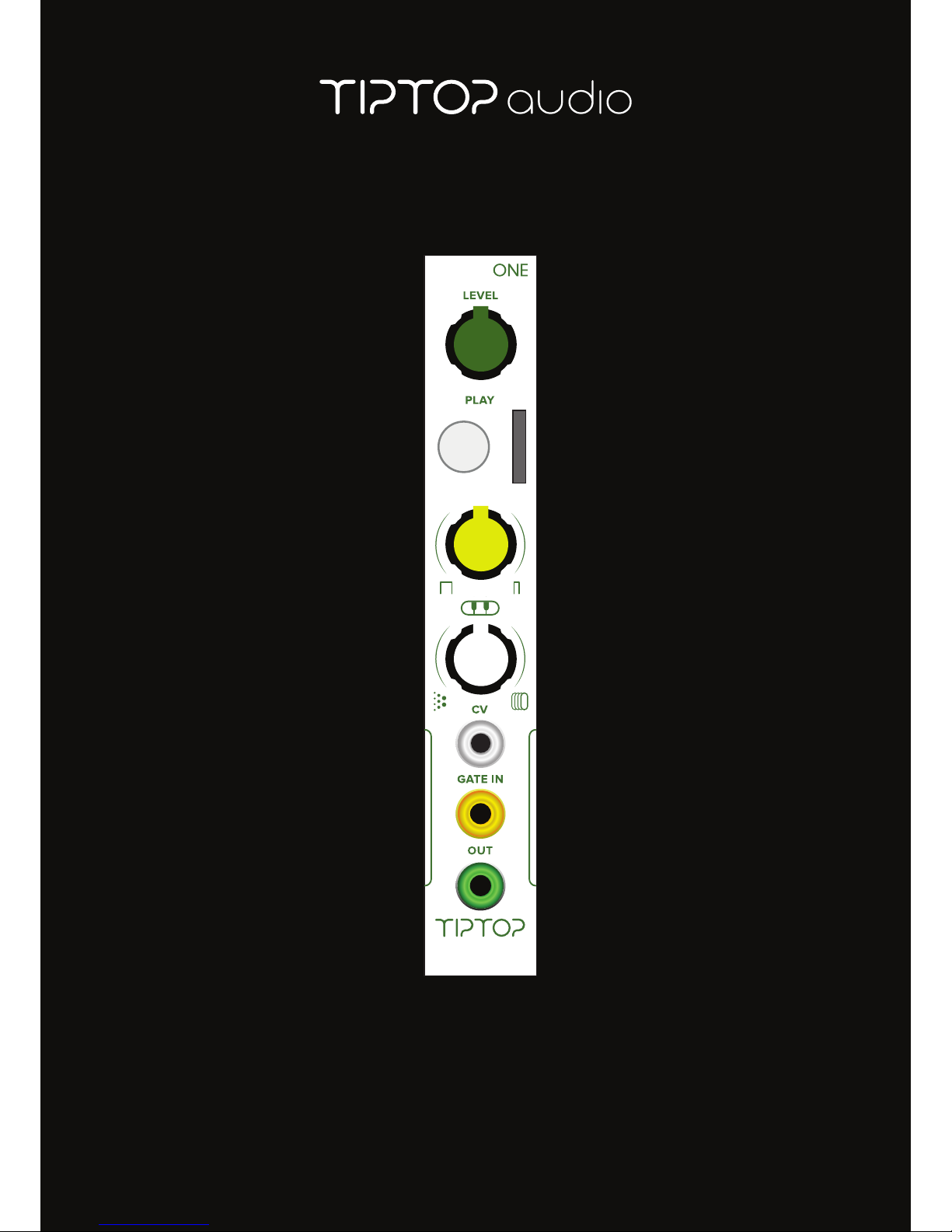
www.tiptopaudio.com
FILE
Page 2

ONE manual
The ONE module was born out of a desire to bring the entire world of sampled sound into the
modular system with a tight coupling to the beat. ONE combines the great audio quality of 24
bit and 96kHz les with high performance and ease of use. SD card media provides access to an
unlimited palette of sounds from user created WAV les or commercially available cards crafted
only for ONE. Each SD card can hold up to 256 sound les in 16/24bit mono WAV format. Files
can range in length from under a second to over an hour long.
Manual Chapters:
Getting started
CV modes
Trigger/Gate/Fade/Loop modes
SD cards and your own samples
Sample Rate and Pitch
Custom Boot Options
Firmware Update
Getting started:
One is very simple to use. Install it in your system and insert the SD card with the VCTRS label
facing the button side then power up. Plug the audio out of ONE to your audio system or set
ONE on the same bus board as your MIXZ to have the output automatically routed to the MIXZ.
Set level half way up, set the white pitch knob half way up, click on the PLAY button to hear the
rst sample play o the card. If you insert the card after power up you will need to click the
button twice, once for telling ONE to load the card and second to trigger the sound. Now connect a trigger out from your Circadian Rhythms, Trigger Riot or other sequencer into the GATE
IN, you should hear ONE triggered by the sequencer. Turn the yellow knob to switch sounds.
Turn the white knob to change pitch.
Page 3

Patch Tutorial 1
Turn the white pitch knob to minimum, now connect the CV out from the Z8000 or other
sequencer into the CV IN, clock the Z8000 and listen how the Z8000 sequences the sample
pitch.
FILE
Circadian Rhythms
FILE
Z8000
Circadian Rhythms
Page 4

CV Modes:
ONE has three modes for processing external CV.
1) Quantized Pitch. This is the default setting on ONE. CV select playback rates which correspond to the 12 tone equal temperament Western scale. The CV input is not 1V/Oct but since
internal it already get quantized to pitch there is no need to use a Quantizer. The range is
approximately 3.5 octaves and the native rate of the le determines how far up and down the
le can be pitched. See section on sample rate and pitch for more on that. Naturally as the pitch
lowers the attack part of the sound gets longer which results in delaying the initial part of the
sound.
2) Free Pitch. In this mode playback rate is not quantized but covers a similar playback rate
range (3.5 octaves) with ner resolution between rates. Same as above, as the pitch gets lower
the attack part of the sound gets longer and the onset of the sound is delayed.
3) File Select. In this mode dierent les can be loaded with CV, CV points to a le in the card
and a trigger pulse loads it. The le will play at the native rate of the sample. The CV in gets
added to an oset created by the FILE select yellow knob. For example, if you select the 10th
le using the FILE knob, the CV will select a range of 32 samples upwards from 10. Because
changes apply only with a trigger a new level of CV can be set during the le playback without
aecting the currently playing sound and the next trigger will activate it. Note that latency
increases in this mode due to the access time needed for the SD card to nd and load the le
when changed. Please note that ONE performs a lot of operations in a short time to maintain
minimal latency, a slow sequencer with unsynchronized Trigger/CV timing might not work well
in this mode. We recommend the Z8000 with Circadian Rhythms or Trigger Riot for a reliable use
of this mode.
Selecting CV Modes:
Remove any CV source connected to the CV in Jack and follow these steps:
- Hold the PLAY button down (best done with no le playing)
- Turn the white knob side to side, you will notice how the light switch from red to blue to
ashing red, each one indicate a dierent mode. Upon releasing the button at a given
light state will load that corespondent mode:
Solid RED - Free Pitch
Solid Blue - Quantized Pitch
Flashing Red - File Switching
Page 5

Trigger/Gate/Fade/Loop/Sequnce modes:
ONE has four modes for handling a variety of audio material.
Trigger Mode - This is the default mode for ONE with the lowest latency and is highly recommended for use with percussive sequenced sounds. ONE detects the rising edge of a trigger
and starts playing from the start of the le until the end. If a new trigger pulse is detected ONE
will stop the currently playing sound and retrigger.
Fade Mode - similar to Trigger Mode only with a fade in/out at the trigger point to remove any
clicks from audio discontinuities. This mode is most useful with smooth sounds that have a low
content of high frequency harmonics where the ‘click’ is more obvious and distracting if not
removed. Due to the nature of the fade process some latency is added to retriggering.
Gate Mode - ONE starts playing when a gate pulse comes in and only plays as long as the gate
is high. This mode is good for processing very long samples that do not require tight timing. The
audio is faded in and out to remove clicks. Note that the fade out takes at least 10ms (at 96k)
and increases as the sample rate slows down - if the fade does not complete before the next
trigger a click may still be heard.
Looping Mode - by pushing the PLAY button or sending a single trigger ONE will start playing a
continuous loop. Re-triggers reset to the start of the audio le. Looping can be stopped by
selecting a new le with the yellow knob. In addition to drum and sequencer loops this mode is
great for turning ONE into a CV generator with LFO, noise or other waveforms.
Sequence Mode - Each trigger loads and starts playing the next le in ONE's le list. The le list
can be specied by creating a playlist.txt le (see section on Playlist).
Selecting Trigger/Gate/Fade/Loop/Sequence modes:
Remove any CV source connected to the CV in Jack and follow these steps:
- Hold the PLAY button down (best done with no le playing)
- Turn the FILE yellow knob step by step, you will notice how the light switch from red to
blue to ashing red to ashing blue, each one indicate a dierent mode. Upon releasing
the button at a given light state will load that corespondent mode:
- Solid Red - Trigger mode
- Solid Blue - Gate mode
- Flashing Blue - Fade mode
- Flashing Red - Looping mode
- Alternating Blue and Red - Sequence Mode
Page 6

Playlists:
Playlists allow specifying the exact order of les for ONE to load instead of using the scan of the
SD card on boot. The playlist is useful to know which le is rst in the list and also to sequence
les using the Sequence trigger mode. The format of the playlist le is very simple but needs to
be followed precisely:
- The le is called playlist.txt (no capitals) and is a plain text le
- File names can be up to 13 characters and include only alphanumeric (A-Z, a-z, 0-9) and a
single . character (i.e. .wav).
- File names need to be on their own line
- Duplicate le names are allowed for sequencing the same sound a number of times
- Up to 256 les in the list
- If a le is in the list but not on the card, ONE will stop scanning at that point and just use
the les before the error.
Page 7

SD cards and your own samples:
You can use ONE with your own samples or with the sample libraries available for ONE from
various sound designers. The VCTRS library that come with ONE is made by Glicthmachines and
can give you a taste of whats out there.
ONE relies heavily on the performance of the SD card and not all SD cards on the market work
well. We had tested cards from SanDisk, Kingston, Fuji, Lexar, with mostly good results. Some
other cards like Samsung and Apacer failed testing which results drops, pops and digital noise.
ONE comes with an SD card that had been tested. You can use this card with the supplied adapter as a start to add more samples to the VCTRS sample library it contain. You can also copy the
VCTRS les to your computer, delete them from the card and load the card with other les and
whenever you need the VCTRS samples just drop them back to the card.
Notes about WAV le compatibility:
The WAV le is not technically an audio specic but rather a RIFF format that can contain many
additional elements like metadata, tempo info, images, video and even blank sections. ONE
attempts to skip these sections and nd the audio data, but in some cases there will be too
much additional data or the structure of the WAV results in poor real-time performance and the
le is not loaded.
To ensure maximum compatibility we recommend using the editor Audacity to export WAV
les before moving them to a card. (The following steps are not mandatory, you can skip to File
Info and just make sure the les are compatible)
Here is how to use Audacity to prepare your samples:
Download the free software Audacity
http://www.audacityteam.org
Open Audacity, go to ->
File -> Edit Chains
Add - > Type “ONE” -> ok
Insert -> Stereo to Mono
Insert -> ExportWave
Page 8

Close this window
Now Audacity is ready to process your le.
Go to->
File -> Apply Chains -> ONE
Apply to Files -> select all the les you want to process -> OK
Audacity will convert and clean your les one by one and save them in a folder called Cleaned
located inside the folder with the original samples. (The only downside of using Audacity for
this purpose is that the default bit rate is 16bit so even if your original les are 24bit Audacity
will convert them to 16bit)
The next step is to rename the les. On a Mac highlight all the samples, right click and select
Rename, follow this set up:
Page 9

All les will now be numbered like:
File1.wav
File2.wav
File3.wav
(Windows has similar rename batch process, please google to search for an online example.)
Copy up to 256 les and drop them into the SD card. Load in to ONE and you should be ready
to play them.
File Info:
ONE plays any mono WAV format le with a bit depth of 16 or 24 bits and a sample rate from 8
to 96 kHz. The native rates supported by ONE are 44.1, 48, 88.2 and 96 kHz and these can be correctly quantized to the Western 12 tone scale. Other rates will use 48k as their time base and be
pitched up or down accordingly.
The le names can be any alphanumeric character (A-Z, 0-9) but are limited to 13 characters in
length and the 13 characters includes the .wav extension.
ONE scans the microSD card for all compatible les on power up and makes a table of the les.
ONE can store a maximum of 256 les in the table.
The minimum length for les is 1024 samples. For the most seamless looping (like waveforms)
les should be a multiple of this number.
Page 10

After formatting your card should be ready to have les copied to it.
Formatting the SD card:
The SD card must be in a specic format for the ONE module to read:
- SDHC not high speed cards for video
- 32GB or less. Smaller cards usually perform better than larger
- FAT32 (or MS-DOS as it is called on the Mac)
- Master Boot Record (MBR)
Most SD cards come already formatted this way from the factory. If you need to reformat the
card please follow these steps:
On a Mac, insert the SD card to your computer open Utilities - > Disk Utilities
Select Erase, set up the following settings:
Page 11

Swapping SD cards:
ONE can handle removing SD cards during playback. To swap cards, remove the SD card, insert
a new one and then either send a Trigger to ONE or press the PLAY button. The LED will ash
Red indicating ONE is loading the new library.
When no card is inserted the LED slowly ashes Blue.
Please note that cards need to be removed and inserted rmly, and partial insertion might confuse the detecting circuit and cause an error.
Sample Rate and Pitch:
ONE can play back les using a set of quantized sample rates to give a 12 tone Western scale.
The native sample rate of the le determines the range of the pitch up or down.
Sample Rate Upward Pitch Downward Pitch
48k +12(octave) -30 (2.5 octaves)
96k 0 -42 (3.5 octaves)
ONE changes the sample rate of the playback rate to the audio DAC so there is no interpolation
of the sample data. This type of playback lowers the pitch as the rate slows just like a tape machine. At lower sample rates some aliasing noise may emerge at the higher frequencies depending on the audio le source.
ONE has two types of pitched playback - Quantized and Free. Quantized uses sample rate changes that correspond the the Western 12 tone scale. So if you load a sample of an acoustic instrument playing the note C4 at 48kHz, the playback range will be from about F1 to C5.
Page 12

VCTRS and Commercial SD Cards:
ONE includes a card called VCTRS featuring 60 carefully chosen sounds from the 5 sound banks
developed by Glitchmachines. We have included some of the most compelling material from
each bank in order to showcase ONE’s strengths and demonstrate the broad range of sounds
available on the PERC, SBSTRT, KERNL, HYBRD and BENT cards which are available separately
from Eurorack retailers.
VCTRS and the other Glitchmachines cards include the entire sound set sampled at 48kHz, 64
kHz and 96kHz. The 48k rate allows for easy pitching up of one octave, 64k oers some pitch
upward while maintaining much of the delity of the 96k source and full 96k oers the purity of
the source as well as the lowest latency possible for great performance.
Forthcoming cards from a wide array of sound designers, artists and producers will expand the
range to include poly and mono synth tones, eld recordings and even CV source material.
Custom Boot Options:
Some users might want ONE to boot up each card in a specic mode to match the material on
it. A conguration le can be added to the SD card that tells ONE how it needs to boot up.
When ONE mounts any SD card it checks for a le called cong.txt that contains data about how
to set up functions for Trigger/Gate/Fade/Loop mode and CV mode. This is a basic text le that
can be edited with any basic text editor on your computer. The le needs to be saved as .txt, not
.rtf or .doc. with the following simple format:
- First line is a comment beginning with #
- Second line sets the Trigger Mode: Trigger, Gate, Looping and Fade are options
- Third line sets the CV mode: Free, Quantized or Select File
- Lines after this are ignored but can contain notes or comments
Note it is important to use an uppercase letter for the rst letter in the settings.
# Example cong.txt for ONE
Trigger
Quantize
#
# Anything after this is ignored
#
# format:
# rst line is comment
# second line is Trigger type - Trigger, Gate, Loop or Fade
# third line is CV type - Select File, Quantize, Free
# parameters must have capital rst letter!
Page 13

Firmware Update:
ONE loads rmware o the SD card for easy updates.
- Unzip the rmware le if needed
- Copy the le image.hex to the SD card
- Power down the case
- Insert SD card into ONE
- Hold the button down on ONE
- Power on the case
- The button light will ash rapidly while loading the new rmware code
- ONE then boots normally
LED Indicators and Errors:
ONE uses the dual color LEDs to give feedback on the internal states of mounting and reading
the SD card.
Flashing Red LED ONE is scanning the SD card for compatible les during boot
Flashing Blue LED ONE has not detected an SD card. Insert a compatible one.
During the boot sequence the SD card scanning can take a few moments if there are hundreds
of les to check. After it is complete the LED alternates Blue and Red before turning o indicating ONE booted successfully.
MixBus Jumper:
The back circuit board has a ‘MixBus’ jumper (J13) which can route the output of the module to
the same audio bus located on the power distribution board. This is the same bus used by
Tiptop drum modules and the MixZ module can mix this audio with up to 8 other sources
patched through the front panel.
New features:
- CV le select delay conguration using cong.txt. Short/Medium/Long allows for compensation with other sequencers.
- Save to SD card of last le manually triggered with the play button. When ONE is rebooted or
a card inserted, it loads this le.
Page 14

Specications:
- SDHC microSD card up to 32GB in size
- FAT32 le system
- WAV le format
- 16 or 24 bit depth
- Minimum sample rate 8kHz
- Maximum sample rate 96 kHz
- Latency (Pitch CV and Trigger Modes) at 48 kHz ~0.5ms
- Latency (Pitch CV and Trigger Modes) at 96 kHz ~ 0.25ms
- Dynamic Range 104 dB
- THD+N 0.0025%
- 4 HP
- 43mm deep
- +12V@80ma
- -12V@8ma
- +5V@0ma
Credits:
Hardware: Gur Milstein
Firmware: Chris Clepper
Graphic Design: Piero Fragola
Beta Testing: Ivo Ivanov, Konstantin Gervis
