Page 1
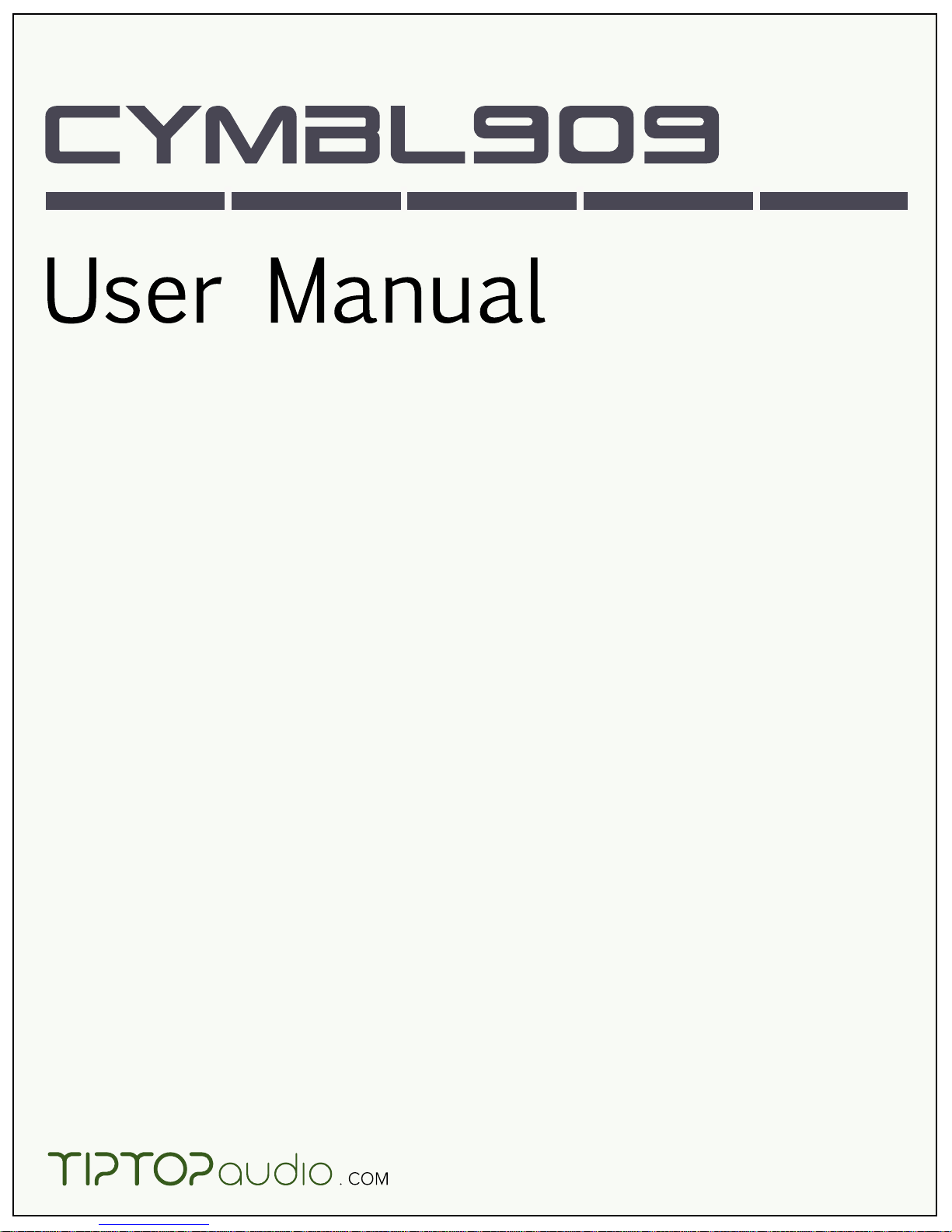
Page 2
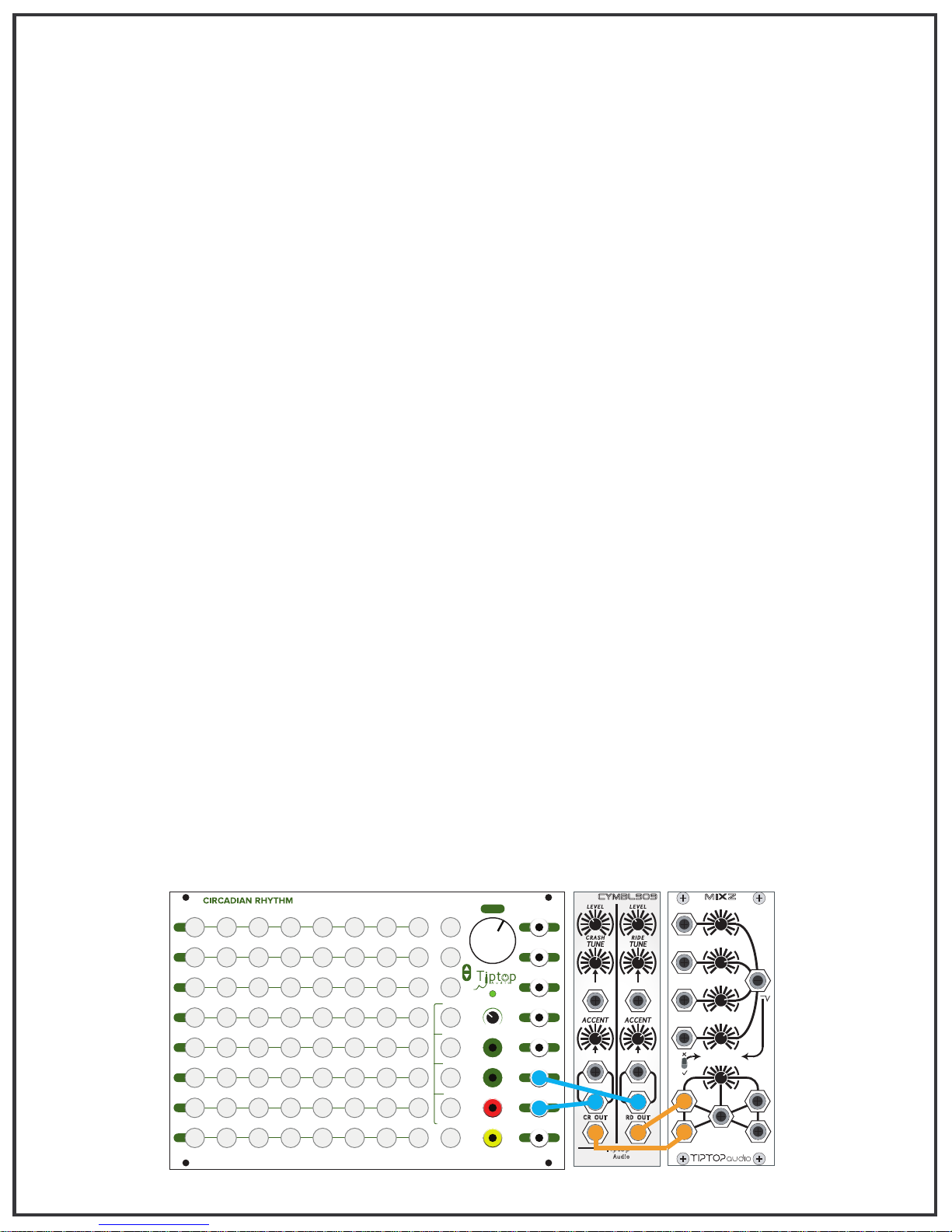
Introduction.
The CYMBL909 is a dual voice module featuring the original TR-909 crash
and ride sound generators adapted for modular synthesizer use. The front panel
contains all of the controls found on the original TR-909 drum machine, allowing
you full control over the sound’s volume levels to mix with other drums, and
accent levels. In addition to those original controls we have also added manual
and voltage control of each generator frequency, further enhancing this circuit.
About the Making of the CYMBL909.
The Cymbal is a one-to-one clone of the original circuit found in Roland's
TR-909 drum machine. During the design phase, we created additional features
only when implementation would not compromise the original signature sound.
Cloning a circuit that was designed and produced in the 80's was not an easy
task. A variety of obstacles including availability of the original parts, the modern
SMT manufacturing process, the differences in +/-12V Eurorack power versus the
+/-15V of the original 909, and far many more were addressed in the creation of
this module. To learn more about the process of remaking the sound generators
in this series please refer to the BD808 user guide.
Let’s get started.
On the left side of the module are the Crash controls, on the right are the Ride.
To start using the CYMBL909, take two gate outputs from your sequencer and plug
them into the GATE IN for each sound, plug the CR OUT and RD OUT to your
mixer or sound system, set ACCENT to max, set the LEVEL half way and TUNE half
way. Readjust the TUNE till you hear the original sound of each.
SEQUENCER CYMBL909 MIXER
MIXZ
MIXER A
OUT A
MIXER B
GAIN
BUS MIX
OUT B
PRESET LP STARTLOOP LP END ZOOM
1
TAP BOSS INT EXT
2
BEAT-C BEAT-P
3
4
5
6
7
8
CHANNEL
STEPS MUTE
SLOT
COPY CLEARPASTE
RANDOM
LENGTH REVERSE
REVERSE
ZOOM GLOBAL
REPEAT
FILL
TRIG1
TRIG2
TRIG4
TRIG5
TRIG7 TRIG8 ST/STOP VERTICAL
TRIG3
TRIG6
cymbl909
LEVEL
CLOCK
SWING
1x64
2x32
CLOCK OUT
RESET OUT
4x16
8x8
CLOCK IN
RESET IN
OUT
1
1
2
2
3
3
4
4
5
6
7
8
ACCENT
5
ACCENT IN
6
7
8
LEVEL
CRASH RIDE
TUNE TUNE
VC-TUNE VC-TUNE
ACCENT
ACCENT IN
CR GATE
RD GATE
CR OUT
RD OUT
Tiptop
Audio
2
Page 3

Dynamics and Gain.
Accent and Levels:
Dynamic Accent and Level control of any drum sound in the mix is a big part of
making a beat sound right. Dynamic Accent provides emphasis on a particular note
through loudness. In analog circuits like the CYMBL909, the accent pulse physically
"hits" the internal envelope circuit harder and provides not only a louder sound but
also slightly more attack (much like if you hit a real drum harder or softer with a
drum stick.)
While the original 909 has one global accent knob for setting accents levels for all
of its sounds, the CYMBL909 (and all other drum modules in this series) offers an
independent accent level control. This feature expands the work flow beyond what
is possible with the original machine.
Accent Explained:
The accent input can be driven by either a gate/trigger or CV signal.
When the accent input is not in use, the incoming gate input is routed
(normalized) to both the accent input and the gate input. This serves two
purposes:
1. To allow you to reach the hottest drum sound possible even when there is no
accent input signal connected.
2. It makes the ACCENT knob act as a fine control of the output gain level. This
is very useful in situations where the level knob range is too coarse for setting
precise levels in a mix with other drum sounds.
Connecting a gate or CV signal into the accent input will break the internal routing
mentioned above and will allow for independent control over accent regardless
of the incoming gate signal. In this case as long as there is no accent signal
present, the drum sound will be set to the minimum accent level set internally,
and once the accent input gets hit by a gate or CV signal, the drum sound will get
louder in proportion to the accent level set by the accent knob. In short: the
higher the knob setting, the larger the difference will be in gain levels between
the accented notes and the un-accented notes. Using CV allows for even greater
variations.
3
Page 4

VC-TUNE Explained.
The sample playback rate of each generator in the CYMBL909 module was replaced
with an analog Voltage Controlled Oscillator which allows full control over the tuning
of the sound, both manually (TUNE knob) and with Voltage Control (VC-TUNE jack).
This integration of analog control over the sample sound generation lets us
animate the sounds using CV as well as deforming the original sample. Analog CV
sequencers like the Z8000, LFOs like the Z3000 or Envelope generators like the
Z4000 can all be used to modulate the TUNE. Make sure to apply CV changes at
about the same time the sound is triggered. For example, triggering the Z4000 from
the same gate signal as the Crash will synchronize their actions.
4
Page 5

