Page 1

+
Z2040 LP-VCF
VC-GA IN
Z2040
VC-Filter
GAI N
0db
VC- RES
IN
OUT
FM
VC- FM
+
MIN CLIP
RESONANCE
MIN MAX
FREQUENCY
CUT PASS
24db
FM
MIN MAX
VC -F M
MIN MAX
Tipt p
A u d i o
Page 2
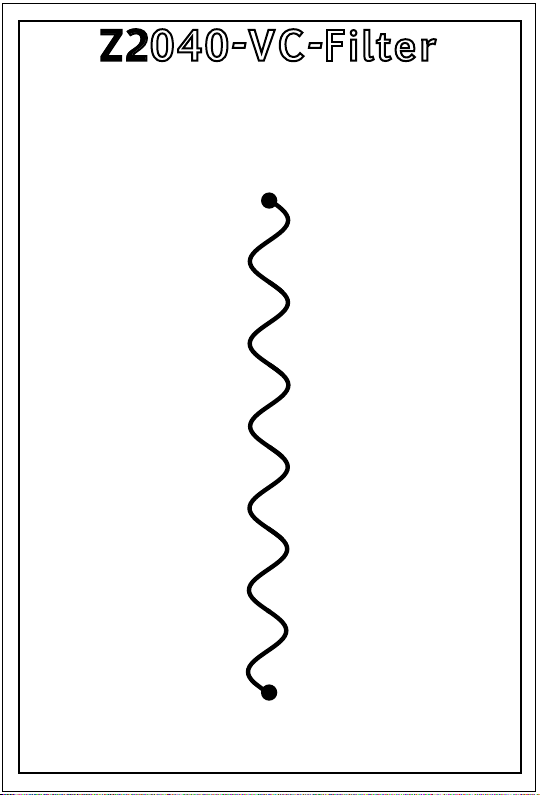
Z2040-VC-Filter
Design - Gur Milstein
Special Thanks
Shawn Cleary
Sean Coulter
Matthew Davidson
Michael McGrath
Yigal Mesika
Mark Pulver
Rene Schmitz
Andreas Schneider
Bobby Voso
MADE IN THE USA
Tiptop Audio 2009 All Rights Reserved
Page 3

Welcome.
This quick start guide provides an introduction to the
operation of the Z2040 VC-Filter. The Z2040 4-Pole
VCF is an enhanced version of the famous SSM2040
filter chip. Both the Z2040 and the SSM2040 are
based on a discrete circuit design covered by a US
patent assigned to Oberheim Electronics in the 70’s.
Although the Z2040 is inspired by this design, the
Z2040 is not designed to be an exact reproduction
of the SSM2040 sound. The Z2040 significantly extends
the capabilities of this vintage sound.
In this manual we will go over the additional features
and characteristics of the Z2040.
Understanding the Gain knob and the
configurable VCA:
The Z2040 provides an Audio VCA that can be
configured at either the Input or the Output of the
Filter. The Z2040 comes with the VCA configured at the
Input. On the green printed circuit board are three
headers HD1 HD2 HD3 which are used to configure the
VCA position. Here are the three configuration:
1 ) VCA disable: HD2 jumper is on one pin only /
HD1 pin 1&2 / HD3 pin 2&3
2 ) Input VCA: HD2 populated / HD1 pin 1&2 /
HD3 pin 2&3 (see Fig. A)
3 ) Output VCA : HD2 jumper is on one pin only /
HD1 pin 2&3 / HD3 pin 1&2 (see Fig. B)
(cont. on pg.4)
Page 4

RESO NANCE
HD2
2
1
VC-R ESONA NCE
VC-G AIN
VC-F REQ
VC-F M
VC-R ESONA NCE
VC-F REQ
VC-F M
1 2 3
HD3
VCA
IN
GAIN
VC-F M
24db LP filt er
FREQUENC Y
VCA
FM
FREQ UENCY
OUT
HD1
Fig. A
2
1
RESO NANCE
HD2
1 2 3
VC-G AIN
GAIN
IN
VC-F M
24db LP filt er
VCA
FM
FREQ UENCY
FREQUENC Y
VCA
OUT
HD3
HD1
Fig. B
(cont. on pg.5)
Page 5

Please Note: When the VCA is configured to filter
output it will block the sound, only by applying a CV
to the VC-Gain input will it open the VCA for sound to
pass through.
The front panel Gain knob functions totally independent
of the VCA and only sets the input Gain regardless of
the VCA position (VCA on Input or output). When the
VCA is configured to the Input then the audio from the
VCA and from the Gain Knob are mixed together. When
the VCA is configured at the output the gain knob
affects only the input, the idea behind that is to, the
idea behind that is to maintain control of the Input
Gain even if the VCA is set to the Output.
Understanding the Z2040’s unique
gain stage:
The following describes the behavior of the Z2040 at
three different positions of the Gain knob:
MIN - just before 0db:
In this range the Z2040 will sound and behave similarly
to the SSM2040 filter chip. The ratio between
resonance and input signal is set in a similar way to
that of the original SSM2040. This means the Input
signal’s volume will drop when Resonance is increased.
This range has a low distortion and will reproduce the
“sweet” sound of the SSM2040.
(cont. on pg.6)
Page 6

0db:
In this spot the unique resonance-gain-compensation
circuit will kick in, providing a gain compensation of the
input signal as the Resonance is increased. This gain
compensation loop dramatically reduces the drop in
volume of the input signal when the Resonance is
increased, in turn, producing resonating sounds with
additional “punch.”
Just past 0db - MAX:
This range causes the Z2040 to behave in a non-linear
fashion which can result in some very interesting sonic
results.
In this range any sound wave with a magnitude of
10Vp.p (Z3000 waveforms, for example) will be clipped
by the filter core. This clipping will get deeper as gain
is increased. This kind of filter core clipping is soft and
smooth and will add harmonics to the incoming sound.
When the Resonance is increased in this range the
output gain (volume) will increase as well, and at
maximum settings will output a signal of up to 21Vp.p!!.
This special feature is inherent from the structure of
the resonance-gain-compensation and will cause
the Output to add additional clipping and distortion to
the filtered signal and the resonance sine shape. The
Output signal amplification adds a 'hard' sound clipping
by driving the Output Op Amps to their rails. This high
gain could also prove useful to drive other modules
following the Z2040 in the signal flow to make them
distort and clip the signal even further.
Page 7

Understanding the VC-FM:
Most VC-filters have a CV input to sweep/modulate the
cut-off frequency, in the Z2040’s case this input is
labeled FM (Frequency Modulation). The Z2040 adds a
unique feature providing the ability to modulate the
magnitude of the FM signal by another signal, this is
done by placing a VCA on the FM line. This simple yet
effective structure provides a variety of modulation
tricks. The most common use will be to modulate the
magnitude of an Envelope or an LFO with another
Envelope and/or LFO. On the other hand, modulating
the FM signal using Audio waveforms will add harmonic
content to the FM signal. (see fig. C)
Modulating a short envelope with a long envelope
Volt
Volt
VC-FM
FM
time
Adding audio content to an envelope
VC-FM
audio
FM
time
Fig. C
Page 8

Self Oscillating:
The Z2040 can be used as a pure Sine wave Voltage
Controlled Oscillator. With no signal on the input and
the Resonance knob at maximum the Z2040 will
oscillate a very low distortion sine wave. Although the
Z2040 does not provide an exponential 1V/Oct input,
the Z2040 will track precisely over about 7 Octaves
using MOTU Volta calibration. Modulating the
VC-Resonance and/or the FM inputs in self oscillation
will transform the sine wave and add harmonics.
Specification:
Resonance / VC-RES:
The Resonance knob sets an offset to the VC-RES.
Input impedance = 10K Ohm
Input range: +/-2.5V*
FM / FM-IN:
The FM knobs attenuates the FM-IN
Input impedance = 220K Ohm
Input Range: +/-2.5V*
(cont. on pg.9)
Page 9

VC-FM / VC-FM IN
The VC-FM knob attenuates the VC-FM IN
Input impedance: 22K Ohm
Input Range: +/-2.5V*
Gain / VC-Gain
Gain knob sets the input gain to the filter regardless
of the VCA position.
Input impedance: 30K Ohm
Input Range: +5V*
* Input range is not limited and can exceed these
values
Impedance:
Audio In: 35K typical, 10K at maximum gain
Audio out: 220 Ohm
Power :
+/-12V +/-15V *
* Powering the Z2040 from +/-15V is supported, some
slight variation in control range may occur.
Page 10

Enjoy, make music.
