Page 1
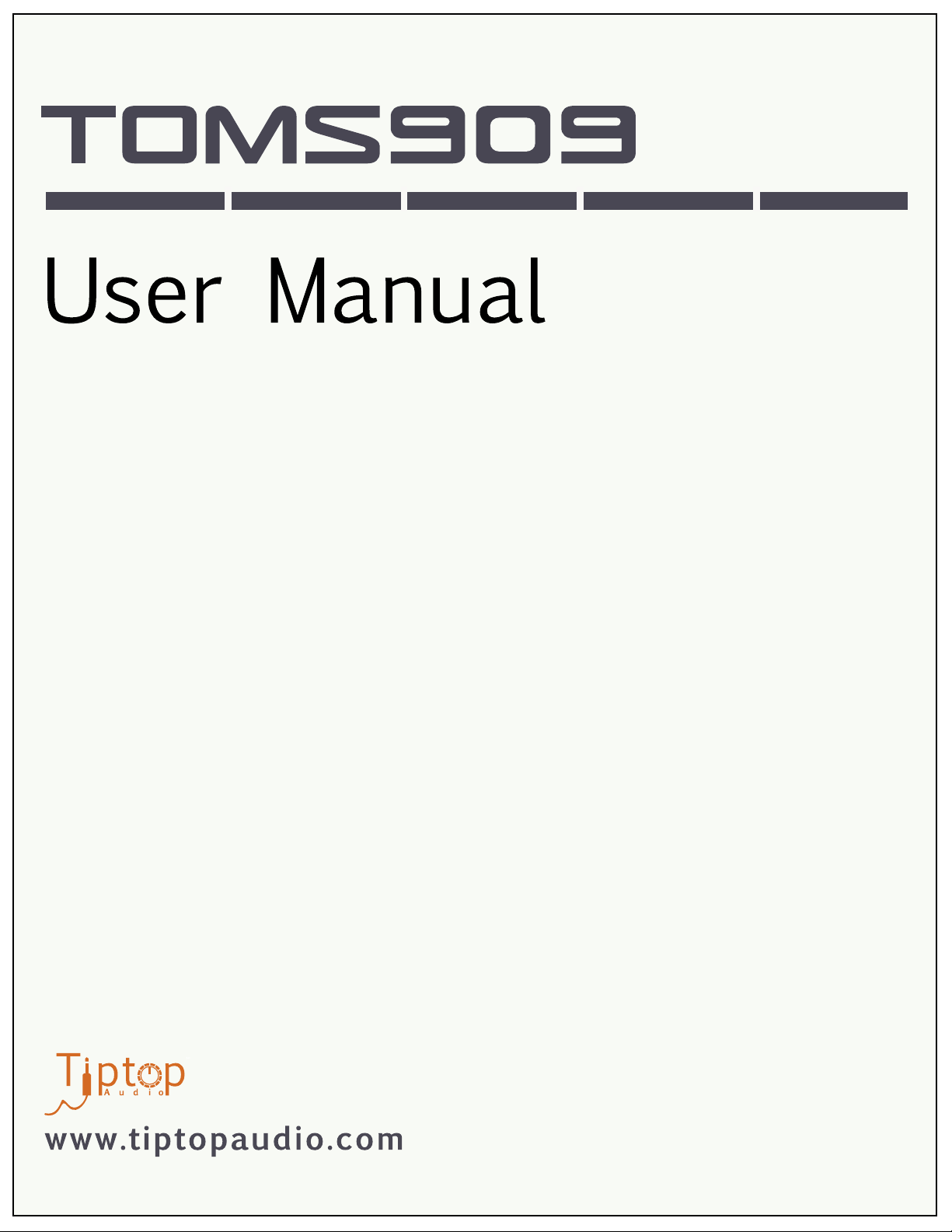
Page 2
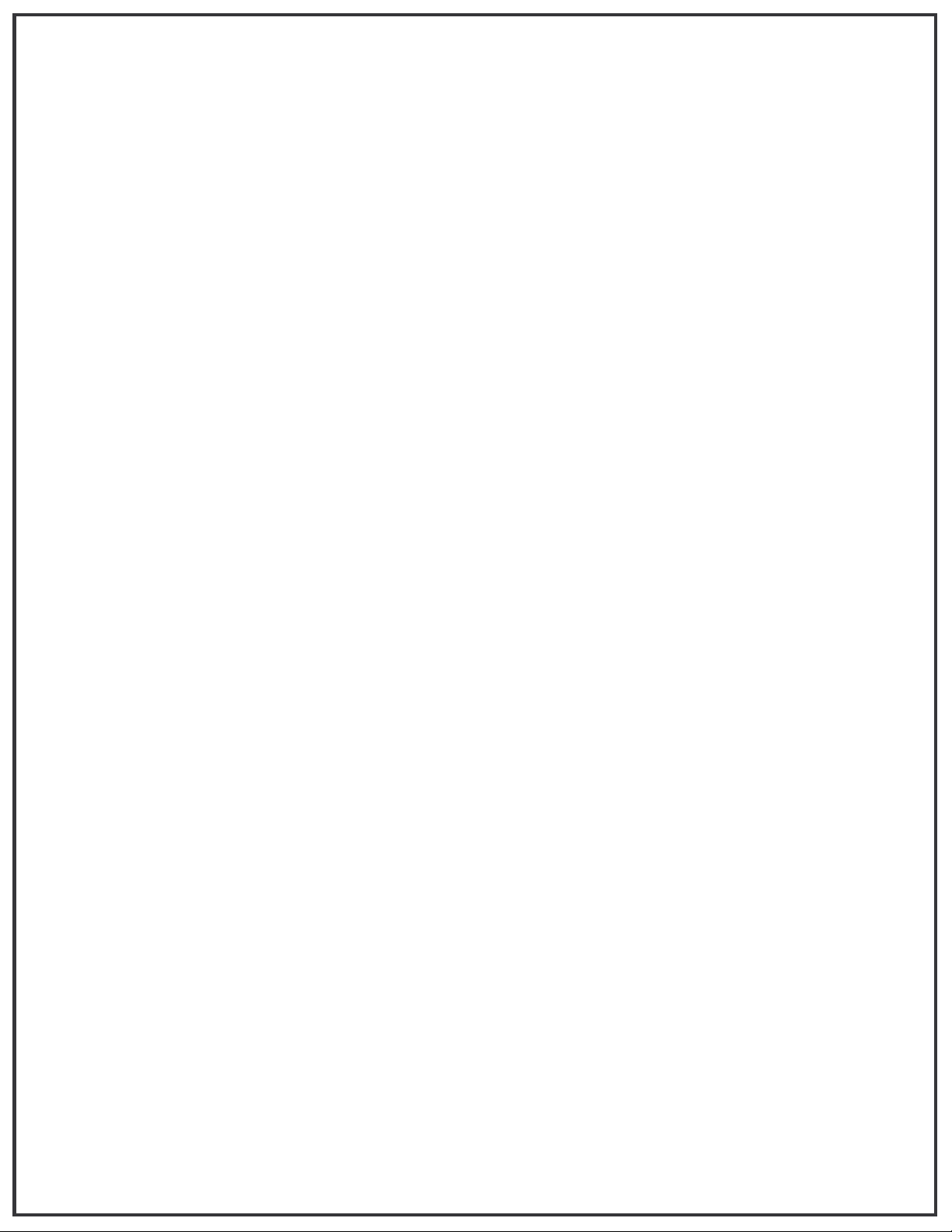
Introduction.
The TOMS909 is a recreation of Roland's legendary TR-909 analog Tom drums
sound generator for use in modular synthesizer format. The TOMS909 includes all
the original controls found on the TR-909 drum machine, as well as several new
features never before available, such as extended TUNE range and independent
voltage control for accent and tune/pitch on each drum. There are three independent
Tom drum sounds, starting from the left with the Low, Mid, and High, Tom; each
Tom drum section gives you full control over the Toms’ volume Level, Accent, Decay,
and Tune levels. On the right side of the module is a voltage control section with a
voltage control input for each Tom drum and an accompanying attenuator knob for
scaling the incoming voltages, as well as a MIX OUT for summing the three drum
sounds.
Let’s get started.
To start out using the TOMS909 let’s begin from the left side on the LOW Tom.
First plug a gate signal into the LOW Tom GATE input this will trigger the drum to
start playing. Turn the LEVEL knob up half way, plug the LOW OUT into your sound
system, and turn the ACCENT knob up half way. You will now hear the LOW Tom
drum playing. Try changing the TUNE and DECAY knobs to hear their effect.
Repeat these steps in each section to get all three Toms playing together as each
TOMS controls are identical. You can plug the Tom’s OUT into your sound system
each on their own channel, or you can plug the MIX OUT in to your sound system
as one signal with the three Toms mixed together. You can also enable the Bus Mix
into the MIXZ mixer module by setting the header on the back.
TUNE Explained:
The TUNE knobs allow you to adjust the pitch/timbre of each drum making it
possible to create a wide range of drum sounds from low end soft bass drums,
Toms, and many other percussive sounds. Turning the TUNE knob clockwise will
increase the pitch of the drum. Adding voltage control to the VC-TUNE section’s
provides voltage control over the entire TUNE range giving you even more playing
possibilities to explore using a keyboard or sequencer and new sounds to create
by modulating the tune in the audio range. (the VC-Tune are not 1V/Oct)
DECAY Explained:
The DECAY knob adjusts the length of time the drum sound will play after reaching
the peak of its attack; by turning it fully counterclockwise the drum sound will be
shortened producing a tight plucking drum. Turning it fully clockwise will let the entire
body of the drum sound through. Try experimenting with the three Toms at different
decay settings to hear how they accompany each other in an open sound space.
2
Page 3

Dynamics and Gain.
Dynamic Accent and Level control of any drum sound in the mix is a big part of
making a beat sound right. Dynamic Accent provides emphasis on a particular note
through loudness. In analog circuits like the TOMS909, the accent pulse physically
"hits" the internal envelope circuit, as well as the VCA for the white noise circuit,
and provides not only a louder sound but also slightly more attack and noise.
(much like if you were to hit a real bass drum harder with a drum stick.)
While the original 909 has one global accent knob for setting accent levels for all
of its sounds, the TOMS909 (and all other drum modules in this series) offers an
independent accent level control. This feature adds to richer dynamics than what
was possible with the original machine.
Accent Explained:
The ACCENT IN on each Tom can be driven by either a gate/trigger or CV signal.
While the accent input is not in use, the incoming gate input is routed
(normalized) to both the accent input and the gate input. This serves for two
purposes:
1. To allow you to reach the hottest drum sound possible even when there is no
accent input signal connected.
2. It makes the ACCENT knob act as a fine control of the output gain level. This
is very useful in situations where the level knob range is too coarse for setting
precise levels in a mix with other drum sounds.
Connecting a gate or CV signal into the accent input will break the internal routing
mentioned above and will allow for independent control over accent regardless
of the incoming gate signal. In this case as long as there is no accent signal
present, the drum sound will be set to the minimum accent level set internally,
and once the accent input gets hit by a gate or CV signal, the drum sound will get
louder in proportion to the accent level set by the accent knob. In short: the
higher the knob setting, the larger the difference will be in gain levels between
the accented notes and the un-accented notes. Using CV allows for even greater
variations.
3
Page 4

Patch Tips and Tricks.
Triggering the TOMS909 with the Trigger Riot
Start by patching the TOMS909 MIX OUT to your sound system, turn the Low
Tom LEVEL knob up half way and the TUNE knob all the way to the left, turn
the DECAY knob all the way to the right fully open, turn the ACCENT knob half
way up. Next from the Trigger Riot set in MATRIX MODE, patch OUT 1 in to
the LOW Tom GATE IN. Now with the Trigger Riot in DIVIDE MODE set knob 1
on the Riot to 6, press START and you will hear the Low Tom playing. Next set
the TOMS909 controls for the MID and HI TOMS to the same levels you did on
the LOW TOM. Patch out 2 from the Trigger Riot to Mid Tom GATE IN, turn
knob 2 on the Riot to 3, next patch OUT 3 to HI GATE IN, turn knob 3 on the
Riot to 8.
You are now gate sequencing all three Tom drums together with each Tom being
triggered on a different note, try changing the TUNE and DECAY settings on each
drum to hear how different rhythm structures can be produced.
Now lets patch OUT 4 on the Trigger Riot to the HI Tom ACCENT IN and set the
ACCENT knob to 75%, with the Trigger Riot in DIVIDE Mode, turn knob 4 to 7.
Now listen to the change in volume level on the HI Tom when the Accent GATE
hits at the same time a note is played you will hear a change in loudness per each
drum hit. Try repatching OUT 4 to the other ACCENT IN for LOW and MID and
Toms. Using Stackcable try patching OUT 4 from the Trigger Riot to all of the
TOMS ACCENT inputs.
By changing those settings on the TOMS909 and the Trigger Riot an infinite amount
of polyrhythmic combinations can be achieved.
The TOMS909 sound great with paning in the stereo filed, when used with the
stereo PingPong Delay on the Z-DSP the TOMS really comes to life.
*Alternatively you can use any gate sequencer with a positive going signal to trigger
the TOMS909.
4
Page 5

Patch Tips and Tricks
Audio Frequency Modulation and Timbre Shaping using Voltage Control
Frequency modulation in the audio range is a synthesis method you can use for
harmonizing the toms sounds using audio from other sources, such as the Z3000
VCO or basically any other sound source, even other drum sounds.
This will help you to apply some timber changes to the toms, creating new
drum sounds.
Patch the Trigger Riot to all three toms and patch their outputs so you can hear
them playing. Using Stackcables, patch the Z3000 oscillator’s Sine wave in to the
VC-L-TUNE the VC-M-TUNE and the VC-HI-TUNE. Set the VC scaling knobs
for Low, Mid, and Hi to 100% so you can hear the effect clearly. You will now
hear a drastic change in the drums’ tonality. Adjust the frequency knob on the
Z3000 slowly from the left to the right; as you go higher in frequency the VC
modulation amount applied to the drums becomes more intense. Now try
changing the TUNE setting on each Tom drum and take some time to hear how
by using the VC-TUNE with a VCO, you can harmonize the toms sounds giving
them an extra range of metallic feel that can be shaped into a variety of
modulated drum sounds. Having short decay settings shapes these timbres into
great sounds and applying stereo Ping Pong delay from the Z-DSP takes them to
the next level.
Now lets sequence those harmonics; start by patching the CLOCK and RESET OUT
of the TRIGGER RIOT into the CLOCK and RESET inputs of a Z8000 sequencer,
next patch a CV OUT of the Z8000 into the 1V/OCT input on the Z3000
oscillator. This will make the modulation frequency of the Z3000 to track in time
with the notes you programmed on the Z8000. Using this technique you can
sequence the harmonics you apply to the TOMS909. Go forward and try using
different waveform outputs on the Z3000 patched to the VC TUNE inputs, you
can also use an LFO, Envelope or any other modulation source, either audio or
control, to voltage control the TUNE settings. Experiment by using more than
one Z3000 to VC control each TOMS VC-TUNE.
SINE OUT
Z3000
1V/Oct
CV OUT TRIGGER OUTS
Z8000 Trigger Riot
CLOCK IN CLOCK OUT
RESET IN RESET OUT
Stackcable
VC-H
VC-M
VC-L
TOMS909
5
Page 6

