Page 1
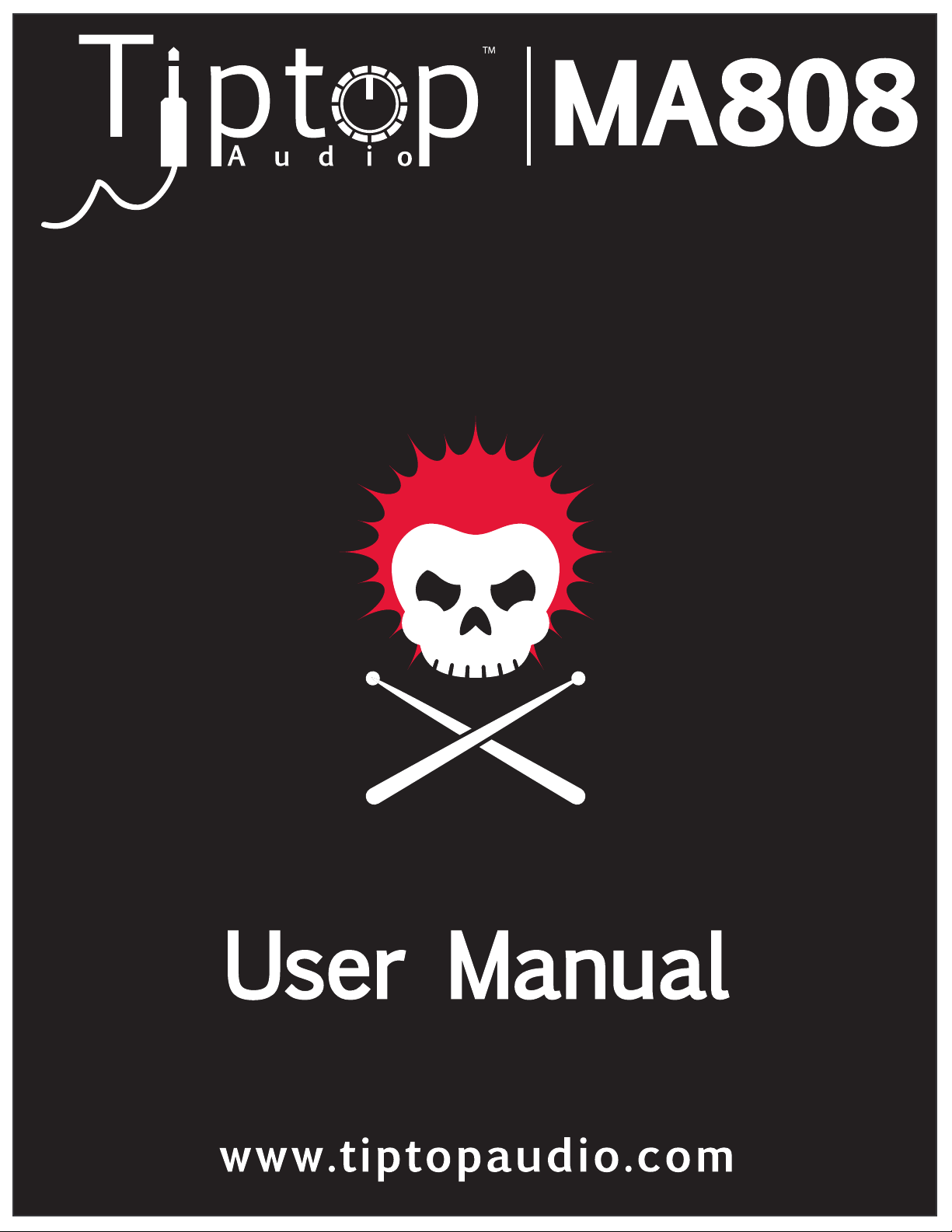
Page 2
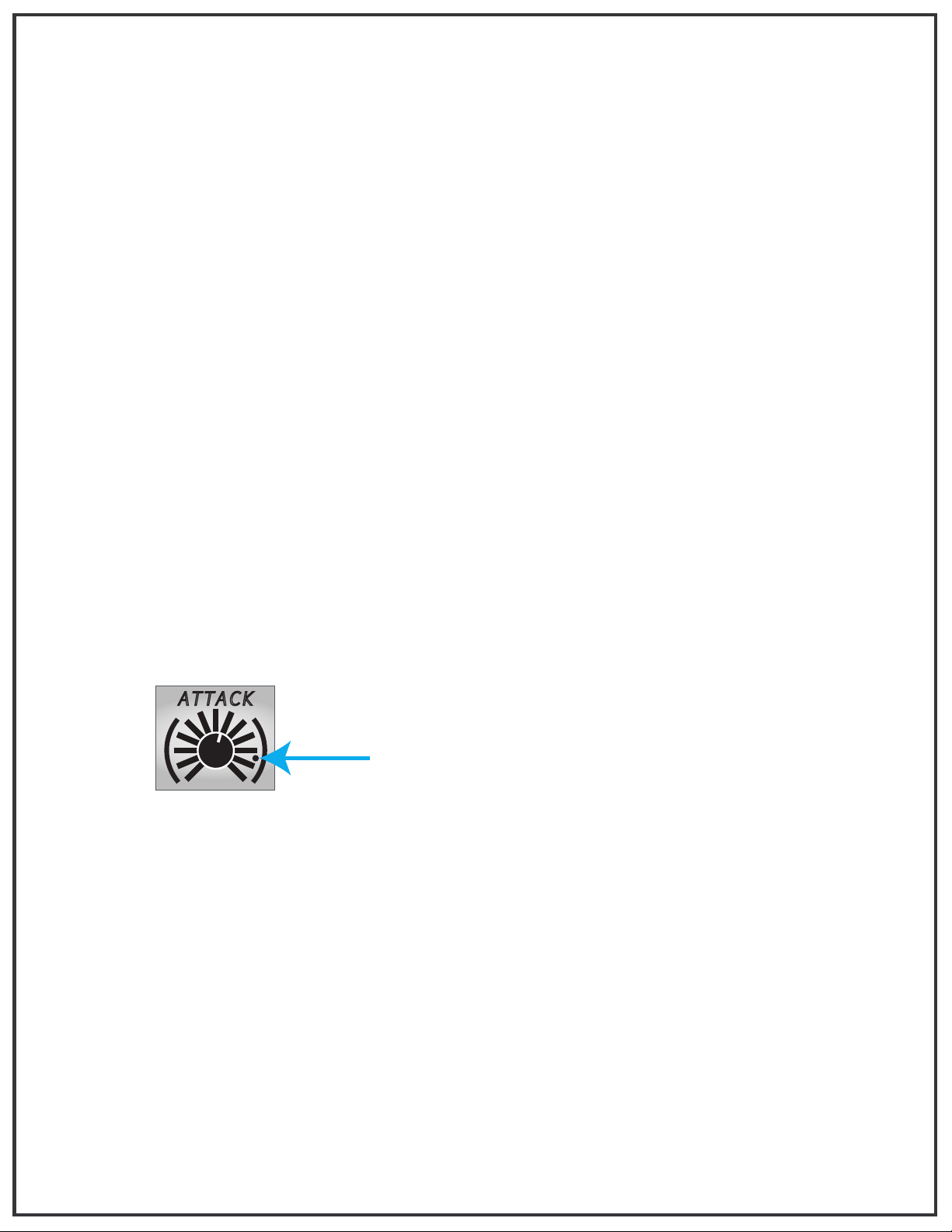
Introduction.
The MA808 is Roland's TR-808 Maracas sound generator adapted for modular
synthesizer use. The front panel contains all of the controls found on the original
TR-808 drum machine, allowing you full control over the sound’s volume levels to
mix with other drums, and accent levels. In addition to that, the MA808 includes an
Attack control knob for further shaping of the sound and a white noise generator
output jack.
Let’s get started.
To start using the MA808, plug a gate signal into the GATE IN and plug the
MA OUT to your sound system, set the LEVEL half way, set the ACCENT to max,
set the pointer of the ATTACK knob to the dot on the scale. You should hear the
classic 808 Maracas sound. Slowly turn the ATTACK knob counter clock wise to
hear how the attack of the envelope gets sharper causing the sound to turn from
the classic Maracas to a closed Hi Hat sound.
With the ATTACK knob set for long attack times the sound will be heard with a
slight delay after it gets triggered, this helps to give life to a groove made of
snappy Hi Hats sounds like the HATS808 and HATS909 mixed with the MA808
sound. As the attack gets longer the gain drops, this is normal behavior as the
envelope does not reach its full height. The dot on the scale represents the attack
position of the original circuit found in the 808 machine.
ATTACK
808 original attack position, Maracas sound
White Noise Generator
The MA808 is built around the 808 analog white noise generator. The raw noise
source is available at the W-NOISE output jack. White noise is a great sound by
its own and even greater as a sound source for making your own Hi-Hat and Snare
sounds using filters, VCA’s, and other modules in your system. The white noise is
also great as a building block to synthesize sounds on your system; it can also be
used as a modulation source like FM’ing the Z3000 or as a random source to run
the clock inputs of the Z8000 and Trigger Riot sequencer or trigger envelopes
from the Z4000. These are just a few of the many ways white noise can be used
in the modular.
2
Page 3

Dynamics and Gain.
Accent and Levels:
Dynamic Accent and Level control of any drum sound in the mix is a big part of
making a beat sound right. Dynamic Accent provides emphasis on a particular note
through loudness. In analog circuits like the MA808, the accent pulse physically
"hits" the internal VCA circuit harder and provides a louder sound (much like if
you were to hit a real drum harder or softer with a drum stick.)
While the original 808 has one global accent knob affecting all of its sounds
simultaneously, the MA808 (and all other drum modules in this series) offers an
independent accent level control. This feature adds far more dynamics than what
was possible with the original machine.
Accent Explained:
The accent input is a gate/trigger signal.
While the accent input is not in use, the incoming gate input is routed
(normalized) to both the accent input and the gate input. This serves for two
purposes:
1. To allow you to reach the hottest drum sound possible even when there is no
accent input signal connected.
2. It makes the ACCENT knob act as a fine control of the output gain level. This
is very useful in situations where the level knob range is too coarse for setting
precise levels in a mix with other drum sounds.
Connecting a gate signal into the accent input will break the internal routing
mentioned above and will allow for independent control over accent regardless
of the incoming gate signal. In this case as long as there is no accent signal
present, the drum sound will be set to the minimum accent level set internally,
and once the accent input gets hit by a gate signal, the drum sound will get
louder in proportion to the accent level set by the accent knob. In short: the
higher the knob setting, the larger the difference will be in gain levels between
the accented notes and the un-accented notes.
3
Page 4

