Page 1

1
Tiptel EM40/63 User Guide
Page 2

2
Content
1. Overview .................................................................................. 3
1.1. Introduction .............................................................................................. 3
1.2. Features ..................................................................................................... 4
2. Installation ............................................................................... 5
2.1. Check package contents ............................................................................ 5
2.2. Connection diagram .................................................................................. 5
3. Configuration ........................................................................... 6
3.1. Expansion module selection ..................................................................... 8
3.2. Backlight Setting ........................................................................................ 9
3.3. Ext Key Configuration .............................................................................. 12
4. Software update .................................................................... 16
5. Troubleshooting ..................................................................... 17
Page 3
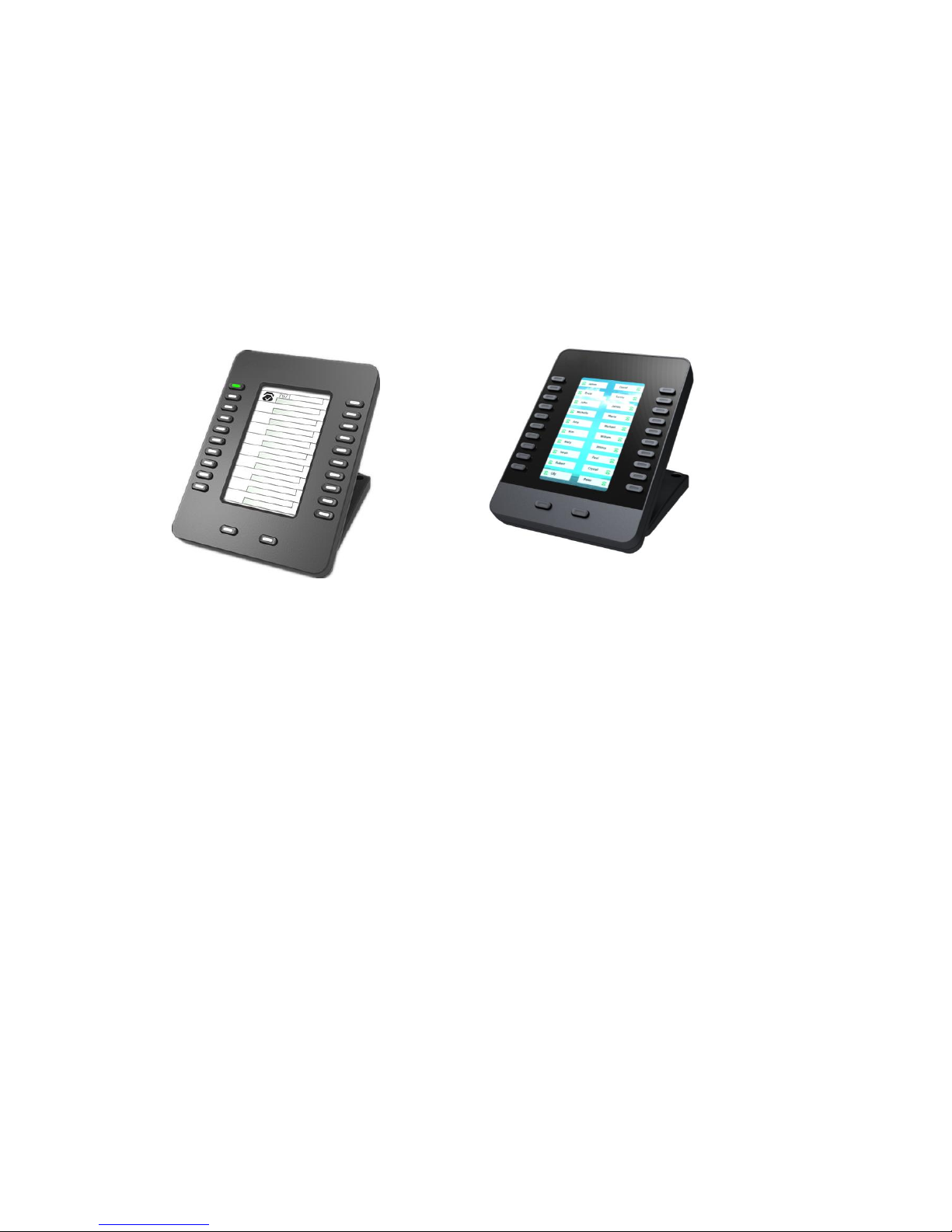
3
1. Overview
1.1. Introduction
EM40 EM63
The Tiptel EM40/63 is an Expansion Module for the Tiptel3240 with large graphic LCD
display, 22 programmer keys and 22 dual-color LEDs, and can be programmed to
various features include BLF, BLF List, Speed Dial, Hot Desking, Record, XML Browser,
Account, Call forward, Pickup, Intercom, DTMF, etc.
Page 4

4
1.2. Features
Highlights
4.3‘’ 272x480 Graphical LCD with Backlight, 4-bit Graylevel
Powered by tiptel3240 IP phone
22 Keys and 22 dual-color LEDs
Black Acrylic Cover(EM63)
Features
Different icons for each function
Multi-Languages Support
Programmable for BLF, BLF List, Speed Dial, Hot Desking, Record, XML Browser,
Account, Call forward, Pickup, Intercom, DTMF, etc
Upgradable
Up to 3 modules daisy-chain
Support power by tiptel3240 IP phone
Support 3 pages
Physical Features
22 physical keys each with a dual-color LED
4.3‘’ 272x480 Graphical LCD with Backlight
2 RJ12(6P6C) ports for data in and out
AC Power Adapter: Input: AC 100-240V; Output: DC 5V/1A
Page 5
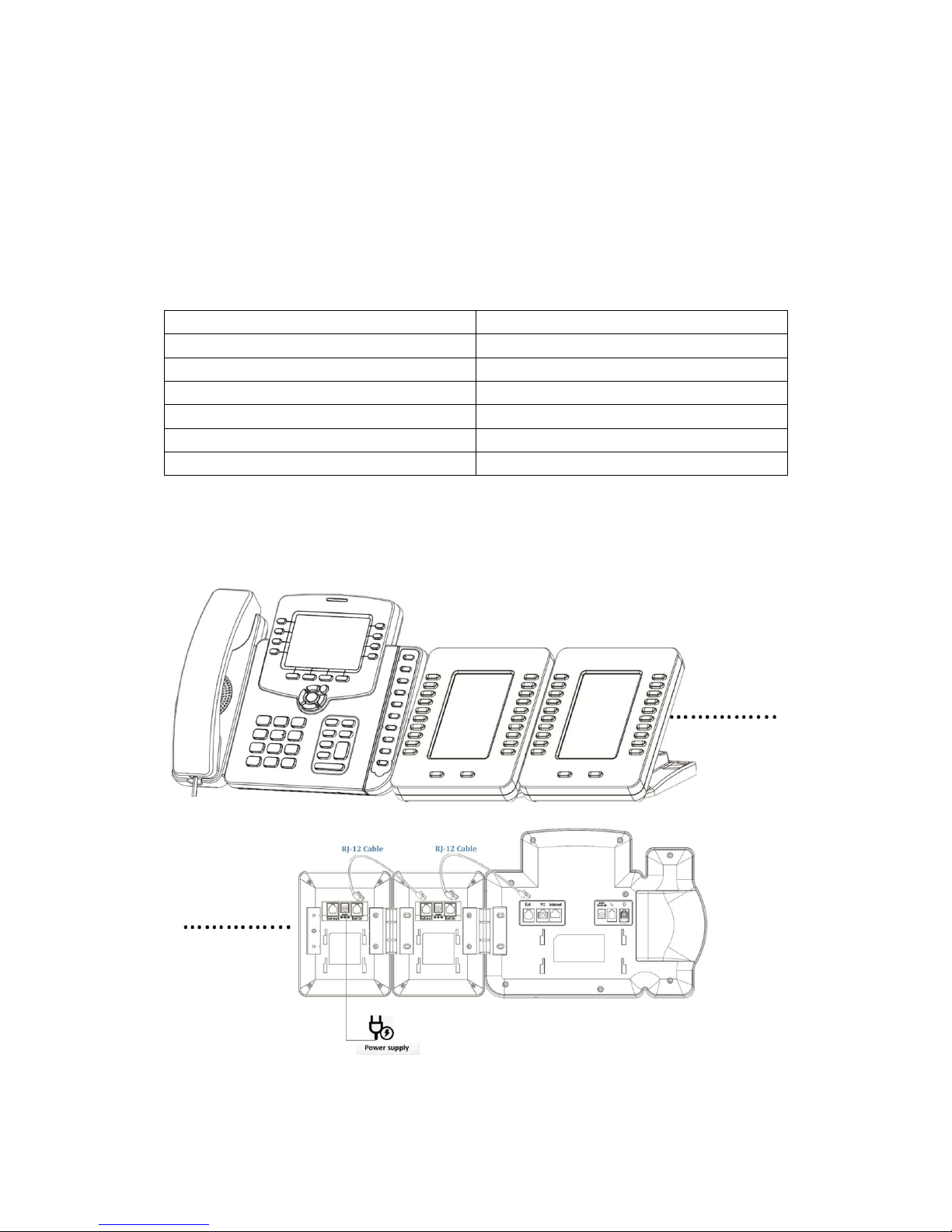
5
2. Installation
2.1. Check package contents
Please refer to the package list below to check the completeness of package
Name
Quantity
Tiptel EM40/63 unit
1
User Guide
1
RJ-12 Cable
1
Jointbar
1
Stand
1
Screws
4
2.2. Connection diagram
Page 6

6
3. Configuration
The Tiptel EM40/63 expansion module supports 20 DSS Ext keys. The only way to
configure the Ext keys is to access to the web interface of the sip phone. To login the
web interface, you should obtain the IP address of the IP phone in advance. Press the
OK key when the phone is idle after connecting to the network, and the phone will
display the IP address and some other status. Enter the IP address in the IE or other
web browser on your PC, the default username and password are both admin and
admin.
Note:Ensure the Tiptel EM40/63 is connected to tiptel3240 successfully via the RJ12
cable.
Press the OK key when the phone is idle after connecting to the network.
Type the IP address on IE, input default User Name and Password: admin/admin
to login the web interface.
Page 7

7
Go to the path: Phone->Ext Key to see the configuration of each Ext key. .Allows
user to assign specific feature to the designated Ext key. For Ext key, the available
feature list: DND, Menu, MSG, Status, Book, Fwd, PickUp, Group PickUp,
Intercom, Speed Dial, History, Favorites, Redial, Account, ACD, BLF, BLFList, Call
Return, Hot Desking, Record, XML Browser, DTMF.
Page 8

8
3.1. Expansion module selection
Several expansion modules can be chained together to connect to a tiptel3240 IP
phone, so that you can have the many more Ext keys to use at the same time.
Up to three expansion modules can be daisy-chained to a single tiptel3240 IP phone.
Before configuring the Ext keys, you should choose the right expansion module first.
Page 9

9
Go to the path: Phone->Ext Key->Expansion Module;
Choose the designated expansion module;
Press Submit to accept the change.
3.2. Backlight Setting
Backlight level
Set the screen backlight level of the expansion module. There are five levels of the
backlight intensity, default is level 5.
Page 10

10
Go to the path: Phone->Ext Key->Backlight Intensity
Choose the backlight level;
Press Submit to accept the change.
Backlight Duration
Set the duration of backlight of the expansion module. Default value is Always on.
Page 11

11
Go to the path: Phone->Ext Key->Backlight Time
Choose the backlight time;
Press Submit to accept the change.
Page Mode
EM40/63 Supports two types page modes:SinglePage and MultiPage. If users want to
setup more features,please use MultiPage. EM40/63 supports 3 pages, SinglePage is
default.
Page 12

12
Go to the path: Phone->Ext Key->Page Mode
Choose the Page Mode;
Press Submit to accept the change.
3.3. Ext Key Configuration
Go to the path: Phone->Ext Key->key
Page 13

13
Choose the function of each Ext key in the drop-down menu;
Fill in the value of each item: ”Label”、”Value”、”Extension”、”Account” (Not all of
items are necessary for each function)
Press Submit to accept the change.
For Example:
DND
Go to the path: Phone->Ext Key->key
Choose DND function of each Ext key in the drop-down menu;
Fill in the value of Label, such as: Do not disturb
Press Submit to accept the change.
Page 14

14
BLF(Busy Field Lamp)
Go to the path: Phone->Ext Key->key
Choose BLF function of each Ext key in the drop-down menu;
Fill in the value of each item, such as: Label->Pick up; Value->1005;
Extension->**; Account->Account1;
Press Submit to accept the change.
Page 15

15
Page 16

16
4. Software update
To select an upgrade rom file from local side, then press Submit to access the
upgrading.
Note: Please make sure it’s in right file format for right model.
Page 17

17
5. Troubleshooting
Issue 1:The Tiptel EM40/63 LCD is blank
If more than two expansion modules are connected to a tiptel3240 IP phone,
ensure that at least one expansion module is plugged into a functional adapter.
Issue 2:The Tiptel EM40/63 LCD is back
Check the backlight level of expansion module on the web interface, choose a
comfortable backlight level for usage.
Issue 3:Cannot access the web interface
Check the connection between the PC port of the device and the network port
of the computer. Make sure it is fine.
Check whether the IP address of the device is correct.
If it is LAN, please make sure there is no IP address collision with other devices
on the network.
For more information about the configuration, please refer to Tiptel 3240 IP Phone User Guide.
