Page 1

Configuration Guide (en)
Version 3.1 from March 24, 2015
tiptel 31xx
Configuration Guide for Tiptel.com SIP Phones 31xx Page 1 / 252
tiptel
Page 2

Index
1 Preface..........................................................................................................................................................4
1.1 Introduction..........................................................................................................................................4
1.2 Version of the configuration interface..................................................................................................4
1.3 Note......................................................................................................................................................4
1.4 Legend.................................................................................................................................................. 5
1.5 Abbreviations....................................................................................................................................... 5
2 Configuration File Format............................................................................................................................6
2.1 Notes.....................................................................................................................................................6
2.2 Inifile Version Header.......................................................................................................................... 7
3 Autoprovisioning........................................................................................................................................10
3.1 Example.............................................................................................................................................. 10
3.2 AutoAction.........................................................................................................................................11
3.3 AutoUpload........................................................................................................................................13
3.3.1 Restrictions................................................................................................................................. 13
3.3.2 Upload Resource......................................................................................................................... 14
3.3.2.1 Firmware............................................................................................................................14
3.3.2.2 Internal XML Phone Book..................................................................................................15
3.3.2.3 Background Images............................................................................................................16
3.3.2.4 Client Certificates (V3.1 or later).......................................................................................17
3.3.2.5 Contact Images................................................................................................................... 18
3.3.2.6 Display Language............................................................................................................... 19
3.3.2.7 Web Language....................................................................................................................20
3.3.2.8 Ringtones............................................................................................................................ 21
3.3.2.9 Trusted Certificates.............................................................................................................22
3.3.2.10 Softkeys XML Configuration (V3.0 or later)....................................................................23
3.3.2.11 Licensing (V3.0 or later)................................................................................................... 24
3.3.2.11.1 Example....................................................................................................................24
3.3.2.12 VPN (V3.1 or later).......................................................................................................... 25
3.3.2.13 Access Control File........................................................................................................... 26
3.3.2.13.1 Example....................................................................................................................26
3.4 Access control.....................................................................................................................................27
3.4.1 Set the access level.....................................................................................................................27
3.4.2 Valid acces level values..............................................................................................................27
3.4.3 Set the access level for configuration items (V2.0 or later).........................................................28
3.4.4 Examples:................................................................................................................................... 28
3.4.5 Set the access level forGUI Language........................................................................................29
3.4.6 Setting access level for SIP Codec Selection..............................................................................30
3.4.7 Set the access level for web pages.............................................................................................. 31
3.4.8 Set the access level for maintenance (prospective).....................................................................50
3.4.9 Set the access level for resource files (prospective)....................................................................53
3.5 License Keys (V3.0 or later)...............................................................................................................58
4 Additional Features..................................................................................................................................... 59
5 Configuration.............................................................................................................................................. 60
5.1 SIP Accounts...................................................................................................................................... 60
5.2 DECT-Module.................................................................................................................................. 101
5.3 Funktion Keys, Selection Keys......................................................................................................... 102
5.3.1 General.....................................................................................................................................102
5.3.2 Description of Function keys....................................................................................................102
5.3.2.1 Example............................................................................................................................ 103
5.3.3 Extention Module.....................................................................................................................104
5.3.4 Phone Funktion Keys................................................................................................................ 106
Configuration Guide for Tiptel.com SIP Phones 31xx Page 2 / 252
Page 3

5.3.5 Description of Selection Keys...................................................................................................107
5.3.5.1 Example............................................................................................................................ 107
5.3.6 Phone Selection Keys...............................................................................................................108
5.3.7 Control Keys (V2.0 or later).....................................................................................................109
5.4 System settings................................................................................................................................. 119
5.4.1 Autoprovisioning......................................................................................................................119
5.4.2 Debug.......................................................................................................................................127
5.4.3 Jitter..........................................................................................................................................128
5.4.4 Local Time................................................................................................................................131
5.4.4.1 Time Zone Table............................................................................................................... 138
5.4.5 NAT..........................................................................................................................................141
5.4.6 Network Settings...................................................................................................................... 143
5.4.7 Other System settings............................................................................................................... 149
5.4.7.1 SIP Options....................................................................................................................... 151
5.5 User Settings..................................................................................................................................... 162
5.5.1 PBX Sync / Action URL...........................................................................................................162
5.5.2 Alert Info.................................................................................................................................. 177
5.5.3 Alphablending..........................................................................................................................178
5.5.4 Call ForwardingUnconditional (CFU)......................................................................................182
5.5.5 Auto Redial...............................................................................................................................184
5.5.6 Busy Forward (CFB)................................................................................................................185
5.5.7 DND.........................................................................................................................................187
5.5.8 Features.................................................................................................................................... 188
5.5.9 Keylock Exception Numbers.................................................................................................... 196
5.5.10 Language................................................................................................................................197
5.5.11 Internal call lists...................................................................................................................... 199
5.5.12 Telephone register.................................................................................................................. 200
5.5.12.1 Settings for internal telephone register............................................................................200
5.5.12.2 Services...........................................................................................................................202
5.5.12.3 Settings for external XML telephone register.................................................................203
5.5.13 Phone Settings........................................................................................................................ 205
5.5.14 Phone Volume........................................................................................................................ 215
5.5.15 Pound Send.............................................................................................................................218
5.5.16 Call Forwarding On No Response (CFNR)............................................................................219
5.5.17 Custom Tone Settings.............................................................................................................222
5.5.18 User Access............................................................................................................................ 229
5.5.19 Webserver...............................................................................................................................231
5.5.20 Other settings..........................................................................................................................233
5.6 Door station (V3.1 or later)...............................................................................................................234
5.7 Internal Voicemail (V3.0 or later, license required)..........................................................................241
6 History of this document........................................................................................................................... 250
Configuration Guide for Tiptel.com SIP Phones 31xx Page 3 / 252
Page 4

Preface
1 Preface
1.1 Introduction
This SIP IP Phone Configuration Guide provides information on the configuration interface of the IP phones,
Models 31xx.
1.2 Version of the configuration interface
Current version of this configuration interface: 1.00.001
1.3 Note
• all token and values are case sensitive
• all values UTF-8
• invalid characters for all values: any character from 0x00 to 0x1F
• passwords are stored encrypted. Do not change the enryption method in the _Version section when
restoring a configuration that you have previously saved through the webinterface.
• parameter and groups are generally published in the same order as they stored in the configuration
file of the phone
• # hash starts a commentary only at the beginning of a new line (1st column)
• do not add comments at the end of a line
• some parameter will take effect only after restarting the phone (reboot required)
• missing parameter in the configuration file are left unchanged
• non existing items or illegal values are ignored
• have a look at Service/Trace → Phonelog on configuration trouble (fg.log and cm.log)
• you can download the current version of the configuration file through the web interface
Configuration Guide for Tiptel.com SIP Phones 31xx Page 4 / 252
Page 5

Preface
1.4 Legend
#n, #a, etc... index, replace according to description
[Section] Section name in a ini file
[Optional] Optional parameter in value, e.g. f1[+f2]/t1_on[-t1_off]: f2 & t1_off are optional
<model>.cfg phone type specific configuration
<mac>.cfg mac specific configuration, according to the mac address of the phone
path/to/cfg manue pathwalk to configuration site (Web UI and Phone IU)
→ param name of configuration parameter in Web UI and Phone UI
Config:blank user ressource file, e.g. Config: myRingtone.wav
System:blank system ressource file, e.g. System: Alps.jpg
1.5 Abbreviations
API Application Programming Interface
GUI Graphic User Interface
MAC Media Access Control
SIP Session Initiation Protocol
UI User Interface
URL Uniform Resource Locator, in this document the same as URI
URI Uniform Resource Identifier RFC's 1630, 3986
XML eXtensible Markup Language
Configuration Guide for Tiptel.com SIP Phones 31xx Page 5 / 252
Page 6

Configuration File Format
2 Configuration File Format
We use the INI-file format for configuration files (see Wikipedia for further information).
2.1 Notes
• sections with leading underscore in their name are for identification and managing configuration
files. Some of these sections will only work with Autoprovisioning
• we support multiple key names in these sections, e.g. to etstablish file uploads
• keys within sections without leading underscore are handled as configuration values
• sections and keys can be arranged as desired. In case of duplicate keys, the last wins.
Configuration Guide for Tiptel.com SIP Phones 31xx Page 6 / 252
Page 7
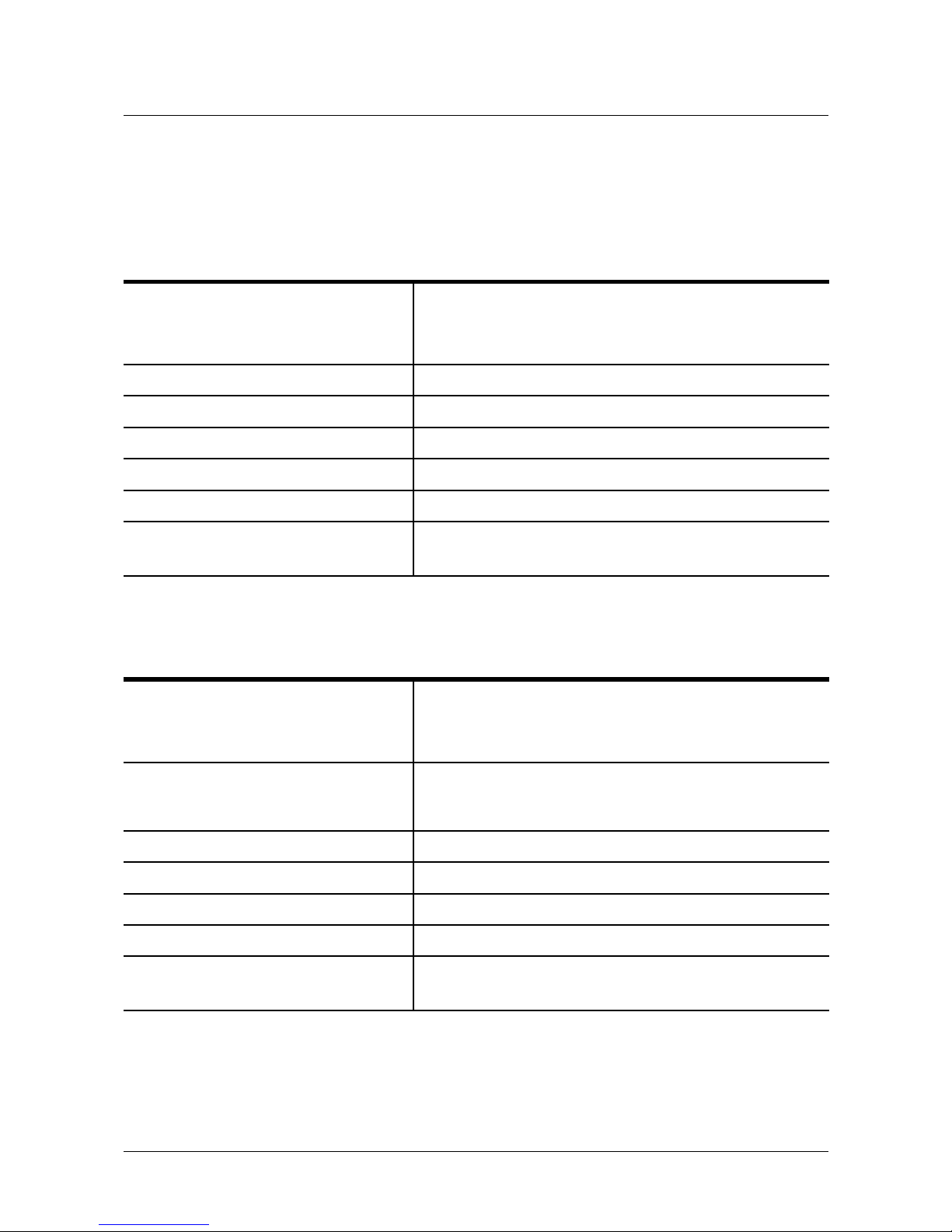
Configuration File Format
2.2 Inifile Version Header
The version header is used to identify the file and to acquire basic information of the data structure. The
version header consists of the following elements:
Parameter —
[_Version]
Type
Web UI N/A
Phone UI N/A
Configuration Files <model>.cfg, <mac>.cfg
Description Type of configuration file
Format String
Default Value inifile
Range inifile: configuration in ini-file format
Note mandatory
Example [_Version]
Type=inifile
Parameter —
[_Version]
Version
Web UI N/A
Phone UI N/A
Configuration Files <model>.cfg, <mac>.cfg
Description Version number of theconfiguration interface
(you can get the current version of the interface by saving
configuration through the webinterface)
Format String
Default Value 1.00.000
Range major.minor.revision [.build]
Note mandatory
Example [_Version]
Version=1.0.0
Configuration Guide for Tiptel.com SIP Phones 31xx Page 7 / 252
Page 8
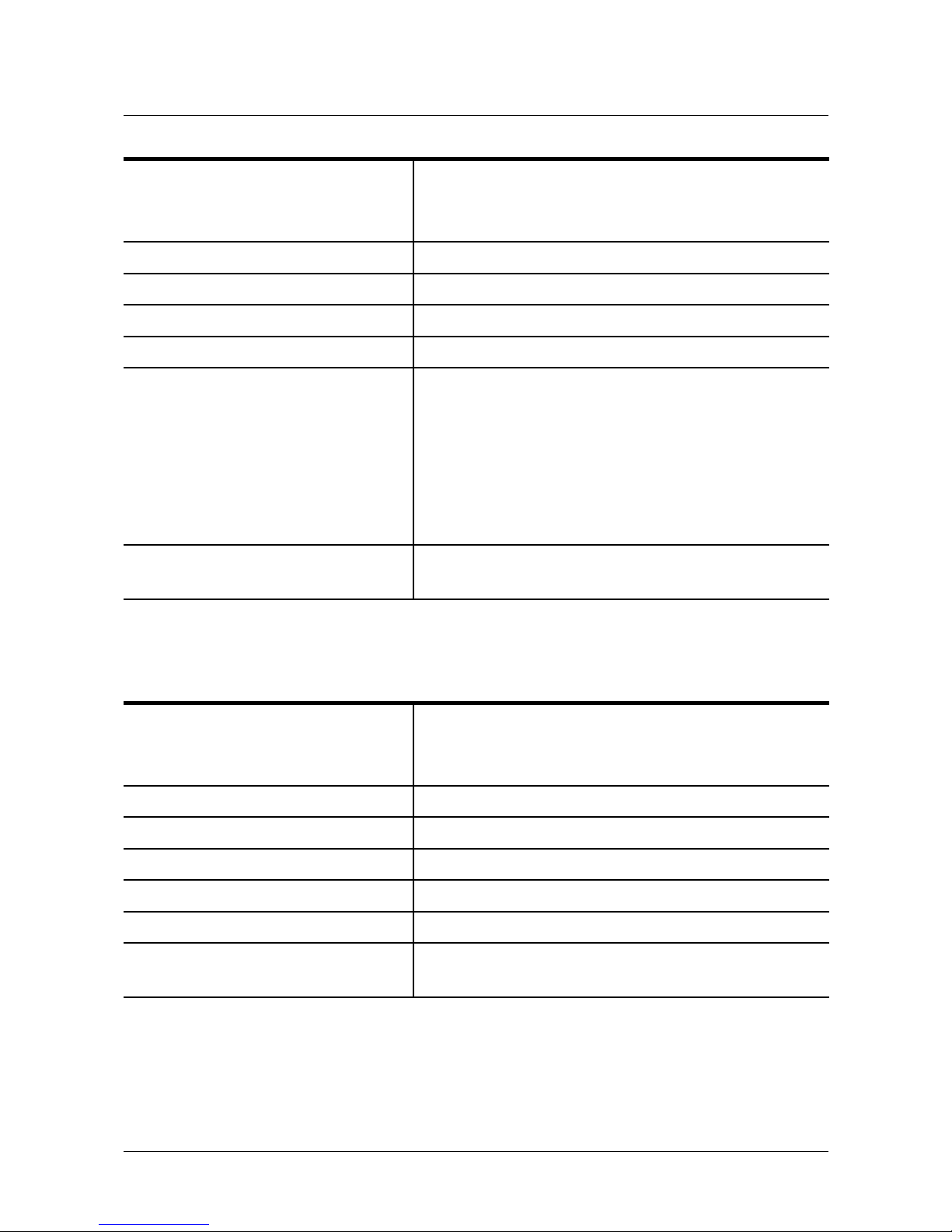
Configuration File Format
Parameter —
[_Version]
PWDEncryption
Web UI N/A
Phone UI N/A
Configuration Files <model>.cfg, <mac>.cfg
Description Method of password encryption
Format Enum
Default Value 1
Range 0: not encrypted, 1: encryption method #1
Note mandatory for configuration files containing passwords
You may use encrypted passwords and plain passwords in the
same file, e.g. webserver credentials encrypted (from a saved
configuration) and SIP credentials in plain text.
In this case set PWDEncryption to the same value as stored in
the configuration file
Example [_Version]
PWDEncryption=1
Parameter —
[_Version]
SectionOffset
Web UI N/A
Phone UI N/A
Configuration Files <model>.cfg, <mac>.cfg
Description section offset for all parameter
Format String
Default Value
Range
Note optional, leave blank or do not set
Example [_Version]
SectionOffset=
Configuration Guide for Tiptel.com SIP Phones 31xx Page 8 / 252
Page 9
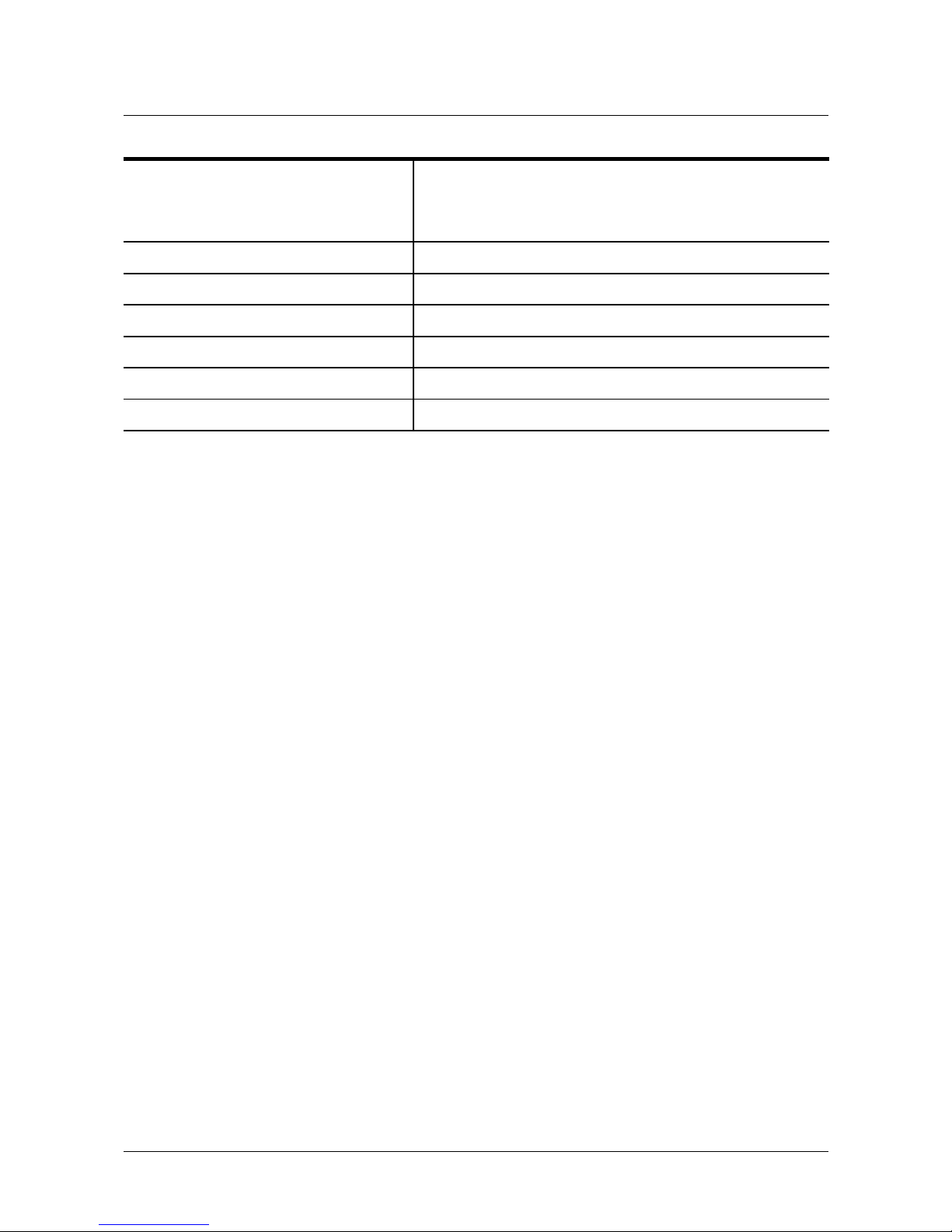
Configuration File Format
Parameter —
[_Version]
Timestamp
Web UI N/A
Phone UI N/A
Configuration Files <model>.cfg, <mac>.cfg
Description timestamp for configuration file
Format String
Default Value N/A
Range
Note ignore, do not set
Example N/A
Configuration Guide for Tiptel.com SIP Phones 31xx Page 9 / 252
Page 10
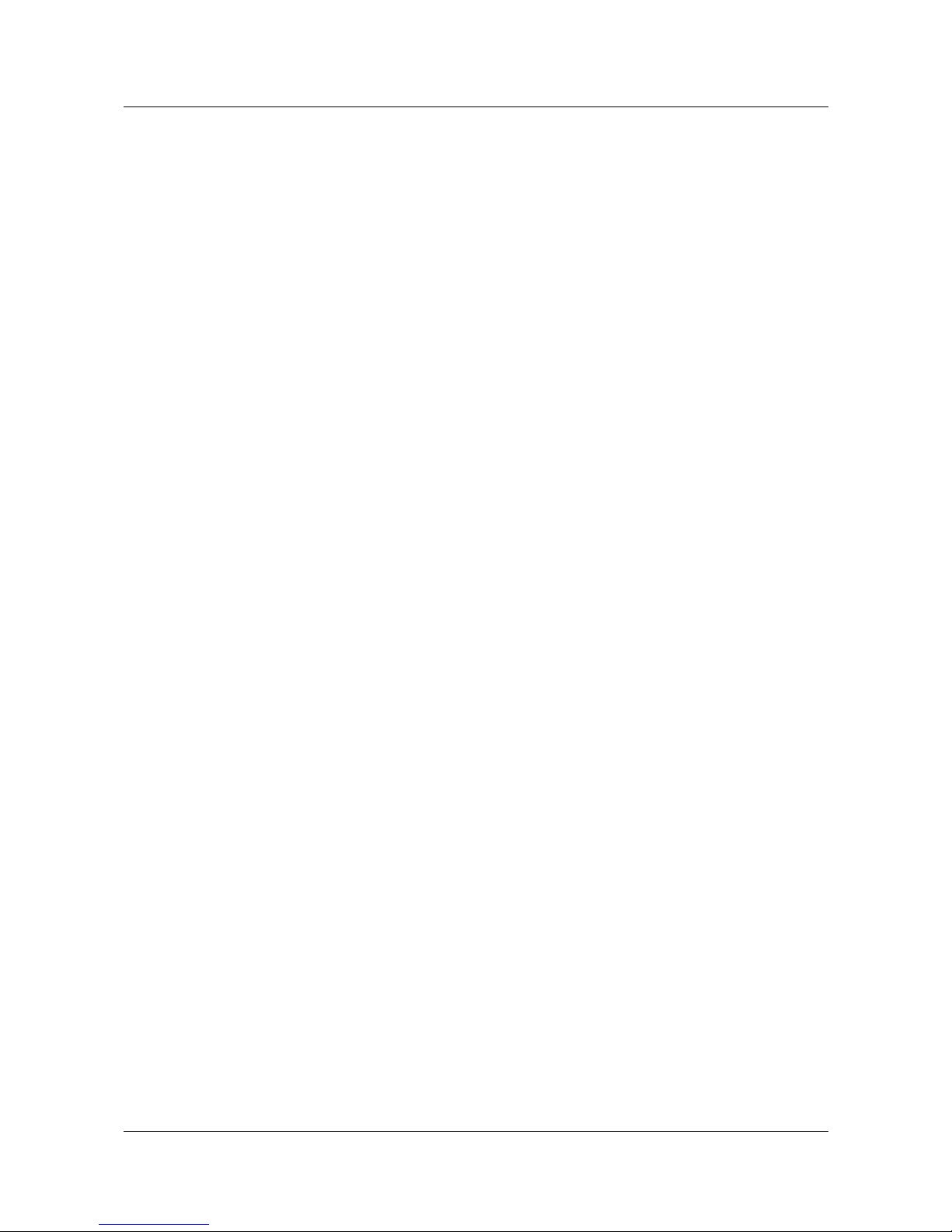
Autoprovisioning / Autoprovisioning
3 Autoprovisioning
Autoprovisioning is a method to configure the phone in larger installations, using your own provisioning
server. The provisioning server may create individual configuration files for each phone depending on the
internal server rules and the IP-Adress or User Agent of the phone. Common files for all phones, e.g.
ringtones, might be located on the provisionig server too.
The Autoprovisioning file is an extended configuration file (INI-file format).
3.1 Example
Configuration Guide for Tiptel.com SIP Phones 31xx Page 10 / 252
# *** version header for identification ***
[_Version]
Type=inifile
Version=1.00.001
PWDEncryption=1
# *** extended commands for Autoprovisioning ***
[_AutoAction]
FactoryReset=no
Reboot=no
[_AutoUpload]
Firmware=http://www.myServer.com/fw/newFirmware.rom
Ringtone=ringring.wav
# *** normal configuration ***
[user/Webserver]
HttpPort=8080
Page 11
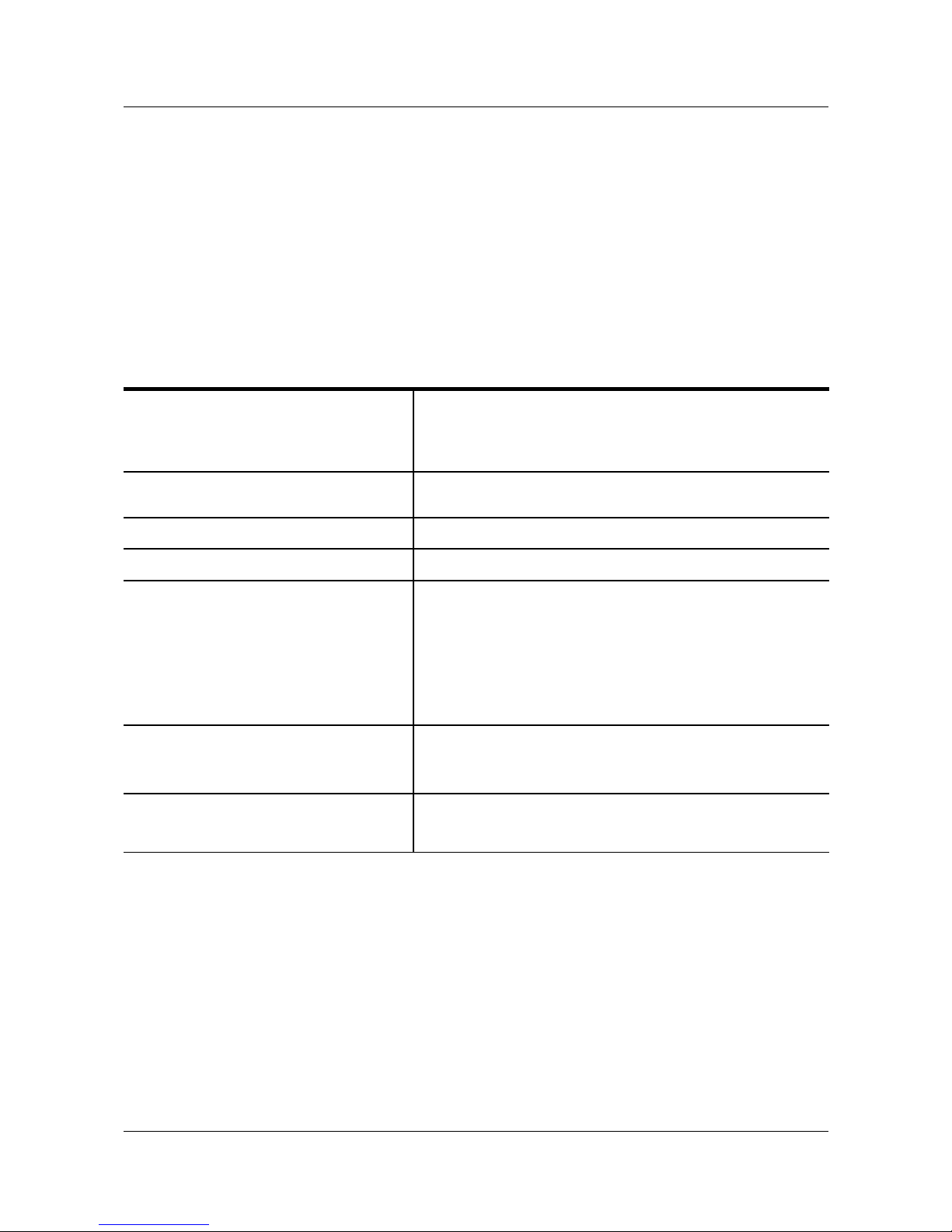
Autoprovisioning / AutoAction
3.2 AutoAction
The [_AutoAction] section provides the ability to control the behavior of the phone while proceeding
Autoprovisionig.
Some of these commands can be executed via HTTP Push XML or HTTP Remote Action-URL too, see
XML-User Guide on our download area.
Parameter —
[_AutoAction]
Reboot
Web UI Service/Upgrade → Reboot
Phone UI Status → Restart
Configuration Files <model>.cfg, <mac>.cfg
Description determine the reboot behavior after proceeding the
Autoprovisioning file
Format String Enum
Default Value no
Range no, IfRequired, OnCfgChanged, yes
no: no reboot even if some changes requires reboot
IfRequired: reboot if reqired by configuration
OnCfgChanged: reboot if configuration changed
yes: reboot unconditional
Note optional
in some case the phone will reboot every time regardless of
this setting, e.g. firmware update
Example [_AutoAction]
Reboot=no
Configuration Guide for Tiptel.com SIP Phones 31xx Page 11 / 252
Page 12
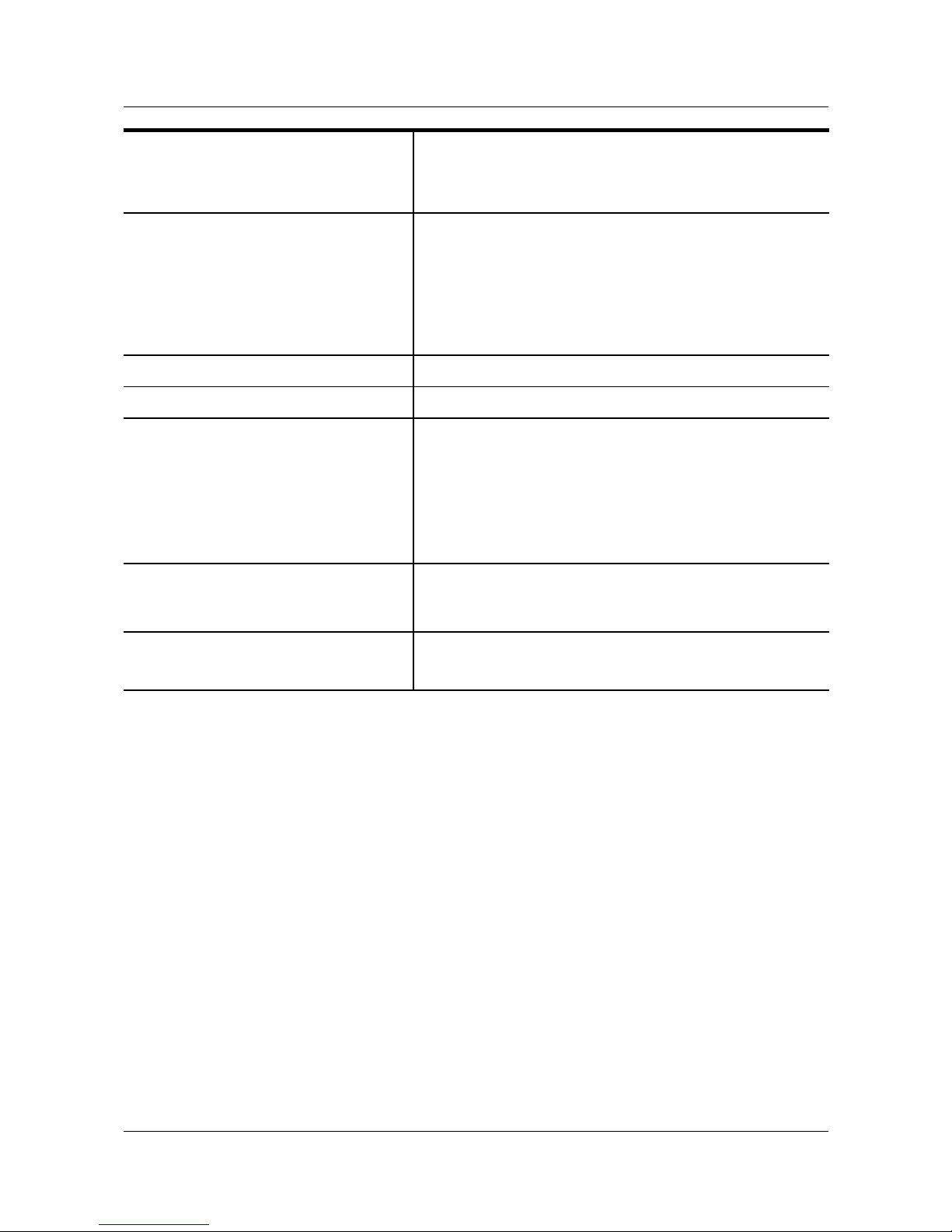
Autoprovisioning / AutoAction
Parameter —
[_AutoAction]
FactoryReset
Web UI Service/Upgrade → Factory reset
Phone UI Status → Restore to Factory Default
Configuration Files <model>.cfg, <mac>.cfg
Description perform factory reset
Factory Reset by Autoprovisioning deletes configuration and
user files.
In contrast Factory Reset through web or by phone will format
the internal configuration flash partition
Format String Enum
Default Value no
Range no, Complete, CfgOnly
no: no factory reset before proceeding configuration file
Complete: delete configuration including user ressources as
background images, user ringtones
CfgOnly: configuration only
Note optional
the phone reboots automatically on factory reset after
proceeding the Autoprovisioning file
Example [_AutoAction]
FactoryReset=no
Configuration Guide for Tiptel.com SIP Phones 31xx Page 12 / 252
Page 13
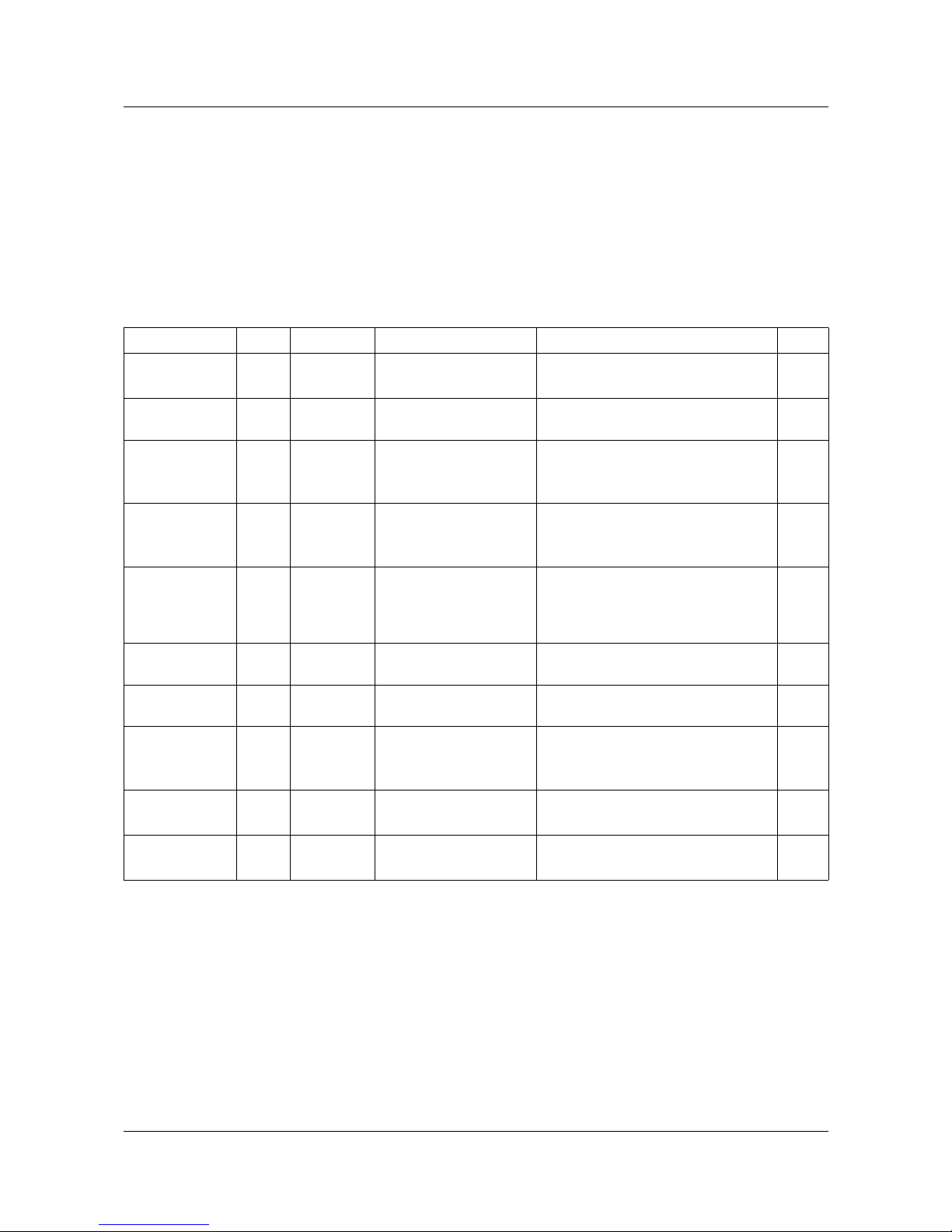
Autoprovisioning / AutoUpload
3.3 AutoUpload
The [_AutoUpload] section provides the ability to load more resources into the phone while executing the
Autoprovisionig file. You can upload resource files as ringtones, images or you can update the firmware. The
following restrictions apply for uploads:
3.3.1 Restrictions
There are following restrictions apply for uploads:
ressource ext format limit max. file size note
Firmware proprietary 1 file per
Autoprovisioning file
handled by firmware, depends on
the size of the internal flash
Internal Phone
Book
xml
1000 entries 500k
Contact images
jpg,
jpeg,
png
jpg,
png
2M folder size, max 100
images
20k
max resulution 480*272
*1)
Bachkround
images
jpg,
jpeg,
png
jpg,
png
2M folder size, max 20
images
200k
max resulution 480*272
*1)
Ringtones
wav
16-bit,
8KHz,
mono, G.711
A-law
500k folder size, max 20
ringtones
50k
Display language
file
csv csv
500k / max 10 languages 50k
Web language
files
csv csv
1M / max 10 languages 100k
Client certificates
crt,
pem,
cer
crt,
pem,
cer
500k folder size / max
100 certificates
5k
Softkeys
XMLConf
xml see xml
user guide
1 file 500k V3.0
License Keys ini 1 file per
Autoprovisioning file
depends on the internal memory V3.0
*1) The current firmware doesn't check the resulution of a background image on upload. If you chose an
image with higher resolution the display will show a white background.
Configuration Guide for Tiptel.com SIP Phones 31xx Page 13 / 252
Page 14
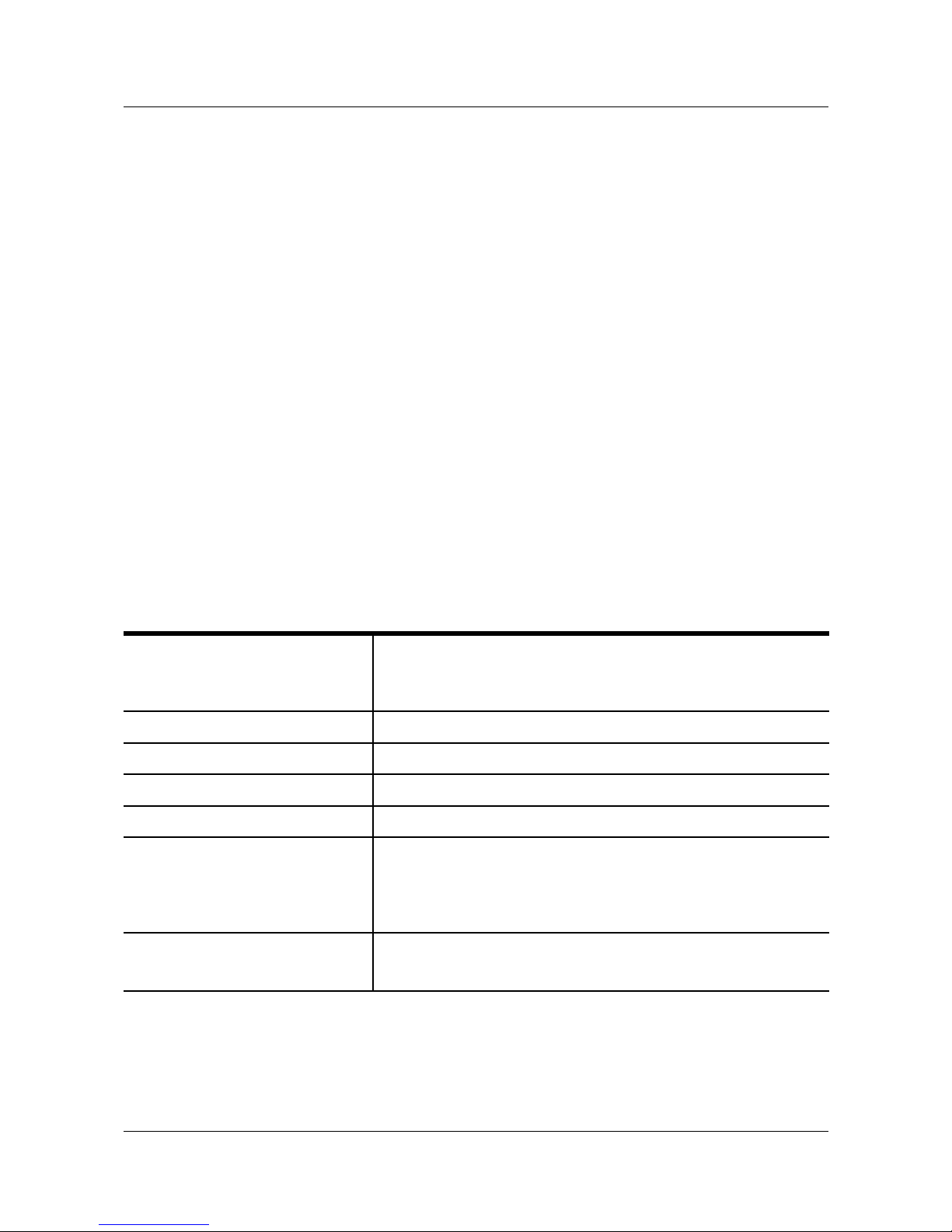
Autoprovisioning / AutoUpload
3.3.2 Upload Resource
Here you can upload resource files during Autoprovisioning. All uploads are executed after proceeding new
configuration.
Please note that the instructions in this section are not executed if the autoprovisioning file has not changed.
Thus, it is not checked whether a resource has changed, to be loaded with one of the following commands.
3.3.2.1 Firmware
Parameter —
[_AutoUpload]
Firmware
Web UI Service/Upgrade → Firmware
Phone UI N/A
Configuration Files <model>.cfg, <mac>.cfg
Description Set the URL to upload new firmware
Format URL
Default Value
Range
Note optional
Do not turn power off while updating the phone!
After firmware update the phone will reboot every time regardless of
other settings
Example [_AutoUpload]
Firmware=http://www.myServer.com/fw/newFirmware.rom
Configuration Guide for Tiptel.com SIP Phones 31xx Page 14 / 252
Page 15
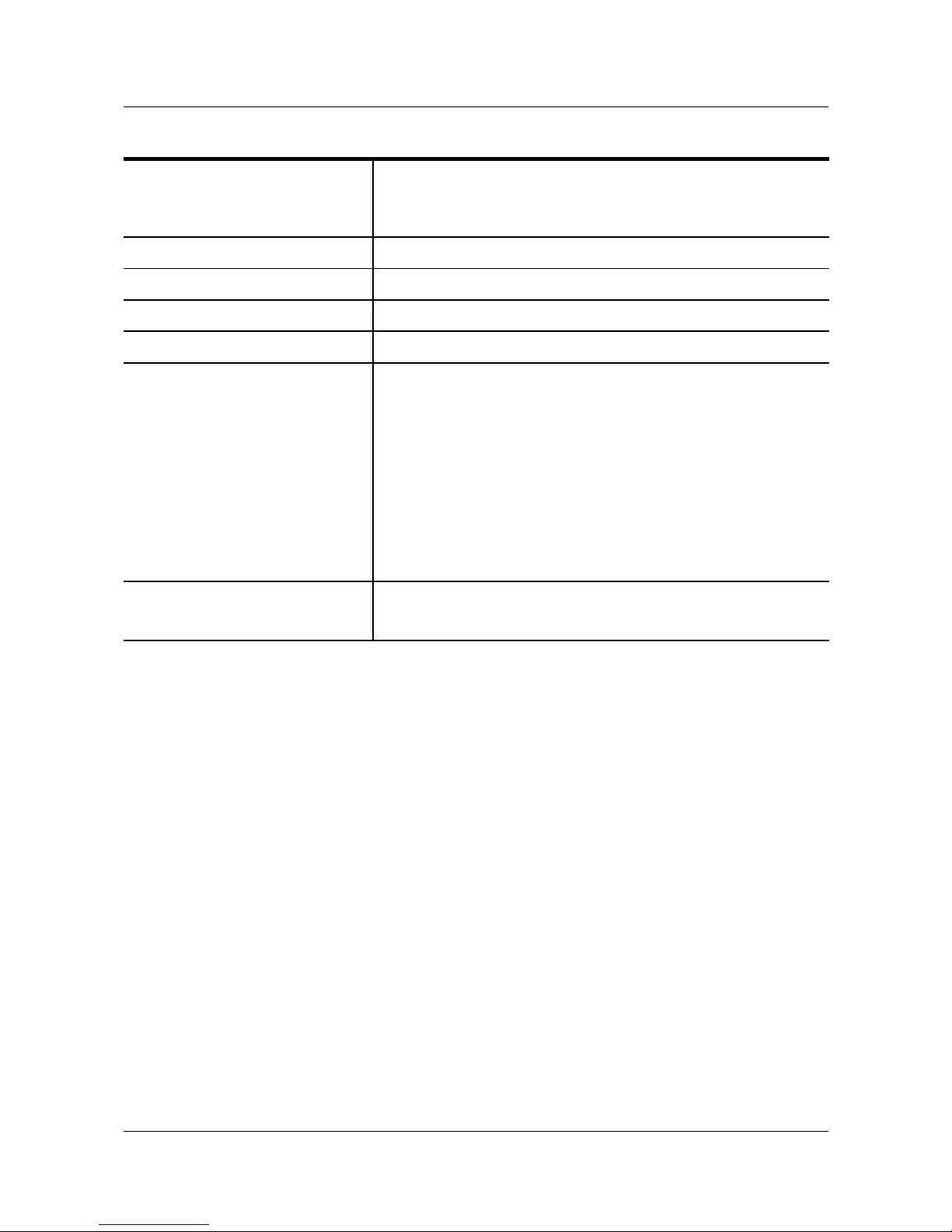
Autoprovisioning / AutoUpload
3.3.2.2 Internal XML Phone Book
Parameter —
[_AutoUpload]
XMLContacts
Web UI Contacts/Contacts → Import
Phone UI N/A
Configuration Files <model>.cfg, <mac>.cfg
Description Set the URL to upload new internal phonebook (XML Format)
Format URL
Default Value
Range
Note optional
see Tip_xml_api.pdf on our download area for further information
or
download the current version of the internal phonekook through the
web interface
Please use the settings for the external telephone register, if you
want to synchronize regularly, see chapter 5.5.12.3 Settings for
external XML telephone register
Example [_AutoUpload]
XMLContacts=http://www.myServer.com/newContacts.xml
Configuration Guide for Tiptel.com SIP Phones 31xx Page 15 / 252
Page 16
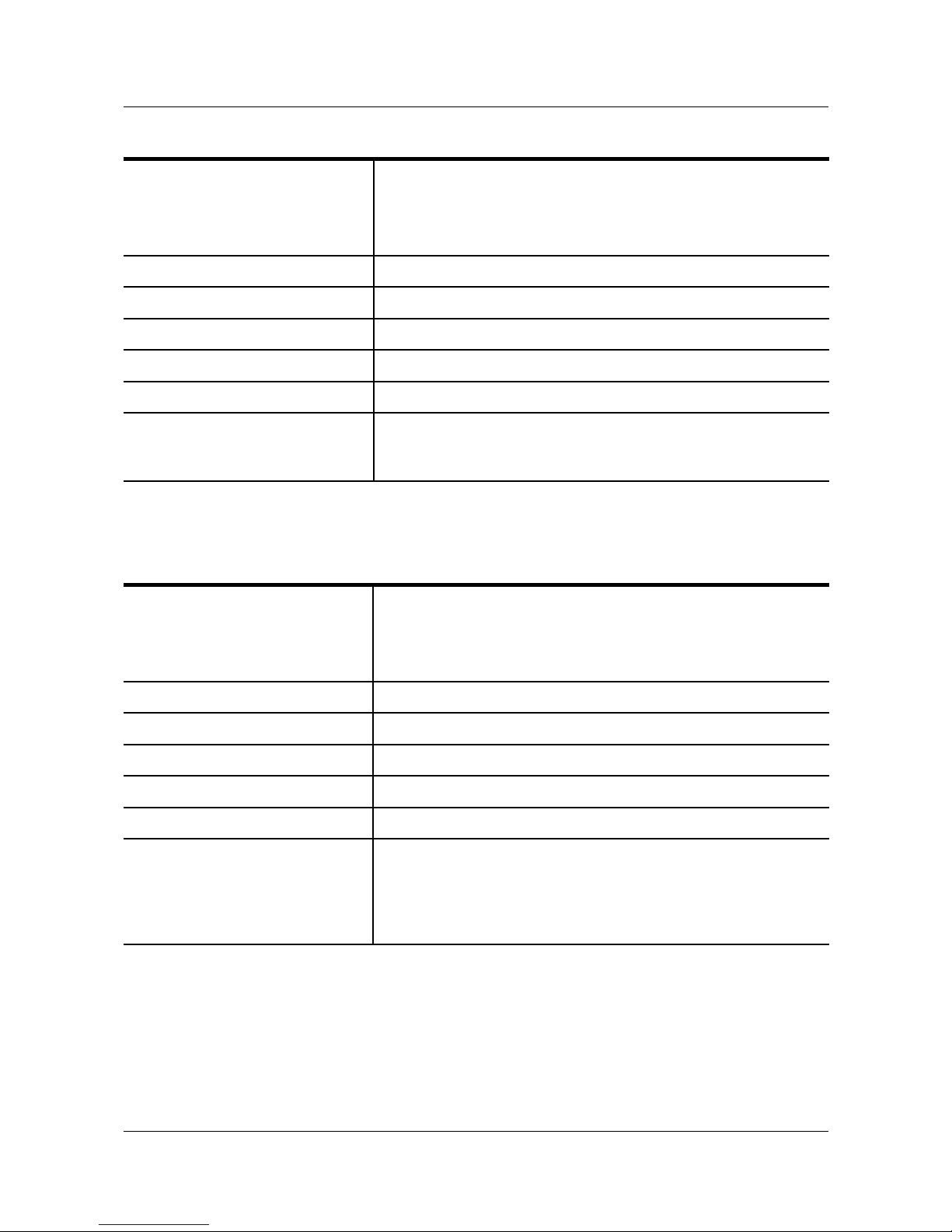
Autoprovisioning / AutoUpload
3.3.2.3 Background Images
Parameter —
[_AutoUpload]
BackGroundImage
Web UI Phone/Preferences → Load background
image
Phone UI N/A
Configuration Files <model>.cfg, <mac>.cfg
Description Set the URL to upload new background image
Format URL
Default Value
Range Supported extensions: jpg, png
Note optional, multiple use allowed (up to 20 times)
Example [_AutoUpload]
BackGroundImage=http://www.myServer.com/myGrandma.jpg
BackGroundImage=http://www.myServer.com/myGrandfather.jpg
Parameter —
[_AutoUpload]
BackGroundImage.delete
Web UI Phone/Preferences → Delete background
image
Phone UI N/A
Configuration Files <model>.cfg, <mac>.cfg
Description delete the specified background image or all background images
Format Filename
Default Value
Range Filename or *
Note optional, multiple use allowed (up to 20 times)
Example [_AutoUpload]
BackGroundImage.delete=myGrandma.jpg
BackGroundImage.delete=myGrandfather.jpg
or
BackGroundImage.delete=*
Configuration Guide for Tiptel.com SIP Phones 31xx Page 16 / 252
Page 17
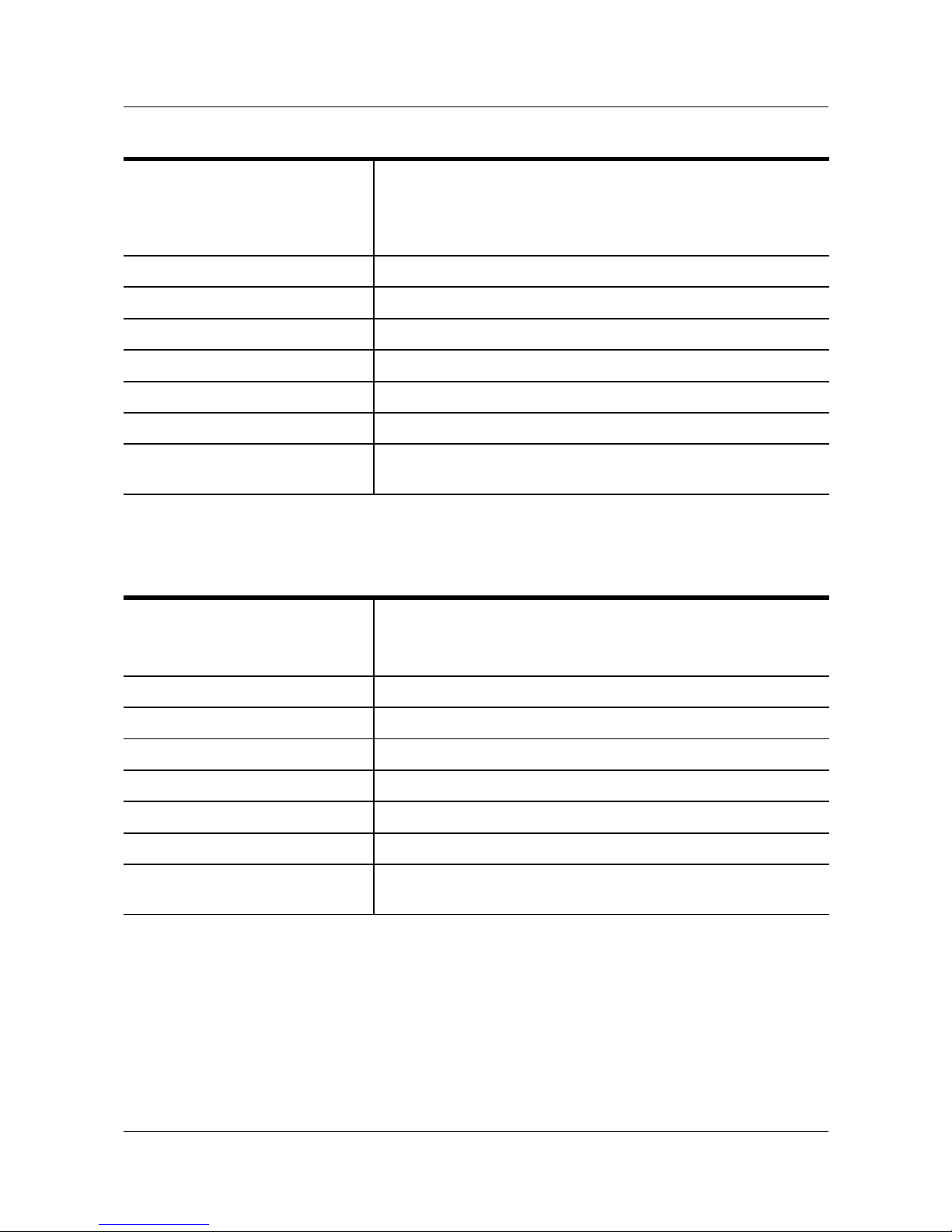
Autoprovisioning / AutoUpload
3.3.2.4 Client Certificates (V3.1 or later)
Parameter —
[_AutoUpload]
ClientCert
Web UI Security/Client Certs → Import Client
Certificate
Phone UI N/A
Configuration Files <model>.cfg, <mac>.cfg
Version V3.1 or later
Description Set the URL to upload new certificate
Format URL
Default Value
Range Supported extensions: crt, pem, cer
Note optional, 1 file allowed
Example [_AutoUpload]
ClientCert=http://www.myServer.com/cert.pem
Parameter —
[_AutoUpload]
ClientCert.delete
Web UI Security/Client Certs → Delete
Phone UI N/A
Configuration Files <model>.cfg, <mac>.cfg
Version V3.1 or later
Description delete the specified certificate
Format *
Default Value
Range *
Note optional
Example [_AutoUpload]
ClientCert.delete=*
Configuration Guide for Tiptel.com SIP Phones 31xx Page 17 / 252
Page 18
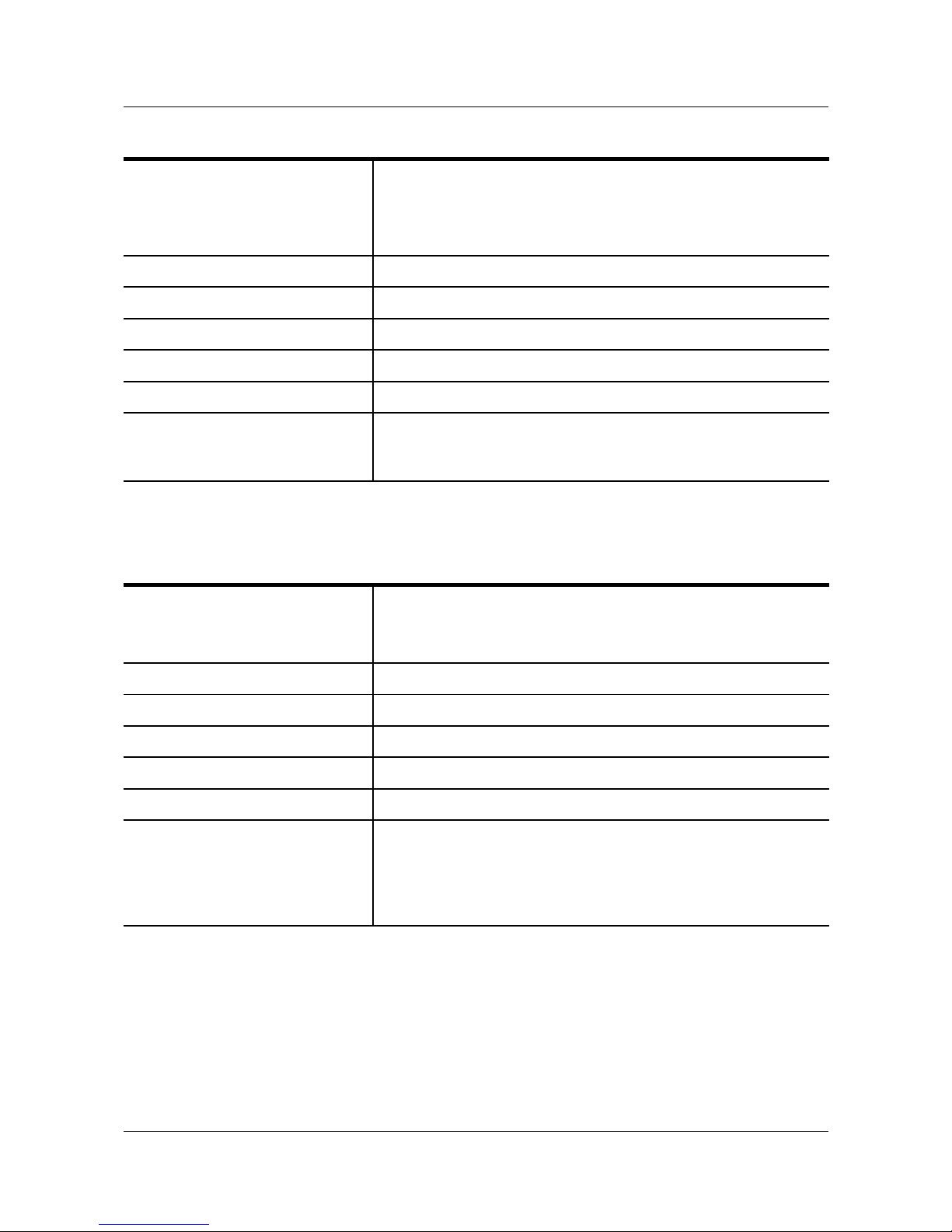
Autoprovisioning / AutoUpload
3.3.2.5 Contact Images
Parameter —
[_AutoUpload]
ContactImage
Web UI Contacts/Contact Images → Upload
contact image
Phone UI N/A
Configuration Files <model>.cfg, <mac>.cfg
Description Set the URL to upload new contact image
Format URL
Default Value
Range Supported extensions: jpg, png
Note optional, multiple use allowed (up to 100 times)
Example [_AutoUpload]
ContactImage=http://www.myServer.com/myGrandma.jpg
ContactImage=http://www.myServer.com/myGrandfather.jpg
Parameter —
[_AutoUpload]
ContactImage.delete
Web UI Contacts/Contact Images → Delete image
Phone UI N/A
Configuration Files <model>.cfg, <mac>.cfg
Description delete the specified contact image or all contact images
Format Filename
Default Value
Range Filename or *
Note optional, multiple use allowed (up to 100 times)
Example [_AutoUpload]
ContactImage.delete=myGrandma.jpg
ContactImage.delete=myGrandfather.jpg
or
ContactImage.delete=*
Configuration Guide for Tiptel.com SIP Phones 31xx Page 18 / 252
Page 19
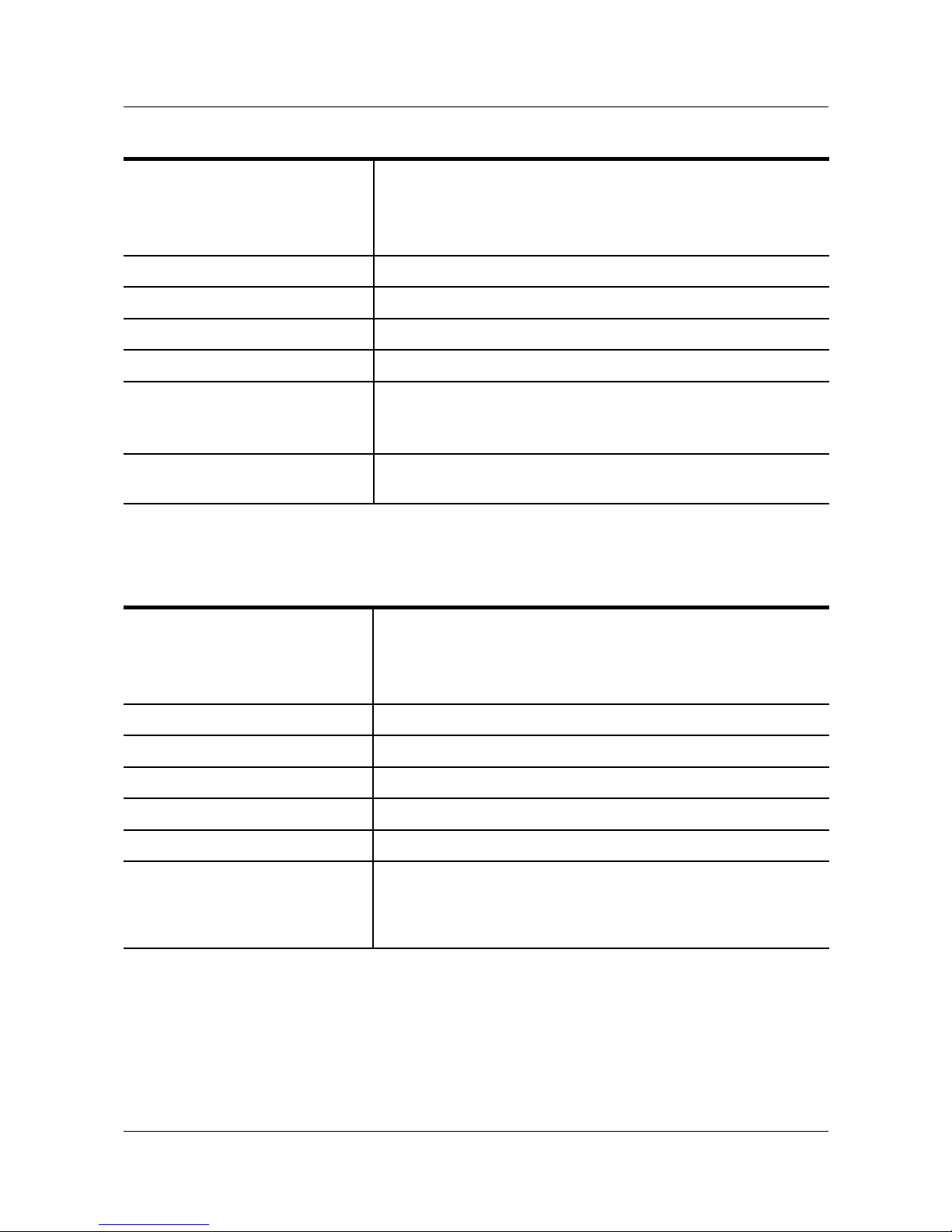
Autoprovisioning / AutoUpload
3.3.2.6 Display Language
Parameter —
[_AutoUpload]
CSVDisplayLanguage
Web UI Phone/Service/Upgrade → Load display
language file
Phone UI N/A
Configuration Files <model>.cfg, <mac>.cfg
Description Set the URL to upload new language file
Format URL
Default Value
Range
Note optional, multiple use allowed (up to 10 times)
you can acquire an example from our download area for further
information
Example [_AutoUpload]
CSVDisplayLanguage=http://www.myServer.com/language.en
Parameter —
[_AutoUpload]
CSVDisplayLanguage.delete
Web UI Phone/Service/Upgrade → Delete display
language file
Phone UI N/A
Configuration Files <model>.cfg, <mac>.cfg
Description delete the specified display language file or alldisplay language files
Format Filename
Default Value
Range Filename or *
Note optional, multiple use allowed (up to 10 times)
Example [_AutoUpload]
CSVDisplayLanguage.delete=language.en
or
CSVDisplayLanguage.delete=*
Configuration Guide for Tiptel.com SIP Phones 31xx Page 19 / 252
Page 20
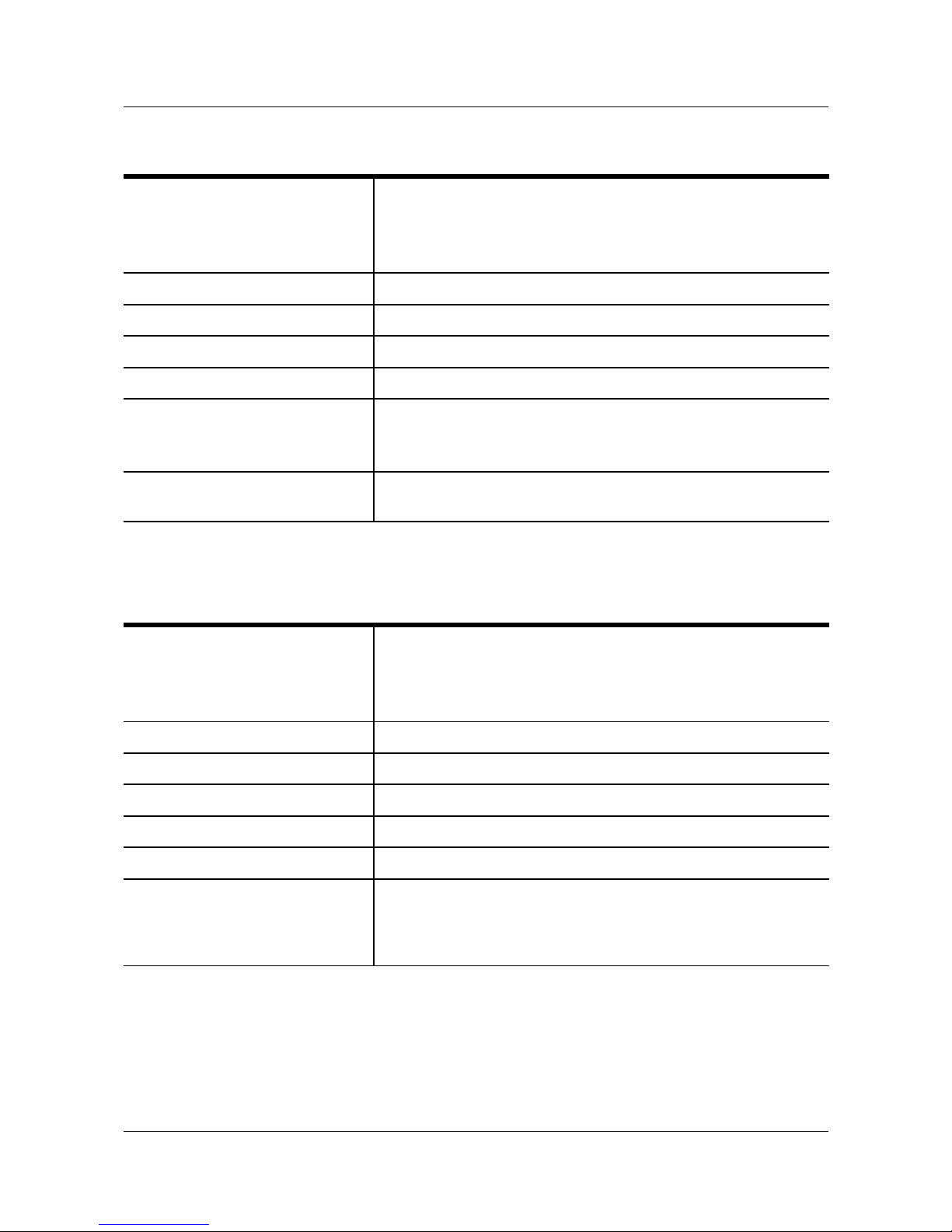
Autoprovisioning / AutoUpload
3.3.2.7 Web Language
Parameter —
[_AutoUpload]
CSVWebLanguage
Web UI Phone/Service/Upgrade → Load web
language file
Phone UI N/A
Configuration Files <model>.cfg, <mac>.cfg
Description Set the URL to upload new language file
Format URL
Default Value
Range
Note optional, multiple use allowed (up to 10 times)
you can acquire an example from our download area for further
information
Example [_AutoUpload]
CSVWebLanguage=http://www.myServer.com/language.en
Parameter —
[_AutoUpload]
CSVWebLanguage.delete
Web UI Phone/Service/Upgrade → Delete web
language file
Phone UI N/A
Configuration Files <model>.cfg, <mac>.cfg
Description delete the specified web language file or web language files
Format Filename
Default Value
Range Filename or *
Note optional, multiple use allowed (up to 10 times)
Example [_AutoUpload]
CSVWebLanguage.delete=language.en
or
CSVWebLanguage.delete=*
Configuration Guide for Tiptel.com SIP Phones 31xx Page 20 / 252
Page 21
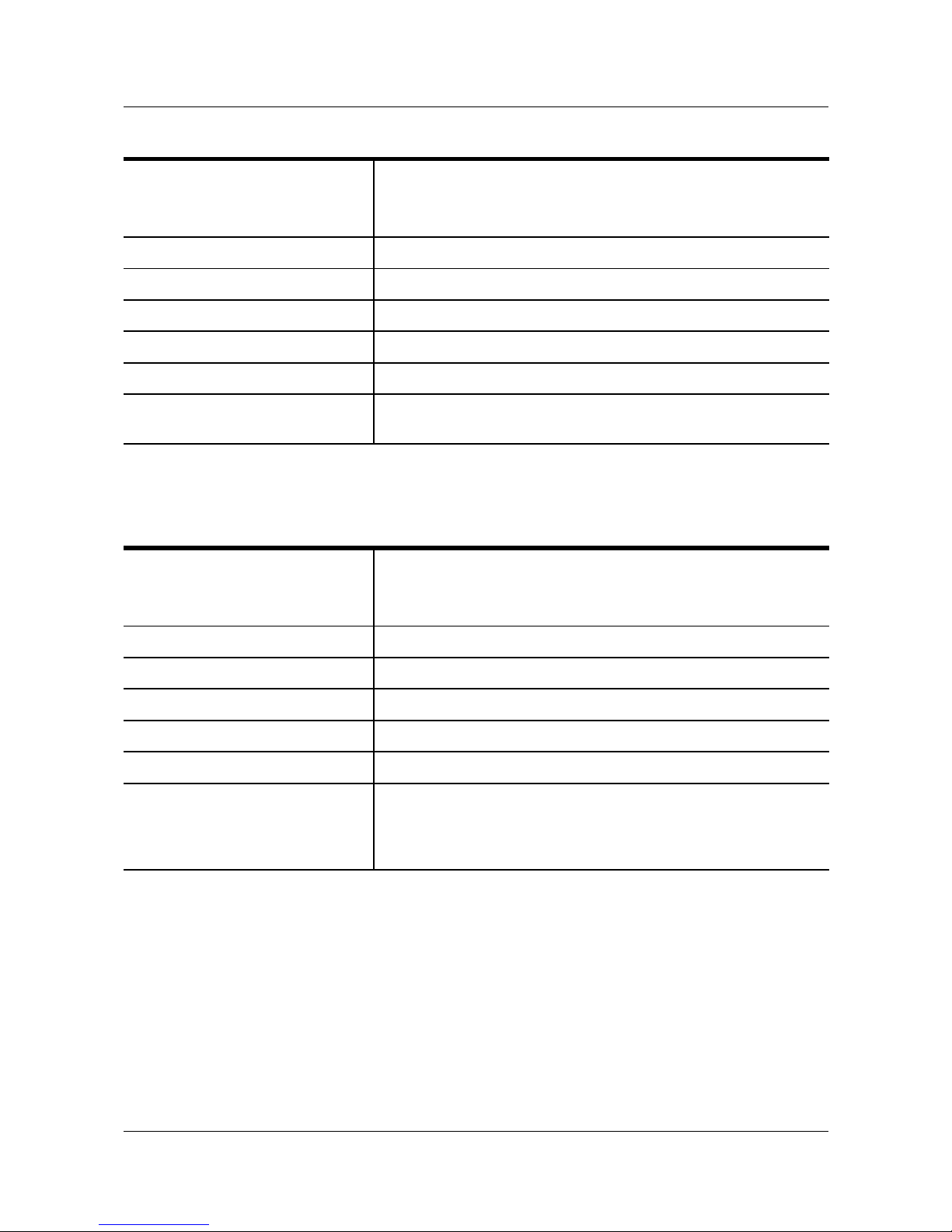
Autoprovisioning / AutoUpload
3.3.2.8 Ringtones
Parameter —
[_AutoUpload]
Ringtone
Web UI Phone/Ring → Upload ringtone
Phone UI N/A
Configuration Files <model>.cfg, <mac>.cfg
Description Set the URL to upload new ringtone
Format URL
Default Value
Range Supported extensions: wav
Note optional, multiple use allowed (up to 20 times)
Example [_AutoUpload]
Ringtone=http://www.myServer.com/ringring.wav
Parameter —
[_AutoUpload]
Ringtone.delete
Web UI Phone/Ring → Delete ringtone
Phone UI N/A
Configuration Files <model>.cfg, <mac>.cfg
Description delete the specified ringtone or all ringtones
Format Filename
Default Value
Range Filename or *
Note optional, multiple use allowed (up to 20 times)
Example [_AutoUpload]
Ringtone.delete=ringring.wav
or
Ringtone.delete=*
Configuration Guide for Tiptel.com SIP Phones 31xx Page 21 / 252
Page 22
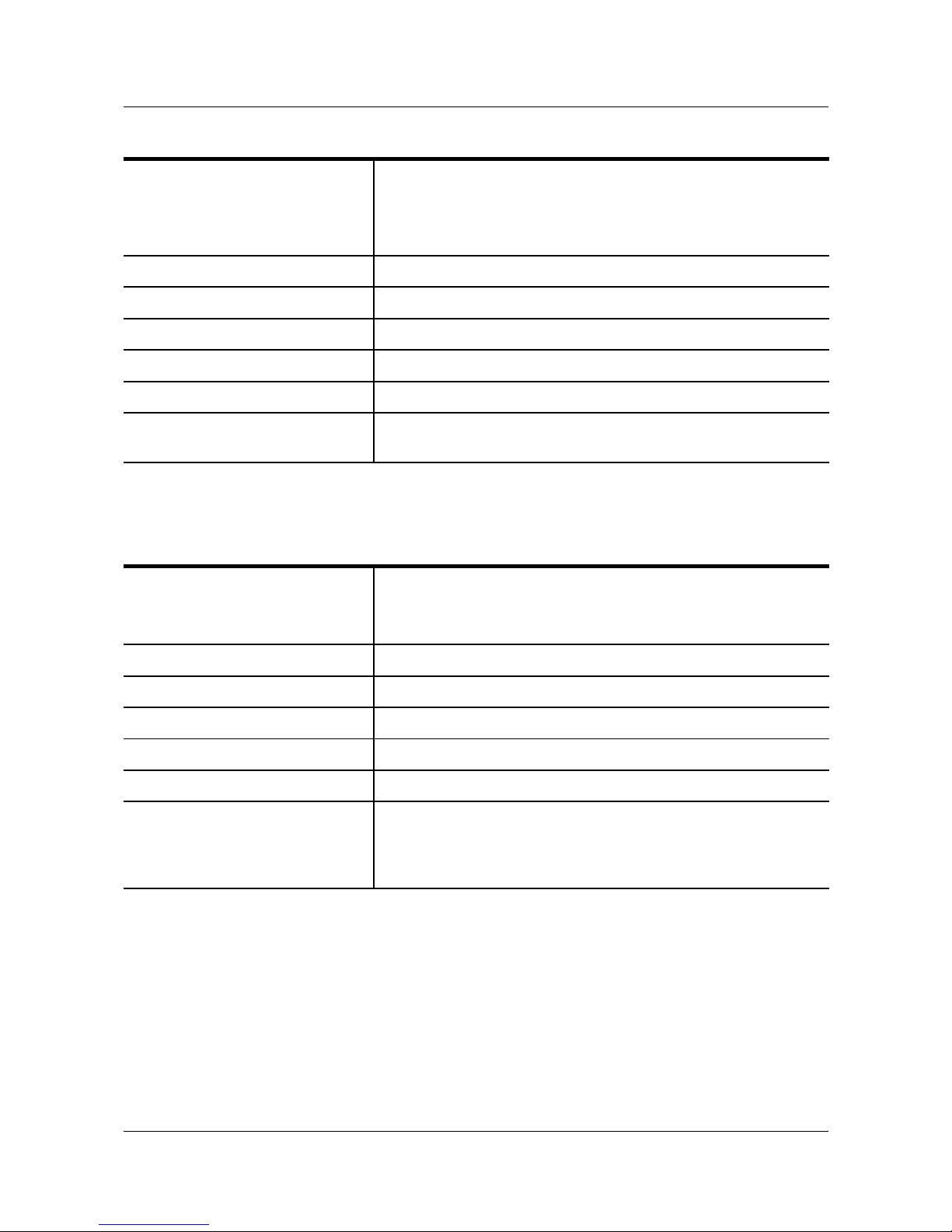
Autoprovisioning / AutoUpload
3.3.2.9 Trusted Certificates
Parameter —
[_AutoUpload]
TrustedCert
Web UI Security/Trusted Certs → Import Trusted
Certificate
Phone UI N/A
Configuration Files <model>.cfg, <mac>.cfg
Description Set the URL to upload new certificate
Format URL
Default Value
Range Supported extensions: crt, pem, cer
Note optional, multiple use allowed (up to 100 times)
Example [_AutoUpload]
TrustedCert=http://www.myServer.com/cert.pem
Parameter —
[_AutoUpload]
TrustedCert.delete
Web UI Security/Trusted Certs → Delete
Phone UI N/A
Configuration Files <model>.cfg, <mac>.cfg
Description delete the specified certificate
Format Filename
Default Value
Range Filename or *
Note optional, multiple use allowed (up to 100 times)
Example [_AutoUpload]
TrustedCert.delete=cert.pem
or
TrustedCert.delete=*
Configuration Guide for Tiptel.com SIP Phones 31xx Page 22 / 252
Page 23
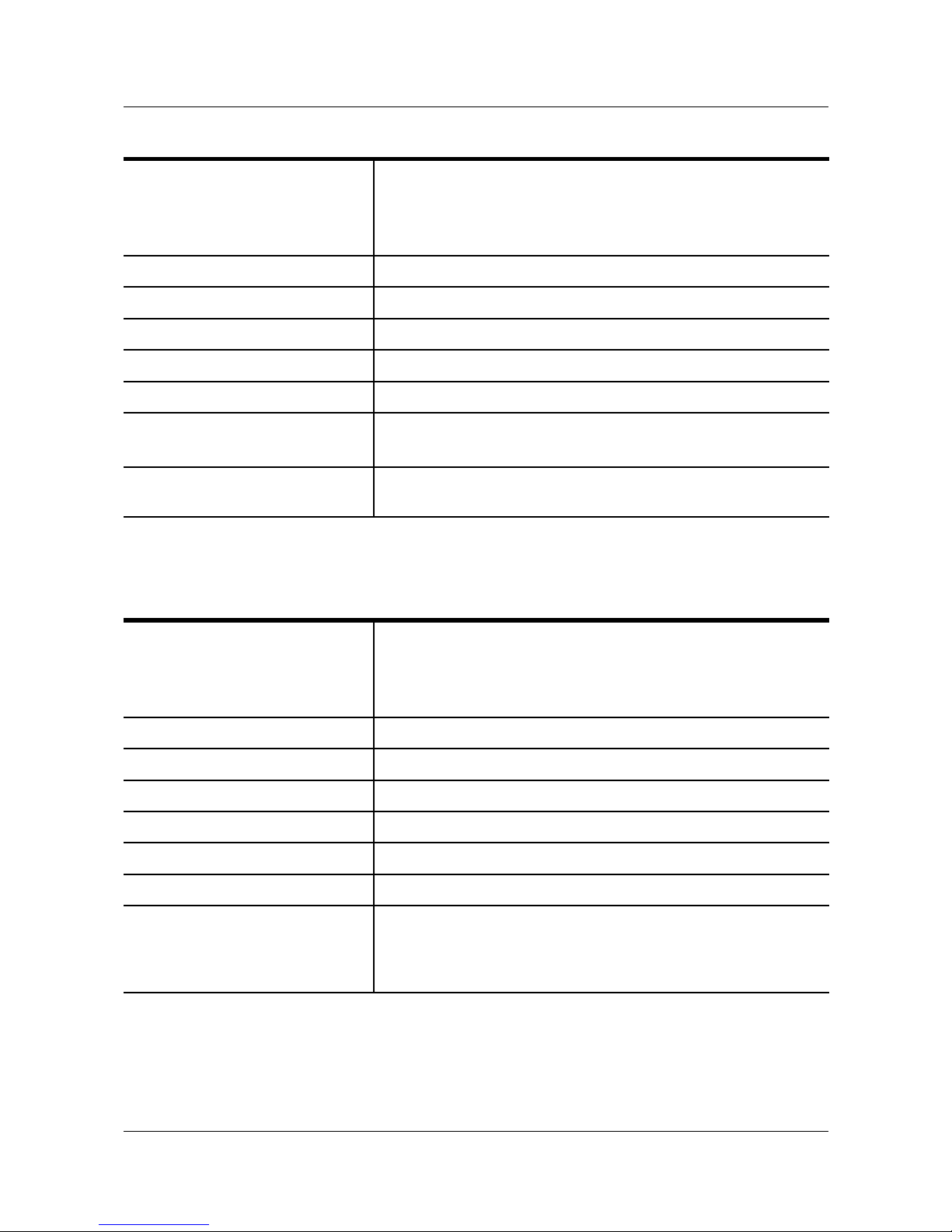
Autoprovisioning / AutoUpload
3.3.2.10 Softkeys XML Configuration (V3.0 or later)
Parameter —
[_AutoUpload]
SoftkeysXMLConf
Web UI Phone/Service/Upgrade → Load web
language file
Phone UI N/A
Configuration Files <model>.cfg, <mac>.cfg
Version V3.0 or later
Description Set the URL to upload new softkey configuration file
Format URL
Default Value
Range
Note optional
see Tip_xml_api.pdf on our download area for further information
Example [_AutoUpload]
SoftkeysXMLConf=http://www.myServer.com/mySoftkeys.xml
Parameter —
[_AutoUpload]
SoftkeysXMLConf.delete
Web UI Phone/Service/Upgrade → Delete web
language file
Phone UI N/A
Configuration Files <model>.cfg, <mac>.cfg
Version V3.0 or later
Description delete the specified softkey file or softkey files
Format Filename
Default Value
Range Filename or *
Note optional
Example [_AutoUpload]
SoftkeysXMLConf.delete=softkeys.xml (fix internal filename)
or
SoftkeysXMLConf.delete=*
Configuration Guide for Tiptel.com SIP Phones 31xx Page 23 / 252
Page 24
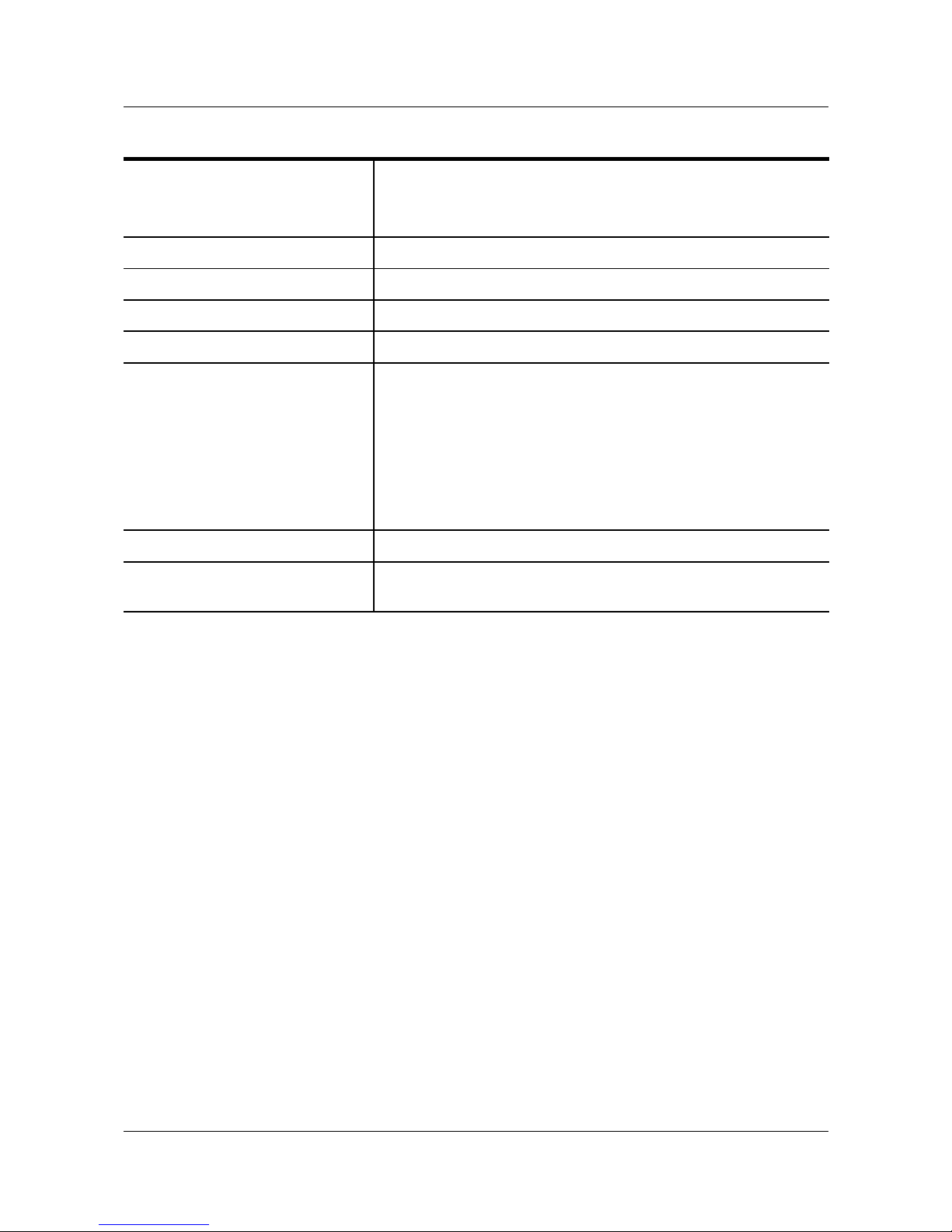
Autoprovisioning / AutoUpload
3.3.2.11 Licensing (V3.0 or later)
Parameter —
[_AutoUpload]
LicenseKeys
Web UI Service/Licensing → Import License Key
Phone UI N/A
Configuration Files <model>.cfg, <mac>.cfg
Version V3.0 or later
Description Upload license keys to unlock optional features
Format URL
Default Value
Range ini file format:
[_Licensing]
MAC=KEY
MAC: 12-digit MAC address of the phone
KEY: purchased key
non corresponding MACs will be ignored
Note optional
Example [_AutoUpload]
LicenseKeys=http://www.myServer.com/licenses.ini
3.3.2.11.1 Example
Configuration Guide for Tiptel.com SIP Phones 31xx Page 24 / 252
# *** version header for identification ***
[_Version]
Type=inifile
Version=1.00.000
# *** import licenses (only corresponding macs will take effect) ***
[_Licensing]
000CC4300100=
purchased_license_key_for_mac
000CC4300101=
purchased_license_key_for_mac
000CC4300102=
purchased_license_key_for_mac
000CC4300103=
purchased_license_key_for_mac
Page 25
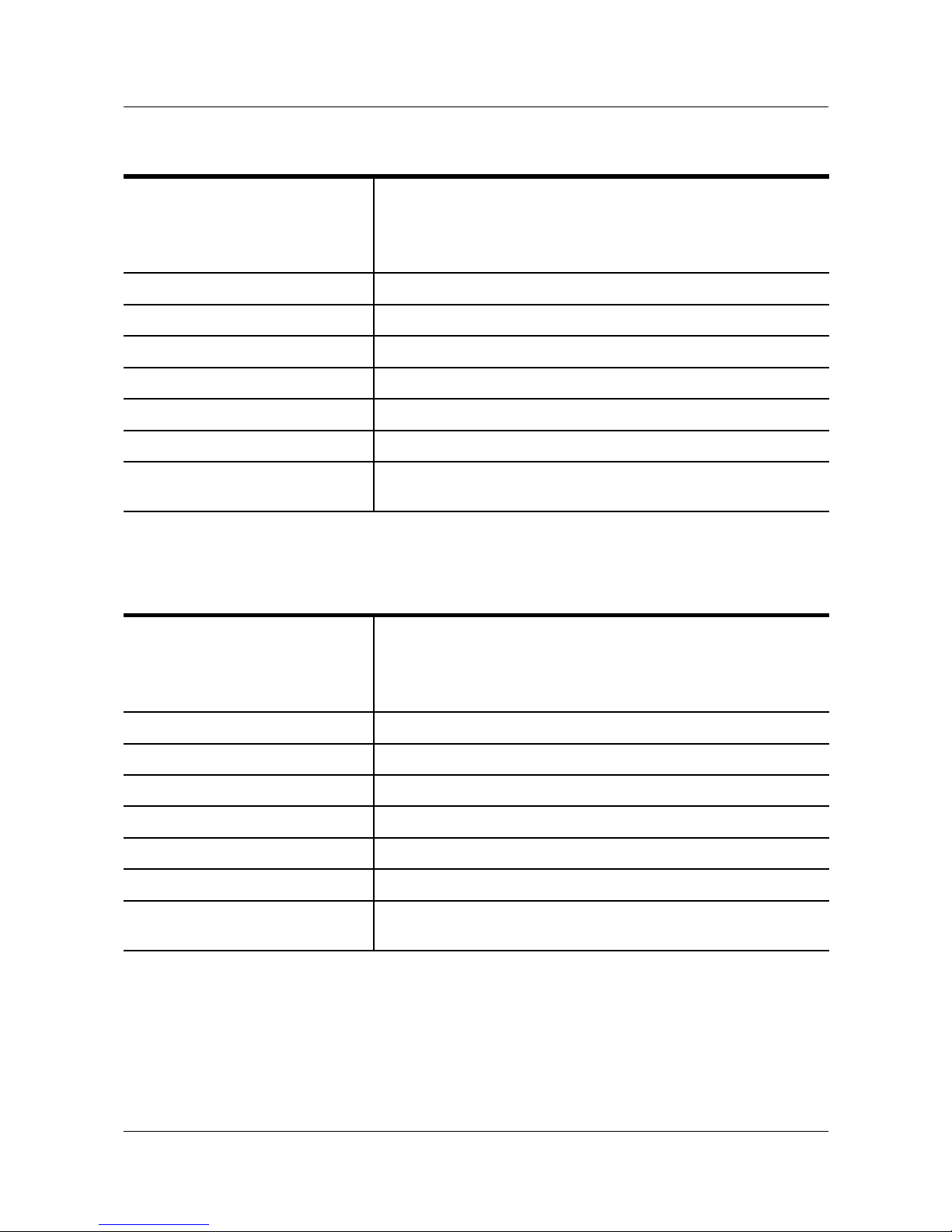
Autoprovisioning / AutoUpload
3.3.2.12 VPN (V3.1 or later)
Parameter —
[_AutoUpload]
VPNConfiguration
Web UI Network/Advanced → Upload
configuration
Phone UI N/A
Configuration Files <model>.cfg, <mac>.cfg
Version V3.1 or later
Description Upload VPN Configuration
Format URL
Default Value
Range tar file, see Web / Wiki for further information
Note optional
Example [_AutoUpload]
VPNConfiguration=http://www.myServer.com/cfg.tar
Parameter —
[_AutoUpload]
VPNConfiguration.delete
Web UI Network/Advanced → Upload
configuration
Phone UI N/A
Configuration Files <model>.cfg, <mac>.cfg
Version V3.1 or later
Description delete VPN configuration
Format *
Default Value
Range *
Note optional
Example [_AutoUpload]
VPNConfiguration.delete=*
Configuration Guide for Tiptel.com SIP Phones 31xx Page 25 / 252
Page 26
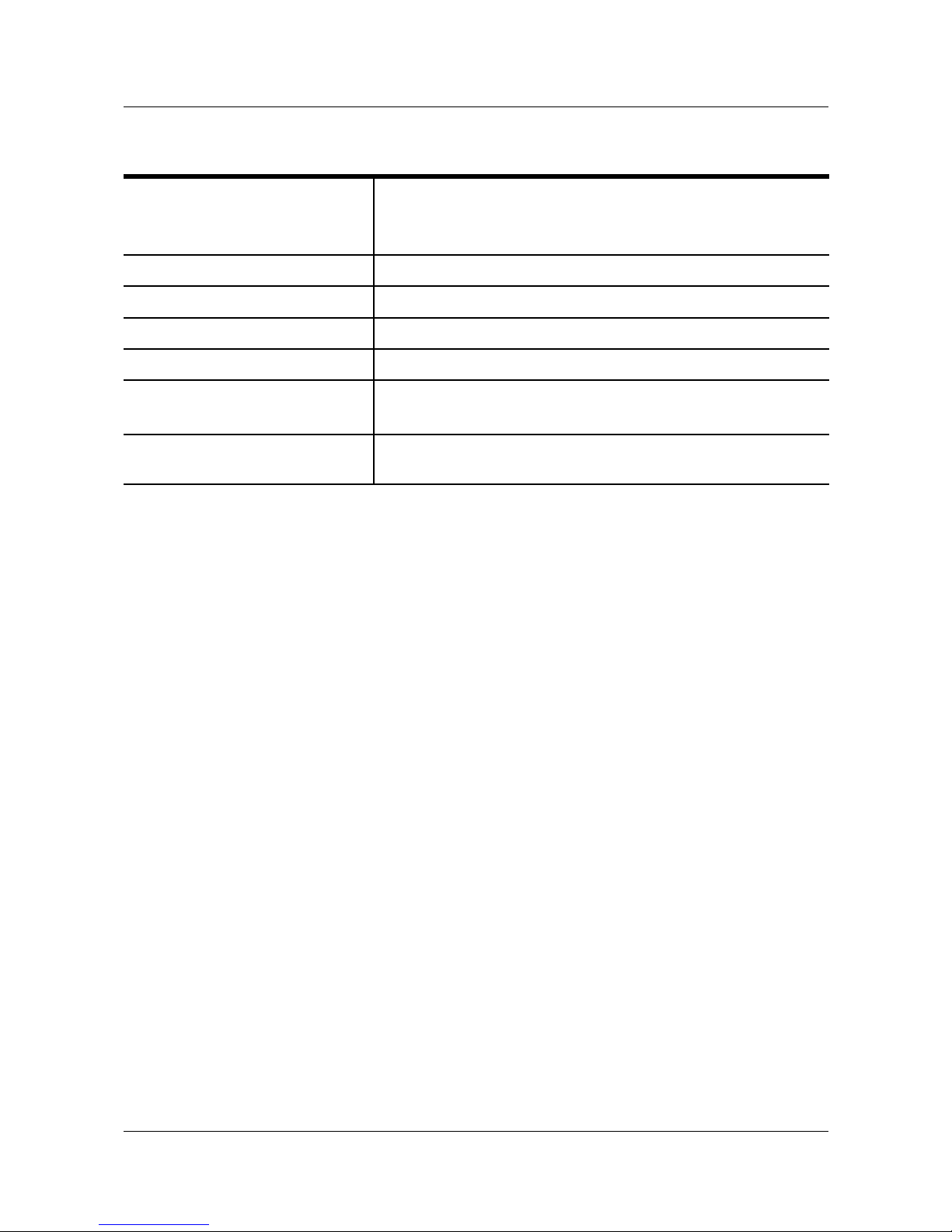
Autoprovisioning / AutoUpload
3.3.2.13 Access Control File
Parameter —
[_AutoUpload]
AccessControl
Web UI Phone/Ring → Upload ringtone
Phone UI N/A
Configuration Files <model>.cfg, <mac>.cfg
Description Set the URL to upload an access control file
Format URL
Default Value
Range ini file format, same as configuration (including header)
Note optional
see Access Control File for further information
Example [_AutoUpload]
AccessControl=http://www.myServer.com/acctl.ini
3.3.2.13.1 Example
See chapter “Access control“ on page 27 for further information.
Configuration Guide for Tiptel.com SIP Phones 31xx Page 26 / 252
# *** version header for identification ***
[_Version]
Type=inifile
Version=1.00.000
# ** Webserver settings visible for all user **
# ** configuration requires admin or higher level **
[user/Webserver]
HttpPort_perm=01
HttpsPort_perm=01
WebType_perm=01
# ** access to Service/Upgrade requires admin or higher level **
[acctl/WebPageAccess]
service-upgrade_perm=1
Page 27

Autoprovisioning / Access control
3.4 Access control
You can set the access level for configuration settings and certain web pages. We have 3 different access
authorities:
for web, push xml and provisioning:
• user: the user of the phone
• admin: the administrator of the local installation, e.g. the network administrator
• provider: the administrator of the SIP-PBX
for phone gui
• phone: same as user
Note: Setting changes by phone are executed with the access authorization "phone", regardless of whether
they are password protected or not.
Access level can only be set within <model>.cfg and <mac>.cfg via Autoprovisioning
3.4.1 Set the access level
Access level can be set for visibility and write access.
The access level consists of one or two digits. The first digit stands for visibility and the optional second
digit for write access. If only one digit is specified access level for visibility and write are set to the same
value. Please note that settings with access level for write less than for visibility are ignored.
0..2[1..2]
1st digit: access level for visibility
2
nd
digit: access level for write access (optional).
The second digit sets the write access to a higher level than read
Each digit indicates the following:
0: all user
1: admin & provider only
2: provider only
3.4.2 Valid acces level values
item=0 – the item is configurable for all user
item=1 – the item is configurable for admin & provider
item=2 – the item is configurable for provider
item=01 – the item is visible for all user and configurable for admin & provider
item=02 – the item is visible for all user and configurable for provider
item=12 – the item is visible for admin & provider and configurable for provider
Configuration Guide for Tiptel.com SIP Phones 31xx Page 27 / 252
Page 28
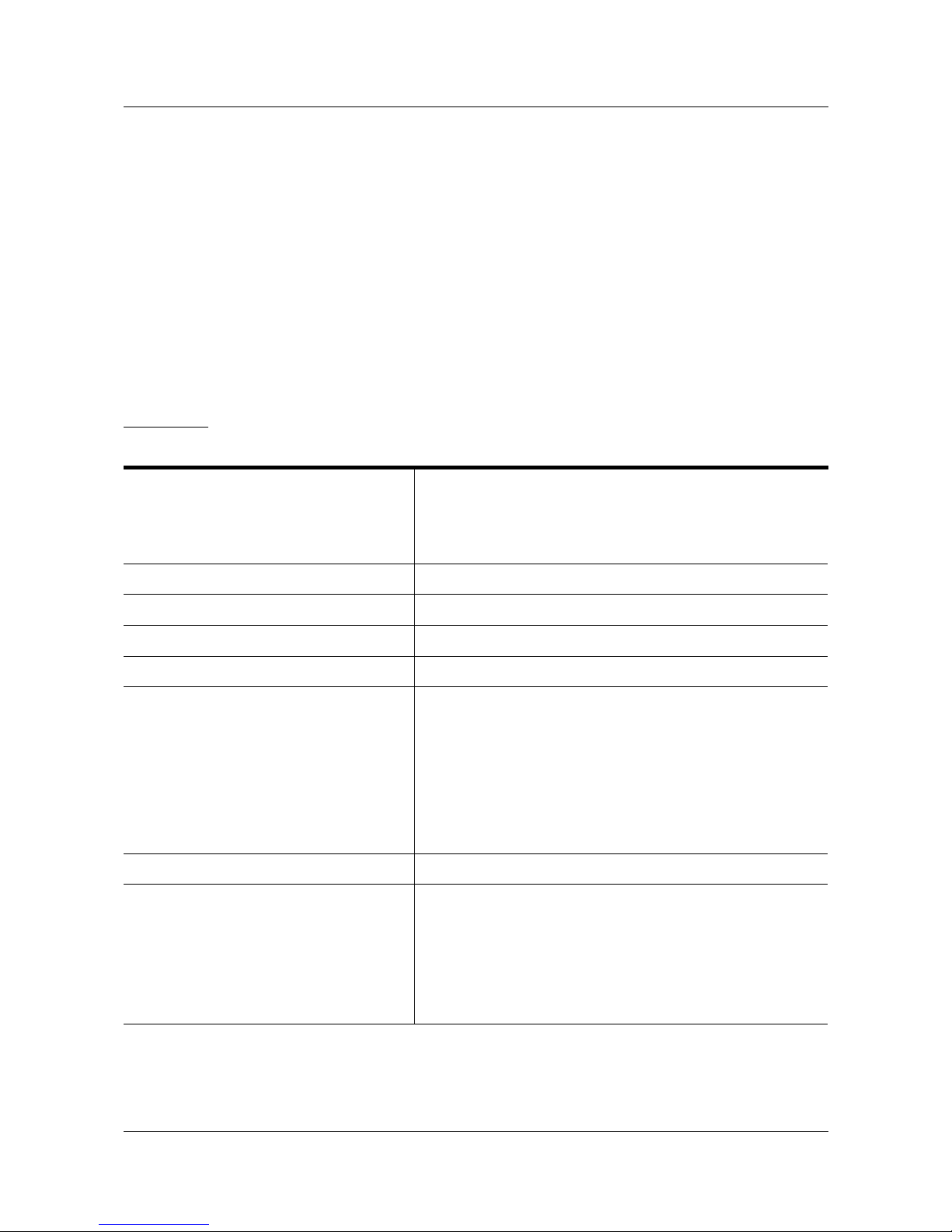
Autoprovisioning / Access control
3.4.3 Set the access level for configuration items (V2.0 or later)
Access level can be set for visibility and write access. Setting the access level will take effect on the internal
database, the web interface and the phone gui.
On web pages most configuration settings are stored in tables. On restricted visibility the complete line
disappears or the item is disabled by javascript according to the access level. Please note that other
parameters are also hidden when they are in the same line.
For most of the configuration use the same path as in the configuration file. Just append „_perm“ to the key
name.
3.4.4 Examples:
A lwaysFWD
Parameter —
[user/AlwaysFWD]
Target_perm
Web UI N/A
Phone UI N/A
Configuration Files <model>.cfg, <mac>.cfg,
AccessControl.cfg
Version V2.0 or later
Description Set the access Level for CFU target
Format Enum
Default Value 0
Range 0..2[1..2]
1st digit: access level for visibility
2nd digit: access level for write access (optional)
0: all user
1: admin & provider
2: provider only
Note
Example [user/AlwaysFWD]
Target_perm=0 – parameter is configurable for all user
[user/AlwaysFWD]
Target_perm=01 – parameter is configurable for admin &
provider, but visible for all user
Configuration Guide for Tiptel.com SIP Phones 31xx Page 28 / 252
Page 29
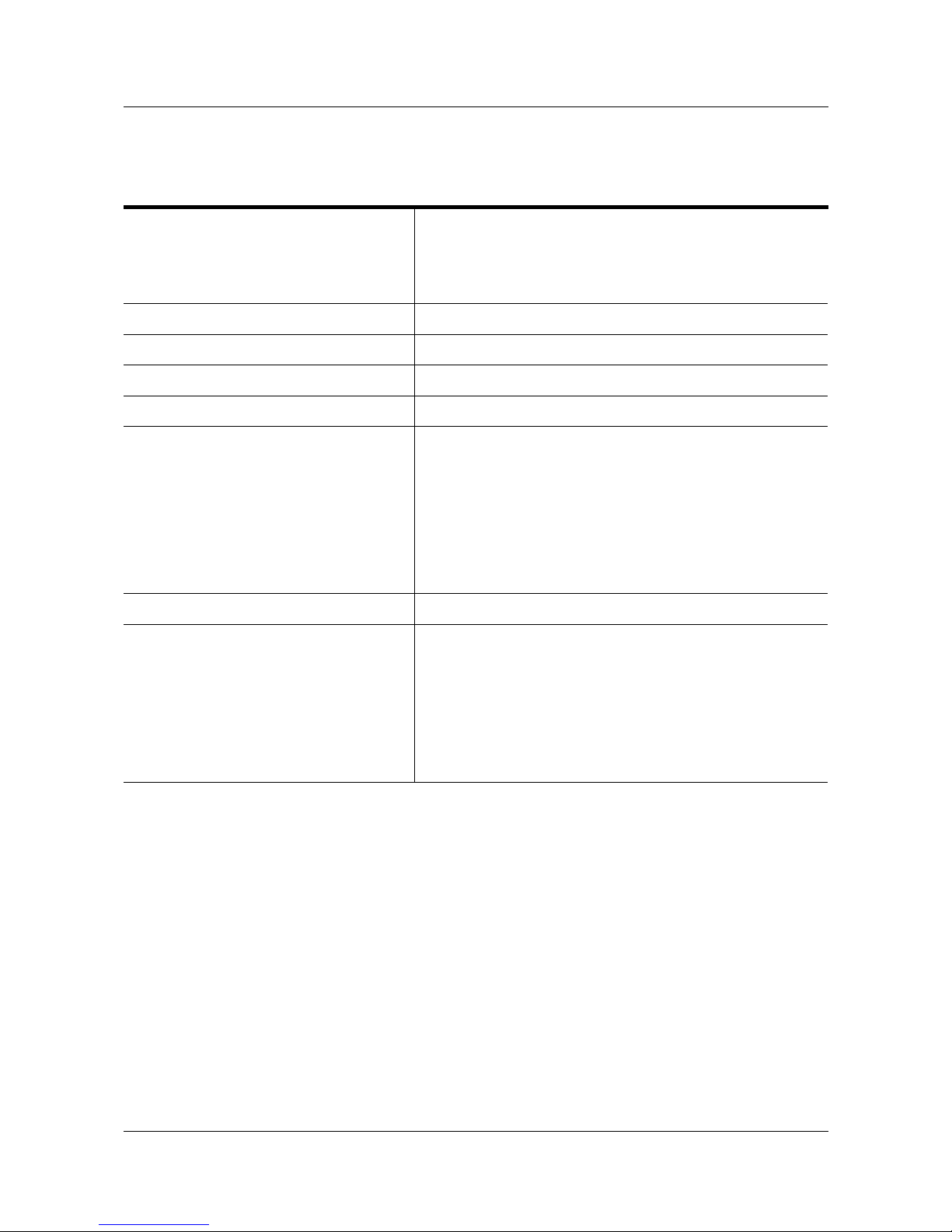
Autoprovisioning / Access control
3.4.5 Set the access level forGUI Language
Parameter —
[user/Lang]
Language_perm
Web UI N/A
Phone UI N/A
Configuration Files <model>.cfg, <mac>.cfg,
AccessControl.cfg
Version V2.0 or later
Description Set the access Level for GUI Langage
Format Enum
Default Value 0
Range 0..2[1..2]
1st digit: access level for visibility
2nd digit: access level for write access (optional)
0: all user
1: admin & provider
2: provider only
Note
Example [user/Lang]
Language_perm=1 – parameter is configurable for admin &
provider
[user/Lang]
Language_perm=12 – parameter is configurable for provider,
but visible for admin too
Configuration Guide for Tiptel.com SIP Phones 31xx Page 29 / 252
Page 30
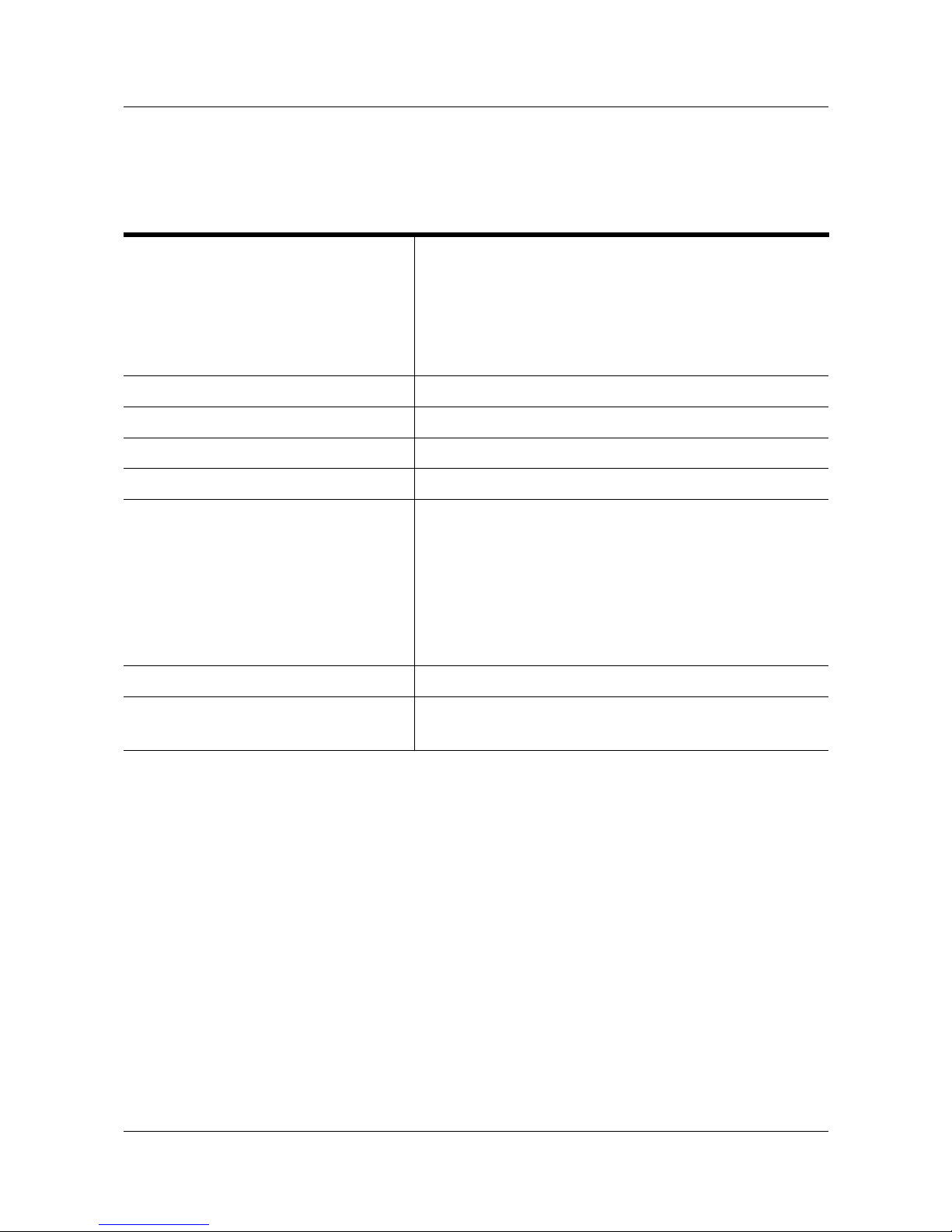
Autoprovisioning / Access control
3.4.6 Setting access level for SIP Codec Selection
In contrast to the entire configuration, we have a special key to provide access level for SIP codecs
Parameter —
[SIP/sipAccount#a/audioX]
ChangeCodec_perm
#a account 0 .. 7
Web UI N/A
Phone UI N/A
Configuration Files <model>.cfg, <mac>.cfg,
AccessControl.cfg
#a account 1 .. 8
Version V2.0 or later
Description Set the access Level for Codec Selection
Format Enum
Default Value 0
Range 0..2[1..2]
1st digit: access level for visibility
2nd digit: access level for write access (optional)
0: all user
1: admin & provider
2: provider only
Note
Example [SIP/sipAccount0/audioX]
ChangeCodec_perm=02
Configuration Guide for Tiptel.com SIP Phones 31xx Page 30 / 252
Page 31

Autoprovisioning / Access control
3.4.7 Set the access level for web pages
Access level can be set for visibility only. Optional settings for write access will not take effect.
Important note: You can not use the web page access level to control write access. This setting provides
only weak security because it has no effect on the interna database or the phone gui.
Parameter —
[acctl/WebPageAccess]
account-advanced_perm
Web UI N/A
Phone UI N/A
Configuration Files <model>.cfg, <mac>.cfg,
AccessControl.cfg
Description Set the acces level for Account/Advanced
Format Enum
Default Value 0
Range 0..2
0: all user
1: admin & provider
2: provider only
Note
Example [acctl/WebPageAccess]
account-advanced_perm=0
Configuration Guide for Tiptel.com SIP Phones 31xx Page 31 / 252
Page 32

Autoprovisioning / Access control
Parameter —
[acctl/WebPageAccess]
account-basic_perm
Web UI N/A
Phone UI N/A
Configuration Files <model>.cfg, <mac>.cfg,
AccessControl.cfg
Description Set the acces level for Account/Basic
Format Enum
Default Value 0
Range 0..2
0: all user
1: admin & provider
2: provider only
Note
Example [acctl/WebPageAccess]
account-basic_perm=0
Parameter —
[acctl/WebPageAccess]
account-codec_perm
Web UI N/A
Phone UI N/A
Configuration Files <model>.cfg, <mac>.cfg,
AccessControl.cfg
Description Set the acces level for Account/Codec
Format Enum
Default Value 0
Range 0..2
0: all user
1: admin & provider
2: provider only
Note
Example [acctl/WebPageAccess]
account-codec_perm=0
Configuration Guide for Tiptel.com SIP Phones 31xx Page 32 / 252
Page 33

Autoprovisioning / Access control
Parameter —
[acctl/WebPageAccess]
account-global_perm
Web UI N/A
Phone UI N/A
Configuration Files <model>.cfg, <mac>.cfg,
AccessControl.cfg
Description Set the acces level for Account/Global
Format Enum
Default Value 0
Range 0..2
0: all user
1: admin & provider
2: provider only
Note
Example [acctl/WebPageAccess]
account-global_perm=0
Parameter —
[acctl/WebPageAccess]
contacts-basic_perm
Web UI N/A
Phone UI N/A
Configuration Files <model>.cfg, <mac>.cfg,
AccessControl.cfg
Description Set the acces level for Contacts/Contacts
Format Enum
Default Value 0
Range 0..2
0: all user
1: admin & provider
2: provider only
Note
Example [acctl/WebPageAccess]
contacts-basic_perm=0
Configuration Guide for Tiptel.com SIP Phones 31xx Page 33 / 252
Page 34

Autoprovisioning / Access control
Parameter —
[acctl/WebPageAccess]
contacts-calldetails_perm
Web UI N/A
Phone UI N/A
Configuration Files <model>.cfg, <mac>.cfg,
AccessControl.cfg
Description Set the acces level for Contacts/Call Details
Format Enum
Default Value 0
Range 0..2
0: all user
1: admin & provider
2: provider only
Note
Example [acctl/WebPageAccess]
contacts-calldetails_perm=0
Parameter —
[acctl/WebPageAccess]
contacts-images_perm
Web UI N/A
Phone UI N/A
Configuration Files <model>.cfg, <mac>.cfg,
AccessControl.cfg
Version V2.0 or later
Description Set the acces level for Contacts/Contact Images
Format Enum
Default Value 0
Range 0..2
0: all user
1: admin & provider
2: provider only
Note
Example [acctl/WebPageAccess]
contacts-images_perm=0
Configuration Guide for Tiptel.com SIP Phones 31xx Page 34 / 252
Page 35

Autoprovisioning / Access control
Parameter —
[acctl/WebPageAccess]
contacts-ldap_perm
Web UI N/A
Phone UI N/A
Configuration Files <model>.cfg, <mac>.cfg,
AccessControl.cfg
Description Set the acces level for Contacts/LDAP
Format Enum
Default Value 0
Range 0..2
0: all user
1: admin & provider
2: provider only
Note V2.0 or later
Example [acctl/WebPageAccess]
contacts-ldap_perm=0
Parameter —
[acctl/WebPageAccess]
contacts-remote_perm
Web UI N/A
Phone UI N/A
Configuration Files <model>.cfg, <mac>.cfg,
AccessControl.cfg
Description Set the acces level for Contacts/Remote Phone Book
Format Enum
Default Value 0
Range 0..2
0: all user
1: admin & provider
2: provider only
Note
Example [acctl/WebPageAccess]
contacts-remote_perm=0
Configuration Guide for Tiptel.com SIP Phones 31xx Page 35 / 252
Page 36

Autoprovisioning / Access control
Parameter —
[acctl/WebPageAccess]
info-sitemap_perm
Web UI N/A
Phone UI N/A
Configuration Files <model>.cfg, <mac>.cfg,
AccessControl.cfg
Description Set the acces level for Sitemap
Format Enum
Default Value 0
Range 0..2
0: all user
1: admin & provider
2: provider only
Note
Example [acctl/WebPageAccess]
info-sitemap_perm=0
Parameter —
[acctl/WebPageAccess]
keys-controlkeys_perm
Web UI N/A
Phone UI N/A
Configuration Files <model>.cfg, <mac>.cfg,
AccessControl.cfg
Description Set the acces level for Keys/Control Keys
Format Enum
Default Value 0
Range 0..2
0: all user
1: admin & provider
2: provider only
Note
Example [acctl/WebPageAccess]
keys-controlkeys_perm=0
Configuration Guide for Tiptel.com SIP Phones 31xx Page 36 / 252
Page 37

Autoprovisioning / Access control
Parameter —
[acctl/WebPageAccess]
keys-dsskeys_perm
Web UI N/A
Phone UI N/A
Configuration Files <model>.cfg, <mac>.cfg,
AccessControl.cfg
Description Set the acces level for Keys/DSS Key
Format Enum
Default Value 0
Range 0..2
0: all user
1: admin & provider
2: provider only
Note
Example [acctl/WebPageAccess]
keys-dsskeys_perm=0
Parameter —
[acctl/WebPageAccess]
keys-extkeys_perm
Web UI N/A
Phone UI N/A
Configuration Files <model>.cfg, <mac>.cfg,
AccessControl.cfg
Description Set the acces level for Keys/Ext Key
Format Enum
Default Value 0
Range 0..2
0: all user
1: admin & provider
2: provider only
Note
Example [acctl/WebPageAccess]
keys-extkeys_perm=0
Configuration Guide for Tiptel.com SIP Phones 31xx Page 37 / 252
Page 38

Autoprovisioning / Access control
Parameter —
[acctl/WebPageAccess]
keys-printkeys_perm
Web UI N/A
Phone UI N/A
Configuration Files <model>.cfg, <mac>.cfg,
AccessControl.cfg
Description Set the acces level for Keys/Label
Format Enum
Default Value 0
Range 0..2
0: all user
1: admin & provider
2: provider only
Note
Example [acctl/WebPageAccess]
keys-printkeys_perm=0
Parameter —
[acctl/WebPageAccess]
keys-selectkeys_perm
Web UI N/A
Phone UI N/A
Configuration Files <model>.cfg, <mac>.cfg,
AccessControl.cfg
Description Set the acces level for Keys/Selection Keys
Format Enum
Default Value 0
Range 0..2
0: all user
1: admin & provider
2: provider only
Note
Example [acctl/WebPageAccess]
keys-selectkeys_perm=0
Configuration Guide for Tiptel.com SIP Phones 31xx Page 38 / 252
Page 39

Autoprovisioning / Access control
Parameter —
[acctl/WebPageAccess]
network-advanced_perm
Web UI N/A
Phone UI N/A
Configuration Files <model>.cfg, <mac>.cfg,
AccessControl.cfg
Description Set the acces level for Network/Advanced
Format Enum
Default Value 0
Range 0..2
0: all user
1: admin & provider
2: provider only
Note
Example [acctl/WebPageAccess]
network-advanced_perm=0
Parameter —
[acctl/WebPageAccess]
network-basic_perm
Web UI N/A
Phone UI N/A
Configuration Files <model>.cfg, <mac>.cfg,
AccessControl.cfg
Description Set the acces level for Network/Basic
Format Enum
Default Value 0
Range 0..2
0: all user
1: admin & provider
2: provider only
Note
Example [acctl/WebPageAccess]
network-basic_perm=0
Configuration Guide for Tiptel.com SIP Phones 31xx Page 39 / 252
Page 40

Autoprovisioning / Access control
Parameter —
[acctl/WebPageAccess]
phone-callforward_perm
Web UI N/A
Phone UI N/A
Configuration Files <model>.cfg, <mac>.cfg,
AccessControl.cfg
Description Set the acces level for Phone/Call forwarding
Format Enum
Default Value 0
Range 0..2
0: all user
1: admin & provider
2: provider only
Note
Example [acctl/WebPageAccess]
phone-callforward_perm=0
Parameter —
[acctl/WebPageAccess]
phone-dect_perm
Web UI N/A
Phone UI N/A
Configuration Files <model>.cfg, <mac>.cfg,
AccessControl.cfg
Description Set the acces level for Phone/Dect
Format Enum
Default Value 0
Range 0..2
0: all user
1: admin & provider
2: provider only
Note
Example [acctl/WebPageAccess]
phone-dect_perm=0
Configuration Guide for Tiptel.com SIP Phones 31xx Page 40 / 252
Page 41

Autoprovisioning / Access control
Parameter —
[acctl/WebPageAccess]
phone-door_perm
Web UI N/A
Phone UI N/A
Configuration Files <model>.cfg, <mac>.cfg,
AccessControl.cfg
Version V3.1 or later
Description Set the acces level for Phone/Door station
Format Enum
Default Value 0
Range 0..2
0: all user
1: admin & provider
2: provider only
Note
Example [acctl/WebPageAccess]
phone-door_perm=0
Parameter —
[acctl/WebPageAccess]
phone-features_perm
Web UI N/A
Phone UI N/A
Configuration Files <model>.cfg, <mac>.cfg,
AccessControl.cfg
Description Set the acces level for Phone/Features
Format Enum
Default Value 0
Range 0..2
0: all user
1: admin & provider
2: provider only
Note
Example [acctl/WebPageAccess]
phone-features_perm=0
Configuration Guide for Tiptel.com SIP Phones 31xx Page 41 / 252
Page 42

Autoprovisioning / Access control
Parameter —
[acctl/WebPageAccess]
phone-pbx_sync_perm
Web UI N/A
Phone UI N/A
Configuration Files <model>.cfg, <mac>.cfg,
AccessControl.cfg
Description Set the acces level for Phone/PBX-Sync
Format Enum
Default Value 0
Range 0..2
0: all user
1: admin & provider
2: provider only
Note
Example [acctl/WebPageAccess]
phone-pbx_sync_perm=0
Parameter —
[acctl/WebPageAccess]
phone-preferences_perm
Web UI N/A
Phone UI N/A
Configuration Files <model>.cfg, <mac>.cfg,
AccessControl.cfg
Description Set the acces level for Phone/Preferences
Format Enum
Default Value 0
Range 0..2
0: all user
1: admin & provider
2: provider only
Note
Example [acctl/WebPageAccess]
phone-preferences_perm=0
Configuration Guide for Tiptel.com SIP Phones 31xx Page 42 / 252
Page 43

Autoprovisioning / Access control
Parameter —
[acctl/WebPageAccess]
phone-ring_perm
Web UI N/A
Phone UI N/A
Configuration Files <model>.cfg, <mac>.cfg,
AccessControl.cfg
Description Set the acces level for Phone/Ring
Format Enum
Default Value 0
Range 0..2
0: all user
1: admin & provider
2: provider only
Note
Example [acctl/WebPageAccess]
phone-ring_perm=0
Parameter —
[acctl/WebPageAccess]
phone-time_perm
Web UI N/A
Phone UI N/A
Configuration Files <model>.cfg, <mac>.cfg,
AccessControl.cfg
Description Set the acces level for Phone/Time
Format Enum
Default Value 0
Range 0..2
0: all user
1: admin & provider
2: provider only
Note
Example [acctl/WebPageAccess]
phone-time_perm=0
Configuration Guide for Tiptel.com SIP Phones 31xx Page 43 / 252
Page 44

Autoprovisioning / Access control
Parameter —
[acctl/WebPageAccess]
phone-tones_perm
Web UI N/A
Phone UI N/A
Configuration Files <model>.cfg, <mac>.cfg,
AccessControl.cfg
Description Set the acces level for Phone/Tones
Format Enum
Default Value 0
Range 0..2
0: all user
1: admin & provider
2: provider only
Note
Example [acctl/WebPageAccess]
phone-tones_perm=0
Parameter —
[acctl/WebPageAccess]
phone-voice_perm
Web UI N/A
Phone UI N/A
Configuration Files <model>.cfg, <mac>.cfg,
AccessControl.cfg
Description Set the acces level for Phone/Voice
Format Enum
Default Value 0
Range 0..2
0: all user
1: admin & provider
2: provider only
Note
Example [acctl/WebPageAccess]
phone-voice_perm=0
Configuration Guide for Tiptel.com SIP Phones 31xx Page 44 / 252
Page 45

Autoprovisioning / Access control
Parameter —
[acctl/WebPageAccess]
security-passwd_perm
Web UI N/A
Phone UI N/A
Configuration Files <model>.cfg, <mac>.cfg,
AccessControl.cfg
Description Set the acces level for Security/Password
Format Enum
Default Value 0
Range 0..2
0: all user
1: admin & provider
2: provider only
Note
Example [acctl/WebPageAccess]
security-passwd_perm=0
Parameter —
[acctl/WebPageAccess]
security-remote_srv_perm
Web UI N/A
Phone UI N/A
Configuration Files <model>.cfg, <mac>.cfg,
AccessControl.cfg
Description Set the acces level for Security/Remote Server
Format Enum
Default Value 0
Range 0..2
0: all user
1: admin & provider
2: provider only
Note
Example [acctl/WebPageAccess]
security-remote_srv_perm=0
Configuration Guide for Tiptel.com SIP Phones 31xx Page 45 / 252
Page 46

Autoprovisioning / Access control
Parameter —
[acctl/WebPageAccess]
security-trusted_certs_perm
Web UI N/A
Phone UI N/A
Configuration Files <model>.cfg, <mac>.cfg,
AccessControl.cfg
Description Set the acces level for Security/Trusted Certs
Format Enum
Default Value 0
Range 0..2
0: all user
1: admin & provider
2: provider only
Note
Example [acctl/WebPageAccess]
security-trusted_certs_perm=0
Parameter —
[acctl/WebPageAccess]
service-autoprovisioning_perm
Web UI N/A
Phone UI N/A
Configuration Files <model>.cfg, <mac>.cfg,
AccessControl.cfg
Description Set the acces level for Service/Autoprovisioning
Format Enum
Default Value 0
Range 0..2
0: all user
1: admin & provider
2: provider only
Note
Example [acctl/WebPageAccess]
service-autoprovisioning_perm=0
Configuration Guide for Tiptel.com SIP Phones 31xx Page 46 / 252
Page 47

Autoprovisioning / Access control
Parameter —
[acctl/WebPageAccess]
service-trace_perm
Web UI N/A
Phone UI N/A
Configuration Files <model>.cfg, <mac>.cfg,
AccessControl.cfg
Description Set the acces level for Service/Trace
Format Enum
Default Value 0
Range 0..2
0: all user
1: admin & provider
2: provider only
Note
Example [acctl/WebPageAccess]
service-trace_perm=0
Parameter —
[acctl/WebPageAccess]
service-upgrade_perm
Web UI N/A
Phone UI N/A
Configuration Files <model>.cfg, <mac>.cfg,
AccessControl.cfg
Description Set the acces level for Service/Upgrade
Format Enum
Default Value 0
Range 0..2
0: all user
1: admin & provider
2: provider only
Note
Example [acctl/WebPageAccess]
service-upgrade_perm=0
Configuration Guide for Tiptel.com SIP Phones 31xx Page 47 / 252
Page 48

Autoprovisioning / Access control
Parameter —
[acctl/WebPageAccess]
vm-alertinfo_perm
Web UI N/A
Phone UI N/A
Configuration Files <model>.cfg, <mac>.cfg,
AccessControl.cfg
Version V3.0 or later (license required)
Description Set the acces level for Phone Voicemail/Alter-Info
Format Enum
Default Value 0
Range 0..2
0: all user
1: admin & provider
2: provider only
Note
Example [acctl/WebPageAccess]
vm-alertinfo_perm=0
Parameter —
[acctl/WebPageAccess]
vm-basic_perm
Web UI N/A
Phone UI N/A
Configuration Files <model>.cfg, <mac>.cfg,
AccessControl.cfg
Version V3.0 or later (license required)
Description Set the acces level for Phone Voicemail/Settings
Format Enum
Default Value 0
Range 0..2
0: all user
1: admin & provider
2: provider only
Note
Example [acctl/WebPageAccess]
vm-basic_perm=0
Configuration Guide for Tiptel.com SIP Phones 31xx Page 48 / 252
Page 49

Autoprovisioning / Access control
Parameter —
[acctl/WebPageAccess]
vm-ogm_perm
Web UI N/A
Phone UI N/A
Configuration Files <model>.cfg, <mac>.cfg,
AccessControl.cfg
Version V3.0 or later (license required)
Description Set the acces level for Phone Voicemail/Outgoing Messages
Format Enum
Default Value 0
Range 0..2
0: all user
1: admin & provider
2: provider only
Note
Example [acctl/WebPageAccess]
vm-ogm_perm=0
Parameter —
[acctl/WebPageAccess]
vm-recordings_perm
Web UI N/A
Phone UI N/A
Configuration Files <model>.cfg, <mac>.cfg,
AccessControl.cfg
Version V3.0 or later (license required)
Description Set the acces level for Phone Voicemail/Recordings
Format Enum
Default Value 0
Range 0..2
0: all user
1: admin & provider
2: provider only
Note
Example [acctl/WebPageAccess]
vm-recordings_perm=0
Configuration Guide for Tiptel.com SIP Phones 31xx Page 49 / 252
Page 50

Autoprovisioning / Access control
3.4.8 Set the access level for maintenance (prospective)
Access level can be set for visibility only. So one digit stands for visibility and permission to change.
Optional settings for write access will not take effect.
Parameter —
[acctl/Maintenance]
PCAP-Trace_perm
Web UI N/A
Phone UI N/A
Configuration Files <model>.cfg, <mac>.cfg,
AccessControl.cfg
Version for future user
Description Set the acces level for PCAP trace
Format Enum
Default Value 0
Range 0..2
0: all user
1: admin & provider
2: provider only
Note
Example [acctl/Maintenance]
PCAP-Trace_perm=0
Configuration Guide for Tiptel.com SIP Phones 31xx Page 50 / 252
Page 51

Autoprovisioning / Access control
Parameter —
[acctl/Maintenance]
SIP-Trace_perm
Web UI N/A
Phone UI N/A
Configuration Files <model>.cfg, <mac>.cfg,
AccessControl.cfg
Version for future user
Description Set the acces level for SIP trace
Format Enum
Default Value 0
Range 0..2
0: all user
1: admin & provider
2: provider only
Note
Example [acctl/Maintenance]
SIP-Trace_perm=0
Parameter —
[acctl/Maintenance]
SetTimeDate_perm
Web UI N/A
Phone UI N/A
Configuration Files <model>.cfg, <mac>.cfg,
AccessControl.cfg
Version for future user
Description Set the acces level for setting time and date
Format Enum
Default Value 0
Range 0..2
0: all user
1: admin & provider
2: provider only
Note
Example [acctl/Maintenance]
SetTimeDate_perm=0
Configuration Guide for Tiptel.com SIP Phones 31xx Page 51 / 252
Page 52

Autoprovisioning / Access control
Parameter —
[acctl/Maintenance]
FactoryReset_perm
Web UI N/A
Phone UI N/A
Configuration Files <model>.cfg, <mac>.cfg,
AccessControl.cfg
Version for future user
Description Set the acces level for factory reset
Format Enum
Default Value 0
Range 0..2
0: all user
1: admin & provider
2: provider only
Note
Example [acctl/Maintenance]
FactoryReset_perm=0
Configuration Guide for Tiptel.com SIP Phones 31xx Page 52 / 252
Page 53

Autoprovisioning / Access control
3.4.9 Set the access level for resource files (prospective)
Access level can be set for visibility only. So one digit stands for visibility and permission to change (upload
or delete). Optional settings for write access will not take effect.
Parameter —
[acctl/ResourceFiles]
BackgroundImages_perm
Web UI N/A
Phone UI N/A
Configuration Files <model>.cfg, <mac>.cfg,
AccessControl.cfg
Version for future user
Description Set the acces level for upload or delete background images
Format Enum
Default Value 0
Range 0..2
0: all user
1: admin & provider
2: provider only
Note
Example [acctl/ResourceFiles]
BackgroundImages_perm=0
Parameter —
[acctl/ResourceFiles]
ClientCerts_perm
Web UI N/A
Phone UI N/A
Configuration Files <model>.cfg, <mac>.cfg,
AccessControl.cfg
Version for future user
Description Set the acces level for upload or delete client certificates
Format Enum
Default Value 0
Range 0..2
0: all user
1: admin & provider
2: provider only
Note
Example [acctl/ResourceFiles]
ClientCerts_perm=0
Configuration Guide for Tiptel.com SIP Phones 31xx Page 53 / 252
Page 54

Autoprovisioning / Access control
Parameter —
[acctl/ResourceFiles]
ContactImages_perm
Web UI N/A
Phone UI N/A
Configuration Files <model>.cfg, <mac>.cfg,
AccessControl.cfg
Version for future user
Description Set the acces level for upload or delete contact images
Format Enum
Default Value 0
Range 0..2
0: all user
1: admin & provider
2: provider only
Note
Example [acctl/ResourceFiles]
ContactImages_perm=0
Parameter —
[acctl/ResourceFiles]
DisplayLanguageFiles_perm
Web UI N/A
Phone UI N/A
Configuration Files <model>.cfg, <mac>.cfg,
AccessControl.cfg
Version for future user
Description Set the acces level for upload or delete display language files
Format Enum
Default Value 0
Range 0..2
0: all user
1: admin & provider
2: provider only
Note
Example [acctl/ResourceFiles]
DisplayLanguageFiles_perm=0
Configuration Guide for Tiptel.com SIP Phones 31xx Page 54 / 252
Page 55

Autoprovisioning / Access control
Parameter —
[acctl/ResourceFiles]
FirmwareUpdate_perm
Web UI N/A
Phone UI N/A
Configuration Files <model>.cfg, <mac>.cfg,
AccessControl.cfg
Version for future user
Description Set the acces level for upload firmware
Format Enum
Default Value 0
Range 0..2TrustedCerts
0: all user
1: admin & provider
2: provider only
Note
Example [acctl/ResourceFiles]
FirmwareUpdate_perm=0
Parameter —
[acctl/ResourceFiles]
InternalPhoneBook_perm
Web UI N/A
Phone UI N/A
Configuration Files <model>.cfg, <mac>.cfg,
AccessControl.cfg
Version for future user
Description Set the acces level for edit, upload or delete the internal phone book
Format Enum
Default Value 0
Range 0..2
0: all user
1: admin & provider
2: provider only
Note
Example [acctl/ResourceFiles]
InternalPhoneBook_perm=0
Configuration Guide for Tiptel.com SIP Phones 31xx Page 55 / 252
Page 56

Autoprovisioning / Access control
Parameter —
[acctl/ResourceFiles]
Ringtones_perm
Web UI N/A
Phone UI N/A
Configuration Files <model>.cfg, <mac>.cfg,
AccessControl.cfg
Version for future user
Description Set the acces level for upload or delete ringtones
Format Enum
Default Value 0
Range 0..2
0: all user
1: admin & provider
2: provider only
Note
Example [acctl/ResourceFiles]
Ringtones_perm=0
Parameter —
[acctl/ResourceFiles]
TrustedCerts_perm
Web UI N/A
Phone UI N/A
Configuration Files <model>.cfg, <mac>.cfg,
AccessControl.cfg
Version for future user (V3.1 or later)
Description Set the acces level for upload or delete trusted certificates
Format Enum
Default Value 0
Range 0..2
0: all user
1: admin & provider
2: provider only
Note
Example [acctl/ResourceFiles]
TrustedCerts_perm=0
Configuration Guide for Tiptel.com SIP Phones 31xx Page 56 / 252
Page 57

Autoprovisioning / Access control
Parameter —
[acctl/ResourceFiles]
WebLanguageFiles_perm
Web UI N/A
Phone UI N/A
Configuration Files <model>.cfg, <mac>.cfg,
AccessControl.cfg
Version for future user
Description Set the acces level for upload or delete web language files
Format Enum
Default Value 0
Range 0..2
0: all user
1: admin & provider
2: provider only
Note
Example [acctl/ResourceFiles]
WebLanguageFiles_perm=0
Configuration Guide for Tiptel.com SIP Phones 31xx Page 57 / 252
Page 58

Autoprovisioning / License Keys (V3.0 or later)
3.5 License Keys (V3.0 or later)
The [_Licensing] section provides the ability upload license keys while proceeding Autoprovisionig.You
can upload license keys to unlock optional features.
Parameter —
[_Licensing]
#MAC
#MAC mac address
Web UI Service/Licensing → Import License
Key
Phone UI N/A
Configuration Files <model>.cfg, <mac>.cfg
Version V3.0 or later
Description License key
Format String
Default Value
Range License key
Note non corresponding MACs will be ignored
Example [_Licensing]
000CC4300100=purchased_license_key_for_mac
000CC4300101=purchased_license_key_for_mac
000CC4300102=purchased_license_key_for_mac
000CC4300103=purchased_license_key_for_mac
Configuration Guide for Tiptel.com SIP Phones 31xx Page 58 / 252
Page 59

Additional Features / Additional Features
4 Additional Features
Since Version 3.0 you can unlock the following features by purchasing a license key for your phone:
Feature Requirements min. Version Info
Internal Voicemail SD Card 3.0
G729 3.1 restart required after license installed
Configuration Guide for Tiptel.com SIP Phones 31xx Page 59 / 252
Page 60

Configuration / Configuration
5 Configuration
You can download the configuration file by the web-interface (Service/Update). The meaning of the
configuration values are described in this section
5.1 SIP Accounts
Your phone can handle up to 8 SIP accounts
Parameter —
[SIP/sipAccount#a/DTMF]
DTMFInbandTransfer
#a account 0 .. 7
Web UI Account/Advanced → Account #a
DTMF type
Phone UI N/A
Configuration Files <model>.cfg, <mac>.cfg
#a account 1 .. 8
Description DTMF transmission
Format Enum
Default Value 2
Range 0 to 2
0:Inband
1:RFC2833
2:SIP Info
Note
Example [SIP/sipAccount0/DTMF]
DTMFInbandTransfer=2
Configuration Guide for Tiptel.com SIP Phones 31xx Page 60 / 252
Page 61

Configuration / SIP Accounts
Parameter —
[SIP/sipAccount#a/DTMF]
DTMFPayload
#a account 0 .. 7
Web UI Account/Advanced → Account #a
DTMF payload
Phone UI N/A
Configuration Files <model>.cfg, <mac>.cfg
#a account 1 .. 8
Description RTP payload format for DTMF
Format Integer
Default Value 101
Range min=96, max=127 except 111, 120, 122,
Note
Example [SIP/sipAccount0/DTMF]
DTMFPayload=101
Parameter —
[SIP/sipAccount#a/NAT]
EnableUDPUpdate
#a account 0 .. 7
Web UI Account/Advanced → Account #a
UDP keep-alive message
Phone UI N/A
Configuration Files <model>.cfg, <mac>.cfg
#a account 1 .. 8
Description Keep alive SIP message
Format Bool
Default Value 1
Range 0 or 1
Note
Example [SIP/sipAccount0/NAT]
EnableUDPUpdate=1
Configuration Guide for Tiptel.com SIP Phones 31xx Page 61 / 252
Page 62

Configuration / SIP Accounts
Parameter —
[SIP/sipAccount#a/NAT]
UDPUpdateTime
#a account 0 .. 7
Web UI Account/Advanced → Account #a
UDP keep-alive interval
Phone UI N/A
Configuration Files <model>.cfg, <mac>.cfg
#a account 1 .. 8
Description Keep alive SIP message time interval
Format Integer
Default Value 30
Range min=15, max=3600 sec
Note
Example [SIP/sipAccount0/NAT]
UDPUpdateTime=30
Parameter —
[SIP/sipAccount#a/account]
AuthName
#a account 0 .. 7
Web UI Account/Basic → Account #a
Register name
Phone UI N/A
Configuration Files <model>.cfg, <mac>.cfg
#a account 1 .. 8
Description Registration name
Format String
Default Value
Range up to 100 character except: " : < > @ (up to V2.0.249)
up to 100 character (as from V2.0.250)
Note
Example [SIP/sipAccount0/account]
AuthName=
Configuration Guide for Tiptel.com SIP Phones 31xx Page 62 / 252
Page 63

Configuration / SIP Accounts
Parameter —
[SIP/sipAccount#a/account]
CLIR
#a account 0 .. 7
Web UI Account/Advanced → Account #a
CLIR
Phone UI N/A
Configuration Files <model>.cfg, <mac>.cfg
#a account 1 .. 8
Description CLIR (anonymous calls)
Format Bool
Default Value 0
Range 0 or 1
Note Only if supported by your PABX
Example [SIP/sipAccount0/account]
CLIR=0
Parameter —
[SIP/sipAccount#a/account]
DisplayName
#a account 0 .. 7
Web UI Account/Basic → Account #a
Display name
Phone UI Advanced Settings/Account #a →
Displayname
Configuration Files <model>.cfg, <mac>.cfg
#a account 1 .. 8
Description Displayed name at the other end of connection
Format String
Default Value
Range up to 100 character except: " : < > @
Note
Example [SIP/sipAccount0/account]
DisplayName=
Configuration Guide for Tiptel.com SIP Phones 31xx Page 63 / 252
Page 64

Configuration / SIP Accounts
Parameter —
[SIP/sipAccount#a/account]
Enable
#a account 0 .. 7
Web UI Account/Basic → Account #a Active
Phone UI Advanced Settings/Account #a →
Account active
Configuration Files <model>.cfg, <mac>.cfg
#a account 1 .. 8
Description Enable account
Format Bool
Default Value 0
Range 0 or 1
Note
Example [SIP/sipAccount0/account]
Enable=0
Parameter —
[SIP/sipAccount#a/account]
Enable100Rel
#a account 0 .. 7
Web UI Account/Advanced → Account #a
PRACK
Phone UI N/A
Configuration Files <model>.cfg, <mac>.cfg
#a account 1 .. 8
Description Provisional Response Acknowledgement (PRACK)
Format Bool
Default Value 0
Range 0 or 1
Note
Example [SIP/sipAccount0/account]
Enable100Rel=0
Configuration Guide for Tiptel.com SIP Phones 31xx Page 64 / 252
Page 65

Configuration / SIP Accounts
Parameter —
[SIP/sipAccount#a/account]
EnableSessionTimer
#a account 0 .. 7
Web UI Account/Advanced → Account #a
Use session timer
Phone UI N/A
Configuration Files <model>.cfg, <mac>.cfg
#a account 1 .. 8
Description Enables connection test
Format Bool
Default Value 0
Range 0 or 1
Note
Example [SIP/sipAccount0/account]
EnableSessionTimer=0
Parameter —
[SIP/sipAccount#a/account]
Expire
#a account 0 .. 7
Web UI Account/Advanced → Account #a
Login expire
Phone UI N/A
Configuration Files <model>.cfg, <mac>.cfg
#a account 1 .. 8
Description Registration expires
Format Integer
Default Value 3600
Range min=60, max=86400 sec
Note
Example [SIP/sipAccount0/account]
Expire=3600
Configuration Guide for Tiptel.com SIP Phones 31xx Page 65 / 252
Page 66

Configuration / SIP Accounts
Parameter —
[SIP/sipAccount#a/account]
IgnoreGlobalCFx
#a account 0 .. 7
Web UI Account/Advanced → Account #a
Ignore call forwarding
Phone UI N/A
Configuration Files <model>.cfg, <mac>.cfg
#a account 1 .. 8
Description Ignore global call forwarding settings for account
Format Bool
Default Value 0
Range 0 or 1
Note
Example [SIP/sipAccount0/account]
IgnoreGlobalCFx=0
Parameter —
[SIP/sipAccount#a/account]
Label
#a account 0 .. 7
Web UI Account/Basic → Account #a Label
Phone UI Advanced Settings/Account #a →
Label
Configuration Files <model>.cfg, <mac>.cfg
#a account 1 .. 8
Description Text displayed on your phone
Format String
Default Value (empty)
Range up to 100 character except: " : < > @ (up to V2.0.249)
up to 100 character (as from V2.0.250)
Note
Example [SIP/sipAccount0/account]
Label=(empty)
Configuration Guide for Tiptel.com SIP Phones 31xx Page 66 / 252
Page 67

Configuration / SIP Accounts
Parameter —
[SIP/sipAccount#a/account]
OutboundHost
#a account 0 .. 7
Web UI Account/Basic → Account #a
Outbound Proxy Server
Phone UI Advanced Settings/Account #a →
Outbound Proxy
Configuration Files <model>.cfg, <mac>.cfg
#a account 1 .. 8
Description Outbound Proxy server address
Format Blank value OR IP4 OR Domain name
Default Value
Range
Note
Example [SIP/sipAccount0/account]
OutboundHost=
Parameter —
[SIP/sipAccount#a/account]
OutboundPort
#a account 0 .. 7
Web UI Account/Basic → Account #a
(Outbound Proxy Server) Port
Phone UI Advanced Settings/Account #a →
Outbound Proxy
Configuration Files <model>.cfg, <mac>.cfg
#a account 1 .. 8
Description Outbound Proxy server port
Format Integer
Default Value 5060
Range min=1, max=65536 or blank
Note
Example [SIP/sipAccount0/account]
OutboundPort=5060
Configuration Guide for Tiptel.com SIP Phones 31xx Page 67 / 252
Page 68

Configuration / SIP Accounts
Parameter —
[SIP/sipAccount#a/account]
PublishPresence
#a account 0 .. 7
Web UI Account/Advanced → Account #a
Publish Presence
Phone UI N/A
Configuration Files <model>.cfg, <mac>.cfg
#a account 1 .. 8
Description Subcribe phone status to another phone or PABX
Format Bool
Default Value 0
Range 0 or 1
Note
Example [SIP/sipAccount0/account]
PublishPresence=0
Parameter —
[SIP/sipAccount#a/account]
ReregisterMethod
#a account 0 .. 7
Web UI N/A
Phone UI N/A
Configuration Files <model>.cfg, <mac>.cfg
#a account 1 .. 8
Description Contact-Update Method
Format Enum
Default Value 1
Range 1 to 2
1:legacy ( 2 messages )
2: compact ( 1 message )
Note
Example [SIP/sipAccount0/account]
ReregisterMethod=1
Configuration Guide for Tiptel.com SIP Phones 31xx Page 68 / 252
Page 69

Configuration / SIP Accounts
Parameter —
[SIP/sipAccount#a/account]
RegisterUseProxy
#a account 0 .. 7
Web UI Account/Basic → Account #a
Register use Proxy Server
Phone UI N/A
Configuration Files <model>.cfg, <mac>.cfg
#a account 1 .. 8
Description Send registration to outbound proxy
Format Bool
Default Value 0
Range 0 or 1
Note
Example [SIP/sipAccount0/account]
RegisterUseProxy=0
Parameter —
[SIP/sipAccount#a/account]
ReregisterOnNewWANIP
#a account 0 .. 7
Web UI Account/Advanced → Account #a
Re-register on new WAN-IP
Phone UI N/A
Configuration Files <model>.cfg, <mac>.cfg
#a account 1 .. 8
Description Enables connections to telephone systems via NAT
Format Bool, V3.1: Enum
Default Value 1
Range 0 or 1
Network configuration NAT required
V3.1:
0: disabled, 1:STUN, 2: VPN
Note
Example [SIP/sipAccount0/account]
ReregisterOnNewWANIP=1
Configuration Guide for Tiptel.com SIP Phones 31xx Page 69 / 252
Page 70

Configuration / SIP Accounts
Parameter —
[SIP/sipAccount#a/account]
Ringer
#a account 0 .. 7
Web UI Account/Advanced → Account #a
→ Ringtone
Phone UI N/A
Configuration Files <model>.cfg, <mac>.cfg
#a account 1 .. 8
Version 2.0 or later
Description System or Config path of the ringtone
Format File Path
Default Value
Range Blank value OR
<System:blank OR Config:blank> AND FILENAME (case
sensitive), UTF-8 or 0x20 <= character <= 0x7F except /
e.g. System: 1 Phone Bright.wav
Note see Web / Wiki for order of priority of ringtones on
incomming setup
leave blank for default
Example [SIP/sipAccount#a/account]
Ringer=System: 1 Phone Bright.wav
Parameter —
[SIP/sipAccount#a/account]
SIPServerHost
#a account 0 .. 7
Web UI Account/Basic → Account #a SIP
server
Phone UI Advanced Settings/Account #a →
SIP-Server
Configuration Files <model>.cfg, <mac>.cfg
#a account 1 .. 8
Description SIP server address
Format IP4 OR Domain name
Default Value
Range
Note
Example [SIP/sipAccount0/account]
SIPServerHost=
Configuration Guide for Tiptel.com SIP Phones 31xx Page 70 / 252
Page 71

Configuration / SIP Accounts
Parameter —
[SIP/sipAccount#a/account]
SIPServerPort
#a account 0 .. 7
Web UI Account/Basic → Account #a (SIP
server) Port
Phone UI Advanced Settings/Account #a →
SIP-Server
Configuration Files <model>.cfg, <mac>.cfg
#a account 1 .. 8
Description SIP server port
Format Integer
Default Value
Range min=1, max=65536 or blank
Note
Example [SIP/sipAccount0/account]
SIPServerPort=
Parameter —
[SIP/sipAccount#a/account]
SIPServerHostBack
#a account 0 .. 7
Web UI Account/Basic → Account #a
Fallback SIP server
Phone UI N/A
Configuration Files <model>.cfg, <mac>.cfg
#a account 1 .. 8
Description Fallback SIP server address
Format IP4 OR Domain name
Default Value
Range
Note
Example [SIP/sipAccount0/account]
SIPServerHost=
Configuration Guide for Tiptel.com SIP Phones 31xx Page 71 / 252
Page 72

Configuration / SIP Accounts
Parameter —
[SIP/sipAccount#a/account]
SIPServerPortBack
#a account 0 .. 7
Web UI Account/Basic → Account #a
(Fallback SIP server) Port
Phone UI N/A
Configuration Files <model>.cfg, <mac>.cfg
#a account 1 .. 8
Description Fallback SIP server port
Format Integer
Default Value
Range min=1, max=65536 or blank
Note
Example [SIP/sipAccount0/account]
SIPServerPort=
Parameter —
[SIP/sipAccount#a/account]
SIPServerRealm
#a account 0 .. 7
Web UI Account/Basic → Account #a SIP
server realm
Phone UI N/A
Configuration Files <model>.cfg, <mac>.cfg
#a account 1 .. 8
Description Additional name for authentication, if required
Format Blank value OR String
Default Value *
Range up to 100 character except: " : < > @
*: any, empty: same as SIP server host
Note
Example [SIP/sipAccount0/account]
SIPServerRealm=*
Configuration Guide for Tiptel.com SIP Phones 31xx Page 72 / 252
Page 73

Configuration / SIP Accounts
Parameter —
[SIP/sipAccount#a/account]
SessionExpires
#a account 0 .. 7
Web UI Account/Advanced → Account #a
Session timer
Phone UI N/A
Configuration Files <model>.cfg, <mac>.cfg
#a account 1 .. 8
Description Connection test time interval
Format Integer
Default Value 1800
Range min=90, max=86400 sec
Note
Example [SIP/sipAccount0/account]
SessionExpires=1800
Parameter —
[SIP/sipAccount#a/account]
SubscribeMWIExp
#a account 0 .. 7ire
Web UI Account/Advanced → Account #a
MWI subscription period
Phone UI N/A
Configuration Files <model>.cfg, <mac>.cfg
#a account 1 .. 8
Description MWI subscription expires
Format Integer
Default Value 3600
Range min=300, max=86400 sec
Note
Example [SIP/sipAccount0/account]
SubscribeMWIExpire=3600
Configuration Guide for Tiptel.com SIP Phones 31xx Page 73 / 252
Page 74

Configuration / SIP Accounts
Parameter —
[SIP/sipAccount#a/account]
SubscribeMWIToV
#a account 0 .. 7M
Web UI N/A
Phone UI N/A
Configuration Files <model>.cfg, <mac>.cfg
#a account 1 .. 8
Description Querying of your external answering machine
Format Bool
Default Value 0
Range 0 or 1
Note for future use
Example [SIP/sipAccount0/account]
SubscribeMWIToVM=0
Parameter —
[SIP/sipAccount#a/account]
SubsribeMWI
#a account 0 .. 7
Web UI Account/Advanced → Account #a
Subcribe MWI
Phone UI N/A
Configuration Files <model>.cfg, <mac>.cfg
#a account 1 .. 8
Description Querying of your external answering machine
Format Bool
Default Value 0
Range 0 or 1
Note Only if supported by your PABX
Example [SIP/sipAccount0/account]
SubsribeMWI=0
Configuration Guide for Tiptel.com SIP Phones 31xx Page 74 / 252
Page 75

Configuration / SIP Accounts
Parameter —
[SIP/sipAccount#a/account]
Transport
#a account 0 .. 7
Web UI Account/Basic → Account #a
Transport
Phone UI N/A
Configuration Files <model>.cfg, <mac>.cfg
#a account 1 .. 8
Description Protocol for SIP messages
Format Enum
Default Value 0
Range 0 to 3
0:UDP, 1:TCP, 2:TLS, 3:SIPS
Note
Example [SIP/sipAccount0/account]
Transport=0
Parameter —
[SIP/sipAccount#a/account]
UseOutboundProxy
#a account 0 .. 7
Web UI Account/Basic → Account #a
Enable Outbound Proxy Server
Phone UI Advanced Settings/Account #a →
Enable Outbound Proxy
Configuration Files <model>.cfg, <mac>.cfg
#a account 1 .. 8
Description Send SIP messages to outbound proxy
Format Bool
Default Value 0
Range 0 or 1
Note
Example [SIP/sipAccount0/account]
UseOutboundProxy=0
Configuration Guide for Tiptel.com SIP Phones 31xx Page 75 / 252
Page 76

Configuration / SIP Accounts
Parameter —
[SIP/sipAccount#a/account]
UserName
#a account 0 .. 7
Web UI Account/Basic → Account #a User
name
Phone UI Advanced Settings/Account #a →
Username
Configuration Files <model>.cfg, <mac>.cfg
#a account 1 .. 8
Description Name for communication with SIP server
Format String
Default Value
Range up to 100 character except: " : < > @
Note
Example [SIP/sipAccount0/account]
UserName=
Parameter —
[SIP/sipAccount#a/account]
VoiceMailNumber
#a account 0 .. 7
Web UI Account/Basic → Account #a Voice
mail
Phone UI N/A
Configuration Files <model>.cfg, <mac>.cfg
#a account 1 .. 8
Description Mailbox (external) user name or number
Format Blank value OR String
Default Value
Range up to 100 character except: " : < > @
Note
Example [SIP/sipAccount0/account]
VoiceMailNumber=
Configuration Guide for Tiptel.com SIP Phones 31xx Page 76 / 252
Page 77

Configuration / SIP Accounts
Parameter —
[SIP/sipAccount#a/account]
password
#a account 0 .. 7
Web UI Account/Basic → Account #a
Password
Phone UI Advanced Settings/Account #a →
Password
Configuration Files <model>.cfg, <mac>.cfg
#a account 1 .. 8
Description Registration password
Format String
Default Value
Range up to 100 character except: * = ?
Note
Example [SIP/sipAccount0/account]
password=
Parameter —
[SIP/sipAccount#a/account]
ptime
#a account 0 .. 7
Web UI Account/Advanced → Account #a
Ptime
Phone UI N/A
Configuration Files <model>.cfg, <mac>.cfg
#a account 1 .. 8
Description Length of RTP data Rx
Format String Enum
Default Value 20
Range 0,10, 20, 30, 40, 50, 60 msec
Note 0 = disabled
Example [SIP/sipAccount0/account]
ptime=20
Configuration Guide for Tiptel.com SIP Phones 31xx Page 77 / 252
Page 78

Configuration / SIP Accounts
Parameter —
[SIP/sipAccount#a/account]
srtp_security
#a account 0 .. 7
Web UI Account/Basic → Account #a SRTP
security
Phone UI N/A
Configuration Files <model>.cfg, <mac>.cfg
#a account 1 .. 8
Description Security for voice data (RTP) and SIP messages
Format Enum
Default Value 0
Range 0 to 3
0:RTP, 1:SRTP, 2:SRTP+TLS, 3:SRTP+SIPS
Note Relationship between srtp_security an d Transport:
srtp_security Transport
RTP any
SRTP any
SRTP+TLS TLS
SRTP+SIPS SIPS
Example [SIP/sipAccount0/account]
srtp_security=0
Configuration Guide for Tiptel.com SIP Phones 31xx Page 78 / 252
Page 79

Configuration / SIP Accounts
Parameter —
[SIP/sipAccount#a/audio0]
PayloadType
#a account 0 .. 7
Web UI N/A
Phone UI N/A
Configuration Files <model>.cfg, <mac>.cfg
#a account 1 .. 8
Description Codec name. leave blank when setting rtpmap
Format Blank value OR String Enum
Default Value PCMA
Range G722, G723, G726, G729, GSM, L16, L8, PCMA, PCMU
Note supported codecs (for some codecs you must purchase a
license):
Codec - rtpmap
PCMU-0, GSM-3, (G723-4), PCMA-8, G722-9, (G729-18),
(G726-111), L8-120, L16-12
Access Control [SIP/sipAccount#a/audioX] ChangeCodec_perm
Example [SIP/sipAccount0/audio0]
PayloadType=PCMA
Parameter —
[SIP/sipAccount#a/audio0]
enable
#a account 0 .. 7
Web UI Account/Codec → Account #a
Phone UI N/A
Configuration Files <model>.cfg, <mac>.cfg
#a account 1 .. 8
Description Enable Codec
Format Bool
Default Value 1
Range 0 or 1
Note
Access Control [SIP/sipAccount#a/audioX] ChangeCodec_perm
Example [SIP/sipAccount0/audio0]
enable=1
Configuration Guide for Tiptel.com SIP Phones 31xx Page 79 / 252
Page 80

Configuration / SIP Accounts
Parameter —
[SIP/sipAccount#a/audio0]
priority
#a account 0 .. 7
Web UI Account/Codec → Account #a
Phone UI N/A
Configuration Files <model>.cfg, <mac>.cfg
#a account 1 .. 8
Description Priority for use of codec
Format Integer
Default Value 0
Range min=0, max=10
0: highest, 10: lowest
Note
Access Control [SIP/sipAccount#a/audioX] ChangeCodec_perm
Example [SIP/sipAccount0/audio0]
priority=0
Parameter —
[SIP/sipAccount#a/audio0]
rtpmap
#a account 0 .. 7
Web UI N/A
Phone UI N/A
Configuration Files <model>.cfg, <mac>.cfg
#a account 1 .. 8
Description RTP map, see RFC 3550, leave blank when setting
PayloadType
Format Blank value OR Integer
Default Value 8
Range min=0, max=127
Note supported rtpmaps (for some codecs you must purchase a
license):
rtpmap - Codec
0-PCMU, 3-GSM, (4-G723), 8-PCMA, 9-G722, (18-G729),
(111-G726), 120-L8, 122-L1
Access Control [SIP/sipAccount#a/audioX] ChangeCodec_perm
Example [SIP/sipAccount0/audio0]
rtpmap=8
Configuration Guide for Tiptel.com SIP Phones 31xx Page 80 / 252
Page 81

Configuration / SIP Accounts
Parameter —
[SIP/sipAccount#a/audio1]
PayloadType
#a account 0 .. 7
Web UI N/A
Phone UI N/A
Configuration Files <model>.cfg, <mac>.cfg
#a account 1 .. 8
Description Codec name. leave blank when setting rtpmap
Format Blank value OR String Enum
Default Value PCMU
Range G722, G723, G726, G729, GSM, L16, L8, PCMA, PCMU
Note supported codecs (for some codecs you must purchase a
license): PCMU-0, GSM-3, (G723-4), PCMA-8, G722-9,
(G729-17), (G726-111), L8-120, L16-12
Access Control [SIP/sipAccount#a/audioX] ChangeCodec_perm
Example [SIP/sipAccount0/audio1]
PayloadType=PCMU
Parameter —
[SIP/sipAccount#a/audio1]
enable
#a account 0 .. 7
Web UI Account/Codec → Account #a
Phone UI N/A
Configuration Files <model>.cfg, <mac>.cfg
#a account 1 .. 8
Description Enable Codec
Format Bool
Default Value 0
Range 0 or 1
Note at least minimum one enabled codec required
Access Control [SIP/sipAccount#a/audioX] ChangeCodec_perm
Example [SIP/sipAccount0/audio1]
enable=0
Configuration Guide for Tiptel.com SIP Phones 31xx Page 81 / 252
Page 82

Configuration / SIP Accounts
Parameter —
[SIP/sipAccount#a/audio1]
priority
#a account 0 .. 7
Web UI Account/Codec → Account #a
Phone UI N/A
Configuration Files <model>.cfg, <mac>.cfg
#a account 1 .. 8
Description Priority for use of codec
Format Integer
Default Value 1
Range min=0, max=10
0: highest, 10: lowest
Note
Access Control [SIP/sipAccount#a/audioX] ChangeCodec_perm
Example [SIP/sipAccount0/audio1]
priority=1
Parameter —
[SIP/sipAccount#a/audio1]
rtpmap
#a account 0 .. 7
Web UI N/A
Phone UI N/A
Configuration Files <model>.cfg, <mac>.cfg
#a account 1 .. 8
Description RTP map, see RFC 3550, leave blank when setting
PayloadType
Format Blank value OR Integer
Default Value 0
Range min=0, max=127
Note supported rtpmaps (for some codecs you must purchase a
license): 0-PCMU, 3-GSM, (4-G723), 8-PCMA, 9-G722, (17G729), (111-G726), 120-L8, 122-L1
Access Control [SIP/sipAccount#a/audioX] ChangeCodec_perm
Example [SIP/sipAccount0/audio1]
rtpmap=0
Configuration Guide for Tiptel.com SIP Phones 31xx Page 82 / 252
Page 83

Configuration / SIP Accounts
Parameter —
[SIP/sipAccount#a/audio10]
PayloadType
#a account 0 .. 7
Web UI N/A
Phone UI N/A
Configuration Files <model>.cfg, <mac>.cfg
#a account 1 .. 8
Description Codec name. leave blank when setting rtpmap
Format Blank value OR String Enum
Default Value
Range G722, G723, G726, G729, GSM, L16, L8, PCMA, PCMU
Note supported codecs (for some codecs you must purchase a
license): PCMU-0, GSM-3, (G723-4), PCMA-8, G722-9,
(G729-17), (G726-111), L8-120, L16-12
Access Control [SIP/sipAccount#a/audioX] ChangeCodec_perm
Example [SIP/sipAccount0/audio10]
PayloadType=
Parameter —
[SIP/sipAccount#a/audio10]
enable
#a account 0 .. 7
Web UI Account/Codec → Account #a
Phone UI N/A
Configuration Files <model>.cfg, <mac>.cfg
#a account 1 .. 8
Description Priority for use of codec
Format Bool
Default Value 0
Range 0 or 1
0: highest, 10: lowest
Note
Access Control [SIP/sipAccount#a/audioX] ChangeCodec_perm
Example [SIP/sipAccount0/audio10]
enable=0
Configuration Guide for Tiptel.com SIP Phones 31xx Page 83 / 252
Page 84

Configuration / SIP Accounts
Parameter —
[SIP/sipAccount#a/audio10]
priority
#a account 0 .. 7
Web UI Account/Codec → Account #a
Phone UI N/A
Configuration Files <model>.cfg, <mac>.cfg
#a account 1 .. 8
Description Priority for use of codec
Format Integer
Default Value 10
Range min=0, max=10
Note
Access Control [SIP/sipAccount#a/audioX] ChangeCodec_perm
Example [SIP/sipAccount0/audio10]
priority=10
Parameter —
[SIP/sipAccount#a/audio10]
rtpmap
#a account 0 .. 7
Web UI N/A
Phone UI N/A
Configuration Files <model>.cfg, <mac>.cfg
#a account 1 .. 8
Description RTP map, see RFC 3550, leave blank when setting
PayloadType
Format Blank value OR Integer
Default Value
Range min=0, max=127
Note supported rtpmaps (for some codecs you must purchase a
license): 0-PCMU, 3-GSM, (4-G723), 8-PCMA, 9-G722, (17G729), (111-G726), 120-L8, 122-L1
Access Control [SIP/sipAccount#a/audioX] ChangeCodec_perm
Example [SIP/sipAccount0/audio10]
rtpmap=
Configuration Guide for Tiptel.com SIP Phones 31xx Page 84 / 252
Page 85

Configuration / SIP Accounts
Parameter —
[SIP/sipAccount#a/audio2]
PayloadType
#a account 0 .. 7
Web UI N/A
Phone UI N/A
Configuration Files <model>.cfg, <mac>.cfg
#a account 1 .. 8
Description Codec name. leave blank when setting rtpmap
Format Blank value OR String Enum
Default Value G722
Range G722, G723, G726, G729, GSM, L16, L8, PCMA, PCMU
Note supported codecs (for some codecs you must purchase a
license): PCMU-0, GSM-3, (G723-4), PCMA-8, G722-9,
(G729-17), (G726-111), L8-120, L16-12
Access Control [SIP/sipAccount#a/audioX] ChangeCodec_perm
Example [SIP/sipAccount0/audio2]
PayloadType=G722
Parameter —
[SIP/sipAccount#a/audio2]
enable
#a account 0 .. 7
Web UI Account/Codec → Account #a
Phone UI N/A
Configuration Files <model>.cfg, <mac>.cfg
#a account 1 .. 8
Description Enable Codec
Format Bool
Default Value 0
Range 0 or 1
Note
Access Control [SIP/sipAccount#a/audioX] ChangeCodec_perm
Example [SIP/sipAccount0/audio2]
enable=0
Configuration Guide for Tiptel.com SIP Phones 31xx Page 85 / 252
Page 86

Configuration / SIP Accounts
Parameter —
[SIP/sipAccount#a/audio2]
priority
#a account 0 .. 7
Web UI Account/Codec → Account #a
Phone UI N/A
Configuration Files <model>.cfg, <mac>.cfg
#a account 1 .. 8
Description Priority for use of codec
Format Integer
Default Value 2
Range min=0, max=10
0: highest, 10: lowest
Note
Access Control [SIP/sipAccount#a/audioX] ChangeCodec_perm
Example [SIP/sipAccount0/audio2]
priority=2
Parameter —
[SIP/sipAccount#a/audio2]
rtpmap
#a account 0 .. 7
Web UI N/A
Phone UI N/A
Configuration Files <model>.cfg, <mac>.cfg
#a account 1 .. 8
Description RTP map, see RFC 3550, leave blank when setting
PayloadType
Format Blank value OR Integer
Default Value 9
Range min=0, max=127
Note supported rtpmaps (for some codecs you must purchase a
license): 0-PCMU, 3-GSM, (4-G723), 8-PCMA, 9-G722, (17G729), (111-G726), 120-L8, 122-L1
Access Control [SIP/sipAccount#a/audioX] ChangeCodec_perm
Example [SIP/sipAccount0/audio2]
rtpmap=9
Configuration Guide for Tiptel.com SIP Phones 31xx Page 86 / 252
Page 87

Configuration / SIP Accounts
Parameter —
[SIP/sipAccount#a/audio3]
PayloadType
#a account 0 .. 7
Web UI N/A
Phone UI N/A
Configuration Files <model>.cfg, <mac>.cfg
#a account 1 .. 8
Description Codec name. leave blank when setting rtpmap
Format Blank value OR String Enum
Default Value GSM
Range G722, G723, G726, G729, GSM, L16, L8, PCMA, PCMU
Note supported codecs (for some codecs you must purchase a
license): PCMU-0, GSM-3, (G723-4), PCMA-8, G722-9,
(G729-17), (G726-111), L8-120, L16-12
Access Control [SIP/sipAccount#a/audioX] ChangeCodec_perm
Example [SIP/sipAccount0/audio3]
PayloadType=GSM
Parameter —
[SIP/sipAccount#a/audio3]
enable
#a account 0 .. 7
Web UI Account/Codec → Account #a
Phone UI N/A
Configuration Files <model>.cfg, <mac>.cfg
#a account 1 .. 8
Description Enable Codec
Format Bool
Default Value 0
Range 0 or 1
Note
Access Control [SIP/sipAccount#a/audioX] ChangeCodec_perm
Example [SIP/sipAccount0/audio3]
enable=0
Configuration Guide for Tiptel.com SIP Phones 31xx Page 87 / 252
Page 88

Configuration / SIP Accounts
Parameter —
[SIP/sipAccount#a/audio3]
priority
#a account 0 .. 7
Web UI Account/Codec → Account #a
Phone UI N/A
Configuration Files <model>.cfg, <mac>.cfg
#a account 1 .. 8
Description Priority for use of codec
Format Integer
Default Value 3
Range min=0, max=10
Note
Access Control [SIP/sipAccount#a/audioX] ChangeCodec_perm
Example [SIP/sipAccount0/audio3]
priority=3
Parameter —
[SIP/sipAccount#a/audio3]
rtpmap
#a account 0 .. 7
Web UI N/A
Phone UI N/A
Configuration Files <model>.cfg, <mac>.cfg
#a account 1 .. 8
Description RTP map, see RFC 3550, leave blank when setting
PayloadType
Format Blank value OR Integer
Default Value 3
Range min=0, max=127
Note supported rtpmaps (for some codecs you must purchase a
license): 0-PCMU, 3-GSM, (4-G723), 8-PCMA, 9-G722, (17G729), (111-G726), 120-L8, 122-L1
Access Control [SIP/sipAccount#a/audioX] ChangeCodec_perm
Example [SIP/sipAccount0/audio3]
rtpmap=3
Configuration Guide for Tiptel.com SIP Phones 31xx Page 88 / 252
Page 89

Configuration / SIP Accounts
Parameter —
[SIP/sipAccount#a/audio4]
PayloadType
#a account 0 .. 7
Web UI N/A
Phone UI N/A
Configuration Files <model>.cfg, <mac>.cfg
#a account 1 .. 8
Description Codec name. leave blank when setting rtpmap
Format Blank value OR String Enum
Default Value L8
Range G722, G723, G726, G729, GSM, L16, L8, PCMA, PCMU
Note supported codecs (for some codecs you must purchase a
license): PCMU-0, GSM-3, (G723-4), PCMA-8, G722-9,
(G729-17), (G726-111), L8-120, L16-12
Access Control [SIP/sipAccount#a/audioX] ChangeCodec_perm
Example [SIP/sipAccount0/audio4]
PayloadType=L8
Parameter —
[SIP/sipAccount#a/audio4]
enable
#a account 0 .. 7
Web UI Account/Codec → Account #a
Phone UI N/A
Configuration Files <model>.cfg, <mac>.cfg
#a account 1 .. 8
Description Enable Codec
Format Bool
Default Value 0
Range 0 or 1
Note
Access Control [SIP/sipAccount#a/audioX] ChangeCodec_perm
Example [SIP/sipAccount0/audio4]
enable=0
Configuration Guide for Tiptel.com SIP Phones 31xx Page 89 / 252
Page 90

Configuration / SIP Accounts
Parameter —
[SIP/sipAccount#a/audio4]
priority
#a account 0 .. 7
Web UI Account/Codec → Account #a
Phone UI N/A
Configuration Files <model>.cfg, <mac>.cfg
#a account 1 .. 8
Description Priority for use of codec
Format Integer
Default Value 4
Range min=0, max=10
0: highest, 10: lowest
Note
Access Control [SIP/sipAccount#a/audioX] ChangeCodec_perm
Example [SIP/sipAccount0/audio4]
priority=4
Parameter —
[SIP/sipAccount#a/audio4]
rtpmap
#a account 0 .. 7
Web UI N/A
Phone UI N/A
Configuration Files <model>.cfg, <mac>.cfg
#a account 1 .. 8
Description RTP map, see RFC 3550, leave blank when setting
PayloadType
Format Blank value OR Integer
Default Value 120
Range min=0, max=127
Note supported rtpmaps (for some codecs you must purchase a
license): 0-PCMU, 3-GSM, (4-G723), 8-PCMA, 9-G722, (17G729), (111-G726), 120-L8, 122-L1
Access Control [SIP/sipAccount#a/audioX] ChangeCodec_perm
Example [SIP/sipAccount0/audio4]
rtpmap=120
Configuration Guide for Tiptel.com SIP Phones 31xx Page 90 / 252
Page 91

Configuration / SIP Accounts
Parameter —
[SIP/sipAccount#a/audio5]
PayloadType
#a account 0 .. 7
Web UI N/A
Phone UI N/A
Configuration Files <model>.cfg, <mac>.cfg
#a account 1 .. 8
Description Codec name. leave blank when setting rtpmap
Format Blank value OR String Enum
Default Value L16
Range G722, G723, G726, G729, GSM, L16, L8, PCMA, PCMU
Note supported codecs (for some codecs you must purchase a
license): PCMU-0, GSM-3, (G723-4), PCMA-8, G722-9,
(G729-17), (G726-111), L8-120, L16-12
Access Control [SIP/sipAccount#a/audioX] ChangeCodec_perm
Example [SIP/sipAccount0/audio5]
PayloadType=L16
Parameter —
[SIP/sipAccount#a/audio5]
enable
#a account 0 .. 7
Web UI Account/Codec → Account #a
Phone UI N/A
Configuration Files <model>.cfg, <mac>.cfg
#a account 1 .. 8
Description Enable Codec
Format Bool
Default Value 0
Range 0 or 1
Note
Access Control [SIP/sipAccount#a/audioX] ChangeCodec_perm
Example [SIP/sipAccount0/audio5]
enable=0
Configuration Guide for Tiptel.com SIP Phones 31xx Page 91 / 252
Page 92

Configuration / SIP Accounts
Parameter —
[SIP/sipAccount#a/audio5]
priority
#a account 0 .. 7
Web UI Account/Codec → Account #a
Phone UI N/A
Configuration Files <model>.cfg, <mac>.cfg
#a account 1 .. 8
Description Priority for use of codec
Format Integer
Default Value 5
Range min=0, max=10
0: highest, 10: lowest
Note
Access Control [SIP/sipAccount#a/audioX] ChangeCodec_perm
Example [SIP/sipAccount0/audio5]
priority=5
Parameter —
[SIP/sipAccount#a/audio5]
rtpmap
#a account 0 .. 7
Web UI N/A
Phone UI N/A
Configuration Files <model>.cfg, <mac>.cfg
#a account 1 .. 8
Description RTP map, see RFC 3550, leave blank when setting
PayloadType
Format Blank value OR Integer
Default Value 122
Range min=0, max=127
Note supported rtpmaps (for some codecs you must purchase a
license): 0-PCMU, 3-GSM, (4-G723), 8-PCMA, 9-G722, (17G729), (111-G726), 120-L8, 122-L1
Access Control [SIP/sipAccount#a/audioX] ChangeCodec_perm
Example [SIP/sipAccount0/audio5]
rtpmap=122
Configuration Guide for Tiptel.com SIP Phones 31xx Page 92 / 252
Page 93

Configuration / SIP Accounts
Parameter —
[SIP/sipAccount#a/audio6]
PayloadType
#a account 0 .. 7
Web UI N/A
Phone UI N/A
Configuration Files <model>.cfg, <mac>.cfg
#a account 1 .. 8
Description Codec name. leave blank when setting rtpmap
Format Blank value OR String Enum
Default Value
Range G722, G723, G726, G729, GSM, L16, L8, PCMA, PCMU
Note supported codecs (for some codecs you must purchase a
license): PCMU-0, GSM-3, (G723-4), PCMA-8, G722-9,
(G729-17), (G726-111), L8-120, L16-12
Access Control [SIP/sipAccount#a/audioX] ChangeCodec_perm
Example [SIP/sipAccount0/audio6]
PayloadType=
Parameter —
[SIP/sipAccount#a/audio6]
enable
#a account 0 .. 7
Web UI Account/Codec → Account #a
Phone UI N/A
Configuration Files <model>.cfg, <mac>.cfg
#a account 1 .. 8
Description Enable Codec
Format Bool
Default Value 0
Range 0 or 1
Note
Access Control [SIP/sipAccount#a/audioX] ChangeCodec_perm
Example [SIP/sipAccount0/audio6]
enable=0
Configuration Guide for Tiptel.com SIP Phones 31xx Page 93 / 252
Page 94

Configuration / SIP Accounts
Parameter —
[SIP/sipAccount#a/audio6]
priority
#a account 0 .. 7
Web UI Account/Codec → Account #a
Phone UI N/A
Configuration Files <model>.cfg, <mac>.cfg
#a account 1 .. 8
Description Priority for use of codec
Format Integer
Default Value 6
Range min=0, max=10
0: highest, 10: lowest
Note
Access Control [SIP/sipAccount#a/audioX] ChangeCodec_perm
Example [SIP/sipAccount0/audio6]
priority=6
Parameter —
[SIP/sipAccount#a/audio6]
rtpmap
#a account 0 .. 7
Web UI N/A
Phone UI N/A
Configuration Files <model>.cfg, <mac>.cfg
#a account 1 .. 8
Description RTP map, see RFC 3550, leave blank when setting
PayloadType
Format Blank value OR Integer
Default Value
Range min=0, max=127
Note supported rtpmaps (for some codecs you must purchase a
license): 0-PCMU, 3-GSM, (4-G723), 8-PCMA, 9-G722, (17G729), (111-G726), 120-L8, 122-L1
Access Control [SIP/sipAccount#a/audioX] ChangeCodec_perm
Example [SIP/sipAccount0/audio6]
rtpmap=
Configuration Guide for Tiptel.com SIP Phones 31xx Page 94 / 252
Page 95

Configuration / SIP Accounts
Parameter —
[SIP/sipAccount#a/audio7]
PayloadType
#a account 0 .. 7
Web UI N/A
Phone UI N/A
Configuration Files <model>.cfg, <mac>.cfg
#a account 1 .. 8
Description Codec name. leave blank when setting rtpmap
Format Blank value OR String Enum
Default Value
Range G722, G723, G726, G729, GSM, L16, L8, PCMA, PCMU
Note supported codecs (for some codecs you must purchase a
license): PCMU-0, GSM-3, (G723-4), PCMA-8, G722-9,
(G729-17), (G726-111), L8-120, L16-12
Access Control [SIP/sipAccount#a/audioX] ChangeCodec_perm
Example [SIP/sipAccount0/audio7]
PayloadType=
Parameter —
[SIP/sipAccount#a/audio7]
enable
#a account 0 .. 7
Web UI Account/Codec → Account #a
Phone UI N/A
Configuration Files <model>.cfg, <mac>.cfg
#a account 1 .. 8
Description Enable Codec
Format Bool
Default Value 0
Range 0 or 1
Note
Access Control [SIP/sipAccount#a/audioX] ChangeCodec_perm
Example [SIP/sipAccount0/audio7]
enable=0
Configuration Guide for Tiptel.com SIP Phones 31xx Page 95 / 252
Page 96

Configuration / SIP Accounts
Parameter —
[SIP/sipAccount#a/audio7]
priority
#a account 0 .. 7
Web UI Account/Codec → Account #a
Phone UI N/A
Configuration Files <model>.cfg, <mac>.cfg
#a account 1 .. 8
Description Priority for use of codec
Format Integer
Default Value 7
Range min=0, max=10
0: highest, 10: lowest
Note
Access Control [SIP/sipAccount#a/audioX] ChangeCodec_perm
Example [SIP/sipAccount0/audio7]
priority=7
Parameter —
[SIP/sipAccount#a/audio7]
rtpmap
#a account 0 .. 7
Web UI N/A
Phone UI N/A
Configuration Files <model>.cfg, <mac>.cfg
#a account 1 .. 8
Description RTP map, see RFC 3550, leave blank when setting
PayloadType
Format Blank value OR Integer
Default Value
Range min=0, max=127
Note supported rtpmaps (for some codecs you must purchase a
license): 0-PCMU, 3-GSM, (4-G723), 8-PCMA, 9-G722, (17G729), (111-G726), 120-L8, 122-L1
Access Control [SIP/sipAccount#a/audioX] ChangeCodec_perm
Example [SIP/sipAccount0/audio7]
rtpmap=
Configuration Guide for Tiptel.com SIP Phones 31xx Page 96 / 252
Page 97

Configuration / SIP Accounts
Parameter —
[SIP/sipAccount#a/audio8]
PayloadType
#a account 0 .. 7
Web UI N/A
Phone UI N/A
Configuration Files <model>.cfg, <mac>.cfg
#a account 1 .. 8
Description Codec name. leave blank when setting rtpmap
Format Blank value OR String Enum
Default Value
Range G722, G723, G726, G729, GSM, L16, L8, PCMA, PCMU
Note supported codecs (for some codecs you must purchase a
license): PCMU-0, GSM-3, (G723-4), PCMA-8, G722-9,
(G729-17), (G726-111), L8-120, L16-12
Access Control [SIP/sipAccount#a/audioX] ChangeCodec_perm
Example [SIP/sipAccount0/audio8]
PayloadType=
Parameter —
[SIP/sipAccount#a/audio8]
enable
#a account 0 .. 7
Web UI Account/Codec → Account #a
Phone UI N/A
Configuration Files <model>.cfg, <mac>.cfg
#a account 1 .. 8
Description Enable Codec
Format Bool
Default Value 0
Range 0 or 1
Note
Access Control [SIP/sipAccount#a/audioX] ChangeCodec_perm
Example [SIP/sipAccount0/audio8]
enable=0
Configuration Guide for Tiptel.com SIP Phones 31xx Page 97 / 252
Page 98

Configuration / SIP Accounts
Parameter —
[SIP/sipAccount#a/audio8]
priority
#a account 0 .. 7
Web UI Account/Codec → Account #a
Phone UI N/A
Configuration Files <model>.cfg, <mac>.cfg
#a account 1 .. 8
Description Priority for use of codec
Format Integer
Default Value 8
Range min=0, max=10
0: highest, 10: lowest
Note
Access Control [SIP/sipAccount#a/audioX] ChangeCodec_perm
Example [SIP/sipAccount0/audio8]
priority=8
Parameter —
[SIP/sipAccount#a/audio8]
rtpmap
#a account 0 .. 7
Web UI N/A
Phone UI N/A
Configuration Files <model>.cfg, <mac>.cfg
#a account 1 .. 8
Description RTP map, see RFC 3550, leave blank when setting
PayloadType
Format Blank value OR Integer
Default Value
Range min=0, max=127
Note supported rtpmaps (for some codecs you must purchase a
license): 0-PCMU, 3-GSM, (4-G723), 8-PCMA, 9-G722, (17G729), (111-G726), 120-L8, 122-L1
Access Control [SIP/sipAccount#a/audioX] ChangeCodec_perm
Example [SIP/sipAccount0/audio8]
rtpmap=
Configuration Guide for Tiptel.com SIP Phones 31xx Page 98 / 252
Page 99

Configuration / SIP Accounts
Parameter —
[SIP/sipAccount#a/audio9]
PayloadType
#a account 0 .. 7
Web UI N/A
Phone UI N/A
Configuration Files <model>.cfg, <mac>.cfg
#a account 1 .. 8
Description Codec name. leave blank when setting rtpmap
Format Blank value OR String Enum
Default Value
Range G722, G723, G726, G729, GSM, L16, L8, PCMA, PCMU
Note supported codecs (for some codecs you must purchase a
license): PCMU-0, GSM-3, (G723-4), PCMA-8, G722-9,
(G729-17), (G726-111), L8-120, L16-12
Access Control [SIP/sipAccount#a/audioX] ChangeCodec_perm
Example [SIP/sipAccount0/audio9]
PayloadType=
Parameter —
[SIP/sipAccount#a/audio9]
enable
#a account 0 .. 7
Web UI Account/Codec → Account #a
Phone UI N/A
Configuration Files <model>.cfg, <mac>.cfg
#a account 1 .. 8
Description Enable Codec
Format Bool
Default Value 0
Range 0 or 1
Note
Access Control [SIP/sipAccount#a/audioX] ChangeCodec_perm
Example [SIP/sipAccount0/audio9]
enable=0
Configuration Guide for Tiptel.com SIP Phones 31xx Page 99 / 252
Page 100

Configuration / SIP Accounts
Parameter —
[SIP/sipAccount#a/audio9]
priority
#a account 0 .. 7
Web UI Account/Codec → Account #a
Phone UI N/A
Configuration Files <model>.cfg, <mac>.cfg
#a account 1 .. 8
Description Priority for use of codec
Format Integer
Default Value 9
Range min=0, max=10
0: highest, 10: lowest
Note
Access Control [SIP/sipAccount#a/audioX] ChangeCodec_perm
Example [SIP/sipAccount0/audio9]
priority=9
Parameter —
[SIP/sipAccount#a/audio9]
rtpmap
#a account 0 .. 7
Web UI N/A
Phone UI N/A
Configuration Files <model>.cfg, <mac>.cfg
#a account 1 .. 8
Description RTP map, see RFC 3550, leave blank when setting
PayloadType
Format Blank value OR Integer
Default Value
Range min=0, max=127
Note supported rtpmaps (for some codecs you must purchase a
license): 0-PCMU, 3-GSM, (4-G723), 8-PCMA, 9-G722, (17G729), (111-G726), 120-L8, 122-L1
Access Control [SIP/sipAccount#a/audioX] ChangeCodec_perm
Example [SIP/sipAccount0/audio9]
rtpmap=
Configuration Guide for Tiptel.com SIP Phones 31xx Page 100 / 252
