Page 1

Installation guide (UK/INT)
Page 2

2
Page 3

Contents
3
Contents
Contents............................................................................................................3
Instruction .........................................................................................................4
Summary .....................................................................................................................4
Features.......................................................................................................................4
Camera technical data ................................................................................................4
System requirements ..................................................................................................5
Package contents........................................................................................................5
Using the tiptel 218 USB video phone.............................................................6
Keypad instruction.......................................................................................................7
Run Skype ...................................................................................................................9
Run Manager for Skype ..............................................................................................10
Install camera driver ....................................................................................................11
Physical features .........................................................................................................12
Setting..........................................................................................................................12
Call another Skype user..............................................................................................14
Call to normal phone...................................................................................................14
Answer a call ...............................................................................................................15
FAQ....................................................................................................................16
Appendix ...........................................................................................................18
Guarantee....................................................................................................................18
CE sign ........................................................................................................................19
Page 4
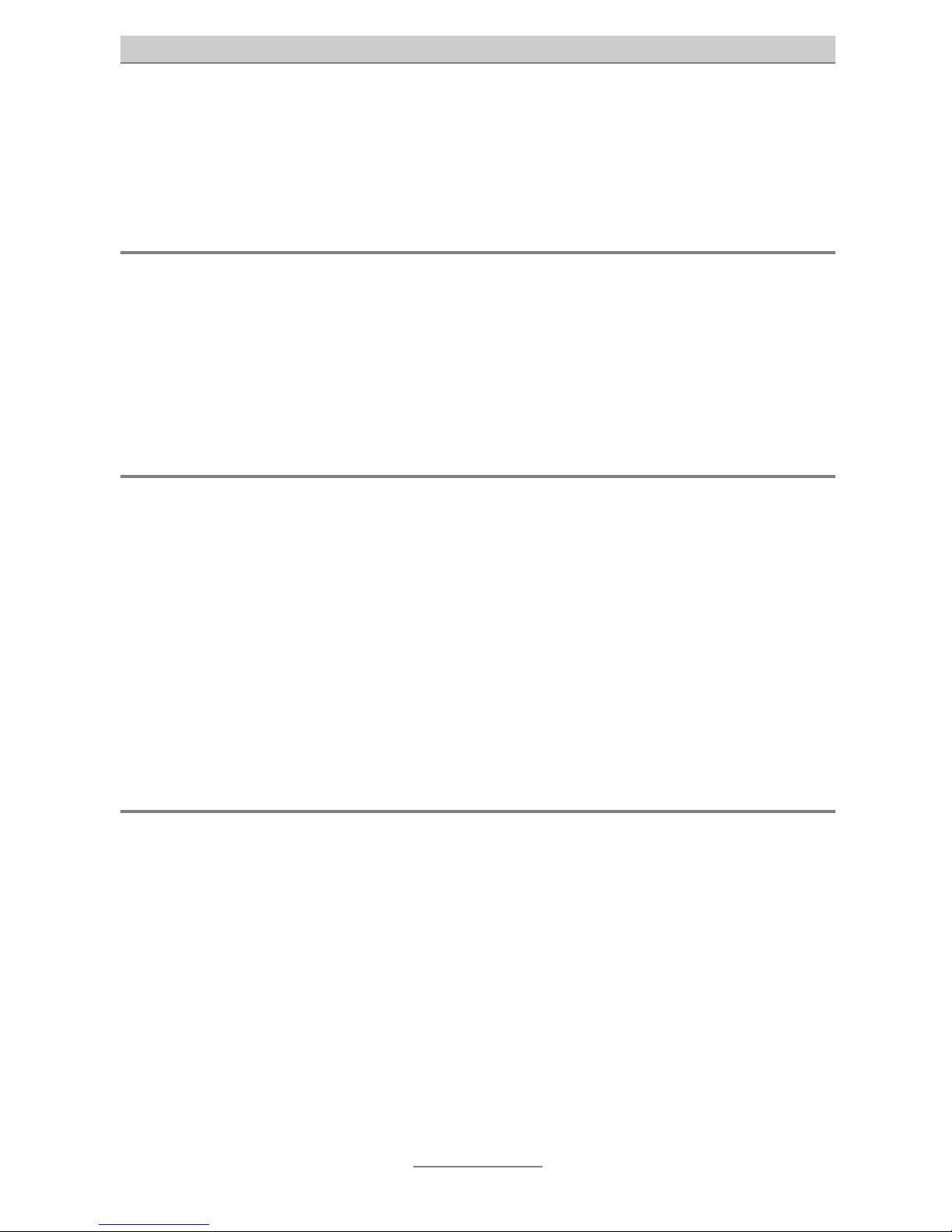
Instruction
4
Instruction
Summary
Plugging it into your computer’s USB port, you can make and receive Skype calls.
The tiptel 218 USB video phone in high grade of quality has large LCD with backlight. Phone rings for all incoming calls. You can dial Skype numbers on the phone.
And with the high quality camera, you can talk face-to-face with people all over the
world.
Features
1. Commercial video phone in high grade of quality, ideal for conference calls
2. With high quality camera, you can talk face to face with people all over the world
3. Start or stop video by phone keypads
4. Large LCD with blue backlight
5. Phone rings for incoming calls, ring style selectable
6. Dial Skype contacts and Skypeout number by phone keypads
7. Echo cancellation, noise reduction, full duplex communication
Camera technical data
1. Definition: 300K
2. Supports up to 30fps
3. VGA video display
4. 320 x 240 high resolution CMOS sensor
5. Focus range: 5cm-infinity
6. Auto-adjust brightness
7. Glass lens
Page 5
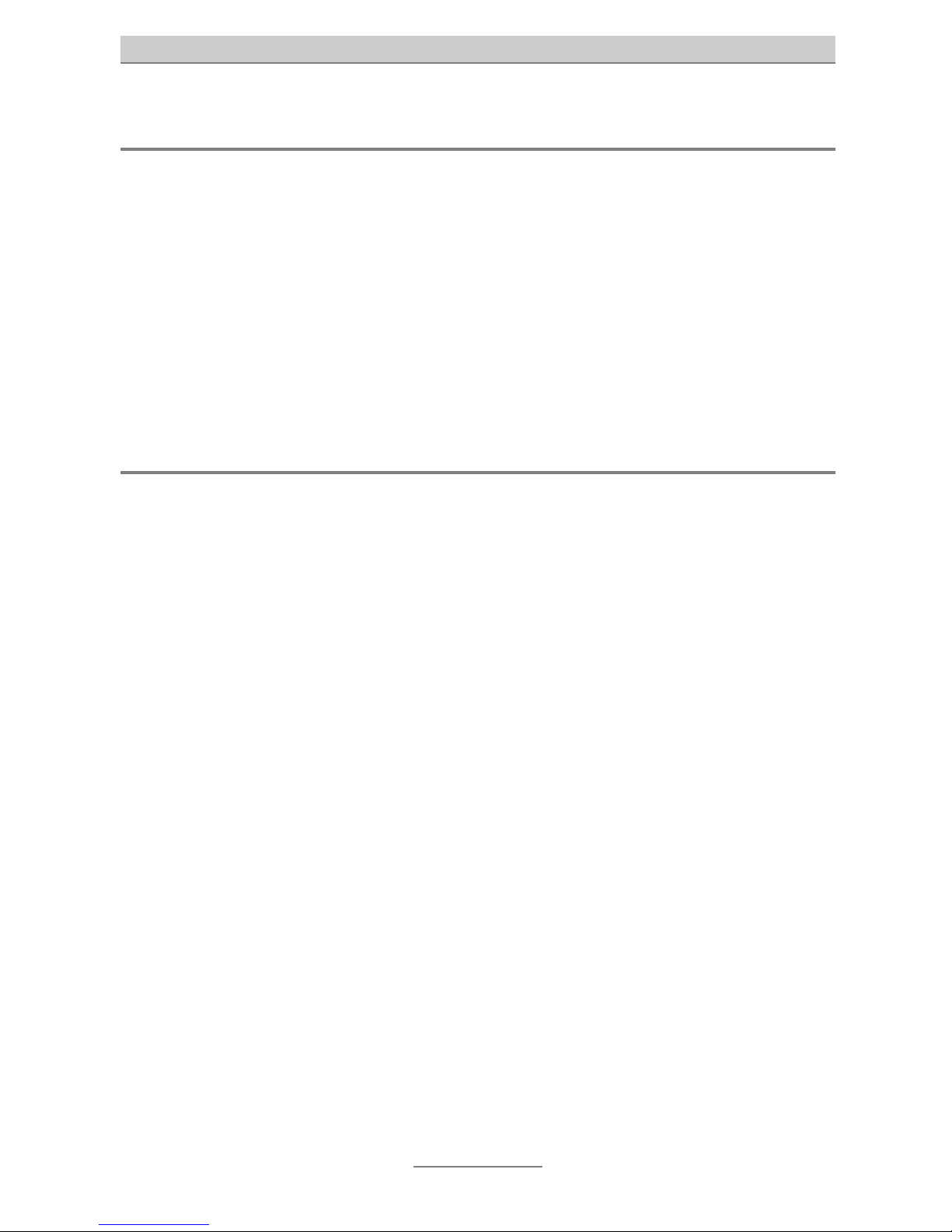
Instruction
5
System requirements
1. Windows® XP
2. Min. USB 1.1
3. 1 GHz Pentium® III or higher IBM® compatible PC
4. Memory: min. 512 MB RAM
5. Videocard min. 16 MB memory, 32 MB prefered, 32 bit colordisplay adapter
6. Free harddisk space: minimaal 30 MB
7. Skype version 2.0 of hoger
Package contents
1. tiptel 218 USB video phone
2. Camera
3. User manual
4. USB cable
5. Installation CD
Page 6
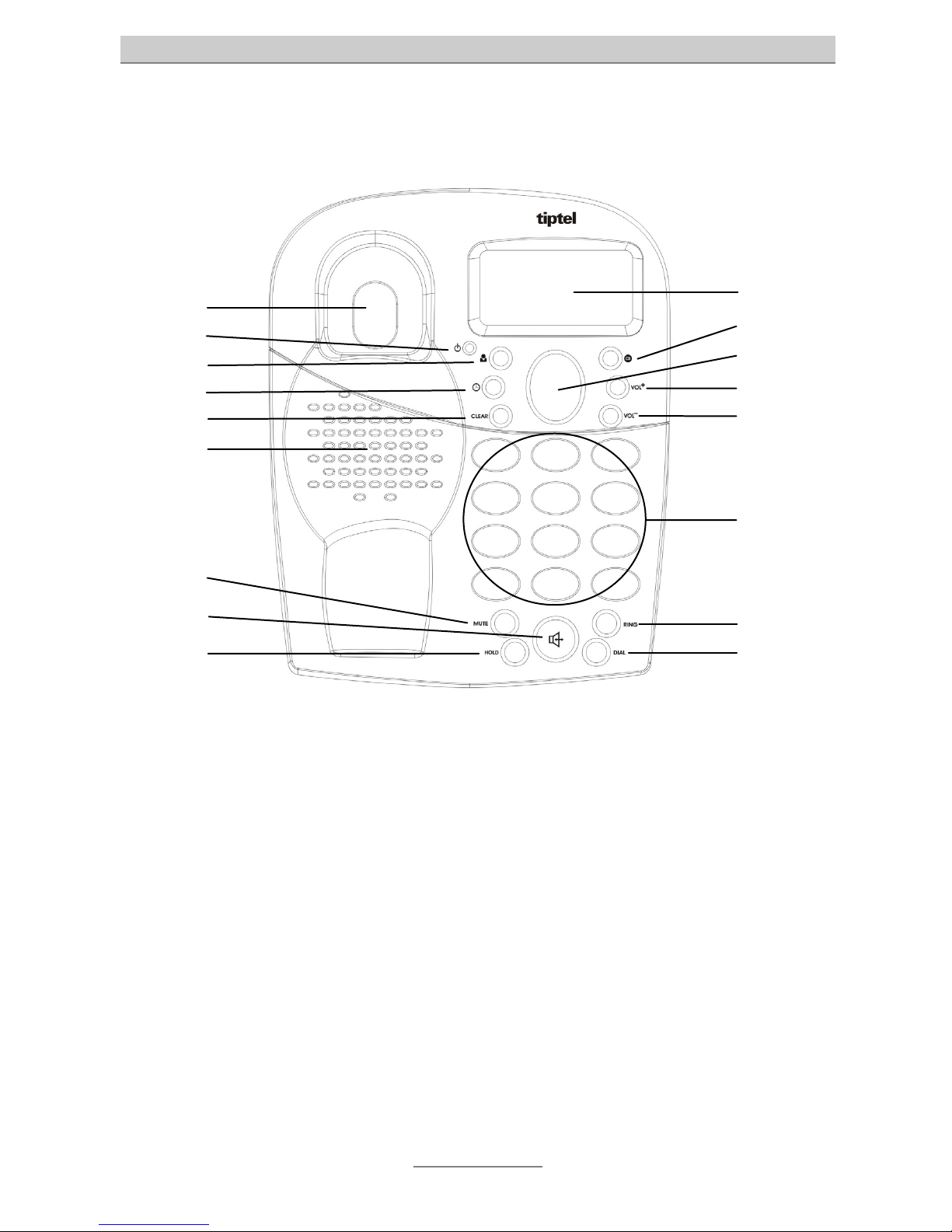
Using the tiptel 218 USB phone
6
Using the tiptel 218 USB video phone
1. Hookswitch
2. LED on / off
3. Contacts key
4. Call list
5. Clear key
6. Speaker
7. Mute key
8. Handsfree key
9. Hold key
10. Display
11. Video on / off
12. Navigation key
13. Volume +
14. Volume -
15. Digital keys
16. Ringer melody
17. Connect key
3
1
2
7
8
9
13
10
11
15
12
4
5
6
14
16
17
Page 7

Using the tiptel 218 USB phone
7
Keypad instruction
: Contacts
1. Press to switch to “Contacts” tab at ready state, press again to scroll the Skype
Tab.
2. Press to switch between the hold calls while talking.
: Call List
1. Press to switch to “History” tab at ready state, press again to scroll the Skype
Tab.
1. Press to clear any numbers you have input for a call.
2. Press to scroll the Skype tab at the ready state.
3. During a call you can press “Clear” to enable mute, press “Clear” again to disable mute.
Navigation key:
1. Scroll the contacts list or call list.
2. Adjust the speaker volume while talking.
: Video key:
1. Start or stop my video
/ -keys:
1. Adjust the speaker volume
- key:
1. During a call, you can press “Mute” to mute the microphone, press again to disable mute.
2. At ready state, you can press “Mute” to open/mute the speaker
-key:
1. Press to hold the current call, press again to reactivate the call
: Handsfree key:
1. Press to activate the handsfree function. Press again to deactivate the handsfree
function.
Page 8

Using the tiptel 218 USB phone
8
:
1. Press to scroll the ringer style at ready state.
:
1. Press to make a call
+ :
1. Press to input “+” at the ready state, else input “*”.
:
1. Press to call out.
0-9 : Digital keys:
1. Press to input digital numbers.
2. Press to send DTMF message while talking.
: on/off LED:
1. This LED indicates whether the phone is switched on or off.
Page 9

Using the tiptel 218 USB phone
9
Run Skype
Download Skype software and install it (www.skype.com). The version must be
1.0.0.106 or higher. To make video call, version 2.0 or higher is required.
Run Skype and log in with Skype account.
You can create a Skype account as shown below:
After software’s startup, the icon will appear to the system tray as shown below:
That indicates the Skype are successfully connected to Internet. If the icon is shown
like this:
please check your Internet connection.
Page 10

Using the tiptel 218 USB phone
10
Run Manager for Skype
Insert the installation CD or download the Manager for Skype software from
www.tiptel.org, then install it.
Run Manager for Skype
Double- click the icon on the desktop, the Skype program will pop up the window
as shown below:
Select the first option “Allow this program to use Skype”, click “OK” button.
Note: If you selected the wrong option, you can make another
selection. Please see FAQ /problem 3 for detail.
After running Manager for Skype, the icon will appear to the system tray as shown:
That indicates the device and Skype are connected successfully. If the icon shown
as (the phone is green and the outside is grey), please run Skype first.
If the icon shown as (the phone is red and the outside is green), it means the tiptel 218 USB video phone is connected incorrectly. Please reconnect the tiptel 218
USB video phone to PC.
Page 11

Using the tiptel 218 USB phone
11
Install camera driver
Insert CD to CD- ROM, click Install camera driver
The program will pop up the window as shown below:
Click Next to start installing the driver.
Click Yes to continue.
Page 12

Using the tiptel 218 USB phone
12
Click Finish to finish the installation.
Physical features
1. Connect the tiptel 218 USB video phone to PC, the LCD shows "VOIP Phone".
2. Connect the camera to the VIDEO port of the tiptel 218 USB video phone.
Setting
1. Execute "Tools-> Options -> Video” on Skype interface to open the window as
shown on the next page:
2
1
Page 13

Using the tiptel 218 USB phone
13
2. Select the option “Enable Skype Video”.
3. Set “Select webcam” to “VIMICRO USB PC Camera 301x”.
4. Click Test Webcam to check if you can see yourself in the area shown as
below:
5. Click Close to go back to previous menu.
6. Click Save to save the setting.
Now the camera is ready. You can make video calls with your friends who has PC
camera too.
Page 14

Using the tiptel 218 USB phone
14
Call another Skype user
1. Add "bbc346" to Contacts
2. Assign Speed-Dial for it, example "11"
3. Press digital "11" on the tiptel 218 USB video phone, this number will be
shown on Skype window, then press DIAL key to call out.
Note: If you are making a video call, you can press key to stop the video, press
it again to start the video.
Call to normal phone
Press "00"+" country number" + "phone number", then press DIAL key to call out.
Example: Call to The Netherlands, Almere, Tiptel, press 0031365366650, then press
DIAL key.
0031 36 5366650
---------------- ---------- -------------------country code city code destination number
Page 15

Using the tiptel 218 USB phone
15
Note:
1. You can input “+”( press “ ” key) instead of “00”.
For example: Call to The Netherlands, Almere, Tiptel press +31365366650.
2. If you want to use this function, you should buy SkypeOut Credit from
www.skype.com first.
Answer a call
When the tiptel 218 USB video phone is ringing for an incoming call, pick up handset
or press handfree key to answer the call.
Page 16

FAQ
16
FAQ
Problem 1
I am not able to hear any sound through the earphone?
Solution
Please execute the “Control Panel-> Sound and Video ( ) -> Audio”, set
sound Playback and Sound Recording’s preference device to your sound card.
See below:
Problem 2
I can’t play music through the tiptel 218 USB video phone?
Solution
Please execute the “Control Panel-> Sound and Video ( ) -> Audio”, set
Sound Playback and Sound Recording’s preference device to “USB Audio Device”.
Page 17

FAQ
17
Problem 3
The voice is played from the PC’s sound card instead of the tiptel 218 USB video
phone when I make/ answer a call?
Solution
Execute “Tools-> Options-> Sound Devices” to open the window as below:
Set “Audio In” and “Audio Out” to “USB Audio Device”.
Problem 4
Skype is running, but the icon of SkypeMate still show as (the phone is
green and the outside is grey)?
Solution
You have selected the wrong option, go to Skype, execute “Tools-> Options->
Privacy-> “Manage other programs’ access to Skype”, choose the needed option, click “Change” button to open the “Manage API Access Control” windows,
and make another selection.
Page 18

Appendix
18
Appendix
Guarantee
Please contact your local dealer or importer for details of guarantee for non EC
countries.
Within the European Community the following guarantee regulation applies:
Your contact for services arising from guarantee obligations is the authorised dealer
where you bought the device.
TIPTEL AG will grant a guarantee of 2 years from the date of handover for the
material and for the manufacturing of the telecommunications terminal unit.
Initially, the purchaser shall have only the right of subsequent performance.
Subsequent performance entails either repair or the supply of an alternative
product. Exchanged devices or parts shall become the property of the authorised
dealer.
If the subsequent performance fails, the purchaser can either demand a reduction in
the purchase price or withdraw from the contract.
The purchaser shall notify the dealer immediately of any defects found. Proof of the
guarantee entitlement shall be furnished by standard proof of purchase (receipt or
invoice).
The guarantee entitlement shall expire if the purchaser or an unauthorised third
party interferes with the device. Damage caused by inappropriate handling,
operation, storage or by force majeure or other external influences shall not be
covered by the guarantee.
The guarantee shall not cover any consumable material (e.g. batteries) or defects
that only slightly impair the value or the usability of the device.
Claims for damage caused by transport shall be asserted to the delivery company.
Notes on settlement:
Repairs can only be conducted by the TIPTEL Service. A warranty repair does not
prolong the warranty period – neither for the replaced parts nor for the device. This
guarantee is not transferable and shall expire if the device is sold on to another
party. It shall also expire if the device is interfered with by third parties or if the serial
number on the device has been removed or made illegible. There is a guarantee
seal on the device. Please do not damage or remove this seal because otherwise,
your guarantee will expire.
Page 19

Appendix
19
The General Terms and Conditions of Tiptel AG, which are part of the contract for
a dealer, shall also apply. In the event of a complaint, the defective product shall be
sent to the relevant TIPTEL subsidiary, the importer or dealer along with a
description of the defect and the proof of purchase.
CE sign
This device is approved for the connection and use within the analogue public
telephone networks in all EC countries – according to the European Requirements.
Due to technical deviations in individual countries, we cannot grant an unlimited
guarantee for the successful operation at all types of telephone accesses.
TIPTEL AG hereby declares that the device complies with all fundamental
requirements of the European directive 1999/5/EC. This conformity is confirmed by
the CE sign on the device.
Further details on the declaration of conformity can be found under the following
internet address: http://www.tiptel.org
Page 20

TIPTEL AG
Halskestraße 1
D - 40880 Ratingen
Tel.: 0 18 05 – 84 78 35
(0,12 € pro Minute)
Vanity Tel.: 0 18 05 – TIPTEL (0,12 € pro Minute)
Fax: 0 18 05 – 84 78 49*
E-mail: support@tiptel.de
Internet: www.tiptel.de
International:
E-mail: export@tiptel.de
Internet: www.tiptel.com
Tiptel GmbH
Tenschertstraße 8
A - 1230 Wien
Tel.: 01 - 616 78 71
Fax: 01 - 616 78 71 - 22
E-mail: office@tiptel.at
Internet: www.tiptel.at
Tiptel AG
Bahnstrasse 46
CH - 8105 Regensdorf
Tel.: 01 - 884 01 80
Fax: 01 - 843 13 23
E-mail: tiptel@tiptel-online.ch
Internet: www.tiptel-online.ch
Tiptel B.V.
Camerastraat 2
NL – 1322 BC Almere
Telefoon: 0900 – BELTIPTEL of
0900 – 2358478 (niet gratis)
Fax: 036 – 53 678 81
E-mail: info@tiptel.nl
Internet: www.tiptel.nl
Tiptel NV
Leuvensesteenweg 510 bus 4
B – 1930 Zaventem
T.: 0903 99 333 (
1,12 Euro / min.)
F.: 02 714 93 34
E-mail: tech@tiptel.be
Internet: www.tiptel.be
Tiptel sarl
23, avenue René Duguay-Trouin
F – 78960 Voisins-Le-Bretonneux
Tél. : 01 / 39 44 63 30
Fax : 01 / 30 57 00 29
e-mail : support@tiptel.fr
Internet : www.tiptel.fr (NL) 06/2006
