Tinysine LazyBone TOSR-10B, LazyBone TOSR-10C User Manual
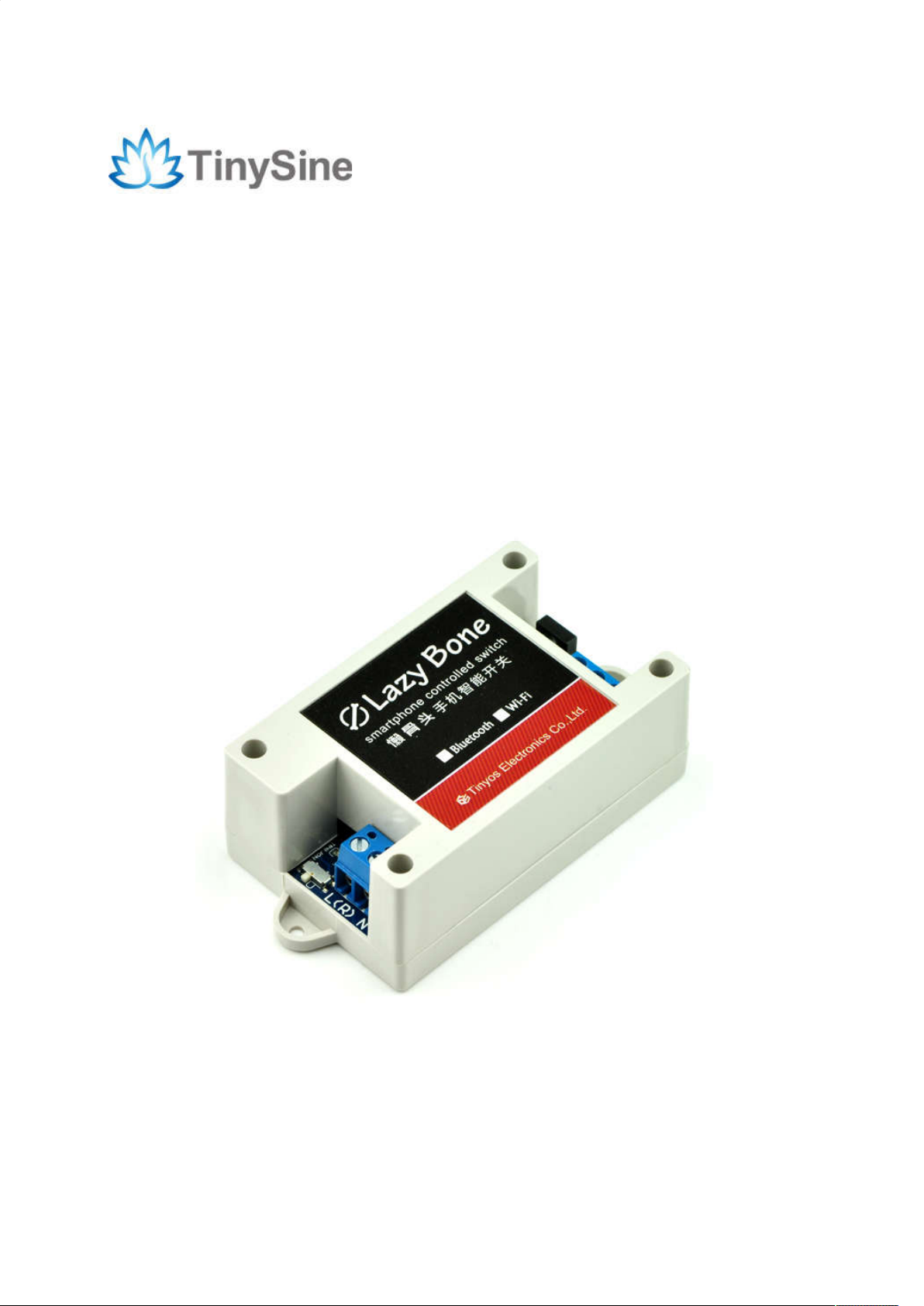
TOSR-04-5
TOSR-10B/C
LazyBone
SmartphoneControlledSwitch
User Manual
Tinysine Electronics @ 2014
Version 1.0

www.tinysine.com
INTRODUCTION
LazyBone is smart switch controlled by our phones via Bluetooth or WiFi, supporting both
Android and iOS. It’s a convenient and easy-to-use product that can be used to control
your home’s electrical equipment, such as light bulbs. By using the instantaneous mode,
you can even control your garage door!
SPECIFICATIONS
Supply voltage: AC(110~240V)/DC 5V*
Relay switching power: 10A/250VAC
Communication mode: Bluetooth/WiFi
Baud rate: 9600
Control distance: 25m (outdoor with Bluetooth version)
Support Android: above V2.3
Support iPhone: above iPhone4s (Only support V3 Bluetooth)
*If you just want to use it as a switch, you can supply the module with DC5V power
IMPORTANT DISCLAIMER
Using this device may require you to connect the civil high AC power (110~240v). Please
leave the device uncharged when you are wiring. Additionally, if something wrong has
happened with the device and you want to check it, please disconnect the power first.
Any incorrect wiring or shorts on the board can potentially cause damage to the controller
itself. Extreme care must be taken when using this device to avoid any damage to your
equipment. In particular, make sure you always disconnect the device from the DC5V
port as well as any other power source when working on the device. Never touch the
power input and output ports without protective measures when the device is working.
Tinysine Electronics, its shareholders, employees, suppliers, distributors and/or resellers
are not liable for any damage or loss of data as a result of the use of this device,
including special, incidental or consequential damages resulting from the use of this
device, or under any legal theory, including lost profits, downtime, good will, damage to or
replacement of equipment or property, and any costs or recovering or reproducing of data
stored on computers connected to this device. Your use of this circuit indicates your
acceptance of these terms.
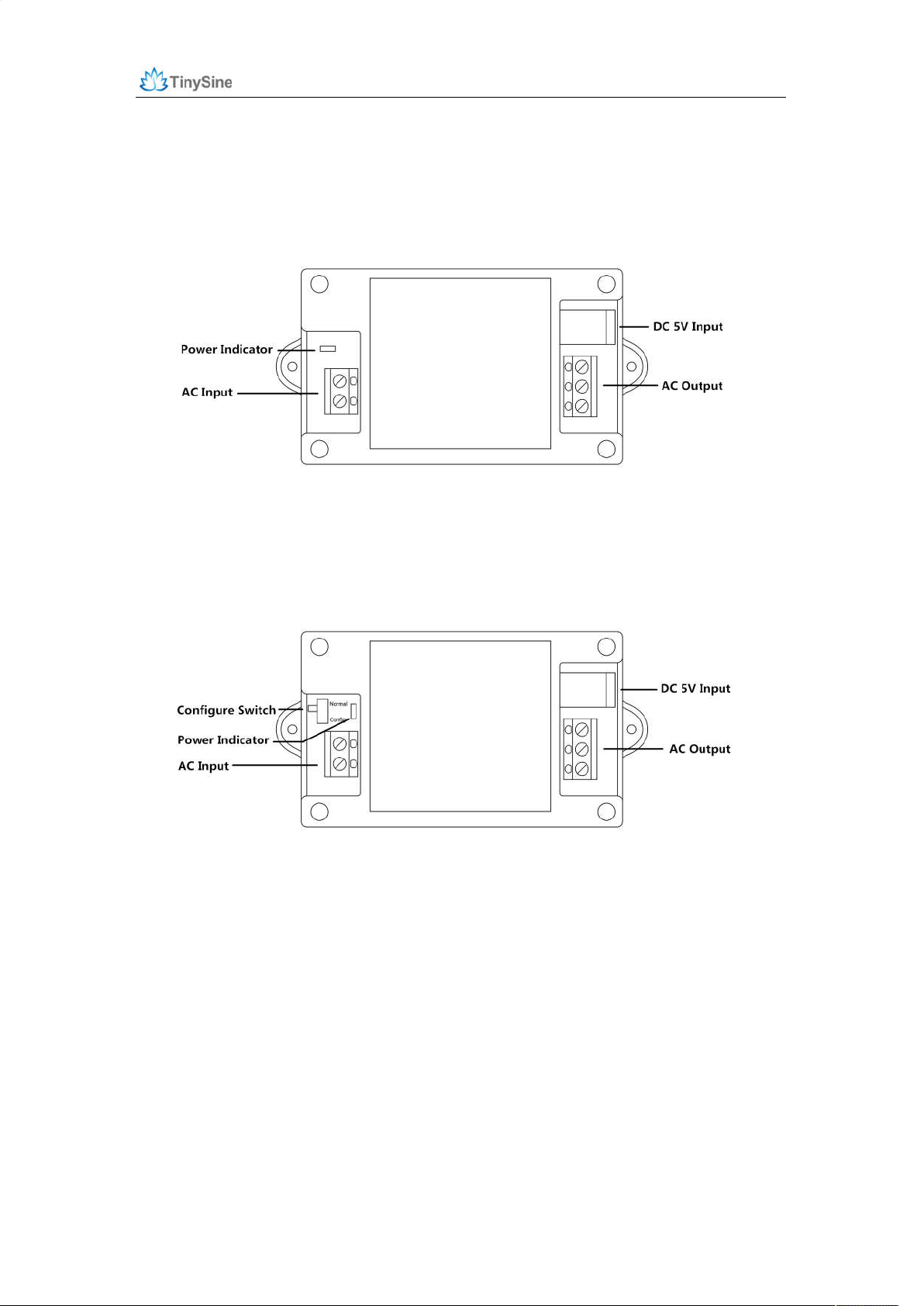
ModuleOverview
www.tinysine.com
LazyBone (Bluetooth)
LazyBone (WiFi)
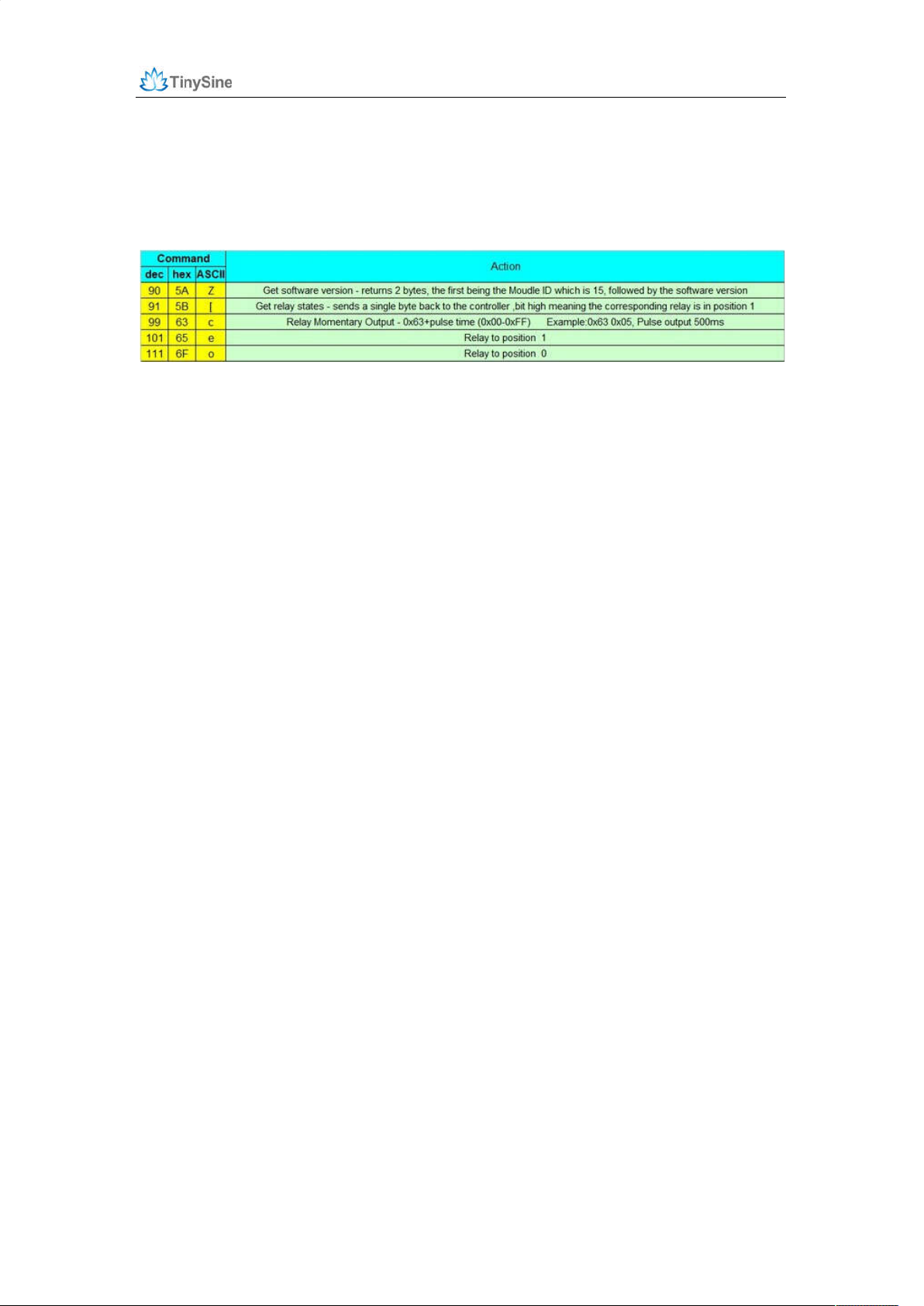
www.tinysine.com
Commands
We have provided a very simple command set for developers to develop their own
application. The LazyBone operates with an easy to use command set as described in
the table below.
How toUse
Step 1: Power LazyBone
LazyBone has two kinds of working modes:
1. Self-power mode
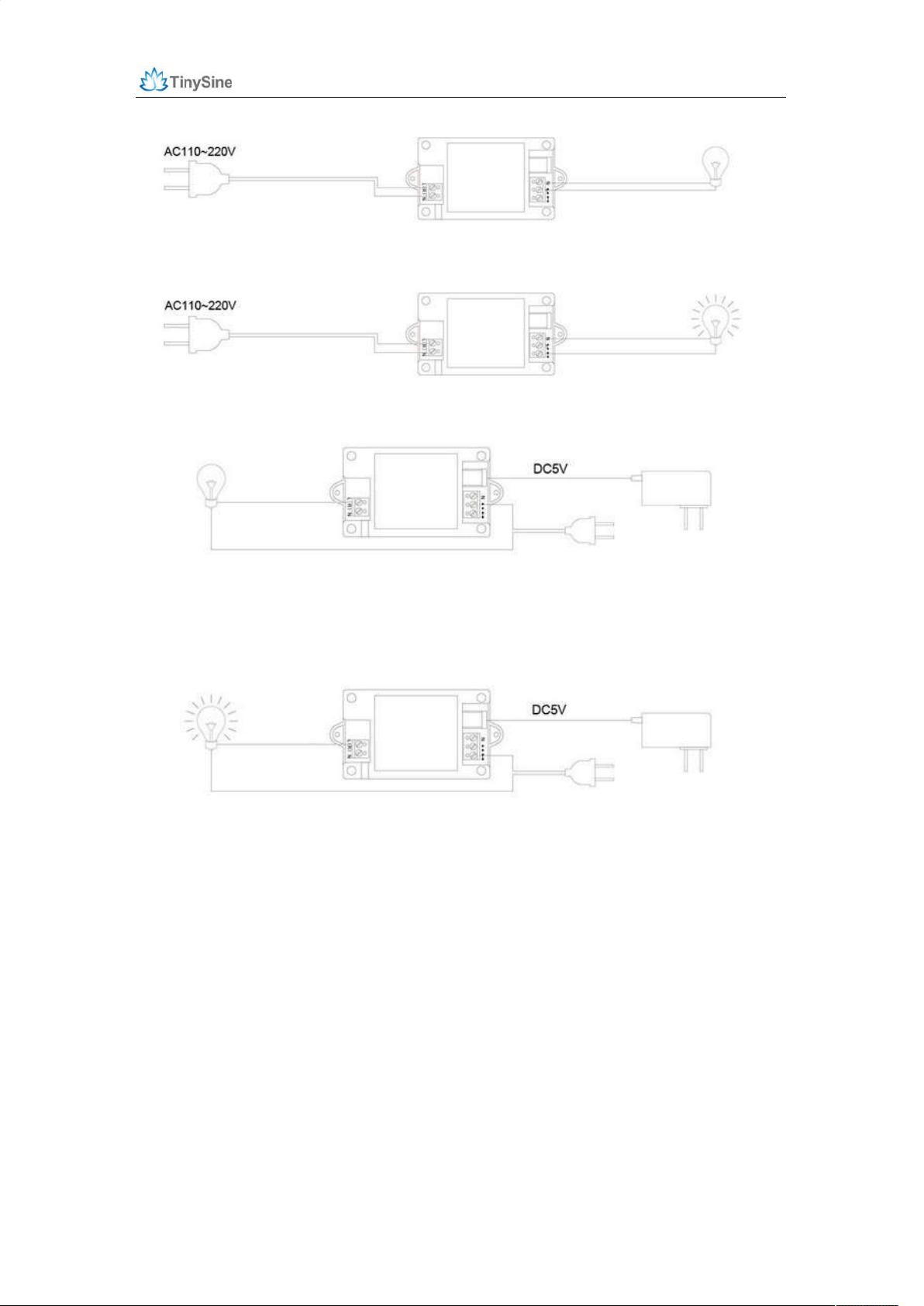
2. Wireless switch mode
www.tinysine.com
For our guide, we demonstrate using the self-power mode.
First, you will need a wire that has a two-pin plug and a bulb with two polar ends that has
been leaded like we have shown below.
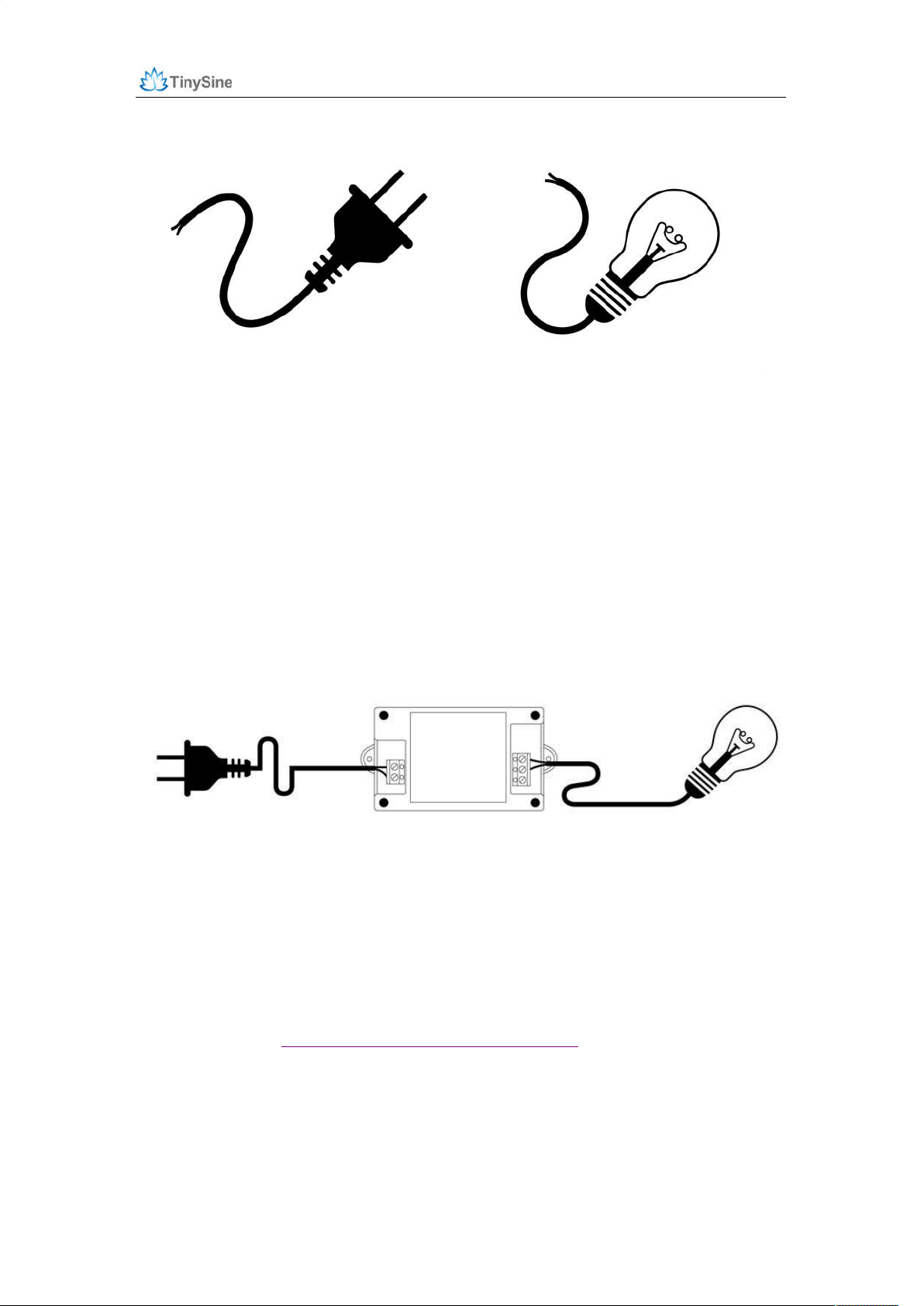
www.tinysine.com
Connect the wire to LazyBone’s AC input port: connect the live wire to the AC port named
“L” and the zero line to the port named “N”.
The output has three ports. The one named “N” is a common port; please wire one polar
end of the bulb to this port. The last two ports have an opened switch and closed switch
signal respectively; choose the opened switch port keep your bulb off, or choose the
closed switch to keep the bulb on. (Please do this with the wire, bulb and LazyBone
powered off to keep you safe!)
Finally, connect the 2 pin plug to AC power, and the yellow LED light near the AC input
port will light up. This step works for all versions of LazyBone!
Step 2: Connect LazyBone to your Smartphone
LazyBone V3 (Bluetooth dual mode version)
LazyBone V3 uses a dual Bluetooth module instead of a traditional Bluetooth module.
This module supports both EDR and BLE, which means that V3 can be controlled by both
Android phones and iOS devices!
1. Connect with Android Phones
(1) Download the Android Application (Bluetooth Version) here and install it to your
android phone.
(2) Open your phone’s Bluetooth and the app
(3) Click menu key on your phone → Connect device → Scan for devices. Your phone
will search for the Bluetooth module automatically. The Bluetooth module usually comes
with a name “LazyBone-E”.
