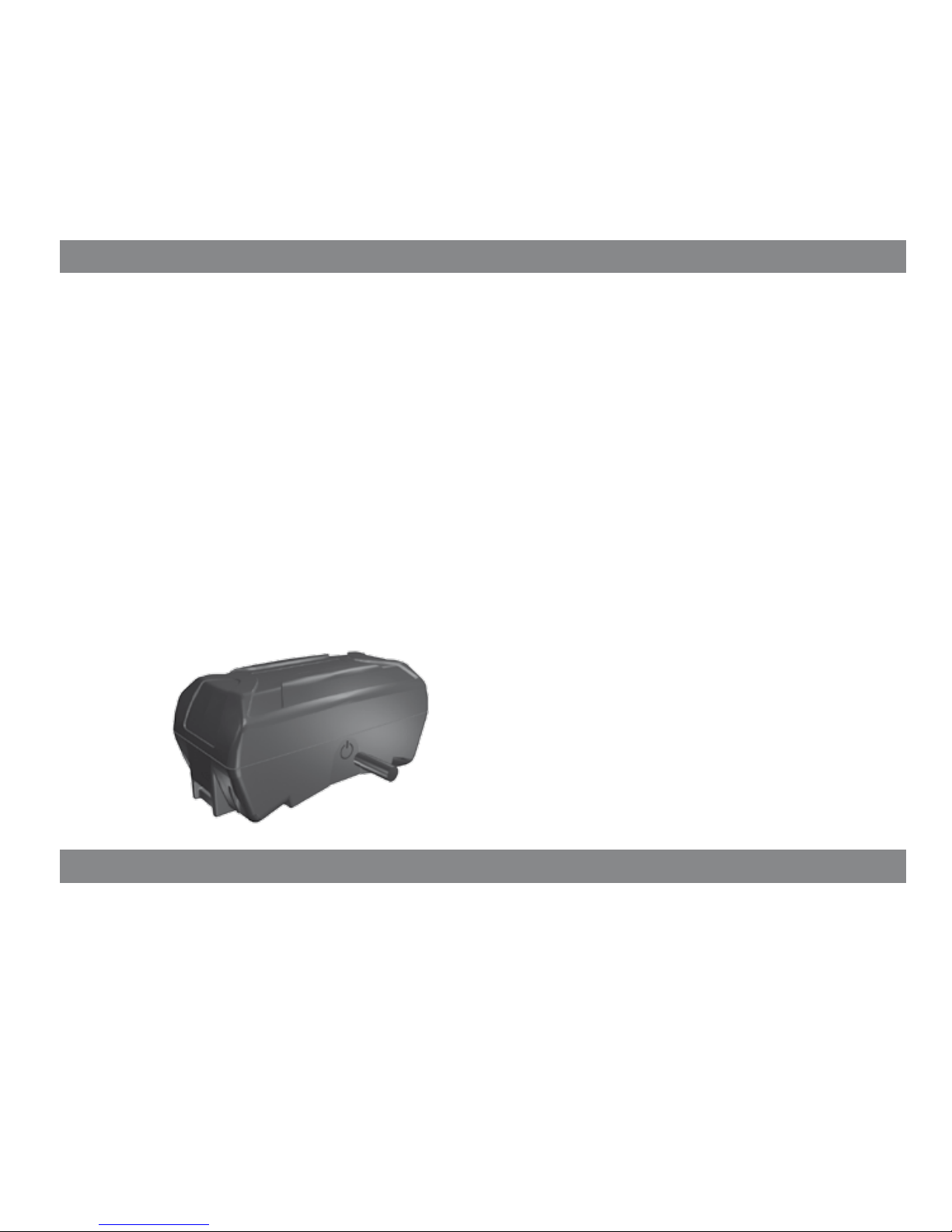
INSTRUCTIONS MANUAL
TURNING YOUR HOUND FINDER GPS ON/OFF
There are two ways to turn on your HOUND FINDER tag:
1. Remotely from the R2 FINDER receiver (short distance). You can turn on the receiver in two modes:
a) Normal: This is the mode for normal use.
b) DOG STAT: With this mode, you can store all of the positions of the tag and download them
onto a computer using the DOG STAT software.
(See the instructions for the R2 FINDER - Add tag.)
2. With the magnetic switch: Hold the magnet up to the STAND-BY symbol (opposite from the LED).
The LED will shine constantly for two seconds and then blink twice to show that the tag has been
activated (in normal mode).
For the next 30 seconds, the green and red LEDs will alternate. During this time you can pair the
transmitter with the receiver. Once the 30 seconds have elapsed, the LED will come on and blink
every two seconds.
To turn off the tag with the magnet, follow the same steps as above until the LED blinks three times
and turns off. (Figure. 1)
PAIRING WITH YOUR R2 FINDER RECEIVER
The first time that you use the tag, you will need pair it with the receiver. To pair it with the receiver, use the
magnet to turn it on. The tag can only be paired during the first 30 seconds, during which time the red and
green LEDs will alternate. If you do not pair the tag within 30 seconds, turn it off with the magnet and start
over.
(See the instructions for the RECEIVER R2 FINDER / Add tag.)
Figure 1. Turning your HOUND FINDER ON/OFF
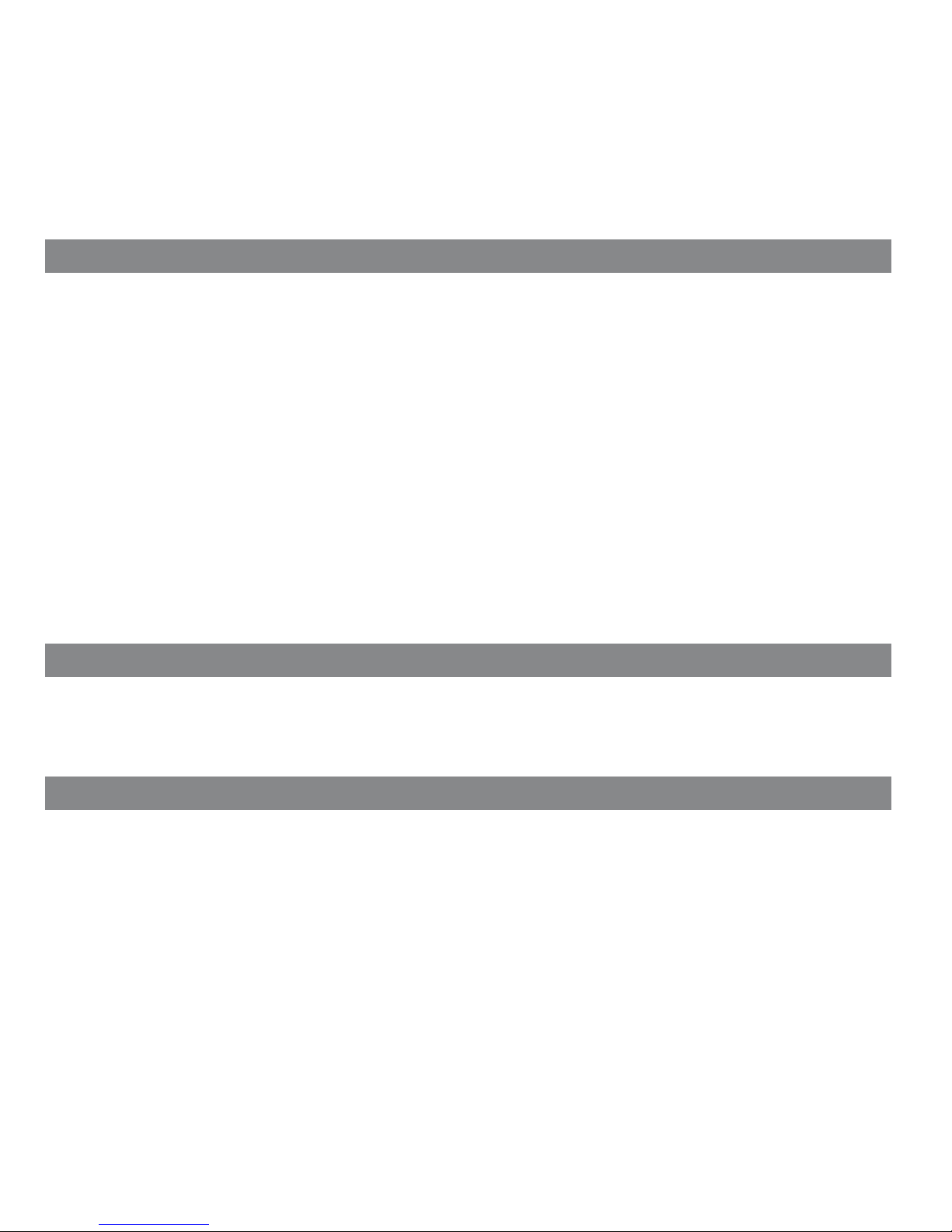
INDICATOR LIGHTS
There are two LEDs on the side of the tag: a red LED and a green LED.
RED LED
1. Operating indicator. This light will come on when the tag is operating in radio-tracking mode.
2. If the LED blinks twice, this means the tag’s battery is low or that the tag is operating in two-way
mode (see version-specific details).
GREEN LED
The green LED will come on when the tag has a GPS position.
ALTERNATING RED AND GREEN LEDs
The red and green LEDs will alternate for the first 30 seconds after the tag is turned on. This is the time
that you have to pair the tag with the receiver. This is also the time that you have to link the collar with the
computer to download the DOG STAT data.
GPS POSITION
How fast the GPS position is received depends on a variety of factors, including the cloud cover, the thickness of growth in the forest, whether or not it is raining, the position of the satellites, etc.
OPERATING MODE
433 MHz VERSION
This version is intended for simultaneous GPS and radio tracking. The tag is continuously in radio-tracking
mode and emits the GPS position as soon as it is range of the receiver. When the battery is low, the
HOUND FiINDER will stop sending the GPS position, the radio-tracking beeps will be spaced out more,
and a double beep will sound every five beeps. This beep can be heard on the receiver and will also be
indicated by the red LED on the tag. It is important to charge the tag when you notice the double beep.
(See the instructions for the R2 FINDER related to tracking mode.)

150 MHz VERSION
For the first 11/15 hours, the tag will send the radio-tracking signal every two seconds and the GPS signal
every 12 seconds.
After 11/15 hours of continuous use or if the battery is low, the radio-tracking function will turn off and GPS
will only work upon request, i.e., the system will enter into two-way mode.
(See the instructions for the R2 FINDER.)
You will know you are in this mode, because the red LED will beep twice, and the receiver will send a
radio-tracking signal every 6 seconds.
This change of state is an ideal way to prevent excess drain on the batteries.
If this mode has been activated,
you will want to charge up the collar as soon as you recover it.
DOG STAT FUNCTION (Required connector and software not included)
With the DOG STAT software application, you can store all of the tag’s positions and download them onto
your computer. You can then view them in Google Earth or analyze the other data facilitated by DOG STAT
(not included). This option can be used when training dogs, since it provides information about the dog’s
speed, the distance traveled, the height of the terrain and the stopping/resting time. You can also use it to
compare dogs. DOG STAT is activated and deactivated remotely from the R2 FINDER receiver.
(See R2 FINDER manual.)
USING THE MAGNET TO TURN ON DOG STAT:
If you prefer to use the magnet or have an old version of the receiver that cannot be turned on in DOG
STAT mode, follow the following instructions to start it with the magnet:
1. Make sure the collar is turned on.
2. Hold the magnet up to the STAND-BY symbol (opposite the LED) and wait for it to turn off.
3. Without removing the magnet, wait for the LED to blink five times in a row. After the fifth blink,
remove the magnet and wait for a double confirmation blink.

ANTENNA
Antennas can deteriorate over time. To replace the antenna, just unscrew it and screw in the new antenna.
You can buy a spare antennas at the same place you purchased your HOUND FINDER GPS.
BATTERIES
When charging the batteries in your HOUND FINDER tag:
•SOLID RED LED: Tag charging.
•SOLID GREEN LED: Charge complete.
•FLASHING RED LED: There was an error during the charging process. Remove the tag and start again. If
the problem persists, contact your distributor.
SPECIFICATIONS
GENERAL CONDITIONS OF SALE AND WARRANTY
See our Declaration of Conformity at: http://www.tinyloc.com/declarationofconformity
Power source
Frequency range
Operating temperature
Storage temperature
Index of protection
Weight
Dimensions Finder
Dimensions GPS antenna
3.7 V. 4400 mAh Li-Io.
SE/NO (155,4-155,525 MHz), US (MURS),
UE /AUS/NZ (433.050-434.750 MHz)
-20º to 50º C
-40º to 70º C
IP 67
320 gr.
45 x 92 x45 mm
34 x 51 x16 mm
