Page 1
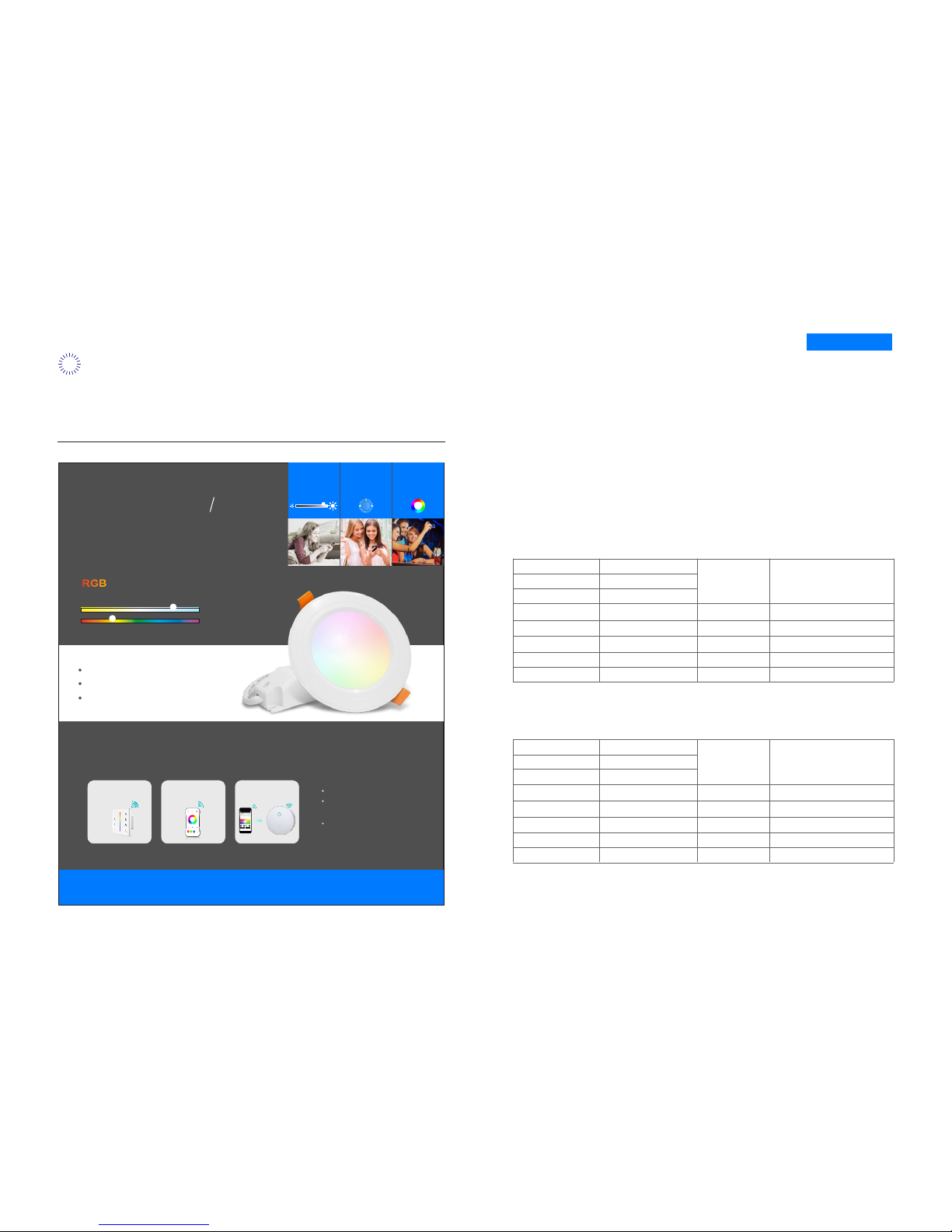
RGB+Color Temperature
540 LUMENS
RGB+CCT LED Downlight
TINTSKY
Color
Temperature
0-100%
Dimming
Millions
of colors
LED
DOWNLIGHT
6W
Controlled by Wireless 2.4GHz Remote Control and Smart Phone APP.
One remotecontolall lights.
+Color Temperature
0-100%Dimming
Auto-transmitting
Auto-synchronization
Wall Mounted
Panel Remote
Handy Remote
WiFi Relay
Memory function
Controlled by differentmodel
of RF 2.4Gremotes.
Matchwith wi relay device
for smart phone control.
12W
TD01/TD02
Technical parameter
SAMSUNG 24pcs WW 2835 0.5W
SAMSUNG 24pcs CW 2835 0.5W
SAMSUNG 20pcs RGB 5050 0.5W
Model
Power
Dimensions
Material
Luminous Flux(lm)
LED QTY
Voltage
PF(cos)
Ra/CRI
Lifespan(h)
Beam Angle
Color Temperature
Luminous Efficiency
TD01
6W
AC86V-265V 50/60Hz
2700-6500K
>80
>0.5
90LM/W
540LM
PHILIPS 6pcs WW 3030 1W
PHILIPS 6pcs CW 3030 1W
PHILIPS 5pcs RGB 5050 1.5W
50000h
120°
Aluminum + PC cover
Ø120*H36mm
Hole Size
Ø100~110mm
Model
Power
Dimensions
Material
Luminous Flux(lm)
LED QTY
Voltage
PF(cos)
Ra/CRI
Lifespan(h)
Beam Angle
Color Temperature
Luminous Efficiency
TD02
12W
AC86V-265V 50/60Hz
2700-6500K
>80
>0.5
90LM/W
1080LM
50000h
120°
Aluminum + PC cover
Ø180*H37mm
Hole Size
Ø150~160mm
• Compatible with Skydance’s 2.4G RGB+Color Temperature remote.
• Match with WiFi-relay device for smart phone control.
• 16 million colors and 10 mode, adjustable color temperature and saturation.
• 0-100% Brightness, auto-transmitting and auto-synchronization function.
• 6W Use PHILIPS LED, 12W Use SAMSUNG LED.
• 50,000 hours lifespan.
Feature
Datasheet Ver 1.0.1 2018.07.17
6W Downlight RGB+Color Temperature
12W Downlight RGB+Color Temperature
RGB+CCT
TD01/TD02 Smart RGB+CCT LED Downlight
Page 2
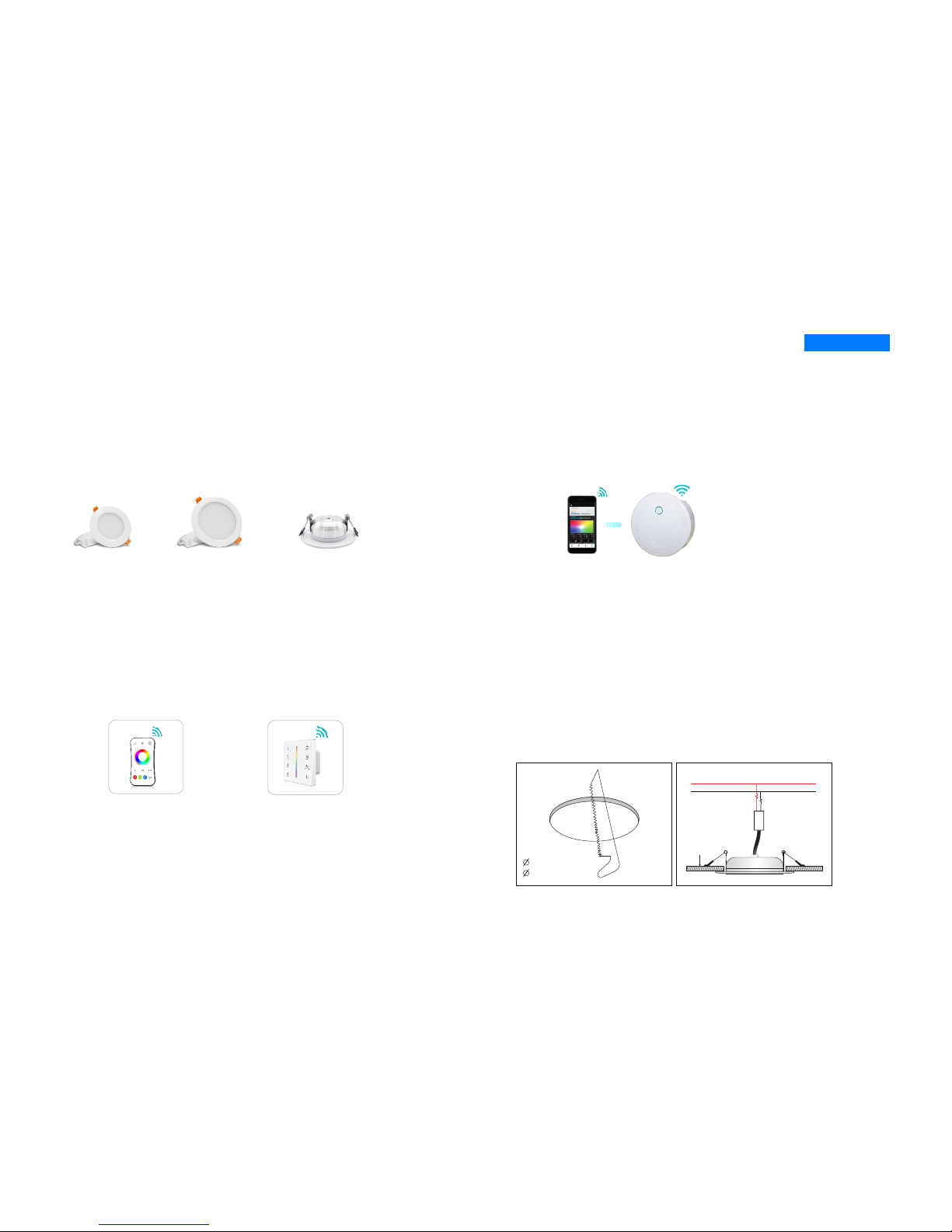
6W/12W LED Downlight
(back side)
6W LED Downlight
Model : TD01
12W LED Downlight
Model : TD02
To reduce the risk of electric shock, Please ensure the power is not connected when
you install the downlight. Even though the light body is cold to touch shortly after normal
operation, please be careful when handling the metal cooling ns as they may contain
sharp edges. Always hold the light by the acrylic part. If the light is damaged, please
seek professional electrical assistance, or please discard the light.
Safety guide
Match method :
Switch off the power, then switch on power again, immediately short press on/off key
(single zone remote) or zone key(multiple zone remote) 3 times on the remote.
The light blinks 3 times means match is successful.
Delete match :
Switch off the power, then switch on power again, immediately short press on/off key
(single zone remote) or zone key(multiple zone remote) 5 times on the remote.
The light blinks 5 times means delete all matched remote.
Controlled by wireless 2.4GHz remote control
RGB+CCT Handhold remote
RGB+CCT Wall mounted remote
Page 1
1. This product is suitable for the ceiling-mounted installtion.
2. Please open the hole on the ceiling according to the correct size of hole(Diagram 1).
3. Connect the driver properly according to the wire connection(Diagram 2),
and then put the driver and wire into the ceiling from the hole.
4. Push in the two spring elements, make sure that they are deployed and anchored
on the back of the ceiling.
LED downlight installtion
Enter android market / App Store,Search "SkySmart" application software,
download and install.
WiFi Relay
Controlled by smart phone APP
Diagram 1
Hole size
150mm (12W)
100mm (6W)
Diagram 2
Ceiling
Driver
(Controller inside)
RGB+CCT
TD01/TD02 Smart RGB+CCT LED Downlight
Page 3

1. The downlight does not respond to the RF remote.
• Check if the power is switched on at the wall.
• Check if the battery levels of the RF remote are nor mal, or replace battery.
2. The downlight changes unexpectedly by itself.
Possible reason: The bulb may be controlled by another RF remote.
Solution: You can delete match rstly, then match again.
Troubleshooting
Dynamic mode list
No. Name No. Name
RGB jump
RGB smooth
6 color jump
6 color smooth
Color temperature smooth
RGB fade in and out
Red fade in and out
Green fade in and out
Blue fade in and out
White fade in and out
1
2
3
4
5
6
7
8
9
10
Page 2
Notice:
• Amateurs do not disassemble or install the lamps.
• Lamp installation must be correct and strict, solid and reliable, avoid long time using
in violent vibration place.
• The lamps send out normal quantity of heat during work.
Please do not use any cover to cover the body of the lamps.
RGB+CCT
TD01/TD02 Smart RGB+CCT LED Downlight
