TIN-NIK DAB-398S User Manual
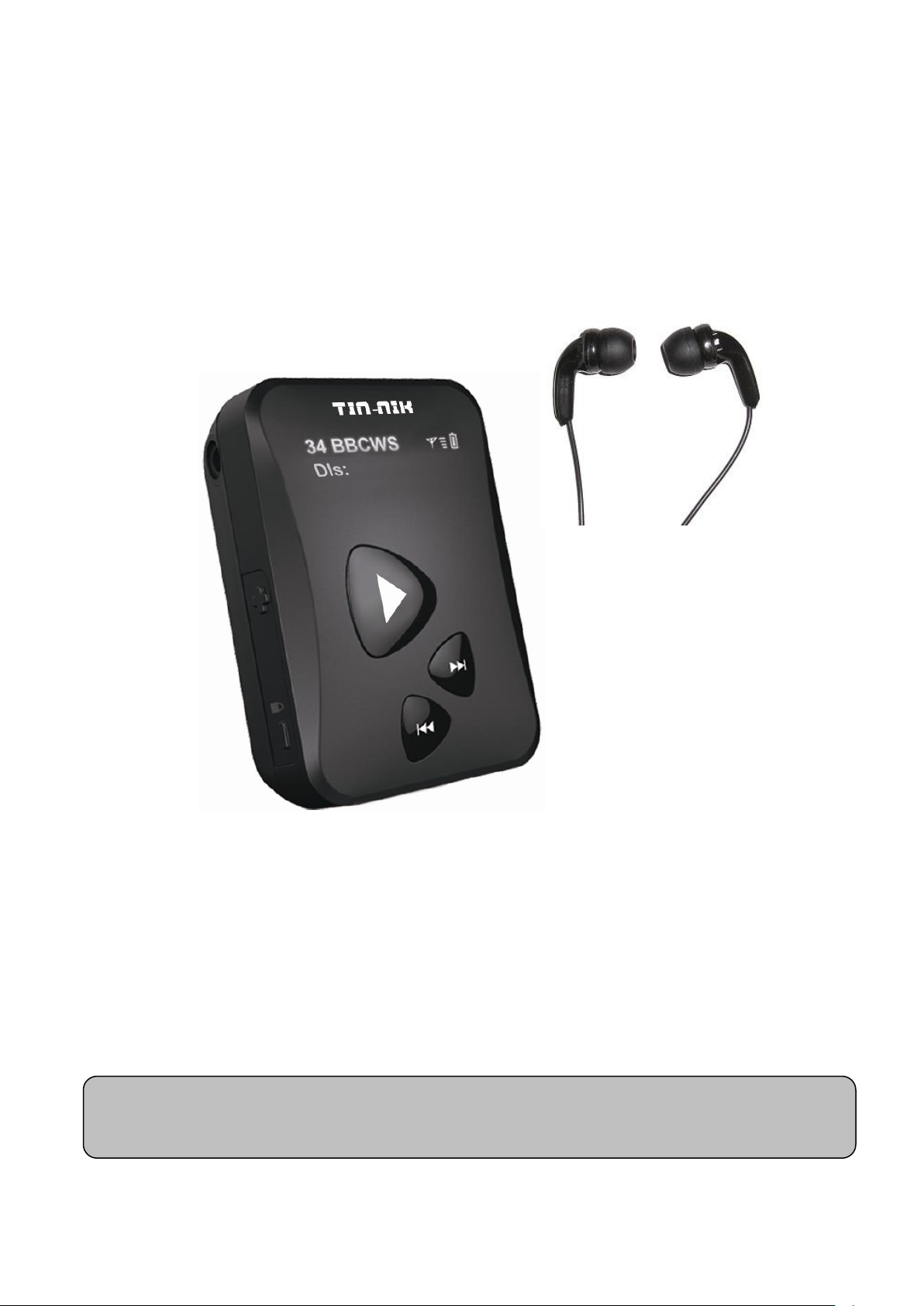
1
IMPORTANT:
Please read the manual carefully before using the product and keep it for future reference.
USER MANUAL
DAB-398S Multi-Language DAB /FM
mini Radio

2
Contents
USER MANUAL ...................................................................................................................... 1
DAB-398S Multi-Language DAB /FM .................................................................................... 1
mini Radio ................................................................................................................................ 1
Unpacking ................................................................................................................................ 3
DAB-398S Key Instruction ....................................................................................................... 4
OLED Display .......................................................................................................................... 5
Earpiece and Extension Cable Usage ..................................................................................... 6
Operation Language Setting .................................................................................................... 6
1. Using for the first time or After Resetting DAB-398S ..................................................... 6
2. Changing Language While Using DAB-398S ................................................................ 6
Clock Setting ........................................................................................................................... 7
Key Lock ................................................................................................................................ .. 8
DAB-398S DAB Radio Operation .......................................................................................... 8
1. Scan the DAB Radio Stations...................................................................................... 8
2. Save Your Favourite List Of The DAB Radio Stations ................................................. 9
3. Play The Favourite DAB Radio Station: .................................................................... 10
4. Exit The Favourite Mode ........................................................................................... 10
5. Pause or Play the DAB Radio ................................................................................... 10
6. Read Scrolling Messages From DAB Station ............................................................ 11
FM Radio Operation .............................................................................................................. 11
1. Listen To FM Radio ................................................................................................... 11
2. Scan FM Radio Station ............................................................................................. 11
3. Manual Tune ............................................................................................................. 12
4. Pause or Play FM Radio ........................................................................................... 12
Reset The DAB Radio Stations .............................................................................................. 12
Safety Information ................................................................................................................. 13
Product Specifications ........................................................................................................... 13
V.20181128A

3
Unpacking
WARNING: For safety do not operate DAB-398S while driving
Thank you for purchasing our product DAB-398S Radio
The pack should contain:
1 pc DAB-398S radio
1 pc User manual
1 pc USB charging cable
1 pc stereo earpiece
Optional:
1pc 3.5mm to 3.5mm extension cable
Note: *The original earphone is specially made for DAB-398S. We do not guarantee that other
brands of earphones will work well with DAB-398S.
V.20181128A

4
DAB-398S Key Instruction
Charging
socket
OLED Display
Earpiece Socket
On / Off
Volume+
DAB / FM / Menu /Enter
Next Key
Previous Key
Volume - / Lock
ON / OFF: Switch radio on and switch off. (press one time to switch on, Press &
hold 3sec. to switch off)
As an enter key.
To choose either DAB mode or FM mode.
Enter the menu options
Previous Key: To select the last station
Scan for the available and FM radio stations.
Choose the previous DAB and FM radio stations.
Set the clock.
Fine tune FM frequency
Next Key: To select the next station
Scan for the available FM radio stations.
Choose the next DAB and FM stations.
Set the clock.
Volume +: To increase the volume level
Volume - : To decrease the volume level
Fine tune FM frequency.
To lock and unlock the radio
V.20181128A
