Page 1
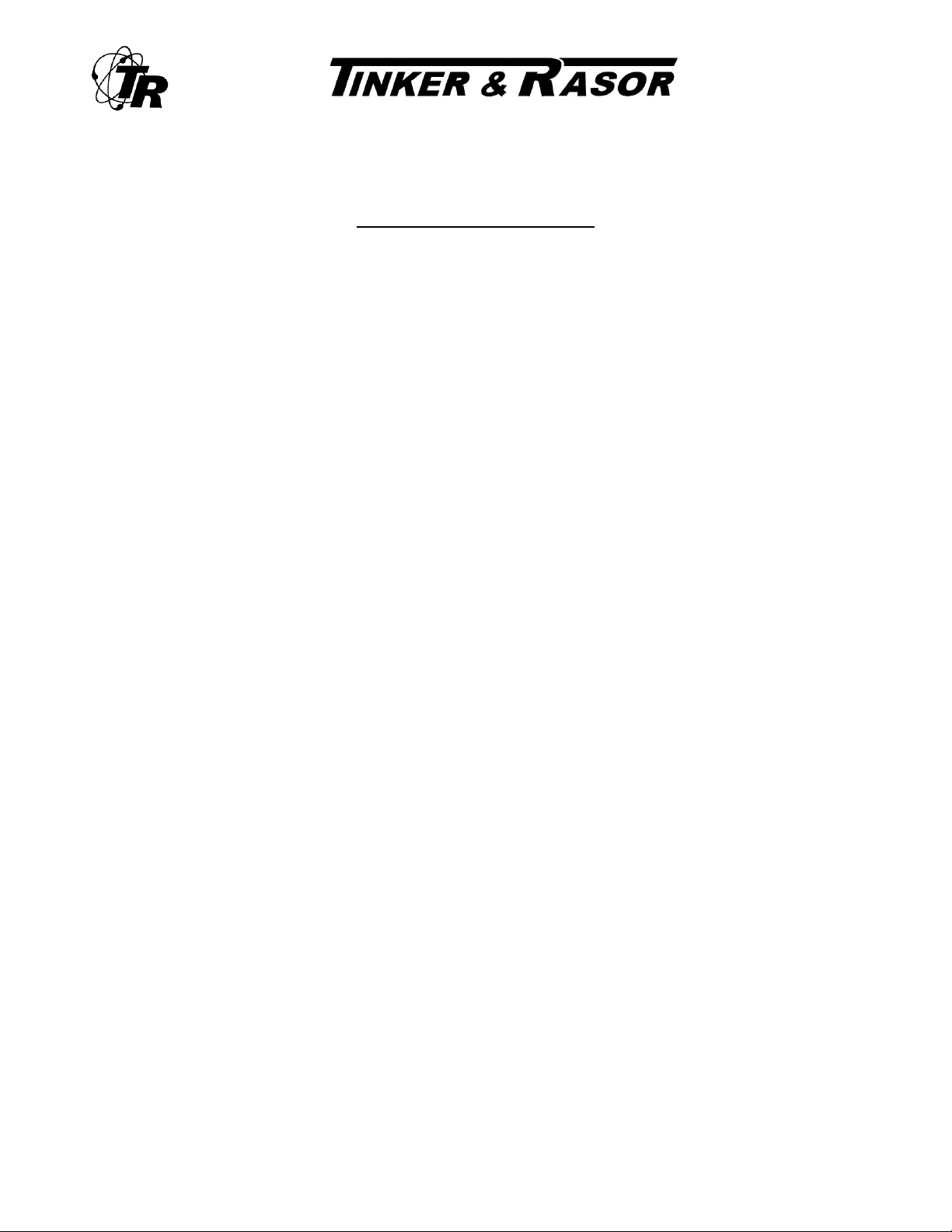
CORROSION MITIGATION INSTRUMENTATION
P. O. BOX 1667 SAN BERNARDINO, CA 92412 TEL: (909) 890-0700 FAX: (909) 890-0736
PRODUCT INSTRUCTIONS
T-1 INSTRUCTIONS
Prior to installation check parts list!
Step 1. Install connecting hardware, binding post or other accessories into the holes in the T-1 test station
terminal. Most Model T-1 CP Test Stations will come with three (3) binding posts installed.
Step 2. Install Tinker & Rasor’s exclusive “anti-spin” gasket. Remove protective paper from one side of
gasket and place sticky side inside the terminal and press firmly. Remove the remaining protective
paper cover from the gasket.
Step 3. Place black nut over 1-1/2” OD test station riser. (custom color nuts available)
Step 4. Thread the cables through bottom of the T-1 terminal.
Step 5. Position the T-1 terminal to the desired alignment over the riser and press down firmly. The “anti-
spin” gasket will seal the terminal to the riser. Tighten terminal to riser pipe with the large black nut
while holding the terminal.
Step 6. Attach cables as required.
To unlock the Top: Twist the Top counter-clockwise to remove.
For Questions or comments contact:
Tinker & Rasor, P.O. Box 1667
Phone: (626) 287-5259
E-mail: info@tinker-rasor.com
San Bernardino, CA 92402-1667
www.teststations.com
Web: www.tinker-rasor.com E-mail: Info@tinker-rasor.com
QMF-570 010-163
– 1 –
