Page 1
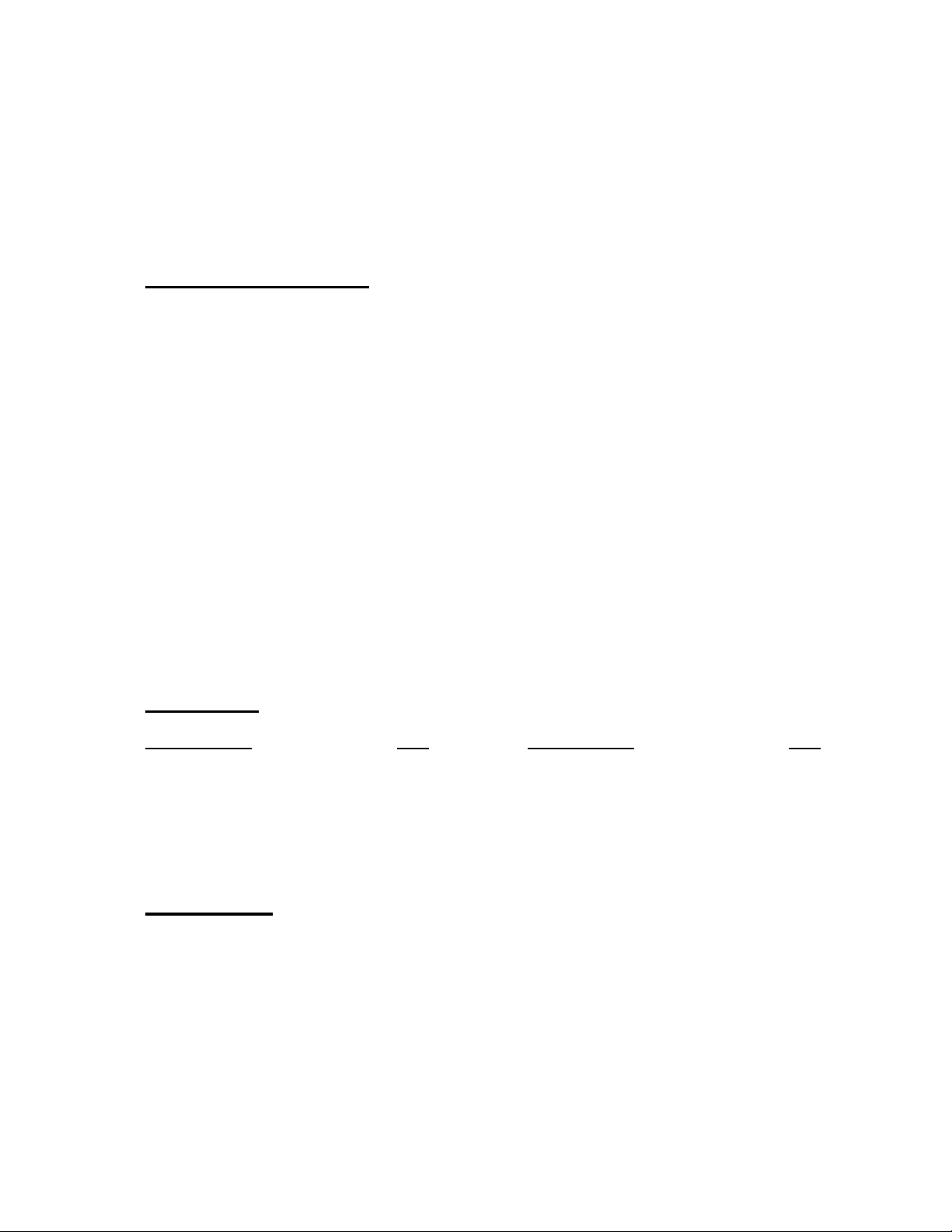
MODEL QUASAR
100 Amp, GPS Current Interrupter
Inside this Manual:
Parts List
User Manual
Programming the Quasar
Getting Started
Introduction
Physical Connections of the
Quasar
Understanding the Panel of the
Quasar Current Interrupter
Using the Keypad
Quasar Menu System
Watchdog
Maintenance
Appendix A - Troubleshooting
Appendix A - How do I…
Appendix B – Menu System
o Programming
o Features
o Settings
Parts List
DESCRIPTION QTY DESCRIPTION QTY
Interrupter, with battery 1
Connection cables, Large 1
Connection cables, Small 2
Data Transfer cables (USB A/B) 2
9v Watchdog batteries 2
Power cable, AC (120v/240v) 1
User Manual 1
Warranty Card 1
Unpacking
The Quasar Current Interrupter comes in a cardboard box with an insert to help protect the instrument
during shipment. If possible, retain these items for future use in the event the instrument needs to be
shipped.
The instrument is housed in a large thermoplastic resin case which includes a storage area for all the
cables. Please open the case and remove all cables to ensure that the Model Quasar has shipped with
all included parts, as listed above.
If any parts are missing, please contact Tinker & Rasor immediately. If the instrument has been
damaged in shipping, do not delay in filing a claim with the carrier.
Web: www.tinker-rasor.com E-mail: Info@tinker-rasor.com
QMF-570 105-294
– 1 –
Page 2
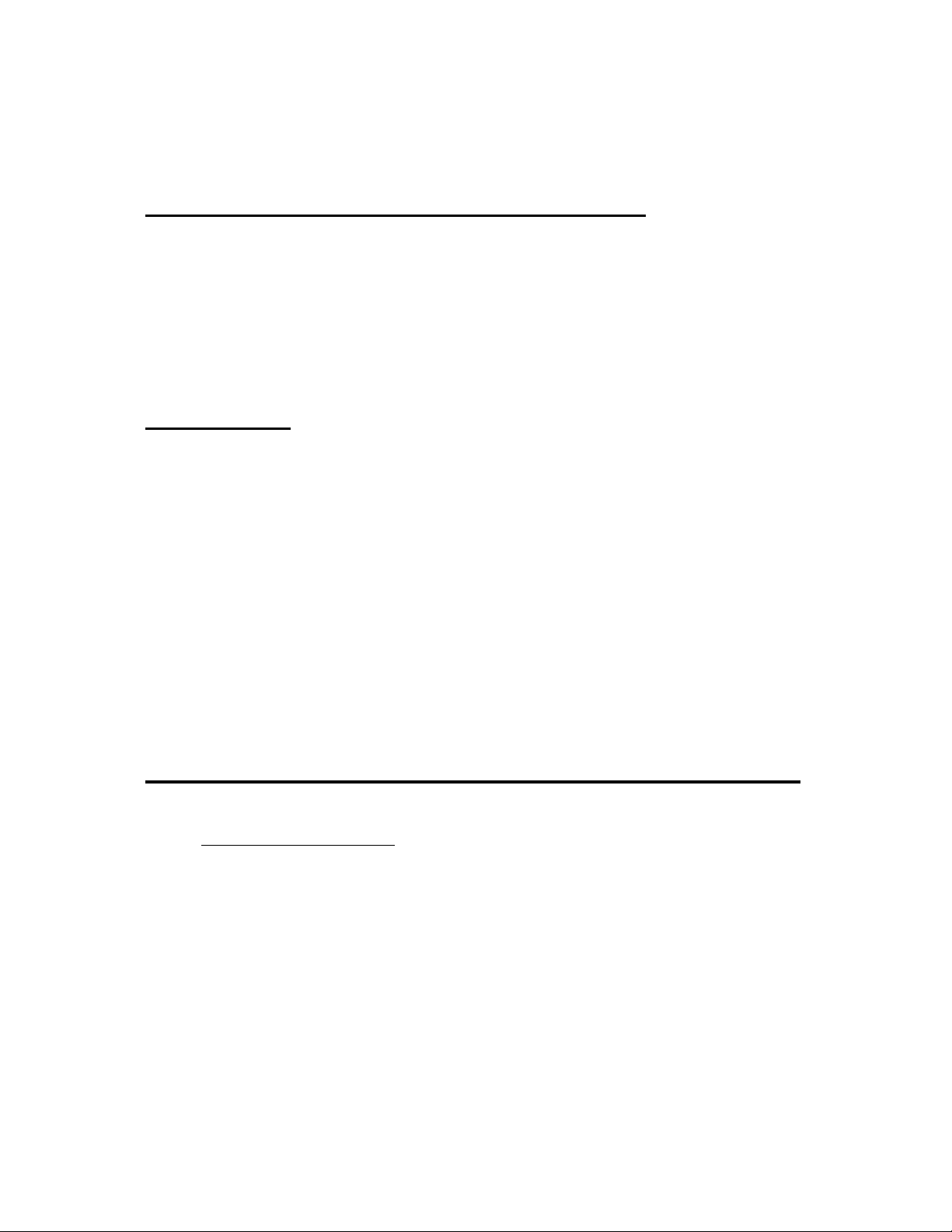
MODEL QUASAR
Important Note Regarding Rectifier Spikes
Most rectifiers experience a voltage spike when opening and closing, due to a capacitance effect in the
system that can be quite large and very fast. Depending upon the magnitude and duration of the spike,
the Quasar, and most other current interrupters made today, can become significantly damaged.
It is recommended that an oscilloscope be connected to a rectifier and the rectifier be manually cycled
to see what type of spike may be present, prior to using an interrupter. This step is suggested for all
rectifiers, but is a recommendation if the DC output of the rectifier is 50% or more of the maximum
current the interrupter can handle.
To better understand this issue, please see Technical Appendix A (attached to this document).
Introduction
The Model Quasar is an advanced current interrupting instrument and has many new features not found
on previous versions of the Quasar.
After many years of feedback from customers, Tinker & Rasor has added new functionality to the
Quasar and updated and upgraded other essential elements of the 100Amp GPS Current Interrupter.
Main Features:
12,000 Watt interrupter (100 amps @ 120 volts, 50 amps @ 240v)
Desert Tan case to blend in with surroundings
Lockable case (with lid locked closed, or able to open)
120v / 240v auto sensing AC power supply
In-case storage for all accessories
6v battery lasts up to 80 hours
4 line LCD allows more information per screen
Garmin® GPS technology
Small connection cables for systems with less than 5amp circuits
Movable GPS antenna
Physical Connections of the Quasar Current Interrupter
The Model Quasar is an advanced current interrupting instrument and has many features that may not
exist on other, similar instruments.
Interrupt Connection Cables
The Model Quasar offers two (2) methods of connecting the circuit to be interrupted. The main
connection points are located on the side of the instrument case, on the Right when facing the panel.
The large connection cables push into the large plugs on the side of the case.
NOTE: You may notice that the connectors do not fit entirely into the plug. This is normal and not
a cause for alarm.
The large connection cable set is Orange in color and has large clamps on the opposite end.
This is the set of cables to use for most connections and applications.
For small current interruption, the large cables and clamps may be inconvenient, and a smaller
set of cables have been included for this type of use. The cables come with banana jacks and
plug into the same side of the case as the larger cables, just above the plugs.
NOTE: The small cables with banana jacks are meant for use on circuits with less than 5 amps of
current to be interrupted.
Web: www.tinker-rasor.com E-mail: Info@tinker-rasor.com
QMF-570 105-294
– 2 –
Page 3

MODEL QUASAR
When making the connections to the Quasar there is no need to observe polarity. There is no
plus (+) or minus (-) issues when using either set of connection cables.
AC Power Cable
The Model Quasar is designed to operate on AC power. The internal AC Power Supply will
automatically sense and use either 120v or 240v AC when plugged into an AC power source,
often found on rectifiers. The AC power cable included with the Model Quasar is designed for
use on 120v AC sources. Outside of the United States and for areas where 240v AC is more
common, a suitable AC power cord will need to be obtained for use with the Quasar. The AC
plug accepts standard PC computer power cables, and this additional power cord should be
easy to find in most areas of the world.
NOTE: The Quasar will automatically accept either 120v OR 220v AC (single phase) and no
switch or adjustment is required.
For instances where there is no available AC power supply, the Model Quasar is equipped with
an internal 6v battery which will allow the Quasar to operate up to 80 hours in most conditions.
Data Transfer Cables
The Model Quasar can transfer programming to other Quasar units.
The Data Transfer cable is a standard A to B USB cable, frequently used to connect a printer to
a computer. The instrument is not USB compliant, and cannot be connected to a printer or a
computer. This cable is used simply because it is easy to find throughout the world.
NOTE: Do not connect the Quasar to a computer or USB device, such as a flash drive, etc.
The Data Transfer is done by connecting the instruments in a “daisy-chain” arrangement. The
first Quasar in the line becomes the lead instrument. This is the only instrument that does not
have a cable inserted into the “B” USB connector, the square type. Communication is made
using the “A” or rectangular USB connector as an Output and the “B” or square connector as an
Input.
The data transfer operation is done using the keypad, and this is covered later in this manual, in
the section titled, Special Features.
GPS Antenna
The Model Quasar uses a GPS antenna which is magnetically mounted to the main panel. This
antenna has a 8’ (2.5 m) lead wire, and may be moved outside of the instrument case to allow
the instrument a better view of GPS satellites. The antenna is hardwired into the interior of the
case and the antenna cannot be taken off entirely. A small wire cleat is attached to the side of
the panel, in the storage area for winding the antenna when it is attached to the main panel of
the Quasar.
Watchdog System
The Model Quasar has a feature called Watchdog. This feature of the Quasar requires two (2)
9v batteries. These batteries are supplied in a plastic bag inside the of the storage area of the
case. They are installed in a battery compartment accessed on the side of the inside panel.
Using the D ring connector, turn clockwise a ¼ turn and the door will pull open. Inside of the
compartment are the two (2) battery connectors. Install each battery in its own battery clip, with
the connectors installed. Best fit for the batteries is to have the batteries installed with the
connectors pointing down. More information on the Watchdog feature is provided later in the
manual, under the Watchdog section.
NOTE: Do not open the watchdog battery compartment when the Quasar is operating or
connected to an active circuit.
Web: www.tinker-rasor.com E-mail: Info@tinker-rasor.com
– 3 –
QMF-570 105-294
Page 4
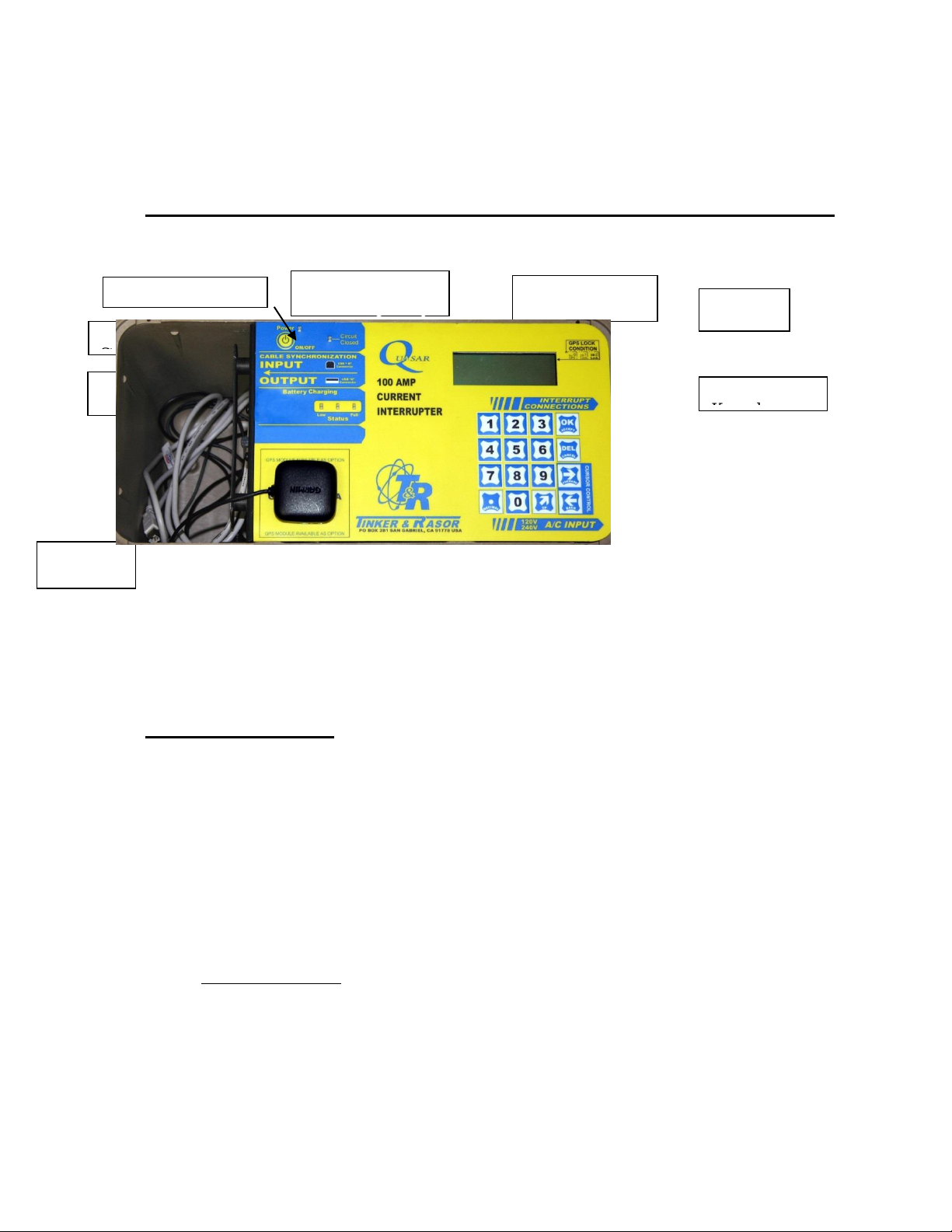
MODEL QUASAR
Cable
GPS
Antenna
16 Button
4 Line, 20
Character
GPS Lock
Power On/Off
Circuit Closed LED
Data
Watchdog battery
Understanding the Panel of the Quasar Current Interrupter
The Model Quasar panel has new features not seen before on previous versions of the Quasar.
The Model Quasar panel features are shown below.
The instrument is now turned on
using a push button switch. The
switch is located in the upper Left
corner of the panel, and must be
held for 3 seconds to the
instrument ON and OFF. The
instrument cannot be accidentally
turned ON or OFF. An LED will
show if the instrument is turned
ON.
Next to the Power Button is the
Circuit Closed LED. This LED will
light during the interrupt cycle to show when the circuit is ON (Closed).
The Sync / Data transfer connections are on the inside side panel, and the main panel indicates where
they are located.
The magnetic mount GPS antenna area is near the bottom of the main panel, and is where the GPS
antenna should be mounted and kept when not outside of the case.
The LCD screen on the panel is a four line, twenty character display which shows much more
information per screen than other instruments.
NOTE: Previous Versions
Previous versions of the Quasar included the 12 volt Aux. DC battery charger jack on the panel, next
the Battery Charging Status LEDs. Customer feedback showed that this was an inconvenient location
for this port and the short cable to connect to a vehicle powerpoint was not feasible for use, so this
option is no longer available. Some Model Quasar instruments may have the older graphic overlays
that show the old location of the charging jack.
Also on a previous version of the Quasar, the main 6v battery of the Quasar was disconnected for
shipping and maintaining battery levels. Newer versions of the Quasar do not use this disconnect
switch, as the internal battery connections are sufficient for keeping the battery in a non-shortable
condition for shipping purposes. However the panel graphics continue to show this information. If your
Model Quasar has a serial number greater than 1000, it DOES NOT have a battery disconnect switch
installed. For serial numbers less than 1000, the battery disconnect switch might be installed, and
therefore needs to be moved to allow the instrument to run.
GPS Lock Condition
The GPS lock condition of the Quasar will be displayed in the upper Right hand corner of the LCD
display and will show a “0” for no lock to a GPS satellite, a “1” to show minimal, but sufficient lock to
three GPS satellites and a “2” for optimal lock on four or more GPS satellites.
Below the LCD display is an indicator pointing to the interrupt connections on the outside of the case.
Near the bottom Right hand side of the main panel is another indicator pointing to the AC connection on
the outside of the case.
Web: www.tinker-rasor.com E-mail: Info@tinker-rasor.com
QMF-570 105-294
– 4 –
Page 5
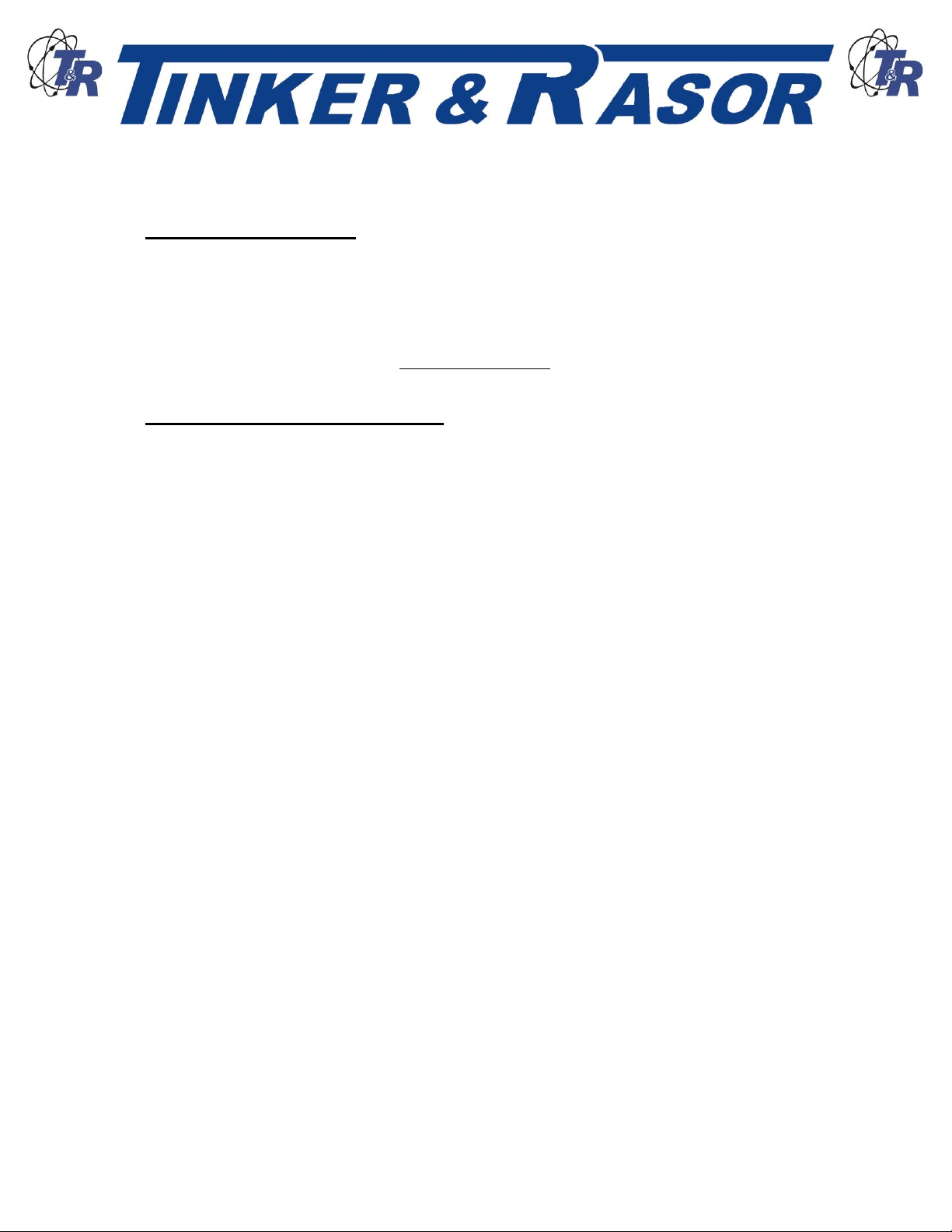
MODEL QUASAR
Using the Keypad
Between these indicators is the sixteen button keypad. The keypad is the main user interface with the
instrument and used for all programming and access to all features. Besides the 1 – 9 and 0 keys, there
are six other programming keys included with the keypad. They are: OK (Accept), DEL (Cancel),
(Forward), (Back), _-> (Up), and . (Decimal). These keys are used to interact with the Quasar during
programming and viewing of features. Most are self explanatory, with the possible exception of the “Up”
key. This key will allow the user to move up through the menu tree (See Appendix B). This is better
described in the section below titled, Quasar Menu System.
Programming the Quasar
The Quasar is programmed by entering settings via an easy to use menu system. The menu system
consists of a Main Menu, Sub Menus, data entry screens and confirmation screens.
The Main Menu is the top level screen and gives you the following options:
1. Program
2. Manual Cycling
3. Settings
Each of these choices is accessed by pushing the appropriate number button on the keypad; 1 =
Program, etc.
Program Sub Menu
Pressing #1, Program, will bring you to the Program Sub Menu, consisting of the following options:
1. View Programs
2. New Program
3. Upload Programs
Pressing #1, View Programs, will show the programs that have been stored in memory. All program
data is shown on a single screen. The program data consists of the Program number (#1, #2, #3, etc.) in
the upper Left corner of the screen, the Start and Stop Date, the Start and Stop Time and the On and
Off Times. Use the FWD (Forward) and BCK (Back) buttons on the keypad to scroll through all the
stored programs.
NOTE: A program can be deleted in the View Program screens by pressing the Cancel (Delete)
button on the keypad. A confirmation screen will come up when the Cancel (Delete) button is
pressed to confirm you wish to delete the program. Once the delete program has been confirmed,
the program is erased and cannot be retrieved.
If there are no programs stored in memory, the screen will show No Programs Stored.
Pressing #2, New Program, will access the data entry screens to store a new program. Each step of the
programming will ask for confirmation of the data entered.
Screen 1: Enter Start Date (mm/dd/yy), Press Ok button.
NOTE: mm/dd/yy = two digit month/two digit day/two digit year, example:
01/01/09 for January 1, 2009.
Confirm: Press OK or Cancel to re-enter the data.
Screen 1: Enter Stop Date (mm/dd/yy). You will see that the Start Date is displayed on the same
screen.
Confirm: OK or Cancel
Web: www.tinker-rasor.com E-mail: Info@tinker-rasor.com
– 5 –
QMF-570 105-294
Page 6

MODEL QUASAR
NOTE: At any screen during the programming process you can use the Up button on the keypad to go
back to the Program Sub Menu. Pressing the Up button again will take you to the Programs sub Menu.
Pressing the Up button again will take you to the Main Menu.
Screen 2: Enter Start Time (hh:mm:ss).
NOTE: Time is entered and displayed as two digit Hour: two digit minute: two digit second. Time is
entered and displayed on the 24 hour clock. Two o’clock and ten minutes and zero seconds is entered
and displayed as 14:10:00.
Confirm: OK or Cancel
Screen 2: Enter Stop Time (hh:mm:ss)
NOTE: Start and Stop times can be set to happen each day a program runs OR Start Time can happen
only on the Start Date and the Stop Time will happen only on the Stop Date. This setting is called
Cycling Mode and can be set under the Settings Sub Menu. Start and Stop daily is referred to as
Periodic and only on Start and Stop Dates is referred to as Continuous. See Settings Sub Menu for
more information.
Confirm: OK or Cancel
Screen 3: Enter ON Time. This screen will show a blinking cursor and the time may be entered
easily with up to three digits before the decimal place and up to three digits after the decimal. For
example, an ON time of three seconds can be entered as 3 followed by pressing the OK button. An ON
Time of half a second would be entered as 0.5, followed by pressing the OK button.
Confirm: OK or Cancel
Screen 3: Enter OFF Time.
NOTE: ON and OFF are used throughout the Quasar and it is important to understand their
meanings. ON refers to the time the Quasar has the circuit Closed, meaning the current is flowing
through the interrupter. OFF refers to the time the Quasar has the circuit Open, meaning the
current is not flowing through the interrupter.
ON = Closed = Protection
OFF = Open = No Protection
Confirm: OK or Cancel
After pressing the Confirm: OK button, the screen will show confirmation that the program was added
and stored to memory. Pressing the OK button again will bring you back to the Programs Sub Menu.
After adding a program to memory you will notice that most Sub Menu screens will now show the time
until the start of the program at the bottom of the display. When there are more than one programs in
memory, the program with the nearest Start Date and Start Time will be displayed. Depending on how
far in the future the next program to run is, the time may be displayed with a three digit hour in the
format hhh:mm:ss.
Upload Programs
The Model Quasar can sync with other Quasar interrupters via USB cable. The Quasar can be used to
sync the clock of non-GPS versions of the Quasar and also to transfer the program data of one Quasar
to as many other Quasars as needed. This feature not only saves a lot of time that would otherwise be
spent programming, but also removes the possibility of an error in programming on one or more of a
group of Quasars that are meant to operate together. The USB cable (supplied) has an “A” and “B”
connector at either end. The “A” connector (rectangular) is connected to the Output port of the Quasar
and the “B” connector (square) is connected to the Input port of the Quasar. The Quasar that does not
have anything plugged into its Input, or “B” port is the Controlling unit in the transfer. The ports are
located on the inside side panel, in the storage area of the case.
On the Controlling Quasar, Choose #3 in the Programs Sub Menu, Upload Programs. The next screen
will ask that you check all connections and press the OK button to start the transfer. Press OK or
Web: www.tinker-rasor.com E-mail: Info@tinker-rasor.com
– 6 –
QMF-570 105-294
Page 7

MODEL QUASAR
Cancel. Cancel will take you back to the Programs Sub Menu. OK will start the upload (transfer) of the
programs. All ten programs will transfer in a few seconds. While the transfer is taking place the screen
will show “Sync in progress. . .”. The screen will automatically change to show “Done” when the upload
is complete. Press OK to return to the Program Sub Menu.
NOTE: When using the Upload Programs feature, it is important to note that the memory of all
Quasars, with the exception of the Controlling unit, will be erased and overwritten.
Manual Cycle Sub Menu
The Manual Cycle Sub Menu offers two choices:
1. Start Manual Cycle
2. Get In Sync
Start Manual Cycle
Start Manual Cycle takes you to a screen where you input the ON and OFF Times. The ON and OFF
Times from the last Manual Cycle are kept. Pressing OK starts the interruption cycle with the stored ON
and OFF Times, Cancel returns to the Manual Cycle Sub Menu. Pressing the “1” button on the keypad
allows you to enter new ON and OFF Time settings.
Get In Sync
The Get In Sync feature is meant to be used to add a Quasar to a group of Quasars already
interrupting. For example, during a close interval pipe to soil potential survey (CIPS), five Quasars are
being used to interrupt rectifiers in the field. These five Quasars have been in operation since Monday
and it is now Wednesday afternoon and an additional Quasar needs to be added to the group. Use the
Get In Sync feature to add additional Quasars to those already in operation.
To use Get In Sync, the Quasar units to be added must have identical settings to those already in
operation. The Quasar will use the program information of when the Start Date and Start Time
happened and what the ON and OFF settings are to determine a new, synchronous Start Time will be.
When this time occurs, the Quasar will automatically start interrupting, in sync with the other units.
Choose Get In Sync, #2 on the Manual Cycle Sub Menu.
Get In Sync Sub Menu
Choose #1, “Choose Program from the list”. This will allow you to view the programs in memory to find a
program that should have started in the past or will start in the future to use the Get In Sync feature
with.
Choose #2, “Enter New Program” if the Quasar was not previously programmed as those already in
operation had been. This will take you though a set of data entry screens similar to the Programming
setup previously discussed in this manual. The main difference between these screens and the New
Program screens is that now you can use a Start Date and Start Time that have already occurred. In the
New Program screens you can only use Start/Stop Date/Times that will occur in the future. When
programming the Get In Sync feature, the Stop Date and Stop Time must still occur in the future.
After confirming the ON and OFF times a confirmation screen will appear asking to Start Sync?. OK will
begin the countdown to sync, Cancel will take you back to the Get In sync Sub Menu. Once the Quasar
begins interrupting, the screen will change to the Interrupting display, as with any active interrupting
program.
Settings Sub Menu
The Settings Sub Menu, #2 from the Main Menu, offers the following options:
1. Change Settings
2. Reset Settings
Web: www.tinker-rasor.com E-mail: Info@tinker-rasor.com
– 7 –
QMF-570 105-294
Page 8

MODEL QUASAR
Change Settings
Choosing #1, Change Settings, will take you to the Settings Sub Menu, #4 from the Main Menu, offers
the following options:
1. Time / Position
2. Cycling Settings
3. Power Settings
Choosing #1 from the Settings Sub Menu brings up the GPS Time and Date. This data has been
corrected from Universal Time – UTC (formerly known as Greenwich Mean Time – GMT) to display as
your local time based upon your GPS position. If the time displayed is not correct, it can be adjusted in
the following steps. Pressing the OK button brings up the Time / Position Sub Menu.
Time / Position Sub Menu
The Time / Position Sub Menu has three options:
1. Time Zone
2. Set DST
3. View GPS Data
Time Zone
The Quasar uses the GPS location to automatically adjust the time to a local time zone. However, as
most time zones are set as political boundaries and not by exact Latitudinal and Longitudinal lines, the
automatic adjustment may be incorrect. The Quasar allows the user to manually set the time zone so
the correct local time is displayed.
Pressing #1 from the Time / Position Sub Menu brings up a screen that shows:
1. AUTOMATIC
2. manual
The current setting of the Quasar is shown in all CAPITOL letters. The alternative choice is show in all
lowercase letters. To change from one setting to the other, press the appropriate button, one (1) or two
(2). The text will change to all CAPITOL letters showing your choice was made correctly.
If MANUAL is selected, pressing OK brings a screen that has a list of time zones. A major city is listed
for each of the world’s time zones. Use the arrow buttons on the keypad to select the city which is in the
time zone you wish to use. When the correct time zone is highlighted, press the OK button. The change
will be confirmed. After pressing OK again, the display will show the new time and date.
If AUTOMATIC is selected, pressing OK changes the display to show the time and date.
Press OK to return to the Time / Position Sub Menu.
Set DST
The Quasar does not automatically adjust for Daylight Savings Time (DST). If your time zone uses
Daylight Savings Time you can set the Quasar to observe this by pressing #2 from the time / Position
Sub menu.
The display screen will show:
Daylight Savings Time
1. on
2. OFF
Again, all CAPITOL letters indicates which setting is in effect. Press the appropriate number button to
make a change. Press Cancel to not make a change and return to the Time / Position Sub Menu. Press
the button associated with the lowercase letters text and press OK to change the settings. The screen
Web: www.tinker-rasor.com E-mail: Info@tinker-rasor.com
– 8 –
QMF-570 105-294
Page 9

MODEL QUASAR
will change to show the new time and Date. Pressing OK again will return you to the Time / Position Sub
Menu.
NOTE: Daylight Savings Time is observed in the United States during the summer months. The
local time in some US time zones is set forward by one hour. This event may be in use in other
parts of the world and referred to in a different manner. The Quasar will not automatically adjust to
DST, and so this setting will need to be changed again when Standard time resumes.
View GPS Data
Pressing #3 in the Time / Position Sub Menu will bring up the actual GPS Time and Date information.
This information is displayed in UTC. The Latitude and Longitude of the Quasar unit is also displayed
here. Press OK to display the current local time and date. Press OK again to return to the Time /
Position Sub Menu.
To return to the Settings Sub Menu, use the Up button on the keypad.
Cycling Settings Sub Menu
The Cycling Settings Sub Menu offers three settings which can be changed by the user. These settings
effect the way the Quasar operates during an interruption cycle. The three options are:
1. Set First Cycle
2. Set Cycling Mode
3. Standby Settings
Set First Cycle
The First Cycle determines whether the Quasar will begin in the ON or OFF position when interrupting
starts.
NOTE: The Quasar is able to operate in sync with GPS current interrupters made by
manufacturers other than Tinker & Rasor, the Quasar is able to adjust whether it begins operation
in the ON or OFF position. Refer to the user manual of your non Quasar units to see which cycle
mode they use.
To make a change to the Quasar Cycle Mode, press #1 from the Cycling Settings Sub Menu. The
display changes to show:
First Cycle
1. open
2. CLOSED
Again, the all CAPITOL letters shows which setting is currently in effect. To change this, press the
appropriate number and press OK. To not make a change, press Cancel. Pressing OK or Cancel will
return you to the Cycling Settings Sub Menu.
Set Cycling Mode
Set Cycling Mode will change how the Quasar interprets the Start Time and Stop Time of a program in
memory. Continuous Mode means the Quasar will run its interrupt program from the Start Date and
Start Time continuously until the Stop Date and Stop Time are reached. In Periodic Mode, the Quasar
will interrupt starting at the Start Date and Start Time, but will stop at the Stop Time each day the
programs run.
To change this setting, press #2 from the Cycling Settings Sub Menu. The screen will show:
Cycling Mode
1. continuous
2. PERIODIC
Press the appropriate number to change the setting and the confirmation screen will show the change
by changing the text from lowercase to CAPITOL letters. Press OK to return to the Cycling Settings Sub
Menu. Press Cancel to return without changes.
Web: www.tinker-rasor.com E-mail: Info@tinker-rasor.com
– 9 –
QMF-570 105-294
Page 10

MODEL QUASAR
Standby Settings
The Quasar allows the user to change the status of the interrupter to be ON or OFF when in Standby
Mode. Standby Mode occurs when the Quasar is waiting to run an interrupter program, or is in Periodic
Mode and waiting for the next Start Time to occur. By default, the Model Quasar is in the ON or Closed
position when in Standby Mode. To change this, press #3 in the Cycling Settings Sub Menu. The screen
will show:
Standby Settings:
1. open
2. CLOSED
Press the appropriate number to change the setting and the confirmation screen will show the change
by changing the text from lowercase to CAPITOL letters. Press OK to return to the Cycling Settings Sub
Menu. Press Cancel to return without changes.
Power Settings
Pressing #3 from the Settings Sub Menu brings up Power Settings Sub Menu that consists of following
options:
1. GPS scheduling
2. Battery Status.
Pressing #1 brings up GPS Scheduling Sub Menu. The screen will show:
GPS scheduling:
1. AUTOMATIC
2. GPS always on
When option 1. AUTOMATIC is selected then, in order to preserve battery power, on-board GPS sensor
is turned on and off automatically. When the Quasar is powered on the GPS sensor is also powered on
and stays powered until GPS lock is achieved. After lock, the GPS sensor is turned off and will be
turned on again 15 minutes before the next programmed Start time. The GPS sensor remains powered
on during the programmed interruption.
In certain situations, for example if the GPS lock is not stable (bouncing between “0” and “1” on display),
it is suggested that the GPS sensor not be set to “automatic”. In this case the option 2. GPS ALWAYS
ON should be selected. Current selection is shown in CAPITAL letters. Pressing OK will confirm
selection; pressing Cancel will discard any changes.
NOTE: GPS Scheduling settings are not stored in nonvolatile memory, therefore every time the
Quasar is powered on the settings are reset to AUTOMATIC.
NOTE: When the Quasar is powered from an AC source the GPS sensor stays powered on
regardless of selected option.
Pressing #2 from Power Settings Sub Menu brings up the battery status display. Battery status is
displayed as a percentage of battery power remaining. Press OK to return to the Power Settings Sub
Menu.
Reset Settings
Choosing #2 from the Settings Menu will give the user the option of resetting all of the user settings, as
described in the last section above, back to the factory default.
The factory default settings are:
Time/Position Settings, Time Zone = Automatic
Cycling Settings, First Cycle = ON
Web: www.tinker-rasor.com E-mail: Info@tinker-rasor.com
– 10 –
QMF-570 105-294
Page 11

MODEL QUASAR
Cycling Settings, Cycling Mode = Periodic
Cycling Settings, Stand By Settings = ON
Watchdog
The Model Quasar has a special feature called the Watchdog program. The Quasar uses electronic
switching devices which require power to operate. These devices do not have the problems of mercury
relay switches.
Because the electronic switches used in the Quasar require power, if there is a power outage and the
battery becomes fully discharged, the power to these switches will be interrupted and they will return to
the normal state, which is OPEN. In order to keep the pipeline or structure from depolarizing, the
Quasar has two (2) 9v batteries which will keep the electronic switching devices CLOSED in the event
of a main battery failure.
It is important to ensure these 9v batteries are in good condition prior to use, if depolarization is of
concern. Conversely, if depolarization is meant to occur, the two (2) 9v batteries powering the Watchdog
program should be removed. These batteries are accessed via a removable door on the side of the
inside panel. Turn the “D” ring connector clockwise a ¼ turn to access. To close the battery
compartment, push firmly into the side panel and turn counterclockwise ¼ turn.
Do not open the battery compartment when the unit is in operation or connected
to an active circuit.
Over Voltage Alarm
The Model Quasar is equipped with an alarm that will sound in the event of an over voltage condition.
If the system that the Quasar is connected to has more than 240v DC or AC, the unit will emit a high
pitched, continuous beep to alert you of an over voltage. Immediately disconnect the cables from the
side of the instrument, to prevent damage to the internal circuitry.
NOTE: The over voltage alarm will sound differently for DC over voltage than AC over voltage. If
any sound is heard coming from the Quasar, immediately disconnect the interrupt cables.
If the output of the rectifier that the Quasar is attached to meets the specifications of the current
interrupter, the over voltage condition may be a result of the connection to pipe or structure. Please use
caution when investigating the voltage on a pipe or structure, as there may be much more voltage
and/or current than assumed.
Battery Maintenance
The Model Quasar requires very little maintenance for normal operation. The instrument includes an
internal 6v battery that requires charging after each use (recommended). The battery is very large and
will allow the Quasar to operate up to 80 hours without AC power. Because the battery is so large, the
battery charge time may be up to 15 hours.
NOTE: The main battery in the Model Quasar needs to be recharged periodically if the unit is to
be stored for long periods. Monthly recharging is recommended to ensure that the battery voltage
does not drop to a level where the battery life is affected. If the battery voltage level becomes too
low, the battery will need to be replaced.
To charge the main battery, plug the Quasar into an AC source with voltage output between
120VAC and 240VAC. The AC plug receptacle is located on the outside of the instrument case,
near the bottom. The receptacle is a common type, similar to those used on many computers. If
Web: www.tinker-rasor.com E-mail: Info@tinker-rasor.com
– 11 –
QMF-570 105-294
Page 12

MODEL QUASAR
the cable supplied with the Quasar instrument is not suitable for your location, finding a common
computer –style cable will often work as a substitute.
When plugged into an AC source within this voltage range, the Quasar will display a charging
LED. There are three (3) LED lights on the panel that show battery condition during AC
charging. RED, YELLOW, GREEN. More than one (1) LED may be lit at a time during charging.
When only the GREEN LED is lit, the battery is fully charged.
The Quasar also includes a set of two (2) 9v batteries. These batteries power the Watchdog program.
It is recommended that the two 9v batteries be replaced prior to being put into the field, if the Quasar will
be operated from the internal battery only. The Watchdog program is not required when the Quasar is
operated using AC power. The 9v batteries can be accessed through the removable battery door
located on the inside side panel, in the storage compartment of the case.
Service
If the Quasar needs to be shipped back to Tinker & Rasor for any reason, a suitable box will need to be
found. UPS and other carriers will charge extra fees if the unit is shipped without a box. Also, the
exposed heat sink could become damaged without an outer carton.
When shipping to Tinker & Rasor, instruments should be sent PREPAID, to:
Tinker & Rasor
ATTN: Repairs
791 S. Waterman Ave.
San Bernardino, CA 92408
For any changes to these instructions, or for the most up to date information, please always check
online.
Web: www.tinker-rasor.com E-mail: Info@tinker-rasor.com
– 12 –
QMF-570 105-294
Page 13

MODEL QUASAR
The large, orange color cable sticks
out from the connector
The connector on the orange cable does not fit all the way into the instrument,
and a short length of the cable is outside of the connector. This is normal.
Instruments with serial numbers greater than 1050 use a new connector that
does close completely over all conductive materials.
There is a high pitched squeal or
buzzing sound coming from the
Quasar
This is the over voltage alarm. Immediately disconnect the orange cables from
the instrument.
Some Quasars show a different
time than others with GPS Lock
When programming multiple units to work in sync, first reset all user settings to
factory default. From the main menu, choose 3 -> Settings, 2 -> Reset Settings,
OK.
When I push the Power button,
nothing happens
The Power button on the panel of the Quasar requires you to push and hold
down the button for three (3) seconds.
The A/C cord that came with the
unit does not fit the rectifier / wall
power in my location
The included A/C cord is meant for use with 120v A/C in the US and Canada. A
different cord may be required for use in your location. The Quasar will operate
from either 110v or 240v AC.
I have lost the sync cable or A/C
power cord
The Model Quasar uses standard computer cables for the sync function and
A/C power. These types of cables are very common throughout the world, and
should be easy to source in your area.
Set the Quasar so that it stops
cycling each day of my program?
Under the Settings menu, sub-menu Cycle Settings, choose option 2 for Cycling
Mode. Continuous means the Quasar will cycle 24 hours a day during the days
of the program. Periodic means that the Quasar will run its program only during
the programmed times, each day of the program.
Add another Quasar to a group of
Quasars already running a
program?
Use the Get in Sync feature to add a new unit to a group. Use the Manual Cycle
sub-menu and choose Get in Sync. This will allow you to enter program data for
a date and time in the past. The Quasar will figure the exact moment to start the
program and be in sync with all the other units already running.
Get the Quasar to start in the OPEN
or in the CLOSED position, so it can
be used with other manufacturers
interrupters?
The Model Quasar can be changed so that it starts in either the OPEN (Off) or
CLOSED (On) conditions. By default, the Quasar starts in the CLOSED (On)
condition. This can be changed under the Settings menu, Sub-menu Cycle
Settings, option 1.
Get the Quasar to depolarize my
pipeline before a survey?
Use the Set Standby Condition under the Settings menu, sub-menu Cycle
Settings, option 3.
Tell if any given option in the menu
is active or not?
The options available in the menu system will show ALL UPPER CASE
LETTERS for the active choice, and all lower case letters for the inactive
choice.
Troubleshooting
If . . . Then . . .
How Do I . . .
Web: www.tinker-rasor.com E-mail: Info@tinker-rasor.com
– 13 –
QMF-570 105-294
Page 14

MODEL QUASAR
TECHNICAL APPENDIX A
Important Note Regarding Rectifier Spikes
Most rectifiers experience a voltage spike when opening and closing, due to a
capacitance effect in the system that can be quite large and very fast. Depending upon
the magnitude and duration of the spike, the Quasar, and most other current interrupters
made today, can become significantly damaged.
It is recommended that an oscilloscope be connected to a rectifier and the rectifier be
manually cycled to see what type of spike may be present, prior to using an interrupter.
This step becomes especially important when the DC output of the rectifier is ≥ 50% or
of the maximum current the interrupter can handle. In the case of the Quasar, which is
a 100 Amp max instrument, a rectifier with an output greater than 24 amps should be
investigated with an oscilloscope.
The Magnitude and duration of the voltage spike is expressed in the graph below. The
green area of the graph is 0 – 750 volts and 0 – 2 milliseconds (0.002s) of time. The red
area shows higher voltages and longer durations which can damage the instrument.
If a rectifier is found to have a voltage spike in the red area of the graph, it is suggested
that a connection to earth ground be used when interrupting.
Web: www.tinker-rasor.com E-mail: Info@tinker-rasor.com
– 14 –
QMF-570 105-294
Page 15

MODEL QUASAR
1? Program
2? Manual Cycling
3? Settings
start in 012h34m56
1? View Programs
2? New Program
3? Upload Program
start in 012h34m56
1? Start Manual
Cycling
2? Get in Sync
start in 012h34m56
1
2
3
OFF: 1 sec
ON: 2 sec
Start Interrupting?
OK Cancel 1? Change
1? Choose Program
from the list
2? Enter new Program
OKDel
1
2
3
1
21
View Stored
Programs
Add New Program
Upload Program
21
Begin Cycling
Change Settings
Select Program from
the list
Enter new program
1? Change Settings
2? Reset settings
start in 012h34m56
1
2
Change Settings
Reset Settings
Model QUASAR Current Interrupter
Top Level Screen Flow Chart
Web: www.tinker-rasor.com E-mail: Info@tinker-rasor.com
QMF-570 105-294
– 15 –
Page 16

MODEL QUASAR
Model QUASAR Current Interrupter
Add New Program Screen Flow Chart
Enter Start Date:
MM/DD/YY OK
OK
Start Date:
02/23/14
OK Cancel
Del
OK
Start Date:
02/23/14
Enter Stop Date
MM/DD/YY OK
OK
Program Dates:
Start: 02/23/14
Stop: 02/25/14
OK Cancel
Del
OK
Enter Start Time:
HH:MM:SS OK
OK
Start Time:
11:25:00
OK Cancel
Del
OK
Start Time:
11:25:00
Enter Stop Time:
HH:MM:SS OK
OK
Program Times:
Start: 11:25:00
Stop: 15:45:00
OK Cancel
Del
OK
Return to
‘Program’ menu
No Program was added
OK
Enter ON time:
_
OK
ON : 3.5 sec
Enter OFF time:
_
OK
ON : 3.5 sec
OFF: 5 sec
OK Cancel
Del
OK
Program was added
OK
OK
New Program
Web: www.tinker-rasor.com E-mail: Info@tinker-rasor.com
– 16 –
QMF-570 105-294
Page 17

MODEL QUASAR
1? Time/Position
2? Cycling Settings
3? Battery Status
start in 012h34m56
Date: 01/02/2008
Time: 13:45:00
OK
1? Time Zone
2? Set DST
3? View GPS data
start in 012h34m56
1? Set First Cycle
2? Set Cycling Mode
3? Stand by Settings
start in 012h34m56
2
3
1
OK
2 31
2
3
1
Select Time Zone
Set Daylight Savings
Time
View GPS date, time
and coordinates
Set First Cycle
(ON or OFF)
Set Periodic or
Continuous mode
Stand by settings
(ON or OFF)
Display Battery
Status
Model QUASAR Current Interrupter
Change Settings Screen Flow Chart
Web: www.tinker-rasor.com E-mail: Info@tinker-rasor.com
– 17 –
QMF-570 105-294
