Page 1

1 | P a g e
Model TT1
User Manual v0.5
Page 2
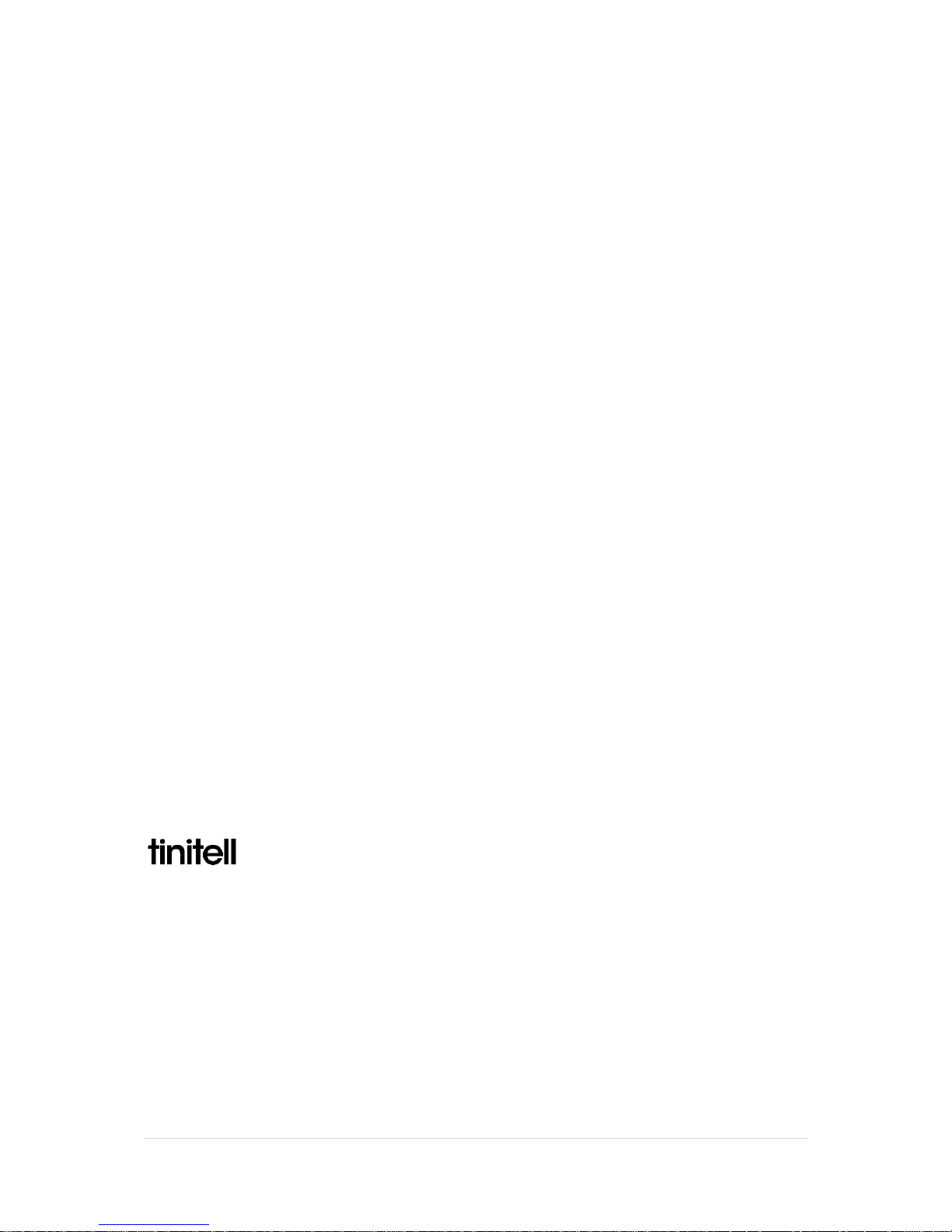
2 | P a g e
© 2015 Tinitell AB
This manual may not be copied or reproduced, in whole or in
part, without the prior permission of Tinitell AB.
Tinitell is a registered trademark of Tinitell AB.
The Bluetooth® word mark and logos are registered trademarks
owned by Bluetooth SIG, INC. and any use of such marks by
Tinitell AB is under license.
Android and Google Play are trademarks of Google Inc.
Apple, the apple logo, and iPhone are trademarks of Apple Inc.,
registered in the U.S. and other countries. App Store is a service
mark of Apple Inc.
iOS is a registered trademark of Cisco in the U.S. and other
countries and is used under license by Apple Inc.
Other trademarks and trade names are those of their respective
owners.
While every effort has been made to ensure that the
information contained in this manual is complete and accurate,
Tinitell AB cannot exclude the possibility or errors in typography
or photography and disclaims any liability for such errors.
Page 3

3 | P a g e
Contents
The device ............................................................................................................................................... 4
User Interface ..................................................................................................................................... 4
Sim card and Charger .......................................................................................................................... 5
HOW TO OPERATE .................................................................................................................................. 6
Preparation and configuration ............................................................................................................ 6
Adding Contacts to Tinitell .................................................................................................................. 8
Calls ................................................................................................................................................... 11
Making a CALL FROM A TINITELL .................................................................................................. 11
ANSWER A CALL ON YOUR TINITELL ............................................................................................. 12
Location ............................................................................................................................................. 12
Settings.............................................................................................................................................. 12
ADJUST CALL VOLUME .................................................................................................................. 12
ADJUST RINGER VOLUME ............................................................................................................. 13
Charging ............................................................................................................................................ 13
CHARGE YOUR TINITELL ................................................................................................................ 13
Other ................................................................................................................................................. 14
TURN YOUR TINITELL OFF ............................................................................................................. 14
Page 4
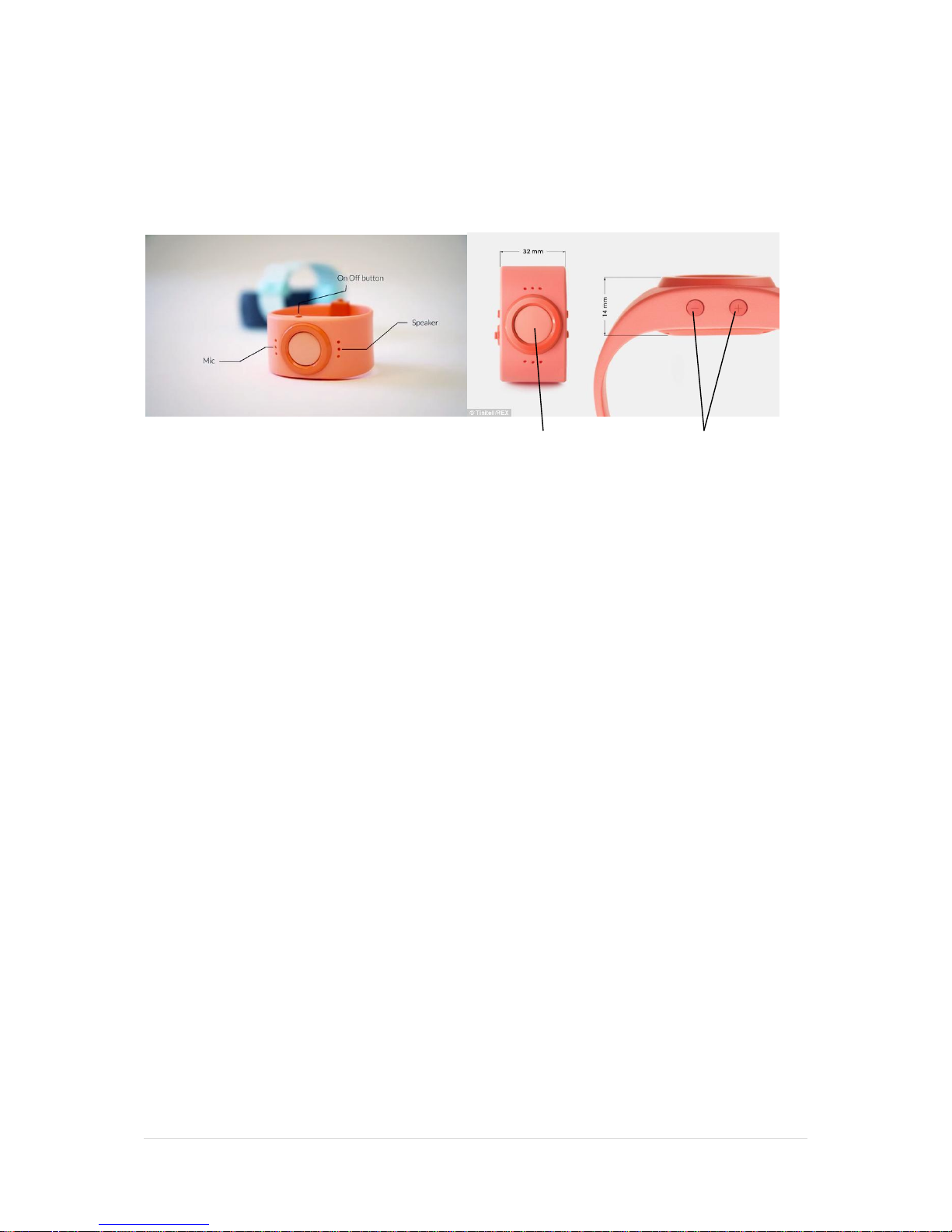
4 | P a g e
The device
User Interface
Button +:
While on a call. Turns speaker volume up.
If scrolling contacts: Go to the next contact in the list.
If idle, the ring volume up.
Button - :
While on a call: Turns speaker volume down
Contact list: Go to previous contact
Idle, the ring volume down.
BB | Big button:
When off, pressing this for more than X seconds, turns on the phone.
Make call, hang up a call.
Speaker and microphone: Allows phone calls.
BB
Button -/+
Page 5
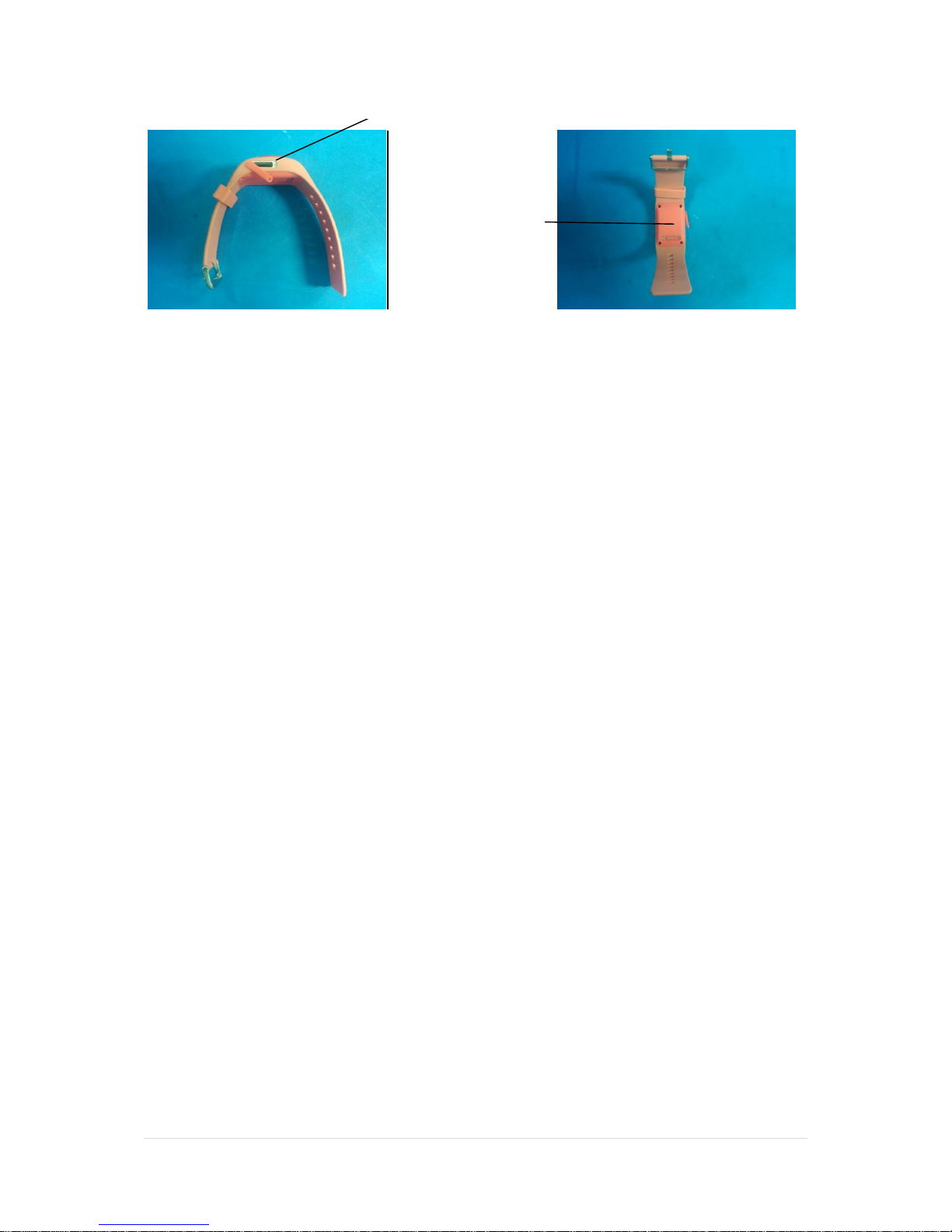
5 | P a g e
Sim card and Charger
Sim card lid:
Insert micro SIM card before first use.
Make sure the orientation is as shown
Screw: The screw has been added for safety****
Charging connector
Use only supplied cable
Connect to any CE certified USB charger
SIM card lid
Charging
Connector
Page 6
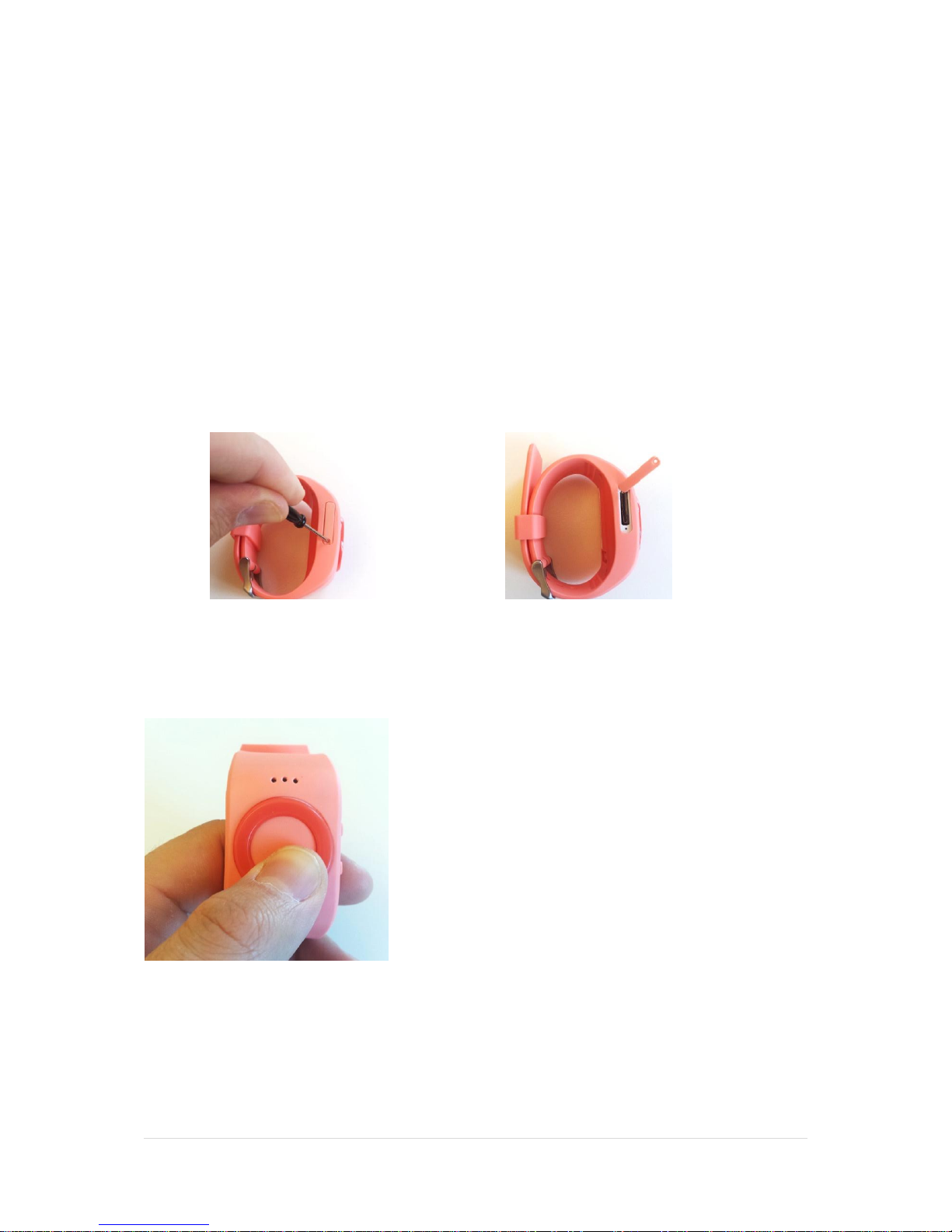
6 | P a g e
HOW TO USE IT
Preparation and configuration
INSTALLING THE APP AND CREATING AN ACCOUNT
1. Download the Tinitell app for your iOS or Android phone and make sure your mobile phone
has Bluetooth turned on.
2. Open the App and login or signup to your Tinitell account. If you are using the Tinitell App
version 0.5 or earlier go directly to “Adding Contacts to Tinitell”.
Prepare your Tinitell for first-time-use:
1. Open the sim card lid on the side of the Tinitell and put in a micro SIM card.
Add a Tinitell to your account
1. Switch your Tinitell on by holding the middle button for 2 seconds. Now, if you are using the
Tinitell App version 0.5 or earlier go directly to step 3.
2. If you are using the Tinitell App version 0.5 or earlier go directly to step 5. Start the app and
sign up. When the account is created you will be able to pair the Tinitell with your mobile
phone and your account.
Page 7

7 | P a g e
3. Hold the middle button and the + button on the Tinitell until it makes a sound. Tinitell is now
discoverable and will pair with your mobile phone.
4. Enter the PIN code of your SIM card if needed.
You can now make calls to the Tinitell and see its position in the app.
Add a Tinitell to your account (For App version 0.5 or earlier)
5. Press the button to add Tinitell to your smartphone. Then press on the
button and insert the following information and press the button.
Tinitell’s Name (Optional)
Tinitell’s Serial Number (Optional)
Tinitell’s IMEI Number
Tinitell’s SPP Mac Number (if Android) or Tinitell’s BLE Mac Number (if iOS)
Tinitell’s Telephone Number
Page 8

8 | P a g e
Adding Contacts to Tinitell
To call from your Tinitell you need to add contact information via the app.
1. Tap the button in the bottom of the map screen.
2. Tap the Add contact button by clicking on the button and then on the button
Page 9

9 | P a g e
3. Choose a contact and number from your phones contacts app.
4. Record a voice label for the contact that will play on Tinitell when the contact is selected and
press the button.
Page 10

10 | P a g e
5. When you save your contact you need to put your Tinitell next to your mobile phone to sync
the contact to your Tinitell via Bluetooth.
This will allow your kid to call you. If you want to call your kid from the app, simply press the
button and the call will start.
You are able to add up to 12 contacts to your Tinitell, one for each light in the circle around the
middle button.
Page 11

11 | P a g e
Calls
Making a CALL FROM A TINITELL
To call from the Tinitell you push the middle button. Tinitell will play the voice label of the contact in
standby. To place a call to that contact you push the middle button again.
Go to scroll through the contact list you use the + and - buttons on the side.
Page 12

12 | P a g e
ANSWER A CALL ON YOUR TINITELL
When a call is coming through to the Tinitell it will vibrate and make a sound. To answer the call you
push the middle button.
Location
Tinitell sends to the server regular location updates. These updates are securely managed in
the server, so when you are logged in to your account, you are able to see the location of
your devices in the map. Once all three LED light shown down here will stop blinking the app
will be able to locate the Tinitell on the map.
Settings
ADJUST CALL VOLUME
When you’re in a call you can adjust the speaker volume by pushing the + or - button.
Page 13

13 | P a g e
ADJUST RINGER VOLUME
To adjust ringer volume you hold the + or - button until the Tinitell beeps. Then tap the + button to
increase ringer volume, or - button to decrease ringer volume.
Charging
CHARGE YOUR TINITELL
When you see a red light on your Tinitell it is time to charge it. Connect the charging cable to contact
on the back of the Tinitell. The light will flash green when connected and charging. When charging is
completed the light will stop blinking and turn to a steady green light.
Page 14

14 | P a g e
Other
TURN YOUR TINITELL OFF
Hold the middle button until there is a sound and your Tinitell is turned off.
[only through app????]
Firmware Update
The mobile application will contantly check if there are newr version of the FW available for the TT1
device. If there is a new version of the firmware…..
TBC
Page 15

15 | P a g e
Safety
CE
DO NOT disassemble or replace the battery. If you suspect there is something wrong with the battery, please
carry the unit to the service centre for help.
CAUTION: RISK OF EXPLOSION IF AN INCORRECT TYPE OF BATTERY IS USED. DISPOSE OF USED BATTERIES
ACCORDING TO THE INSTRUCTIONS.
The battery should not be disposed together with other waste. The battery has to be disposed at an authorized
place for recycling of electrical and electronic appliances. By collecting and recycling waste, you help save
natural resources, and make sure the product is disposed in an environmental friendly and healthy way.
The operating temperature: 0 - 40°C
The rating input (for battery charge function): 5V, 500mA
Keep the device away from sources of heat and fire, such as a heater, microwave oven, stove, water
heater, radiator, or candle.
Stop using your device or applications for a while if the device is overheated. If skin is exposed to an
overheated device for an extended period, low temperature burn symptoms, such as red spots and darker
pigmentation, may occur.
Do not allow children or pets to bite or suck the device or accessories. Doing so may result in damage or
explosion.
Observe local laws and regulations, and respect the privacy and legal rights of others.
Page 16

16 | P a g e
Regulatory and Compliance Information
Equipment Type
Tinitell Wristphone TT1
Manufacturer:
Tinitell AB
Holländarsgatan 20
11160 Stockholm
Sweden
Country of origin: China
Supply voltage: 3.7V DC by Lithium battery.
Bluetooth qualification
This device has been qualified according to the Bluetooth® 4.0 standard. Bluetooth is the trademark of the
Bluetooth (SIG) Inc. and is used under license.
DQID: XXXX
QDID: XXXX
CE Marking – EU, Switzerland, Turkey
Disposal and recycling information
This symbol (with or without a solid bar) on the device, batteries (if included), and/or the packaging, indicates
that the device and its electrical accessories (for example, a headset, adapter, or cable) and batteries should not
be disposed of as household garbage. These items should not be disposed of as unsorted municipal waste and
should be taken to a certified collection point for recycling or proper disposal.
For more detailed information about device or battery recycling, contact your local city office, household waste
disposal service, or retail store.
Disposal of the device and batteries (if included) is subject to WEEE Directive Recast (Directive 2012/19/EU) and
Battery Directive (Directive 2006/66/EC). The purpose of separating WEEE and batteries from other waste is to
minimize the potential environmental impacts and human health risk of any hazardous substances that may be
present.
Page 17

17 | P a g e
Statement
The following marking is included in the product:
This device has been evaluated against the essential requirements of the R&TTE – 1999/5/EC Directive.
Herby, Tinitell AB, declares that this “Tinitell Wristphone, TT1” is in compliance with the essential requirements
and other relevant provisions of R&TTE Directive.
In order to satisfy the essential requirements of R&TTE – 1999/5/EC Directive, the product is compliant with the
following standards:
- RF spectrum use (R&TTE 3.2)
EN300 328 v1.8.1 (2012-04)
EN301 511 v9.0.2
EN300 440-2 v1.4.1
- EMC (R&TTE 3.1b)
EN301 489-1 v1.9.2 (2011), EN 301 489-7V1.3.1, EN301 489-17V2.2.1
EN55022/24
- Safety (R&TTE 3.1a)
- EN60950-1:2006 + A11:2009 + A1:2010+A12:2011+A2:2013
EN50566:2013
Highest Specific Absorption Rate (SAR) values for body: 1.76W/kg
There is no restriction of commercialization and use of this device in all the countries of the European Union.
A copy of the declaration of conformity is available at www.tinitell.com
USA Federal Communications Commission
Interference Statement
FCC ID: 2AFVQ-TT1A
FCC Statement
This equipment has been tested and found to comply with the limits for a Class B digital device, pursuant to part
15 of FCC Rules. These limits are designed to provide reasonable protection against harmful interference in a
residential installation. This equipment generates and can radiate radio frequency energy and, if not installed
and used in accordance with the instructions, may cause harmful interference to radio communications.
However, there is no guarantee that interference will not occur in
a particular installation. If this equipment does cause harmful interference to radio or television reception,
which can be determined by turning the equipment off and on, the user is encouraged to try to correct the
interference by one or more of the following measures:
--Reorient or relocate the receiving antenna.
--Increase the separation between the equipment and receiver.
--Connect the equipment into an outlet on a circuit different from that to which the receiver is connected.
--Consult the dealer or an experienced radio/TV technician for help.
This device complies with Part 15 of FCC Rules. Operation is subject to the following two conditions: (1)
Page 18

18 | P a g e
This device may not cause harmful interference, and (2) This device must accept any interference received,
including interference that may cause undesired operation.
Note: The manufacturer is not responsible for any radio or TV interference caused by unauthorized
modifications to this equipment. Such modifications could void the user’s authority to operate this equipment.
Any Changes or modifications not expressly approved by the party responsible for compliance could void the
user's authority to operate the equipment.
RF Exposure Information (SAR)
This product is designed and manufactured not to exceed the emission limits for exposure to radio frequency
(RF) energy set by the Federal Communications Commission of the United States. During SAR testing, this device
was set to transmit at its highest certified power level in all tested frequency bands. SAR compliance for frontof-face operating configurations requires a minimum separation distance of 1.0 cm to be maintained during
operation
Highest Specific Absorption Rate (SAR) values SAR: front-of-face (0.28 W/kg), body (1.52 W/kg).
Page 19
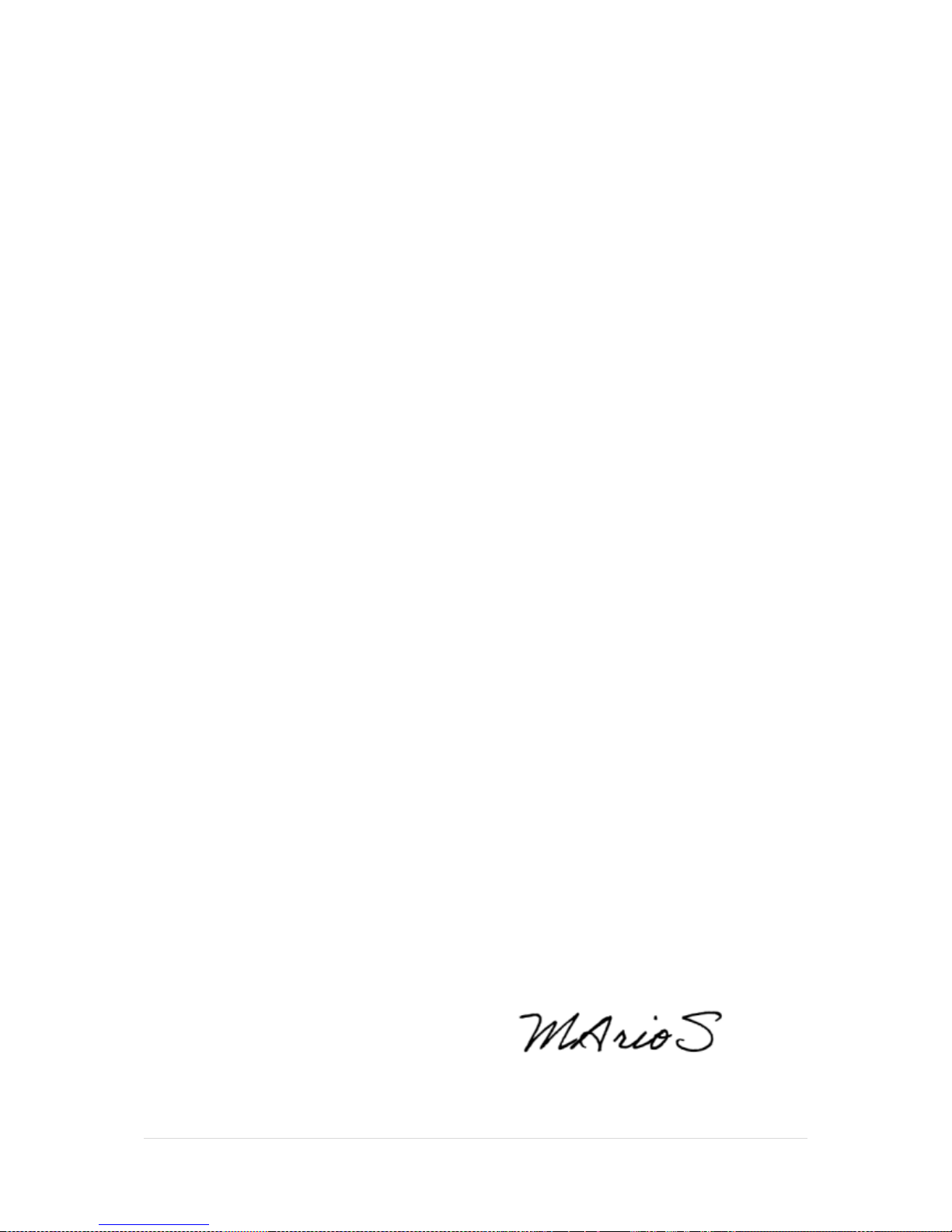
19 | P a g e
EUROPEAN DECLARATION OF CONFORMITY
We, Tinitell AB having its principal office at Holländarsgatan 20, 11160 Stockholm, Sweden; declares
that the following product(s):
Tinitell TT1 wristphone
And its color variants TT1a, TT1b, TT1c, TT1d (weekly production bath number indicated on the back
of the device)
To which the declaration relates is in conformity with the following standards or other normative
documents:
- RF spectrum use (R&TTE 3.2)
EN300 328 v1.8.1 (2012-04)
EN301 511 v9.0.2
EN300 440-2 v1.4.1
- EMC (R&TTE 3.1b)
EN301 489-1 v1.9.2 (2011), EN 301 489-7V1.3.1, EN301 489-17V2.2.1
EN55022/24
- Safety (R&TTE 3.1a)
- EN60950-1:2006 + A11:2009 + A1:2010+A12:2011+A2:2013
And following the directives:
- EC R&TTE – Telecommunication Directive (1999/5/EC)
- Electromagnetic Compatibility (2004/108/EC)
We hereby declare that the above named product is in conformity to all the essential requirements of
Directive 1999/5/EC.
The conformity assessment procedure referred to in Article 10 and detailed in Annex [III ]or [IV] of
Directive 1999/5/EC has been followed with the involvement of the following Notified Body:
TUV SUD BABT, Octagon House, Segensworth Road, Fareham, Hampshire, PO15 5RL , UK
Identification mark: 0168 (Notified Body number)
The electrical and technical construction files and maintained at the address above.
Signed on behalf of: Tinitell AB
Place and date of issue: Stockholm, November 1st 2015
____________________________ ____________________________
Mats Horn Mario Sanchez
CEO CTO
Page 20

20 | P a g e
Manufacturer:
Tinitell AB
Holländarsgatan 20
11160 Stockholm
Sweden
Contact Telephone number: ??
© 2015 Tinitell AB
