TimoLabs AMOY I, TM-SS2020BT Quick Start Manual
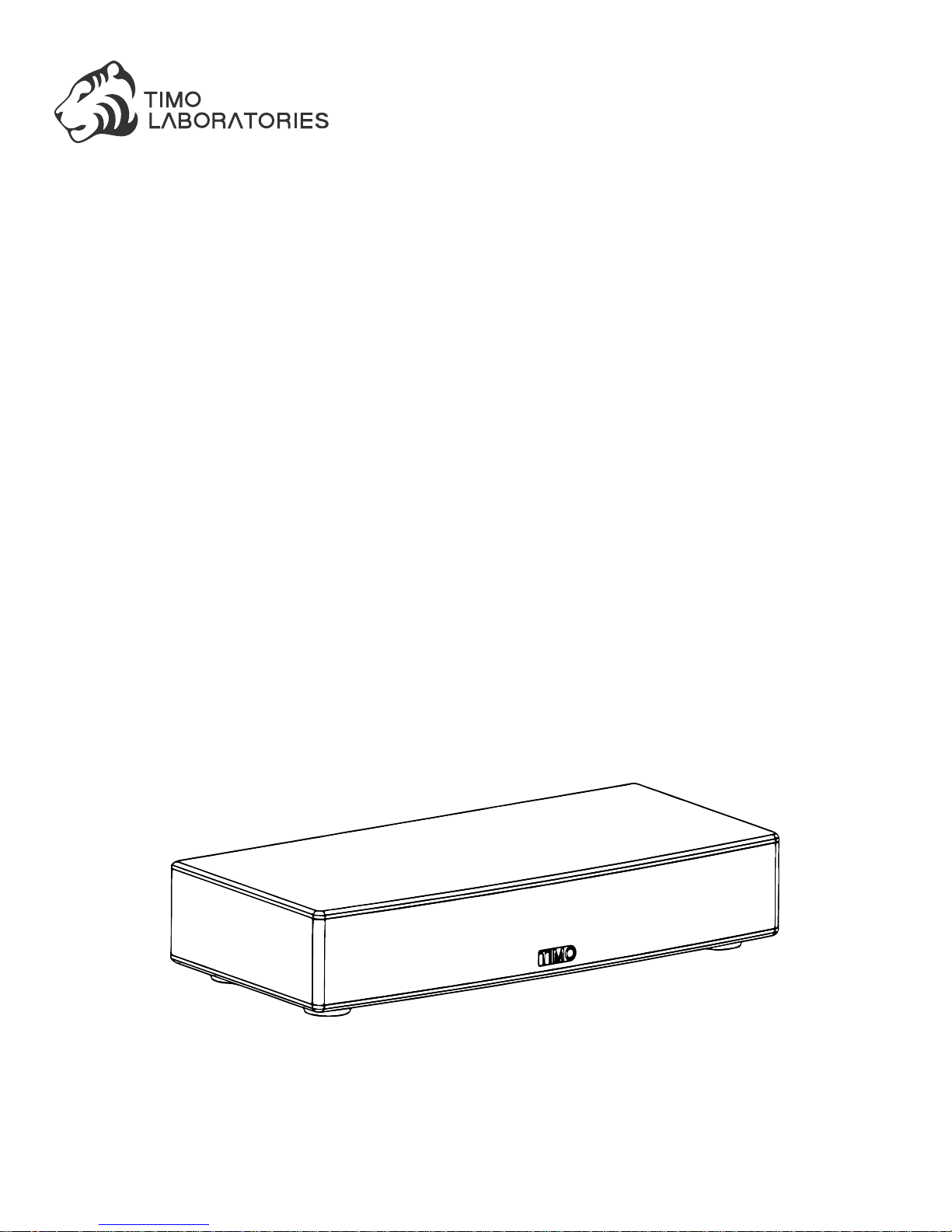
Quick Start Guide
TimoLabs AMOY I,
Model# TM-SS2020BT
Soundbase/Sound Stand SYSTEM
with BLUETOOTH
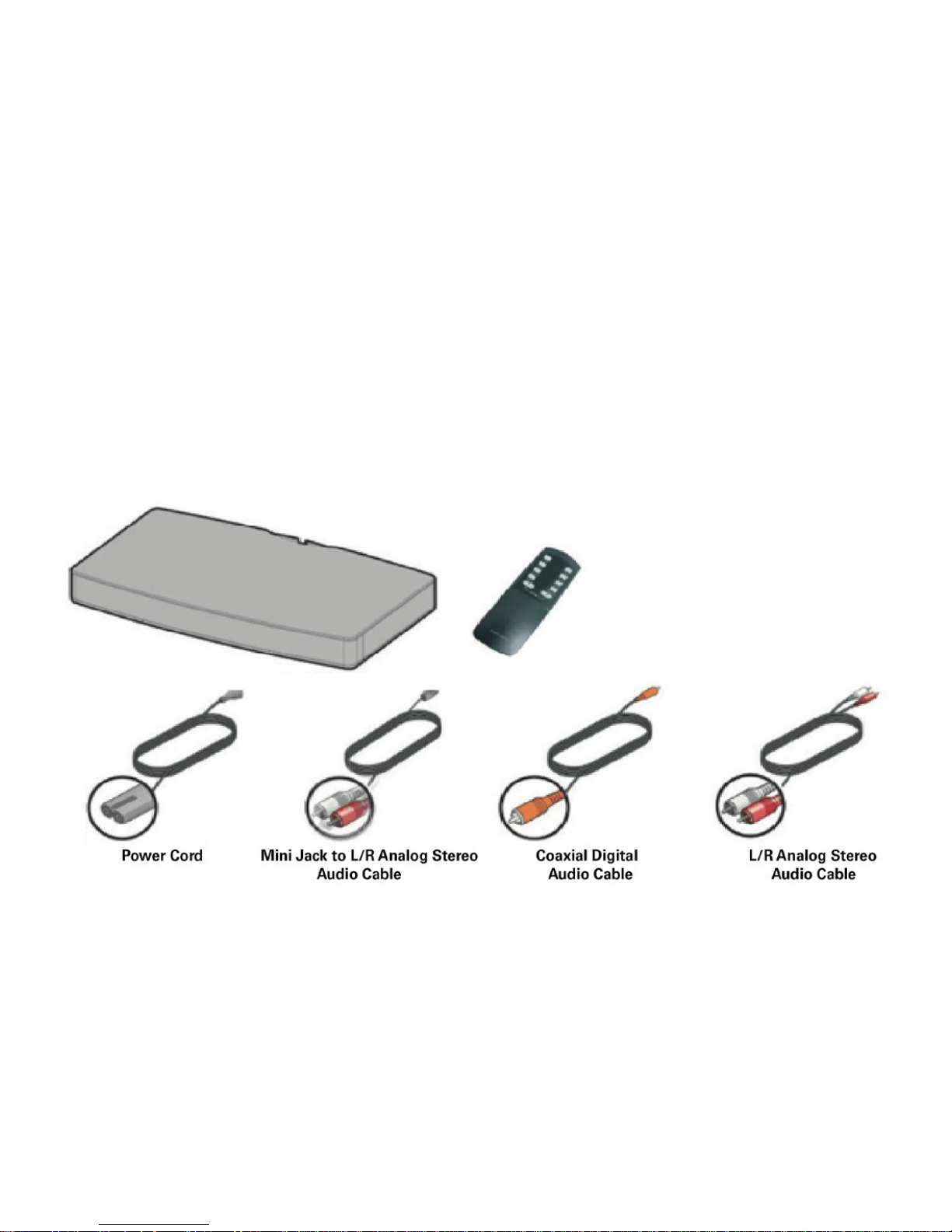
GETTING STARTED
Your TimoLabs AMOY I TV sound system is designed
to t under televisions with screens up to 42”. It
delivers Bluetooth capability and superb acoustic
performances that will greatly enhance your TV
viewing experience. Carefully unpack the carton and
conrm that you have all the parts shown here. If any
of these parts is missing or damaged please contact
TimoLabs directly.
Important
Carefully read the set-up instructions on page 4 and safety guidelines on page 11 before
you set-up and use your AMOY I soundbase/sound stand sound system.To download the
specications for your sound system please visit www.timolabs.com/support.html

SETUP SOUND STAND SYSTEM
The AMOY I soundbase/sound stand system is designed for TVs or Monitors that weigh no more
than 40lb (18kg) and have bases no wider than 20”
(508mm) and no deeper than 10 1/4” (260mm). Most
42” TVs and smaller meet these requirements.
NOTE: Do NOT place a CRT type TV on this system, it is not designed for use with this type of TV
Placement Guidelines
The base of your TV should be centered on top of the
system and must not hang over the sides. Allowing
the base of your TV to hang over any edge of this
speaker system increases the risk of tipping, which
may result in injury.
CAUTION:
If your TV comes with an anti-tip device, install it according to the manufacturer’s
instructions and adjust the tether as instructed after placing the TV on top of the system.
Installing an anti-tip device is recommended when using a TV with this product. If your
TV did not come with an anti-tip device, you can get one from most retail suppliers.
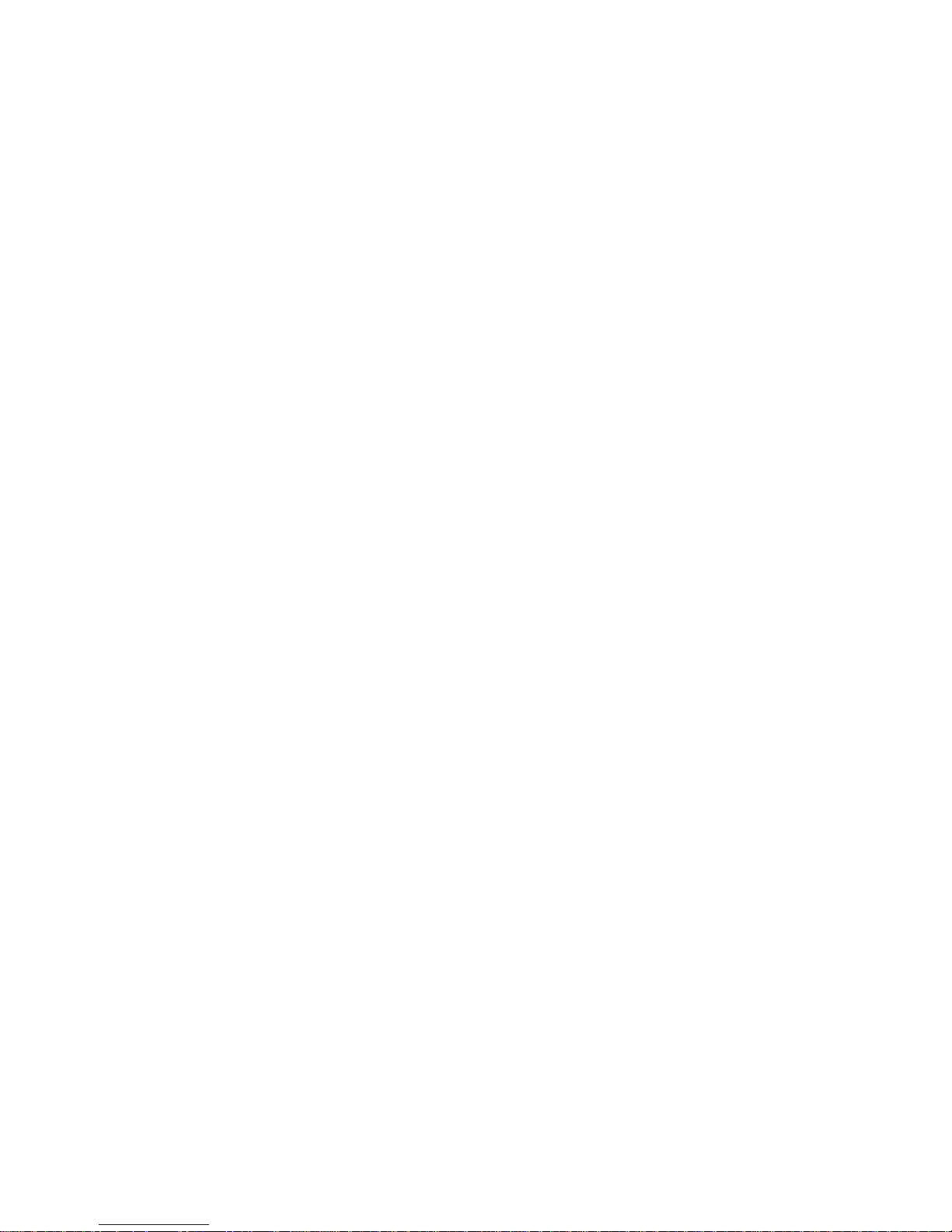
SETUP SOUND STAND SYSTEM
If the TV base is too large
to t on top of the system, place the sound system
in another location such as an open shelf under the
TV, but keep it close to your TV so the audio cable
will reach. You also could mount your TV on the wall
above the system.
If placing the sound system backed up to a wall
make sure there is at least one-inch of space between
the wall and the rear of the system.
If placing the sound system in a cabinet
or on a shelf, position the front of the system as
close as possible to the front edge of the shelf for
optimum audio performance.
CAUTION:
With any placement of this product, make sure the ventilation openings on the rear
panel are not blocked.

SETUP SOUND STAND SYSTEM
Connect one of the audio cables to your TV
Most TVs today have three types of audio outputs
(shown on the following page). For the best audio
performance, always use the highest quality output
available; optical being the rst choice, coaxial second and analog third.
NOTE:
If you are using an optical cable, be sure to remove the protective
plug cover. When inserting the plug into the connector, you may
sense a slight resistance and additional pressure may be needed
to get it to click securely in place.
Setup Bluetooth Connection
Switch on your AMOY I by pushing the Power button
on the remote. Then push the Bluetooth button on
the remote. The red LED display on the AMOY I will
display ‘BL’ indicating that the speaker is ready for
pairing. Choose “SS2020BT” in your mobile device
for connection. (If a password is required, please
enter 0000). Once connected, the red LED display will
blink and you can start using your AMOY I wirelessly.

SETUP SOUND STAND SYSTEM

SETUP SOUND STAND SYSTEM
Plug the other end of your selected audio cable into the corresponding audio input on your
sound system.
If you wish, you may slide the cable into the built in
cable clip.
