Timmy E128 User Manual
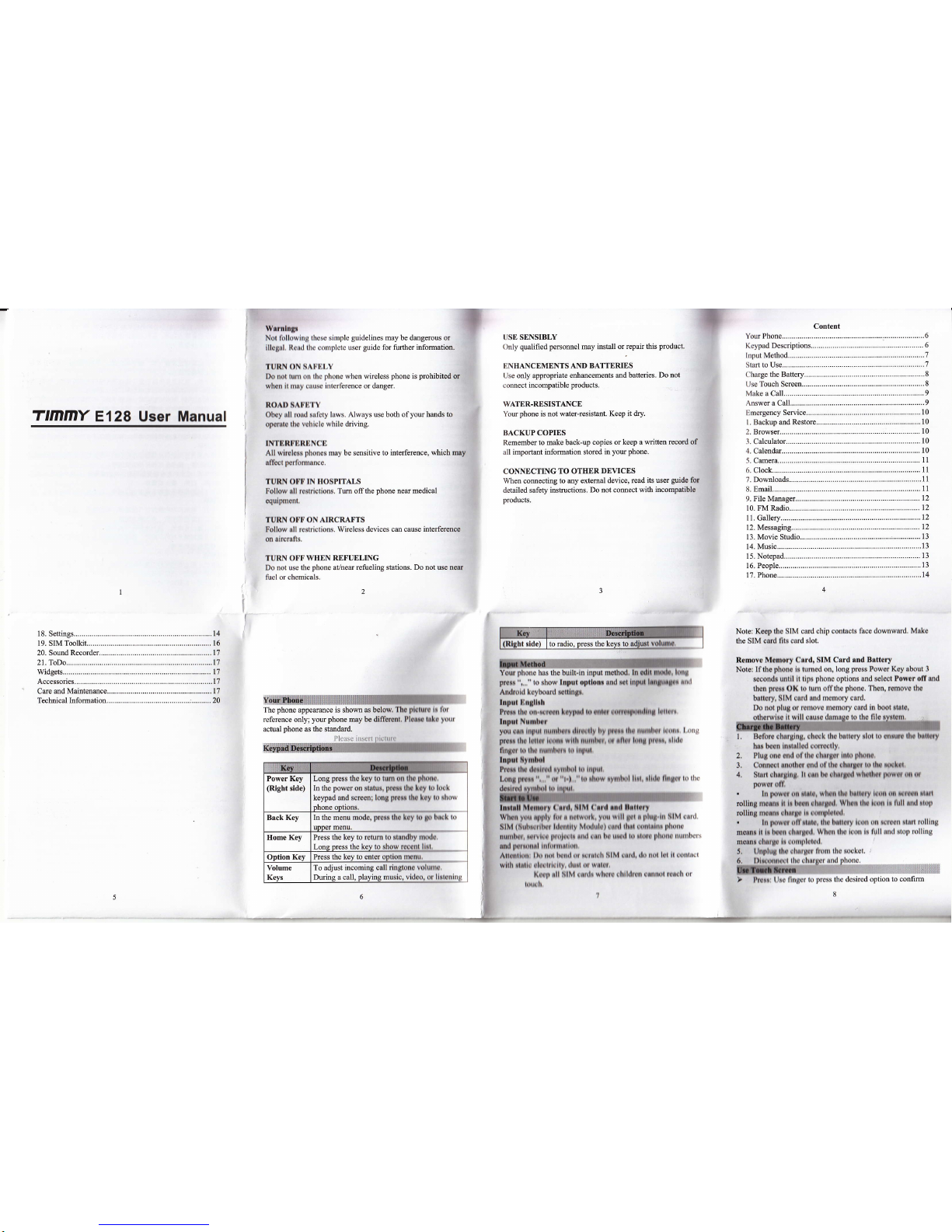
TrmmY
E128 User Manual
Cue
md Maintenance... ........................... l7
Techdcal Infomation........................... ...............:.-........20
wrrnlnrr
t
Nol
li)lk)wiug thcsc
sinrple
guidelines
may be dangerous or
illcgnl, l{cntl lltc complctc
user
guide for
further
infomation.
TURN ON
S^trlil.Y
Do flol lurn
ol lhc
phonc
when wireless
phone
is
prohibited
or
whon it rtuy cnurc
inlcrtbrence or danger.
RoAlt tt^trli't'Y
Obey ull roud sulbty
laws.
Always use both of
you
hmds to
opornte
tho vchi0lc while driving.
INTIRt'ttRr]NCll
All wirclorr
phoncs
rnry bc sensitive to
interference, which
mey
alfeet
pcrlirrnruncc.
TURN ON}'IN IIOSPITALS
Follow 0ll loltrictions.
Tum offthe
phone nem medical
cqulpmonl,
TURN oFF 0N AIRCRAFTS
Follow ull
rcstrictions. Wireless devices
can cause interference
on aircrrlls.
TURN OFF
WHEN
REFUELING
Do not use the
phone
atlneu
refueling stations. Do not use netr
fucl or chemicals.
The
phone
appermce is shom as below, Tho
ploturc
ir fot
reference only;
you phone
ruy be diffcrol], Pl!{rc l$ke
yottr
actual
phone
as the standtrd.
i'l(il\(
iil\rrl
tilr
lrl.
UStr
SENSIBLY
(
)nly
qualified
persomel
may install
or repair this
product.
IiNHANCEMENTS AND BATTERIES
Ljse
only appropriate
enhancements and
batteries. Do not
connect
incompatible
products.
WATER-RESISTANCE
Your
phone
is not water-resistmt.
Keep it dry.
BACKUP COPIES
Remember to make back-up
copies or keep a
witten record
of
all important infomation stored
in
you phone.
CONNECTING
TO OTIIER
DEVICES
When comecting
to my extemal
device, read its user
guide
for
detailed safety
instructions.
Do not comect with
incompatible
products.
prc$
",,,,"
to rhow lnput optlonr rnd rct lnput lauurlfi
n[rl
Androld koybosrd rctth8r,
lnpua lNntllrh
Pn:r the on'roEcn laypd h rnlla 00F$6rmdlng
kttell
hpul Numbrt
you
orn hlpul ltumbrn dlnstly
by
!nr.
lhl tiltttbot
lt'rrttr
I
orrs
gra.r
lhr ldlo lgo0r
wlth
numbfi,
ot
all.r
kml
ptril, rlkle
flnglr lo lhc numbor. lr)
lnlol,
lnput
tyntbol
Pnft thr
dulrd
rymhl m iuiul.
Lory
prira
",,,,"
0r
"1.1,,,"
ru
rh0w rymbol llil,
rllde flnget
tu ttrc
d..lftd rymbol lo ln[ul,
Irrtrll Mrmory Crrd, ilM C'rrd.[d
irllrry
Whrn
yot
rprly
ltr
r
nrlwotl,
you
wlll
3a
r
plui.ln
$lM
t'nnl
i!M
(Bubrs,lbcr
l.lcltllty Mrduld) 0|rrl
thtt ouxlxlflr
ph(xts
numbor,
rcfvloa
pnrja(li
tlld 0t[
lte
tHgil
lll tlltn
phollc
llnlllhcrs
rad
pofrotrl
lIlbflllHll{,I,
Atlalllofii ll0 ml
hend or:cttlch BIM
onrtl,
rlo nol lcl ll
(lonlrcl
wlth rt{ti! €l€rllrlelly,
(lxtl
or w{1e1,
Xeep ull
tllM uartlr
wherc ohihlron uennot roach
rrt
krlt'lr,
mcEnr ohrrge
lr
conrPlotcd,
5, Unplug
tho cherlor
llotr lho rockcl
5. Dlroonncet
lho ehurgcr
nttrl
phonc,
G
)
Prerrl
[,ro lltl8cr to
prcs$
thc dcsired
option
to confim
8
Long
press
th€ key to tum on iho
lthorc,
In the
power
on
st0tu!,
pto.r
lh€
l€y k, kt(l
keypad and scrccnl lonS
proil
thr loy k)
rhow
In the menu modc,
pr6ri
thc kly to
Io
hnok lo
Press the key to rcturn to rlnntlhy nt0rh,
To adjust
incoming
call ringtoflo v0hxne,
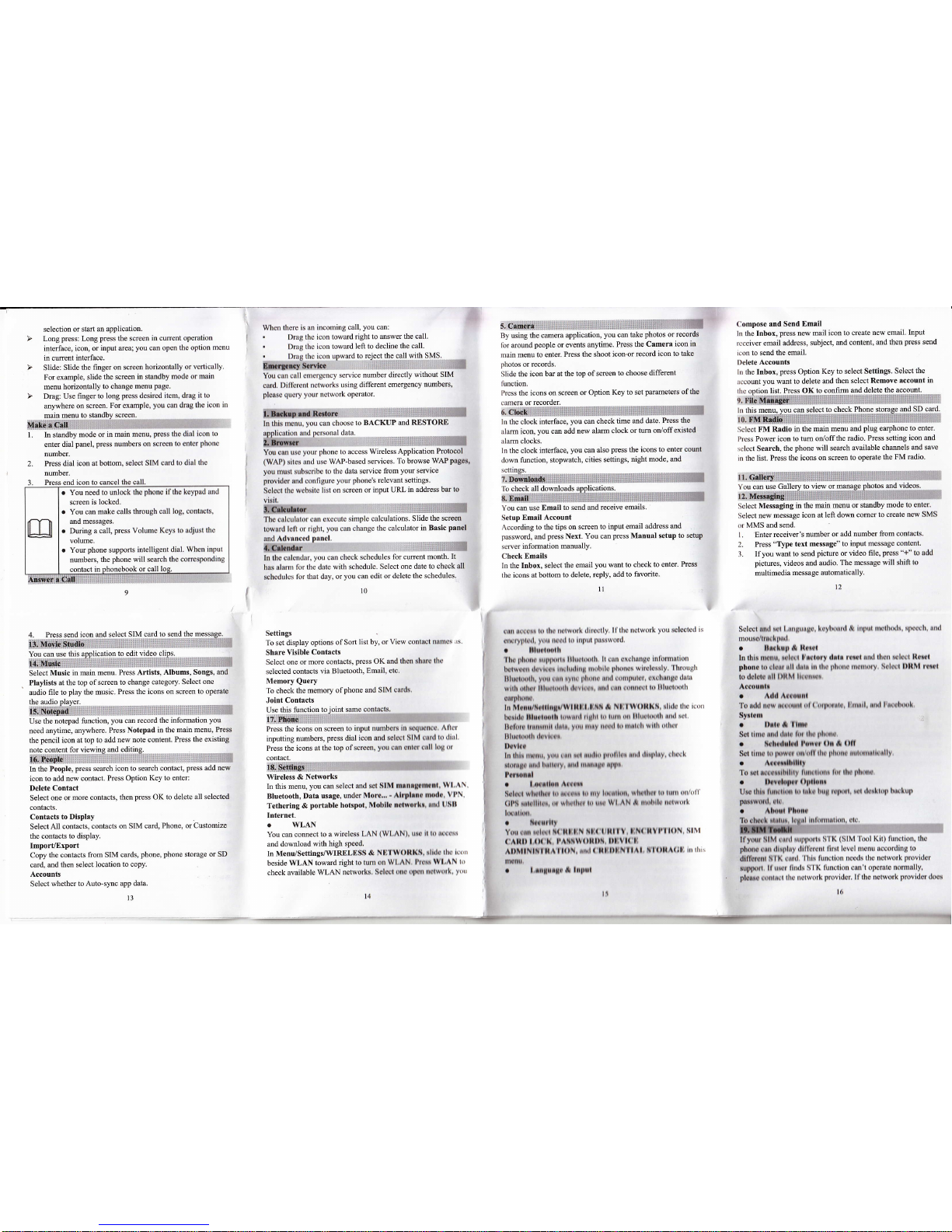
selection
or start
m application.
!
Long
press:
Long
press
the screen
in current opcrdtioll
in cunent
interface.
F
Slide:
Slide
the finger on
scrcen
horizontrlly
ttr vcrtictlly
For example,
slide
the screen
in standby
tnodc or ntaitt
menu
horizontally
to change
mcnu
pitgc.
)
Drag: Use
finger
to long
press
dcsircd
itcttr, rlrng
il lo
anywhere
on screen.
For cxamplc,
yttu
can
tlrlg lltc
icotl itt
main
menu to
standby screen.
0{i!&r6r6l!!l:rr:r"r"'r':'
1. In standby
mode or
in main
mcrru,
prcss lltc
(litl
icorr
10
enter
dial
panel, press
numbcrs
on
scrccr lo cnlcr
Ph(nlc
number.
2. Press dial
icon at bottom,
sclcct
SIM crr(l lo
(lirrl
lllc
number.
9
4. Press send
icon and select
SIM card
to send tbe
message.
13.
Movie Stuillo
You can use
this application
to edit video
clips.
14,
Mudt
Select
Music
in main menu.
Press Artists,
Albums, Songs,
and
Playlists
at the top of
screen to change
category.
Select one
audio
hle to
play
the music.
Prcss the icons
on screen
to operate
the audio
player.
I5. Notepad
Use
the notepad function,
you
am
record the
infomation
you
need anytime,
anlvhere.
Press
Notepad in the
main menu,
Press
the
pencil
icon
at top to add
new note content.
Prcss the
existing
note content
for viewing
and editing.
16. Pmple
In the People,
press
serch
icon to semch
contact,
press
add new
icon
to add new contact.
Press Option
Key to
entcr:
Delete
Contact
Select
one or
more contaats,
then
prcss
OK
to delete all
selected
contacts.
Contacls
to Displa)
Select
A1l contacts.
contacts
on SIM card,
Phone, or Customize
the contacts
to display.
lmport/Export
Copy
the contacts
from SIM cards,
phone, phone
storage
or SD
card, and lhen
sclect localion
to copy.
Accounts
Select
whether to
Auto-sync app data.
13
Whcn
lhoro
is an incoming
call,
you
can:
.
I
)rrg lhc icon toward
right to answer
the call
.
l)u!, llrc
icon upward
to reject the
call with SMS
Emcrgcncy
Scrvlce
DnrcrlurrlJ
DsI
YrlE
..rr:ttitaii
vr,.u,,
",,i1
cnrcrllcDcy
scrvice
number directly
without SIM
crrrl. I
)illcrctrt nclworks using
different emergency
numbers,
plclst'
rlttcry
yrlrr
rtclwork
opcrator.
l. Brckup
rnd
l{estore
Ir lhis
rtrcttrr,
ytnt
uan
choosc
to BACKUP
and RESTORE
applicrtior
ittrl
pcrsonrl data
2. Browrcr
s.
ql(!l!iq:i::'::i::laiil:il:ll:i.:li:::ii:::::i:i:::::liiiia:.iirli:i:l
rly ,ring ih"
"u."tu
application,
you
can
take
photos
or rccords
lbr around
people
or events
an)'time.
Press the
Camera
icon in
nlain mcnu to entel
Press the
shoot icon or
record
icon to takc
plrotos
or records.
slide the icon
bar at the
top ofscrcen
to choose
different
linction.
l'rcss the icons
on scrcen or
Option Key
to set
parameters
oftlrc
(.lrnera
or
recotder.
6. Clmk
lil
the
clock interface,
you
can
check time
md date.
Press the
rrlarm icon,
you
can add
new alam clock
or tum
on/offexisted
irhm
clocks.
ln
the clock
intetface,
you
can also
press the icons to
enter counl
rkrwn function,
stopwatch, cities
settings,
night
mode, and
.cltings.
7. Downlmds
I
r'
check
all downloads
applications.
li. Email
You
can
u:e Email
to send
md receive
emails
sotup Email
Account
According
to the tips
on screen
to input email
address
and
password, md
press Next. You oan
press Manual setup
to setup
scruer infomation
manually.
Check Emails
In the IDbox,
select the
email
you
want to check
to enter.
Press
lhe icons at bottom
to delete,
reply,
add to
favorite.
11
(
ilr
rrr I
r'r!
l0
llrr ilr'l\\'0r[,lrret
llv ll tlrr llclw0rli
Voll
scleelerl
rs
ilr lyIlr',1, lIrt
rr',rl
l,r lllIlrl
lrl\\wtnri
. llltrrl00llr
I ll
phrr hlpltrillr lllrl'lixrlll
lt
, rttt lrr ltrlttpt tttlirtttrtlrtrlt
Itl*r'r'rr
rllt t, rr tr, lrt,lttrp
turl'tl,'
l'lrrtcr
rvttelc',rlv
I ltt,rtlllr
lllrl'lrnth, \'r'rr
r
(r
qtth
llrrtr
rlrrl
lrttIrtlrt,
t'rr ltlttgr
tl;tlit
wrlI
rflrrl lllllr
lrnrllt,h
r
t,.r
ltt,l, rtr
r r!rrrtr1 I til lllll.ltmlll
rrt
ltllrl'
lrr
l\trtrtr/lwllltrur/\t
llll' I l'\f
&
Nl'
I
11'(
lllhs rltrh' lltt
r'
"rr
|r(.htrlr lllx.,loolh
l.r\rr'l rt!hl
l'! ltllll
'rll
lllllIlrrrlll.llrl
1(
l
llflilrr.ltflIirral
rloll
l'rll
llld! llIil
l! illdli lr
t\ltlr r!lltr l
lllrrl,n'llr
rlrr i'
, c
llo llr
Itt
llttq
ttr,tttt.
\illt
r ntt
{
l ltlltil
|trrltlr'q
rrrrl
rltrlrlrrl r lrr L
rIrlill1r'
{lnl
lrtllrrv
rtrl rllrlrl(!r'
rr1tIi
Ir,nrttnl
t l.or'llhill
Art]rl
Sclrr
I rlulh,t
I't n, r
!4{ lrt
tll\
ir rtli{t,
rrh lh't lrr
lrllrr
orr itll
(ll'S
rrlIllttr,u.
rr
rrlr.'lltt
t,, rrtr Wl AN,\
trrtlrt['rrr'lsiltl'
l(tr dllrrtt
.
lru
xr llr
Yrrtt
rrttq, 1,,t\l ll)l\\l'(
tllllIl,1'Nl
lllf Il(,\'sl\l
(
Alll, I l X h ltA\s\t
(
)lllls, lrl!
\'ll l'
Al,l\llNt\
I ll \ I
ll
lN, rrrl I
lll'
l)l'
il
I lAl
\ I
I
rll.{l.l' I'r
1lr
I[,txl
a ltrslutrU{<ltltrl
(
lompose
and Send
Email
lr) the Inbox,
press
new mail
icon to create
new email
lnput
r ccciver email
address,
subject, and
content,
and then
press
send
reon to send the email.
l)clete Accounts
Iil thc Inbox,
press
Option
Key to select
Settings.
Select the
irrcount
you
want
to delete and
then select
RemoYe
account in
tlrc
option list.
Prcss OK
to confim
md delete
the acc,oxnt...
.
r).
File Matragei
lil this menu,
you
can select
to,check?hon-",.$9ryC9.9n9..qP-.91,..4:.
l().
FM
Radio
sclcct
FM Radio
in the
main menu
and
plug
earphone
to enter.
l'rcss Power icon
to tum or/offthe
radio.
Press setting
icon and
'elcct
Search,
the
phone
will search
available
channels
and save
ilr the list. Press
the icons
on screen
to operate
the FM radio.
t t.
csiierr:::::rlr},rii:iiiit,il:ia::i::t:iiliiiliiii:::::
You can use
Gallery
to view or
mmage
photos
and videos.
12. Mssagltrg
Sclcct
Messaging
in the
main menu or
standby
mode 10 cntcr,
Solcct new
message icon
at left dom
comer
to creatc ncw
SMS
rrr
MMS
and send.
L Enter receiver's
number
or add number
from contaots.
l. Press "Tlpe
text
message"
to input messagc
contcnl,
i.
Ifyou
want to
send
picture or video
filc,
prcss
"+"
(o
l(l(l
pictures,
videos
and audio.
The messagc
will shill
to
multimedia
message
automatically.
t2
Sclc(
l nlxl
nr'l I rllltlll,tll(', Lrvlrrrrrl
,t llllrll
llx llx{l!,
rlrrt
lr.
rrtrl
nrorrrr,/ltnr
llul
o llnrlnI
& llrr{l
lI llri\ ox'rr.
rrl.r I
l'n.'lol t
(lnlI
ltrr'l
rllrl lltr ll l.lrt I ll.'i{'l
photrL
lil
(
lf{r
rll
,lrtr trr tlr'
1rhrI
tttrltrrrlv
S.lr( I lllll\l r(ill
to tlelrlr rll l,lltrt
li,,,rrcrc
Ac(ounlr
. Arkl
A((oxnl
'lir
ulrl tr,tr
{r
r rttttl rl
I
rrlrrrllr, I ttritil. ltll I
m
rlrrrlr
Syrlonr
. lrrto.t I lilrf
Scl llr[
ilrlrhl,' hrt
llr'lrltrrtI
. Srherlilllrl nr*fl
I ln
rt
I lll
lxl
llrr
lr
lhnil
di'll
tltr
Iltotr'lttlrntultr
'rllt
r Atr,eliillllr
'lir
ir,l {r r
r\rlhllilt lirx llrnr\ lr,r
lltr
IlrIx'
o Ilsrol0plr
Illll0tri
I
ir(
lltlr lirrr
llil[ lo lnlr
htp r,'lxxl,
q''l
rh rIlr'I lril' Llllr
f[irwrIrl.
r'lr
a Ah{xl
Ph0n(
'lil
(l['l
I
rlnlrs.
['gnl
ilrl'rtlllilllrrl,
r'lr
lt. flit fcelllt
ll'y(ur
5lM
rrrrl ttlrltrlr
SIK
lSlM
lrxrl
Krtl littttirrrr.
tll'
pltrrttr,r
ltt rltcpllr
rllll( t('ttl ltr!l
lcvel lltetttl ttccrlrlitlg
ltr
rlilli'rflrt
\l lr
r
rttrl l lttr
lrrrtrliott
llr((ls lllc
rlclwork
ltr(,vi(lcr
st|tln'rl
ll
rrrlr ltttrlr
S
I
(
litltrli([r
(rlll'i
ol]ctillc llorltlillly.
plutir r rrlm I lltr' ttclw(!tk
provitlcr.
ll lltt
tlclwrrrk
provitler
tlrtt'r
interface,
icon, or
input area;
you
can opcn
thc optiur
mcrlu
.
t
)rrrl,l
tllc
icon k)ward left
to decline
the call
Yrlr crur
rrse
yottr
ltltonc
lo access
Wireless
Application
Protoool
(WAl))
sil(s
rrrrl rrsc WAP-based
services.
To browse
WAP
pagc$,
yorr
rrrusl
srrhsctihc
1o thc data sewice
ftom
you
sewice
provit[:r
rrrll errttligurc
yout
phone's
relevant settings.
Sclccl lllc
w(l)silc lisl
(nr
scrccn or
input URL
in address bar
to
visit,
3. Colorlrtor
'l
hc crrk rrlrrlor
rirtt crccttlc
sitnplc calculations.
Slide
the screcn
towrrtl
leli
rrt
tiAltl,
yrrt
crn changc
the calculatorin
Basic
panel
nlrl
Arlvnncetl
plltl
4. Crl(ndtrr
In lll( rirl('rtrlilr,
you
can
ohcck
schcdulcs
ior
cuffent
month.
It
hrs rlrrrrrr
lrr thc datc
with schcdulc.
Sclect one
date to check
all
sclrcrlrrlrs
lirr that day,
or
you
can edit
or dclete
the schedules.
10
Settings
To set display
options
ofSort
list by,
or Vicw conlilcl
llrrrrres
rs.
Share
Visible
Contacts
Select one
or more
contacts,
prcss
OK antl
lhctt slrttt'
tlH
selectcd contaats
via Bluetooth.
Email.
ctc.
Memory
Query
To check
the memory
ofphone
and
SIM crrtrls.
Joint Contacts
Use
this function
tojoint
samc c(Nlilcls.
17ilfih0!.l9:lii:::a]il:ii:rirl,:lll::i
Press the
icons on screen
to
illpul ttuttthcrs
itt
rctlltrttt
r Allct
inputting
numbe$,
press
dial
icott iurl
sclccl
SIM
, rrrl lo
'lrrrl
Press the
icons at the
top ol'scrccn.
yott etttt clrlel
r rtll lo;'
ilt
contactlQil&.Sliilil:r:,rr:l'r:'
Wireless &
Networks
In this menu,
you
can
selcct
iln(l scl
slM nl{n{gr'trll'nt.
lt 1,,\\
Bluetooth,
Data
usage, urtlcr
Morc...
-
Alrplnnr
[xrrl(.
\'l'N
Tethering &
portable hotspol,
Mohllt ilclNorkl.
{ll'l
I
lsll
Internet.
o WLAN
You can connectto awirclcss
LAN
(Wl
AN,, ll\r
ll lrt dr
(
t i',
and
download
with high
sPccd.
In Menu/Settings/WIRELITSS
&
Nl'll
W(llakS
'lr,h
tlr, r,
"r'
besideWLAN
towardright
tolurtt
orr Wl AN l'r,'r"
11'l'AN
t"
check available
WLAN networks
Sclcel
ortr
r)ltr
lr
ttr'l\'rrrI
YrrL
l4
o
You
need to unlock
thc
phonc il thc kcypul
rrnl
screen
is locked.
o
You can
make calls
through ctrll
lo8, c(xllilcls.
and messages.
o
During
a ca1l,
press
Volunro
Kcys lo r(lillsl
llrc
volume.
o
Your
phone
supports
intelligcnt dial.
Whcn ittpttt
numbers,
the
phone
will search
tlrc corrcspottrling
tn
