Page 1

iConnect Rectangle
Please read the manual before use.
Page 2

The information in this document won't be modified or
extended in accordance with any notice.
The watch should be charging 1.5 hours at least before use.
1. Product specification
Model:M03Y
CPU MTK2502D ARM7 260MHz
Memory:RAM 32Mb+ ROM32Mb,
Capacitive touch screen 1.54” 240*240 pixel
Bluetooth version 4.0
Function: Heart Rate,BT Call , BT SMS,
Anti-lost,Alarm,Pedometer,Sleep monitor,Sedentary reminder,Information
notification (G-mail, Facebook, and so on)
Battery Lithium-ion 3.7V 230mAh
2.Product de tails:
2.1 Product details
POWER
Page 3

Power Key: Power On/Off;Awaken/turn off screen;Back to main menu
Touch screen:
Each function (main menu) wi ll be shown and displayed on
capacitive touch screen.
You can enter into next page by sliding screen left, and return to last page by
sliding screen right;enter into the sub-menu after clicking selected menu, and
return to upper menu after sliding from left to ri ght.It is wi ll be in mistake for a click
if the drag distance too short.
2.2 Products quick into
2.3 Clock Display
Setting method:
Method 1: Power on,when the phone in clock mode,please l ong press
middle screen and set different clock interfaces if you like.
Method 2:Power on,Main menu: settings--clock—clock type,choose the
clock mode if you l ike.
Page 4
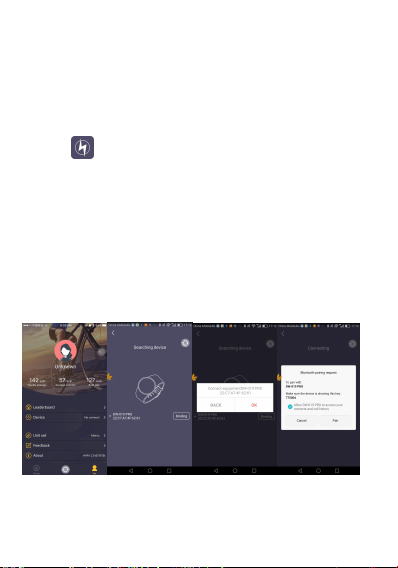
3. Product q uick use
3.1 Download and install
You have to download and install the " HitFit " App from APP Store or Google
Play Store;
3.2 Connection and Synchronize data
3.2.1 Bluetooth connection
3.2.1.1 For Android:
Open HitFit -- Click “Me” in bottom -- “Add device” --Searching Device.
Click OK and Click Pair to binding watch as below.
Page 5

3.2.1.2 For IOS:
Connect step 1: Open " HitFit " app, “Add device ” on “ Me” screen to
search Bluetooth devices nearby,find watch nam e DW-019 pro and paired it in
app, one DW-019pro connected will show in the phone's Bluetooth menu
screen as below pictures.
Connect step 2: Open the Bluetooth, in Bluetooth menu screen, find watch
name DW-019pro and pair it, now the Bluetooth menu i nterface displays two
DW-019pro are connected successfully as below picture 2 and 3:
Page 6

After connected successfully, the blue green double color icon will
show on smart watch.
Notice:
The Sync software can open i n sync APP already installed and Accessibility,
the mobile will show Bl uetooth connected done after 2-5min;the watch will inform
you the time of Sync with phone, t han the Sync switched on. T he message will
sync to you watch when it incoming to mobile .
3.2.2 Synchronizing data
When you are all done, press "Stop" then go to your Smart phone and open
the " HitFit " App. Press " " to sync data. Your data will show on App .
Page 7

Notice:
Sync phone message.
(Notice:iphone do not support the message sychronization)
3.3.2 Call logs
You can check your phone call records after you connect with the
Bluetooth.
Please don’t shut the Bluetooth notify service when you are clearing software
by background or close background application software.It will affect the sync
function between watch and phone if shut it.
3.3Base function
3.3.1 Message
Page 8

Shown all records including miss call,dialed calls and receive call;You can
check the date,time and phone number of the miss call after you choose it,but
only can call this number.
3.3.3 Heart rate
Wear the watch on, click the heart rate testing interface,during the t est the
heart rate light will flashing,the data will show on after 15-60 seconds.
3.3.4 BT
Paired devices from smart watch
3.3.5 Remote notifier
When there is SMS, incoming messages from Skype and other applications
on the connected phone, the watch phone will alert you t o read them.
3.3.6 Remote cameras
Use phone camera take photos, but remote by watch, it’s need switch on the
camera of phone in advance.
3.3.7 Find my device
Watch seek phone .
3.3.8 Pedometer
It can be adopted as a tool to avoid insufficient or excessive ex ercise by
measuring calories or calories consumption based on collected data, such as
steps, distance, time, etc., to control ex ercise.
3.3.9 Sleep monitor
Page 9

Show your sleep quality base on your sleep times.
3.3.10 Sedentary remind
You can set a time to remind you up to do exercise, we suggest you the time
could be one hours.
4. Notice
4.1 Full charge before use, the charge time need 1.5 hours.
4.2 Use the accessories cable and charger, or your android phone
accessories .
4.3 Bluetooth will disconnect when exceed the distances, after switch on the
Find my device, the smart search function can’t be use before reconnect with
Bluetooth.
4.4 Please reconnect with BT if it’s disconnected occasionally ( please
Manual connect if the Bl uetooth disconnect over 5 minutes ).Please agree the
3.3.11 Music
After connected with the Bluetooth,you can manipulate Mobile to playing
music and adjust the volume, voice will come out from mobile phone.
3.3.12 Multi-sports
Multi-sports :Running,Hiking, Biking,Basketball,Pingpong,Football
Page 10

phone book Sync otherwise there is no called phone book.
4.5 When playing the music,some of music’s name can shown and some
can’t, it is normal, because android phone are difference.
5. Common trouble shooting
Please refer below key function for any problems with the watch,if the
problem is still unsolved,please contact with our dealer or serv iceman appointed.
5.1 Unable to switch on
The time of press the power button too short,please keep it more than 3
seconds.
Low power,please charge it.
5.2 Shut down automatically
Low power, please charge the watch
5.3 Using time too short.
Battery is not full,please make sure it i s full power(full charge need 1.5 hours
at least).
During Heart-rate monitor,the power will go off soon if the Heart-rate
5.4 Unable to charge.
The battery’s life will be reduce after few years,please check if the battery
are work.
Change a new charger if it is unworkable.
monitoring 24 hours.
Page 11

Please check the USB slot connecting good,if no,please try again.
5.5 No caller’s name when incoming call
Forgot to choose upload the phone book when connected with BT,or
unselected keep upload t he phone book.
Forgot to sync the phone book when reconnected,please pair the device
and connect BT again.
5.6 Bad phone call voice.
Watch and phone are separated too far,please be more close ;Bad signal of
BT.
Page 12

FCC Statement
This equipment has been tested and found to comply with the limits for a Class B digital device,
pursuant to part 15 of the FCC Rules. These limits are designed to provide reasonable protection
against harmful interference in a residential installation. This equipment generates, uses and can
radiate radio frequency energy and, if not installed and used in accordance with the instructions,
may cause harmful interference to radio communications. However, there is no guarantee that
interference will not occur in a particular installation. If this equipment does cause harmful
interference to radio or television reception, which can be determined by turning the equipment
off and on, the user is encouraged to try to correct the interference by one or more of the
following measures:
• Reorient or relocate the receiving antenna.
• Increase the separation between the equipment and receiver.
• Connect the equipment into an outlet on a circuit different from that to which the receiver is
connected.
• Consult the dealer or an experienced radio/TV technician for help.
Caution: Any changes or modifications to this device not explicitly approved by manufacturer
could void your authority to operate this equipment.
This device complies with part 15 of the FCC Rules. Operation is subject to the following two
conditions: (1) This device may not cause harmful interference, and (2) this device must accept
any interference received, including interference that may cause undesired operation.
RF Exposure Information
The device has been evaluated to meet general RF exposure requirement. The device can be used
in portable exposure condition without restriction.
Page 13

ISED Statement
‐ English: This device complies with Industry Canada license‐exempt RSS standard(s).
Operation is subject to the following two conditions: (1) This device may not cause interference, a
nd (2) This device must accept any interference, including interference that may cause undesired
operation of the device.
The digital apparatus complies with Canadian CAN ICES‐3 (B)/NMB‐3(B).
‐ French: Le présentappareilestconforme aux CNR d'Industrie Canada applicables aux appareils
radio exempts de licence. L'exploitationestautorisée aux deux conditions suivantes: (1) l'appareil
ne doit pas produire de brouillage, et (2) l'utilisateur de l'appareildoit accepter tout brouillageradi
oélectriquesubi, mêmesi le brouillageest susceptible d'encompromettre le fonctionnement.
l'appareil numérique du ciem conforme canadien peut ‐ 3 (b) / nmb ‐ 3 (b).
This device meets the exemption from the routine evaluation limits in section 2.5 of RSS 102 and
compliance with RSS 102 RF exposure, users can obtain Canadian information on RF exposure
and compliance.
cet appareil est conforme à l'exemption des limites d'évaluation courante dans la section 2.5 du
cnr - 102 et conformité avec rss 102 de l'exposition aux rf, les utilisateurs peuvent obtenir des
données canadiennes sur l'exposition aux champs rf et la conformité.
RF Exposure Statement
The device has been evaluated to meet general RF exposure requirement. The device can be
usedin portable exposurecondition without restriction.
L'appareil a été évalué pour répondre aux exigences générales
d'exposition aux radiofréquences. L'appareil peut être utilisé en condition d'exposition portable
sans restriction.
