Page 1
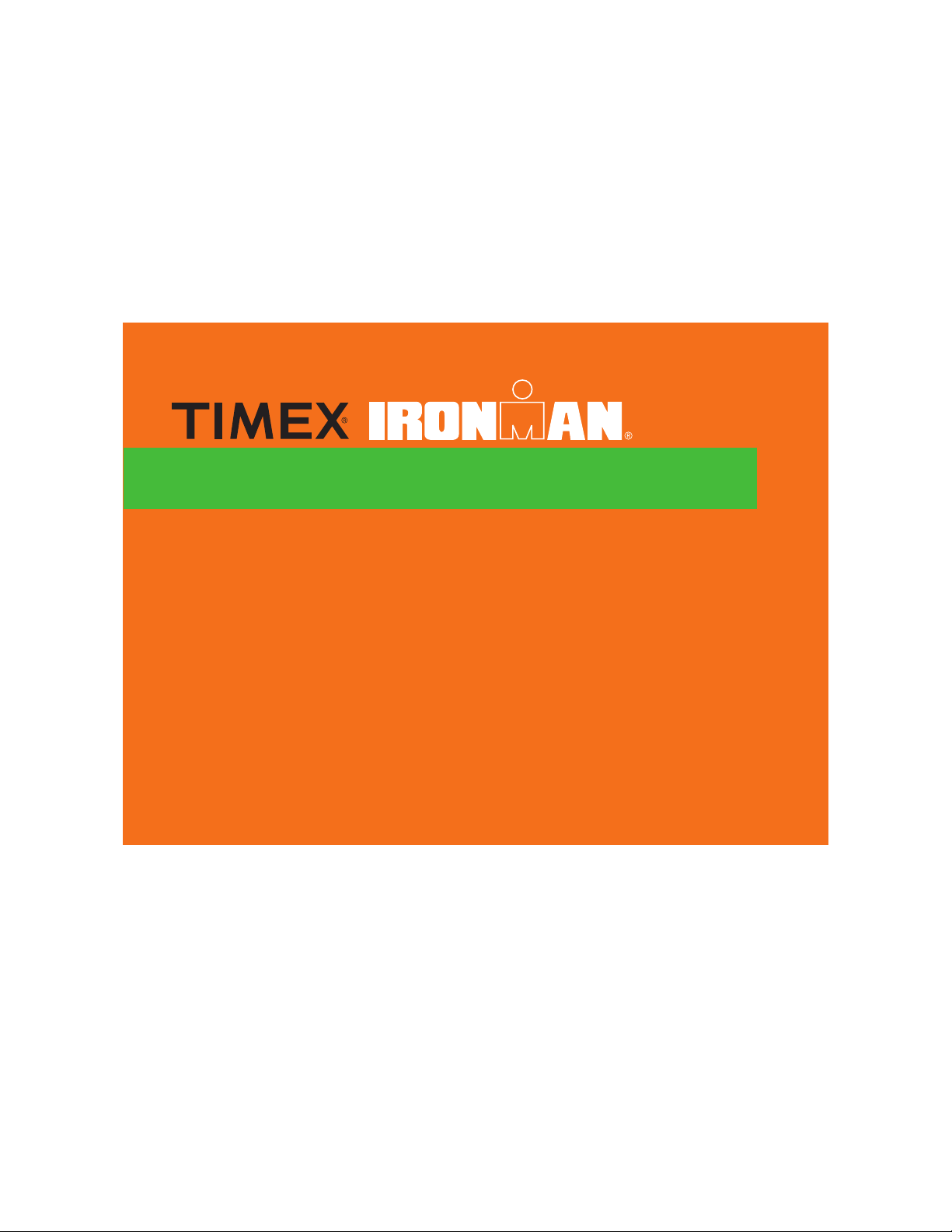
EASY TRAINER
GPS
SPEED+
™
DISTANCE
WATCH
USER
GUIDE
W293_USER GUIDE - REVISED 1.30.14
Page 2

TABLE OF CONTENTS
Introducing Your Watch ..........................................................................................................3
Features ....................................................................................................................................3
Charging the Watch ...................................................................................................................3
Basic Operation ......................................................................................................................... 3
Icon Descriptions ....................................................................................................................... 4
Getting Started ........................................................................................................................4
Setting the Time.........................................................................................................................4
Setting Display Units .................................................................................................................4
Setting Up the User Prole ........................................................................................................ 5
Turning on the GPS ...................................................................................................................5
Using Run Mode ......................................................................................................................5
Starting, Stopping, and Saving a Workout ................................................................................. 5
Taking Splits .............................................................................................................................. 6
Using Chrono Mode ................................................................................................................6
Starting, Stopping, and Saving a Chrono Workout .................................................................... 6
Using Interval Timer Mode ...................................................................................................... 7
Setting Up the Interval Timer .....................................................................................................7
Starting, Stopping and Resetting the Interval Timer ..................................................................7
Reviewing Workouts ...............................................................................................................8
Choosing a Workout to View .....................................................................................................8
Viewing Workout Data ...............................................................................................................8
Deleting Workouts .....................................................................................................................8
Setting Alarms .........................................................................................................................9
Choosing an Alarm .................................................................................................................... 9
Setting the Alarm Time ..............................................................................................................9
Turning an Alarm On or Off........................................................................................................9
Conguring Settings ............................................................................................................... 9
Setting Up Automatic Laps ........................................................................................................9
Setting the Time Manually .......................................................................................................10
Turning on Night-Mode® Feature .............................................................................................10
Adjusting Contrast ...................................................................................................................10
Turning Button Beep On and Off .............................................................................................10
Resetting the Watch ................................................................................................................10
Troubleshooting ....................................................................................................................11
Problems with the GPS ........................................................................................................... 11
Problems with the Battery........................................................................................................ 11
Safety ...................................................................................................................................... 11
Water Resistance ...................................................................................................................11
Cleaning and Storage ............................................................................................................ 11
Warranty and Service ............................................................................................................13
Declaration of Conformity ....................................................................................................14
Page 3
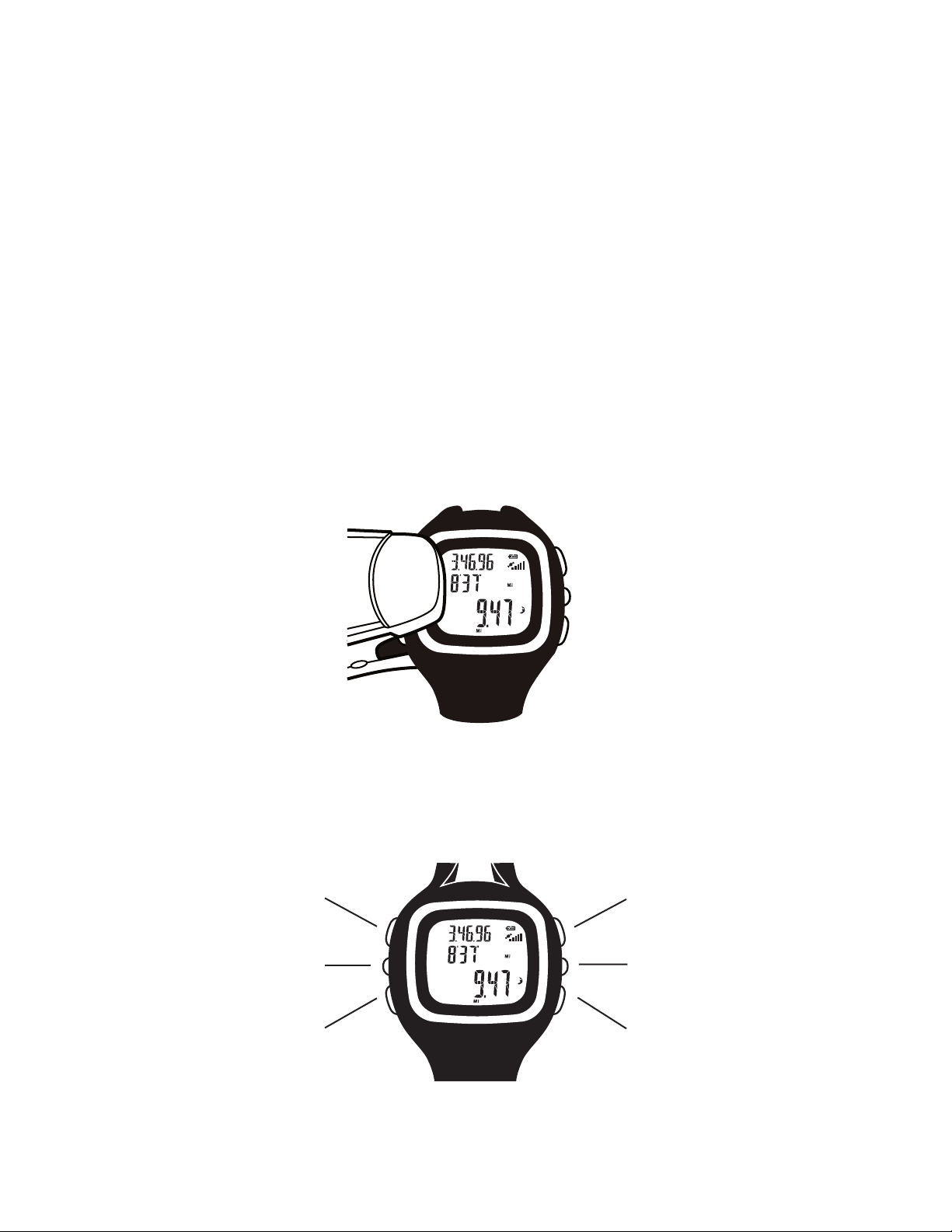
INTRODUCING YOUR WATCH
Congratulations on your purchase of the Timex® Ironman® Easy Trainer™ GPS watch. As a serious road
runner, you’ll appreciate the accurate speed, pace, and other data the watch provides you. The watch’s GPS
technology finds satellites from almost anywhere in the world so you have the information you need to train
efficiently.
FEATURES
• GPS – Obtain fixes on satellites to provide workout data. Your speed, distance, and pace are determined
based on how your position changes relative to the satellites. Set the time zone using the GPS.
• Run mode – Track data during workouts. View your workout data while a workout is in progress, and save
data for later review. Freely switch between Run, Chrono, and Interval Timer modes while the workout is
running.
• Chrono mode – Take splits during workouts, and save lap data for later review.
• Interval Timer mode – Program the timer to go through up to 5 timed segments and track up to 99 repetitions of the sequence.
• Workout review – Save to memory for review when the workout is reset. Store more than 20 hours of
workout data. View all data tracked for the entire workout, as well as data for individual laps.
• Hands-free auto-lap – Automatically take a split when you reach one of 6 selectable distances.
• Alarm – Set up to 5 alarms that will sound at your specified time each day.
• Indiglo® night-light with Night-Mode® feature – Press a button to light the watch face for 10 seconds.
CHARGING THE WATCH
Before you use the watch for the first time, charge the battery for at least 4 hours.
Plug the large end of the USB cable into a powered USB port on your computer, and attach the charging clip to
the watch so that the 2 pins on the clip touch the 2 outermost metal contacts on the back of the watch.
BASIC OPERATION
INDIGLO® BUTTON
GPS ON/OFF
MODE
START/SPLIT/+
VIEW/OK
STOP/SAVE/-
3
Page 4
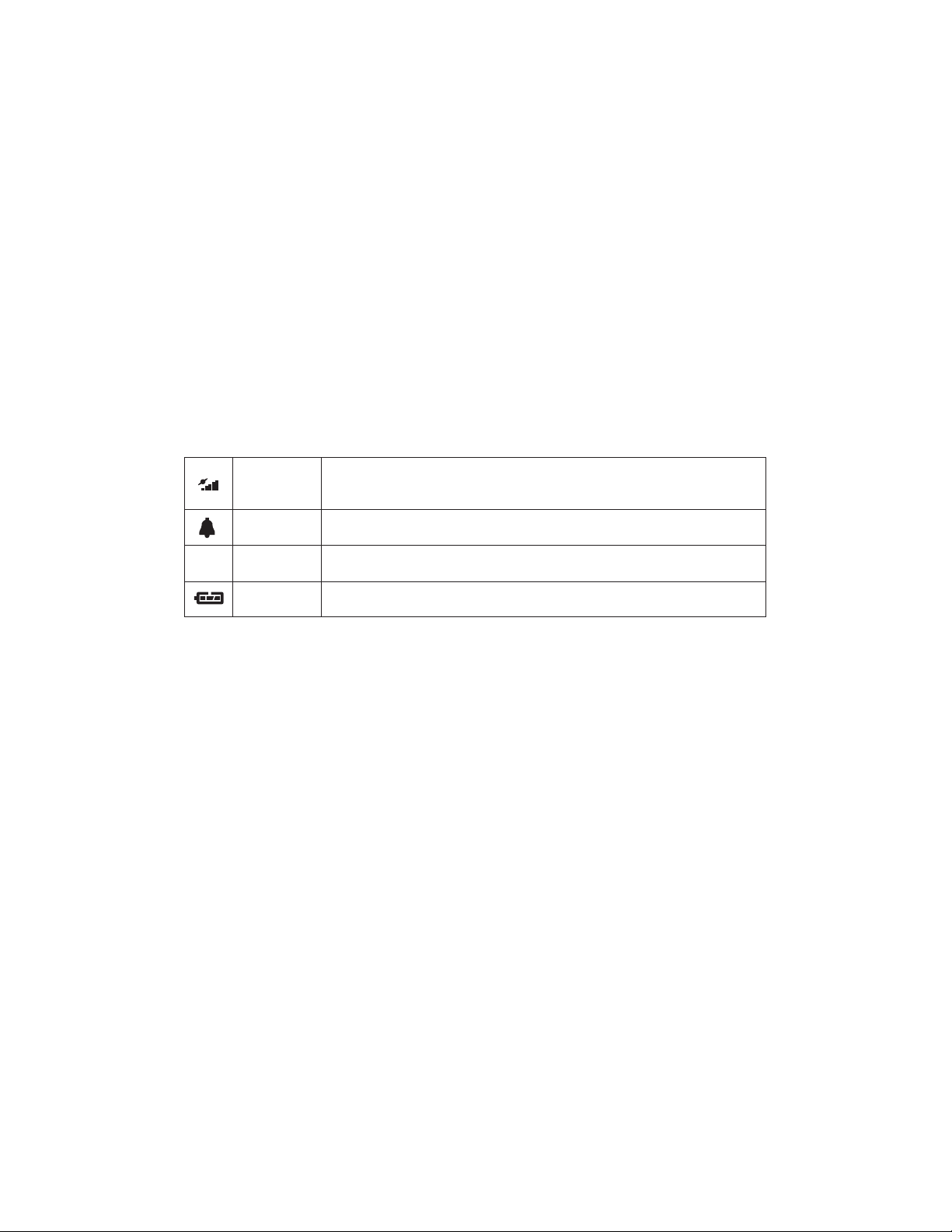
INDIGLO® NIGHT-LIGHT BUTTON
Press to turn on the night-light for 10 seconds.
GPS ON/OFF
Press and hold to turn on the GPS or turn off the GPS.
MODE
Press to cycle through each mode. In settings screens, press to move to the next item.
START/SPLIT/+
In Time mode, press to go to Run mode. In Run, Chrono, and Interval Timer modes with the workout stopped,
press to start. In Run and Chrono modes with the workout running, press to take a split. In settings screens,
press to increase values or move to the previous item in a list.
VIEW/OK
In Run or Chrono modes, press to change the display view. In settings screens, press to confirm the flashing
option. In Time mode, press to view the second time zone, or hold to make the secondary time zone primary.
STOP/SAVE/-
When workout is running, press to stop. When the workout is stopped, hold to reset and save the workout. In
settings screens, press to decrease values or choose the next item in a list.
ICON DESCRIPTIONS
These icons indicate the watch status.
GPS Search
& Connection
Strength
Button Beep Indicates button sounds are on.
Alarm An alarm is set and will sound at the specified time.
q
Battery Indicates the remaining battery power. More dark segments indicate a higher charge.
Solid: GPS has a satellite fix.
Flashing: GPS is seeking a satellite fix.
More bars indicate a stronger satellite fix.
GETTING STARTED
SETTING THE TIME
You can set time for two time zones. The time is set by the GPS, but you choose the time zone (GMT offset),
daylight saving (ON or OFF), time format (12- or 24-hour), and date format (month-day or day-month).
NOTE: The GMT offset is the number of hours difference between your time zone and Greenwich Mean Time.
Each GMT offset is listed with the abbreviated name of a major city in that time zone (for example, London is
displayed as LON). If you do not know your GMT offset, find your city or a nearby one in Time Zones.
1. Press MODE until SET displays.
2. Press - or + to select TIME, then press OK.
3. Press + or - to select the time zone to set (TIME 1 or TIME 2), then press OK.
4. Press + or - to select AUTO (to allow the GPS to set the time), then press OK.
5. Press + or - to select your time zone, then press OK.
6. Repeat step 5 for DST (daylight saving), time format, and date format.
7. Press MODE to exit.
NOTE: You can also set the time manually, preventing the GPS from setting the time. See Setting the Time
Manually for more information.
SETTING DISPLAY UNITS
You can display units in English (miles, feet, inches, pounds) or metric (kilometers, meters, centimeters,
kilograms) measurements.
1. Press MODE until SET displays.
2. Press - or + to select UNIT, then press OK.
3. Press + or - to select MI for English, or KM for metric, then press OK.
4. Press MODE to exit.
4
Page 5
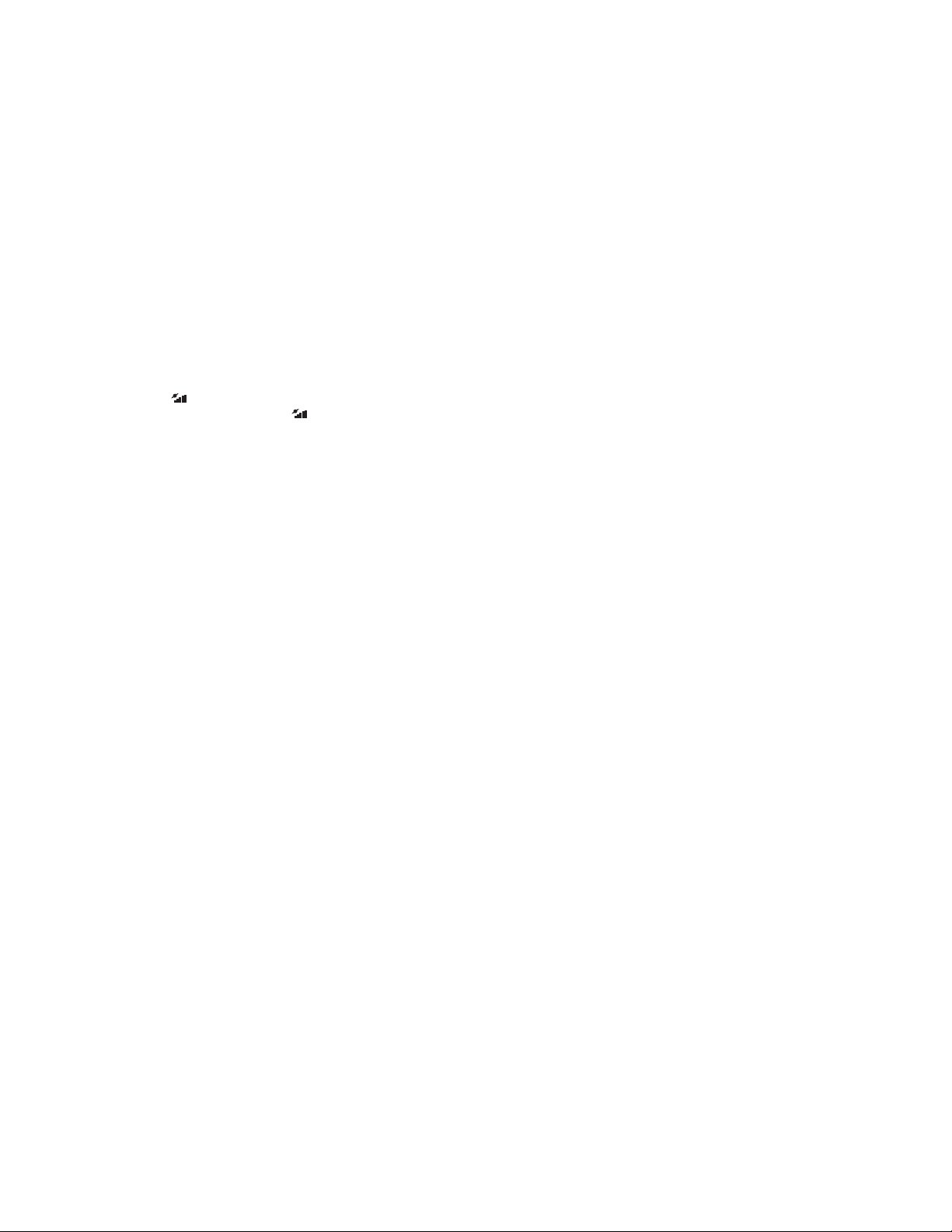
SETTING UP THE USER PROFILE
Enter your gender, age, weight, and height to ensure accurate calorie calculations.
1. Press MODE until SET displays.
2. Press + or - to select USER, then press OK.
3. Press + or - to select gender, then press OK.
4. Repeat step 3 for age, weight, and height.
5. Press MODE to exit.
TURNING ON THE GPS
Before you can use the watch to collect speed, pace, and distance data, you must turn on the GPS and acquire a satellite fix.
1. Take the watch outside and away from buildings and tall trees.
2. Make sure the watch is facing the sky; do not block the GPS antenna in the bottom part of the watch face.
3. Stand still.
4. Press and hold ON/OFF.
The icon flashes when the GPS is searching for satellites. It turns solid when the fix is achieved,
and more “bars” in the icon indicate a stronger fix.
NOTE: Heavy cloud cover or rain may make it difficult to acquire a satellite fix.
USING RUN MODE
Use Run mode when you need to be able to view speed, distance, pace, or calorie data while a workout is
in progress. You might want to view this data to help you build endurance at a specific speed, or to focus on
completing a 5k race within a particular goal time. You cannot view data for your current lap from Run mode.
Run mode and Chrono mode share the timer, so you can switch freely between the two modes while the
workout is running by pressing MODE. Switch to Chrono mode if you want to view lap data.
NOTE: You can take splits in Run mode, but you can view individual lap data only in Chrono mode.
When the workout is running, several types of information about the workout are displayed:
• Workout time • Speed
• Distance • Calories burned
• Pace • Current time
NOTE: For the most accurate speed, distance, and pace calculations, use the watch in clear weather.
STARTING, STOPPING, AND SAVING A WORKOUT
STARTING A WORKOUT
1. Press MODE until RUN displays.
2. Press + or - to select GPS (to use the GPS to record workout data) or INDOOR (to record time data only),
then press OK.
A battery life message appears. Press OK to acknowledge it. If the battery life is too low, charge the watch
as described in Charging the Watch.
A memory remaining message appears. Press OK to acknowledge it. If there is not enough estimated
memory remaining to record your intended workout, delete some workouts to free memory space as
described in Deleting Workouts.
3. Press START.
CHANGING THE DISPLAY VIEW
While a workout is in progress, you can cycle through several view screens that each display different data
about your workout.
There are four displays in Run mode. All of the displays show the elapsed time and the total distance traveled,
but data in the third line of the display is different for each. The first shows current pace, the second shows
current speed, the third shows calories burned, and the fourth shows the primary time zone.
Use the displays to know how to change your workout to achieve your goals. For example, if your pace is too
fast, you may get tired before your run is complete. Slow down to make your time goal and still finish the run.
• Press VIEW to cycle through the display views.
5
Page 6

STOPPING A WORKOUT
LAP 1
7:11 MIN 7:50 MIN
15:01 MIN
SPLIT 2
SPLIT 3
SPLIT 4
7:08 MIN
22:09 MIN
7:30 MIN
29:39 MIN
7:11 MIN
SPLIT 1
LAP 2 LAP 3 LAP 4
1. While the workout is running, press STOP to pause.
2. If the workout is paused, but has not been reset, press START to resume.
SAVING AND RESETTING A WORKOUT
When you reset a workout, the workout data is saved in memory so you can review it later.
1. While the workout is paused, hold SAVE to save the workout and reset.
All collected data is saved. See Reviewing Workouts for instructions on viewing saved data.
TAKING SPLITS
WHAT ARE LAP AND SPLIT TIMES?
Lap time is the length of an individual segment of your workout. Split time is the time elapsed from the
beginning of your workout through the current segment.
When you “take a split”, you have completed timing one segment (such as one lap) and are now timing the
next segment.
The graph below represents the lap and split times for a workout in which 4 laps were taken.
TAKING A SPLIT
• While the timer is running, press SPLIT to take a split.
The lap and split time for the lap you completed is displayed, and the watch begins timing the new lap.
Individual lap data is saved when you save and reset the workout. See Viewing Workout Data for instructions
on viewing saved lap data.
You can press VIEW while in Chrono mode to view data for a lap in progress. See Changing the Display View
for instructions on changing Chrono mode display screens.
USING CHRONO MODE
Use Chrono mode when you need to be able to view time and distance data only for the lap in progress. For
example, you might use this data to measure consistency of times among 1-mile legs of the same run.
All data tracked in Run mode is still tracked when you are in Chrono mode, but the data you can view in
Chrono mode is more limited; you can only view data about the current lap in Chrono mode.
Chrono mode and Run mode share the elapsed time clock, and you can press MODE to switch between the
two modes. Switch to Run mode if you want to view speed, distance, pace, or calorie data for the entire
workout.
NOTE: For the most accurate speed, distance, and pace calculations, use the watch in clear weather.
STARTING, STOPPING, AND SAVING A CHRONO WORKOUT
STARTING A WORKOUT
1. Press MODE until CHRO displays.
2. Press + or - to select GPS (to use the GPS to record workout data) or INDOOR (to record time data only),
then press OK.
A battery life message appears. Press OK to acknowledge it. If the battery life is too low, charge the watch
as described in Charging the Watch.
A memory remaining message appears. Press OK to acknowledge it. If there is not enough estimated
memory remaining to record your intended workout, delete some workouts to free memory space as
described in Deleting Workouts.
3. Press START.
6
Page 7

CHANGING THE DISPLAY VIEW
While a lap is in progress, you can switch between two view screens that each display different data about the
lap.
Both displays show the lap and split times, but one display shows the lap number while the other shows the
distance traveled during the lap.
• Press VIEW to switch the display views.
TAKING SPLITS, STOPPING, AND SAVING A CHRONO WORKOUT
Take splits, stop the timer, and save and reset the workout as described in Using Run Mode.
USING INTERVAL TIMER MODE
Use Interval Timer mode when you need to be able to vary the intensity of your workout for pre-determined
amounts of time. For example, you can run for one period of time and walk for another in order to recover
before starting to run again. This will allow you to repeat the sequence and complete a certain distance
without having to run the entire way or walk for an extended time.
SETTING UP THE INTERVAL TIMER
The Interval Timer allows you to set the duration of up to 5 segments that can be repeated in sequence.
1. Press MODE until SET displays.
2. Press + or – to select TIMER, then press OK.
3. Press + or – to select the “flashing” segment number (1 of 5), then press OK.
4. Press + or – to change the Hours duration of that segment, then press OK.
5. Press + or – to change the Minutes duration of that segment, then press OK.
6. Press + or – to change the Seconds duration of that segment, then press OK.
7. Change the other segment times by repeating Steps 3-6.
8. Press OK to go through the settings to allow you to change any of the previous settings.
9. When done, press MODE to exit TIMER SET mode, and press MODE again to exit SET mode.
NOTE: To review the settings, press MODE until INT TIMER displays. Press STOP repeatedly to see each
segment and its times.
STARTING, STOPPING AND RESETTING THE INTERVAL TIMER
STARTING AN INTERVAL TIMER SESSION
When you run the Interval Timer, it automatically goes through each segment’s time and counts the number of
times that the sequence repeats.
1. Press MODE until INT TIMER displays.
NOTE: If the display does not show SEG-1 and its full time, hold STOP to reset the Interval Timer to its original
settings.
NOTE: To review the settings, press STOP repeatedly to see each segment and its times.
2. Press START to begin the Interval Timer session. The first segment (SEG-1)begins counting down, as
displayed on the watch.
3. As each segment time runs out, the watch beeps and the next segment begins counting down.
4. When SEG-1 is reached again, the repetition (R) counter increments by 1 and continues until the Interval
Timer is stopped.
NOTE: If you want to capture Distance, Pace, Speed and/or Elapsed Time data during an Interval Timer
workout, you will need to see the section on Using Run Mode. Start the Run mode just before the Interval
Timer workout begins, and stop and save Run mode just after the Interval Timer workout ends.
STOPPING AN INTERVAL TIMER SESSION
1. While the workout is running, press STOP to pause.
2. If the workout is paused, but has not been reset, press START to resume.
RESETTING THE INTERVAL TIMER
1. While the workout is paused, hold STOP to reset the Interval Timer to its original settings.
7
Page 8

REVIEWING WORKOUTS
Every time you reset the timer in Run or Chrono modes, the workout is saved. You can view it from the Review
screens. Compare these saved workouts against one another to track your progress and decide how to train
next time.
You can view the following from the Review screens:
Data Description Data Description
ST start time AV SPEED average miles per hour over entire workout
END end time CAL calories burned during the workout
DIST total distance travelled Lap time elapsed time for this lap only
CHRONO total time Lap distance distance traveled during this lap
AV PACE average minutes per mile over entire workout
CHOOSING A WORKOUT TO VIEW
Before you can view the details of a workout, select the workout you want to view. Information in the list of
saved workouts helps you select a workout.
1. Press MODE until REVIEW displays.
The most recent entry in the list of workouts displays. This diagram describes the features of a saved entry:
File number
Workout date
Workout number by day
H: Indoor workout
2. Press + or - to scroll through the list of workouts.
3. Press VIEW.
The first page of data for that workout displays.
VIEWING WORKOUT DATA
G: GPS workout
• Press VIEW to cycle through each screen to view detailed data for that workout.
The workout data screens display in this order:
• Workout start and end times, and distance
• Elapsed time, distance, and average pace
• Average speed and total calories burned
• Elapsed time and distance of each lap
DELETING WORKOUTS
To free up memory on the watch, you can delete one or more workouts.
DELETING ONE WORKOUT
1. Press MODE until REVIEW displays.
2. Press + or - to select a workout to delete, then press VIEW.
3. Press VIEW until VIEW/dEL/ALL displays.
4. Press + or - to select dEL, then press OK.
The workout is removed from memory.
NOTE: There is no confirmation when deleting a workout; the workout is deleted immediately when you
press OK.
8
Page 9

DELETING ALL WORKOUTS
1. Press MODE until REVIEW displays.
2. Press + or - to select any workout, then press VIEW.
3. Press VIEW until VIEW/dEL/ALL displays.
4. Press + or - to select ALL, then press OK.
The workouts are removed from memory.
NOTE: There is no confirmation; all workouts are deleted immediately when you press OK.
SETTING ALARMS
You can set up to 5 alarms on the watch. Each of these alarms can be set to sound at a different time.
When you set the alarm, you choose on which of the time zones (T1 or T2) the alarm will be timed; the alarm
will sound at the specified time in that time zone each day.
All alarms will sound regardless of which time zone is primary, but will sound at the time specified according
to the time zone you selected.
CHOOSING AN ALARM
1. Press MODE until SET displays.
2. Press + or - to select ALARM, then press OK.
3. Press + or - to select the alarm to set, then press OK.
SETTING THE ALARM TIME
1. From the alarm setting screen, press + or - to change hours, then press OK.
2. Press + or - to change minutes, then press OK.
3. Press + or - to select the time zone on which to time the alarm (T1 or T2), then press OK.
4. Press + or - to turn the alarm ON, then press OK.
5. Press + or - to turn the KEY TONE (button beep) ON or OFF, then press OK.
NOTE: Even if you set KEY TONE to OFF, the alarm will still sound at the specified time; this setting affects
only whether the watch beeps when you press a button.
6. Press MODE to exit.
TURNING AN ALARM ON OR OFF
You can turn an alarm on or off from ALARM mode.
1. Press MODE until ALARM displays.
2. Press - to select the alarm to turn on or off.
3. Press + to switch between ON and OFF.
4. Press MODE to exit.
When any alarm is ON, the q icon appears in the lower right of the display.
CONFIGURING SETTINGS
The settings changes described in this section are not required, but you can use these settings to get the
most out of the watch.
SETTING UP AUTOMATIC LAPS
You can set the watch to take a split automatically during workouts. Automatic laps work in both Run and
Chrono modes when the timer is running. You choose one of the preset distances, and the watch takes a split
for you so you don’t have to break stride or take your eyes off the road.
1. Press MODE until SET displays.
2. Press + or - to select AUTO LAP, then press OK.
3. Press + or - to select the distance at which the watch will take a split, then press OK.
You only select the number of units at which you want to take a split. The watch applies the units of
measurement you selected when you set up the watch in the Getting Started section.
For example, if you chose MI when you set up the watch, and chose 1 in step 2 of this procedure, the
watch takes a split every mile you travel.
4. Press + or - to set ALERT to ON (the watch will beep when a split is taken) or OFF (the watch will not beep),
then press OK.
5. Press MODE to exit.
9
Page 10

SETTING THE TIME MANUALLY
While it is easiest to allow the GPS to set the time for you based on selected time zones, you can set either
time zone manually.
1. Press MODE until SET displays.
2. Press - or + to select TIME, then press OK.
3. Press + or - to select the time zone (TIME 1 or TIME 2) to set, then press OK.
4. Press + or - to select MANUAL, then press OK.
5. Press + or - to change hours, then press OK to move to the next field.
6. Repeat step 5 for minutes, seconds, year, month, day, time format, and date format.
7. Press MODE to exit.
SELECTING THE TIME DISPLAY
You can set two time zones on the watch to keep time in different time zones. By default, TIME 1 is the primary time zone that displays in Time mode, but you can view TIME 2 or make it the primary time zone.
• In Time mode, press VIEW to see the time in your secondary time zone.
• In Time mode, hold VIEW to make the secondary time zone primary.
TURNING ON NIGHT-MODE® FEATURE
Normally, you must press INDIGLO® button to turn on the night-light. When the Night Mode® feature is active,
any button press between the hours of 6 p.m. and 7 a.m. in the primary time zone turns on the night-light.
1. Press MODE until SET displays.
2. Press + or - to select NIGHT, then press OK.
3. Press + or - to select ON, then press OK.
4. Press MODE to exit.
ADJUSTING CONTRAST
Contrast settings determine how dark the text on the watch screen appears. Raise the contrast setting for
darker text, and lower the setting for lighter text.
1. Press MODE until SET displays.
2. Press + or - to select CONTRAST, then press OK.
3. Press + or - to select the contrast value, the press OK.
4. Press MODE to exit.
TURNING BUTTON BEEP ON AND OFF
Select whether or not the watch emits a beep when any button is pressed.
1. Press MODE until SET displays.
2. Press + or - to select TONE, then press OK.
3. Press + or - to select ON or OFF, the press OK.
4. Press MODE to exit.
When TONE is ON, the icon displays in the lower right of the display.
You can also set the button beep when setting the alarm. See Setting the Alarm Time for more information.
RESETTING THE WATCH
You can return all settings to their factory defaults. Your user profile and workout data are preserved.
• Press INDIGLO®, MODE, START/SPLIT/+ and STOP/SAVE/- simultaneously and hold.
10
Page 11

TROUBLESHOOTING
Follow these steps to solve problems that may arise when using the watch.
PROBLEMS WITH THE GPS
HOW DO I TURN OFF THE GPS?
If the timer is not running for 15 minutes, the GPS will turn off automatically.
To conserve battery life, you may turn of the GPS manually.
• Hold GPS ON/OFF to turn off the GPS.
WHY CAN’T I GET A SATELLITE FIX?
To obtain a good satellite fix, the GPS needs a clear line-of-sight to the satellites.
• Go outside and move away from buildings or tall trees.
• Remain stationary.
• Point the bottom of the watch face toward the sky.
PROBLEMS WITH THE BATTERY
THE BATTERY INDICATOR DOES NOT MATCH THE ACTUAL CHARGE
If the display appears too light or the GPS shuts off unexpectedly, but the battery indicator appears full:
1. Allow the battery to run down completely so that the watch shuts off automatically.
2. Fully charge the watch without interruption.
NOTE: Even when the watch is not in use, fully charge the watch every 1 or 2 months to preserve battery life.
SAFETY
CAUTION: Do not wear this watch while swimming. Prolonged submersion in water can cause electrical
shorting which may cause skin irritation and minor burns.
WATER RESISTANCE
The watch is water resistant to 50 meters.
Water-Resistance Depth p.s.i.a. *Water Pressure Below Surface
50m /160ft 86
*pounds per square inch absolute
If the watch is submerged, before using or charging, wipe the watch dry and allow to air dry completely.
CLEANING AND STORAGE
You can clean the watch with a damp cloth and a mild detergent. Wipe dry completely before using or
charging.
NOTE: Do not use any chemical cleaners or solvents that may damage plastic components.
To avoid permanent damage to the watch, do not store the watch in extreme high or low temperature
environments for extended periods.
11
Page 12

TIME ZONES
Consult this chart for guidance in setting your time zones. If your city is not listed, and you do not know your
GMT offset, select the city that is nearest to you.
GMT
Offset
City
Code
-11 PPG Pago Pago
HNL Honolulu DUB Dublin
-10
PPT Papeete LIS Lisbon CMB Colombo
-9 ANC Anchorage CAS Casablanca +6.5 RGN Yangon
YVR Vancouver DKR Dakar
SFO San Francisco ABJ Abidjan JKT Jakarta
LAX Los Angeles
-8
LAS Las Vegas MIL Milan HAN Hanoi
SEA Seattle ROM Rome
US-P Pacific Standard Time BER Berlin HKG Hong Kong
DEN Denver MAD Madrid KUL Kuala Lumpur
-7
ELP El Paso FRA Frankfurt TPE Taipei
US-M Mountain Standard Time AMS Amsterdam PER Perth
MEX Mexico City VIE Vienna PEK Beijing
CHI Chicago ALG Algiers MNL Manila
HOU Houston STO Stockholm SHA Shanghai
-6
DFW Dallas/Fort Worth HAM Hamburg
MSY New Orleans ZRH Zurich TYO Tokyo
YWG Winnipeg
US-C Central Standard Time CAI Cairo DRW Darwin
MIA MIami JRS Jerusalem
NYC New York ATH Athens SYD Sydney
YUL Montreal HEL Helsinki MEL Melbourne
DTW Detroit DAM Damascus +11 NOU Noumea
BOS Boston CPT Cape Town
-5
PTY Panama City
HAV Havana MOW Moscow NAN Nadi
ATL Atlanta KWI Kuwait AKL Auckland
YYZ Toronto ADD Addis Ababa
WAS Washington NBO Nairobi
US-E Eastern Standard Time
CCS Caracas SYZ Shiraz
-4
LPB La Paz
SCL Santiago AUH Abu Dhabi
RIO Rio de Janeiro MCT Muscat
GRU Sao Paulo +4.5 KBL Kabul
-3
BUE Buenos Aires
BSB Brasilia MLE Male
MVD Montevideo +5.5 DEL Delhi
City GMT
Offset
0
+1
+2
+3
+3.5
+4
+5
City
Code
LON London +5.5 BOM Mumbai
PAR Paris PNH Phnom Penh
IST Istanbul
JED Jeddah CHC Christchurch
THR Tehran
DXB Dubai
KHI Karachi
City GMT
Offset
+6
+7
+8
+9
+9.5
+10
+12
City
Code
DAC Dhaka
BKK Bangkok
SIN Singapore
SEL Seoul
ADL Adelaide
GUM Guam
WLG Wellington
City
12
Page 13

WARRANTY AND SERVICE
Timex International Warranty (U.S. Limited Warranty)
Your Timex® GPS watch is warranted against manufacturing defects by Timex for a period of ONE YEAR from
the original purchase date. Timex Group USA, Inc. and its worldwide affiliates will honor this International
Warranty.
Please note that Timex may, at its option, repair your Timex® product by installing new or thoroughly
reconditioned and inspected components or replace it with an identical or similar model.
IMPORTANT: PLEASE NOTE THAT THIS WARRANTY DOES NOT COVER DEFECTS OR DAMAGES TO YOUR
PRODUCT:
1. after the warranty period expires;
2. if the product was not originally purchased from an authorized Timex retailer;
3. from repair services not performed by Timex;
4. from accidents, tampering or abuse; and
5. lens or crystal, strap or band, sensor case, attachments or battery. Timex may charge you for replacing any
of these parts.
THIS WARRANTY AND THE REMEDIES CONTAINED HEREIN ARE EXCLUSIVE AND IN LIEU OF ALL OTHER WARRANTIES, EXPRESS OR IMPLIED, INCLUDING ANY IMPLIED WARRANTY OF MERCHANTABILITY OR FITNESS FOR
PARTICULAR PURPOSE.
TIMEX IS NOT LIABLE FOR ANY SPECIAL, INCIDENTAL OR CONSEQUENTIAL DAMAGES. Some countries and
states do not allow limitations on implied warranties and do not allow exclusions or limitations on damages,
so these limitations may not apply to you. This warranty gives you specific legal rights and you may also have
other rights which vary from country to country and state to state.
To obtain warranty service, please return your GPS watch to Timex, one of its affiliates or the Timex retailer
where the GPS watch was purchased, together with a completed original Repair Coupon or, in the U.S. and
Canada only, the completed original Repair Coupon or a written statement identifying your name, address,
telephone number and date and place of purchase. Please include the following with your GPS watch to cover
postage and handling (this is not a repair charge): a US$ 8.00 check or money order in the U.S.;
a CAN$7.00 cheque or money order in Canada; and a UK£3.50 cheque or money order in the U.K. In other
countries, Timex will charge you for postage and handling. NEVER INCLUDE ANY ARTICLE OF PERSONAL VALUE
IN YOUR SHIPMENT.
For the U.S., please call 1-800-328-2677 for additional warranty information.For Canada, call 1-800-263-0981.
For Brazil, call +55 (11) 5572 9733. For Mexico, call 01-800-01-060-00. For Central America, the Caribbean,
Bermuda and the Bahamas, call (501) 370-5775 (U.S.). For Asia, call 852-2815-0091. For the U.K., call 44 208
687 9620. For Portugal, call 351 212 946 017. For France, call 03 81 63 42 51 (from 10AM to 12 Noon). Germany/Austria: +43 662 88921 30. For the Middle East and Africa, call 971-4-310850. For other areas, please
contact your local Timex retailer or Timex distributor for warranty information. In Canada, the U.S. and in certain other locations, participating Timex retailers can provide you with a postage-paid, Repair Mailer for your
convenience in obtaining factory service.
TIMEX INTERNATIONAL WARRANTY REPAIR COUPON
Original Purchase Date: ________________________________________________
(attach a copy of sales receipt, if available)
Purchased by: ______________________________________________________
(name, address, telephone number)
Place of Purchase: ___________________________________________________
(name and address)
Reason for Return: ___________________________________________________
__________________________________________________________________
13
Page 14

DECLARATION OF CONFORMITY
Manufacturers Name: Timex Group USA, Inc.
Manufacturers Address: 555 Christian Road
Middlebury, CT 06762
United States of America
declares that the product:
Product Name: Timex® Easy Trainer™ GPS Watch
Model Numbers: M033
conforms to the following specifications:
R&TTE: 1999/05/EC
Standards: ETSI EN 300 440-1
ETSI EN 300 440-2
ETSI EN 301 489-1
ETSI EN 301 489-3
LVD: 2006/95/EC CENELEC EN 60950-1
Standards:
Digital Device Emissions
Standards: FCC Part 15, Subpart B
ICES-003 Issue 4; February, 2004
SAI AS/NZS 4268
Agent:
Sam Everett
Quality Regulatory Engineer
Date: 09 April, 2013; Middlebury, Connecticut, U.S.A.
©2013 Timex Group USA, Inc. TIMEX, EASY TRAINER and INDIGLO are trademarks of Timex Group B.V. and its subsidiaries. IRONMAN® and MDOT are registered
trademarks of World Triathlon Corporation. Used here by permission..
14
