Page 1

Digital Heart Rate Monitor
W-267 536-095000 NA
©2010 Timex Group USA, Inc. TIMEX, TRIATHLON, NIGHT-MODE, INDIGLO, FLEX TECH and RACE
TRAINER are trademarks of Timex Group B.V. and its subsidiaries. ANT+ and the ANT+ Logo are
trademarks of Dynastream Innovations, Inc. IRONMAN and M-DOT are registered trademarks of
World Triathlon Corporation.
English page 1
Français page 71
d i g i t a l h e a r t r a t e m o n i t o r u s e r g u i d e
Español página 151
Page 2
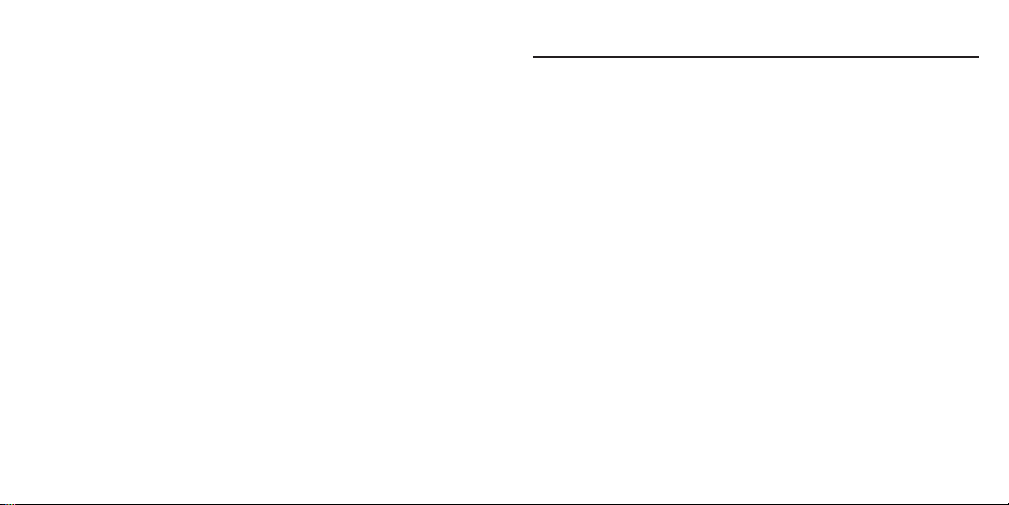
Table of Contents
Overview . . . . . . . . . . . . . . . . . . . . . . . . . . . . . . . . . . . . . . . . . . . . . . . .1
Features . . . . . . . . . . . . . . . . . . . . . . . . . . . . . . . . . . . . . . . . . . . . . .1
A Fit Heart . . . . . . . . . . . . . . . . . . . . . . . . . . . . . . . . . . . . . . . . . . . .2
Watch Buttons . . . . . . . . . . . . . . . . . . . . . . . . . . . . . . . . . . . . . . . . .3
®
night-light with Night-Mode®feature . . . . . . . . . . . . . . . .4
INDIGLO
Display Icons . . . . . . . . . . . . . . . . . . . . . . . . . . . . . . . . . . . . . . . . . .5
Resources . . . . . . . . . . . . . . . . . . . . . . . . . . . . . . . . . . . . . . . . . . . .6
Determining Your Optimal Heart Rate Zone . . . . . . . . . . . . . . . . . . . .7
Heart Rate Monitor Setup and Use . . . . . . . . . . . . . . . . . . . . . . . . . . . .8
Prepare Your Heart Rate Monitor for First Use . . . . . . . . . . . . . . . . . .9
Use Your Heart Rate Monitor . . . . . . . . . . . . . . . . . . . . . . . . . . . . . .10
NO HRM DATA Message . . . . . . . . . . . . . . . . . . . . . . . . . . . . . . . . .12
Time of Day . . . . . . . . . . . . . . . . . . . . . . . . . . . . . . . . . . . . . . . . . . . . .13
Set or Adjust Time, Date, and Audibles . . . . . . . . . . . . . . . . . . . . . .14
To Switch Time Zones . . . . . . . . . . . . . . . . . . . . . . . . . . . . . . . . . .16
Heart Rate Data When Using Time of Day Mode . . . . . . . . . . . . . . .17
Time of Day Notes & Tips . . . . . . . . . . . . . . . . . . . . . . . . . . . . . . . .17
Time of Day Example . . . . . . . . . . . . . . . . . . . . . . . . . . . . . . . . . . .18
Page 3

Chrono . . . . . . . . . . . . . . . . . . . . . . . . . . . . . . . . . . . . . . . . . . . . . . . . .19
Chrono Terminology . . . . . . . . . . . . . . . . . . . . . . . . . . . . . . . . . . . .19
Operate the Chrono . . . . . . . . . . . . . . . . . . . . . . . . . . . . . . . . . . . .20
Heart Rate Data When Using Chrono Mode . . . . . . . . . . . . . . . . . . .21
Chrono Display Format . . . . . . . . . . . . . . . . . . . . . . . . . . . . . . . . . .22
Chrono Mode Notes & Tips . . . . . . . . . . . . . . . . . . . . . . . . . . . . . . .22
Chrono Mode Example . . . . . . . . . . . . . . . . . . . . . . . . . . . . . . . . . .23
Interval . . . . . . . . . . . . . . . . . . . . . . . . . . . . . . . . . . . . . . . . . . . . . . . .24
Interval Terminology . . . . . . . . . . . . . . . . . . . . . . . . . . . . . . . . . . . .25
Set or Adjust Intervals . . . . . . . . . . . . . . . . . . . . . . . . . . . . . . . . . .25
Operate the Interval Timer . . . . . . . . . . . . . . . . . . . . . . . . . . . . . . .27
Heart Rate Data When Using Interval Mode . . . . . . . . . . . . . . . . . .28
Interval Mode Notes & Tips . . . . . . . . . . . . . . . . . . . . . . . . . . . . . .28
Interval Mode Example . . . . . . . . . . . . . . . . . . . . . . . . . . . . . . . . . .30
Timer . . . . . . . . . . . . . . . . . . . . . . . . . . . . . . . . . . . . . . . . . . . . . . . . . .31
Set the Timer . . . . . . . . . . . . . . . . . . . . . . . . . . . . . . . . . . . . . . . . .32
Operate the Timer . . . . . . . . . . . . . . . . . . . . . . . . . . . . . . . . . . . . .32
Timer Mode Notes & Tips . . . . . . . . . . . . . . . . . . . . . . . . . . . . . . . .34
Timer Mode Example . . . . . . . . . . . . . . . . . . . . . . . . . . . . . . . . . . .34
Recovery . . . . . . . . . . . . . . . . . . . . . . . . . . . . . . . . . . . . . . . . . . . . . . .35
About Recovery Heart Rate . . . . . . . . . . . . . . . . . . . . . . . . . . . . . .35
Manually Determine a Recovery Heart Rate . . . . . . . . . . . . . . . . . .36
Review . . . . . . . . . . . . . . . . . . . . . . . . . . . . . . . . . . . . . . . . . . . . . . . . .38
About Review Mode . . . . . . . . . . . . . . . . . . . . . . . . . . . . . . . . . . . .38
Review Workout Data . . . . . . . . . . . . . . . . . . . . . . . . . . . . . . . . . . .39
Review Mode Data . . . . . . . . . . . . . . . . . . . . . . . . . . . . . . . . . . . . .40
HRM Setup . . . . . . . . . . . . . . . . . . . . . . . . . . . . . . . . . . . . . . . . . . . . . .42
Device Pairing . . . . . . . . . . . . . . . . . . . . . . . . . . . . . . . . . . . . . . . .42
Selecting a Target Heart Rate Zone . . . . . . . . . . . . . . . . . . . . . . . .44
Custom Target Heart Rate Zone . . . . . . . . . . . . . . . . . . . . . . . . . . .45
Personal Data . . . . . . . . . . . . . . . . . . . . . . . . . . . . . . . . . . . . . . . . .46
HRM Setup Notes & Tips . . . . . . . . . . . . . . . . . . . . . . . . . . . . . . . .48
Alarm 1, 2, or 3 . . . . . . . . . . . . . . . . . . . . . . . . . . . . . . . . . . . . . . . . . .49
Set the Alarm . . . . . . . . . . . . . . . . . . . . . . . . . . . . . . . . . . . . . . . . .49
Alarm Mode Notes & Tips . . . . . . . . . . . . . . . . . . . . . . . . . . . . . . . .51
Sync . . . . . . . . . . . . . . . . . . . . . . . . . . . . . . . . . . . . . . . . . . . . . . . . . . .52
To Sync the Watch with a Computer . . . . . . . . . . . . . . . . . . . . . . . .53
Sync Error Messages . . . . . . . . . . . . . . . . . . . . . . . . . . . . . . . . . . .54
Care & Maintenance . . . . . . . . . . . . . . . . . . . . . . . . . . . . . . . . . . . . . .55
Watch Battery Replacement . . . . . . . . . . . . . . . . . . . . . . . . . . . . . .55
®
night-light . . . . . . . . . . . . . . . . . . . . . . . . . . . . . . . . . . . .56
INDIGLO
Water Resistance . . . . . . . . . . . . . . . . . . . . . . . . . . . . . . . . . . . . . .56
Heart Rate Sensor and Strap Maintenance . . . . . . . . . . . . . . . . . . .56
Transmitter Battery Life . . . . . . . . . . . . . . . . . . . . . . . . . . . . . . . . .57
Transmitter Battery Replacement . . . . . . . . . . . . . . . . . . . . . . . . . .57
Page 4
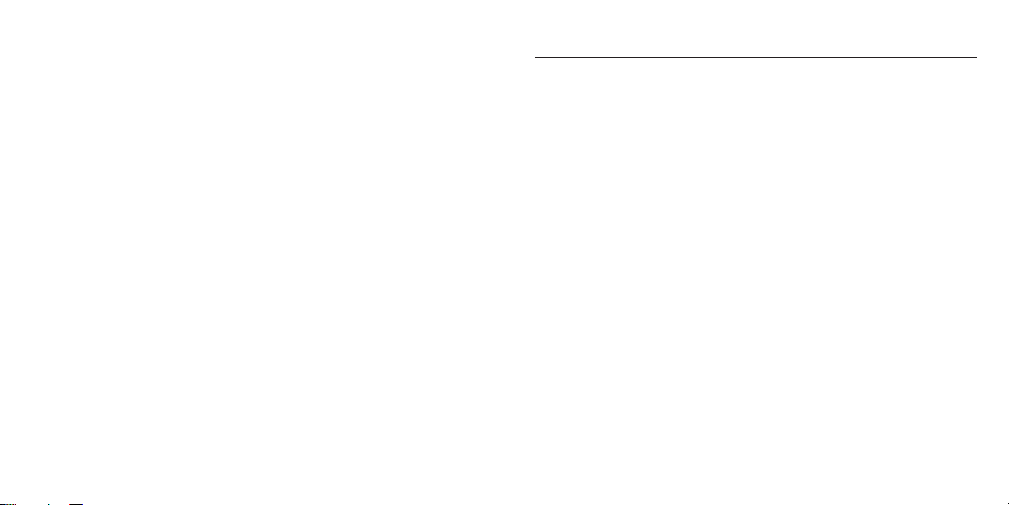
Warranty & Service . . . . . . . . . . . . . . . . . . . . . . . . . . . . . . . . . . . . . . .58
Declaration of Conformity . . . . . . . . . . . . . . . . . . . . . . . . . . . . . . . . . .64
Overview
Congratulations!
The Ironman®Triathlon®Digital Heart Rate Monitor is like hiring a personal
trainer. This high-tech tool is designed for demanding athletes like you to
measure how you track against your workout goals and offers you the
ability to track, store, and analyze key indicators of your personal fitness
level for up to 50 laps.
You will find your Heart Rate Monitor is a user-friendly fitness tool. But,
like any new device, you should take the time to familiarize yourself with
its components to optimize its usefulness.
So, check out the features and functions of your Heart Rate Monitor to
develop a basic understanding of this fitness tool. But most of all, enjoy
your new partner on the road to increased fitness!
Features
The Ironman®Triathlon®Digital Heart Rate Monitor features a 10-workout
memory that gathers elapsed time and heart rate data when you run its
chronograph or interval timer. What makes this interval timer unique is
that each of the linked segments can be set for both heart rate zone and
duration, so your workout can incorporate time-and-effort training
guidance - just like having a coach on your wrist.
1
Page 5
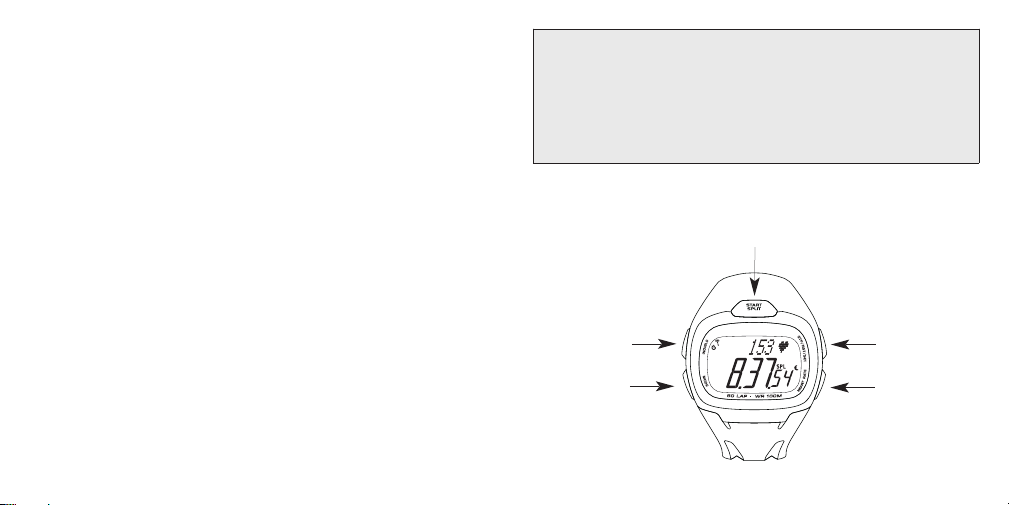
In addition to standard heart rate monitor features, your Ironman
®
Triathlon®Digital Heart Rate Monitor allows you to lock one or more of
your workouts to reduce accidental deletion.
The watch also has an optional two-way wireless communication link
called the Timex Data Xchanger. With two-way communication, you can
upload data from the watch to a computer or download settings from a
computer to the watch. The radio provides seamless digital wireless
communication, reliable connections, and data transmissions between the
watch and applicable ANT+™devices.
A Fit Heart
Recent fitness findings indicate that anyone can get fit and stay fit without
being overzealous. It can be as simple as:
Exercising 3 to 4 times per week.
Exercising for 30 to 45 minutes during each exercise session.
Exercising at the appropriate heart rate.
Heart rate represents the effects of exercise on all parts of the body.
Selecting the appropriate heart rate zone conditions the heart, lungs, and
muscles to perform at optimal levels to get and keep your body in shape.
Your Heart Rate Monitor can show you when you are in the exercise zone
you choose and signal you when you are not. It can help keep your body
exercising at an intensity level that can help you achieve your desired
fitness objectives without over- or under-exercising.
2
WARNING:
This is not a medical device and is not recommended for use by
persons with serious heart conditions. Consult your physician
before beginning any exercise program.
Interference with the radio signal, poor contact between your skin and the Digital
Heart Rate Sensor, or other factors may prevent accurate transmission of heart rate
data.
Watch Buttons
START/SPLIT
®
INDIGLO
BUTTON
MODE
STOP/RESET/SET
HEART RATE
3
Page 6
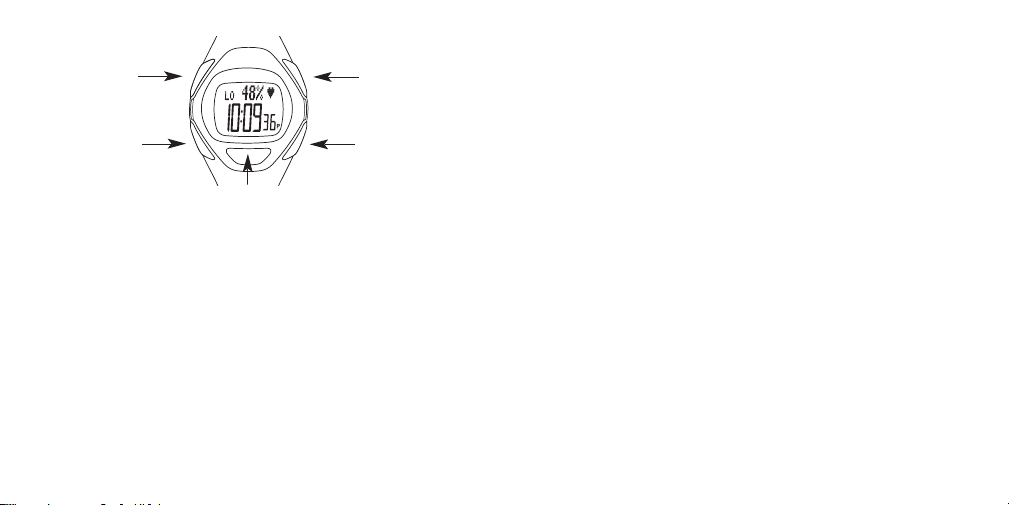
®
INDIGLO
BUTTON
MODE
START/SPLIT
STOP/RESET/SET
HEART RATE
NOTE: The specific use for these buttons varies by mode. Refer to each
mode for more information on how to use the watch buttons.
INDIGLO®night-light with Night-Mode®feature
In any watch mode, pressing the INDIGLO®button activates the INDIGLO
night-light and illuminates the watch while holding the button. Press and
hold the INDIGLO®button until you hear a beep to activate the NightMode® feature.
When the Night-Mode®feature is active, pressing any watch button will
light the watch face for a period of three to six seconds. The Night-Mode
feature will remain active for seven to eight hours after activation. To
deactivate before the eight hour time frame has elapsed, press and hold
the INDIGLO®button until you hear a beep.
4
Display Icons
g The heart icon indicates that the Heart Rate Sensor is operating.
W The stopwatch icon indicates that the watch is timing your workout in
Chrono Mode.
H The hourglass icon indicates that the watch is timing your workout in
Interval or Timer Mode.
J The repeat icon indicates you have set the timer to repeat at the end
of a countdown cycle in Interval or Timer Mode.
a The alarm clock icon indicates you have set the alarm to alert you at
a designated time.
s The speaker icon appears when you have set the watch to alert you
when you go above or below your specified heart rate zone during a
workout.
®
V The antenna icon appears when the watch is synchronized with the
Heart Rate Sensor.
l The lock icon appears when you have locked a workout so it does not
get overwritten by another workout.
®
e The hourglass with heart icon appears when the watch is timing a
recovery.
k The crescent moon icon appears when you enable the INDIGLO
Night-Light with Night-Mode® feature.
®
5
Page 7
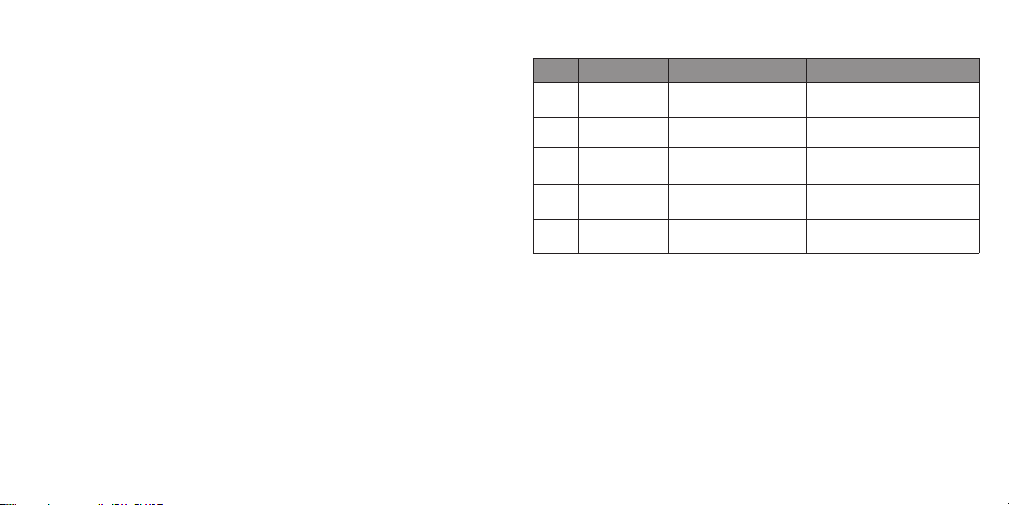
Resources
Print Resources
In addition to this manual, your Heart Rate Monitor includes these valuable
resources:
Heart Zones
®
Tools for Success (U.S. customers only): Information
concerning how to use your Heart Rate Monitor in conjunction with the
Heart Zones®Training System fitness program, meant to help you to
increase the strength and endurance of your heart.
Web Resources
Timex websites offer beneficial information to help you optimize your Heart
Rate Monitor.
Register your product at www.timex.com.
Visit www.timexironman.com for more on Timex
products, Timex®sports watches, and training information.
6
®
Health & Fitness
Determining Your Optimal Heart Rate Zone
Zone % Goal Benefit
1 50% to 60% Light exercise
2 60% to 70% Weight management Lose weight and burn fat
3 70% to 80% Aerobic base building
4 80% to 90% Optimal conditioning
5 90% to 100% Elite athletic training
There are five basic heart rate target zones described in the table above.
Simply select a zone that matches your percent of maximum (%) heart rate
based on the fitness goal you want to achieve during a particular exercise.
Before you can set your zone, you first need to determine your maximum
heart rate. You can use many methods to estimate your maximum heart
rate.
The booklet Heart Zones®Tools For Success included in your Heart Rate
Monitor packaging (U.S. customers only) provides excellent procedures
and Timex recommends you use one of these methodologies.
You might consider using the government recommended age-based method.
Maintain a healthy heart and
get fit
Increase stamina and aerobic
endurance
Sustain excellent fitness
condition
Achieve superb athletic
condition
7
Page 8
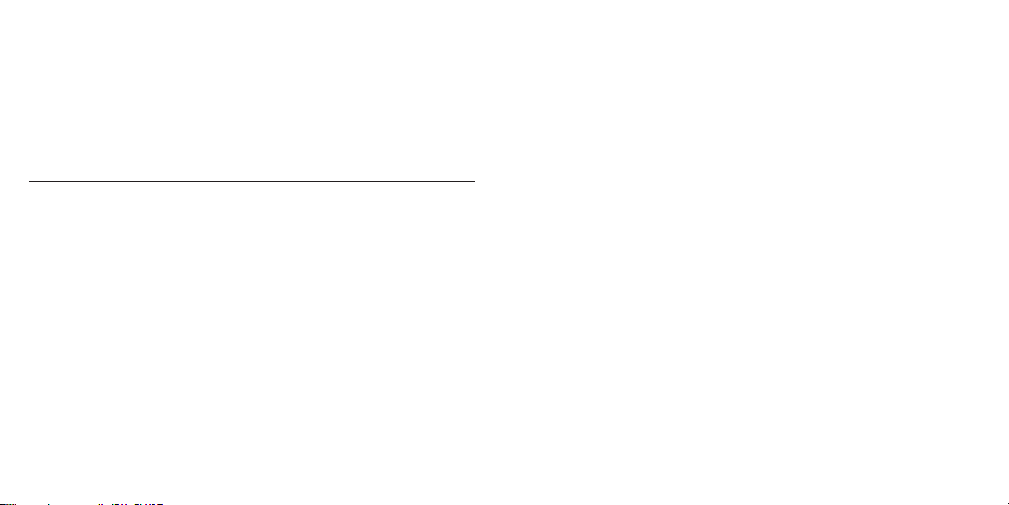
Begin with the number 220 and then subtract your age. For instance, a
35 year old would begin with 220 and subtract 35 (the person’s age),
which gives an estimated maximum heart rate of 185. Once you know
your maximum heart rate, you can enter it in HRM Setup Mode and the
watch will automatically setup your zones as described in the table on the
previous page.
Heart Rate Monitor Setup and Use
Chrono and Interval Timer Modes collect heart rate data and record
detailed statistics for a workout. The Heart Rate Monitor can store
information for up to 10 workouts.
NOTE: The watch will collect heart rate data without the Chrono or Interval
Timer running. This information will not be available in Review Mode, but
can be transferred from the watch to a computer (Timex®Data Xchanger
USB device is required). If you have the optional USB device, you can
upload workout data to a computer for storage and viewing. When the
watch can store less than five hours, or only three more sessions, of heart
rate data, the watch will display the MEMORY LOW message. When the
watch has reached its storage capacity limits, the display will read
MEMORY FULL.
When the watch is not used with a computer these messages will be
skipped. Unless you lock a workout, you will automatically over-write an
older workout when you have reached your 10-workout limit.
8
Prepare Your Heart Rate Monitor for First Use
Once you have determined your fitness goals and maximum heart rate,
Timex recommends you pair the watch with your Heart Rate Sensor, set
the time, and set other important data in HRM Setup Mode before using
your Heart Rate Monitor.
Note: For best results, Timex recommends that you wash your heart rate
sensor in warm soapy water to remove any manufacturing oils before
using for the first time.
Pairing the Watch and Heart Rate Sensor: Timex recommends that
you pair the Heart Rate Sensor and watch to minimize the possibility of
picking up a signal from another person’s Heart Rate Sensor. To
accurately pair the watch with the Heart Rate Sensor, go immediately
to HRM Setup Mode prior to stopping at or using any other mode. For
more information on “Device Pairing” see the Table of Contents under
HRM setup.
Setting the Time of Day: The Heart Rate Monitor uses the time set on
the watch to record data. To ensure you are recording data at the
correct time, set the watch for your local time in Time of Day Mode.
For more information on Time of Day Mode see its section in the Table
of Contents.
Entering Your Personal Data: Before using your watch it is important
to enter your weight and maximum heart rate in HRM Setup Mode.
This will allow you to tailor your Heart Rate Monitor to your personal
9
Page 9
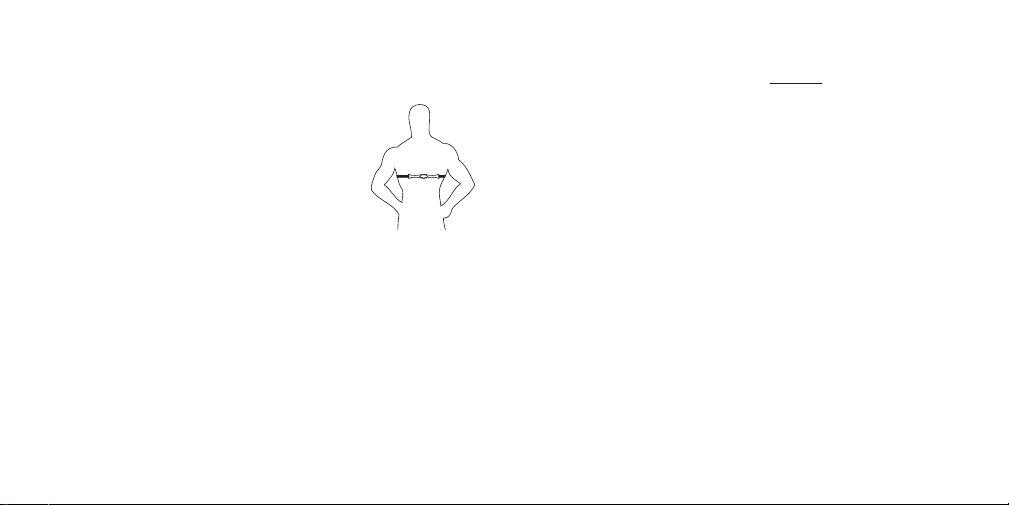
parameters. For more information see the “Personal Data” section in
the Table of Contents under HRM setup.
Use Your Heart Rate Monitor
1. Thoroughly wet the Heart Rate sensor pads under
running tap water (2-3 seconds per pad). If
necessary, use a heart rate monitor electrode gel for
better contact.
2. Center the Sensor on your chest with the Timex
logo facing up and out and fasten it firmly, just
below your sternum.
3. Press the MODE button until your desired mode appears. You can view
heart rate information in Time of Day, Chrono, Interval Timer, or Timer
Modes.
4. Press the HEART RATE button on your watch. The antenna icon will
appear on the display indicating the watch is searching for a signal
from the Heart Rate Sensor. When the watch begins receiving a signal,
a pulsing heart icon will appear on the display. In certain modes, the
watch will automatically search for a Heart Rate Sensor when you
enter the mode.
NOTE: The watch automatically records your heart rate and other
statistical data about your workout (available in Review Mode) when
you use Chrono and Interval Timer Modes.
10
®
5. Press the START/SPLIT button and begin your workout.
6. If the watch is set to alert you when you go above or below your
chosen target heart rate zone press and hold HEART RATE to turn the
audible alert off. Otherwise it will continue beeping until you return to
your target zone. When you are turning the audible alert off, you will
see the message HOLD FOR ALERT OFF. Conversely, when turning the
audible alert on, you will see the message HOLD FOR ALERT ON.
7. When you have finished your workout, press the STOP/RESET/SET
button to stop recording data for the workout if you are using Chrono
or Interval Timer Modes.
8. Remove the Heart Rate Sensor from your chest and the watch will stop
recording further heart rate data in approximately one minute.
9. Press MODE until you see Review Mode. This Mode includes heart rate
and other statistical data about your workout.
Note: Thoroughly clean your Heart Rate Sensor to maintain its
performance. The FLEX TECH™ strap can be machine washed in cold
water with the transmitter removed. Hang it to dry away from direct heat
or sunlight. Dry the metal contacts on the transmitter and the strap to
prevent corrosion.
11
Page 10
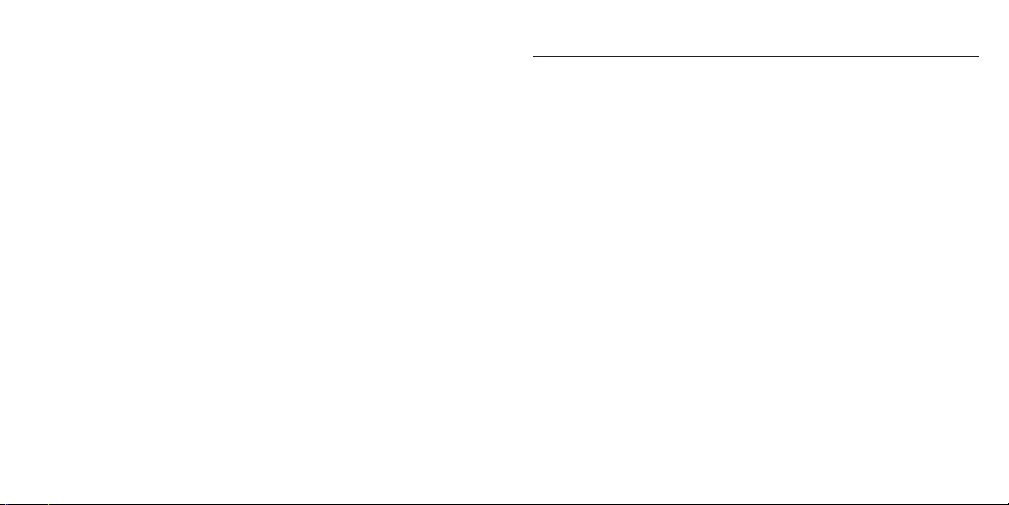
NO HRM DATA Message
If the watch is not receiving heart rate information, you may receive the
message NO HRM DATA on the watch display. Try the following:
Shorten the distance between the watch and the Heart Rate Sensor.
Adjust the position of the Heart Rate Sensor and elastic chest strap.
Make sure the Heart Rate Sensor pads are wet or use conductive gel.
Check the battery in the Heart Rate Sensor and replace it if necessary.
Move away from other heart rate monitors or other sources of radio or
electrical interference.
Time of Day
Your watch can act as an ordinary timepiece, displaying the time, date,
and day for two different time zones using a 12- or 24-hour format.
START/SPLIT
Press to peak at or switch time zones or increase or toggle a setting item.
INDIGLO®BUTTON
Press to light the watch, activate/de-activate the Night-Mode®feature.
MODE
Press to move to the next mode, setting option, digit, or group.
STOP/RESET/SET
Press to start or complete the setting process.
HEART RATE
Press to activate the Heart Rate Monitor, decrease or toggle the setting
item, or switch display views.
1312
Page 11
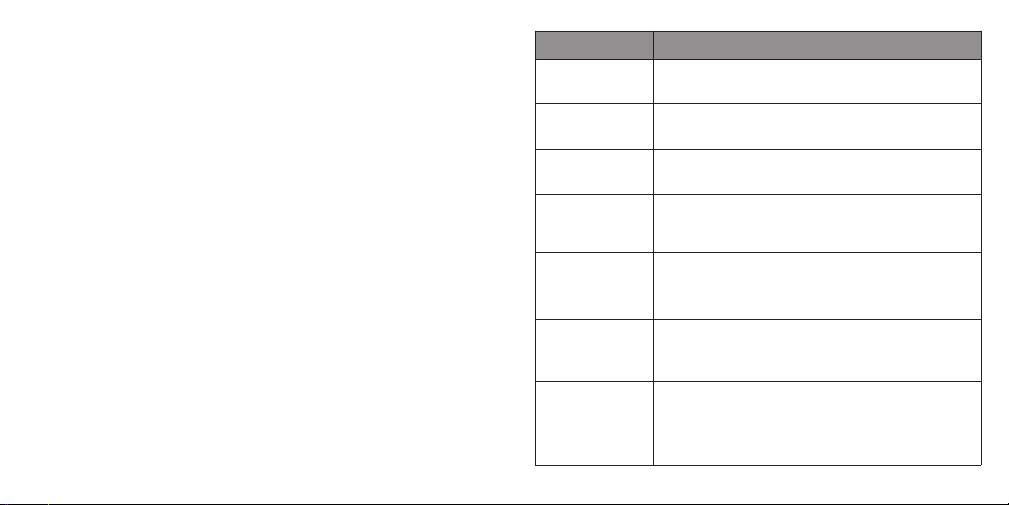
Set or Adjust Time, Date, and Audibles
1. Press MODE until Time of Day Mode appears, showing the current
time.
2. Press and hold STOP/RESET/SET until the words HOLD TO SET briefly
appear on the display followed by SET then SET TIME with the number
1 or 2 flashing in the lower right corner.
3. PRESS START/SPLIT (+) or HEART RATE (-) to toggle between the
primary (1) and secondary (2) time zones.
4. Press MODE (NEXT) to begin setting the time for the chosen time zone.
The time will appear on the display with the hour value flashing.
5. Make the desired adjustment as indicated in the tables on the next two
pages.
6. Press MODE (NEXT) to move to the next setting option.
7. Press STOP/RESET/SET (DONE) to save your changes and exit the
setting process.
For this watch, you can make the Time of Day adjustments described in
the tables that appear on the next two pages.
NOTE: To quickly change the value being set, press and hold START/SPLIT
(+) or HEART Rate (-).
Setting Group Adjustment
Hour
Minute
Second
Month
Day of the Month
Year
12- or 24-Hour
Format
Press START/SPLIT (+) to increase the hour value or
HEART RATE (-) to decrease the hour value.
Press START/SPLIT (+) to increase the minute value or
HEART RATE (-) to decrease the minute value.
Press START/SPLIT (+) or HEART RATE (-) to reset the
seconds to zero.
Press START/SPLIT (+) to move forward through the months
or HEART RATE (-) to move backward through the months.
Press START/SPLIT (+) to move forward through the days of
the month or HEART RATE (-) to move backward through the
days of the month.
Press START/SPLIT (+) to increase the year value or HEART
RATE (-) to decrease the year value.
Press START/SPLIT (+) or HEART RATE (-) to toggle between
the 12- and 24-hour formats. In the 12-hour format the AM
and PM time indicators will also appear to the right of the
seconds on the time display.
14
15
Page 12

Setting Group Adjustment
Press START/SPLIT (+) or HEART RATE (-) to toggle between
Appearance of the
Month and Day
Hourly Chime
Button Beep
the appearance options for the month and the day. The
options include: Month Day (MM-DD) or Day Month
(DD.MM). For example, March 15 can appear as 3-15 (MMDD) or 15.3 (DD.MM).
Press START/SPLIT or HEART RATE to toggle between turning
the chime on and off. When turned on, the watch will emit a
beep every hour on the hour.
Press START/SPLIT or HEART RATE to toggle between turning
the button beep on and off. When you turn the button beep
on, the watch will emit a beep every time you press a button
other than the INDIGLO
®
button.
To Switch Time Zones
The watch can track two time zones (T1 and T2). To look at the second
zone in Time of Day Mode, press START/SPLIT. T1 or T2 will flash in the
lower right corner indicating the alternate time zone. You can switch from
T1 to T2 or T2 to T1 by using these steps:
1. Press and hold START/SPLIT until T1 or T2 appears and flashes.
2. Continue to hold until the time switches and the watch beeps.
Heart Rate Data When Using Time of Day Mode
When using the watch with the Heart Rate Sensor, you can change the
Time of Day Mode display by pressing the HEART RATE button. Choose
from:
1. Heart Rate over Time of Day;
2. Time of Day over Heart Rate
3. Heart Rate only; or
4. Day/Month/Date over Time of Day.
NOTE: While you can see current heart rate information in Time of Day
Mode, the watch is not collecting any data that you can view in Review
Mode.
Time of Day Notes & Tips
You can return to Time of Day Mode from any other mode on the watch
by pressing MODE until the time of day appears.
The watch does not automatically adjust for Daylight Savings Time.
When switching between Standard Time and Daylight Savings Time,
you must manually adjust the hour value.
At any time during the setting process, you can save your changes and
return to the main time display by pressing STOP/RESET/SET.
1716
Page 13

While setting the watch, if you do not press any buttons on the watch
for a period of 2 to 3 minutes, the watch will automatically save
whatever changes you have made and exit the setting process.
During a Leap Year, the watch will automatically move from February
28 to February 29. For other years, the watch will move from February
28 to March 1.
Alarms are triggered by the time set in Time of Day Mode.
Time of Day Example
Assume that you live in San Francisco and work with a client in New York. Like all
busy people, it is imperative you keep track of time, so you set T1 to your local time.
But it is also important to have a quick reminder of your client’s time, so you set T2
to New York time. With both time zones available, you can quickly check your client’s
time or even switch your watch to display T2 when you travel to New York.
Chrono
Chrono Mode operates as the main workout data center for your watch. It
can record elapsed time for up to 100 hours. It can also record information
for up to 50 laps.
START/SPLIT
Press to begin timing, take a lap or split, or continue timing after a pause.
INDIGLO®BUTTON
Press to light the watch, activate/de-activate the Night-Mode®feature.
MODE
Press to move to the next mode or quickly display a new lap or split.
STOP/RESET/SET
Press to stop or pause the chrono, save chrono data and clear the chrono,
or change chrono format
HEART RATE
Press to switch display views.
Chrono Terminology
Chronograph: The chronograph records timed segments for the
duration of your workout.
Lap: Lap time records the time or duration of individual segments of
your workout.
18
19
Page 14

Split: Split time records the total elapsed time since the beginning of
your current workout.
Taking a lap or split: When you take a lap or split, the
chronograph records the time for the current segment and
automatically begins timing a new one.
Operate the Chrono
1. Press MODE until CHRONO appears.
2. Press and hold STOP/RESET/SET to save chrono data (if necessary)
and reset the chrono.
3. Press START/SPLIT to begin timing.
4. Press START/SPLIT again to take a lap or split. The watch will display
the lap or split number and average heart rate (for the lap or split) if
receiving data from the Heart Rate Sensor.
5. Press MODE to immediately display new lap or split information OR
wait a few seconds and the watch will automatically begin to display
data for a new lap or split.
6. Press STOP/RESET/SET to stop timing when you want to take a break
or you reach the end of your workout.
NOTE: The recovery heart rate timer will begin automatically (for 30
seconds or 1-, 2-, 5-, or 10-minutes, as user-specified) after pressing
STOP/RESET/SET if the watch is receiving data from the Heart Rate
20
Sensor and the recovery timer is not set to “off”. For more information
about recovery heart rate, see the Recovery Mode section.
7. Press START/SPLIT to continue timing OR press and hold
STOP/RESET/SET to clear the chronograph display and set it back to
zero. This also saves chrono data in the watch database.
NOTE: If all workouts are locked you will see the message WORKOUTS
LOCKED - UNLOCK IN REVIEW. In this instance, the watch cannot save
any data for a workout.
Heart Rate Data When Using Chrono Mode
When you operate the watch in Chrono Mode with the Heart Rate Sensor,
you will accumulate heart rate related data in Review Mode, including:
1. Amount of time your heart rate stays within your target heart rate zone
(shown as IN ZONE in Review Mode);
2. The average heart rate for the complete time the Heart Rate Sensor
was operating and the chronograph was running (shown as AVERAGE
in Review Mode);
3. The average heart rate for each recorded lap (shown as LAP DATA in
Review Mode); and
4. Peak and minimum heart rates for the complete time the Heart Rate
Sensor was operating and the chronograph was running (shown as
PEAK and MINIMUM in Review Mode)
21
Page 15

Chrono Display Format
You can set the Chronograph to show either the lap or split time on the
lower display line.
1. Stop and reset the Chronograph.
2. Press and release the STOP/RESET/SET button. You will see FORMAT
on the display, followed by SET, and then the current format setting.
3. Press START/SPLIT (+) to select the format you would like.
4. Press STOP/RESET/SET (DONE) to save your setting and return to the
Chrono.
Note that although the format setting implies that Chrono time values are
shown in both the upper and lower display lines, when using the Chrono
without the heart rate sensor, the upper display line is reserved for the lap
number, so only the lower line of timing information is shown. However,
when using the Chrono with the heart rate sensor, it is possible to see
both lap and split timing information at the same time if desired.
Chrono Mode Notes & Tips
Press MODE to switch to Time of Day Mode while running the
chronograph. The stopwatch icon (W) will appear to indicate the
chronograph is still operating.
When the chronograph is running along with the Heart Rate Sensor you
can change the Chrono Mode display by pressing HEART RATE.
22
Choose from:
1. Heart Rate over Split Time;
2. Split Time over Heart Rate;
3. Time-In-Zone (ZT) over Heart Rate
4. Heart Rate Only
5. Heart Rate over Lap Time
6. Lap Time over Heart Rate
7. Lap Time over Split Time
8. Lap Number over Split Time
Chrono Mode Example
Twice a week, you run in the hills behind your house and you use the chronograph
to time your workout. You have divided the run into four segments:
1) from your house to the beginning of the hill,
2) from the bottom of the hill to the top of the hill,
3) from the top of the hill back down, and finally
4) from the end of the hill back home. At each of these landmarks, you press the
START button to begin timing a new lap. After five weeks of storing the same
workout, you are able to track your progress over time to see whether or not your
time is improving for each of the lap segments.
23
Page 16

Interval
Interval Timer Mode offers a flexible five-interval countdown timer that can
be set to repeat up to 99 times. This mode is useful when your workout
includes distinct segments such as using a run/walk method in which you
run for a specified period of time and then walk for a specified period of
time.
START/SPLIT
Press to begin timing, continue timing after a pause, or increase or toggle
a setting item.
INDIGLO®BUTTON
Press to light the watch, activate/de-activate the Night-Mode®feature.
MODE
Press to move to the next mode, digit, or setting option or group.
STOP/RESET/SET
Press to start or complete the setting process, pause or stop the interval
timer, or clear and save data.
HEART RATE
Press to switch display views or decrease or toggle a setting item.
Interval Terminology
Interval Training: You can use interval training to help you vary the
intensity level within one workout, ultimately helping you work out
longer and harder.
Interval: Intervals relate your exercise to specific periods of time. For
instance, you can run for ten minutes, walk for two, run for twenty
minutes, and then walk for five – this would represent four training
intervals.
Repetitions (Reps): The number of times you choose to perform an
interval group. In the example above, if you choose to run the interval
group three times, you will go through your series of ten, two, twenty,
and five minute timings three times in sequence. This would represent
3 reps.
Set or Adjust Intervals
You can set the watch to set and store up to five intervals labeled INT 1
through INT 5.
1. Press MODE until Interval Mode appears, showing the most recent
interval settings.
2. Press STOP/RESET/SET until the words INT TIMER SET briefly appear
on the display followed by SET followed by the current setting for
Interval 1 and INT with the number 1 flashing at the top of the display.
24
25
Page 17

3. PRESS START/SPLIT (+) or HEART RATE (-) to choose which of the five
interval groups to set.
4. Press MODE (NEXT) to begin setting the time for the chosen interval.
The current interval time will appear on the display with the hour value
flashing.
5. Make the desired adjustment as indicated in the following table.
Setting Group Adjustment
Interval Number
Hour
Minute
Seconds
Heart Rate Zone
Number of Repetitions
Press START/SPLIT (+) to increase the interval number or
HEART RATE (-) to decrease the interval number.
Press START/SPLIT (+) to increase the hour value or
HEART RATE (-) to decrease the hour value.
Press START/SPLIT (+) to increase the minute value or
HEART RATE (-) to decrease the minute value.
Press START/SPLIT (+) to increase the seconds value or
HEART RATE (-) to decrease the seconds value.
Press START/SPLIT (+) or HEART RATE (-) to choose
either the preset ZONE 1 to 5, the MANUAL zone, or
NONE.
Press START/SPLIT (+) to increase the the number of
repetitions (# OF REPS) or HEART RATE (-) to decrease
the number of repetitions for all intervals.
6. Press MODE (NEXT) to move to the next setting option.
7. Press STOP/RESET/SET (DONE) to save your changes and exit the
setting process.
You can make the interval adjustments described in the table on the
previous page.
NOTE: To quickly change the value being set, press and hold START/SPLIT
(+) or HEART Rate (-).
Operate the Interval Timer
1. Press MODE until INTERVAL appears.
2. Press and hold STOP/RESET/SET to clear interval data from a previous
interval workout (if necessary).
3. Press START/SPLIT to begin timing countdown for the Interval Timer
(i.e., 10, 9, 8...).
4. Press STOP/RESET/SET to stop timing when you want to take a break
or you reach the end of your workout before the intervals have
completed timing.
5. Press START/SPLIT to continue the countdown OR press and hold
STOP/RESET/SET to save and then clear the current interval workout.
26
27
Page 18

Heart Rate Data When Using Interval Mode
When you operate the watch in Interval Mode with the Heart Rate Sensor,
you will accumulate heart-related data in Review Mode, including:
1. Amount of time your heart rate stays within your target heart rate zone
(shown as IN ZONE in Review Mode);
2. The average heart rate for the complete time the Heart Rate Sensor
was operating and the interval timer was running (shown as AVERAGE
in Review Mode);
3. The average heart rate for each recorded interval (shown with interval
times in Review Mode); and
4. Peak and minimum heart rates for the complete time the Heart Rate
Sensor was operating and the interval timer was running (shown as
PEAK and MINIMUM in Review Mode).
Interval Mode Notes & Tips
When the watch accumulates information concerning time in target
heart rate zones, the information is an aggregate for the time in all
zones, not the time in zone for each individual interval.
If all workouts are locked in Review Mode you will see the message
WORKOUTS LOCKED - UNLOCK IN REVIEW. In this instance, the watch
cannot save any data for a workout.
With the interval timer running along with the Heart Rate Sensor you
can change the Interval Mode display by pressing HEART RATE. Choose
from:
1. Heart Rate over Interval Time (per interval);
2. Interval Time (per interval) over Heart Rate;
3. Heart Rate only; or
4. Interval Number/Repetition Number over Interval Time.
If an interval is set to 00:00:00, the watch will automatically skip over
that interval. For example if INT 3 is set to 00:00:00 then the watch
will move from INT 2 directly to INT 4.
When you set target heart rate zones in Interval Mode, they override
those set in HRM Setup Mode. For example, if you have set the watch
to ZONE 2 in HRM Setup Mode but set INT 3 to ZONE 3, the watch will
record heart rate data for ZONE 3 and not ZONE 2 while in Interval
Mode. This is particularly important if you set the watch to alert you if
you go above or below your target heart rate zone.
The repeat setting applies to the entire group of settings; you cannot
have the Interval Timer repeat twice for INT 1 and only once for INT 2.
2928
Page 19

Interval Mode Example
For cross training purposes, you decide to add a one-hour spin session to your
workout routine. You decide to use Interval Mode to help you track both time and
heart rate for your workout. You set the following intervals for your workout:
Interval Time Heart Rate Zone
INT 1 00:05:00 NONE
INT 2 00:18:00 ZONE 3
INT 3 00:05:00 ZONE 5
INT 4 00:05:00 ZONE 1
You use INT 1 as a warmup. INT 2 and INT 3 represent the core of your workout
at an increasing heart rate goal, striving for 5 minutes of high intensity aerobic
workout. Finally, INT 4 is a cool down between repetitions and at the end of the
workout. In addition, you set the repetitions to 2, which allows you to repeat this
workout sequence twice for a strong one-hour interval workout routine.
Timer
Timer Mode allows you to set a fixed time from which the watch counts
down to zero (i.e., 10, 9, 8, ...). In addition you can set the watch to repeat,
stop or switch to Chrono Mode at the end of the countdown (if the
chronograph is off and cleared) and alert you when you are halfway
through a timing sequence.
START/SPLIT
Press to begin timing, continue timing after a pause, or increase or toggle
a setting item.
INDIGLO®BUTTON
Press to light the watch, activate/de-activate the Night-Mode®feature.
MODE
Press to move to the next mode, digit, setting option, or group.
STOP/RESET/SET
Press to start or complete the setting process, pause or stop the timer, or
clear data.
HEART RATE
Press to switch display views or decrease or toggle a setting item.
NOTE: You can press any button in Timer Mode to silence the alert that
sounds when the timer reaches zero.
30
31
Page 20

Set the Timer
1. Press MODE until TIMER appears.
2. Press STOP/RESET/SET until TIMER SET then SET briefly appear on the
display followed by the timer with the hours value flashing.
3. Press START/SPLIT (+) to increase or toggle the values or HEART RATE
(-) to decrease or toggle the value. This applies for hours, minutes,
seconds, end action, and halfway alert.
NOTE: The end action setting allows you to choose how the timer
operates at the completion of a timing countdown. Options include
STOP, REPEAT, or CHRONO. If you choose CHRONO, the watch
automatically switches to Chrono Mode at the end of the countdown
(if the chronograph is off and reset to zero) and begins operating the
chronograph.
NOTE: To quickly change the value being set, press and hold
START/SPLIT (+) or HEART Rate (-).
4. Press MODE (NEXT) to move to the next value for hours, minutes,
seconds, end action, and halfway alert.
5. Press STOP/RESET/SET (DONE) to save your changes and exit the
setting process.
Operate the Timer
1. Press and hold STOP/RESET/SET to clear data from any previous use
32
of the timer (if necessary). You cannot start another countdown without
resetting the timer.
2. Press START/SPLIT to start the timer countdown. The hourglass icon H
will appear on the display.
3. Pause the countdown by pressing STOP/RESET/SET.
4. Resume the countdown by pressing START/SPLIT again or reset the
timer by pressing and holding STOP/RESET/SET again until the words
HOLD TO RESET briefly appear on the display followed by the original
countdown time.
5. When the timer reaches the halfway point (if HALFWAY ALERT is set) a
brief chime will sound.
6. When the timer reaches zero, an alert will sound. Press any button to
silence the alert.
7. The timer will stop after the alert if set to STOP; or
The timer will begin another countdown if set to REPEAT and continue
until you press STOP/RESET/SET. The display will show REP and a
number (for example, REP 2). REP indicates the timer is repeating and
the number indicates how many times the timer has cycled through
the repeat countdown. You will also see the repeating hourglass
icon I, indicating the timer is set to repeat.; or
The timer will switch to Chrono Mode if the chronograph is off and
cleared. You will see the stopwatch icon W indicating the timer will
33
Page 21

switch modes at the end of the countdown and the hourglass icon H
indicating the timer is operating.
Timer Mode Notes & Tips
You can press MODE within Timer Mode to switch the display to
another mode without disrupting the operation of the timer. The
hourglass H will continue to display to indicate the timer is operating.
When you use the halfway alert the watch will beep when you have
reached the halfway point of the set countdown time.
With the timer running along with the Heart Rate Sensor, you can
change the Timer Mode display by pressing HEART RATE. Choose from:
1. Heart Rate Over Countdown Time;
2. Countdown Time Over Heart Rate;
3. Heart Rate only; or
4. Timer Setting (or Rep # if set to REPEAT) over Countdown Time.
Timer Mode Example
As part of your overall health plan, you decide to take a 30-minute walk during
your lunch hour two times a week. To help keep track of time so you do not return
late from your lunch hour, you set the timer to 15 minutes and then set the end
action to CHRONO. After 15 minutes the watch beeps telling you to begin walking
back to your office. The watch moves to Chrono Mode and begins timing. This
helps you determine how much time it takes to return to your office.
34
Recovery
About Recovery Heart Rate
Heart rate recovery provides an indicator of fitness and training level. As
you become more fit, your heart rate should return more quickly to a lower
heart rate value at the end of your workout, indicating a higher level of
cardiovascular fitness.
Your recovery rate represents the change in your heart rate over a period of
time. You can set your Heart Rate Monitor to record the change in your heart
rate for a 30-second or a 1-, 2-, 5-, or 10-minute period, or the recovery
timer can be set to OFF.
A smaller recovery result might indicate a need to take a break from training due to
fatigue, illness, or other factors.
START/SPLIT
Press to start or restart the recovery timer.
INDIGLO®BUTTON
Press to light the watch, activate/de-activate the Night-Mode®feature.
MODE
Press to move to the next mode.
STOP/RESET/SET
Press to choose from a 30-second, a 1-, 2-, 5- or 10-minute, or no
recovery time, or to stop or reset the recovery timer.
35
Page 22

HEART RATE
Press to turn the HRM on (if off) or press and hold to turn Out of Zone
alerts on or off.
NOTE: While running the chronograph, the recovery heart rate timer will
begin automatically after pressing STOP/RESET/SET if the watch is
receiving data from the Heart Rate Sensor unless the recovery timer is set
to OFF. Without a current heart rate or if the starting heart rate is lower
than the ending heart rate, the display will read NO REC at the end of the
recovery countdown. The results of automatic recovery can be viewed in
Review Mode.
Manually Determine a Recovery Heart Rate
You can also manually initiate a recovery heart rate at any time.
NOTE: When you initiate a manual recovery, this information is not stored
for viewing in Review Mode.
1. Press MODE until RECOVERY appears.
2. Press STOP/RESET/SET to clear the last heart rate recovery reading, if
necessary. You will see the message HOLD TO RESET followed by the
currently set recovery time.
3. Press STOP/RESET/SET to toggle among a 30-second or a 1-, 2, 5-, or
10-minute recovery time, or OFF.
NOTE: This setting controls the duration of both the automatic and
manual recovery heart rate.
36
4. Press START/SPLIT. The top line of the watch display will show the
heart rate at the beginning of the recovery period as well as your
current heart rate. The bottom line will show the 30-second or 1-, 2,
5-, or 10-minute recovery countdown. If the recovery timer is set to
OFF, the START/SPLIT button is not operational.
NOTE: The watch cannot record a recovery unless it is receiving a
current heart rate from the Heart Rate Sensor. Without a current heart
rate or if the starting heart rate is lower than the ending heart rate, the
display will read NO REC at the end of the recovery countdown.
5. After the specified recovery countdown period, the watch will beep
indicating the end of the recovery period. The watch will capture your
heart rate a second time, subtract the second value from the first value
and display the difference as the recovery.
6. You can continue to initiate a specified recovery period by repeating
steps 2 through 4.
37
Page 23

Review
Review Mode allows you to recall overall information recorded in Chrono
and Interval Modes for stored workouts. You can review your last 10 stored
workouts. You can also lock a workout to ensure the workout does not get
dropped out of the review queue once you go beyond 10 workouts.
START/SPLIT
Press to select a workout for review or scroll through workout data for a
selected workout.
INDIGLO®BUTTON
Press to light the watch, activate/de-activate the Night-Mode®feature.
MODE
Press to move to the next mode.
STOP/RESET/SET
Press to initiate the review for a selected workout.
HEART RATE
Press to lock or unlock a workout or scroll through workout data for a
selected workout
About Review Mode
Review Mode collects and stores the data gathered while the
chronograph or interval timer were running. You can use this mode to
view important measures of your progress during your workouts.
38
Without the Heart Rate Sensor, you will see total time and Lap or
Interval Recall in Review Mode, along with your last recorded recovery
heart rate.
If no interval has completed its countdown the watch will display NO
INTS DONE. This will only occur while the interval timer is running and
before the watch has finished timing a full interval cycle.
If you did not record separate laps during a chronograph workout, the
watch will display NO LAPS STORED when you get to the lap recall
segment of Review Mode. This will only occur when the chronograph is
running and the watch has not finished timing during the first lap of a
workout.
Review Workout Data
If the Chrono or Interval Timer are running when you enter Review Mode you can
only see current workout information. You cannot review any stored workouts until
the Chrono and Interval Timer are stopped and reset.
1. Press MODE until REVIEW appears.
2. Press START/SPLIT to scroll through stored workouts. Stored workouts
are labeled by the date and time of the workout.
NOTE: Workouts recorded in Chrono Mode are marked with the
stopwatch icon W and workouts recorded in Interval Mode are marked
with the hourglass icon H.
39
Page 24

3. Press HEART RATE to lock or unlock a workout. When you lock a
workout, the lock icon l will appear next to the workout. This workout
will not be automatically deleted as new ones come in.
4. Press STOP/RESET/SET to access review data for a selected workout.
5. Press START/SPLIT or HEART RATE to scroll through workout data.
6. Press STOP/RESET/SET to return to the main Review menu to choose
another workout to review.
Review Mode Data
Review Mode includes data stored for workouts recorded in Chrono or
Interval Timer Mode as indicated in the following list.
NOTE: If the Heart Rate Monitor is not used the only data you will see is
total time and lap or interval data.
Total Time: The amount of time the chronograph or interval timer was
running during your workout in Chrono or Interval Timer Modes.
Time in Zone: The amount of time during a workout when your heart
rate is between the lower and upper target zone limits you set. For an
interval workout you may set each interval to a different target zone,
so Review Mode will show the sum of the time in zone for the various
zones for each interval.
Average Heart Rate: The average heart rate achieved during a
workout.
40
Peak Heart Rate: The highest recorded heart rate during a workout.
Minimum Heart Rate: The lowest recorded heart rate during a
workout.
Total Calories: The number of calories burned during a workout. This
number is dependent on the weight you entered when you set your
Heart Rate Monitor, your heart rate during a workout, and the time you
spent in the workout.
Average Lap: The average time for all laps recorded in a workout.
Best Lap: The shortest lap recorded during a workout.
Lap or Interval Recall: The amount of time and average heart rate for
each segment of your workout. Chrono workouts include lap data and
Interval workouts include interval data. If the Interval workout is set to
Repeat, the watch will also display the interval repeat number.
Recovery Heart Rate: The result of the most recent automatic
recovery heart rate calculation when running the chronograph or
interval timer. Manual recovery calculations are not stored.
41
Page 25

HRM Setup
HRM Setup Mode allows you to select and set key pieces of personal data
that will be tracked by your Heart Rate Monitor. You can also pair the
watch to your Heart Rate Sensor.
START/SPLIT
Press to select a target heart rate zone or increase or toggle a setting
item.
INDIGLO®BUTTON
Press to light the watch, activate/de-activate the Night-Mode®feature.
MODE
Press to move to the next mode, digit, or setting group.
STOP/RESET/SET
Press to start or complete the setting process.
HEART RATE
Press to initiate the pairing process or decrease or toggle the setting item.
Device Pairing
Pairing is required to ensure that your watch does not receive data
transmitted by someone else’s chest strap.
Note: Pairing should be performed before your very first use, and after a
battery change for either the Heart Rate Sensor or the watch. It does not
need to be performed before each workout.
42
To pair your watch to your chest strap, use the following procedure:
1. Remove the chest strap from your body, and let it sit for at least five
minutes to ensure it is completely shut down.
2. Find a location far away from any other Heart Rate Monitor chest
straps that may be transmitting.
3. On the watch, repeatedly press the MODE button until HRM Setup
appears in the top line of the display.
To properly pair the watch with the Heart Rate Sensor, you must go directly to HRM
Setup Mode without stopping at any other mode first.
4. Press and hold the HEART RATE button. The message HOLD TO PAIR
should appear for about two seconds, followed by the instructions
WEAR STRAP, then PRESS MODE TO PAIR WATCH WITH STRAP.
5. Press the MODE button. A message saying WAIT FOR BEEP should
appear. The watch is now searching for a chest strap with which to
pair.
6. Now pick up your chest strap and hold it firmly with your thumbs
touching the sensor pads that normally contact your chest. Rub your
thumbs back and forth across the sensor pads a few times. This
contact should be enough to start the strap transmitting.
7. If the pairing operation completes successfully, PAIRING DONE will
appear on the display and a confirmation tone will sound. If for some
43
Page 26

reason the pairing fails, repeat the above steps immediately beginning
with step 4.
Selecting a Target Heart Rate Zone
You can choose one of the preset target heart rate zones or set the manual
target heart rate zone for a more customized target heart rate zone. The
preset heart rate zones described in the table below correspond to your
maximum heart rate (MHR) value.
Zone % Goal Benefit
1 50% to 60% Light exercise
2 60% to 70% Weight management Lose weight and burn fat
3 70% to 80% Aerobic base building
4 80% to 90% Optimal conditioning
5 90% to 100% Elite athletic training
To choose a target heart rate zone:
1. Determine the zone you want to use by reviewing the table above.
2. Press MODE until HRM Setup Mode appears.
44
Maintain a healthy heart and
get fit
Increase stamina and aerobic
endurance
Sustain excellent fitness
condition
Achieve superb athletic
condition
3. Press START/SPLIT to cycle through the target heart rate zones
(labeled ZONE 1 to ZONE 5 or custom ZONE C1 to Zone C5).
4. For preset heart rate zones, press MODE to save your selected target
heart rate zone and exit HRM Setup Mode. For the custom heart rate
zone, you will need to take some additional steps described in the next
section.
When you leave HRM Setup Mode, the watch will use the target heart rate
zone you have selected as the basis for all HRM-based calculations. This
does not apply to workouts already saved before selecting a target heart
rate zone.
Custom Target Heart Rate Zone
The custom target heart rate zone allows you to customize your lower and
upper target heart rate zone limits. You might use a custom target heart
rate zone when the 10% ranges in the preset heart rate zones is either too
large or too small a range for your exercise goals.
NOTE: The difference between the lower and upper limits for the manual
heart rate range must be at least five beats per minute.
To set the manual target heart rate zone:
1. Press MODE until HRM Setup Mode appears.
2. Press START/SPLIT until one of the custom zones appears — ZONE C1
to ZONE C5.
45
Page 27

3. Press and hold STOP/RESET/SET to enter the setting process. You will
see the word custom zone number flashing on the display.
4. Press MODE (NEXT) to begin setting the upper and lower target heart
rate zones.
5. You will first see HI LIMIT: HR on the display and a three number heart
rate value (i.e., 140). Press START/SPLIT (+) to increase the flashing
value, HEART RATE (-) to decrease the flashing value, or MODE (NEXT)
to move to the next part of the value.
6. When you have finished setting the three number value for the upper
end of the heart rate, press MODE (NEXT) to move the low end of the
heart rate value. You will see LO LIMIT: HR. Press START/SPLIT (+) to
increase the flashing value, HEART RATE (-) to decrease the value or
MODE (NEXT) to move to the next part of the three number value.
7. When you have finished setting the upper and lower target heart rate
zone limits, you can press STOP/RESET/SET (DONE) to save your
settings. Repeat the process at Step 2 to change the ranges for other
custom zones.
Personal Data
In addition to selecting a target heart rate zone or setting custom target
zones, it is important that you set your weight, maximum heart rate, heart
rate display, and heart rate zone alert. Accurate information used by these
options helps tailor your Heart Rate Monitor to your specific fitness needs.
46
1. Press MODE until HRM Setup Mode appears.
2. Press STOP/RESET/SET to enter the setting process. You will see your
selected target heart rate zone flashing on the display.
Setting Group Display Description
You can enter your current weight and
choose whether your weight appears in
pounds (lbs) or kilograms (kg) This number
Weight
Maximum Heart
Rate
BPM Format
Heart Rate Zone
Alert
is used to help calculate how many calories
you burn during your activity. Your recorded
weight cannot go below 22 lbs (10 kg) or
above 550 lbs (250 kg).
Your maximum heart rate value is used as a
reference for displaying your heart rate in
terms of percent of maximum (%). This
number cannot be below 80 or above 240
beats per minute (BPM).
You can choose whether your heart rate will
display as beats per minute (BPM) or
percent of maximum (% OF MAX).
You can choose whether or not to have the
watch alert you when you go above or
below your selected target heart rate zone.
47
Page 28

3. Press MODE (NEXT) to begin setting your personal data and settings.
4. Make the desired adjustment by pressing START/SPLIT (+) or HEART
RATE (-). In some setting groups pressing START/SPLIT (+) will
increase a value and pressing HEART RATE (-) will decrease a value. At
other times pressing START/SPLIT (+) or HEART RATE (-) will toggle
between two options or cycle through a setting group.
5. Press MODE (NEXT) to move to the next digit or setting group you want
to set.
6. Press STOP/RESET/SET to save your changes and exit the setting
process.
7. Press MODE to exit HRM Setup.
HRM Setup Notes & Tips
At any time during the setting process, you can save your changes and
return to the main heart rate display by pressing STOP/RESET/SET
(DONE).
While setting the watch, if you do not press any buttons on the watch
for a period of 2 to 3 minutes, the watch will automatically save
whatever changes you have made and exit the setting process.
If a setting falls either above or below the limits for setting heart rate
or weight the watch will automatically correct the setting to match
watch limits. Auto correction may lead to unpredictable results. Check
your watch settings.
Alarm 1, 2, or 3
You can use your watch as an alarm clock for up to three separate alarms,
accessed as separate modes. You can set an alarm to sound at the same
time every day, or only weekdays, weekends, or even only one day a
week.
START/SPLIT
Press to increase or toggle the setting value or turn an alarm ON or OFF.
INDIGLO®BUTTON
Press to light the watch, activate/de-activate the Night-Mode®feature.
MODE
Press to move to the next mode, digit, or setting group STOP/RESET/SET
Press to start or complete the setting process.
HEART RATE
Press to decrease or toggle the setting value.
When the watch reaches the scheduled time, the alarm tone sounds and
the INDIGLO®night-light flashes for a period of 20 seconds. To help you
identify which alarm has sounded, each alarm has a unique melody.
Set the Alarm
1. Press MODE until Alarm Mode 1, 2, or 3 appears.
2. Press STOP/RESET/SET until ALARM SET and then SET briefly appear
on the display followed by time with the hour value flashing.
4948
Page 29

3. Press START/SPLIT (+) to increase the hour value or HEART RATE (-) to
decrease the hour value.
NOTE: To quickly change the value being set, press and hold
START/SPLIT (+) or HEART Rate (-).
4. Press MODE (NEXT) to move to the minute value.
5. Press START/SPLIT (+) to increase the minute value or HEART RATE (-)
to decrease the minute value.
6. Press MODE (NEXT) to move to the AM/PM value (if you have set the
watch to 12-hour format).
7. Press START/SPLIT (+) or HEART RATE (-) to toggle between AM and PM.
8. Press MODE (NEXT) to move to the alarm type value.
9. Press START/SPLIT (+) or HEART RATE (-) to move among the alarm
types. Alarm types include:
DAILY will sound every day at a specified time;
WEEKDAYS will sound Monday through Friday at same selected time;
WEEKENDS will sound Saturday and Sunday at the same selected
time; or
Once a week alarm (i.e., MON, TUES, WED...) will sound on a specified
day at a specified time.
10. Press STOP/RESET/SET (DONE) to save your changes and exit the
setting process.
50
Alarm Mode Notes & Tips
To turn an alarm ON or OFF without entering the setting state, press
START/SPLIT while in Alarm Mode.
If you change any alarm settings, you automatically turn the alarm on.
When you set the alarm, the alarm clock icon a appears on the display
in Time of Day Mode.
While the alarm sounds, you can silence it by pressing any button.
The once a week alarm (i.e., MON, TUES, WED...) is especially useful
for reminding you about appointments.
If you do not silence the alarm before the alert finishes, a backup
alarm will sound after 5 minutes.
51
Page 30

Sync
This mode allows you to transfer your workout data to Timex® Trainer
software when used with the optional Timex® Data Xchanger USB device.
START/SPLIT
Press to cancel the search for or sync with a computer once the sync
process has begun.
INDIGLO®BUTTON
Press to light the watch, activate/de-activate the Night-Mode®feature.
MODE
Press to move to the next mode.
STOP/RESET/SET
Press to cancel the search for or sync with a computer once the sync
process has begun.
HEART RATE
Press to enable the receiver and startsearching for a computer
NOTE: Once you have initiated the sync process, you can press any button
to cancel. You will see the message SYNC CANCEL. The watch will beep,
the receiver will shut down, and the watch will return to the SYNC READY
state.
To Sync the Watch with a Computer
1. Make sure the Data Xchanger USB device is plugged into a USB port
on your computer and the Timex®Trainer device agent desktop
software is running.
2. Press MODE until Sync Mode appears.
3. You will see the message SYNC READY indicating the watch is ready to
initiate communication with a computer.
4. Press HEART RATE to begin the sync process.
5. The watch will suspend and reset all other watch activity and begin
searching for a computer. You will see the message SEARCHING FOR
PC.
6. Plug the USB device into a computer and open the device agent
software.
7. When the link is established with a computer, the watch will display
the device message SYNCING WATCH until the sync process is finished
at which time the watch will display the message SYNCING DONE. The
watch will sound an alert and return to the SYNC READY state.
5352
Page 31

Sync Error Messages
If an error is encountered during the communication process, the watch
will generate an alert and briefly display an error message, before
returning to the READY state. Following is a list of the error messages and
some suggestions for remedies:
HARDWARE ERROR: This message appears if there is an internal error
with the watch’s radio transceiver. Contact Timex Customer Service.
SYNC ERROR: This message indicates that a communication error was
encountered. This is usually caused by interference from a wireless
device such as a cordless phone, wireless keyboard or mouse, or
Bluetooth accessory.
LINK TO PC BUSY: This message will appear if the computer is already
in communication with another Timex®watch. If this message appears
regularly and you are certain that there are no other Timex watches
within 20 feet of your computer, contact Timex Customer Service.
NO PC FOUND: If the watch is unable to establish a link to your
computer within 30 seconds, it will display this message. Check to
make sure that the device agent software is running and that the
Timex Data Xchanger USB is plugged into a working USB port. You may
also try removing the Data Xchanger and plugging it in again before
retrying the sync process.
Care & Maintenance
Watch Battery Replacement
When the battery of the watch is running low, the display or INDIGLO
night-light will dim. This watch uses a CR2032 lithium battery.
To avoid the possibility of permanently damaging the watch, TIMEX
STRONGLY RECOMMENDS TAKING YOUR HEART RATE MONITOR WATCH TO
A LOCAL RETAILER OR JEWELER TO HAVE THE BATTERY REPLACED.
If you do choose to change the battery, make
sure to install it with the “+” side facing up.
Note: For the Race Trainer™Pro watch, the
battery compartment is located above the
START/SPLIT button, under the exposed screws
and the Ironman®M-Dot®logo. The stainless
steel caseback has tamper-resistant screws
because the area behind the display has no
customer serviceable parts.
®
54
55
Page 32

INDIGLO®night-light
Press the INDIGLO®button to activate the night-light. This
electroluminescent technology illuminates the watch display at night and
in low light conditions.
Water Resistance
Your 100 Meter Water Resistant watch withstands water pressure to
140 p.s.i.a. (equals immersion to 328 feet below sea level).
The watch is only water-resistant as long as the lens, pushbuttons, and
case remain intact.
Timex recommends rinsing your wrist monitor with fresh water after
exposure to salt water.
WARNING: TO MAINTAIN WATER-RESISTANCE, DO NOT PRESS ANY
BUTTONS UNDER WATER.
Heart Rate Sensor and Strap Maintenance
Rinse Heart Rate Sensor and strap in fresh water to avoid build up of
materials that can interfere with the measurement of your heart rate.
The FLEX TECH™ strap can be machine washed in cold water with the
transmitter removed. Hang it to dry away from direct heat or sunlight. Dry
the metal contacts on the transmitter and the strap to prevent corrosion.
56
Transmitter Battery Life
Battery life of the transmitter should exceed two years, based upon using
it an hour a day. Greater usage will shorten the battery life. Replace
transmitter battery when any of the following occur:
• The watch no longer receives heart rate information from the chest
transmitter when properly worn on the chest.
• Error messages (COMM ERR, SIGNAL LOST) appear with increased
frequency on the display.
Transmitter Battery Replacement
NOTE: You’ll need to have a device (such as a watch) capable of displaying
heart rate information to verify that the new battery has been inserted
correctly. Use a coin to open the battery compartment cover (back of
sensor).
• Insert new battery (CR2032 or equivalent) with “+” facing you.
• Push the reset button next to the battery by using a toothpick or
straightened paper clip.
• Reinstall battery cover.
• Perform quick test of the unit:
1. Move away from sources of electrical or radio interference.
2. Liberally moisten the Heart Rate Sensor pads and put the chest strap
around your chest, securely against your skin.
57
Page 33

3. Activate the heart rate monitor function on the watch.
4. Within a few seconds, the heart symbol on the watch display should
begin flashing, indicating that the sensor is active. This confirms that
the battery was installed correctly. NOTE: A heart rate value does not
need to appear on the display during this test.
IF FLASHING HEART DOES NOT APPEAR ON WATCH:
• Press the reset switch in the battery compartment again and replace
the battery cover.
• Reinstall the battery, and repeat test procedure above.
Water Resistance
The Heart Rate Sensor withstands water pressure to 30M or 60 p.s.i.a.
WARNING: The Heart Rate Sensor will not display heart rate when
operated under water.
Warranty & Service
Timex International Warranty (U.S. Limited Warranty)
Your Timex®Heart Rate Monitor is warranted against manufacturing
defects by Timex for a period of ONE YEAR from the original purchase
date. Timex Group USA, Inc. and its worldwide affiliates will honor this
International Warranty.
58
Please note that Timex may, at its option, repair your Heart Rate Monitor
by installing new or thoroughly reconditioned and inspected components
or replace it with an identical or similar model.
IMPORTANT: PLEASE NOTE THAT THIS WARRANTY DOES NOT COVER
DEFECTS OR DAMAGES TO YOUR HEART RATE MONITOR:
1. after the warranty period expires;
2. if the Heart Rate Monitor was not originally purchased from an
authorized Timex retailer;
3. from repair services not performed by Timex;
4. from accidents, tampering or abuse; and
5. lens or crystal, strap or band, Heart Rate Monitor case, attachments or
battery. Timex may charge you for replacing any of these parts.
THIS WARRANTY AND THE REMEDIES CONTAINED HEREIN ARE EXCLUSIVE
AND IN LIEU OF ALL OTHER WARRANTIES, EXPRESS OR IMPLIED,
INCLUDING ANY IMPLIED WARRANTY OF MERCHANTABILITY OR FITNESS
FOR PARTICULAR PURPOSE.
TIMEX IS NOT LIABLE FOR ANY SPECIAL, INCIDENTAL OR CONSEQUENTIAL
DAMAGES. Some countries and states do not allow limitations on implied
warranties and do not allow exclusions or limitations on damages, so
these limitations may not apply to you. This warranty gives you specific
legal rights and you may also have other rights which vary from country to
country and state to state.
59
Page 34

To obtain warranty service, please return your Heart Rate Monitor to
Timex, one of its affiliates or the Timex retailer where the Heart Rate
Monitor was purchased, together with a completed original Repair Coupon
or, in the U.S. and Canada only, the completed original Repair Coupon or a
written statement identifying your name, address, telephone number and
date and place of purchase. Please include the following with your Heart
Rate Monitor to cover postage and handling (this is not a repair charge): a
US$ 8.00 check or money order in the U.S.; a CAN$7.00 cheque or money
order in Canada; and a UK£2.50 cheque or money order in the U.K. In
other countries, Timex will charge you for postage and handling. NEVER
INCLUDE ANY ARTICLE OF PERSONAL VALUE IN YOUR SHIPMENT.
For the U.S., please call 1-800-328-2677 for additional warranty
information. For Canada, call 1-800-263-0981. For Brazil, call +55 (11)
5572 9733. For Mexico, call 01-800-01-060-00. For Central America, the
Caribbean, Bermuda, and the Bahamas, call (501) 370-5775 (U.S.). For
Asia, call 852-2815-0091. For the U.K., call 44 208 687 9620. For
Portugal, call 351 212 946 017. For France, call 33 3 81 63 42 00. For
Germany/Austria: call +43 662 88921 30. For the Middle East and Africa,
call 971-4-310850. For other areas, please contact your local Timex
retailer or Timex distributor for warranty information. In Canada, the U.S.
and in certain other locations, participating Timex retailers can provide you
with a postage-paid, pre-addressed Repair Mailer for your convenience in
obtaining factory service.
60
TIMEX INTERNATIONAL WARRANTY REPAIR COUPON
Original Purchase Date:
(attach a copy of sales receipt, if available)
Purchased By:
(name, address, telephone number)
Place of Purchase:
(name and address)
Reason for Return:
THIS IS YOUR REPAIR COUPON. KEEP IT IN A SAFE PLACE.
Service
If your Timex®Heart Rate Monitor should ever need servicing, send it to
Timex as set forth in the Timex International Warranty or addressed to:
TG SERVICE CENTER, P.O. Box 2740, Little Rock, AR 72203
For service questions, call 1-800-328-2677.
For your convenience in obtaining factory service, participating Timex
retailers can provide you with a pre-addressed Mailer.
61
Page 35

See the Timex International Warranty for specific instructions on the care
and service of your Timex®Heart Rate Monitor.
Should you need a replacement strap or band, call 1-800-328-2677.
FCC Notice (U.S.) / IC Notice (Canada):
This device complies with Part 15 of the FCC Rules. Operation is subject to
the following two conditions: (1) this device may not cause harmful
interference, and (2) this device must accept any interference received,
including interference that may cause undesired operation.
Warning: Changes or modifications to this unit not expressly approved by
the party responsible for compliance could void the user's authority to
operate the equipment.
NOTE: This equipment has been tested and found to comply with the limits
for a Class B digital device, pursuant to Part 15 of the FCC Rules. These
limits are designed to provide reasonable protection against harmful
interference in a residential installation. This equipment generates, uses,
and can radiate radio frequency energy and, if not installed and used in
accordance with the instructions, may cause harmful interference to radio
communications. However, there is no guarantee that interference will not
occur in a particular installation. If this equipment does cause harmful
interference to radio or television reception, which can be determined by
turning the equipment off and on, the user is encouraged to try to correct
the interference by one or more of the following measures:
— Reorient or relocate the receiving antenna.
— Increase the separation between the equipment and receiver.
— Connect the equipment into an outlet on a circuit different from that to
which the receiver is connected.
— Consult the dealer or an experienced radio TV technician for help.
This Class [B] digital apparatus complies with Canadian ICES-003. Cet
appareil numérique de la classe [B] est conforme à la norme NMB-003
du Canada
62
63
Page 36

Declaration of Conformity
Manufacturers Name: Timex Group USA, Inc.
Manufacturers Address: 555 Christian Road
declares that the product:
Product Name: Timex
Model Numbers: M175, M501, M502, M503, M536, M843, M844
conforms to the following specifications:
R&TTE: 1999/05/EC
LVD: 2006/95/EC
Standards: CENELEC EN 60950-1
ETSI EN 300 330-1 V1.3.1 (M843, M844)
ETSI EN 300-330-2 V1.1.1 (M843, M844)
ETSI EN 300 440-1 V1.3.1:2001 (M501, M536, M843, M844)
ETSI EN 300 440-2 V1.1.2:2004 (M501, M536, M843, M844)
ETSI EN 300 440-1 V1.4.1:2008 (M175, M502, M503)
ETSI EN 300 440-2 V1.2.1:2008 (M175, M502, M503)
ETSI EN 301 489-1 V1.6.1:2005 (M501)
ETSI EN 301 489-1 V1.8.1: 2008 (M175, M503, M536
ETSI EN 301 489-3 V1.4.1: 2002 (M175, M501, M502, M503, M536)
Middlebury, CT 06762
United States of America
®
Ironman®Race Trainer™Digital Heart Rate Monitor
Supplemental Information: The product herewith complies with the requirements of the
Radio & Telecommunications Terminal Equipment Directive 1999/05/EC, the Low Voltage
Directive 2006/95/EC, and carries the CE marking accordingly.
Agent:
Roger H. Hunt
Quality Regulatory Engineer
Date: 24 September, 2010, Middlebury, Connecticut, U.S.A.
6564
