Page 1

W254 509-095000-02 NA
USER
MANUAL
Page 2

English page 1
Français page 45
Español página 97
Page 3

TABLE OF CONTENTS
INTRODUCTION . . . . . . . . . . . . . . . . . . . . . . . . . . . . . . . . . . . . . . . . 5
Welcome! . . . . . . . . . . . . . . . . . . . . . . . . . . . . . . . . . . . . . . . . 5
WATCH FEATURES. . . . . . . . . . . . . . . . . . . . . . . . . . . . . . . . . . . . . . 6
Time/Date. . . . . . . . . . . . . . . . . . . . . . . . . . . . . . . . . . . . . . . . 6
TapScreen™ Technology . . . . . . . . . . . . . . . . . . . . . . . . . . . . 6
Chronograph. . . . . . . . . . . . . . . . . . . . . . . . . . . . . . . . . . . . . . 7
Recall . . . . . . . . . . . . . . . . . . . . . . . . . . . . . . . . . . . . . . . . . . . 8
Timer . . . . . . . . . . . . . . . . . . . . . . . . . . . . . . . . . . . . . . . . . . . 8
Interval Timer . . . . . . . . . . . . . . . . . . . . . . . . . . . . . . . . . . . . . 9
Alarm . . . . . . . . . . . . . . . . . . . . . . . . . . . . . . . . . . . . . . . . . . . 9
®
night-light . . . . . . . . . . . . . . . . . . . . . . . . . . . . . . . . 9
INDIGLO
E
1
Page 4

QUICK START . . . . . . . . . . . . . . . . . . . . . . . . . . . . . . . . . . . . . . . . 11
Setting the Time and Date . . . . . . . . . . . . . . . . . . . . . . . . . . 12
Using the Chronograph . . . . . . . . . . . . . . . . . . . . . . . . . . . . . 13
Retrieving your workout data . . . . . . . . . . . . . . . . . . . . . . . . 13
Locking your workout data . . . . . . . . . . . . . . . . . . . . . . . . . 14
INSTRUCTIONS . . . . . . . . . . . . . . . . . . . . . . . . . . . . . . . . . . . . . . . 15
WATCH MODES. . . . . . . . . . . . . . . . . . . . . . . . . . . . . . . . . . . . . 15
TAPSCREEN™ TECHNOLOGY . . . . . . . . . . . . . . . . . . . . . . . . . . 16
SETTING MODES & FUNCTIONS . . . . . . . . . . . . . . . . . . . . . . . . 17
Time / Date / Hourly Chime . . . . . . . . . . . . . . . . . . . . . . . . . 17
Chronograph . . . . . . . . . . . . . . . . . . . . . . . . . . . . . . . . . . . . 19
Operating the Chrono . . . . . . . . . . . . . . . . . . . . . . . . . . . 20
Target Time Pacer . . . . . . . . . . . . . . . . . . . . . . . . . . . . . . 23
Hydration and Nutrition Timers . . . . . . . . . . . . . . . . . . . . . 26
RECALL . . . . . . . . . . . . . . . . . . . . . . . . . . . . . . . . . . . . . . . . . . 27
TIMER. . . . . . . . . . . . . . . . . . . . . . . . . . . . . . . . . . . . . . . . . . . . 30
INTERVAL TIMER WITH LABELS. . . . . . . . . . . . . . . . . . . . . . . . . 32
®
NIGHT-LIGHT . . . . . . . . . . . . . . . . . . . . . . . . . . . . . . 37
INDIGLO
WATER-RESISTANCE . . . . . . . . . . . . . . . . . . . . . . . . . . . . . . . . . 38
BATTERY. . . . . . . . . . . . . . . . . . . . . . . . . . . . . . . . . . . . . . . . . . 39
TIMEX INTERNATIONAL WARRANTY. . . . . . . . . . . . . . . . . . . . . . . . 40
E
2
3
Page 5
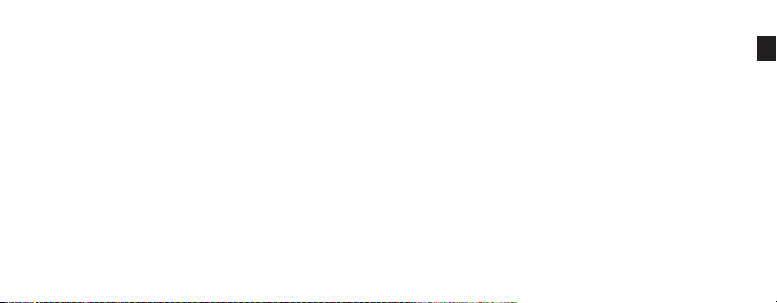
INTRODUCTION
Welcome!
Thank you for purchasing your new Timex
watch with the NEW TapScreen
performance tools was developed in conjunction with world-renowned
athletes who helped make sure that the SLEEK 150-lap watch’s features
are relevant to your training needs.
Other highlights include a 150-lap memory chronograph, target time
pacer and labeled interval timers. This latest design features an
ergonomic fit and extremely easy-to-read digits on the large screen
display. If you are running for the first time or training for your 10th
marathon, this watch will help you along your way.
®
Ironman®SLEEK™150-LAP
™
Technology. This new generation of
Register your product at www.timex.com
E
4
5
Page 6

WATCH FEATURES
Time/Date
• Hours, minutes, and seconds displayed in 12- or 24-hour format
• Date displayed by month-day (MMM-DD), month-day-year (MM-DDYY), day-month-year (DD.MM.YY) or year-month-date
• Day of week is displayed in DDD format (e.g. WED) and is automatically calculated with the date
• Second time zone, with independent year, hours, minutes, date, and
format
• Hourly chime N
• Button beep
™
Technology
TapScreen
™
• TapScreen
Technology allows easy activation of the chronograph and
timers by tapping the watch lens
• Tap feature works in CHRONO, TIMER and INTERVAL TIMER modes
• Lens tap force is adjustable for 3 levels (LITE, MED, HARD)
Chronograph
™
• TapScreen
Technology starts the elapsed timing and logs laps/splits
• Memory storage for 150 laps with 199-lap counter
• Option to display lap or split time in larger digits
• Optional Total Run format that maintains total activity time (less time
paused during workout) and overall running time since the start
• Optional Target Time Pacer function with user target pace per lap,
target range and target overall distance
• Target Time Pacer provides distinct audible alerts and onscreen
prompts that signify behind pace (slow beeping “SLOW”), on pace
(single beep “ON PACE”), or ahead of pace (rapid beeping “FAST”)
E
6
7
Page 7

• Hydration and nutrition timer alarm reminders advise when to drink
and eat
• New data management system saves all workouts once the
Chronograph is reset. The oldest workouts will be replaced automatically unless they are locked to prevent deletion
Recall
• Multiple workout storage by date with times of every lap/split, your
target times, best lap and average lap
• Recall of the Target Time Pacer shows the amount faster or slower you
were for each lap and total time
• Lock for workouts prevents automatic deletion
Timer H
™
• TapScreen
• Timer settable up to 24 hours
8
Technology starts/stops the timer
• Countdown stop or countdown repeat options
• Automatic repetition counter
Interval Timer H
• TapScreen
™
Technology starts/stops the Interval timer
• Timer settable up to 24 hours
• Three interval timers with up to 16 intervals each
• User selectable interval labels (Interval #, WARM, SLOW, MED, FAST
and COOL) to facilitate your interval training
• Automatic interval repetition counter
Alarm d
• Three alarms with daily, weekday, weekend, or weekly options
• Five-minute backup alert
®
night-light with NIGHT-MODE®feature P
INDIGLO
E
9
Page 8

Timex®Ironman®SLEEK™150-LAP watch with TapScreen™Technology Display Icons
d ALARM
d Alarm Indicator
w Chronograph Indicator
j Repeat countdown time indicator
J Countdown timer indicator
P INDIGLO
QUICK START
Press MODE to cycle through the watch main functions
MODE
SET
INDIGLO
NIGHT-LIGHT
START/SPLIT
(+)
STOP (RESET)
(-)
®
TIME > CHRONO > RECALL > TIMER > INTERVAL TIMER > ALARM
Most modes use the watch buttons in the same way, and button labels are
displayed on-screen close to the button.
10
®
NIGHT-LIGHT
TAP indicator
ENGLISH QUICK START
11
Page 9

SET (DONE)
= accept and exit
MODE (NEXT)
START/SPLIT (+)
STOP/RESET (-)
For setting, press SET and then follow the instructional prompt settings.
= advance to next setting option
= increase/advance the setting value
= decrease/reverse the setting value
Setting the Time and Date
1. Press MODE until Time of Day appears.
2. Press and hold SET to start.
3. Utilize the instructional prompt settings (NEXT, +, -) that will appear in
your screen to scroll through the following values: time zone, hours,
minutes, seconds, month, day, year, 12/24 hr time format, date format,
hourly chime, button beep and tap force.
4. Press SET (DONE) to exit.
Using the Chronograph
The chronograph will time your workout. The lap/splits will break your
workout into segments of time that can provide real-time feedback and
allow you to adjust your pace to meet your overall time goal.
1. In CHRONO Mode, TAP your screen to START.
2. TAP your screen every time you need to log a LAP/SPLIT.
3. Press STOP/RESET to finish.
4. Press and Hold STOP/RESET to reset the CHRONO.
WRKOUT SAVED will appear in your screen to notify you
that your workout was automatically saved.
Retrieving your workout data
The dated training log will enable you to review your CHRONO workout
performance.
1. In RECALL mode press START/SPLIT to select the date of the training
ENGLISH QUICK START
12
13
Page 10

you want to review. Your workouts will appear in
reverse chronological order.
2. Press SET to review all the information saved in that
workout.
3. Press START/SPLIT (+) or STOP/RESET (-) to scroll
through all the workout information.
Locking your workout data
Locking a workout protects it from automatic deletion when the memory
fills as new workouts are performed.
14
1. Press MODE until RECALL appears.
2. Press START/SPLIT to scroll through your workout
dates.
3. Once you find the workout, press and hold
STOP/RESET to LOCK.
again to UNLOCK.
l Press and hold STOP/RESET
INSTRUCTIONS
WATCH MODES
The features of this watch are grouped into modes that are accessible by
pressing and releasing the MODE button - each press of the MODE button takes you to the next mode in the loop. The modes are arranged in the
following order:
TIME > CHRONO > RECALL > TIMER > INTERVAL TIMER > ALARM
Displays the time of day and date.
TIME
CHRONO
Use the chronograph for timing your workout.
RECALL
Use to review your dated chronograph events.
TIMER
The countdown timer is useful for timing fixed-time events.
INT TIMER
The interval timer is great for interval training with distinct
fixed-time events.
ALARM
Three alarms are available to keep you on time in different days.
E
15
Page 11

™
TAPSCREEN
Preserve momentum and avoid breaking your stride. The TapScreen
Technology works with one firm tap on the watch face. TapScreen
Technology is used for CHRONO, TIMER and INTERVAL TIMER modes.
The tap sensitivity can be adjusted to light (LITE), medium (MED) or hard
(HARD). The watch comes with a medium default setting.
Tips:
• We recommend you select your TAP FORCE depending on the activity
16
TECHNOLOGY
1. In TIME Mode press and hold the SET button.
2. Press the MODE (NEXT) button until TAP FORCE
appears.
3. Press START/SPLIT (+) or STOP/RESET (-) to select
LITE, MED or HARD for the tap force.
you are performing: Walking (LITE), Running (MED), Biking (HARD) and
Swimming (HARD).
™
™
• If you are experiencing TAP activations inadvertently, move your tap
force to the next level.
• If you are in a triathlon transition or just changing clothes, we recommend you press MODE to switch to the TIME mode to avoid tap activation of the chronograph which will continue running in the background.
Return to CHRONO when you are finished.
E
SETTING MODES & FUNCTIONS
Time / Date / Hourly Chime
1. Press MODE until Time of Day appears.
2. Press and hold SET to start.
3. Press MODE (NEXT) to advance to the setting options.
4. Press START/SPLIT (+) or STOP/RESET (-) to increase or decrease
values for Time zone (1 or 2), time, month, day, date, year, 12/24 hr
format, date format, hourly chime, button beep and Tap force.
17
Page 12

5. Press NEXT to set the other time zone (if desired), following the above
procedure.
6. Press SET (DONE) to exit.
Tips:
• If you are in other modes, press and hold MODE to peek at time of day,
release to return to current mode.
• The date format can be selected as month-date (MM:DD, MMM-DD),
month-day-year (MM-DD-YY), day-month-year (DD.MM.YY) or
year-month-date (YY-MM-DD).
Second time zone
Your watch has two time zones that are useful when you are travelling to
a place with a different time zone or when you are switching to daylight
savings time.
Tips:
• You can easily switch from TIME 1 to TIME 2 and vice versa by press-
ing and holding the START/SPLIT button for 8 seconds.
18
Chronograph
The chronograph will time your workout session. During your event,
recording laps/splits will give you real-time feedback to pace yourself and
allow you to adjust your speed to meet your overall time goal.
Lap/Split
Lap is the time to complete an individual segment of your workout. Split
is the cumulative time from the beginning to that specific point in your
workout. Below is an example of a 4-mile run. The runner records
laps/splits every mile.
Lap/Split chart
This watch records up to 100 hours and counts up to 199 laps. It stores
the most recent 150 laps in Recall Mode.
E
19
Page 13

Operating the Chrono
1. Press Mode until CHRONOGRAPH appears. (Make sure it reads
00.00.00 or press STOP/RESET to reset.)
2. TAP your screen to START.
3. TAP your screen every time you need to log a LAP/SPLIT.
• Every time you take a lap your display will freeze for 10 seconds to
enable you to review your LAP/SPLIT data, while your chronograph is
recording the next lap/split.
20
• If your target time is ON, you will hear an alarm that will relate to your
pace to help you assess if you need to accelerate or decrease your
pace. The display will provide your delta time and pace feedback
(SLOW, ON PACE or FAST). The delta time is the difference between
target lap time and real lap time. Go to the target time pacer setting
section to activate this feature.
4. Press STOP/RESET to pause or finish. Tap your screen to resume.
5. When workout is complete press and hold STOP/RESET to clear the
display (CHRONO resets to 00.00.00). The workout is now automatically saved and it can be viewed in RECALL Mode.
Tips:
• You can also use the START/SPLIT button to start your chrono and take
laps.
• If you want to view the time of day, press and hold MODE, release to
return to current CHRONO.
E
21
Page 14

• When the Chrono is running, (icon of stopwatch) appears in the Time
Display.
• You can take up to 199 laps, however the chronograph will only record
the most recent 150 laps. Please consider that each succeeding workout will require three laps of storage that will be used to stamp the
time/date, target time, and delta times for that workout.
Changing the Chronograph Display Format
This determines what is shown in middle and bottom lines of the display.
The middle line has the larger font. You have the option for LAP/SPLIT,
SPLIT/LAP and TOTAL RUN.
1. Press Mode until CHRONO appears.
2. Press SET to start setting.
3. Press START/SPLIT (+) or STOP/RESET (-) to select LAP/SPLIT (Lap in
large digits), SPLIT/LAP (Split in large digits), or TOTAL RUN.
22
4. Press SET (DONE) to exit or press MODE (NEXT) to set up the Target
Time feature (described later in this section).
Note:
Selecting TOTAL RUN format allows you to view total elapsed time since
you started the CHRONO, including any time elapsed while the Chrono
was stopped. When a lap/split is taken the watch automatically switches
to LAP/SPLIT format.
Target Time Pacer
Because pace is important to achieve your goals, a built-in audible tracker indicates whether your target lap times are achieved. Rise above or fall
below your predetermined target times, and varying chimes and messages will provide feedback. Slow beeps indicate you’re behind pace
(SLOW), a single beep lets you know you’re on pace (ON-PACE) and rapid
beeps tell you are ahead (FAST). The screen will also display your performance data.
E
23
Page 15

TARGET
8’ LAP
ACTUAL
START
LAP 1 (10’00)
-2’00 (slow)
LAP 2 (8’00)
(on time)
(on pace)(slow)
LAP 3 (7’00)
+1’00 (fast)
(fast)
FINISH
Setting the Target Time Pacer
1. Press MODE until CHRONO appears (Chrono reads 00:00:00 or press
STOP/RESET to reset).
2. Press SET to start setting.
3. Press MODE (NEXT) button until TARGET TIME appears.
4. Press START/SPLIT (+) or STOP/RESET (-) to turn TARGET TIME ON or
OFF.
24
5. If you select ON, press the MODE (NEXT) button until
Target Pace (TRGT PACE) appears.
6. Press START/SPLIT (+) or STOP/RESET (-) to enter the
Target Pace per lap time in hours (HH), minutes (MM)
and seconds (SS). Target Pace per lap can be set from
a minimum of 1 minute (1.00) to a maximum of 1 hour
7. Press MODE (NEXT) button to enter the (TRGT RANGE) which is the
8. Press MODE (NEXT) button until Target Distance (TRGT DIST) appears.
9. Press START/SPLIT (+) or STOP/RESET (-) to select either NONE or
10. If you select SET, press MODE (NEXT) button until Unit Distance (UNIT
(1:00.00).
margin of error (+/-) you are willing to consider your lap as
“ON-PACE”. When Target Range appears, enter minutes (MM) and
seconds (SS).
SET.
DIST) appears.
E
25
Page 16

11. Press START/SPLIT (+) or STOP/RESET (-) to select either miles (MI)
or kilometers (KM).
12. Press MODE (NEXT) until Target Distance (TRGT DIST) appears.
13. Press START/SPLIT (+) or STOP/RESET (-) to enter the Total Target
Distance of your overall training or race.
14. To finish, press SET (DONE). If a Total Target Distance was set, the
watch will estimate and display your TARGET TOTAL time based on the
Target Pace and Target Distance you just provided in previous steps.
Hydration and Nutrition Timers
The optional hydration and nutrition timers will prompt you when it’s time
to drink or eat. This countdown timer will repeat and will run parallel to
your chronograph.
Setting the Hydration and Nutrition Timers
1. Press MODE until CHRONO appears.
2. Press SET to start.
26
3. Press MODE (NEXT) button until hydration (DRINK)
appears.
4. Press START/SPLIT (+) or STOP/RESET (-) to turn it ON.
5. Press MODE (NEXT) button to move to the time section
and press START/SPLIT (+) or STOP/RESET (-) to set
6. Press MODE (NEXT) to select and to repeat the setting process for the
nutrition (EAT) timer.
7. Press SET (DONE) to finish.
RECALL
The multiple training log will enable you to review your workout performance by date. You can review the times of every lap, best lap and average
lap. If the target time pacer was set, the watch will also provide the delta
times and labels for each segment.
the time.
E
27
Page 17

Reviewing your Workout Data
3. Once you find the workout you want to review, press SET to review all
• Press START/SPLIT (+) or STOP/RESET (-) to review your data (lap/split,
• If your Target Time Pacer was ON, you will be able to review your set-
4. Press SET (DONE) to exit.
28
1. Press MODE until RECALL appears.
2. Press START/SPLIT to select the date of the workout
you want to review. Your workouts appear in reverse
chronological order and the number of stored laps
will appear.
the information saved in that workout.
delta times, best lap and average lap).
tings of the target time pacer (target pace, target distance and target
total), your actual lap/split times, your delta results per lap (+/- from
target time per lap with labels), Total delta time (if a Total Target
Distance was set), best lap and average lap.
Locking workouts in RECALL
Locking a workout prevents it from automatic deletion as new workouts
are performed.
1. Press MODE until RECALL appears.
2. Press START/SPLIT to scroll among your workout dates.
3. Once you find the workout press and hold STOP/RESET to LOCK. A
small lock icon l will appear along with the workout date to confirm
the data’s status.
4. To unlock any workout repeat the three steps above and press and
hold STOP/ RESET to UNLOCK.
Tips:
• In order to LOCK your latest workout you must reset the Chrono
(00:00:00) to save the workout.
• As the memory is filled (150-laps maximum), the oldest unlocked
workouts are automatically deleted.
E
29
Page 18

• If workouts are locked and the memory has fewer than 30 laps available, the watch will signal that memory is becoming full by displaying
“x laps free”. Once no memory is available the watch will display
“memory full" and it will be necessary to unlock saved workouts to free
up the space for the next workout to be recalled.
TIMER
The Timer is used to countdown a fixed event time. The timer can be set
to repeat and countdown continuously, or to stop at the end of the countdown. You can use the TapScreen
timer at any time.
™
Technology to activate and stop the
Setting the Timer
1. Press MODE until TIMER appears.
2. Press SET to begin setting the timer.
3. Press START/SPLIT (+) or STOP/RESET (-) to increase/decrease the
countdown timer values.
30
4. Press MODE (NEXT) to advance to the next setting option.
5. Press START/SPLIT (+) or STOP/RESET (-) to select STOP AT END or
REPEAT AT END.
6. Press SET (DONE) to finish the setting process.
Using the Timer
1. Tap the watch lens, or press START/SPLIT to start Timer.
2. A timer melody chime will sound when the Timer reaches zero and
stops and repeats. The melody can be turned off with the press of any
button.
3. If you need stop or pause the timer, tap the watch lens or press
STOP/RESET.
4. When finished, press and hold STOP/RESET to reset the Timer to the
original time. If you Press and hold STOP/RESET a second time you will
clear the timer to 0.
E
31
Page 19

Note:
If the Repeat timer is set under 15 seconds a single beep will ring
between repetition.
Tips:
• H appears in Time display when Timer is running. J appears when
timer is running and set to repeat at end.
• For repeat Timer operation, repetition number appears on bottom of
screen.
• Maximum number of counted repetitions is 99.
• Timer will continue to run if you exit Timer mode.
• The INDIGLO
®
night-light flashes and the timer melody will sound when
the timer countdowns to zero.
INTERVAL TIMER WITH LABELS
Complex interval training routines become automatic and effortless with
three interval programs, each with up to 16 labeled intervals that can be
start or stop with the TapScreen
32
™
Technology interface. We also added
labels to help you see the intensity you should follow in your training
(Interval #, WARM, SLOW, MED, FAST and COOL).
Setting Interval Timers
1. Press MODE until INT TIMER appears.
2. Press STOP/RESET to select the workout you want to use (WRK-1, 2,
or 3).
3. Press SET and SET INT TIMER will appear.
4. To select the interval (1-16) press START/SPLIT (+) or STOP/RESET (-).
5. Press MODE (NEXT) to set the interval time (HH:MM: SS) with
START/SPLIT (+) or STOP/RESET (-).
6. Press MODE (NEXT) to select the Interval name (Interval #, WARM, SLOW,
MED, FAST and COOL) with START/SPLIT (+) or STOP/RESET (-).
7. Press MODE (NEXT) to select STOP AT END or REPEAT AT END with
START/SPLIT (+) or STOP/RESET (-).
E
33
Page 20

Repeat all these steps until you have set all intervals needed for your
workout.
Using the Interval Timer
1. Tap the watch lens, or press START/SPLIT to start the Interval Timer.
2. An Interval timer melody chime will sound when the Timer reaches
zero and then starts the next interval timer.
START
• The display will show the label at the top of the timer (Interval#, WARM,
SLOW, MED, FAST and COOL).
INT 1
(slow 3:00)
INT 2
(fast 2:00)
(x10)
• If your workout was set with REPEAT AT END, you will see the repetition counter on the bottom line.
3. Tap the watch lens, or press STOP/RESET to stop the Interval Timer
once you reach all the repetitions that you need to do.
4. When finished, press and hold STOP/RESET to reset the Interval Timer
to the original time. If you press and hold STOP/RESET a second time
you will clear the timer to 0.
Tips:
• H appears in Time display when interval timer is running. J, appears
when interval timer is running and set to repeat at end.
• If you select REPEAT AT END the timer will countdown all intervals and
then repeat the entire sequence.
®
night-light flashes and the interval timer melody will sound
• INDIGLO
between each interval.
• The interval timer will continue to run if you exit the INT TIMER mode.
E
34
35
Page 21

• If you want to view the Time of Day, press and hold MODE, release to
return to current INT TIMER.
Alarm
Up to three alarms may be set to remind you of upcoming events. You can
customize by day according to your needs.
1. Press MODE until ALARM appears.
2. Press STOP/RESET to select Alarm 1, 2, or 3.
3. Press SET to set selected alarm.
4. Press START/SPLIT (+) or STOP/RESET (-) and MODE (NEXT) to change
alarm time and how often you would like the alarm to sound (DAILY,
WKDAYS, WKENDS, or a particular day of the week).
5. Press SET (DONE) to confirm and exit.
6. Press START/SPLIT to turn any Alarm ON or OFF. If the Alarm is activat-
ed, the frequency of the alarm will show in the bottom line of the display.
36
Tips:
• When the Alarm is on, d appears in Time display.
• When the Alarm reaches its set time the INDIGLO
alarm icon flash, and the alert sounds. Press any button to silence.
• If no button is pressed, the alert will cease after 20 seconds and a
backup alarm will activate after 5 minutes.
®
NIGHT-LIGHT WITH NIGHT-MODE®FEATURE
*INDIGLO
®
The INDIGLO
low light conditions. Press the INDIGLO
INDIGLO
while setting.
NIGHT-MODE
The NIGHT-MODE
the watch face for 2-3 seconds by tapping the watch face (solely in
CHRONO, TIMER and INT TIMER modes) or pressing any pusher in the
technology illuminates the entire watch face at night and in
®
will stay on for 3 seconds during normal operation or 6 seconds
®
FEATURE
®
feature, allows you to illuminate
®
night-light and the
®
button to activate the night light.
E
37
Page 22

watch. A crescent moon icon P will also be displayed on the screen when
®
NIGHT-MODE
To activate press and hold INDIGLO
press the INDIGLO
automatically deactivate after 8 hours.
WATER-RESISTANCE
Your SLEEK
feature is activated.
®
button for 4 seconds. The NIGHT-MODE®feature will
™
150-lap watch is water-resistant to 100 meters.
Water-Resistance Depth p.s.i.a. * Water Pressure
30m/98ft 60
50m/164ft 86
100m/328ft 160
®
button for 4 seconds, to deactivate
Below Surface
*pounds per square inch absolute
38
WARNING: TO MAINTAIN WATER-RESISTANCE, DO NOT PRESS ANY BUTTONS UNDER WATER.
1. Watch is water-resistant only as long as lens, push buttons and case
remain intact.
2. Watch is not a diver watch and should not be used for diving.
3. Rinse watch with fresh water after exposure to salt water.
BATTERY
Timex strongly recommends that a retailer or jeweler replace the battery.
If applicable, push reset button after replacing battery. Battery type is indicated on the case back. Battery life estimates are based on certain
assumptions regarding usage; battery life may vary depending on actual
usage. DO NOT DISPOSE OF BATTERY IN FIRE. DO NOT RECHARGE. KEEP
LOOSE BATTERIES AWAY FROM CHILDREN.
Please read instructions carefully to understand how to operate your
®
watch. Your model may not have all of the features described in
Timex
this booklet.
39
E
Page 23

TIMEX INTERNATIONAL WARRANTY
®
Your TIMEX
Timex Group USA, Inc. for a period of ONE YEAR from the original purchase date. Timex and its worldwide affiliates will honor this
International Warranty.
Please note that Timex may, at its option, repair your watch by installing
new or thoroughly reconditioned and inspected components or replace
it with an identical or similar model. IMPORTANT — PLEASE NOTE
THAT THIS WARRANTY DOES NOT COVER DEFECTS OR DAMAGES TO
YOUR WATCH:
40
watch is warranted against manufacturing defects by
1) after the warranty period expires;
2) if the watch was not originally purchased from an authorized
Timex retailer;
3) from repair services not performed by Timex;
4) from accidents, tampering or abuse; and
5) lens or crystal, strap or band, watch case, attachments or battery. Timex may charge you for replacing any of these parts.
THIS WARRANTY AND THE REMEDIES CONTAINED HEREIN ARE EXCLUSIVE AND IN LIEU OF ALL OTHER WARRANTIES, EXPRESS OR IMPLIED,
INCLUDING ANY IMPLIED WARRANTY OF MERCHANTABILITY OR FITNESS FOR PARTICULAR PURPOSE. TIMEX IS NOT LIABLE FOR ANY SPECIAL, INCIDENTAL OR CONSEQUENTIAL DAMAGES. Some countries and
states do not allow limitations on implied warranties and do not allow
exclusions or limitations on damages, so these limitations may not apply
to you. This warranty gives you specific legal rights and you may also
have other rights which vary from country to country and state to state.
To obtain warranty service, please return your watch to Timex, one of its
affiliates or the Timex retailer where the watch was purchased, together with a completed original Watch Repair Coupon or, in the U.S. and
Canada only, the completed original Watch Repair Coupon or a written
statement identifying your name, address, telephone number and date
and place of purchase. Please include the following with your watch to
cover postage and handling (this is not a repair charge): a US$ 8.00
check or money order in the U.S.; a CAN$7.00 cheque or money order
E
41
Page 24

in Canada; and a UK£2.50 cheque or money order in the U.K. In other
countries, Timex will charge you for postage and handling. NEVER
INCLUDE A SPECIAL WATCHBAND OR ANY OTHER ARTICLE OF PERSONAL VALUE IN YOUR SHIPMENT.
For the U.S., please call 1-800-448-4639 for additional warranty information. For Canada, call 1-800-263-0981. For Brazil, call +55 (11) 5572
9733. For Mexico, call 01-800-01-060-00. For Central America, the
Caribbean, Bermuda and the Bahamas, call (501) 370-5775 (U.S.). For
Asia, call 852-2815-0091. For the U.K., call 44 020 8687 9620. For
Portugal, call 351 212 946 017. For France, call 33 3 81 63 42 00. For
Germany/Austria, call +43 662 889 2130. For the Middle East and
Africa, call 971-4-310850. For other areas, please contact your local
Timex retailer or Timex distributor for warranty information. In Canada,
the U.S. and in certain other locations, participating Timex retailers can
provide you with a postage-paid, pre-addressed Watch Repair Mailer for
your convenience in obtaining factory service.
©2009 Timex Group USA, Inc. TIMEX and NIGHT-MODE are registered
trademarks of Timex Group USA, Inc. in the US and other countries.
SLEEK, TRAIN SMARTER and TAPSCREEN are trademarks of Timex
Group B.V. INDIGLO is a registered trademark of Indiglo Corporation in
the US. and other countries. IRONMAN is a registered trademark of
World Triathlon Corporation.
E
42
43
