Page 1

Digital Heart Rate Monitor
digital heart rate monitor user guide
©2008 Timex Group, USA, Inc. TIMEX and NIGHT-MODE are registered
trademarks of Timex Group USA, Inc. INDIGLO is a registered trademark
of Indiglo Corporation in the US and other countries. HEART ZONES is a
registered trademark of Sally Edwards.
W-246 811-095000-02 NA
English page 1
Français page 49
Español página 101
W246_NA_CVR.qxd 12/5/08 12:36 PM Page CV1
Page 2

Contents
Overview ..............................................................................................................1
A Fit Heart ......................................................................................................1
Watch Buttons................................................................................................3
INDIGLO
®
night-light with NIGHT-MODE®feature ..........................................3
Display Icons ..................................................................................................4
Resources ......................................................................................................5
Determining Your Optimal Heart Rate Zone ....................................................6
Digital Heart Rate Monitor ..................................................................................7
Before You Begin ............................................................................................7
To Use Your Digital Heart Rate Monitor............................................................7
Digital Heart Rate Monitor Notes & Tips..........................................................9
Time of Day........................................................................................................10
To Set or Adjust the Time, Date, and Audibles ..............................................10
To Switch Time Zones ..................................................................................13
Time of Day Notes & Tips ............................................................................14
Time of Day Example....................................................................................15
Chrono................................................................................................................16
Chrono Terminology......................................................................................16
To Operate the Chrono..................................................................................17
Chrono Mode Notes & Tips ..........................................................................18
Chrono Mode Example..................................................................................19
Timer ..................................................................................................................19
To Set the Timer ..........................................................................................20
To Operate the Timer....................................................................................20
Timer Mode Notes & Tips ............................................................................21
W246_NA_EN.qxp 12/5/08 12:36 PM Page i
Page 3
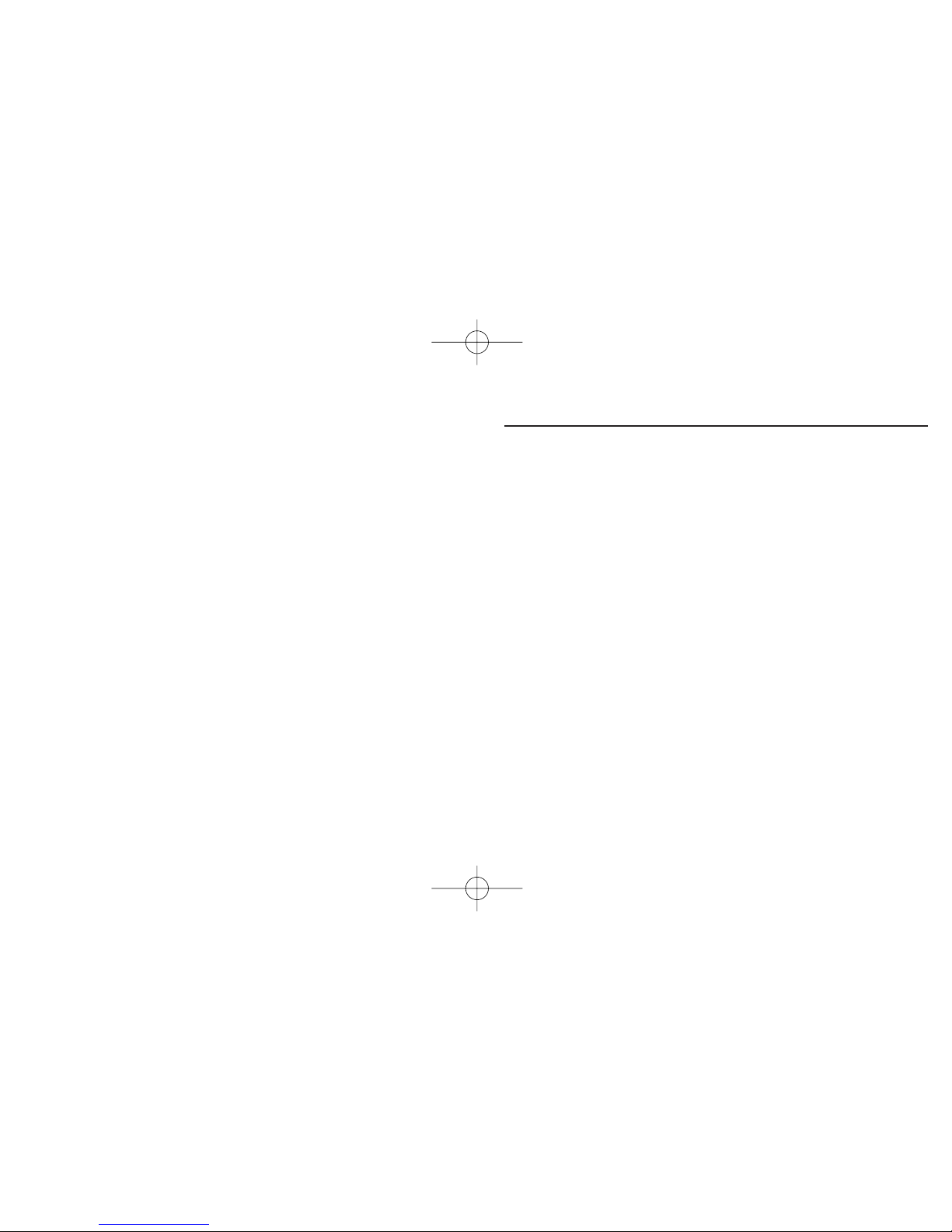
Overview
Congratulations!
With your purchase of the Timex®Ironman®Digital Heart Rate Monitor you
have hired a new personal trainer.Your Digital Heart Rate Monitor offers
you the ability to track, store, and analyze key indicators of your personal
fitness level for up to 50 laps.
You will find your Digital Heart Rate Monitor to be a user-friendly fitness
tool. But, like any new device, you should take the time to familiarize
yourself with its components to optimize its usefulness.
So, check out the features and functions of your Digital Heart Rate Monitor
to develop a basic understanding of this fitness tool. But most of all, enjoy
your new partner on the road to increased fitness!
A Fit Heart
Recent fitness findings indicate that anyone can get fit and stay fit without
being overzealous. It can be as simple as:
O Exercising 3 to 4 times per week.
O Exercising for 30 to 45 minutes during each exercise session.
O Exercising at the appropriate heart rate.
Heart rate represents the effects of exercise on all parts of the body.
Selecting the appropriate heart rate zone conditions the heart, lungs, and
Timer Mode Example....................................................................................22
Recover ..............................................................................................................23
About Recovery Heart Rate ..........................................................................23
To Manually Determine a Recovery Heart Rate ............................................24
Review................................................................................................................26
To Review Workout Data ..............................................................................27
Review Mode Notes & Tips ..........................................................................27
HRM Setup ........................................................................................................28
To Set a Target Heart Rate Zone ..................................................................29
To Set Other Heart Rate Statistical Data........................................................31
Digital Heart Rate Monitor Notes & Tips........................................................33
Alarm..................................................................................................................33
To Set the Alarm ..........................................................................................34
Alarm Mode Notes & Tips ............................................................................34
Care & Maintenance..........................................................................................35
Digital Heart Rate Monitor ............................................................................35
Battery ........................................................................................................36
INDIGLO
®
night-light ....................................................................................37
Water Resistance..........................................................................................38
Warranty & Service............................................................................................39
Warranty ......................................................................................................39
Service ........................................................................................................41
Declaration of Conformity ................................................................................43
1
W246_NA_EN.qxp 12/5/08 12:36 PM Page ii
Page 4

Watch Buttons
NOTE: The specific use for these buttons varies by mode. Refer to each
mode for more information on how to use the watch buttons.
INDIGLO®night-light with NIGHT-MODE
®
feature
In any watch mode, pressing the INDIGLO®button activates the INDIGLO
®
night-light and lights the watch face. If you press and hold the INDIGLO
®
button until you hear a beep, you can activate NIGHT-MODE® feature.
When the NIGHT-MODE®feature is activated, pressing any watch button
will light the watch face for a period of three to six seconds. NIGHT-MODE
®
feature will remain active for seven to eight hours after activation. To
deactivate NIGHT-MODE®before the eight hour time frame has elapsed,
3
muscles to perform at optimal levels to get and keep your body in shape.
Once set, your Digital Heart Rate Monitor can automatically show you
when you are in the exercise zone you choose and signal you when you
are not. It can help keep your body exercising at an intensity level that can
help you achieve your desired fitness objectives without over- or underexercising.
2
WARNING:
This is not a medical device and is not recommended for use by
persons with serious heart conditions. Consult your physician
before beginning any exercise program.
Interference with the radio signal, poor contact between your skin and
the Digital Heart Rate Sensor, or other factors may prevent accurate
transmission of heart rate data.
START/SPLIT
STOP/RESET/SET
HEART RATE
MODE
INDIGLO
®
BUTTON
W246_NA_EN.qxp 12/5/08 12:36 PM Page 2
Page 5

Resources
Print Resources
In addition to this manual, your Digital Heart Rate Monitor includes these
valuable resources:
O Fitness Sensors User Guide: Complete information for set-up,
operation, and maintenance of your Digital Heart Rate Sensor.
O Heart Zones
®
Tools for Success (U.S. customers only): Information
to use your Digital Heart Rate Monitor in conjunction with the Heart
Zones®Training System fitness program, meant to help you to increase
the strength and endurance of your heart.
Web Resources
Timex®websites offer beneficial information to help you optimize your
Digital Heart Rate Monitor.
O Register your product at www.timex.com.
O Visit www.timex.com/hrm/ for more information on Timex
®
Heart
Rate Monitors, including product features and simulations.
O Visit www.timextrainer.com for fitness and training tips using Timex
®
Heart Rate Monitors.
5
press and hold the INDIGLO®button until you hear a beep and NIGHTMODE®will immediately turn off.
Display Icons
X
Hollow heart icon indicates watch is searching for a signal from the
Digital Heart Rate Sensor.
Y
Solid heart icon once the watch has located a signal from the Digital
Heart Rate Sensor.This icon will flash as long as the watch receives a
signal from the Digital Heart Rate Sensor.
w
Stopwatch icon indicates the watch is timing your workout in Chrono
Mode.
H
Hourglass icon indicates the watch is timing your workout in Timer
Mode.
J
Repeat icon in Timer Mode indicates you have set the timer to repeat
at the end of a countdown cycle.
a
Alarm clock icon indicates you have set the alarm to alert you at a
designated time.
N
Melody icon indicates you have set the hourly chime to sound every
hour on the hour.
e
Small heart/timer icon in Time of Day or Recover Mode when the
watch is tracking a heart rate recovery.
4
W246_NA_EN.qxp 12/5/08 12:36 PM Page 4
Page 6

the government recommended age-based method.
Begin with the number 220 and then subtract your age. For instance, a 35
year old would begin with 220 and subtract 35 (her age), which gives an
estimated maximum heart rate of 185. Once you know your maximum
heart rate, you can set the zones described in the table on the previous
page.
Digital Heart Rate Monitor
Before You Begin
Once you have determined your fitness goal and maximum heart rate,
Timex recommends you input this information into the HRM SETUP Mode.
This will allow you to tailor your Digital Heart Rate Monitor to your
personal parameters. For information on HRM SETUP Mode, refer to pages
28 to 32.
To Use Your Digital Heart Rate Monitor
For more detailed information on the use and care of your Digital Heart
Rate Monitor, refer to the
Fitness Sensor User Guide
that shipped with your
product.
1. Wet the Digital Heart Rate Sensor pads.
2. Center the Sensor on your chest with the Timex
®
logo facing up and out and fasten it firmly, just below
your sternum.
7
Determining Your Optimal Heart Rate Zone
There are five basic heart rate target zones. Simply select a zone that
matches your percent of maximum (%) heart rate based on the fitness
goal you want to achieve during a particular exercise.
Before you can set your %, you first need to determine your maximum
heart rate. You can use many methods to estimate your maximum heart
rate.
The booklet
Heart Zones®Tools For Success
included in your Personal
Heart Rate Monitor packaging (U.S. customers only) provides excellent
procedures and Timex recommends you use one of these methodologies.
However, if you cannot use any of the procedures described in
Heart
Zones®Tools for Success
(U.S. customers only), you might consider using
6
Zone % Goal Benefit
1 50% to 60% Light exercise
Maintain a healthy heart and
get fit
2 60% to 70% Weight management Lose weight and burn fat
3 70% to 80% Aerobic base building
Increase stamina and aerobic
endurance
4 80% to 90% Optimal conditioning
Sustain excellent fitness
condition
5 90% to 100% Elite athletic training
Achieve superb athletic
condition
W246_NA_EN.qxp 12/5/08 12:36 PM Page 6
Page 7

8. Press MODE until you see Review Mode. This Mode includes heart rate
and other statistical data about your workout. See pages 25 to 27 for
more information about Review Mode.
Digital Heart Rate Monitor Notes & Tips
The watch and the Digital Heart Rate Sensor need to be within three feet
(one meter) of each other to function properly. If the watch is not receiving
heart rate information, you may receive the message NO HRM DATA on the
watch display. Try the following:
O Shorten the distance between the watch and the Digital Heart Rate
Sensor.
O Adjust the position of the Digital Heart Rate Sensor and elastic chest
strap.
O Make sure the Digital Heart Rate Sensor pads are wet.
O Check the battery in the Digital Heart Rate Sensor and replace it if
necessary.
O Move away from other heart rate monitors or other sources of radio or
electrical interference.
9
3. Press MODE until your desired mode appears. You can view heart rate
information in Time of Day, Chrono, or Timer Modes.
4. Standing at least six feet (two meters) away from other heart rate
monitors or other sources of radio or electrical interference, press the
HEART RATE button on your watch. The hollow heart rate icon will
appear on the display indicating the watch is searching for a signal
from the Sensor. When the watch begins receiving a signal, the
outlined heart becomes solid and begins pulsing.
5. Begin your workout.
NOTE: The watch automatically records your heart rate and other
statistical data about your workout (available in Review Mode) only if
you run Chrono Mode during your workout.
6. If the watch is set to alert you when you go above or below your
chosen target heart rate zone press and hold HEART RATE to turn the
audible alert off. Otherwise it will continue beeping until you return to
your target zone. When you are turning the audible alert off, you will
see the message HOLD ALERT OFF. Continue pressing HEART RATE
until you see the message AUDIBLE ALERT OFF. Conversely, when you
are turning the audible alert on, you will see the message HOLD ALERT
ON. Continue pressing HEART RATE until you see the message
AUDIBLE ALERT ON.
7. When you have finished your workout in Chrono Mode, press
STOP/RESET/SET to stop recording data for the workout.
8
W246_NA_EN.qxp 12/5/08 12:36 PM Page 8
Page 8

flashing in the lower right corner.
3. PRESS START/SPLIT (+) or HEART RATE (-) to toggle between the
primary (1) and secondary (2) time zones.
4. Press MODE (NEXT) to begin setting the time for the chosen time zone.
The time will appear on the display with the hour value flashing.
5. Make the desired adjustment as indicated in the tables on the next two
pages.
6. Press MODE (NEXT) to move to the next setting option.
7. Press and hold STOP/RESET/SET (DONE) to save your changes and exit
the setting process.
For this watch, you can make the Time of Day adjustments described in
the tables that appear on the next two pages.
11
Time of Day
Your watch can act as an ordinary timepiece, displaying the time, date,
and day for two different time zones using a 12- or 24-hour format. Note
that you must independently set the time of day for each time zone.
To Set or Adjust the Time, Date, and Audibles
1. Press MODE until Time of Day Mode appears, showing the current
time.
2. Press and hold STOP/RESET/SET until the words HOLD TO SET briefly
appear on the display followed by SET TIME with the number 1
10
START/SPLIT
Press to peak at or switch
time zones or increase or
toggle the setting item.
STOP/RESET/SET
Press to start or
complete the setting
process.
HEART RATE
Press to activate
the Digital Heart Rate
Monitor, decrease or
toggle the setting item,
or switch display views.
MODE
Press to move to the next
mode, digit, or setting
option or group.
INDIGLO® BUTTON
Press to light the watch,
activate or deactivate NIGHTMODE
®
feature .
W246_NA_EN.qxp 12/5/08 12:36 PM Page 10
Page 9

To Switch Time Zones
The watch can track two time zones (T1 and T2). To look at the second
zone in Time of Day Mode, press START/SPLIT. T1 or T2 will flash in the
lower right corner indicating the alternate time zone. You can switch from
T1 to T2 or T2 to T1 by using these steps:
1. Press and hold START/SPLIT until HOLD FOR T1 or HOLD FOR T2
appears.
13
NOTE: To quickly change the value being set, press and hold START/SPLIT
(+) or HEART RATE (-).
12
Setting Group Adjustment
Appearance of the
Month and Day
Press START/SPLIT (+) or HEART RATE (-) to toggle between
the appearance options for the month and the day. The
options include Month Day (MM.DD) or Day Month (DD.MM).
For example, March 15 can appear as 3.15 (MM.DD) or 15.3
(DD.MM).
Hourly Chime
Press START/SPLIT or HEART RATE to toggle between turning
the chime on and turning the chime off. When you turn the
chime on, you will see the chime icon and the watch will emit
a beep every hour on the hour.
Button Beep
Press START/SPLIT or HEART RATE to toggle between turning
the button beep on and turning the button beep off. When you
turn the button beep on, the watch will emit a beep every
time you press a button other than the INDIGLO
®
button
Setting Group Adjustment
Hour
Press START/SPLIT (+) to increase the hour value or
HEART RATE (-) to decrease the hour value.
Minute
Press START/SPLIT (+) to increase the minute value or
HEART RATE (-) to decrease the minute value.
Second
Press START/SPLIT (+) or HEART RATE (-) to reset the
seconds to zero.
Day of Week
Press START/SPLIT (+) to move forward through the days of
the week or HEART RATE (-) to move backward through the
days of the week.
Month
Press START/SPLIT (+) to move forward through the months
or HEART RATE (-) to move backward through the months.
Date
Press START/SPLIT (+) to increase the date value or
HEART RATE (-) to decrease the date value.
12- or 24-Hour
Format
Press START/SPLIT (+) or HEART RATE (-) to toggle between
the 12- and 24-hour formats. In the 12-hour format the AM
and PM time indicators will also appear above the seconds on
the time display.
W246_NA_EN.qxp 12/5/08 12:36 PM Page 12
Page 10

1. Time of Day with Day/Month/Date;
2. Heart Rate over Time of Day;
3. Time of Day over Heart Rate; or
4. Heart Rate only.
Time of Day Example
15
2. Continue to hold until the time switches and the watch beeps.
Time of Day Notes & Tips
O You can return to Time of Day Mode from any other mode on the watch
by pressing MODE until the time of day appears.
O The watch does not automatically adjust for Daylight Savings Time.
When switching between Standard Time and Daylight Savings Time,
you must manually adjust the hour value.
O The watch automatically moves from February 28 to March 1. To
accommodate a leap year, you must manually set the date value to
February 29. The watch will then automatically move from February 29
to March 1.
O At any time during the setting process, you can save your changes and
return to the main time display by pressing STOP/RESET/SET.
O While setting the watch, if you do not press any buttons on the watch
for a period of 2 to 3 minutes, the watch will automatically save
whatever changes you have made and will exit the setting process.
O With the watch receiving a signal from the Digital Heart Rate Sensor,
you can change the Time of Day Mode display by pressing HEART
RATE. Choose from:
14
Assume that you live in San Francisco and work with a client in New York.
Like all busy people, it is imperative you keep track of time, so you set T1
to your local time. But it is also important to have a quick reminder of your
client’s time, so you set T2 to New York time. With both time zones
available, you can quickly check your client’s time or even switch your
watch to display T2 when you travel to New York.
W246_NA_EN.qxp 12/5/08 12:36 PM Page 14
Page 11

To Operate the Chrono
1. Press MODE until CHRONO appears.
2. Press and hold STOP/RESET/SET to clear Chrono data (if necessary).
3. Press START/SPLIT to begin timing.
4. Press START/SPLIT again to take a lap or split. The watch will display
the lap and split times, the lap or split number, and average heart rate
(for the lap or split) if the data from Digital Heart Rate Sensor is being
received.
5. Press MODE to immediately display new lap or split information OR
wait for a few seconds and the watch will automatically begin to
display data for a new lap or split.
6. Press STOP/RESET/SET to stop timing when you want to take a break
or you reach the end of your workout.
NOTE: The recovery heart rate timer will begin automatically (for 1- or
2-minutes, as user-specified) after pressing STOP/RESET/SET if the
watch is receiving data from the Digital Heart Rate Sensor. For more
information about recovery heart rate, see pages 23 to 25.
7. Press START/SPLIT to continue timing OR press and hold
STOP/RESET/SET to clear the chronograph display and set it back to
zero.
17
Chrono
Chrono Mode operates as the main workout data center for your watch. It
can record elapsed time for up to 100 hours. It can also register
information for up to 50 laps for one workout.
Chrono Terminology
O Chronograph: The chronograph records timed segments for the
duration of your workout.
O Lap: Lap time records individual segments of your workout.
O Split: Split time records the total elapsed time since the beginning of
your current workout.
O Taking a lap or split: When you take a lap or split, the chronograph
records one time and automatically begins timing a new one.
16
STOP/RESET/SET
Press to pause or stop
the chrono or clear
chrono data.
HEART RATE
Press to switch HRM
display views.
MODE
Press to move to the
next mode, or quickly
display a new lap or split.
INDIGLO® BUTTON
Press to light the watch,
activate or deactivate
NIGHT-MODE
®
feature.
START/SPLIT
Press to begin timing, take a
lap or split, or continue timing
after a pause.
W246_NA_EN.qxp 12/5/08 12:36 PM Page 16
Page 12

Chrono Mode Example
Timer
Timer Mode allows you to set a fixed time from which the watch counts
down to zero (i.e., 10, 9, 8, ...).
19
Chrono Mode Notes & Tips
O Press MODE to switch to Time of Day Mode while running the
chronograph. The stopwatch icon W will appear to indicate the
chronograph is still operating.
O When you operate the watch in Chrono Mode with the Digital Heart
Rate Sensor, you will accumulate heart rate-related data in Review
Mode, including:
1. Amount of time your heart rate stays within your target heart rate
zone;
2. The average heart rate for each recorded lap; and
3. Average, peak, and minimum heart rates for your workout.
O With the chronograph running along with the Digital Heart Rate Sensor,
you can change the Chrono Mode display by pressing HEART RATE.
Choose from:
1. Lap Time/Split Time;
2. Heart Rate/Lap Time or Split Time;
3. Lap Time or Split Time/Heart Rate; or
4. Heart Rate only.
O Without the heart rate sensor, you can change the reset chronograph
format by pressing STOP/RESET/SET.
18
START/SPLIT
Press to increase or toggle a
setting item or start or
resume timing.
STOP/RESET/SET
Press to start or
complete the setting
process or pause or
reset the timer.
HEART RATE
Press to decrease or
toggle the setting item
or switch display views.
MODE
Press to move to
the next mode, digit
or setting group.
INDIGLO® BUTTON
Press to light the watch,
activate or deactivate
NIGHT-MODE
®
feature.
Recently you heard that the run/walk method can help you increase your
overall endurance and burn more calories. This method calls for running
for a period of time followed by a short period of walking. You decide to
use Chrono Mode to help you try this method. You press START/SPLIT to
begin your run and then after 10 minutes of running you press
START/SPLIT again and walk for 2 minutes. You continue using these two
timing sequences until you have completed a 60 minute run/walk.
W246_NA_EN.qxp 12/5/08 12:36 PM Page 18
Page 13

setting will appear on the top display.
2. Pause the countdown by pressing STOP/RESET/SET.
3. Resume the countdown by pressing START/SPLIT again or reset the
timer by pressing and holding STOP/RESET/SET again until the words
HOLD TO RESET briefly appear on the display followed by the original
countdown time.
4. When the timer reaches zero, a brief alert will sound and the INDIGLO
®
night-light will flash. Press any button to silence the alert.
5. The timer will stop after the alert if set to STOP; or the timer will begin
another countdown if set to REPEAT and continue until you press
STOP/RESET/SET.
The display will show RPT-# and a number (for example, RPT-2). RPT
indicates the timer is repeating and the number (#) indicates how
many times the timer has cycled through the repeated countdown.
NOTE: If the watch is receiving signals from the Digital Heart Rate
Sensor, the top line information will be replaced with heart rate data.
Timer Mode Notes & Tips
O You can press MODE within Timer Mode to switch the display to
another mode without disrupting the operation of the timer.The timer
H or repeat J icon will continue to display to indicate the timer is
operating.
21
NOTE: You can press any button in any mode to silence the alert that
sounds when the timer reaches zero.
To Set the Timer
1. Press MODE until TIMER appears.
2. Press STOP/RESET/SET until SET briefly appears on the display
followed by the timer with the hours value flashing.
3. Press START/SPLIT (+) to increase the values or HEART RATE (-) to
decrease the value. This applies for hours, minutes, seconds and end
action.
NOTE: The end action setting allows you to choose how the timer
operates at the completion of a timing countdown. Options include
STOP or REPEAT.
NOTE: To quickly change the value being set, press and hold
START/SPLIT (+) or HEART Rate (-).
4. Press MODE (NEXT) to move to the next value for hours, minutes, and
seconds
5. Press STOP/RESET/SET (DONE) to save your changes and exit the
setting process.
To Operate the Timer
1. Press START/SPLIT to start the timer countdown. The timer H or timer
repeat J icon will appear on the display. The original countdown
20
W246_NA_EN.qxp 12/5/08 12:36 PM Page 20
Page 14

23
O
With the timer running along with the Digital Heart Rate Sensor, you
can change the Timer Mode display by pressing HEART RATE. Choose
from:
1. Set Countdown Time (Repeat Count);
2. Heart Rate over Countdown Time;
3. Time over Heart Rate; or
4. Heart Rate only.
Timer Mode Example
22
Recover
About Recovery Heart Rate
Heart rate recovery provides an indicator of fitness and training level. As
you become more fit, your heart rate should return more quickly to a lower
heart rate value at the end of your workout, indicating a higher level of
cardiovascular fitness.
A slower recovery rate might also indicate a need to take a break
from training due to fatigue, illness, or other factors.
START/SPLIT
Press to start or restart
the recovery timer.
STOP/RESET/SET
Press to toggle
between a 1- or a 2minute recovery time
or to stop or reset
the recovery timer.
MODE
Press to move to the
next mode.
INDIGLO® BUTTON
Press to light the watch,
activate or deactivate
NIGHT-MODE
®
feature.
As part of your overall health plan, you decide to take a 30-minute
walk during your lunch hour two times a week. To help keep track of
time so you do not return late from your lunch hour, you set the timer
to 15 minutes and then set it to repeat one time. After 15 minutes the
watch beeps telling you to begin walking back to your office. Since
you set the timer to REPEAT, the watch begins timing another 15
minute session helping you track how much time you have to return
to your office.
W246_NA_EN.qxp 12/5/08 12:36 PM Page 22
Page 15

3. Press STOP/RESET/SET to toggle between a 1- or a 2-minute recovery
time.
4. Press START/SPLIT. The top line of the watch display will show the
heart rate at the beginning of the recovery period (on the left) as well
as your current heart rate. The bottom line will show the 1- or 2minute recovery countdown.
5. After a 1- or 2-minute countdown, the watch will beep indicating the
end of the recovery period. The watch will capture your heart rate a
second time, subtract the second value from the first value and display
the difference as the recovery (R value).
NOTE: The watch cannot record a recovery unless it is receiving a current
heart rate and a valid pulse from the Digital Heart Rate Sensor.Without a
current heart rate or if the ending rate is higher than the starting heart
rate, the display will read NO REC.
6. You can continue to initiate a 1- or 2-minute recovery period by
repeating steps 2 through 4.
25
Your recovery rate represents the change in your heart rate over a period
of time. Your Digital Heart Rate Monitor records the change in your heart
rate for either a 1- or 2-minute period. To set the recovery timer duration:
1. Press MODE until RECOVER appears.
2. Press STOP/RESET/SET to clear the last heart rate recovery reading, if
necessary.
3. Press STOP/RESET/SET to toggle between a 1- or a 2-minute recovery
time.
While running the chronograph, the recovery heart rate timer will begin
automatically after pressing STOP/RESET/SET if the watch is receiving
data from the Digital Heart Rate Sensor.
NOTE: The watch cannot record a recovery unless it is receiving a current
heart rate and a valid pulse from the Digital Heart Rate Sensor.Without a
current heart rate or if the ending rate is higher than the starting heart
rate, the display will read NO REC.
To Manually Determine a Recovery Heart Rate
You can also manually initiate a recovery heart rate without stopping the
chronograph by following these steps.
1. Press MODE until RECOVER appears.
2. Press STOP/RESET/SET to clear the last heart rate recovery reading, if
necessary.
24
W246_NA_EN.qxp 12/5/08 12:36 PM Page 24
Page 16

27
Review
Review Mode allows you to recall overall information recorded by the
chronograph for your most recent workout.
Data groupings appear in the order listed when you press START/SPLIT
(+).
O Total Time: The amount of time the chronograph was running during
your workout.
O Time in Zone: The amount of time during a workout when your heart
rate is between the lower and upper target zone limits you set.
26
O
Average Heart Rate: The average heart rate achieved during a
workout.
O Peak Heart Rate: The highest recorded heart rate during a workout.
O Minimum Heart Rate: The lowest recorded heart rate during a
workout.
O Total Calories: The number of calories burned during a workout. This
number is dependent on the weight you entered when you set up your
Digital Heart Rate Monitor, your heart rate during the workout, and your
elapsed time.
O Recovery Heart Rate: The result of the most recent recovery heart
rate calculation.
O Lap or Split Recall: The amount of time and average heart rate for the
last 50 laps (segments) of your workout.
To Review Workout Data
1. Press MODE until REVIEW appears.
2. Press START/SPLIT (+) or HEART RATE (-) to scroll through workout
data.
Review Mode Notes & Tips
O Once you restart the chronograph from zero (the reset position) for
your next workout, you erase summary data from your previous
workout, except recovery heart rate.
START/SPLIT(+)
Press to scroll forward
through activity data.
HEART RATE (-)
Press to scroll
backward through
activity data.
MODE
Press to move to
the next mode.
INDIGLO® BUTTON
Press to light the
watch, activate or
deactivate
NIGHT-MODE
®
feature.
W246_NA_EN.qxp 12/5/08 12:36 PM Page 26
Page 17

To Set a Target Heart Rate Zone
You can choose one of the Preset Target Heart Zones or set the Manual
Target Heart Rate Zone for a customized target heart rate zone.
Preset Target Heart Rate Zones
The preset heart rate zones described in the table below correspond to
your maximum heart rate (MHR) value.
Determine the zone you want to use by reviewing the table on page 6.
To choose a Preset Target Heart Rate Zone:
1. Press MODE until HRM SETUP Mode appears.
2. Press START/SPLIT to cycle through the target heart rate zones
(labeled ZONE 1 to ZONE 5).
3. Press HEART RATE to turn the audible HR ZONE ALERT ON or OFF. If
you turn on the audible alert, the watch will beep if you go above or
O Without the Digital Heart Rate Sensor, you will see total time and Lap
or Split Recall in Review Mode, along with you last recorded recovery
heart rate.
O If you did not record separate laps during a workout, the watch will
display NO LAPS STORED when you get to the lap recall segment of
Review Mode.
HRM Setup
HRM Setup Mode allows you to select and set key pieces of statistical
data that will be tracked by your Digital Heart Rate Monitor.
28 29
Zone Lower Limit Upper Limit
1 50% 60%
2 60% 70%
3 70% 80%
4 80% 90%
5 90% 100%
START/SPLIT
Press to select a target
heart rate zone or increase
or toggle a setting item.
STOP/RESET/SET
Press to start or
complete the setting
process.
HEART RATE
Press to turn the
audible ON or
OFF or decrease
or toggle the
setting item.
MODE
Press to enter or exit the
mode or move to the next
digit or setting group.
INDIGLO® BUTTON
Press to light the watch,
activate or deactivate
NIGHT-MODE
®
feature.
W246_NA_EN.qxp 12/5/08 12:36 PM Page 28
Page 18

6. When you have finished setting the upper and lower target heart rate
zone limits, you can press STOP/RESET/SET (DONE) to save your
settings and exit the setting process, or you can continue to set or
adjust other heart rate statistical data (see below).
To Set Other Heart Rate Statistical Data
In addition to selecting a Target Heart Rate Zone, it is important that you
set your weight, maximum heart rate, and heart rate display. Accurate
information used by these options helps tailor your Digital Heart Rate
Monitor to your specific fitness needs.
To set other heart rate statistical data:
1. Press MODE until HRM SETUP Mode appears.
2. Press STOP/RESET/SET to enter the setting process. You will see your
selected target heart rate zone flashing on the display.
3. Press MODE (NEXT) to begin setting other statistical data.
4. Make the desired adjustment by pressing START/SPLIT (+) or HEART
RATE (-). In some setting groups pressing START/SPLIT (+) will
increase a value and pressing HEART RATE (-) will decrease a value. At
other times pressing START/SPLIT (+) or HEART RATE (-) will toggle
between two options or cycle through a setting group.
5. Press MODE (NEXT) to move to the next digit or setting group you want
to set.
31
below your chosen target heart rate zone and continue beeping until
you return to your target zone.
4. Press MODE to save your selected target heart rate zone and exit HRM
SETUP Mode. When you leave HRM SETUP Mode, the watch will use
the target heart rate zone you have selected as the basis for all HRMbased calculations.
Manual Target Heart Rate Zone
The Manual Target Heart Rate Zone allows you to customize your lower
and upper target heart rate zone limits. You might use the Manual Target
Heart Rate Zone when the 10% range in the Preset Heart Rate Zones is
either too large or too small a range for your exercise goals.
To set the Manual Target Heart Rate Zone:
1. Press MODE until HRM SETUP Mode appears.
2. Press START/SPLIT until MANUAL appears.
3. Press STOP/RESET/SET to enter the setting process. You will see the
word MANUAL flashing on the display.
4. Press MODE (NEXT) to begin setting the upper and lower target heart
rate zones.
5. Press START/SPLIT (+) to increase the flashing value, HEART RATE (-)
to decrease the flashing value, or MODE (NEXT) to move to the next
digit’s value.
30
W246_NA_EN.qxp 12/5/08 12:36 PM Page 30
Page 19

Digital Heart Rate Monitor Notes & Tips
O At any time during the setting process, you can save your changes and
return to the main heart rate display by pressing STOP/RESET/SET
(DONE).
O While setting the watch, if you do not press any buttons on the watch
for a period of 2 to 3 minutes, the watch will automatically save
whatever changes you have made and exit the setting process.
Alarm
You can use your watch as an alarm clock to alert you at a pre-set time.
When the watch reaches the scheduled time, the alarm tone sounds and
the INDIGLO®night-light flashes for a period of 20 seconds.
33
6. Press STOP/RESET/SET to save your changes and exit the setting
process.
7. Press MODE to exit HRM SETUP.
For this Digital Heart Rate Monitor you can make the adjustments
described in the table.
32
START/SPLIT
Press to increase or toggle
the setting value or turn
the alarm ON or OFF.
STOP/RESET/SET
Press to start or
complete the setting
process.
HEART RATE
Press to decrease
or toggle the setting
value.
MODE
Press to move to the next
mode, digit or setting group.
INDIGLO® BUTTON
Press to light the watch,
activate or deactivate
NIGHT-MODE
®
feature.
Setting Group Display Description
Weight
You can enter your current weight and
whether your weight appears in pounds (lbs)
or kilograms (kg) This number is used to
help calculate how many calories you burn
during your activity.Your recorded weight
cannot go below 22 lbs (10 kg) or above 550
lbs (250 kg).
Maximum Heart
Rate
Your maximum heart rate value is used to
determine your 5 preset target zones and as
a reference for displaying your heart rate in
terms of percent of maximum (%). This
number cannot be below 80 or above 240
beats per minute (BPM).
Heart Rate
Display
You can choose whether your heart rate will
display as beats per minute (BPM) or percent
of maximum (%).
W246_NA_EN.qxp 12/5/08 12:36 PM Page 32
Page 20

O While the alarm sounds, you can silence it by pressing any button on
the watch.
O If you do not silence the alarm before the alert finishes, a backup
alarm will sound after 5 minutes.
Care & Maintenance
Digital Heart Rate Monitor
O To avoid build up of materials that can interfere with the Digital Heart
Rate Monitor’s ability to receive a valid pulse, rinse the Digital Heart
Rate Sensor with fresh water
O Do not clean the Digital Heart Rate Monitor sensor or chest strap with
abrasive or corrosive materials. Abrasive cleaning agents may scratch
the plastic parts and corrode the electronic circuit.
O Do not subject the Digital Heart Rate Monitor to excessive force, shock,
dust, temperature, or humidity. Such treatment may result in
malfunction, a shorter electronic life span, damaged batteries, or
distorted parts.
O Do not tamper with the Digital Heart Rate Monitor’s internal
components. Doing so will terminate the Monitor’s warranty and may
cause damage.
O The Digital Heart Rate Monitor contains no user-serviceable parts,
except batteries.
35
To Set the Alarm
1. Press MODE until Alarm Mode appears.
2. Press and hold STOP/RESET/SET until SET briefly appears on the
display followed by time with the hour value flashing. The AM/PM value
will also flash if you have set the watch to 12-hour format.
3. Press START/SPLIT (+) to increase the hour value or HEART RATE (-) to
decrease the hour value.
NOTE: To quickly change the value being set, press and hold
START/SPLIT (+) or HEART Rate (-).
4. Press MODE (NEXT) to move to the minute value.
5. Press START/SPLIT (+) to increase the minute value or HEART RATE (-)
to decrease the minute value.
6. Press STOP/RESET/SET (DONE) to save your changes and exit the
setting process.
Alarm Mode Notes & Tips
O To turn an alarm ON or OFF without entering the setting state, press
START/SPLIT while in Alarm Mode.
O If you change any alarm settings, you automatically turn the alarm on.
O When you set the alarm, the alarm clock icon a appears on the
display in Time of Day Mode.
34
W246_NA_EN.qxp 12/5/08 12:36 PM Page 34
Page 21

To test the new battery after you have inserted it:
1. Move away from any possible sources of electrical or radio
interference.
2. Wet the Digital Heart Rate Sensor pads and securely fasten the chest
strap below your sternum.
3. While wearing the watch, press the HEART RATE button. A set of three
dashes (- - -) and the flashing heart rate icon will appear on the
display.
4. If you do not see a flashing heart icon on your watch, reinstall the
sensor battery.
NOTE: It is not necessary for a heart rate value to appear on the display
during this test.
Watch Battery Replacement
When the battery of the watch is running low, the display or INDIGLO
®
night-light will dim. This watch uses a CR2025/CR2018 lithium battery.
To avoid the possibility of permanently damaging the watch, TIMEX
STRONGLY RECOMMENDS TAKING YOUR HEART RATE MONITOR WATCH TO
A LOCAL RETAILER OR JEWELER TO HAVE THE BATTERY REPLACED.
INDIGLO®night-light
Press the INDIGLO®button to activate the night light. This patented (U.S.
37
Battery
Digital Heart Rate Sensor Battery
If your heart rate readings become erratic or stop, you may need to
replace the battery on your Digital Heart Rate Sensor. You can change the
battery yourself without any special tools.
This product uses a CR2032 lithium battery for the Digital Heart Rate
Sensor. To change the battery:
1. Open the Sensor battery lid with a coin, turning the coin
counterclockwise.
2. Replace the battery with a new CR2032, 3V lithium battery with (+)
facing you, taking care not to touch the two contacts and discharge the
battery.
3. When you have finished inserting the battery, press the reset button
(located in the lower left corner) with a toothpick or straightened paper
clip and close the lid with a coin — screwing in a clockwise direction.
36
BATTERIA
APRIRE
BATTERIA
W246_NA_EN.qxp 12/5/08 12:36 PM Page 36
Page 22

Warranty & Service
Timex International Warranty (U.S. Limited Warranty)
Your Timex®Digital Heart Rate Monitor is warranted against manufacturing
defects by Timex for a period of ONE YEAR from the original purchase
date. Timex Group USA, Inc and its worldwide affiliates will honor this
International Warranty.
Please note that Timex may, at its option, repair your Heart Rate Monitor
by installing new or thoroughly reconditioned and inspected components
or replace it with an identical or similar model.
IMPORTANT: PLEASE NOTE THAT THIS WARRANTY DOES NOT COVER
DEFECTS OR DAMAGES TO YOUR HEART RATE MONITOR:
1. after the warranty period expires;
2. if the Heart Rate Monitor was not originally purchased from an
authorized Timex retailer;
3. from repair services not performed by Timex;
4. from accidents, tampering or abuse; and
5. lens or crystal, strap or band, Heart Rate Monitor case, attachments or
battery. Timex may charge you for replacing any of these parts.
THIS WARRANTY AND THE REMEDIES CONTAINED HEREIN ARE EXCLUSIVE
AND IN LIEU OF ALL OTHER WARRANTIES, EXPRESS OR IMPLIED,
39
Patent Numbers 4,527,096 and 4,775,964) electroluminescent technology
illuminates the watch display at night and in low light conditions.
Water Resistance
Watch
O Your 100 Meter Water Resistant watch withstands water pressure to
200 p.s.i. (equals immersion to 328 feet or 100 meters below sea
level).
O The watch is only water-resistant as long as the lens, pushbuttons, and
case remain intact.
O Timex
®
recommends rinsing your watch with fresh water after
exposure to salt water.
WARNING: TO MAINTAIN WATER-RESISTANCE, DO NOT PRESS ANY
BUTTONS UNDER WATER.
Digital Heart Rate Sensor
O Your 30 Meter Water Resistant Digital Heart Rate Sensor can withstand
water pressure to 60 p.s.i. (equals immersion to 98 feet or 30 meters
below sea level).
WARNING: THIS UNIT WILL NOT TRANSMIT YOUR HEART RATE WHEN
OPERATED IN OR UNDER WATER.
38
W246_NA_EN.qxp 12/5/08 12:36 PM Page 38
Page 23

Asia, call 852-2815-0091. For the U.K., call 44 208 687 9620. For
Portugal, call 351 212 946 017. For France, call 33 3 81 63 42 00. For
Germany, call 49 7 231 494140. For the Middle East and Africa, call 9714-310850. For other areas, please contact your local Timex retailer or
Timex distributor for warranty information. In Canada, the U.S. and in
certain other locations, participating Timex retailers can provide you with a
postage-paid, pre-addressed Heart Rate Monitor Repair Mailer for your
convenience in obtaining factory service.
Service
If your Timex®Digital Heart Rate Monitor should ever need servicing, send
it to Timex as set forth in the Timex International Warranty or addressed to:
HOTLINE WATCH SERVICE, P.O. Box 2740, Little Rock, AR 72203
For service questions, call 1-800-328-2677.
For your convenience in obtaining factory service, participating Timex
retailers can provide you with a pre-addressed Heart Rate Monitor Repair
Mailer.
See the Timex International Warranty for specific instructions on the care
and service of your Timex®Digital Heart Rate Monitor.
Should you need a replacement strap or band, call 1-800-328-2677.
41
INCLUDING ANY IMPLIED WARRANTY OF MERCHANTABILITY OR FITNESS
FOR PARTICULAR PURPOSE.
TIMEX IS NOT LIABLE FOR ANY SPECIAL, INCIDENTAL OR CONSEQUENTIAL
DAMAGES. Some countries and states do not allow limitations on implied
warranties and do not allow exclusions or limitations on damages, so
these limitations may not apply to you. This warranty gives you specific
legal rights and you may also have other rights which vary from country to
country and state to state.
To obtain warranty service, please return your Heart Rate Monitor to
Timex, one of its affiliates or the Timex retailer where the Heart Rate
Monitor was purchased, together with a completed original Repair Coupon
or, in the U.S. and Canada only, the completed original Repair Coupon or a
written statement identifying your name, address, telephone number and
date and place of purchase. Please include the following with your Heart
Rate Monitor to cover postage and handling (this is not a repair charge): a
US$ 8.00 check or money order in the U.S.; a CAN$7.00 cheque or money
order in Canada; and a UK£2.50 cheque or money order in the U.K. In
other countries, Timex will charge you for postage and handling. NEVER
INCLUDE ANY ARTICLE OF PERSONAL VALUE IN YOUR SHIPMENT.
For the U.S., please call 1-800-328-2677 for additional warranty
information. For Canada, call 1-800-263-0981. For Brazil, call +55 (11)
5572 9733. For Mexico, call 01-800-01-060-00. For Central America, the
Caribbean, Bermuda and the Bahamas, call (501) 370-5775 (U.S.). For
40
W246_NA_EN.qxp 12/5/08 12:36 PM Page 40
Page 24

Declaration of Conformity
(according to ISO Guide 22 and EN 45014)
Manufacturer: Timex Group USA, Inc.
555 Christian Road
Middlebury, CT 06762
declares that the product:
Product Name: Timex
®
Digital Heart Rate Monitor
Model Number: M640
Product Options: All
conforms to the following Product Specifications:
LVD: 73/23/EEC
Safety: IEC 60950
EMC: 89/336/EEC
Emissions: EN300-683
Radiated Emission 30 MHz to 1000 MHz EField (Electric). Ref.EN55022
Immunity: EN300-683
Radiated Immunity 80 MHz to 1000 MHz. Ref.
EN61000-4-3
ESD Electrostatic discharge. Ref. EN61000-4-2
Radiated Immunity 900 MHz. Ref. ENV50204
Supplemental Information: The product herewith complies with the requirements of the
Low-Voltage Directive 73/23/EEC and the EMC Directive 89/336/EEC and carries the 7
marking accordingly.
43
THIS IS YOUR REPAIR COUPON. KEEP IT IN A SAFE PLACE.
42
TIMEX INTERNATIONAL WARRANTY REPAIR COUPON
Original Purchase Date:
(attach a copy of sales receipt, if available)
Purchased By:
(name, address, telephone number)
Place of Purchase:
(name and address)
Reason for Return:
W246_NA_EN.qxp 12/5/08 12:36 PM Page 42
Page 25

45
Hereby,Timex Group USA, Inc. declares that this low power radio equipment is in
compliance with the essential requirements and other relevant provisions of Directive
1999/5/EC.
Agent:
Brian J. Hudson
Director, Test Engineering and Module Development
Date: 15 July 2004, Middlebury, Connecticut, U.S.A.
44
W246_NA_EN.qxp 12/5/08 12:36 PM Page 44
Page 26

Índice
Descripción general ........................................................................................101
Un corazón en forma ..................................................................................101
Botones del reloj ........................................................................................103
Luz nocturna INDIGLO
®
con NIGHT-MODE®..............................................103
Símbolos en la pantalla ..............................................................................104
Recursos ....................................................................................................105
Para establecer su zona óptima de ritmo cardíaco......................................106
Monitor digital de ritmo cardíaco ..................................................................107
Antes de comenzar ....................................................................................107
Para usar su monitor digital de ritmo cardíaco............................................107
Sugerencias y trucos para el monitor digital de ritmo cardíaco ..................109
Hora del Día ....................................................................................................110
Para programar o ajustar la hora, fecha y señales audibles........................111
Para cambiar las zonas horarias ................................................................113
Sugerencias para la hora............................................................................114
Ejemplo de Hora del Día ............................................................................115
Cronógrafo ......................................................................................................116
Terminología del cronógrafo ......................................................................116
Para operar el cronógrafo:..........................................................................117
Sugerencias y trucos del modo Cronógrafo ................................................118
Ejemplo del modo Cronógrafo ....................................................................119
98
W246_NA_SP.qxp 12/5/08 12:36 PM Page 98
Page 27

Descripción general
¡Enhorabuena!
Con la compra de su monitor digital de ritmo cardíaco Timex®Ironman
®
usted ha contratado un nuevo entrenador personal. Su monitor digital de
ritmo cardíaco le permite registrar, almacenar y analizar los indicadores
claves de su nivel de estado físico personal para hasta 50 vueltas.
Comprobará que el monitor digital de ritmo cardíaco es una herramienta
para estar en forma fácil de utilizar. Pero, como con cualquier dispositivo
nuevo, usted debe dedicarle tiempo para familiarizarse con sus
componentes y sacarle el máximo partido.
Por lo tanto, explore las características y funciones del monitor digital de
ritmo cardíaco para comprender las funciones básicas de esta
herramienta para su condición física. Pero sobre todo, ¡disfrute de su
nuevo compañero para estar más en forma!
Un corazón en forma
Hallazgos recientes sobre el estado físico indican que cualquier persona
puede ponerse y permanecer en forma sin realizar excesos. Puede ser tan
sencillo como:
O Hacer ejercicio de 3 a 4 veces por semana.
O Hacer ejercicio de 30 a 45 minutos durante cada sesión.
Temporizador ..................................................................................................120
Para fijar el temporizador............................................................................120
Para operar el temporizador ......................................................................121
Sugerencias y trucos del modo Temporizador ............................................122
Ejemplo del modo Temporizador ................................................................123
Recuperación ..................................................................................................124
Acerca del ritmo cardíaco de recuperación ................................................124
Para determinar manualmente el ritmo cardíaco de recuperación ..............125
Revisión............................................................................................................127
Para revisar los datos de la actividad..........................................................128
Sugerencias y trucos del modo Revisión ....................................................129
Programación del monitor de ritmo cardíaco................................................130
Para establecer una meta de zona de ritmo cardíaco ................................131
Para fijar otros datos estadísticos del ritmo cardíaco. ................................133
Sugerencias y trucos para el monitor digital de ritmo cardíaco ..................136
Alarma..............................................................................................................137
Para fijar la alarma ....................................................................................137
Sugerencias y trucos del modo Alarma ......................................................138
Cuidado y mantenimiento ..............................................................................139
Monitor digital de ritmo cardíaco ................................................................139
Pila ............................................................................................................140
Luz nocturna INDIGLO
®
..............................................................................142
Resistencia al agua ....................................................................................142
Garantía y servicio de reparación ..................................................................143
Garantía ....................................................................................................143
Servicio de reparación................................................................................145
101
W246_NA_SP.qxp 12/5/08 12:36 PM Page 100
Page 28

Botones del reloj
NOTA: El uso específico de estos botones varía según el modo. Consulte cada
modo para obtener más información sobre cómo usar los botones del reloj.
Luz nocturna INDIGLO®con NIGHT-MODE
®
En cualquier modo del reloj, al pulsar el botón INDIGLO®se activa la luz
nocturna INDIGLO®y se ilumina la esfera del reloj. Si mantiene presionado
el botón INDIGLO®hasta oír un pitido, se activará la función NIGHT-MODE®.
Cuando la función NIGHT-MODE®está activada, al pulsar cualquier botón
la esfera del reloj se iluminará durante tres a seis segundos. La función
NIGHT-MODE®permanecerá activa durante siete a ocho horas tras su
activación. Para desactivar la función NIGHT-MODE®antes de que haya
103
O
Hacer ejercicio al ritmo cardíaco apropiado.
El ritmo cardíaco representa el efecto del ejercicio en todas las partes del
cuerpo. La selección de la zona apropiada de ritmo cardíaco condiciona al
corazón, pulmones y músculos a ejercitarse a niveles óptimos para
obtener y mantener un cuerpo en forma.
Una vez programado, el monitor digital de ritmo cardíaco puede mostrarle
automáticamente cuándo usted se halla en la zona de ejercicio
seleccionada o cuándo no lo está. Puede ayudarle a mantener el ejercicio
a un nivel de intensidad que le permita lograr las metas de condición
física deseadas, sin ejercitar demasiado o demasiado poco.
102
ADVERTENCIA:
Esto no es un aparato médico y no se recomienda que lo utilicen
personas con afecciones cardíacas graves. Siempre consulte con
un doctor antes de iniciar cualquier programa de ejercicios.
La transmisión adecuada de los datos sobre el ritmo cardíaco puede
verse entorpecida por las interferencias de señales de radio, contacto
insuficiente entre su piel y el sensor cardíaco digital, u otros factores.
START/SPLIT
STOP/RESET/SET
HEART RATE
MODE
BOTÓN INDIGLO
®
W246_NA_SP.qxp 12/5/08 12:36 PM Page 102
Page 29

Recursos
Recursos impresos
Además de este manual, su monitor digital de ritmo cardíaco incluye estos
valiosos recursos:
O Guía para el usuario de los sensores de estado físico: Información
completa para la programación, operación y mantenimiento de su
sensor digital de ritmo cardíaco.
O Heart Zones
®
Tools for Success (Recursos para triunfar en zonas
de ritmo cardíaco, sólo para clientes en EE.UU.): Información para
usar su monitor digital de ritmo cardíaco junto con el programa de
condicionamiento físico Heart Zones®Training System (Sistema de
entrenamiento en zonas cardíacas), diseñado para ayudarle a
aumentar la fortaleza y resistencia de su corazón.
Recursos en Internet
Los sitios web de Timex®ofrecen información útil para ayudarle a
optimizar su monitor digital de ritmo cardíaco.
O Registre su producto en www.timex.com.
O Visite www.timex.com/hrm/ para obtener más información sobre los
monitores de ritmo cardíaco Timex®, incluyendo las listas de las
funciones y simulaciones.
O Vaya a www.timex.com/fitness/ para obtener consejos sobre aptitud
física y entrenamiento con los monitores de ritmo cardíaco Timex®.
105
transcurrido el periodo de tiempo de ocho horas, pulse el botón INDIGLO
®
hasta oír un pitido y NIGHT-MODE®se desactivará inmediatamente.
Símbolos en la pantalla
X
El símbolo del contorno de un corazón indica que el reloj está
buscando la señal del sensor cardíaco digital.
Y
Observará que el símbolo del contorno de un corazón se llena cuando
el reloj ha localizado la señal del sensor cardíaco digital. Este símbolo
continuará destellando mientras el reloj reciba la señal del sensor
cardíaco digital.
w
El símbolo del cronómetro indica que el reloj está midiendo su
ejercicio en modo de cronógrafo.
H
El símbolo del reloj de arena indica que el reloj está midiendo su
ejercicio en modo de temporizador.
J
El símbolo de modo temporizador repetido indica que usted ha
programado el temporizador para volver a empezar al final de un ciclo
de cuenta atrás.
a
El símbolo del reloj de alarma indica que usted ha programado la
alarma para avisarle en un momento determinado.
N
El símbolo de melodía le indica que usted ha programado la señal
acústica para que suene cada hora a la hora en punto.
e
El símbolo pequeño de corazón/temporizador en los modos Hora del
día o Recuperación indica que el reloj está realizando el seguimiento
de la recuperación del ritmo cardíaco.
104
W246_NA_SP.qxp 12/5/08 12:36 PM Page 104
Page 30

Sin embargo, si no puede usar ninguno de los procedimientos descritos en
Heart Zones®Tools for Success
(Recursos para triunfar en zonas de ritmo
cardíaco, solamente para clientes en los Estados Unidos), usted podría
considerar el uso del método según la edad, recomendado oficialmente.
Comience con el número 220 y luego reste su edad. Por ejemplo, una
mujer de 35 años empezaría con 220 y restaría 35 (su edad), lo que le
daría un ritmo cardíaco estimado de 185. Una vez conocido el ritmo
cardíaco máximo, se pueden establecer las zonas tal y como se describe
en la tabla de la página anterior.
Monitor digital de ritmo cardíaco
Antes de comenzar
Una vez que haya determinado su meta de ejercicio físico y ritmo cardíaco
máximo, Timex recomienda que entre esta información en el modo
PROGRAMACIÓN del monitor de ritmo cardíaco. Esto le permitirá ajustar su
monitor digital de ritmo cardíaco a sus parámetros personales. Para más
información sobre el modo Programación del monitor, consulte las
páginas 130 a 136.
Para usar su monitor digital de ritmo cardíaco
Para obtener información más detallada sobre el uso y cuidado del
monitor digital de ritmo cardíaco, consulte la
Guía del usuario del sensor
de estado físico
enviada con su producto.
107
Para establecer su zona óptima de ritmo cardíaco
Hay cinco zonas básicas de ritmo cardíaco. Simplemente seleccione una
zona que corresponda a su porcentaje de ritmo cardíaco máximo (%)
según la meta física que desee alcanzar durante un ejercicio específico.
Antes de programar su %, primero necesita determinar su ritmo cardíaco
máximo. Puede usar muchos métodos para calcular el ritmo cardíaco
máximo.
El folleto
Heart Zones®Tools For Success
(Recursos para triunfar en zonas
de ritmo cardíaco) incluido en la caja de monitor personal de ritmo
cardíaco (solamente para clientes en los Estados Unidos) proporciona
procedimientos excelentes y Timex le recomienda que use una de estas
metodologías.
106
Zona % Objetivo Beneficio
1 50% al 60% Ejercicio ligero
Mantenga un corazón sano y
póngase en forma
2 60% al 70% Control de peso Pierda peso y queme grasas
3 70% al 80%
Constitución de una
base aeróbica
Aumente su nivel de energía y
su resistencia aeróbica
4 80% al 90% Preparación óptima
Mantenga una excelente
condición física
5 90% al 100%
Entrenamiento atlético
de élite
Consiga una magnífica
condición atlética
W246_NA_SP.qxp 12/5/08 12:36 PM Page 106
Page 31

mensaje HOLD ALERT ON. Siga pulsando el botón HEART RATE hasta
que vea el mensaje AUDIBLE ALERT ON.
7. Cuando haya terminado su actividad en el modo Cronógrafo, pulse
STOP/RESET/SET para dejar de registrar los datos de la actividad.
8. Pulse MODE hasta que vea el modo de Revisión. Este modo incluye el
ritmo cardíaco y otros datos estadísticos acerca de sus ejercicios.
Vea más información acerca del modo de Revisión en las
páginas 127 a 129.
Sugerencias y trucos para el monitor digital
de ritmo cardíaco
El reloj y el sensor cardíaco digital deben estar a una distancia de tres
pies (un metro) entre sí para funcionar adecuadamente. Si el reloj no
recibe información del ritmo cardíaco, puede que usted reciba el mensaje
NO HRM DATA en la pantalla del reloj. Intente lo siguiente:
O Acorte la distancia entre el reloj y el sensor cardíaco digital.
O Ajuste la colocación del sensor cardíaco digital y la banda elástica del
pecho.
O Asegúrese que las almohadillas del sensor cardíaco digital estén
húmedas.
O Revise la pila del sensor cardíaco digital y cámbiela si es necesario.
O Aléjese de otros monitores de ritmo cardíaco u otras fuentes de
interferencia de radio o eléctrica.
109
1. Moje las almohadillas del sensor cardíaco digital.
2. Centre el sensor sobre el pecho con el logotipo de
Timex®que se vea de frente, y ajústelo con firmeza
justo por debajo del esternón.
3. Pulse MODE hasta que aparezca el modo deseado.
En los modos Hora del Día, Cronógrafo o
Temporizador, usted puede ver información sobre su ritmo cardíaco.
4. Mientras está al menos a seis pies (dos metros) de otros monitores de
ritmo cardíaco u otras fuentes de interferencia de radio o eléctrica,
oprima el botón HEART RATE de su reloj. Aparecerá el símbolo del
contorno hueco de un corazón en pantalla que indica que el reloj
espera la señal del sensor. Cuando el reloj comience a recibir una
señal, el contorno del corazón cambia a la figura de un corazón relleno
y comienza a latir.
5. Comience su sesión de ejercicio.
NOTA: El reloj registra automáticamente el ritmo cardíaco y otros
datos estadísticos acerca de su actividad (disponibles en modo de
Revisión) sólo si funciona en modo Cronógrafo durante su ejercicio.
6. Si el reloj está programado para avisarle cuando usted está por
encima o por debajo de la zona cardíaca seleccionada, mantenga
pulsado el botón HEART RATE para anular la alerta sonora. Si no,
continuará sonando hasta que regrese a la zona deseada. Cuando
anule la alarma sonora, verá el mensaje HOLD ALERT OFF. Siga
pulsando el botón HEART RATE hasta que vea el mensaje AUDIBLE
ALERT OFF. De manera inversa, cuando active la alarma, verá el
108
W246_NA_SP.qxp 12/5/08 12:36 PM Page 108
Page 32

Para programar o ajustar la hora, fecha y señales audibles
1. Pulse MODE hasta que el modo Hora del día aparezca y muestre la
hora actual.
2. Mantenga pulsado STOP/RESET/SET hasta que aparezcan brevemente
las palabras HOLD TO SET en pantalla seguidas por SET TIME con el
número 1 destellando en la esquina inferior derecha.
3. Pulse START/SPLIT (+) o HEART RATE (-) para cambiar entre la zona
horaria primaria (1) o secundaria (2).
4. Pulse MODE (NEXT) para programar la hora de la zona horaria
escogida. En la pantalla aparecerá la hora con el valor de las horas
destellando.
5. Haga los ajustes que desee como se indica en las tablas de las dos
páginas siguientes.
6. Pulse MODE (NEXT) para pasar a la siguiente opción de programación.
7. Mantenga pulsado STOP/RESET/SET (DONE) para guardar los cambios
y salir del proceso de programación.
Para este reloj, puede hacer los ajustes de hora del día descritos en las
tablas que aparecen en las siguientes dos páginas.
111
Hora del Día
Su reloj puede funcionar como un reloj convencional para mostrar la hora,
fecha y día para dos diferentes zonas horarias, usando un formato de 12 o
24 horas. Usted debe fijar por separado la hora del día para cada zona
horaria.
110
START/SPLIT
Pulse ver o cambiar las zonas
horarias o para aumentar o
cambiar la programación.
STOP/RESET/SET
Pulse para empezar
o completar el
proceso de
programación.
HEART RATE
Pulse para activar el
monitor digital de ritmo
cardíaco, bajar o
cambiar ajustes, o
cambiar lo que se ve
en pantalla.
MODE
Pulse para ir al siguiente
modo, dígito, u opción o
grupo de programación.
BOTÓN INDIGLO
®
Pulse para iluminar el reloj,
activar o desactivar la función
NIGHT-MODE
®
.
W246_NA_SP.qxp 12/5/08 12:36 PM Page 110
Page 33

Para cambiar las zonas horarias
El reloj puede seguir dos zonas horarias (T1 y T2). Para ver la segunda
zona en el modo horario, pulse START/SPLIT. Destellará T1 o T2 en la
esquina inferior derecha, lo que indica la zona horaria alternativa. Usted
puede cambiar de la zona T1 a la T2 o a la inversa siguiendo estos pasos:
1. Mantenga pulsado START/SPLIT hasta que aparezca HOLD FOR T1 o
HOLD FOR T2.
113
NOTA: Para cambiar rápidamente el valor que se está programando,
mantenga pulsado START/SPLIT (+) o HEART RATE (-).
112
Grupo de
programación
Ajuste
Presentación del
mes y día
Presione START/SPLIT (+) o HEART RATE (-) para alternar las
opciones de presentación del mes y día. Estas opciones son
Mes-Día (MM-DD) o Día-Mes (DD.MM). Por ejemplo, el 15 de
marzo puede aparecer como 3.15 (MM-DD) o 15.3 (DD.MM).
Señal acústica
cada hora
Presione START/SPLIT o HEART RATE para alternar entre
señal acústica activada o desactivada. Cuando se activa la
señal acústica, usted observará el símbolo de la campanilla y
el reloj emitirá un sonido a cada hora en punto.
Pitido de los
botones
Presione START/SPLIT o HEART RATE para activar o
desactivar el sonido de los botones. Cuando activa el sonido
de los botones, su reloj emitirá un pitido cada vez que oprima
un botón que no sea el de INDIGLO
®
.
Grupo de
programación
Ajuste
Hora
Pulse START/SPLIT (+) para aumentar el valor de horas o
HEART RATE (-) para disminuirlo.
Minuto
Pulse START/SPLIT (+) para aumentar el valor de minutos o
HEART RATE (-) para disminuirlo.
Segundero
Pulse START/SPLIT (+) o HEART RATE (-) para llevar los
segundos a cero.
Día de la semana
Pulse START/SPLIT (+) para adelantar los días de la semana o
HEART RATE (-) para atrasarlos.
Mes
Presione START/SPLIT (+) para adelantar los meses o HEART
RATE (-) para atrasarlos.
Fecha
Pulse START/SPLIT (+) para aumentar el valor de la fecha o
HEART RATE (-) para disminuirlo.
Hora con formato
de 12 ó 24 horas
Presione START/SPLIT (+) o HEART RATE (-) para alternar
entre los formatos de 12 y 24 horas. En el formato de 12
horas los indicadores AM y PM aparecerán también sobre los
segundos en el pantalla de hora.
W246_NA_SP.qxp 12/5/08 12:36 PM Page 112
Page 34

1. Hora del Día con Día/Mes/Fecha;
2. Ritmo Cardíaco por encima de la Hora del Día
3. Hora del Día por encima del Ritmo Cardíaco
4. Solamente el Ritmo Cardíaco.
Ejemplo de Hora del Día
115
2. Siga manteniendo pulsado el botón hasta que la hora cambie y el reloj
emita un pitido.
Sugerencias para la hora
O Usted puede regresar al modo Hora del Día desde cualquier otro modo
del reloj pulsando MODE hasta que aparezca la hora en pantalla.
O El reloj no cambia automáticamente la hora en verano. Cuando se
cambia entre la hora estándar y la hora de verano, se debe ajustar la
hora manualmente.
O El reloj pasa automáticamente del 28 de febrero al 1 de marzo. En el
caso de un año bisiesto, se debe establecer la fecha manualmente al
29 de febrero. El reloj entonces pasará automáticamente del 29 de
febrero al 1 de marzo.
O En cualquier momento durante el proceso de programación puede
guardar sus cambios y volver a la pantalla principal de hora
presionando STOP/RESET/SET.
O Mientras se programa el reloj, si no se presiona ningún botón en 2 a 3
minutos, éste guardará automáticamente cualquier cambio que usted
haya hecho y terminará el proceso de programación.
O Mientras el reloj recibe la señal del sensor cardíaco digital, usted
puede cambiar la pantalla del modo Hora del Día si pulsa HEART RATE.
Podrá elegir entre:
114
Suponga que usted vive en San Francisco y trabaja con un cliente en
Nueva York. Como toda persona ocupada, es imperativo que lleve cuenta
de la hora, así que ajuste T1 a su hora local. Pero también es importante
tener en cuenta la hora de su cliente, por lo tanto ajuste T2 a la hora de
Nueva York. Con ambas zonas horarias disponibles, usted puede
comprobar rápidamente la hora de su cliente o incluso cambiar su monitor
para mostrar T2 cuando usted viaje a Nueva York.
W246_NA_SP.qxp 12/5/08 12:36 PM Page 114
Page 35

O Intervalo: El tiempo de intervalo registra el total del tiempo
transcurrido desde el comienzo de su actual sesión de ejercicio.
O Registrar el tiempo de una vuelta o el tiempo de intervalo: Cuando
usted toma la medida de una vuelta o un intervalo, el cronógrafo
registra un tiempo y automáticamente empieza a cronometrar el
siguiente.
Para operar el cronógrafo:
1. Pulse MODE hasta que CHRONO aparezca.
2. Mantenga pulsado STOP/RESET/SET para borrar los datos del
cronógrafo (si fuera necesario).
3. Pulse START/SPLIT para iniciar el cronometraje.
4. Pulse START/SPLIT de nuevo para tomar un tiempo de vuelta/intervalo.
El reloj mostrará el tiempo de vuelta y el de intervalo, la cantidad de
vueltas o intervalos, y el promedio de ritmo cardíaco durante ese
tiempo (de vuelta o intervalo), si se están recibiendo los datos del
sensor cardíaco digital.
5. Pulse MODE para mostrar inmediatamente la información de la nueva
vuelta o intervalo O espere unos pocos segundos y el reloj comenzará
a mostrar automáticamente la información de la nueva vuelta o
intervalo.
6. Pulse STOP/RESET/SET para detener el cronometraje cuando quiera
tomar un descanso o haya llegado al final de su actividad.
117
Cronógrafo
El modo Cronógrafo funciona como la central principal de datos de
ejercicios de su reloj. Puede grabar el tiempo transcurrido hasta 100
horas. También puede grabar información de hasta 50 vueltas para una
sola sesión de ejercicio.
Terminología del cronógrafo
O Cronógrafo: El cronógrafo registra segmentos de tiempo durante toda
su sesión de ejercicio.
O Vuelta: El tiempo de vuelta registra segmentos individuales de su
sesión de ejercicio.
116
STOP/RESET/SET
Pulse para pausar o
detener los datos del
cronógrafo o para
borrarlos.
HEART RATE
Pulsar cambiar entre
vistas de pantalla del
monitor de ritmo
cardíaco.
MODE
Pulse para ir al siguiente
modo, o mostrar de
inmediato una nueva
vuelta o intervalo.
BOTÓN INDIGLO
®
Pulse para iluminar el
reloj, activar o desactivar
la función NIGHTMODE
®
.
START/SPLIT
Pulse para comenzar a medir el
tiempo, medir una vuelta o
intervalo, o continuar midiendo
el tiempo después de una
pausa.
W246_NA_SP.qxp 12/5/08 12:36 PM Page 116
Page 36

Podrá elegir entre:
1. Tiempo de Vuelta/Tiempo de Intervalo;
2. Ritmo Cardíaco/Tiempo de Vuelta o de Intervalo;
3. Tiempo de Vuelta o de Intervalo/Ritmo Cardíaco; o
4. Solamente Ritmo Cardíaco.
O Sin el sensor de ritmo cardíaco, puede cambiar el formato para
reiniciar el cronógrafo pulsando STOP/RESET/SET.
Ejemplo del modo Cronógrafo
119
NOTA: El temporizador de ritmo cardíaco de recuperación comenzará
automáticamente (durante 1 ó 2 minutos, como lo haya dispuesto el
usuario) después de pulsar STOP/RESET/SET si el reloj recibe datos del
sensor cardíaco digital. Para información adicional acerca del ritmo
cardíaco de recuperación, vea las páginas 124 a 125.
7. Pulse START/SPLIT para reanudar el cronometraje O mantenga pulsado
STOP/RESET/SET para regresar a la pantalla del cronógrafo y ponerlo a
cero.
Sugerencias y trucos del modo Cronógrafo
O Pulse MODE para cambiar al modo Hora del Día mientras corre el
cronógrafo. El símbolo de cronómetro W aparecerá para indicar que el
cronógrafo todavía está funcionando.
O Cuando haga funcionar el reloj en modo Cronógrafo con el sensor
cardíaco digital, acumulará datos cardíacos en el modo de Revisión,
incluyendo:
1. Cuánto tiempo permanece su ritmo cardíaco dentro de la zona
deseada;
2. El promedio de ritmo cardíaco para cada vuelta registrada, y
3. El ritmo cardíaco promedio, máximo y mínimo durante su sesión de
ejercicio.
O Con el Cronógrafo corriendo junto con el sensor cardíaco digital, puede
cambiar la pantalla del modo Hora del Día si pulsa HEART RATE.
118
Usted ha escuchado recientemente que el método de correr/caminar
puede ayudarle a incrementar su resistencia general y quemar más
calorías. Este método propone correr por un rato y después andar por un
corto periodo de tiempo. Usted decide utilizar el modo Cronógrafo como
ayuda para probar este método. Pulse START/SPLIT para comenzar a
correr y después de 10 minutos de estar corriendo pulse START/SPLIT de
nuevo y camine durante 2 minutos. Continúe usando estas dos
secuencias de cronometraje hasta que haya completado 60 minutos de
correr/caminar.
W246_NA_SP.qxp 12/5/08 12:36 PM Page 118
Page 37

3. Pulse START/SPLIT (+) para aumentar los valores o HEART RATE (-)
para disminuir el valor. Esto sirve para horas, minutos, segundos y
terminar la acción.
NOTA: El ajuste para terminar la acción le permite escoger cómo opera
el temporizador al final de una cuenta atrás. Las opciones incluyen
PARAR o REPETIR.
NOTA: Para cambiar rápidamente el valor que se está programando,
mantenga pulsado START/SPLIT (+) o HEART RATE (-).
4. Pulse MODE (NEXT) para pasar al siguiente valor de horas, minutos y
segundos.
5. Pulse STOP/RESET/SET (DONE) para guardar los cambios y salir del
proceso de programación.
Para operar el temporizador
1. Pulse START/SPLIT para iniciar la cuenta atrás del temporizador. El
símbolo del temporizador H o el del temporizador indefinido J
aparecerán en la pantalla. El ajuste original de cuenta atrás aparecerá
en la parte superior de la pantalla.
2. Pause la cuenta atrás pulsando STOP/RESET/SET.
3. Retome la cuenta atrás pulsando START/SPLIT nuevamente o reinicie
el temporizador manteniendo pulsado STOP/RESET/SET otra vez hasta
que las palabras HOLD TO RESET aparezcan brevemente en la pantalla
seguidas del tiempo original de la cuenta atrás.
121
Temporizador
El modo Temporizador le permite establecer un tiempo fijo desde el cual el
reloj realiza la cuenta atrás hasta cero (es decir, 10, 9, 8, ...).
NOTA: Usted puede pulsar cualquier botón en cualquier modo para
silenciar la alarma que suena cuando el temporizador llega a cero.
Para fijar el temporizador
1. Pulse MODE hasta que TIMER aparezca.
2. Pulse STOP/RESET/SET hasta que SET aparezca brevemente en la
pantalla, seguido por el temporizador con el valor de hora que destella.
120
START/SPLIT
Pulse para aumentar
o cambiar una programación
o para iniciar o continuar con
el temporizador.
STOP/RESET/SET
Pulse para empezar
o completar el proceso
de programación
o poner una pausa
o reiniciar el
temporizador.
HEART RATE
Pulse para disminuir
o cambiar la
programación o para
cambiar entre modos
de pantalla.
MODE
Pulse para ir al
siguiente modo, dígito
o grupo de
programación.
BOTÓN INDIGLO
®
Pulse para iluminar el
reloj, activar o desactivar
la función NIGHT-MODE
®
.
W246_NA_SP.qxp 12/5/08 12:36 PM Page 120
Page 38

123
4. Cuando el temporizador llega a cero, suena una breve alerta y la luz
nocturna INDIGLO®destellará. Pulse cualquier botón para silenciar la
alarma.
5. El temporizador se detendrá después de que la alerta se ajuste en
STOP; o el temporizador empezará otra cuenta atrás si se ajusta en
REPEAT y seguirá hasta que usted pulse STOP/RESET/SET.
La pantalla mostrará RPT# y un número (por ejemplo, RPT-2). RPT
indica que el temporizador está repitiendo y el número (#) muestra las
veces que el temporizador ha completado un ciclo de cuenta atrás
repetida.
NOTA: Si el reloj está recibiendo señales del sensor cardíaco digital, la
información de la línea superior será sustituida por la información
sobre el ritmo cardíaco.
Sugerencias y trucos del modo Temporizador
O Puede pulsar MODE dentro del modo Temporizador para cambiar la
pantalla hacia otro modo sin interrumpir el funcionamiento del
temporizador. El símbolo del temporizador H o del temporizador
indefinido J seguirán en pantalla para indicar que el temporizador
está funcionando.
O Con el temporizador corriendo junto con el sensor cardíaco digital,
puede cambiar la pantalla del modo Temporizador si pulsa HEART
RATE. Podrá elegir entre:
122
1. Ajustar el Tiempo de Cuenta Atrás (Conteo Repetitivo)
2. Ritmo Cardíaco por encima de Tiempo de Cuenta Atrás;
3. Tiempo por encima de Ritmo Cardíaco; o
4. Solamente Ritmo Cardíaco.
Ejemplo del modo Temporizador
Como parte de su plan general de salud, usted decide realizar una
paseo de 30 minutos durante su hora del almuerzo dos veces por
semana. Como ayuda para controlar el tiempo y no volver tarde
después de su hora del almuerzo, programa su temporizador a
15 minutos y luego lo programa para que repita lo mismo una vez.
Después de 15 minutos el reloj suena para indicarle que debe
empezar a caminar de vuelta a su oficina. Como programó el
temporizador en el modo REPETIR, el reloj empieza a cronometrar
otra sesión de 15 minutos para ayudarle a marcar cuánto tiempo le
queda para volver a la oficina.
W246_NA_SP.qxp 12/5/08 12:36 PM Page 122
Page 39

Su tasa de recuperación representa el cambio en el ritmo cardíaco
durante un tiempo determinado. El monitor digital de ritmo cardíaco
registra el cambio en el ritmo cardíaco durante un periodo de 1 ó 2
minutos. Para establecer la duración del tiempo de recuperación:
1. Pulse MODE hasta que RECOVER aparezca.
2. Pulse STOP/RESET/SET para borrar la última lectura de recuperación
del ritmo cardíaco, si fuera necesario.
3. Pulse STOP/RESET/SET para elegir entre un tiempo de recuperación
del ritmo cardíaco de 1 ó 2 minutos.
Mientras el cronógrafo corre, el temporizador de recuperación del ritmo
cardíaco comenzará automáticamente después de pulsar
STOP/RESET/SET si el reloj recibe datos del sensor cardíaco digital.
NOTA: El reloj no puede registrar una recuperación a menos que esté
recibiendo un ritmo cardíaco actual y un pulso válido del sensor cardíaco
digital. Sin un ritmo cardíaco actual o si el ritmo final es superior al ritmo
inicial, la pantalla indicará NO REC.
Para determinar manualmente el ritmo cardíaco de
recuperación
También puede iniciar manualmente un ritmo cardíaco de recuperación sin
detener el cronógrafo si sigue estos pasos.
1. Pulse MODE hasta que RECOVER aparezca.
125
Recuperación
Acerca del ritmo cardíaco de recuperación
La recuperación del ritmo cardíaco es un indicador de la condición física y
del nivel de entrenamiento. A medida que mejore su condición física, su
ritmo cardíaco volverá más rápidamente a una frecuencia baja al final de
la actividad, indicando un mejor nivel de buena forma cardiovascular.
124
Un ritmo cardíaco de recuperación más lento puede indicar
también que necesita hacer una pausa en su entrenamiento debido
a cansancio, enfermedad u otros factores.
START/SPLIT
Pulse para iniciar
o reiniciar el
temporizador de
recuperación.
STOP/RESET/SET
Pulse para elegir
entre un tiempo de
recuperación de 1 ó
2 minutos o para
parar o reiniciar el
temporizador de
recuperación.
MODE
Pulsar para avanzar al
siguiente modo.
BOTÓN INDIGLO
®
Pulse para iluminar el
reloj, activar o desactivar
la función NIGHT-MODE
®
.
W246_NA_SP.qxp 12/5/08 12:36 PM Page 124
Page 40

127
2. Pulse STOP/RESET/SET para borrar la última lectura de recuperación
del ritmo cardíaco, si fuera necesario.
3. Pulse STOP/RESET/SET para elegir entre un tiempo de recuperación
del ritmo cardíaco de 1 ó 2 minutos.
4. Pulse START/SPLIT. La línea superior de la pantalla del reloj mostrará
el ritmo cardíaco al comienzo del periodo de recuperación (a la
izquierda) seguido de su ritmo cardíaco actual. La línea inferior
mostrará la cuenta atrás de 1 ó 2 minutos de recuperación.
5. Al finalizar la cuenta atrás de 1 ó 2 minutos, el reloj sonará para
indicar el final del periodo de recuperación. El reloj captará su ritmo
cardíaco una segunda vez, restará el segundo valor del primero y
presentará la diferencia como la recuperación (valor R).
NOTA: El reloj no puede registrar una recuperación a menos que esté
recibiendo un ritmo cardíaco actual y un pulso válido del sensor cardíaco
digital. Sin un ritmo cardíaco actual o si el ritmo final es superior al ritmo
inicial, la pantalla indicará NO REC.
6. Usted puede volver a iniciar un periodo de recuperación de 1 ó 2
minutos si repite los pasos del 2 al 4.
126
Revisión
El modo Revisión le permite recuperar la información total grabada por el
cronógrafo en su sesión de ejercicio más reciente.
La información en grupos aparece siguiendo el orden de la lista al pulsar
START/SPLIT (+).
O Tiempo total: La cantidad de tiempo que el cronógrafo estuvo
funcionando durante su actividad.
O Tiempo en zonas: La cantidad de tiempo durante una actividad
durante la cual el ritmo cardíaco se encuentra entre los límites de la
zona superior e inferior que usted programó.
START/SPLIT(+)
Pulse para desplazarse
hacia delante en sus
datos de actividad.
HEART RATE (-)
Pulse para
desplazarse hacia
atrás en sus datos
de actividad.
MODE
Pulsar para avanzar
al siguiente modo.
BOTÓN INDIGLO
®
Pulse para iluminar
el reloj, activar o
desactivar la función
NIGHT-MODE
®
.
W246_NA_SP.qxp 12/5/08 12:36 PM Page 126
Page 41

Sugerencias y trucos del modo Revisión
O Cuando usted reinicia el cronógrafo desde cero (la posición de reinicio)
para su siguiente actividad, se borran los datos de resumen de la
actividad anterior, excepto el ritmo cardíaco de recuperación.
O Sin el sensor cardíaco digital, usted verá el tiempo total y podrá revisar
vueltas o intervalos en el modo de Revisión, junto con el último ritmo
cardíaco de recuperación registrado.
O Si usted no grabó vueltas por separado durante un ejercicio, la pantalla
mostrará NO LAPS STORED al llegar a la parte de revisión de vueltas
del modo Revisión.
O Ritmo cardíaco promedio: El ritmo cardíaco promedio alcanzado
durante una actividad.
O Ritmo cardíaco máximo: El ritmo cardíaco más rápido registrado
durante una actividad.
O Ritmo cardíaco mínimo: El ritmo cardíaco más bajo registrado
durante una actividad.
O Total de calorías: El número de calorías consumidas durante una
actividad. Este número depende del peso que introdujo cuando
programó el monitor digital de ritmo cardíaco, el ritmo cardíaco
promedio durante su actividad y la cantidad de tiempo en que realizó
la actividad.
O Ritmo cardíaco de recuperación: El resultado del último cálculo del
ritmo cardíaco de recuperación.
O Revisión de vuelta o intervalo: La cantidad de tiempo y el ritmo
cardíaco promedio durante las últimas 50 vueltas (segmentos) de su
ejercicio.
Para revisar los datos de la actividad
1. Pulse MODE hasta que REVIEW aparezca.
2. Pulse START/SPLIT (+) o HEART RATE (-) para desplazarse por los
datos de la actividad.
128 129
W246_NA_SP.qxp 12/5/08 12:36 PM Page 128
Page 42

Para establecer una meta de zona de ritmo cardíaco
Usted puede elegir una de las zonas de ritmo cardíaco preestablecidas o
establecer manualmente la zona de ritmo cardíaco deseada conforme a
sus necesidades.
Zonas preestablecidas de ritmo cardíaco deseado
Las zonas preestablecidas de ritmo cardíaco deseado descritas en la
siguiente tabla corresponden a su valor de ritmo cardíaco máximo (MHR).
Determine la zona que desea usar revisando la tabla de la página 106.
Para elegir una zona preestablecida de ritmo cardíaco deseado:
1. Pulse MODE hasta que aparezca el modo HRM SETUP.
2. Pulse START/SPLIT para moverse entre las zonas deseadas de ritmo
cardíaco (marcadas de ZONE 1 a ZONE 5).
3. Pulse HEART RATE para ajustar la alarma sonora en ON u OFF. Si activa
131
Programación del monitor
de ritmo cardíaco
El modo de Programación del monitor de ritmo cardíaco le permite
seleccionar datos estadísticos clave que desee controlar con su monitor
digital de ritmo cardíaco.
130
Zona Límite inferior Límite superior
1 50% 60%
2 60% 70%
3 70% 80%
4 80% 90%
5 90% 100%
START/SPLIT
Pulse para seleccionar una
zona de ritmo cardíaco
deseada o para aumentar
o alternar la programación.
STOP/RESET/SET
Pulse para empezar
o completar el
proceso de
programación.
HEART RATE
Pulse para
encender o
apagar la alerta
sonora o para
disminuir o
alternar la
programación.
MODE
Pulse para entrar o salir de
un modo o para avanzar al
siguiente dígito o grupo de
programación.
BOTÓN INDIGLO
®
Pulse para iluminar el reloj,
activar o desactivar la
función NIGHT-MODE
®
.
W246_NA_SP.qxp 12/5/08 12:36 PM Page 130
Page 43

5. Pulse START/SPLIT (+) para aumentar el valor que destella, o HEART
RATE (-) para disminuirlo, o MODE (NEXT) para avanzar al siguiente
valor.
6. Cuando haya terminado de ajustar los límites superior e inferior en
cuanto a zonas de ritmo cardíaco, puede pulsar STOP/RESET/SET
(DONE) para grabar sus ajustes y salir del proceso de programación, o
puede continuar para establecer o ajustar otros datos estadísticos
sobre ritmo cardíaco (ver más abajo).
Para fijar otros datos estadísticos del ritmo cardíaco.
Además de seleccionar una zona de ritmo cardíaco deseada, es
importante que introduzca su peso, ritmo cardíaco máximo y forma en que
aparecerá el ritmo cardíaco en pantalla. La información exacta usada en
estas opciones ayuda a configurar su monitor digital de ritmo cardíaco
según sus necesidades específicas de condición física.
Para fijar otros datos estadísticos del ritmo cardíaco:
1. Pulse MODE hasta que aparezca el modo HRM SETUP.
2. Pulse STOP/RESET/SET para entrar en el proceso de programación.
Verá que su zona de ritmo cardíaco deseada destella en la pantalla.
3. Pulse MODE (NEXT) para empezar a programar otros datos
estadísticos.
4. Haga el ajuste deseado presionando START/SPLIT (+) o HEART RATE (-).
Al presionar START/SPLIT (+) en ciertos grupos de programación se
133
la alerta sonora, el reloj sonará para avisarle cuando pasa por encima
o por debajo de la zona seleccionada de ritmo cardíaco y continuará
sonando hasta que regrese a la zona deseada.
4. Pulse MODE para guardar su selección de zona de ritmo cardíaco y
salir del modo de Programación del monitor. Cuando salga del modo
Programación del monitor de ritmo cardíaco, el reloj usará la zona que
usted haya seleccionado como base para todos los cálculos basados
en el ritmo cardíaco.
Selección manual de la zona de ritmo cardíaco deseado
La selección manual de la zona de ritmo cardíaco deseado le permite
personalizar los límites superior e inferior de su zona de ritmo cardíaco
deseado. Usted puede usar la selección manual de la zona de ritmo
cardíaco deseado cuando el rango de 10% de las zonas de ritmo cardíaco
preseleccionadas es demasiado grande o demasiado pequeño para sus
objetivos.
Para establecer manualmente una zona de ritmo cardíaco deseado:
1. Pulse MODE hasta que aparezca el modo HRM SETUP.
2. Oprima START/SPLIT hasta que aparezca MANUAL.
3. Pulse STOP/RESET/SET para entrar en el proceso de programación.
Verá que la palabra MANUAL destella en la pantalla.
4. Pulse MODE (NEXT) para comenzar a programar la zona superior e
inferior de ritmo cardíaco.
132
W246_NA_SP.qxp 12/5/08 12:36 PM Page 132
Page 44

135
incrementará un valor y al presionar HEART RATE (-) disminuirá un
valor. En otros casos pulsando START/SPLIT (+) o HEART RATE (-) se
cambia entre dos opciones o se circula por un grupo de programación.
5. Pulse MODE (NEXT) para pasar al siguiente dígito o al siguiente grupo
de programación que desee ajustar.
6. Pulse STOP/RESET/SET para guardar los cambios y salir del proceso
de programación.
7. Pulse MODE para salir de la programación del monitor de ritmo
cardíaco.
En este monitor digital de ritmo cardíaco usted puede realizar los ajustes
que se indican en la tabla.
134
Grupo de
programación
Pantalla Descripción
Peso
Usted puede introducir su peso actual y su
peso aparece en libras (lb.) o kilogramos
(kg). Este número se usa para ayudar a
calcular cuántas calorías usted quema
durante su actividad. El peso registrado no
puede ser inferior a 22 libras (10 kg)
o superior a 550 libras (250 kg).
Ritmo cardíaco
máximo
El valor del ritmo cardíaco máximo se utiliza
para determinar las cinco zonas
preseleccionadas y sirve de referencia para
mostrar su ritmo cardíaco en términos de
porcentaje del máximo (%). Este número no
puede ser inferior a 80 ni superior a 240
latidos por minuto (BPM).
Visualización del
ritmo cardíaco
Usted puede seleccionar entre visualizar el
ritmo cardíaco en latidos por minuto (BPM)
o como porcentaje del máximo (%MAX).
W246_NA_SP.qxp 12/5/08 12:36 PM Page 134
Page 45

Alarma
Usted puede usar su reloj como un reloj de alarma para avisarle a una
hora preestablecida. Cuando el reloj llega a la hora programada, suena el
tono de la alarma y la luz nocturna INDIGLO®destella durante 20
segundos.
Para fijar la alarma
1. Pulse MODE hasta que aparezca el modo Alarma.
2. Mantenga pulsado STOP/RESET/SET hasta que SET aparezca
brevemente en la pantalla, seguido de la hora con el valor de la hora
137
Sugerencias y trucos para el monitor digital de ritmo
cardíaco
O En cualquier momento durante el proceso de programación, puede
guardar sus cambios y volver a la pantalla principal de ritmo cardíaco
presionando STOP/RESET/SET (DONE).
O Mientras se programa el reloj, si no se presiona ningún botón en 2 a 3
minutos, éste guardará automáticamente cualquier cambio que usted
haya hecho y terminará el proceso de programación.
136
START/SPLIT
Pulse para aumentar el
escoger el valor de
programación o para colocar
la alarma en ON u OFF.
STOP/RESET/SET
Pulse para empezar
o completar el
proceso de
programación.
HEART RATE
Pulsar para
disminuir o
escoger el valor
de programación.
MODE
Pulse para avanzar al
siguiente modo, dígito o
grupo de programación.
BOTÓN INDIGLO
®
Pulse para iluminar el
reloj, activar o desactivar
la función NIGHT-MODE
®
.
W246_NA_SP.qxp 12/5/08 12:36 PM Page 136
Page 46

O Si no silencia la alarma antes de que finalice la alerta, 5 minutos
después sonará una alarma de respaldo.
Cuidado y mantenimiento
Monitor digital de ritmo cardíaco
O Para evitar la acumulación de materiales que puedan interferir con la
capacidad del monitor digital de ritmo cardíaco para recibir un pulso
válido, aclare el sensor cardíaco digital con agua corriente.
O No limpie el sensor cardíaco digital o la banda para el pecho con
materiales abrasivos o corrosivos. Los agentes limpiadores abrasivos
pueden rayar las partes de plástico y corroer el circuito electrónico.
O No someta el monitor digital de ritmo cardíaco a fuerzas, golpes, polvo,
temperatura ni humedad excesivos. Estas condiciones podrían
provocar fallos de funcionamiento, reducir la vida útil de los
componentes electrónicos, dañar las pilas o deformar las piezas.
O No manipule los componentes internos del monitor digital de ritmo
cardíaco. Si lo hace, provocará la anulación de la garantía del monitor
y puede provocar daños.
O El monitor digital de ritmo cardíaco no contiene piezas reparables por
los usuarios, con excepción de las pilas.
139
en sí destellando. Si el reloj estuviera en el formato de 12 horas,
también destellará el dato AM/PM.
3. Pulse START/SPLIT (+) para aumentar el valor de horas o HEART RATE
(-) para disminuirlo.
NOTA: Para cambiar rápidamente el valor que se está programando,
mantenga pulsado START/SPLIT (+) o HEART RATE (-).
4. Pulse MODE (NEXT) para pasar al valor de minutos.
5. Pulse START/SPLIT (+) para aumentar el valor de minutos o HEART
RATE (-) para disminuirlo.
6. Pulse STOP/RESET/SET (DONE) para guardar los cambios y salir del
proceso de programación.
Sugerencias y trucos del modo Alarma
O Para activar o desactivar la Alarma sin entrar en el modo
programación, oprima el botón START/SPLIT mientras esté en el modo
Alarma.
O Si usted cambia cualquier ajuste de la alarma, automáticamente la
deja activada.
O Cuando programa la alarma, el símbolo del reloj de alarma a aparece
en el modo Hora del Día.
O Cuando suene la alarma, puede pulsar cualquier botón del reloj para
silenciarla.
138
W246_NA_SP.qxp 12/5/08 12:36 PM Page 138
Page 47

enderezado y cierre la tapa con una moneda — atornillando en el
sentido de las manecillas del reloj.
Para probar la nueva pila una vez instalada:
1. Aléjese de cualquier fuente posible de interferencia eléctrica o de
radio.
2. Humedezca las almohadillas del sensor cardíaco digital y apriete la
correa del pecho por debajo de su esternón.
3. Mientras lleva puesto el reloj, presione el botón HEART RATE. Una serie
de tres guiones cortos (- - -) y el símbolo del corazón destellando
aparecerán en la pantalla.
4. Si no se ve un símbolo de corazón destellando en su reloj, vuelva a
colocar la pila del sensor.
NOTA: Durante la prueba no es necesario que aparezca el valor del ritmo
cardíaco en la pantalla.
Reemplazo de la pila del reloj
Si la pila del reloj se está agotando, la pantalla o la luz nocturna INDIGLO
®
tendrán menos luz. Este reloj usa una pila de litio CR2025/CR2018.
Para que el reloj no se dañe en forma permanente, TIMEX RECOMIENDA
LLEVAR EL RELOJ A UN DISTRIBUIDOR O UN JOYERO PARA QUE CAMBIE
LA PILA.
141
Pila
Pila del sensor cardíaco digital
Si las lecturas del ritmo cardíaco se vuelven inestables o cesan, será
necesario reemplazar la pila del sensor cardíaco digital. Puede cambiar la
pila por su cuenta sin herramientas especiales.
El sensor cardíaco digital utiliza una pila de litio CR2032. Para cambiar la
pila:
1. Abra el compartimento de la pila del sensor con una moneda,
girándola en sentido contrario a las manecillas de reloj.
2. Reemplace la pila con una nueva pila de litio CR2032 de 3V con el (+)
hacia arriba, cuidando de no tocar los dos contactos para que no se
descargue la pila.
3. Cuando haya terminado de insertar la pila, pulse el botón de reinicio
(ubicado en la esquina inferior izquierda) con un palillo o un clip
140
BATTERIA
APRIRE
BATTERIA
W246_NA_SP.qxp 12/5/08 12:36 PM Page 140
Page 48

Garantía y servicio de reparación
Garantía de Timex Internacional (garantía limitada en
EE.UU.)
Su monitor digital de ritmo cardíaco Timex®está garantizado contra
defectos de fabricación por Timex durante un periodo de UN AÑO a partir
de la fecha de compra original. Timex Group USA y sus sucursales en todo
el mundo respaldan esta garantía internacional.
Por favor tenga en cuenta que Timex tiene la libertad de optar por reparar
su monitor de ritmo cardíaco con componentes nuevos o
reacondicionados e inspeccionados cuidadosamente, o reemplazarlo por
un modelo idéntico o similar.
IMPORTANTE: TENGA EN CUENTA QUE ESTA GARANTÍA NO CUBRE
DEFECTOS O DAÑOS A SU MONITOR DE RITMO CARDÍACO:
1. una vez vencido el plazo de la garantía;
2. si el monitor de ritmo cardíaco no se compró originalmente a un
distribuidor autorizado de Timex;
3. si las reparaciones efectuadas no las hizo Timex;
4. si son consecuencia de accidentes, manipulación indebida o abuso; y
5. en el cristal, la correa o pulsera, la caja, accesorios o la pila. Timex
podrá cobrarle por el reemplazo de cualquiera de estas piezas.
143
Luz nocturna INDIGLO
®
Presione el botón INDIGLO®para activar la luz nocturna. La tecnología
electroluminiscente patentada (patentes de EE.UU. 4.527.096 y 4.775.964)
ilumina toda la esfera del reloj por la noche y en condiciones de poca luz.
Resistencia al agua
Reloj
O El reloj, resistente a 100 metros de profundidad, tolera una presión de
agua de 200 libras por pulgada cuadrada (equivalente a una inmersión
a 328 pies o 100 metros de profundidad bajo el nivel del mar).
O El reloj es resistente al agua solamente mientras el cristal, los botones
y la caja permanezcan intactos.
O Timex
®
recomienda que enjuague su reloj con agua corriente después
de haber estado expuesto al agua salada.
ADVERTENCIA: PARA MANTENER LA RESISTENCIA AL AGUA, NO
PRESIONE NINGÚN BOTÓN BAJO EL AGUA.
Sensor cardíaco digital
O El sensor cardíaco digital, resistente a 30 metros de profundidad, tolera
una presión de agua de 60 libras por pulgada cuadrada (equivalente a
una inmersión a 98 pies o 30 metros bajo el nivel del mar).
ADVERTENCIA: LA UNIDAD NO MOSTRARÁ EL RITMO CARDÍACO SI SE
UTILIZA DEBAJO DEL AGUA
142
W246_NA_SP.qxp 12/5/08 12:36 PM Page 142
Page 49

En EE.UU., por favor llame al 1-800-328-2677 para obtener información
adicional sobre la garantía. En Canadá, llamar al número 1-800-263-0981.
En Brasil, al +55 (11) 5572 9733. En México, al 01-800-01-060-00.
En América Central, países del Caribe, Bermudas y Bahamas, al (501) 3705775 (EE.UU.). En Asia, al 852-2815-0091. En el Reino Unido, al 44 208
687 9620. En Portugal, al 351 212 946 017. En Francia, al 33 3 81 63 42
00. En Alemania, al 49 7 231 494140. En el Medio Oriente y África, al
971-4-310850. En otras áreas, consulte sobre información de la garantía
al vendedor local de Timex o al distribuidor local de Timex. En Canadá,
EE.UU. y en otros lugares, algunos distribuidores de Timex pueden
proporcionarle un sobre que ya lleva la dirección y el franqueo
previamente pagado, a fin de facilitarle el envío del monitor de ritmo
cardíaco para su reparación.
Servicio de reparación
Si su monitor digital de ritmo cardíaco Timex®tuviera que ser reparado,
envíelo a Timex según lo indicado en la Garantía Internacional de Timex o
bien envíelo a:
HOTLINE WATCH SERVICE, P.O. Box 2740, Little Rock, AR 72203
Si tiene consultas sobre el servicio de reparación, llame al
1-800-328-2677.
Para facilitarle los trámites del servicio de reparación, los distribuidores de
Timex le pueden proporcionar un sobre con la dirección impresa que
145
ESTA GARANTÍA Y LAS COBERTURAS QUE CONTIENE SON EXCLUSIVAS Y
SUSTITUYEN A CUALQUIER OTRA GARANTÍA, EXPRESA O IMPLÍCITA,
INCLUYENDO CUALQUIER GARANTÍA IMPLÍCITA DE COMERCIABILIDAD O
ADECUACIÓN PARA UN FIN PARTICULAR.
TIMEX NO ASUME NINGUNA RESPONSABILIDAD POR DAÑOS DIRECTOS,
INDIRECTOS O DERIVADOS. En ciertos países y estados no se permiten
limitaciones de las garantías implícitas ni exclusiones o limitaciones de
daños, por lo cual puede que estas limitaciones no sean de aplicación en
su caso particular. Esta garantía le otorga derechos establecidos por ley,
pero puede que usted también tenga otros derechos que difieren de un
país a otro, o de un estado a otro.
Para solicitar el servicio de reparación incluido en la garantía, por favor
devuelva su monitor de ritmo cardíaco a Timex, a una de sus sucursales o
al comercio minorista donde lo compró, adjuntando el cupón de reparación
original, o para EE.UU y Canadá únicamente, el cupón de reparación
original o una nota en la que figure su nombre, domicilio, número de
teléfono y fecha y lugar de compra. Por favor incluya lo siguiente con su
monitor de ritmo cardíaco para cubrir los costes de envío y manipulación
(no se trata de un cargo por la reparación): En EE.UU., un cheque o giro
por valor de US $ 8,00 (dólares estadounidenses); en Canadá, un cheque o
giro por valor de CAN $7,00 (dólares canadienses); en el Reino Unido, un
cheque o giro por valor de UK £ 2,50 (libras). En otros países, Timex se
encargará de cobrarle el importe por gastos de envío y manipulación.
NUNCA INCLUYA NINGÚN ARTÍCULO DE VALOR PERSONAL EN SU ENVÍO.
144
W246_NA_SP.qxp 12/5/08 12:36 PM Page 144
Page 50

ÉSTE ES SU CUPÓN DE REPARACIÓN.
GUÁRDELO EN UN SITIO SEGURO.
147
usted necesita para enviar el monitor.
En la Garantía Internacional de Timex encontrará instrucciones específicas
respecto a los cuidados y servicio de reparación de su monitor digital de
ritmo cardíaco Timex ®.
Si necesita cambiar la correa o pulsera, llame al 1-800-328-2677.
146
CUPÓN DE REPARACIÓN DE LA GARANTÍA
INTERNACIONAL DE TIMEX
Fecha original de compra:
(si está disponible, adjunte el recibo de compra)
Comprado por:
(nombre, dirección y número de teléfono)
Lugar de compra:
(nombre y dirección)
Motivo de la devolución:
W246_NA_SP.qxp 12/5/08 12:36 PM Page 146
