Page 1
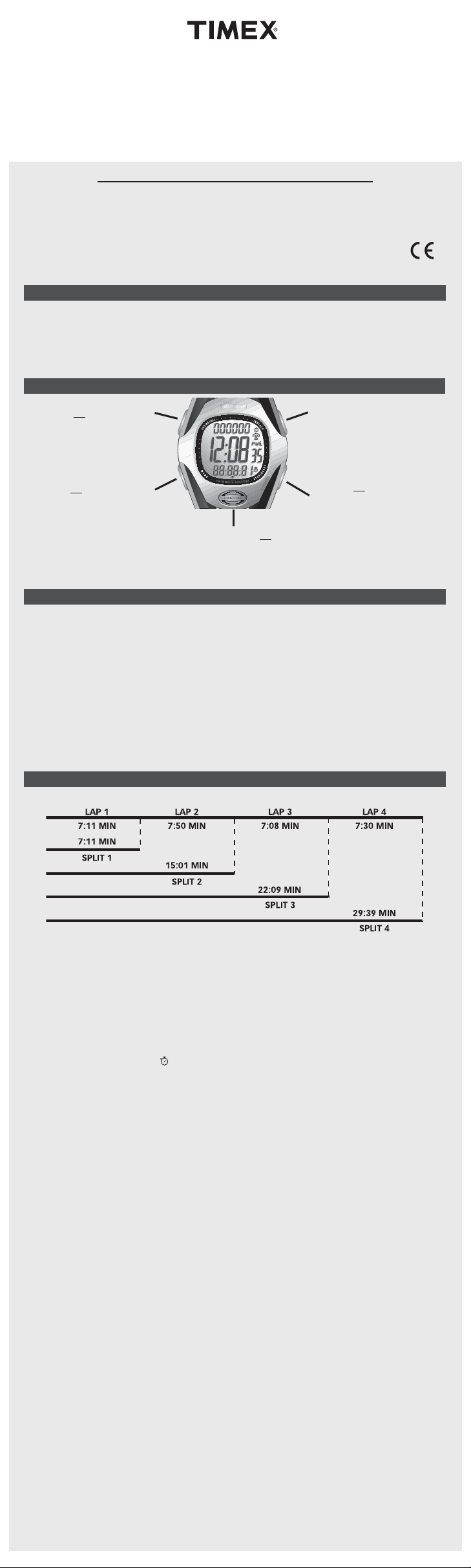
www.timex.com
W-152-US 895-095000
THANK YOU FOR PURCHASING YOUR TIMEX WATCH.
EXTENDED WARRANTY
Available in U.S. only. Extend your warranty for an additional 4 years from date of purchase for $5.
You can pay with AMEX, Discover,Visa or MasterCard by calling 1 800-448-4639 during normal business hours. Payment must be made within 30 days of purchase. Name, address, telephone number,
purchase date, and 5-digit model number required. You can also mail a check for $5 to:
Timex Extended Warranty, P.O. Box 1676, Dept. EF, Little Rock, AR 72203.
Please read instructions carefully to understand how to operate your Timex watch.
FEATURES
Time/date (12/24 hour format • MMDD/DDMM format • two Time Zones • hourly Chime)
Countdown timers (up to 24 hours • stop at end or repeat at end • 9 intervals)
Three alarms (Daily/weekday/weekend/weekly • 5-minute backup)
Chronograph (150-lap storage • workout recall by date • average/best time display • on-the-fly lap
recall • elapsed time counter • target time feature)
INDIGLO® night-light with NIGHT-MODE® feature.
BASIC OPERATIONS
SET/ OR DONE (To
RECALL save changes
MODE OR
When setting, each button has a different function as indicated above. Display indicates when button
changes function.
1. In TIME mode,press and hold SET/RECALL. Time Zone flashes.
2. Press + or – to select Time Zone 1 or 2.
3. Press NEXT to set hour. Digits flash.
4. Press + or – to change hour. Scroll through 12 hours to change to AM/PM.
5. Press NEXT and + / – to set minutes.
6. Press NEXT and + / – to set seconds to zero.
7. Continue pattern to set day of week, month, date, 12-hour (AM/PM) or 24-hour military time format,
MM.DD or DD.MM date format, turn hourly Chime on/off, turn Beep on/off. If you select Beep on,
beep will sound every time you push a button except INDIGLO.
8. Press NEXT to set second Time Zone,following procedure above.
9. Press DONE to exit.
TIPS: • Press and hold START/SPLIT briefly to peek at second Time Zone.
Watch counts up to 199 laps (maximum of 100 hours) and stores first 150 laps.
and exit
setting)
NEXT
(Proceed to
next step)
START/ OR + (Increase value.
SPLIT Hold to increase rapidly.)
TIME/DATE/HOURLY CHIME
• Press and hold START/SPLIT for 4 seconds to change Time Zone displayed.
• In other modes, press and hold MODE to view Time, release to return to current mode.
CHRONO
INDIGLO
STOP/ OR –(Decrease value.
RESET Hold to decrease
rapidly.)
Run Chrono:
1. Press MODE until CHRONO appears.
2. Press START/SPLIT to start Chrono. Chrono continues to run if you exit the mode.
3. Press START/SPLIT to take a split.Lap number appears on top line of display.
4. If TARGET TIME is on (see below for setting instructions), display will show target split time (t) with
actual lap and split times, then the lap number. Display will then switch and show the difference
(+/-) between actual vs. target split time (delta) for 3 seconds.
5. Display will freeze for 10 seconds.Press MODE to release display and see running Chrono.
6. Press STOP/RESET to stop or pause Chrono.Press START/SPLIT to resume.
7. When workout is completed, you have two options: Press and hold SET/RECALL to store workout or
press and hold STOP/RESET to clear workout (both reset chrono to 00:00:00).
TIPS: • When Chrono is running, appears in Time display.
• When storing a workout, display will indicate available free memory (number of laps remaining to be stored. Each workout stored equals number of laps taken plus one extra lap to store
total workout time) or MEMORY FULL.
• If there is insufficient memory to store entire workout, total time,date, and oldest laps will be
stored up to remaining capacity.
Recall Workouts:
1. Press SET/RECALL to enter recall mode. Date of last workout flashes.
2. Press + / – to choose workout to review. Workouts are stored by date.Multiple workouts may be
stored on same date.
3. Press NEXT to enter workout details.
4. Press + / – to review Lap/Split times of successive laps, BEST lap, AVG lap.
5. To review other workouts, press NEXT until date flashes then follow steps 2-4.
6. Press DONE to exit.
TIP: • To view lap/split times of current workout, while Chrono is running, press SET/RECALL and
+ / – to scroll through lap/split times, BEST lap, AVG lap. Current lap will not be shown. No
other workouts can be viewed while Chrono is running.
Clear Stored Workouts:
1. With Chrono stopped, press and hold STOP/RESET.HOLD TO CLEAR WRKOUT appears.
2. Watch will beep. Last stored workout is erased from memory.
3. To clear all workouts, continue to hold STOP/RESET.HOLD TO CLEAR ALL appears.Watch beeps a
second time to indicate all stored workouts are erased. MEMORY 100 will be displayed.
Customize Display Format:
This determines what is shown in first and second lines of the display.
1. Press and hold SET/RECALL.
2. If no workouts have been stored, display will read FORMAT/SET.
3. If workouts have been stored, last workout will be displayed. Press NEXT until format display appears.
4. Press + / - to select LAP/SPL (Split in large digits), SPL/LAP (Lap in large digits), or TOTAL RUN.
5. Press DONE to exit.
NOTE:TOTAL RUN format allows you to view total elapsed time and total activity time (total activity
time=total elapsed time - time paused during workout).
Select TOTAL RUN display format as above.
1. Press START/SPLIT to start Chrono.
2. Press STOP/RESET every time you pause/stop during your workout. Display will show time elapsed
less paused time (total activity time). Lower display will continue to run, showing total elapsed time
since Chrono was started.
3. Press START/SPLIT to resume timing of activity.
4. Repeat to record accumulated activity time and elapsed time.
5. Press STOP/RESET to stop timing.You may clear or store workout.
TIPS: • When you have completed a workout in this format, total elapsed time will continue to run
until workout is stored or cleared.
• When recalling TOTAL RUN, only total activity time will be displayed.
• If you take a split, display will change to SPL/LAP Elapsed time is not stored in memory.
Page 2
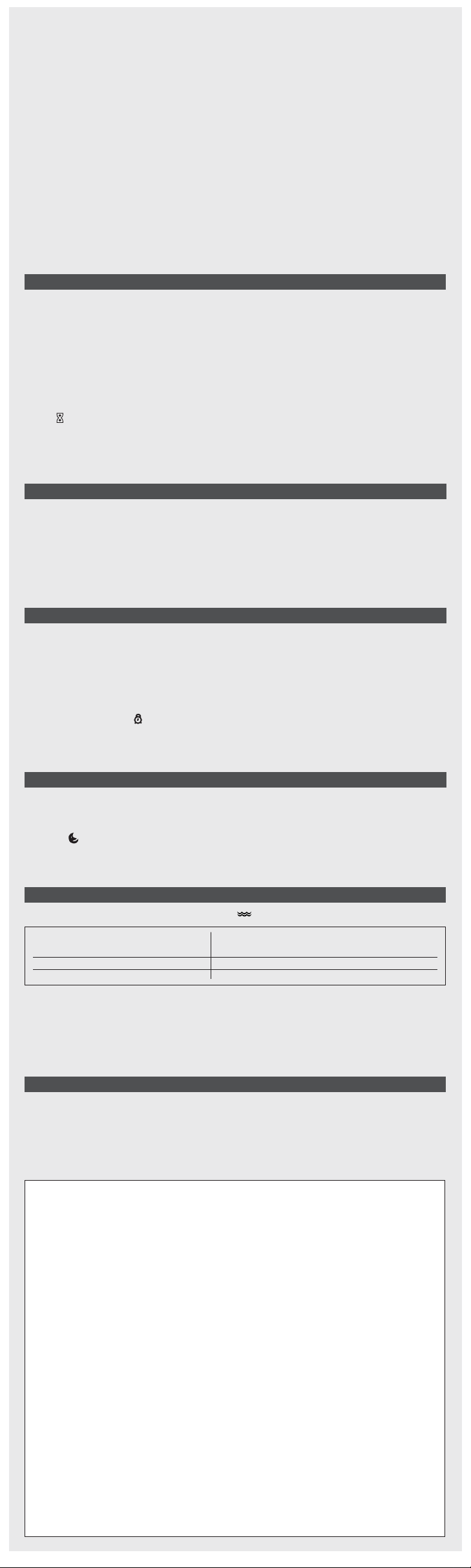
TIMEX INTERNATIONAL WARRANTY
(U.S. – LIMITED WARRANTY – PLEASE SEE FRONT OF INSTRUCTION BOOKLET
FOR TERMS OF EXTENDED WARRANTY OFFER)
Your TIMEX watch is warranted against manufacturing defects by Timex Corporation for a period of ONE YEAR
from the original purchase date. Timex and its worldwide affiliates will honor this International Warranty.
Please note that Timex may, at its option, repair your watch by installing new or thoroughly reconditioned and
inspected components or replace it with an identical or similar model. IMPORTANT — PLEASE NOTE THAT THIS
WARRANTY DOES NOT COVER DEFECTS OR DAMAGES TO YOUR WATCH:
1) after the warranty period expires;
2) if the watch was not originally purchased from an authorized Timex retailer;
3) from repair services not performed by Timex;
4) from accidents, tampering or abuse; and
5) lens or crystal, strap or band, watch case, attachments or battery. Timex may charge you for replacing any
of these parts.
THIS WARRANTY AND THE REMEDIES CONTAINED HEREIN ARE EXCLUSIVE AND IN LIEU OF ALL OTHER
WARRANTIES, EXPRESS OR IMPLIED, INCLUDING ANY IMPLIED WARRANTY OF MERCHANTABILITY OR FITNESS FOR
PARTICULAR PURPOSE. TIMEX IS NOT LIABLE FOR ANY SPECIAL, INCIDENTAL OR CONSEQUENTIAL DAMAGES.
Some countries and states do not allow limitations on implied warranties and do not allow exclusions or
limitations on damages, so these limitations may not apply to you. This warranty gives you specific legal rights
and you may also have other rights which vary from country to country and state to state.
To obtain warranty service, please return your watch to Timex, one of its affiliates or the Timex retailer where
the watch was purchased, together with a completed original Watch Repair Coupon or, in the U.S. and Canada
only, the completed original Watch Repair Coupon or a written statement identifying your name, address,
telephone number and date and place of purchase. Please include the following with your watch to cover
postage and handling (this is not a repair charge): a US$ 7.50 check or money order in the U.S.; a CAN$6.00
cheque or money order in Canada; and a UK£2.50 cheque or money order in the U.K. In other countries, Timex
will charge you for postage and handling. NEVER INCLUDE A SPECIAL WATCHBAND OR ANY OTHER ARTICLE OF
PERSONAL VALUE IN YOUR SHIPMENT .
For the U.S., please call 1-800-448-4639 for additional warranty information. For Canada, call 1-800-263-0981. For
Brazil, call 0800-168787. For Mexico, call 01-800-01-060-00. For Central America, the Caribbean, Bermuda and the
Bahamas, call (501) 370-5775 (U.S.). For Asia, call 852-2815-0091. For the U.K., call 44 208 687 9620. For Portugal,
call 351 212 946 017. For France, call 33 3 81 63 42 00. For Germany, call +43 662 88 92130. For the Middle East
and Africa, call 971-4-310850. For other areas, please contact your local Timex retailer or Timex distributor for
warranty information. In the U.S. and in certain other locations, participating Timex retailers can provide you with
a postage-paid, pre-addressed Watch Repair Mailer for your convenience in obtaining factory service.
GARANTIE INTERNATIONALE TIMEX
(É.-U. – GARANTIE LIMITÉE – VEUILLEZ CONSULTER LA COUVERTURE DU LIVRET D’INSTRUCTIONS POUR LES
MODALITÉS DE L’OFFRE DE GARANTIE PROLONGÉE)
Votre montre TIMEX est garantie contre les défauts de fabrication pour une période d’UN AN, à compter de la
date d’achat. Timex ainsi que ses affiliés honoreront cette garantie internationale.
Timex se réserve le droit de réparer votre montre en y installant des composants neufs ou révisés, ou bien de
la remplacer avec un modèle identique ou similaire. IMPORTANT : CETTE GARANTIE NE COUVRE PAS VOTRE
MONTRE :
1) après l’expiration de la période de garantie,
2) si elle n’a pas été achetée chez un revendeur Timex agréé,
3) si la réparation n’a pas été faite par Timex,
4) s’il s’agit d’un accident, falsification ou abus,
5) s’il s’agit du verre, du bracelet, du boîtier ou des piles; Timex peut effectuer les réparations mais celles-ci
seront payantes.
CETTE GARANTIE AINSI QUE LES RECOURS INDIQUÉS DANS LES PRÉSENTES SONT EXCLUSIFS ET REMPLACENT
TOUTE AUTRE GARANTIE, IMPLICITE OU EXPLICITE, Y COMPRIS MAIS NON EXCLUSIVEMENT TOUTE GARANTIE
IMPLICITE DE COMMERCIALISATION OU D’APTITUDE À UN USAGE PARTICULIER. TIMEX N’EST RESPONSABLE
D’AUCUN DOMMAGE PARTICULIER, ACCESSOIRE OU INDIRECT. Certains pays et juridictions interdisent les
limitations des garanties implicites et les exclusions ou restrictions sur les dommages ; les présentes restrictions
peuvent donc ne pas vous être applicables. Cette garantie vous confère des droits légaux précis. Il se peut que
vous bénéficiez d’autres droits, lesquels varieront selon le pays et la juridiction.
Pour obtenir le service garanti, retourner la montre à Timex, une de ses filiales ou le détaillant Timex qui vous a
vendu la montre. Inclure le Coupon de réparation original rempli ou, pour les É.-U. ou le Canada seulement, ce
même coupon rempli ou une feuille comprenant votre nom, adresse, numéro de téléphone ainsi que la date et le
lieu de l’achat. Afin de couvrir les frais de retour de la montre (ce ne sont pas des frais de réparation), prière
d’inclure un chèque ou un mandat-poste de 7,50 $US (É.-U.), de 6,00 $ (Canada) ou de 2,50 £ (Royaume-Uni).
Pour les autres pays, Timex vous demandera de couvrir les frais de poste et de manutention. NE JAMAIS
INCLURE DANS VOTRE ENVOI UN BRACELET SPÉCIAL OU TOUT ARTICLE AYANT UNE VALEUR SENTIMENTALE.
Pour les Etats-Unis, vous pouvez appeler le 1 800 448 4639 pour plus de renseignements. Pour le Canada,
appelez le 1 800 263 0981. Pour le Brésil, appelez le 0800 168787. Pour le Mexique, appelez le 01 800 01 060 00.
Pour l’Amérique Centrale, les Caraïbes, les Bermudes et les Bahamas, appelez le 501 370 5775 (É.-U.). Pour
l’Asie, appelez le 852 2815 0091. Pour le Royaume-Uni, appelez le 44 208 687 9620. Pour le Portugal, appelez le
351 212 946 017. Pour la France, appelez le 33 3 81 63 42 00. Pour l'Allemagne, appelez le +43 662 88 92130.
Pour le Moyen-Orient et l'Afrique, appelez le 971 4 310850. Pour les autres régions, veuillez contacter votre
revendeur ou le distributeur Timex local pour toute information concernant la garantie. Aux Etats-Unis et dans
d’autres pays, vous pouvez disposer d’un emballage pré-payé, pré-adressé.
GARANTIA INTERNACIONAL TIMEX
(Garantia limitada USA - Lea por favor el folleto de instrucciones para los detalles
de la Oferta de extensión de la Garantía).
Su reloj TIMEX está garantizado contra cualquier defecto de fabricación por TIMEX Corporation durante un
período de UN AÑO a partir de la fecha de compra. TIMEX y sus compañías subsidiarias en todo el mundo
aceptarán esta Garantía Internacional.
TIMEX notifica que, a nuestra discreción, su reloj será reparado con piezas nuevas o reacondicionado totalmente
con componentes debidamente revisados o será cambiado por otro reloj idéntico o similar. IMPORTANTE: ESTA
GARANTIA NO CUBRE LOS SIGUIENTES DEFECTOS O FALTAS DE SU RELOJ:
1. Si el período de garantía ha vencido.
2. Si su reloj no ha sido comprado en una agencia o tienda oficial TIMEX.
3. Si su reloj ha sido manipulado fuera del Servicio Técnico Oficial TIMEX.
4. Si su reloj evidencia pruebas de golpes, accidentes o abusos.
5. Si el cristal, correa, caja, pila o accesorios aparecen dañados o gastados. En estos casos TIMEX efectuará
la reparación y facturará su costo.
ESTA GARANTÍA Y LOS DERECHOS Y ACCIONES CONTENIDOS EN EL PRESENTE SON EXCLUSIVOS Y SUSTITUYEN A
TODAS LAS DEMÁS GARANTÍAS, EXPRESAS O IMPLÍCITAS, INCLUYENDO CUALESQUIERA GARANTÍAS IMPLÍCITAS
DE COMERCIABILIDAD O ADECUACIDAD PARA UN PROPÓSITO PARTICULAR. TIMEX NO ES RESPONSABLE DE
CUALQUIER DAÑO ESPECIAL, INCIDENTAL O EVENTUALES. Algunos países y estados no permiten limitaciones
sobre garantías implícitas y no permiten exclusiones o limitaciones sobre daños, por lo tanto estas limitaciones
pueden no corresponderle a usted. Esta garantía le ofrece derechos legales específicos y usted también puede
tener otros derechos que varían de país en país y de estado a estado.
Para obtener servicio cubierto por la garantía, por favor envíe su reloj a Timex, una de sus filiales o a la tienda
donde compró el reloj, conjuntamente con un Cupón de Reparación de Reloj original completado, o en los EE.UU.
y Canadá solamente, el Cupón de Reparación de reloj original completado o una declaración escrita indicando su
nombre, dirección, número de teléfono y fecha y lugar de la compra. Sírvase incluir lo siguiente con su reloj para
cubrir el franqueo y gastos administrativos (esto no es un cargo de reparación): un cheque o giro postal de
US$7.50 en los EE.UU., un cheque o giro postal de US$6.00 en Canadá; y un cheque o giro postal de UK£2.50 en
el Reino Unido y en otros países. Timex le cobrará por franqueo y gastos administrativos. NUNCA INCLUYA UNA
CORREA DE RELOJ ESPECIAL O CUALQUIER OTRO ARTÍCULO DE VALOR PERSONAL EN EL ENVÍO.
Para los EE.UU. llame por favor al 1-800-448-4639 para información adicional de su garantía. Para Canadá llame
al 1-800-263-0981. Para Brasil llame al 0800-168787. Para México 01-800-01-060-00. Para América Central,
Caribe, Bermudas y Bahamas llame al (501) 370-5775 (US). Para Asia llame al 852-2815-0091. Para el Reino
Unido, llame al 44 208 687 9620. Para Portugal, llame al 351 212 946 017. Para Francia, llame al 33 3 81 63 42 00.
Para Alemania, llame al +43 662 88 92130. Para el Medio Oriente y Africa, llame al 971-4-310850. Para otras
regiones, si desea información sobre la garantía, por favor comuníquese con el representante de Timex o el
distribuidor de Timex de su zona. En los EE.UU. y otros países, las tiendas autorizadas TIMEX le podrán informar y
facilitar pagos postales o sobres para envíos especiales de reparación de relojes TIMEX y ayudarle a conseguir
dicho servicio de fábrica.
Set Target Time
The watch can indicate your performance relative to your goal during your workout. You set the
desired time (target time) and distance.The watch will display the difference (delta) between your
actual and target times for each split.
Example:
Target Finish Time:1:06:00
Race Distance: 5.5 miles (6 splits)
Target Time/Mile: 0:12:00:00
Split Time for Lap 1: 10:00:00 (Delta = 10:00:00 – 12:00:00 = -02:00:00)
Split Time for Lap 2: 25:00:00 (Delta = 25:00:00 – 24:00:00 = +01:00:00)
1. With Chrono reset, press SET/RECALL.
2. Press NEXT until TARGET TIME appears.
3. Press + / - to turn TARGET TIME on/off.
4. Press NEXT to set TARGET TIME for workout. Hours digits flash.
5. Press + / - to change hours.
6. Press NEXT and + / - to set minutes.
7. Press NEXT and + / - to set seconds.
8. Press NEXT to set DISTANCE.Miles digits flash.
9. Press + / - to change miles.
10. Press NEXT and + / - to set tenths of miles.
11. Press NEXT and + / - to change units to kilometers (KM) or nautical miles (NM).
12. Press DONE at any time to exit.
TIMER
1. Press MODE until TIMER appears.
2. Press SET/RECALL. Hour digits flash.
3. Press + / – to change hour.
4. Press NEXT and + / – to set minutes.
5. Press NEXT and + / – to set seconds.
6. Press NEXT and + / – to select STOP AT END or REPEAT AT END or CHRONO AT END.
7. Press DONE to confirm and exit.
8. Press START/SPLIT to start Timer.Timer will continue to run if you exit Timer mode.
9. An alarm melody chimes when Timer reaches zero or before it starts to countdown again.
10. Press STOP/RESET to stop Timer. Press and hold to reset.
11. Press SET/RECALL to change countdown time.
TIPS: • appears in Time display when Timer is running.
• For repeat Timer operation,repetition number appears at bottom right of screen in both
countdown and interval Timers.
• Maximum number of repeats is 199.
• In Chrono at End, the display switches to the CHRONO mode at the end of the countdown if
Chrono has been reset.
INTERVAL TIMER
You can set multiple Timers that countdown in sequence.
1. Press MODE until INTTMR appears.
2. Set countdown time as in Timer mode above.
3. With interval number flashing, press +/– to set other intervals.
4. Press DONE to complete setting.
5. Press START/SPLIT to start Interval Timer. Other operations are the same as for Timer mode.
TIPS: • When first countdown is complete,Timer proceeds to the next non-zero interval that is set.
INDIGLO flashes and beep sounds between each interval.
• Settings (e.g. REPEAT AT END) of any Interval Timer apply to the entire sequence of intervals.
ALARM
1. Press MODE until ALM 1 appears.
2. Press SET/RECALL to set alarm.
3. Hour digits flash. Press + / – to change hour.
4. Press NEXT and + / – to set minutes,AM or PM (if primary time display is in 12-hour format), DAILY,
WKDAYS, WKENDS, or day of the week (weekly alarm).
5. Press DONE to confirm and exit.
6. Press START/SPLIT or STOP/RESET to turn Alarm ON or OFF.
7. To set remaining alarms, press MODE for ALM 2 or ALM 3 and set as above.
TIPS: • When Alarm is on, appears in Time display.
• When Alarm goes off, INDIGLO® night-light and alarm icon flash and alert sounds.Press any
button to silence.
• If no button is pushed, alert will cease after 20 seconds and Backup Alarm will activate after 5
minutes.
INDIGLO® NIGHT-LIGHT/NIGHT-MODE® FEATURE
1. Press INDIGLO to activate night-light. Electroluminescent technology
illuminates entire watch face at night and in low light conditions.
2. Continue to press up to 3 seconds to maintain illumination.
3. Press and hold INDIGLO for 4 seconds to activate NIGHT-MODE® feature
feature. will appear.
4. In NIGHT-MODE® feature, push any button to illuminate watch face for 3 seconds.
5. To deactivate NIGHT-MODE® feature, press INDIGLO for 4 seconds.Feature will automatically
deactivate after 8 hours.
WATER & SHOCK RESISTANCE
If your watch is water-resistant,meter marking or ( ) is indicated.
Water-Resistance Depth p.s.i.a.* Water Pressure Below Surface
30m/98ft 60
50m/164ft 86
100m/328ft 160
*pounds per square inch absolute
WARNING:TO MAINTAIN WATER-RESISTANCE,DO NOT PRESS ANY BUTTONS UNDER WATER.
1. Watch is water-resistant only as long as lens,push buttons and case remain intact.
2. Watch is not a diver watch and should not be used for diving.
3. Rinse watch with fresh water after exposure to salt water.
4. Shock-resistance will be indicated on watch face or caseback.Watches are designed to pass ISO test
for shock-resistance. However, care should be taken to avoid damaging crystal/lens.
BATTERY
Timex strongly recommends that a retailer or jeweler replace battery. If applicable, push reset
button when replacing battery.Battery type is indicated on caseback. Battery life estimates are based
on certain assumptions regarding usage; battery life may vary depending on actual usage.
DO NOT DISPOSE OF BATTERY IN FIRE.DO NOT RECHARGE. KEEP LOOSE BATTERIES AWAY
FROM CHILDREN.
